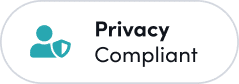email redundancy wordpress plugin
Ensure Uninterrupted Email Delivery with WP Mail SMTP
WP Mail SMTP’s backup connections act as a safety net, ensuring your emails reach their destination even if your primary email provider experiences outages or issues.
- Peace of Mind with Email Redundancy
- Avoid Service Disruptions
- Easy Setup and Management
- Maintain Your Email Reputation
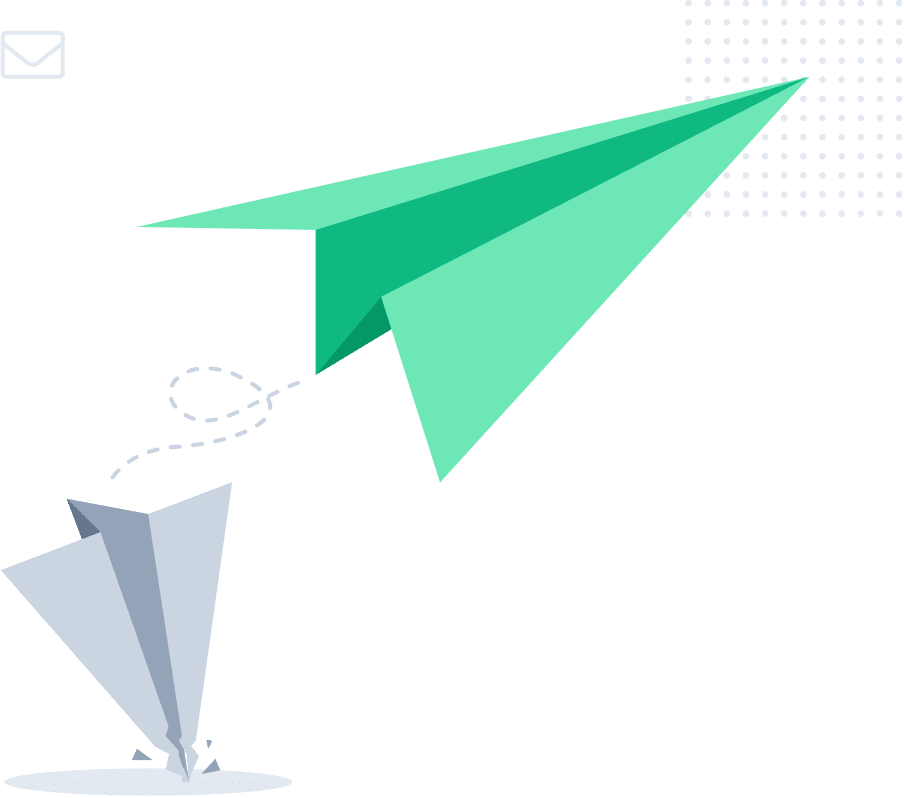
Peace of Mind, Every Time You Hit Send
With WP Mail SMTP’s backup connections, you can rest easy knowing your emails will always go through. Even if your primary email provider experiences an outage, your messages will still be delivered reliably thanks to this backup system.
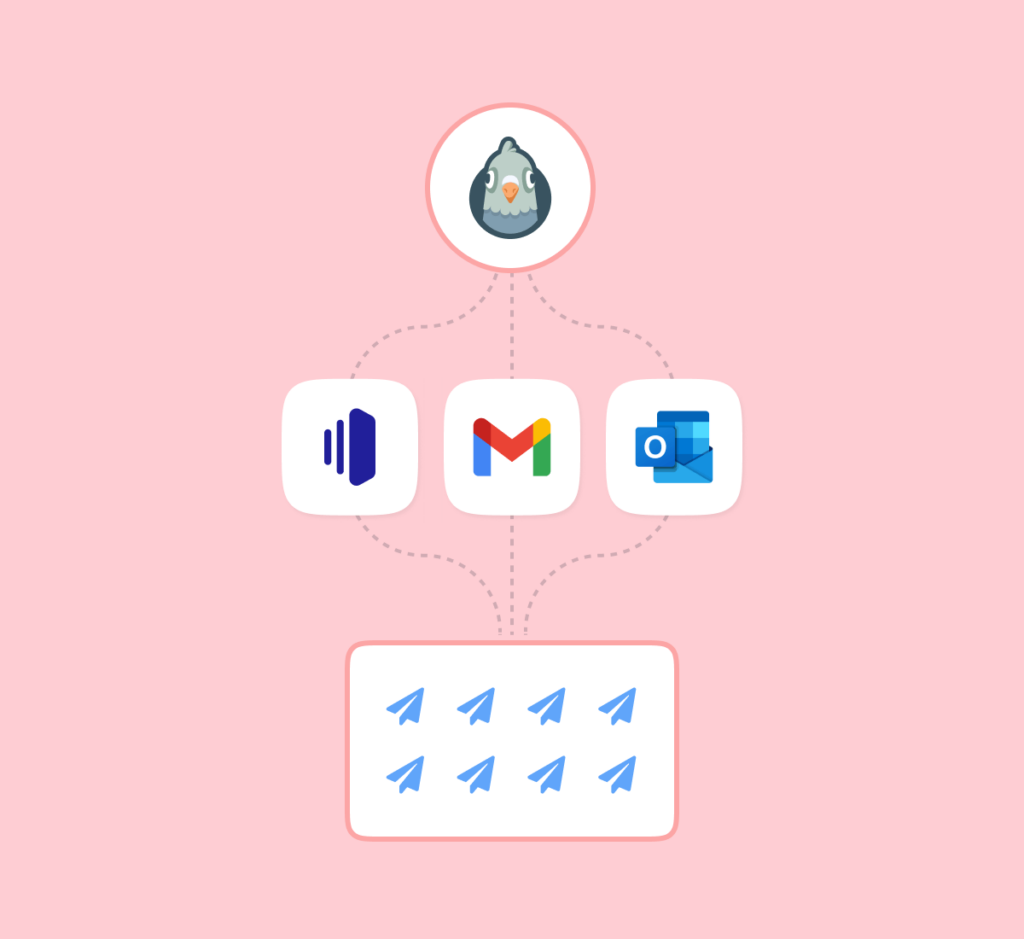
Effortless Redundancy for Reliable Email Communication
With WP Mail SMTP, you can set up backup connections to:
- Seamlessly Switch Providers: If your primary provider experiences downtime, your emails are automatically routed through a backup connection, ensuring your messages reach your recipients without delay.
- Maintain Email Reputation: Backup connections prevent email bounces and maintain a positive sender reputation, which is essential for landing in the inbox.
- Safeguard Your Deliverability: Don’t let email provider issues disrupt your business. Backup connections guarantee your messages are delivered, no matter what.
This redundancy guarantees your emails are always sent, eliminating worries about unforeseen issues.
Perfect For Mission-Critical Email
WP Mail SMTP’s backup connections are essential for any website relying on email, including:
Online Stores: Ensure customers receive order confirmations, shipping notifications, and support responses promptly.
Membership Platforms: Deliver a smooth experience with reliable welcome messages, course access details, and community updates.
Newsletters & Marketing: Stay connected with your audience and maximize your campaign reach by preventing delivery disruptions.
Any Business Website: Don’t risk losing leads or missing important communications. Backup connections keep your inbox flowing.

WP Mail SMTP Backup Connections FAQs
Have questions about WP Mail SMTP’s backup connection feature? Find answers to common queries below. If you need further assistance, please contact us.
How do backup connections work with WP Mail SMTP?
WP Mail SMTP lets you designate backup email providers. If your primary provider encounters issues, it automatically switches to the backup, ensuring uninterrupted email delivery.
Why do I need backup connections?
Backup connections safeguard your email deliverability if your main provider experiences downtime or technical difficulties, preventing lost emails and missed opportunities.
What email providers can I use for backup connections?
WP Mail SMTP supports various popular email services for backups, including Gmail, Outlook, SendGrid, Mailgun, and more, giving you flexibility and choice.
Is setting up backup connections complicated?
No, WP Mail SMTP makes configuring backup connections simple. Our intuitive setup wizard guides you through the process, making it easy for anyone to enhance their email reliability.
Advanced Features for Reliable Email
WP Mail SMTP offers more than just basic SMTP setup. Explore the advanced features designed to elevate your email deliverability and streamline your workflow.

Improve Email Deliverability
Strengthen the reliability and effectiveness of your email communications.
- Prevent emails from landing in spam folders with proper authentication.
- Maintain a strong sender reputation for consistent email delivery.
- Guarantee crucial emails reach recipients using backup connections and smart routing.
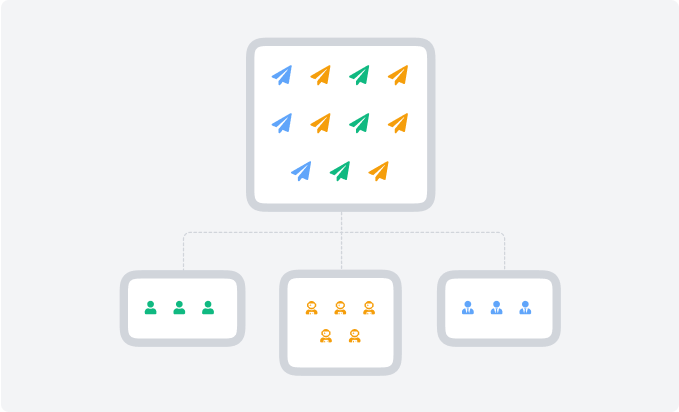
Smart Routing
Optimize email delivery by directing emails through the best available connection.
- Route emails based on custom conditions like content or recipient.
- Safeguard delivery by switching to backup connections automatically.
- Improve email reliability with tailored routing rules.

Email Failure Alerts
Stay informed about email delivery issues in real time.
- Receive instant notifications for any email failures.
- Set up alerts for SMS, email, Slack, Microsoft Teams, or using custom webhooks.
- Resolve delivery problems quickly to prevent lost communication.