customize wordpress email notifications
Take Charge of Your Email With Powerful Controls
WP Mail SMTP puts you in the driver’s seat. Manage your WordPress emails with precision and flexibility.
- Enable/disable emails effortlessly
- Customize sending options
- Fine-tune email notifications
- Optimize for your unique needs
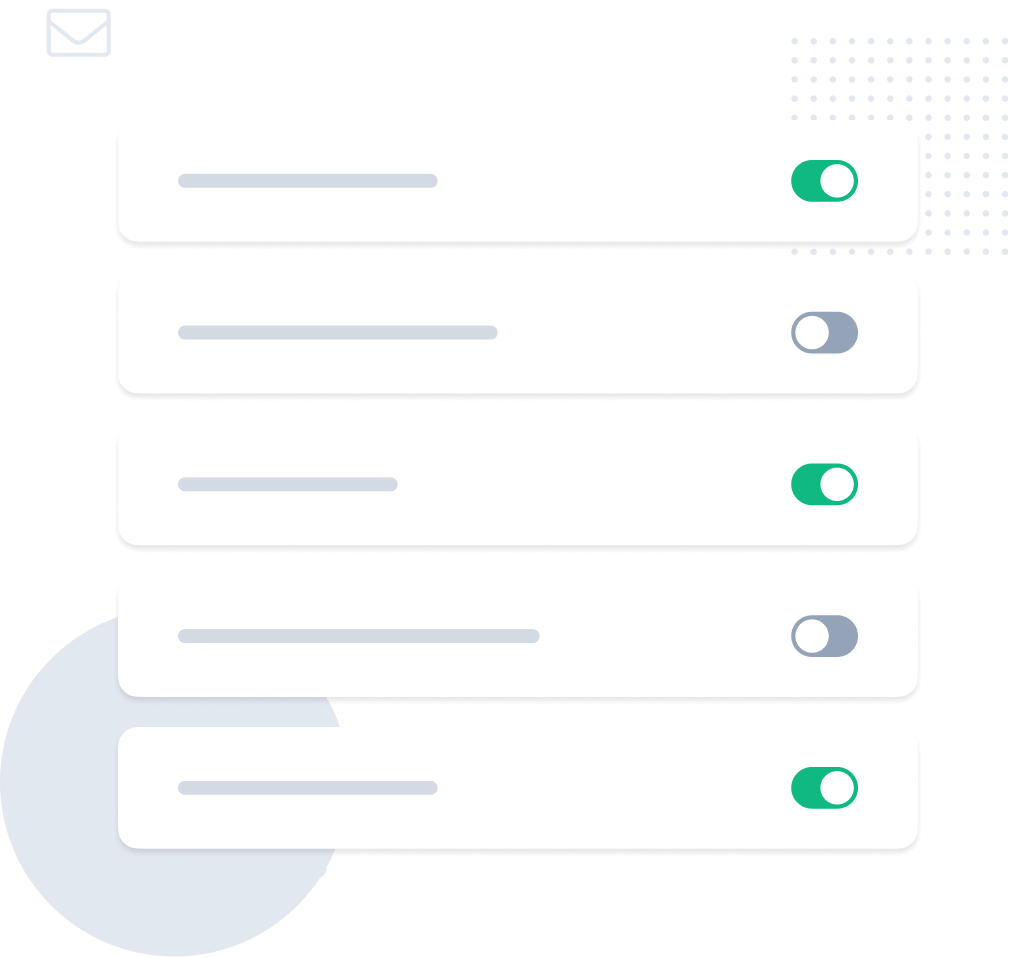
WP Mail SMTP Email Controls FAQs
We’ve compiled answers to common questions about WP Mail SMTP’s email control features. If your question is not listed here, please contact us.
What types of emails can I control with WP Mail SMTP?
You can control a variety of emails, including password reset emails, new user notifications, comment notifications, plugin status emails, and more.
Do I need coding skills to manage email controls with WP Mail SMTP?
Not at all! WP Mail SMTP provides a user-friendly interface that makes it easy for users of all technical levels to manage their email control settings without requiring any coding knowledge.
Advanced Features for Reliable Email
WP Mail SMTP offers more than just basic SMTP setup. Explore the advanced features designed to elevate your email deliverability and streamline your workflow.

Improved Email Deliverability
Strengthen the reliability and effectiveness of your email communications.
- Prevent emails from landing in spam folders with proper authentication.
- Maintain a strong sender reputation for consistent email delivery.
- Guarantee crucial emails reach recipients using backup connections and smart routing.
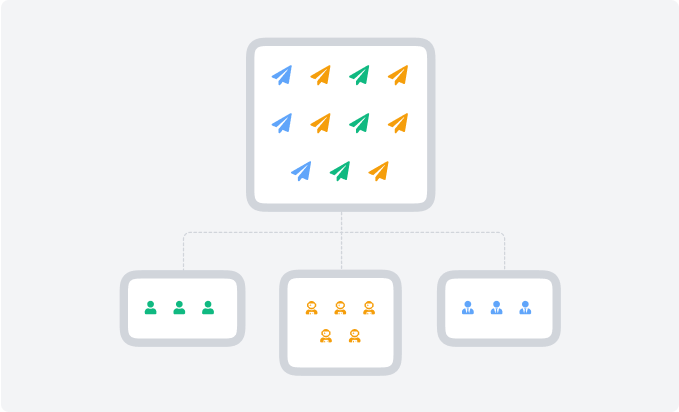
Smart Routing
Optimize email delivery by directing emails through the best available connection.
- Route emails based on custom conditions like content or recipient.
- Safeguard delivery by switching to backup connections automatically.
- Improve email reliability with custom routing rules.
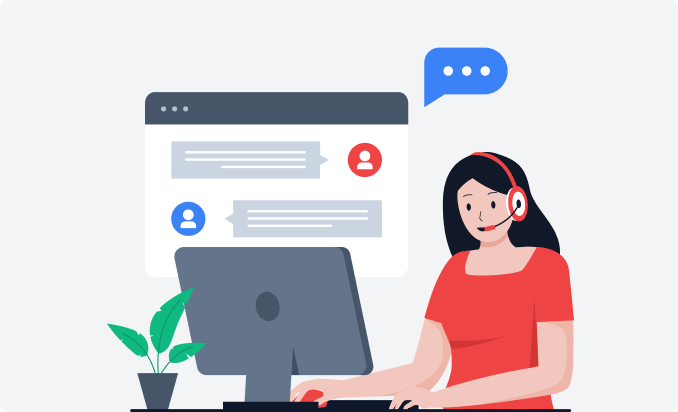
White Glove Setup
Get expert help to configure WP Mail SMTP perfectly for your site.
- The professional setup ensures optimal email deliverability.
- Save time with a hassle-free configuration process.
- Get personalized support for your specific email needs.


