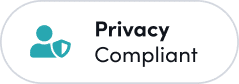wordpress email delivery failure alerts
Receive Instant Alerts for Failed WordPress Emails
Instantly know when emails fail with WP Mail SMTP’s email failure alerts. Keep your finger on the pulse of your email deliverability and fix issues fast.
- Real-time Failure Notifications
- Identify Delivery Issues Fast
- Detailed Error Logs & Reporting
- Improve Sender Reputation
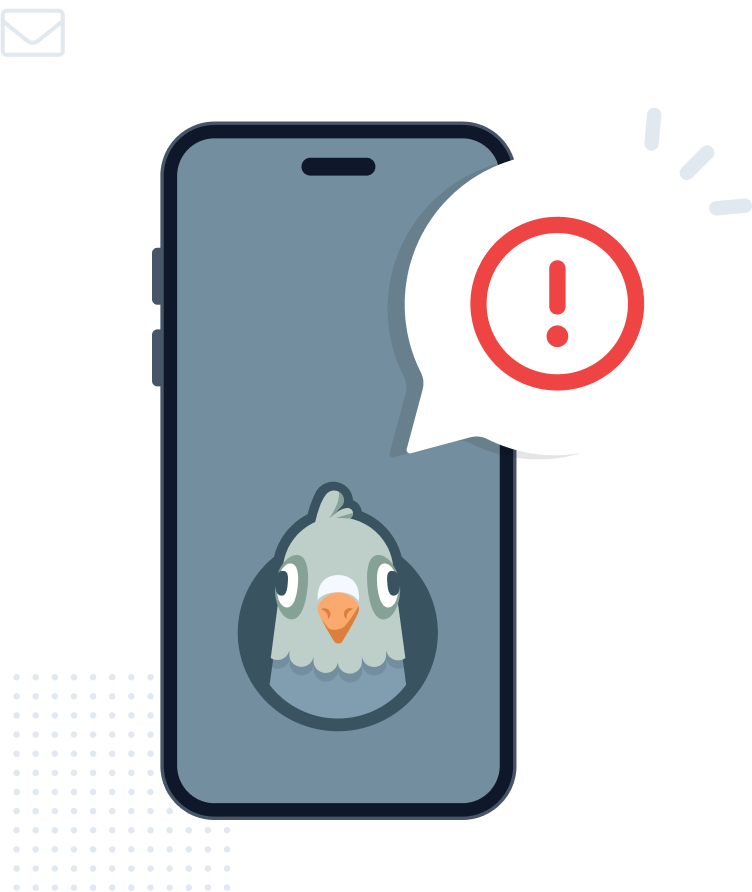
Get Notified, Solve Issues, and Ensure Deliverability
WP Mail SMTP’s email failure alerts give you the tools and insights needed to maintain a healthy email delivery system. Never be left in the dark about your critical messages again.

Instantly Know When Email Deliverability Issues Arise
Don’t let email failures go unnoticed. WP Mail SMTP empowers you with:
- Timely Email Alerts: Receive immediate notifications when an email fails to reach its destination.
- Detailed Failure Reports: Understand the reasons behind each failure with comprehensive error logs.
- Easy Issue Identification: Quickly pinpoint and address the root cause of deliverability problems.
With these tools at your disposal, you can ensure timely delivery of all your WordPress emails and keep your audience engaged.
Choose the Notification Method for Your Workflow
Whether you want email failure alerts delivered to your own inbox or your team’s communication platform, we have the integration for your workflow.
SMS: Get urgent alerts directly to your phone.
Email: Receive detailed failure notifications in your inbox.
Slack: Monitor email delivery within your team’s workspace.
Microsoft Teams: Stay informed without leaving your preferred collaboration hub.
Discord: Get real-time notifications in your community channels.
WhatsApp: Receive instant alerts wherever you are.
Push Notifications: Get immediate pop-up alerts on your desktop or mobile device.
Custom Webhooks: Integrate with your own systems and applications for ultimate flexibility.

WP Mail SMTP Email Failure Alert Frequently Asked Questions
Have questions about WP Mail SMTP’s email failure alerts? Find answers to common queries below. If you need further assistance, please contact us.
How do I get notified about email failures?
WP Mail SMTP sends instant email alerts to your designated communication method whenever an email fails to send from your WordPress site. You can choose to receive alerts via SMS, email, Slack, Microsoft Teams, or using custom webhooks.
What information is included in an email failure alert?
You’ll receive details about the failed email, including the sender, recipient, error message, and technical details to help troubleshoot the issue.
Can I customize the email address that receives failure alerts?
Yes, you can specify the email address where you want to receive email failure alerts. You can use a dedicated address for managing deliverability issues.
How can I use email failure alerts to improve deliverability?
By analyzing failure patterns and error messages, you can identify and fix issues like incorrect settings, blacklisting, or content problems that affect your deliverability.
Advanced Features for Reliable Email
WP Mail SMTP offers more than just basic SMTP setup. Explore the advanced features designed to elevate your email deliverability and streamline your workflow.
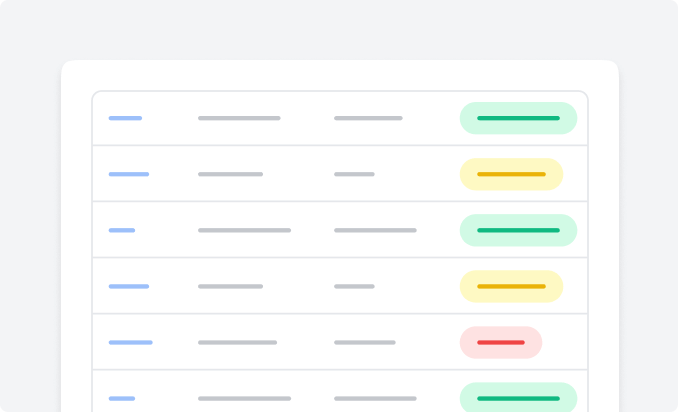
Email Logs
Track and monitor every email sent from your WordPress site.
- Keep a detailed record of sent emails for easy troubleshooting.
- Resend failed emails directly from the log.
- Access email content and metadata any time for auditing purposes.
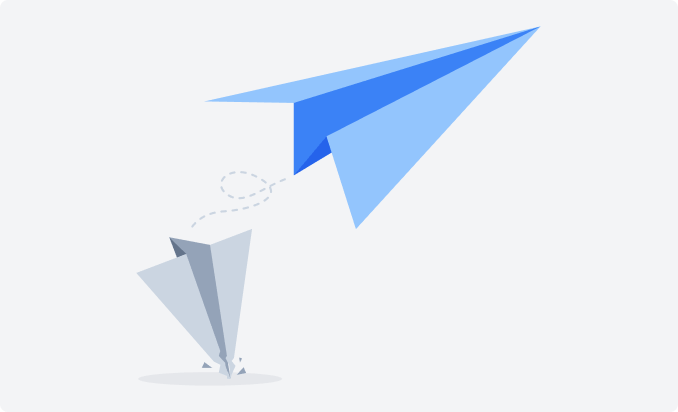
Backup Connections
Ensure reliable email delivery with a secondary connection.
- Automatically switch to a backup SMTP connection if the primary fails.
- Maintain uninterrupted email flow with multiple connection options.
- Easily set up and manage backup connections from the dashboard.
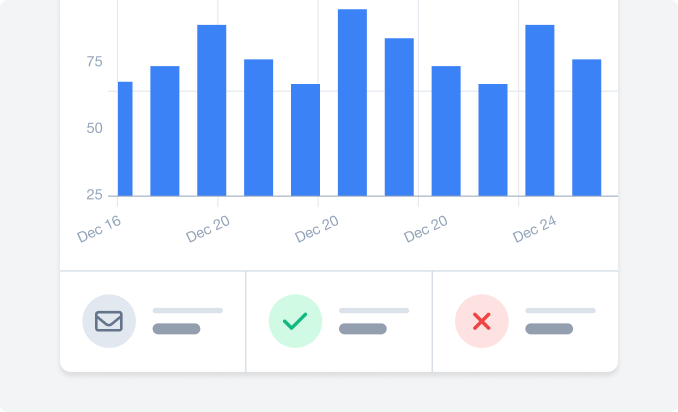
Email Reports
Gain insights into the performance of your email campaigns.
- Monitor open rates, click rates, and other key metrics.
- Identify trends and optimize future email strategies.
- Easily access and review email performance data.