best WordPress SMTP plugin
Fix Your WordPress Email Deliverability Issues
WP Mail SMTP is the easiest and most reliable way to improve email deliverability for your WordPress site.
- Improved Email Open Rates
- Reduced Spam Folder Placement
- Easy Setup and Configuration
- Reliable Email Sending

WP Mail SMTP – Frequently Asked Questions
Do you have a question about WP Mail SMTP? See the list below for our most frequently asked questions. If your question is not listed here, then please contact us.
How do I set up WP Mail SMTP?
Setting up WP Mail SMTP is easy. Simply install the plugin, choose your email provider, and enter your SMTP credentials.
What email providers are supported?
We support all major email providers, including Gmail, Outlook, Sendinblue, Mailgun, and more.
Can WP Mail SMTP help with email deliverability?
Yes, WP Mail SMTP improves email deliverability by using proper SMTP authentication and ensuring your emails are sent from a reputable server.
Is there a log of emails sent?
Yes, WP Mail SMTP keeps a detailed log of all emails sent from your WordPress site, making it easy to troubleshoot any delivery issues.
Advanced Features for Reliable Email
WP Mail SMTP offers more than just basic SMTP setup. Explore the advanced features designed to elevate your email deliverability and streamline your workflow.
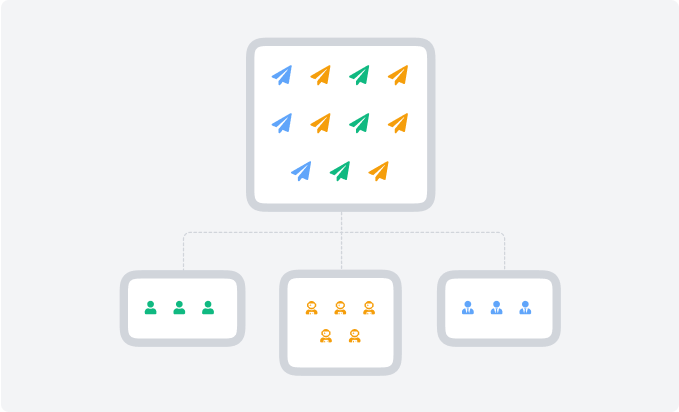
Smart Routing
Optimize email delivery by directing emails through the best available connection.
- Route emails based on custom conditions like content or recipient.
- Safeguard delivery by switching to backup connections automatically.
- Improve email reliability with tailored routing rules.
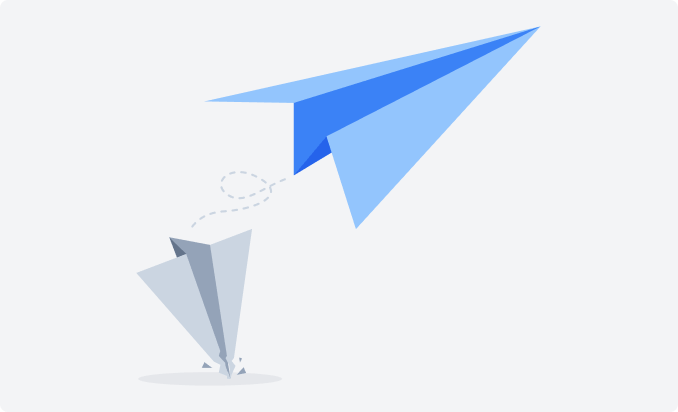
Backup Connections
Ensure reliable email delivery with a secondary connection.
- Automatically switch to a backup SMTP connection if the primary fails.
- Maintain uninterrupted email flow with multiple connection options.
- Easily set up and manage backup connections from the dashboard.
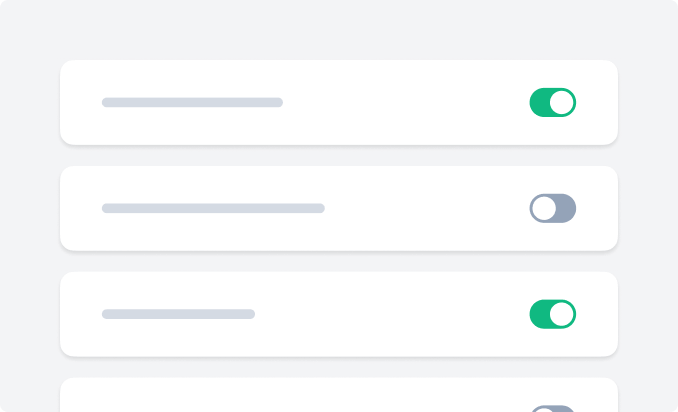
Email Controls
Take full control over which emails are sent from your site.
- Enable or disable specific WordPress-generated emails.
- Customize email content for better brand consistency.
- Protect your domain reputation by controlling email output.


