wordpress email open and click tracking
Harness Intel With Open and Click Tracking
Gain valuable insights into your email engagement with WP Mail SMTP’s powerful tracking features.
- See who’s opening your emails
- Track which links get clicked
- Measure the success of your emails
- Optimize your email content
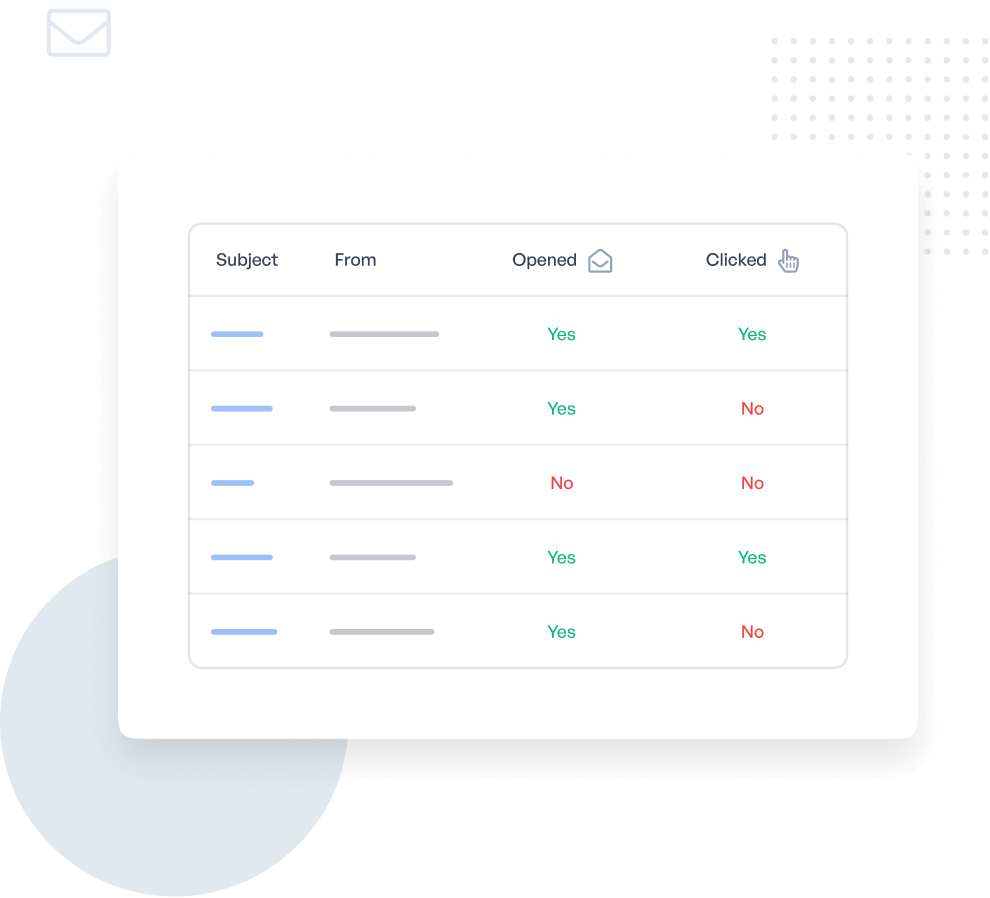
Open and Click Tracking FAQs
Get answers to common questions about WP Mail SMTP’s open and click tracking features. If your question is not listed here, please contact us.
How does open tracking work with WP Mail SMTP?
WP Mail SMTP uses a tracking pixel, a tiny invisible image embedded in your emails. When a recipient opens the email and their email client loads the image, it registers as an open.
Is click tracking compatible with all email clients?
Click tracking generally works with most major email clients. However, some clients may block images by default, which could affect the accuracy of open tracking data.
Where can I view the open and click tracking data?
You can view WP Mail SMTP open and click tracking data in your email reports in your WordPress dashboard. It’s presented in an easy-to-understand format, including graphs and charts.
Advanced Features for Reliable Email
WP Mail SMTP offers more than just basic SMTP setup. Explore the advanced features designed to elevate your email deliverability and streamline your workflow.
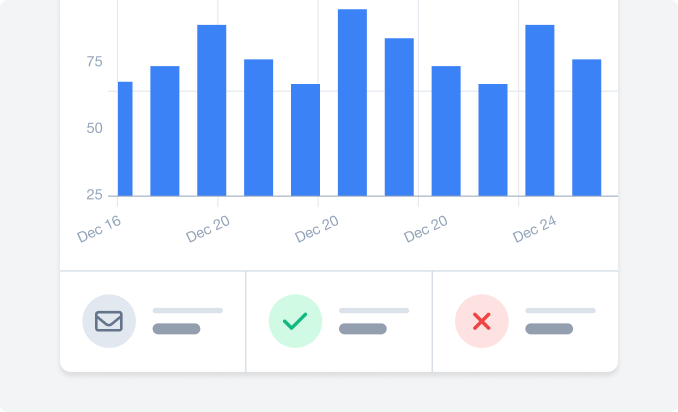
Email Reports
Gain insights into the performance of your email campaigns.
- Monitor open rates, click rates, and other key metrics.
- Discover trends and optimize future email strategies.
- Easily access and review email performance data.
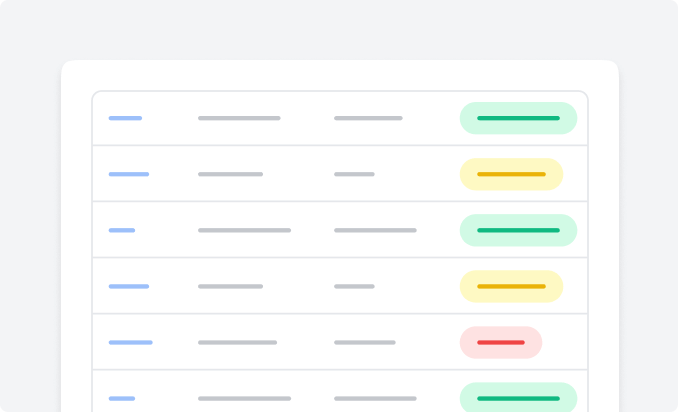
Email Logs
Track and monitor every email sent from your WordPress site.
- Keep a detailed record of sent emails for easy troubleshooting.
- Resend failed emails directly from the log.
- Access email content and metadata anytime for auditing purposes.
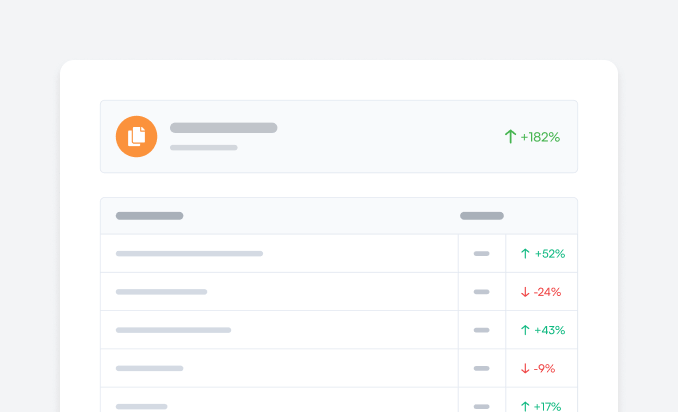
Weekly Email Summaries
Stay updated with a weekly summary of your site’s email activity.
- Receive a digest of key email metrics and performance.
- Identify potential issues before they escalate.
- Maintain a pulse on your email communications with minimal effort.


