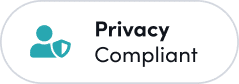WordPress conditional email routing
Optimize Email Sending With Smart Routing
WP Mail SMTP’s smart routing sends different types of emails through the most suitable SMTP providers, ensuring your messages reach the inbox every time.
- Maximize Email Deliverability
- Avoid Spam Filters
- Simple Setup Process
- Reliable Email Transmission
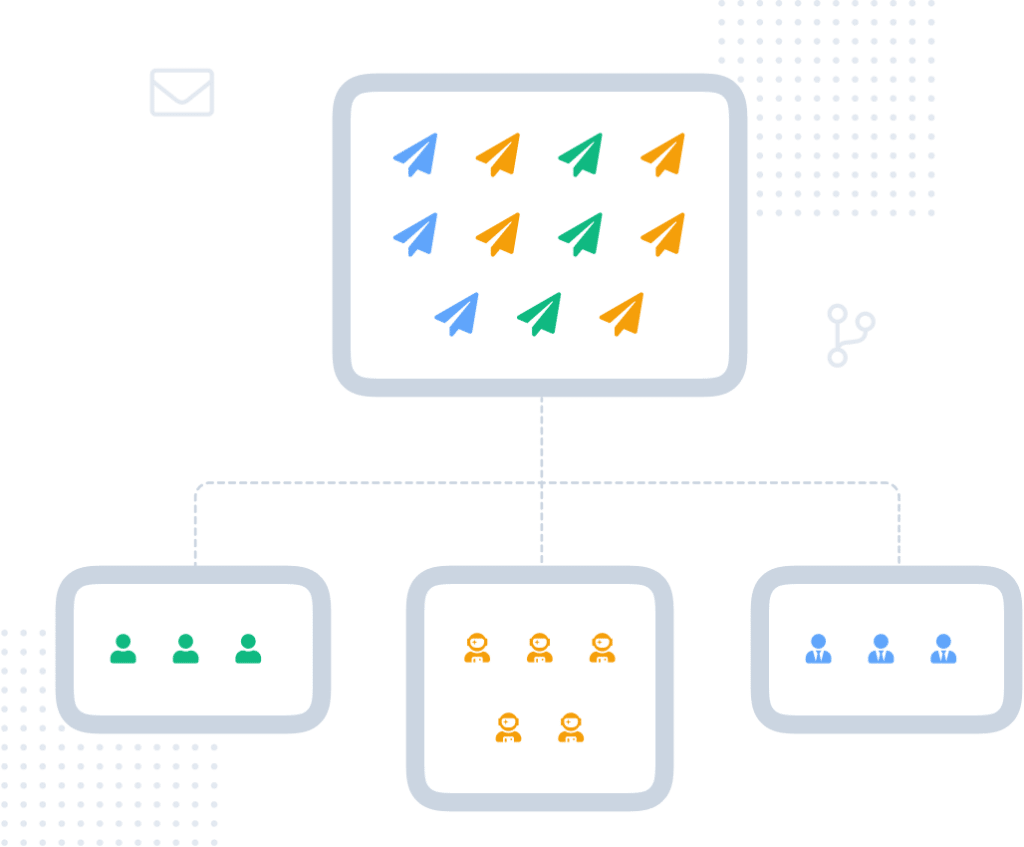
Smart Email Routing With WP Mail SMTP
WP Mail SMTP’s smart routing ensures your emails take the most reliable path to the inbox, minimizing bounces and improving deliverability.

Control and Flexibility with Advanced Routing
WP Mail SMTP offers robust routing options to tailor email delivery to your specific requirements:
- Multiple Email Providers: Choose from various providers like Amazon SES, SendGrid, and more.
- Custom Routing Rules: Create rules based on sender, recipient, or content to optimize delivery paths.
- Email Logging and Analytics: Gain insights into email delivery performance and troubleshoot issues easily.
These features provide unparalleled control over your email delivery process, ensuring your messages reach their destination effectively.
Optimize Email Deliverability for Any Situation
WP Mail SMTP’s smart routing adapts to your needs, ensuring your emails reach the inbox, no matter the purpose. It’s perfect for:
WordPress Blogs: Guarantee your subscribers receive your latest posts and stay engaged.
eCommerce Websites: Ensure order confirmations and shipping updates reach customers reliably.
Membership Sites: Deliver welcome messages, account notifications, and content updates without a hitch.
Business Websites: Send important communications, newsletters, and marketing emails with confidence.
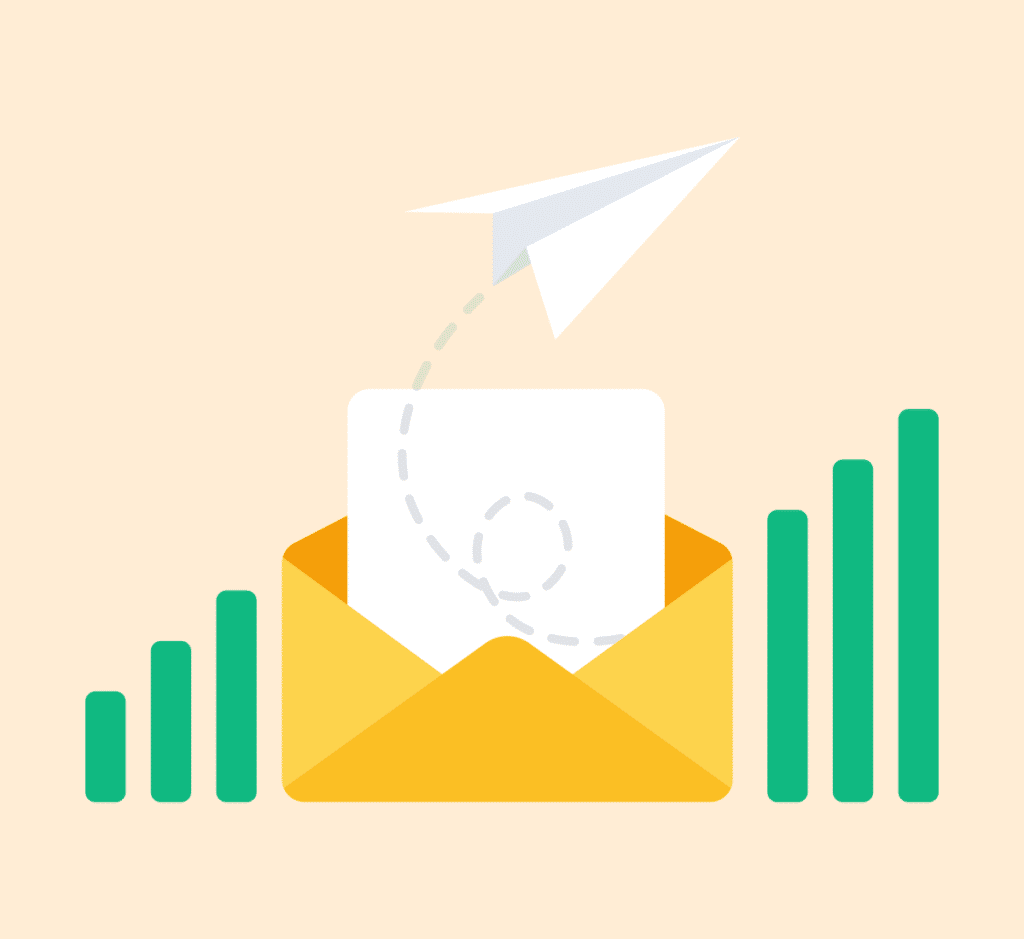
WP Mail SMTP Smart Routing FAQs
Have questions about WP Mail SMTP and its smart routing capabilities? Find answers to common queries below. If you need further assistance, please contact us.
How does smart routing work in WP Mail SMTP?
WP Mail SMTP gives you the control over which SMTP provider delivers each email your site sends. Connect two or more providers, then create conditional logic rules to determine which emails each provider sends.
That’s it! Once your rules are set up, WP Mail SMTP does the rest.
What are the benefits of using smart routing?
Smart routing maximizes email deliverability, bypasses spam filters, and enhances your sender reputation by using the optimal path for each email.
Can I customize smart routing rules?
Yes, WP Mail SMTP allows you to create custom routing rules based on specific criteria like sender address, recipient domain, or email content.
Does smart routing require technical expertise?
No, WP Mail SMTP makes smart routing user-friendly. Its intuitive interface and helpful guides make it easy to set up and manage routing rules without any hassle.
Advanced Features for Reliable Email
WP Mail SMTP offers more than just basic SMTP setup. Explore the advanced features designed to elevate your email deliverability and streamline your workflow.

Improved Email Deliverability
Strengthen the reliability and effectiveness of your email communications.
- Prevent emails from landing in spam folders with proper authentication.
- Maintain a strong sender reputation for consistent email delivery.
- Guarantee crucial emails reach recipients using backup connections and smart routing.
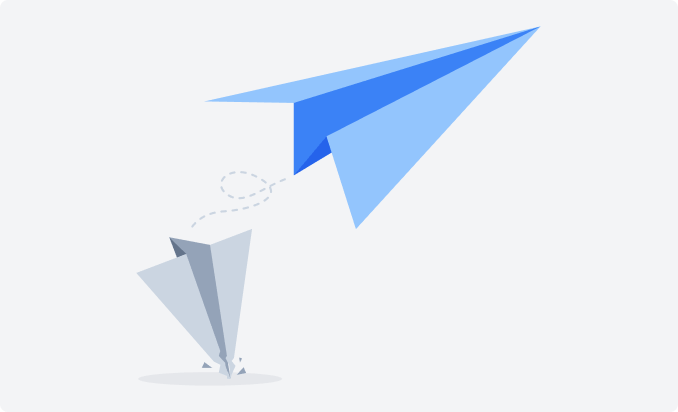
Backup Connections
Ensure reliable email delivery with a secondary connection.
- Automatically switch to a backup SMTP connection if the primary fails.
- Maintain uninterrupted email flow with multiple connection options.
- Easily set up and manage backup connections from the dashboard.
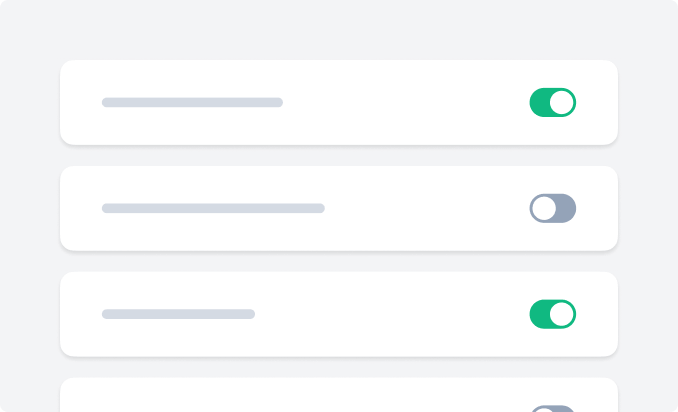
Email Controls
Take full control over which emails are sent from your site.
- Enable or disable specific WordPress-generated emails.
- Protect your domain reputation by controlling email output.