wEEKLY SUMMARIES FOR WORDPRESS EMAIL
Stay Informed With Weekly Email Summaries
Effortlessly monitor your email performance with WP Mail SMTP’s concise weekly email summaries.
- Get key metrics delivered to your inbox
- Track email opens, clicks, and delivery status
- Spot trends and optimize emails
- Stay on top of your email performance
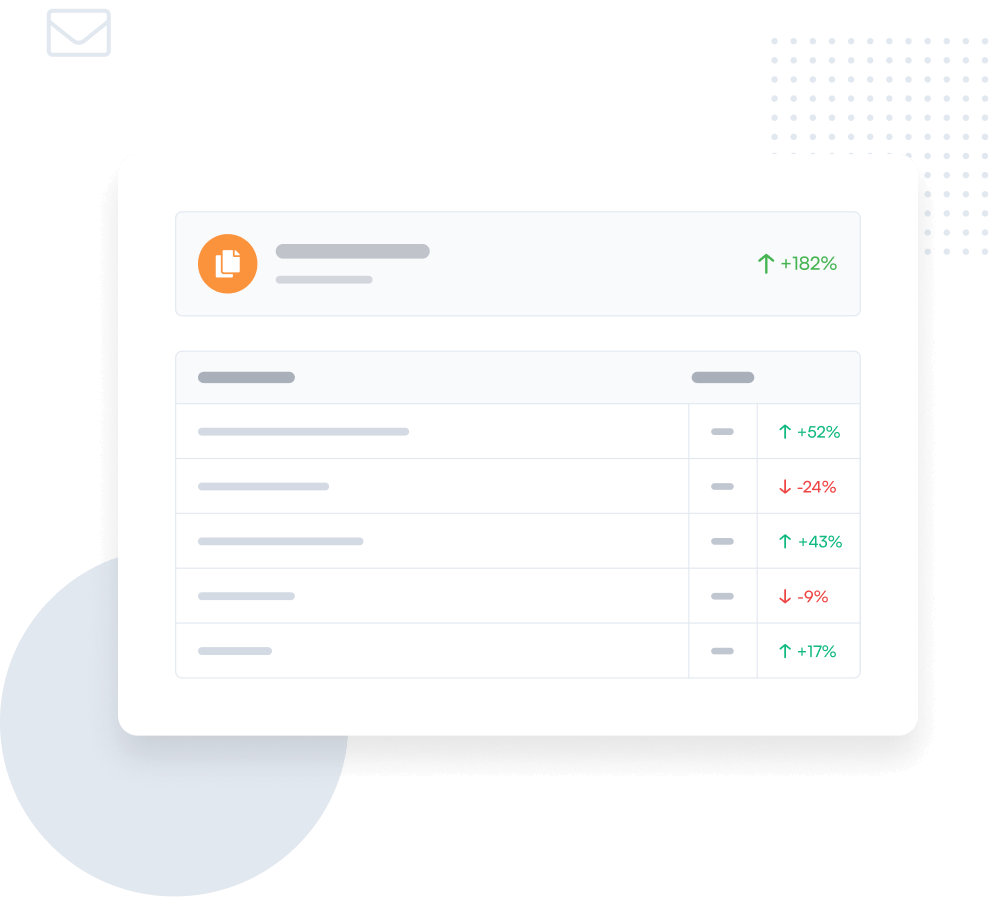
Weekly Email Summary FAQs
Do you have questions about weekly email summaries with WP Mail SMTP? We’ve got you covered. Explore the answers to our most frequently asked questions below. If your question is not listed here, please contact us.
What information is included in the weekly email summaries?
The weekly summaries include data on the total number of emails sent, open rates, click-through rates, delivery statuses, and other key metrics related to your email performance for the past week.
Can I choose who receives the weekly email summaries?
Yes, you can specify the email address(es) where you want the weekly summaries to be sent.
Advanced Features for Reliable Email
WP Mail SMTP offers more than just basic SMTP setup. Explore the advanced features designed to elevate your email deliverability and streamline your workflow.
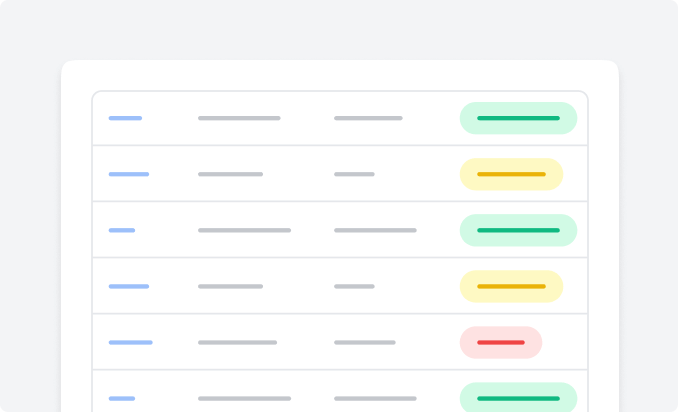
Email Logs
Track and monitor every email sent from your WordPress site.
- Keep a detailed record of sent emails for easy troubleshooting.
- Resend failed emails directly from the log.
- Access email content and metadata anytime for auditing purposes.
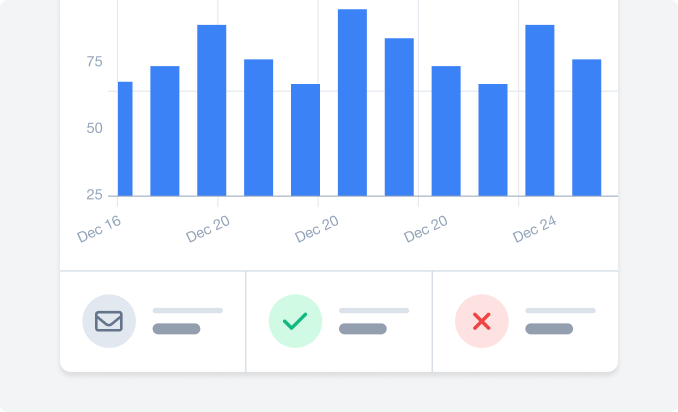
Email Reports
Gain insights into the performance of your email campaigns.
- Watch open rates, click rates, and other key metrics.
- Discover trends and optimize future email strategies.
- Easily access and review email performance data.
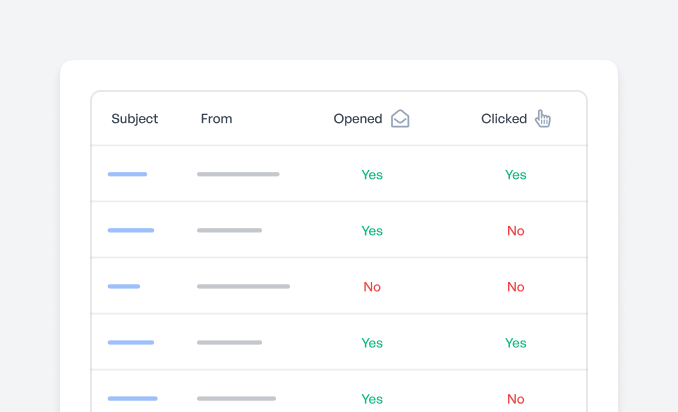
Open and Click Tracking
Follow user engagement with your emails to measure effectiveness.
- Monitor which emails are opened by recipients.
- Track clicks on links within your emails for deeper insights.
- Optimize future emails based on detailed engagement data.


