wordpress email logging plugin
Unlock the Power of Email Logs
Get crystal-clear insights into your WordPress email delivery with WP Mail SMTP’s detailed email logs.
- Troubleshoot delivery issues
- Identify and fix email problems fast
- View complete email delivery history
- Gain valuable insights into your emails
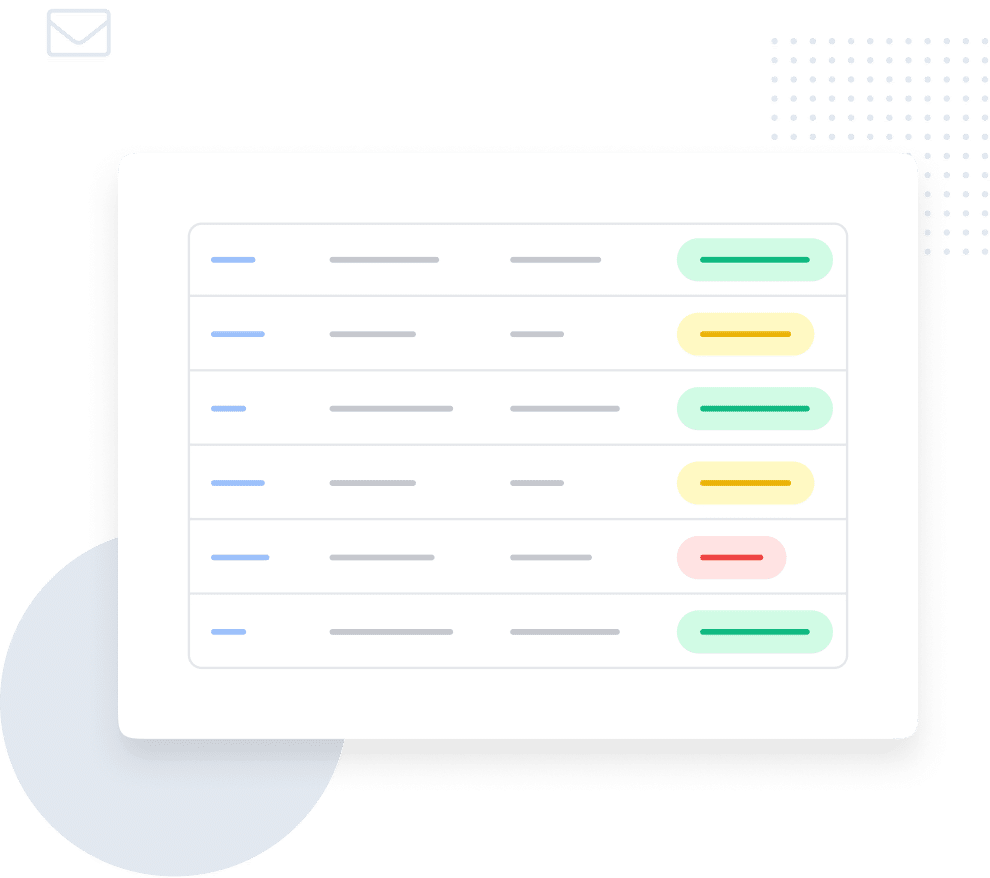
WP Mail SMTP Email Logs FAQs
Do you have questions about email logs with WP Mail SMTP? We’ve got you covered. Explore the answers to our most frequently asked questions below. If your question is not listed here, please contact us.
What information is included in the email logs?
WP Mail SMTP’s logs provide details like sender and recipient information, date and time of sending, email status (sent, failed, etc.), and any error messages encountered.
How long are email logs stored within WP Mail SMTP?
The log retention period can be customized based on your preferences and plan level.
Can I search or filter the email logs?
Yes, you can easily search and filter logs by date, sender, recipient, subject, or email status to quickly find specific email records.
Are email logs secure and private?
Yes, security and privacy are top priorities. Email logs are stored securely and access is restricted to authorized users within your WordPress dashboard.
Advanced Features for Reliable Email
WP Mail SMTP offers more than just basic SMTP setup. Explore the advanced features designed to elevate your email deliverability and streamline your workflow.

Email Failure Alerts
Stay informed about email delivery issues in real-time.
- Receive instant notifications for any email failures.
- Set up alerts for email, SMS, Slack, Microsoft Teams, or using custom webhooks.
- Resolve delivery problems quickly to prevent lost communication.
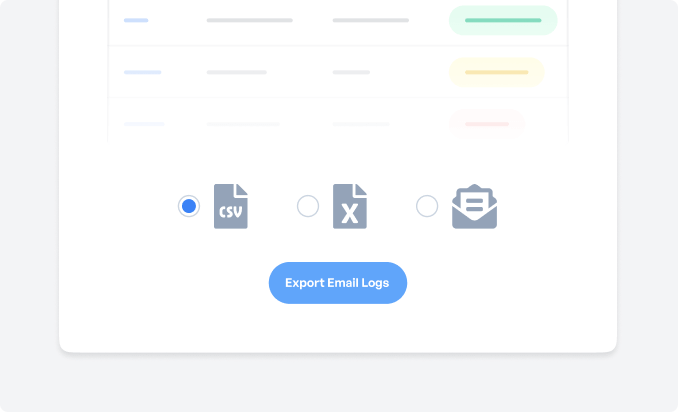
Email Log Export
Easily export your email logs for backup or analysis.
- Export logs in CSV or Excel format for external review.
- Share logs with team members or auditors effortlessly.
- Keep records secure by storing them offline.
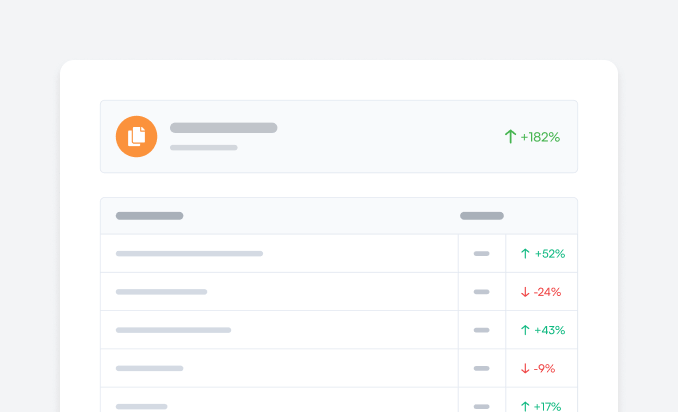
Weekly Email Summaries
Stay updated with a weekly summary of your site’s email activity.
- Receive a digest of key email metrics and performance.
- Identify potential issues before they escalate.
- Maintain a pulse on your email communications with minimal effort.


