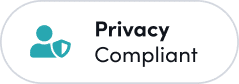gmail smtp wordpress plugin
Send Emails With Confidence Using Your Gmail Account
WP Mail SMTP’s Google Workspace / Gmail Mailer makes sending emails from your WordPress website reliable and simple by connecting directly to your Gmail account.
- Use Your Gmail Account to Send Emails
- Improve Email Delivery Rates
- Easy to Set Up and Configure
- No More WordPress Email Issues

Effortless Email Sending With Gmail
The WP Mail SMTP Google Workspace / Gmail Mailer ensures your emails reach the inbox by sending them through your own Gmail account.

Why Use Your Gmail Account to Send Emails?
Many WordPress hosting providers don’t properly configure their email settings, leading to deliverability problems. By using Gmail, you can:
- Improve Deliverability: Send emails using Gmail’s trusted servers, increasing your chances of reaching the inbox.
- Stop Email Headaches: Say goodbye to complicated SMTP setups and troubleshooting email issues.
- Focus on Your Site: Spend less time worrying about emails and more time creating great content and growing your audience.
The WP Mail SMTP Gmail Mailer is the easiest way to send WordPress emails reliably and focus on what truly matters.
Perfect for All Types of WordPress Sites
No matter what kind of WordPress website you have, the WP Mail SMTP Gmail Mailer can help you send emails reliably and effortlessly.
WordPress Blogs: Ensure your subscribers never miss a new blog post notification.
eCommerce Websites: Send order confirmations, shipping notifications, and other transactional emails without a hitch.
Membership Sites: Deliver a seamless experience to your members with reliable email communication.
Business Websites: Build trust and engagement with your audience by ensuring your emails always reach their inbox.

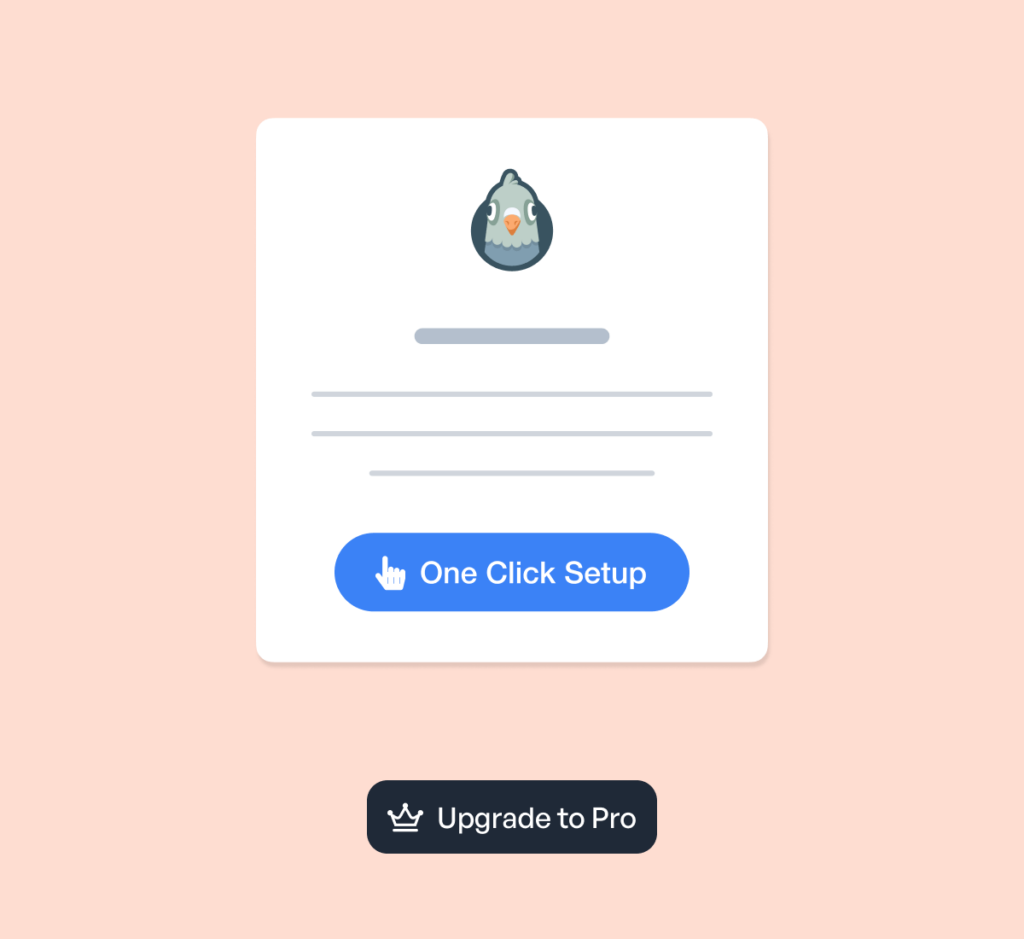
Upgrade to Pro for One-Click Setup
Want to avoid having to set up and maintain your own Google Cloud application to use our Gmail mailer? With WP Mail SMTP Pro, you can start sending emails reliably through Google with one click.
Enjoy simple, beginner-friendly Gmail SMTP at your fingertips.
WP Mail SMTP Gmail Mailer FAQs
Have questions about WP Mail SMTP and using your Gmail account to send emails? Find answers to common queries below. If you need further assistance, please contact us.
How does the WP Mail SMTP Gmail Mailer work?
The Gmail Mailer allows your WordPress site to send emails using your Gmail or Google Workspace account, leveraging their secure and reliable servers.
Why should I use my Gmail account to send WordPress emails?
Using Gmail increases email deliverability, reduces the chance of emails ending up in spam, and simplifies the email sending process for WordPress.
Is it safe to use the WP Mail SMTP Gmail Mailer?
Yes, WP Mail SMTP is a trusted plugin used by over 3 million websites. We use secure authentication methods to connect to your Gmail account, ensuring your information remains protected.
Is it difficult to set up the Gmail Mailer?
No, the Gmail Mailer is incredibly easy to set up. Our setup wizard guides you through each step, and you can begin sending emails with Gmail in minutes.
WP Mail SMTP Pro users also have access to our one-click Gmail SMTP setup option, which can have your WordPress SMTP configuration up and running even faster!
Advanced Features for Reliable Email
WP Mail SMTP offers more than just basic SMTP setup. Explore the advanced features designed to elevate your email deliverability and streamline your workflow.
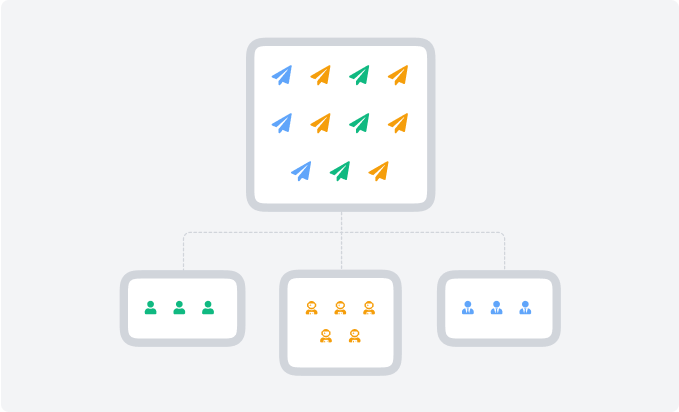
Smart Routing
Optimize email delivery by directing emails through the best available connection.
- Route emails based on custom conditions like content or recipient.
- Safeguard delivery by switching to backup connections automatically.
- Improve email reliability with tailored routing rules.
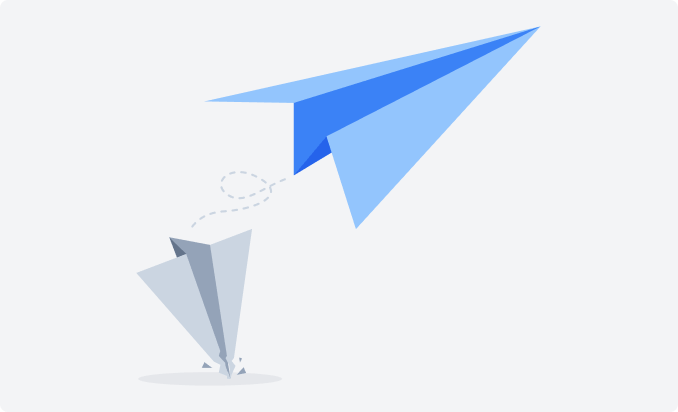
Backup Connections
Ensure reliable email delivery with a secondary connection.
- Automatically switch to a backup SMTP connection if the primary fails.
- Maintain uninterrupted email flow with multiple connection options.
- Easily set up and manage backup connections from the dashboard.
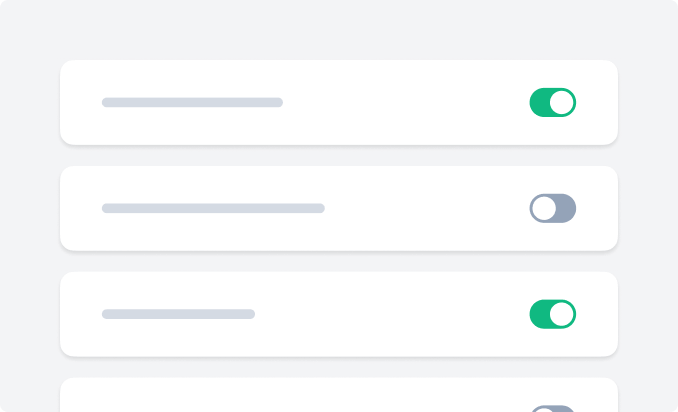
Email Controls
Take full control over which emails are sent from your site.
- Enable or disable specific WordPress-generated emails.
- Protect your domain reputation by controlling email output.