AI Summary
Overview
The “553 Sender Address Rejected: Invalid sender email address” error occurs when an email server rejects the sender’s email address. This can happen when you try to send an email from an address that the SMTP server does not recognize.
Causes
This error is often related to the Sender’s email domain, which is configured in your SMTP plugin’s settings page. Below are some of the causes of the error.
- Incorrect From Email address format
- Sending from an unauthorized domain
- Missing or incorrect SPF, DKIM, and DMARC record
- Incorrect SMTP credentials
Solution
First, double-check that the From Email address is correctly formatted to resolve this error. Ensure that:
- The “@” symbol is present.
- There are no typos or invalid characters.
- The domain name (the part after “@”) is correct and exists.
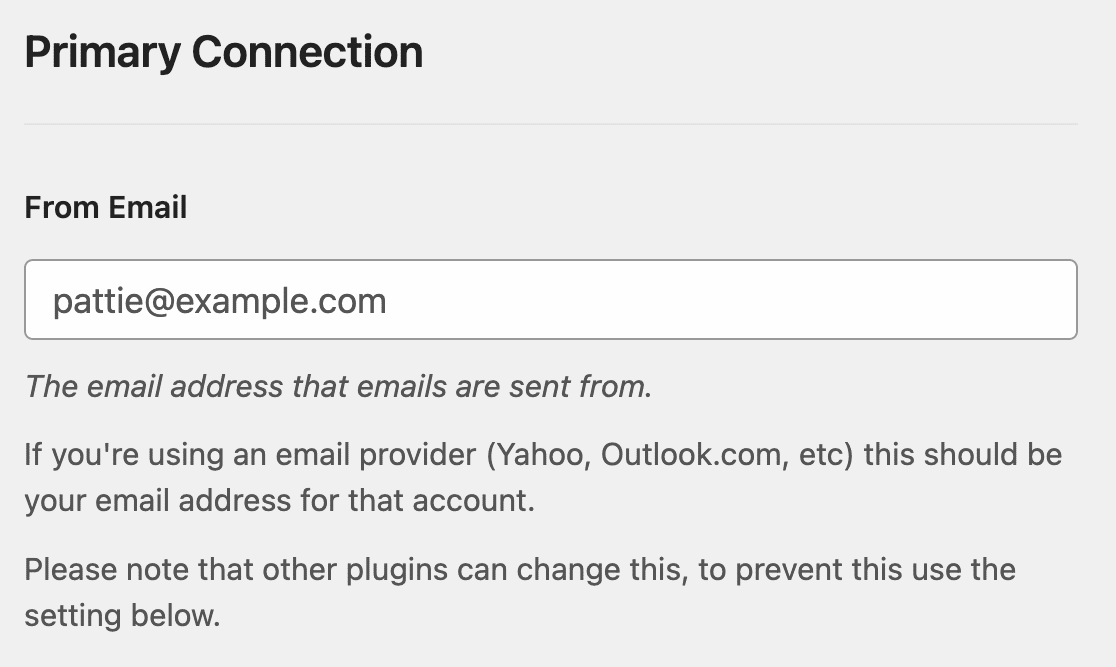
If you’re using the Other SMTP mailer in WP Mail SMTP, make sure you’re using the correct credentials to authenticate with the outgoing mail server. This ensures the email is being sent from an authorized user.
Since this error could also occur due to missing or incorrect SPF and DKIM records, ensure your domain’s SPF record is set up correctly. See our tutorial for steps on adding SPF, DKIM, and DMARC records.
That’s it! Now you know how to troubleshoot and handle the ‘553 Sender Address Rejected: Invalid Sender Email Address’ error.
Want to explore available email service providers WP Mail SMTP supports? Be sure to check out our complete guide to WP Mail SMTP mailers.
