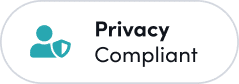SendLayer SMTP WordPress Plugin
Maximize Email Deliverability With SendLayer
Ensure your WordPress emails reach the inbox with the powerful combination of SendLayer and WP Mail SMTP.
- Improved Email Deliverability
- Reduced Spam Complaints
- Detailed Email Logs
- Easy Setup and Integration
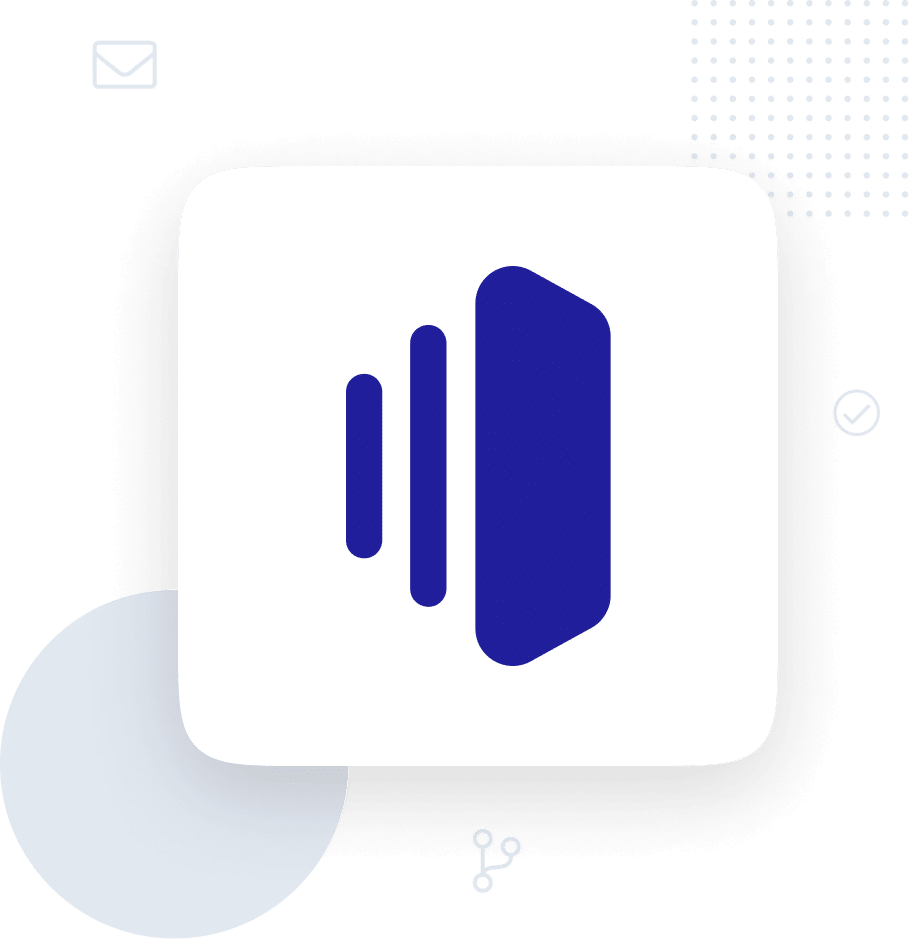
SendLayer FAQs
Have questions about using SendLayer with WP Mail SMTP? Get answers to common questions below. If you need further assistance, please contact us.
How do I integrate SendLayer with my WordPress site?
It’s simple! Use the WP Mail SMTP plugin to connect your WordPress site to SendLayer. The setup wizard will guide you through the process.
Why is my email deliverability low?
Several factors impact deliverability: your sender reputation, email content, authentication, and more. SendLayer helps address these issues for better inbox placement.
Will SendLayer protect me from spam complaints?
SendLayer improves email practices and authentication, reducing the likelihood of being marked as spam. It’s essential to follow email best practices too!
Can I see how my emails are performing?
Yes! SendLayer and WP Mail SMTP both provide detailed email logs, allowing you to track opens, clicks, bounces, and other essential metrics.
Advanced Features for Reliable Email
WP Mail SMTP offers more than just basic SMTP setup. Explore the advanced features designed to elevate your email deliverability and streamline your workflow.

Improved Email Deliverability
Strengthen the reliability and effectiveness of your email communications.
- Prevent emails from landing in spam folders with proper authentication.
- Maintain a strong sender reputation for consistent email delivery.
- Guarantee crucial emails reach recipients using backup connections and smart routing.

Email Failure Alerts
Stay informed about email delivery issues in real time.
- Receive instant notifications for any email failures.
- Set up alerts for email, SMS, Slack, Microsoft Teams, or using custom webhooks.
- Resolve delivery problems quickly to prevent lost communication.
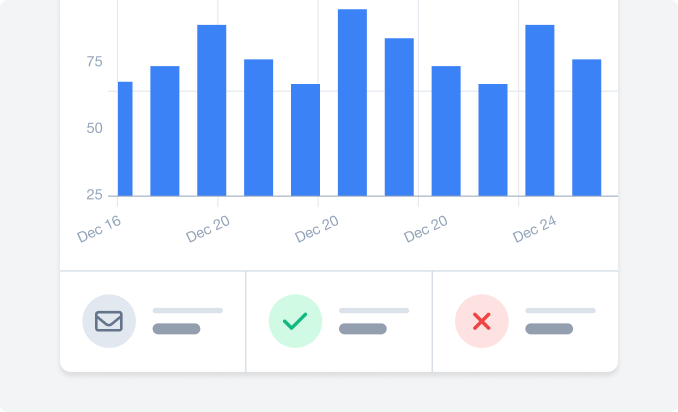
Email Reports
Gain insights into the performance of your email campaigns.
- Monitor open rates, click rates, and other key metrics.
- Identify trends and optimize future email strategies.
- Easily access and review email performance data.