Overview
The ‘Email sending limit’ error occurs on sites sending emails through an SMTP server. It indicates that you’ve exceeded the limit allocated to you by your email service provider.
Causes
It is often caused by limits on your SMTP account and not the SMTP configuration itself. Most email service providers enforce rate limits on their services. These limits can be per minute, hourly, or monthly, depending on your mailer.
Once your account exceeds the limit set by your SMTP provider, emails will stop sending on your site until the next available quota on your account.
Solution
To resolve email-sending limit issues, we recommend first confirming the rate limit that applies to your account.
Note: Your email service provider usually sets email-sending limits, not the SMTP plugin you use. Always check with your mailer for the most accurate information about your account’s limits.
You can check the documentation for your email service provider to understand your account’s sending limits. Below, we’ve linked the relevant documentation for some of the popular SMTP service providers.
If you can’t find the information, reach out to your mailer’s support team for details about your account’s email sending limit.
If you consistently hit these limits, consider upgrading to a higher plan on your email service provider to increase your sending limit.
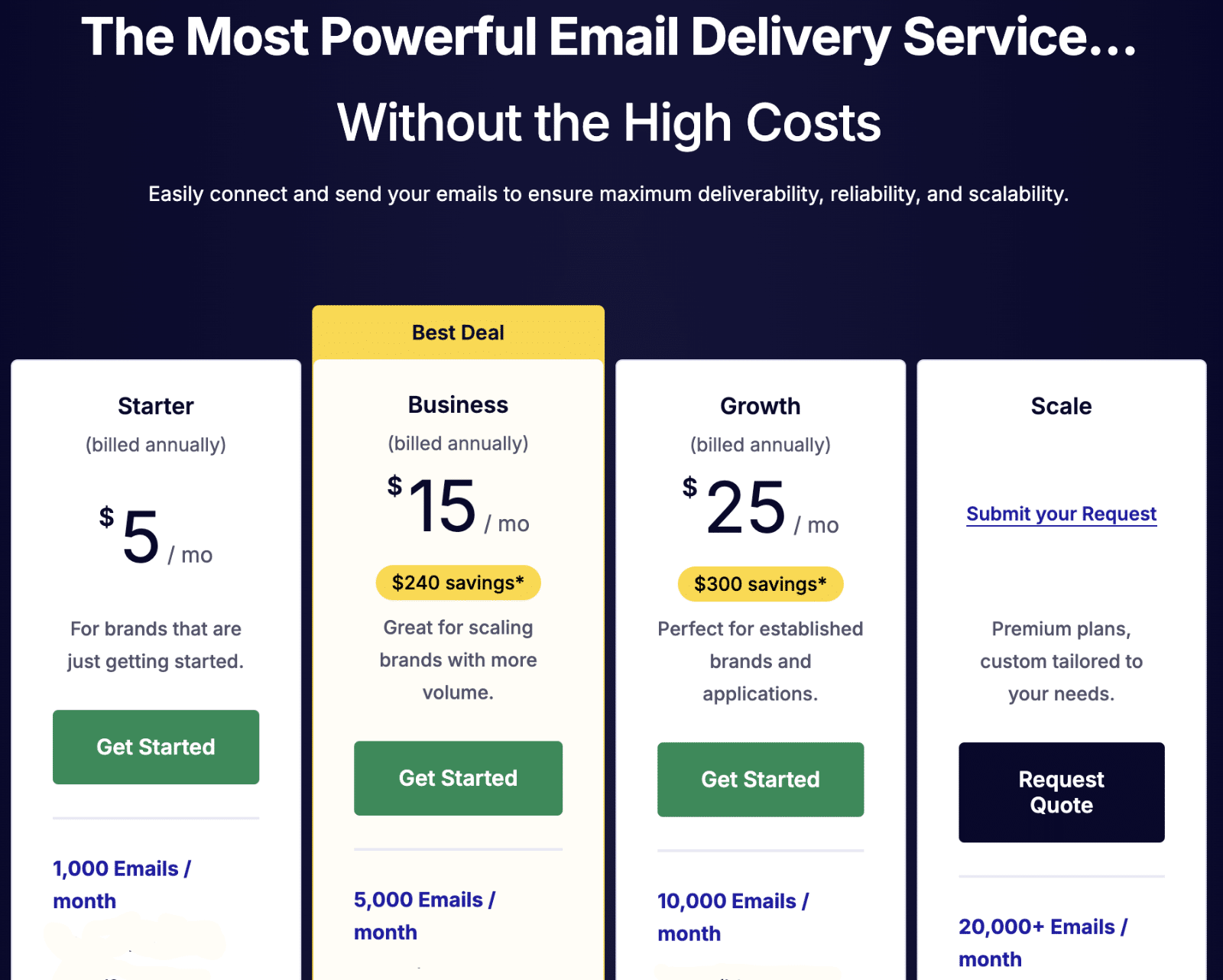
For example, SendLayer’s Starter plan allows 1000 emails monthly, while the Business plan allows 5000 emails monthly. Upgrading to a higher plan means you’ll be able to send more emails on your site.
That’s it! Now you know how to fix email sending limit issues on your SMTP plugin.
Want to explore other mailers WP Mail SMTP provides to improve email deliverability? Be sure to check out our complete guide to WP Mail SMTP mailers.
