AI Summary
Overview
The ‘SMTP2GO E_ApiResponseCodes.ENDPOINT_PERMISSION_DENIED’ error typically occurs when sending emails through the SMTP2GO email service. It indicates the API key you configured doesn’t have permission to send emails.
Causes
The primary cause of this error is using an API key that doesn’t have the correct permissions to send emails on your behalf.
Solution
To resolve the error, you’ll need to update the permission for your API key. To do so, log in to your SMTP2GO account, then go to Sending » API Keys.
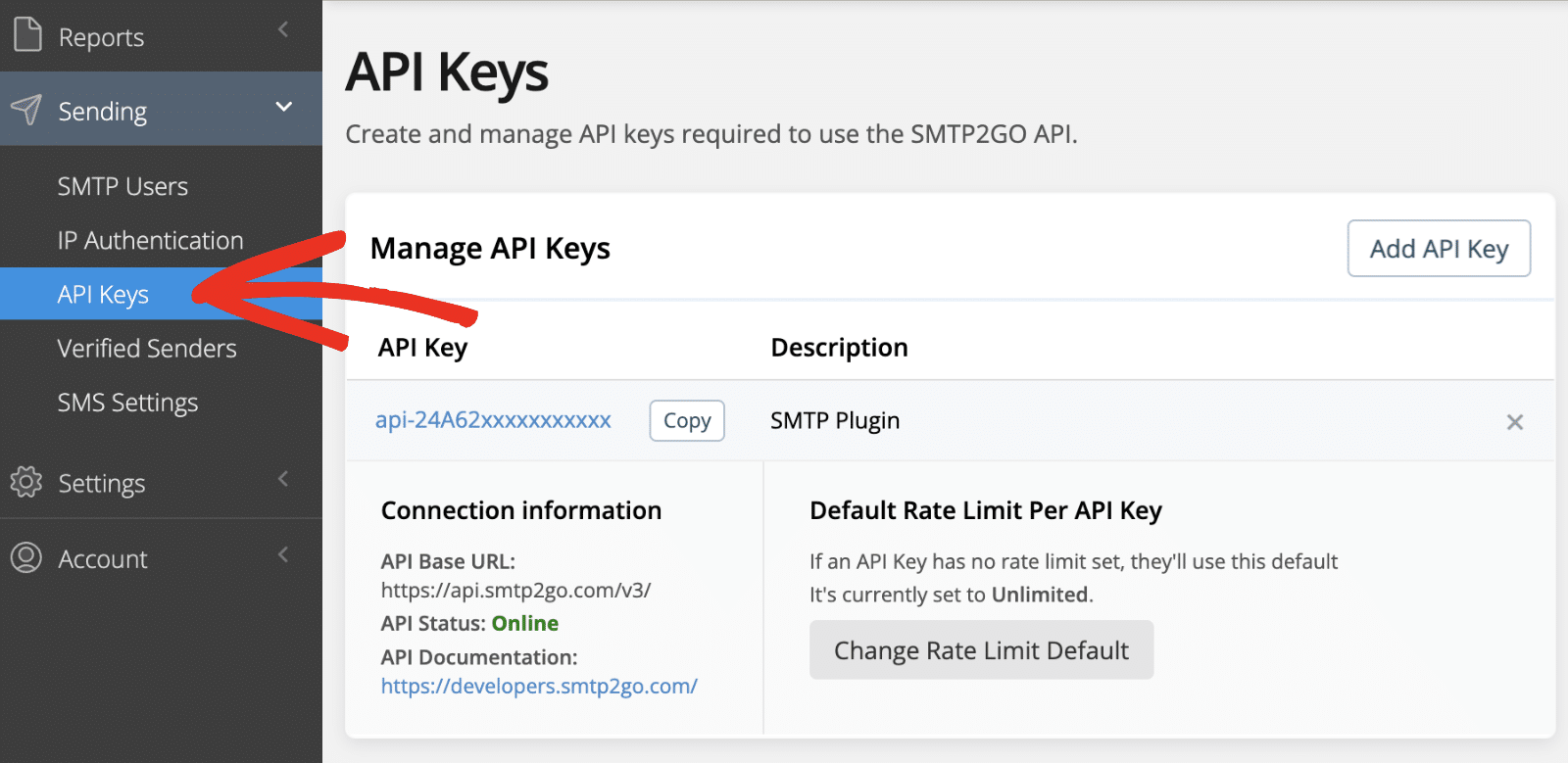
Here, you’ll see all the API keys you’ve created. Go ahead and select the one you used to configure your SMTP plugin.
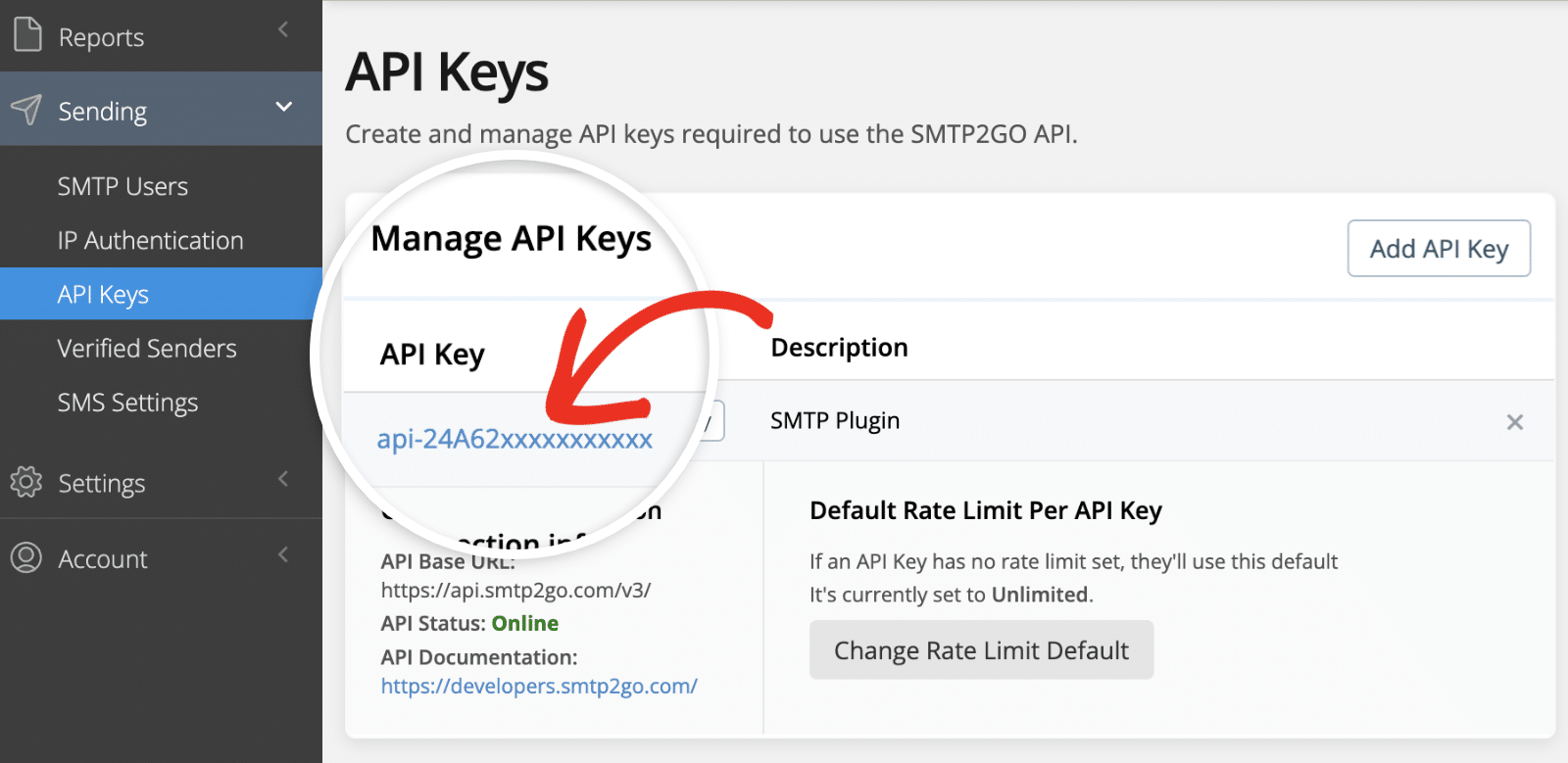
In the overlay that appears, navigate to the Permissions tab.
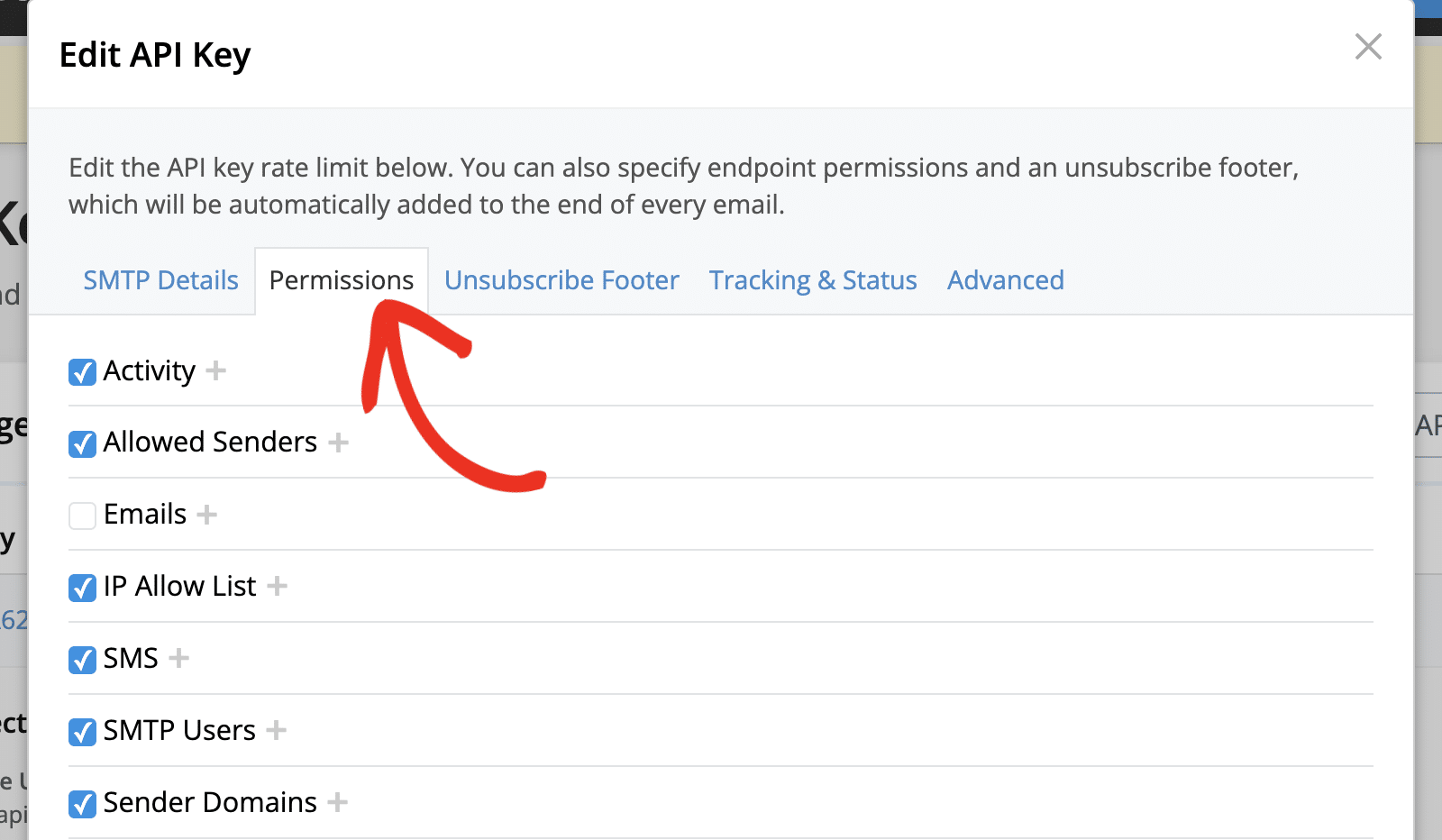
Then, tick the Emails option to grant the API key access to send emails on your behalf.
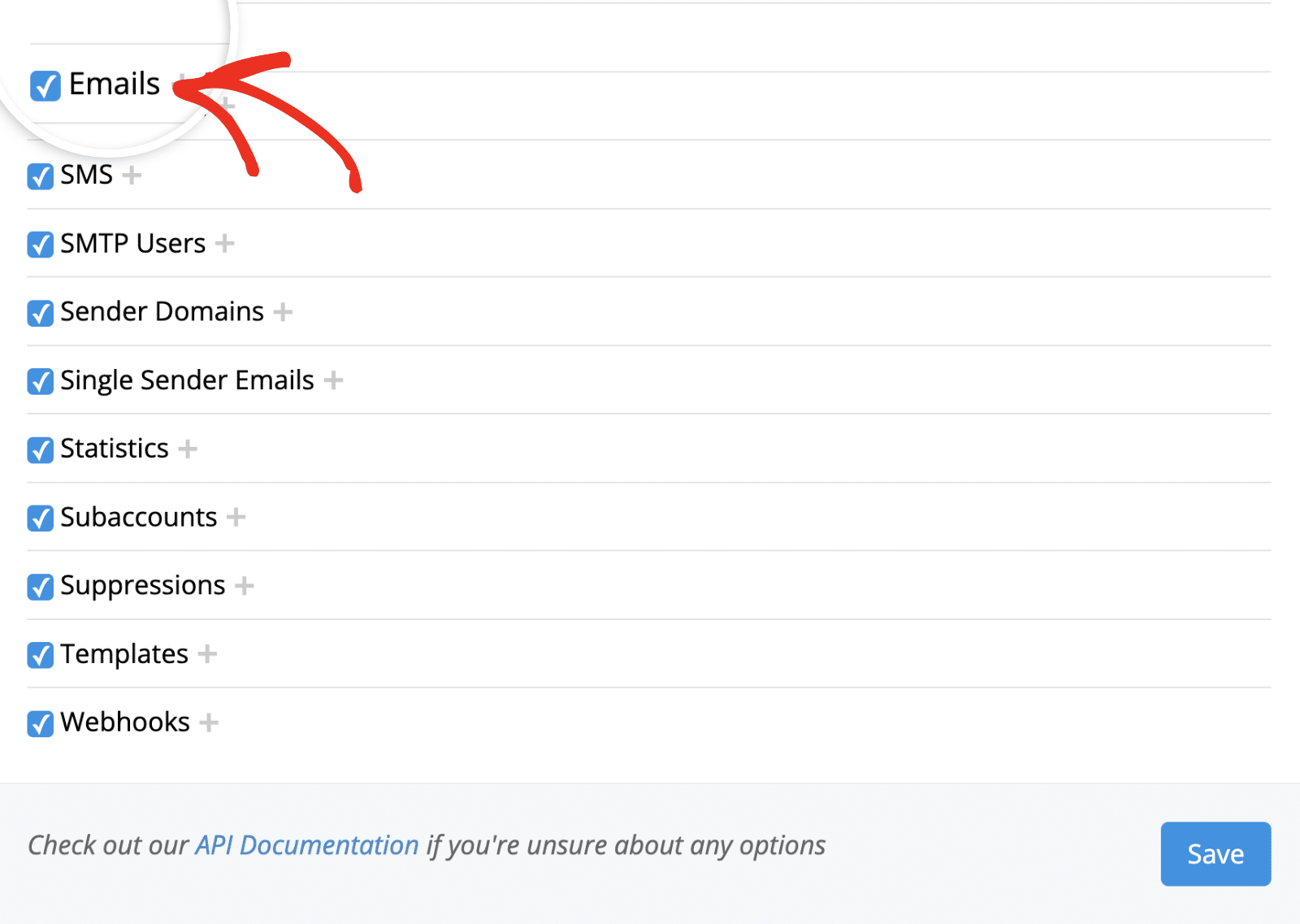
Once done, click the Save button to save your changes.
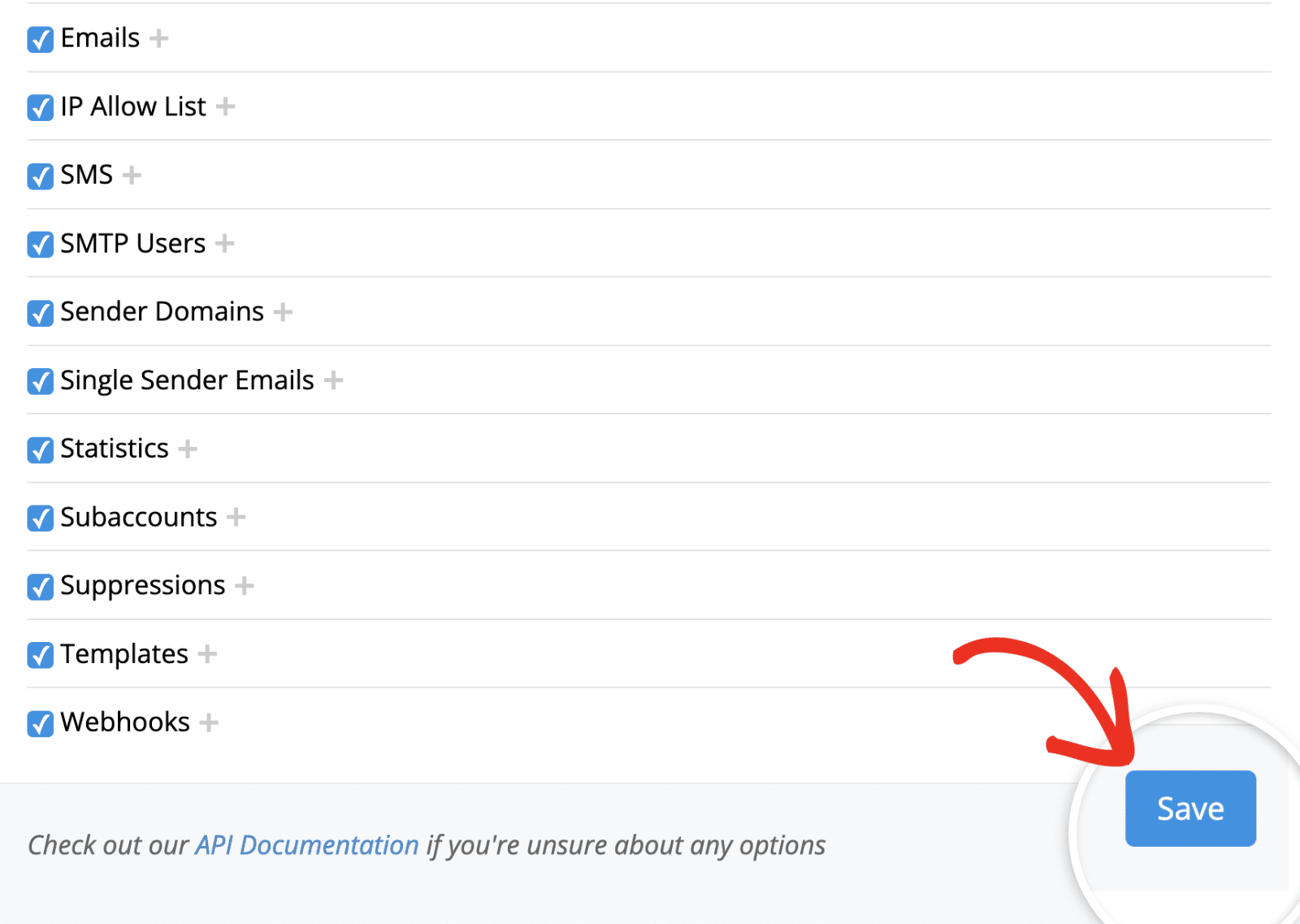
That’s it! Now you know how to troubleshoot and fix the ‘SMTP2GO E_ApiResponseCodes.ENDPOINT_PERMISSION_DENIED’ error.
Would you like to test your SMTP connection to ensure it works properly? Our guide to sending a test email covers all the steps in detail.
