AI Summary
Overview
SMTP error 442 is a server response indicating a temporary failure when sending emails through your site. This error often occurs when using the Other SMTP mailer to send emails.
Causes
There are several reasons why SMTP error 442 might occur. Below, we’ve highlighted the most common causes:
- Network issues: The most common cause is network problems between the SMTP server and the recipient’s email server.
- Unverified account: Some SMTP service providers, like AuthSMTP, require account verification before allowing email sending.
- SMTP server misconfiguration: Incorrect settings in your SMTP plugin can lead to this error.
Solution
To resolve SMTP error 442, first, wait for some time and retry. Since this error is often temporary, waiting for a short period and trying again might resolve the issue.
If the error persists, review your SMTP plugin configuration to ensure it’s properly set up. In WP Mail SMTP, you can review and adjust your settings on the WP Mail SMTP » Settings » General page.
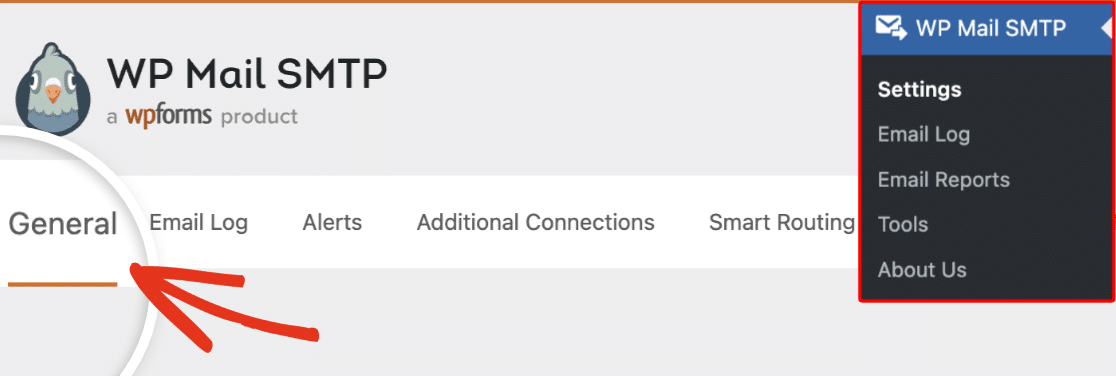
If you’re using the AuthSMTP to configure the Other SMTP mailer in WP Mail SMTP, you’ll need to make sure your account is verified. Be sure to contact their support team to help verify your account.
Finally, we recommend switching to an API-based email service like SendLayer. Doing so will help prevent occasional network issues and improve your site’s overall email deliverability.
That’s it! Now you know how to troubleshoot and fix the SMTP error 442 issue.
Want to explore available email service providers WP Mail SMTP supports? Be sure to check out our complete guide to WP Mail SMTP mailers.
