Overview
The ‘ErrorSendAsDenied’ issue often occurs when setting up your website to send emails using Microsoft’s API. This error can prevent emails from being sent successfully through your site when using Microsoft as your mailer.
Causes
The main cause of the ‘ErrorSendAsDenied’ error is mismatched email addresses. When setting up the Microsoft mailer in an SMTP plugin like WP Mail SMTP, you’ll need to authorize your email address.
Microsoft requires users to authorize their mailbox account to send emails on behalf of their website. If your sender email differs from the email address you authorized in your SMTP plugin, you’ll likely encounter this error.
Solution
To resolve the ‘ErrorSendAsDenied’ error, you’ll need to update the From Email address you configured to match the mailbox address you authorized. You can find this setting in your SMTP plugin’s settings page.
In WP Mail SMTP, for example, you’ll need to go to WP Mail SMTP » Settings to access the plugin’s settings page.
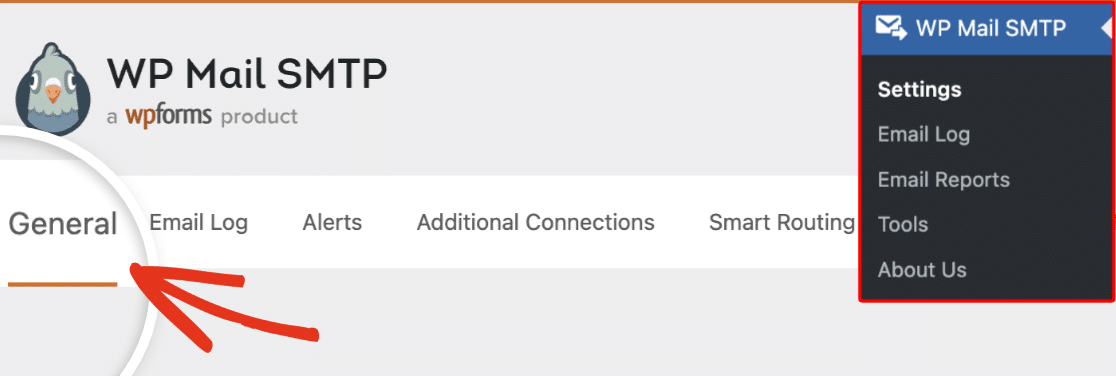
Then scroll down to the From Email option and be sure to update it to match the email address you authorized when setting up the Outlook mailer.
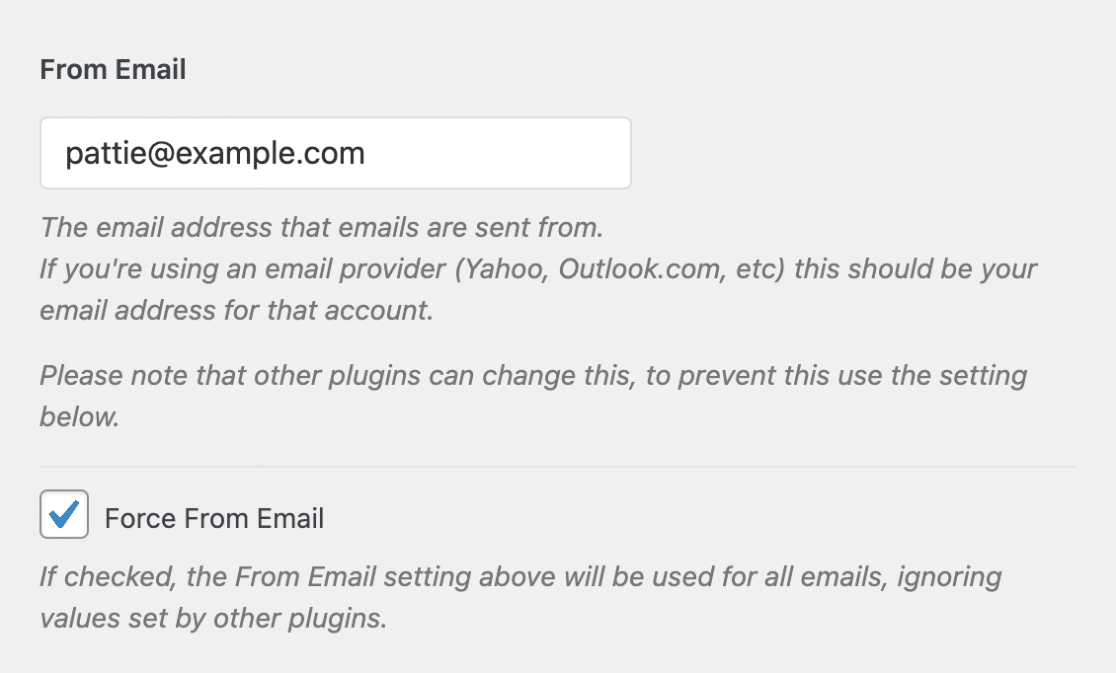
Note: For more details, be sure to check our guide on setting up the Microsoft / Outlook.com mailer in WP Mail SMTP.
Alternatively, if you want to send emails through a different Microsoft account, you’ll need to set up email aliases. For a detailed guide, please refer to Microsoft’s documentation on sending as or on behalf of another user.
Once set up, you can use any user’s email address that you’ve configured in your connected Microsoft account.
That’s it! Now you know the common causes of the ‘ErrorSendAsDenied’ issue and how to resolve it.
Would you like to improve your site’s email deliverability? Consider configuring an additional connection to use as a backup mailer.
