Would you like to receive a weekly summary of emails sent from your WordPress site? Weekly Email Summaries in WP Mail SMTP will send you a quick overview of your site’s email activity without the need to log into WordPress.
This tutorial will show you how to use Weekly Email Summaries in WP Mail SMTP.
What Are Weekly Email Summaries?
Weekly Email Summaries are reports sent to your WordPress site’s admin email, providing a summary of the emails sent from your site over the past week. These summaries include information such as the total number of emails sent, successful deliveries, and any failed attempts.
These reports can be helpful in several ways. For example, they allow you to monitor your site’s email activity at a glance and quickly identify any potential issues with email delivery.
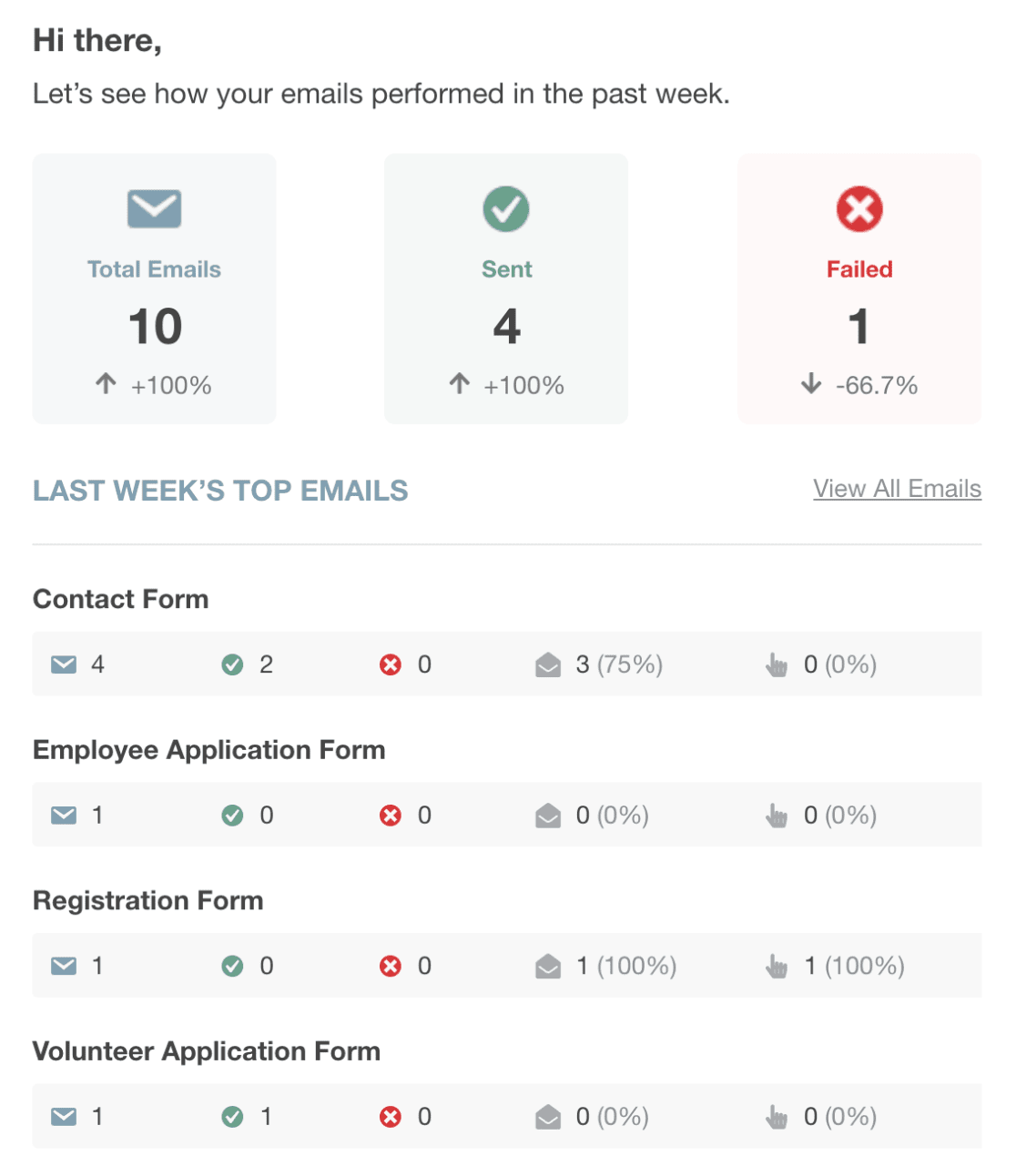
Disabling Weekly Email Summaries
If you’d rather not receive Email Summaries, you can disable this at any time. Just open up your WordPress admin area and, in the left menu, go to WP Mail SMTP » Settings. Then, click on the Misc tab.
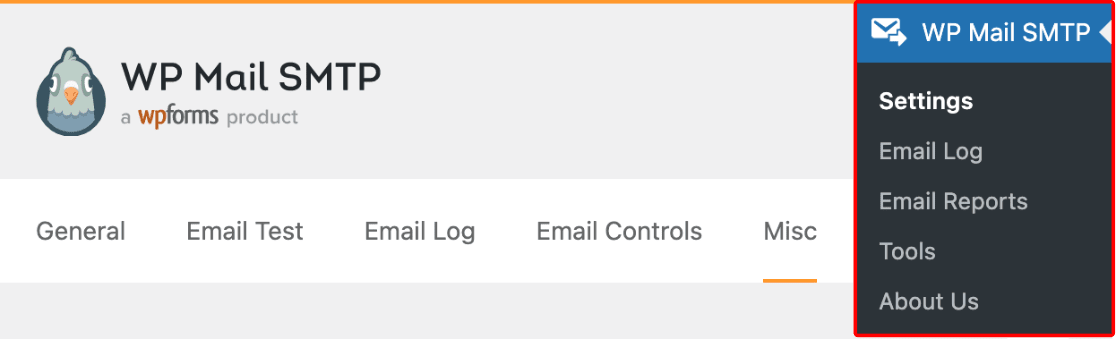
On this screen, you’ll see a toggle button labeled Disable Email Summaries. Set this toggle button to the ON position, then be sure to save your settings.
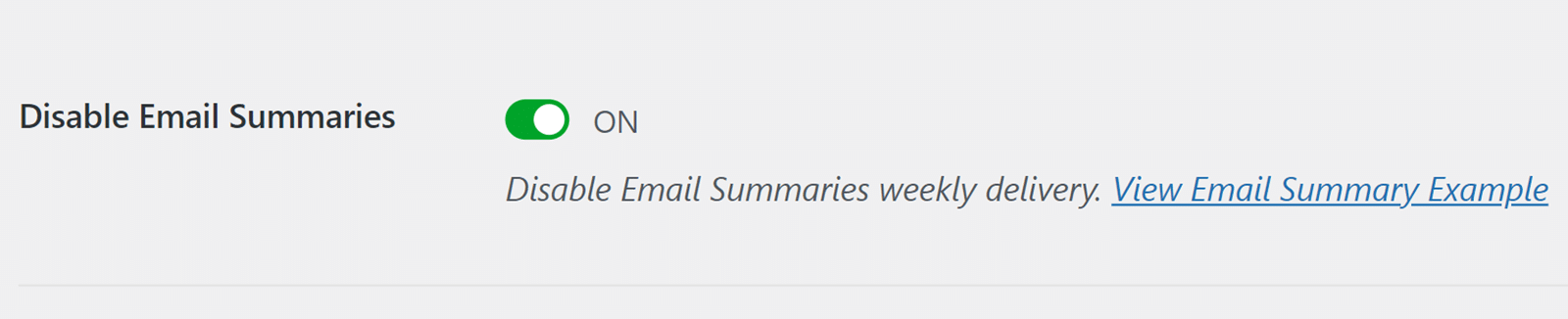
That’s it! We’ve shared an overview about Email Summaries in WP Mail SMTP.
Next, would you like to learn more about tracking your emails? Be sure to check out our tutorial on Email Reports for detailed insights into your site’s email performance.
