AI Summary
Are you trying to decide the best way to improve email deliverability for your WordPress site? WP Mail SMTP provides you with several options called “mailers” to let you choose the specific tool that will help deliver your emails successfully to users’ inboxes.
This guide will share a quick overview of each mailer in WP Mail SMTP so you can more easily decide which is the best fit for your site.
How Do WP Mail SMTP Mailers Fix Email Delivery Issues?
While each mailer in WP Mail SMTP works differently, they all serve an important function: authentication.
When an email provider (like Google, Outlook, etc.) receives a new email, it will check to see if that email seems legitimate. One of the most important things it does during this process is verify if the email has been authenticated. In other words, email providers check if each email was actually sent from the site that it claims it was sent from.
Most of us never see this information in the emails we receive, but our email providers are checking over these details very carefully. And as the spamming industry continues to grow (and get more clever), providers are becoming even more strict about which emails they’ll allow into users’ inboxes. If an email doesn’t pass these checks, then it may end up in the recipient’s spam folder or simply never get delivered at all.
When you set up a mailer in WP Mail SMTP, it will authenticate each of your emails. The exact method used will depend on which mailer you choose, but the target result is the same: authenticating your emails so that they arrive in users’ inboxes successfully.
Setting up a mailer will also help in cases where emails can’t be sent properly because of server configuration issues. For instance, some servers aren’t set up to use the WordPress mailing function. Since WP Mail SMTP mailers replace the default WordPress mailing function, they allow your site to get around any issues like this.
Each mailer has a different approach to solving your site’s email delivery issues, and also different requirements. In the sections below, you can check out a quick overview of each mailer in WP Mail SMTP to determine which option best fits your WordPress site.
SendLayer
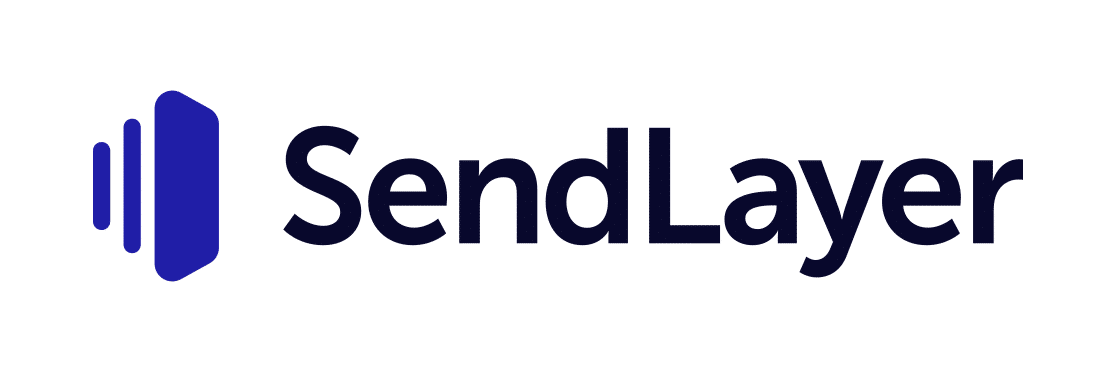
SendLayer helps you send automated and authenticated emails with your own domain, and you can get started for free. You can use either an API or SMTP for sending emails. Mail is delivered through its own infrastructure, providing security, speed, and reliability.
Beyond delivery and authentication, SendLayer features such benefits as click tracking, mailing lists, email tagging, and email logging. You also get in-depth information about your email performance.
- Cost: SendLayer offers a free trial that allows you to send hundreds of emails. Paid plans begin at $5 per month for 1,000 emails. Scalable premium plans are available with VIP support.
- License Requirements: Available with the free version of WP Mail SMTP.
- From Email Requirements: A domain-specific email address (i.e., [email protected]).
- Bottom Line: SendLayer is a recommended mailer because it is so much more than a simple delivery service. It features a modern approach coupled with enhanced reliability and security.
Check out our step-by-step setup guide for the SendLayer mailer.
SMTP.com

SMTP.com has been improving email delivery for over 20 years and has a strong reputation for reliability. It offers a free trial, after which a paid account is required. However, its pricing options are competitive, and importantly, its setup process is fairly simple compared to many similar services.
- Cost: Free for up to 50,000 emails in the first 30 days. After this trial period, a paid account is required. You can check out the SMTP.com website for all its plan options.
- License Requirements: Available with the free version of WP Mail SMTP.
- From Email Requirements: For reliable email delivery, you’ll need a domain-specific From Email (e.g., [email protected]).
- Bottom Line: SMTP.com is a recommended mailer because it’s an industry leader for email delivery. While many similar services require a pretty extensive setup process, SMTP.com has kept its requirements as simple as possible.
Check out our step-by-step setup guide for the SMTP.com mailer.
Brevo (Sendinblue)

Brevo offers reliable email delivery services as well as a generous free plan. This mailer uses a secure API, and as an added bonus, you won’t have to enter a credit card to complete the setup process (unless you decide you’d like a paid plan). If you already use Brevo for its email marketing services, then you can use the same account to set up this mailer.
- Cost: Free for up to 300 emails per day. It also has a wide variety of paid plans with higher monthly limits. Please check out Brevo’s site for more details.
- License Requirements: Available with the free version of WP Mail SMTP.
- From Email Requirements: Works with any From Email, but we strongly recommend using a domain-specific email for greater reliability.
- Bottom Line: Brevo is a recommended mailer because of its easy setup. It has a solid free option with no credit card required, and most importantly, its services are reliable.
Check out our step-by-step setup guide for the Brevo (Sendinblue) mailer.
Amazon SES

The Amazon SES mailer in WP Mail SMTP leverages Amazon’s API to successfully deliver emails sent from your site. This service is free for your first year, then pricing is based on usage. A credit card is required to complete your Amazon SES account setup, and your site must have an SSL certificate installed to use this mailer.
- Cost: Free for the first year, then Amazon applies usage-based pricing.
- License Requirements: Available with the WP Mail SMTP Pro license or higher.
- From Email Requirements: Works with any domain-specific email address (e.g., [email protected])
- Bottom Line: Amazon SES is secure and free to get started (though you’ll need a credit card to set up your account). However, the setup process is fairly involved and, at one stage, requires approval from Amazon’s team. As a result, we only recommend this mailer for more technically advanced users.
Check out our step-by-step setup guide for the Amazon SES mailer.
Elastic Email

Elastic Email offers reliable email delivery services through both API and SMTP options, with a user-friendly interface and comprehensive tracking features. The service provides detailed analytics and real-time monitoring to help ensure your emails reach their destination successfully.
- Cost: Free plan includes up to 100 emails per day for testing. However, the free plan only allows sending to the registration email address. Paid plans are available when you’re ready to send to additional recipients.
- License Requirements: Available with the free version of WP Mail SMTP.
- From Email Requirements: Works with any email address, though using a domain-specific email address (e.g., [email protected]) is recommended for optimal delivery rates.
- Bottom Line: Elastic Email provides a good balance of features and simplicity. While domain verification is required, the setup process is straightforward and includes helpful tools like delivery tracking and analytics.
Check out our step-by-step setup guide for the Elastic Email mailer.
Google Workspace / Gmail

The Gmail mailer uses Google’s API to securely improve email deliverability. It’s free and works with your existing Gmail or G Suite account.
However, Google’s API tends to have more restrictions than the mailers listed above. For example, it has some strict server requirements. If your site doesn’t meet these requirements, you’ll need to contact your hosting provider to resolve any issues.
- Cost: Free. Please note, though, that Google simply won’t allow large numbers of emails to be sent with its API (you can check out more details on Google’s email limit page).
- License Requirements: Available with the free version of WP Mail SMTP.
- From Email Requirements: Works with Gmail addresses, G Suite email addresses, Google Workspace aliases, or Gmail aliases at a custom domain. Please see our full tutorial on configuring the Gmail mailer with an alias for more details.
- Bottom Line: Gmail’s API only offers a free service, so you don’t have to worry about getting charged at any point. However, if you hit its limits, it simply won’t send your emails. Its API also tends to run into more issues than the other API-based mailer options, which can make it less reliable.
Check out our step-by-step setup guide for the Gmail mailer.
Mailgun

Mailgun is a popular and super reliable tool for improving email delivery. It also uses a secure API and has a 3-month free trial. After that trial period, a paid account is required. However, its pricing is super competitive (as low as $0.80 per 1,000 emails).
- Cost: A free account without a credit card is restricted to sending to only 5 authorized recipients. A free account with a credit card added allows up to 5,000 emails per month for 3 months. Beyond this, pricing starts at $0.80 per 1,000 emails.
- License Requirements: Available with the free version of WP Mail SMTP.
- From Email Requirements: Works with any From Email, but we highly recommend using a domain-specific email for best reliability.
- Bottom Line: Mailgun is one of the most reliable email delivery options available and has super competitive pricing. However, it does require DNS (Domain Name System) access to set up.
Note: Mailgun accounts without a credit card are limited to only sending emails to 5 recipients. Though it’s still free to sign up, you’ll need to add a credit card to your account if you want to remove these restrictions. For more information, please see Mailgun’s signup page.
Check out our step-by-step setup guide for the Mailgun mailer.
Mailjet

Mailjet combines powerful email delivery infrastructure with advanced marketing capabilities. It uses a secure API and offers a generous free tier with no credit card required to get started. The service provides detailed analytics, real-time monitoring, and strong deliverability features.
- Cost: Free plan includes up to 6,000 emails per month (with a daily limit of 200 emails). Paid plans start with higher sending limits and include additional features like dedicated IPs and advanced analytics.
- License Requirements: Available with the free version of WP Mail SMTP.
- From Email Requirements: Requires a domain-specific email address (e.g., [email protected]) to use Mailjet with WP Mail SMTP.
- Bottom Line: Mailjet is a recommended mailer because it offers a robust combination of transactional and marketing email capabilities. While it requires DNS access to set up domain authentication, it provides reliable delivery, detailed analytics, and a modern REST API that’s suitable for businesses of all sizes.
Check out our step-by-step setup guide for the Mailjet mailer.
MailerSend

MailerSend is a comprehensive email delivery service combining powerful sending infrastructure and advanced marketing features. Businesses worldwide trust it to handle transactional and marketing emails with high deliverability rates.
- Cost: MailerSend offers a free plan that includes up to 3,000 emails monthly (with a daily limit of 1000 emails). Paid plans start with higher sending limits and include additional features like live chat support, A/B testing, and advanced analytics.
- From Email Requirements: You’ll need to use an email address at your domain (e.g., [email protected]) to use MailerSend with WP Mail SMTP.
- Bottom Line: MailerSend is an excellent choice for businesses of all sizes, offering a scalable email delivery infrastructure combined with marketing capabilities.
Check out our step-by-step setup guide for the MailerSend mailer.
Mandrill (Mailchimp Transactional)

Mandrill is a transactional email API service provided by Mailchimp. It’s designed specifically for sending automated, one-to-one emails like password resets, order confirmations, and other transactional messages with high deliverability rates.
- Cost: Mandrill provides a free trial plan that lets you send 500 emails. However, the free plan only allows sending to addresses in your verified domain. Pricing varies based on your email volume, starting with a block of emails per month.
- From Email Requirements: You’ll need to use an email address at your verified domain (e.g., [email protected]) to use Mandrill with WP Mail SMTP.
- Bottom Line: Mandrill is an excellent choice for businesses that need reliable transactional email delivery with detailed analytics and high deliverability rates.
Check out our step-by-step setup guide for the Mandrill mailer.
Microsoft Outlook / 365

The Outlook / 365 mailer in WP Mail SMTP uses Microsoft’s Graph API to securely improve the deliverability of your site’s emails. A credit card is required to complete your account setup with Microsoft. However, it’s free to use your account for better email delivery.
- Cost: Free 30-day trial for new users. Once the 30-day trial has passed, you’ll need to subscribe to a pay-as-you-go plan to continue using Microsoft’s API.
- License Requirements: Available with the WP Mail SMTP Pro license or higher.
- From Email Requirements: The free version works only with Microsoft-based email addresses (e.g., [email protected], [email protected], and Office 365 emails). Domain-based email addresses can only be used with paid Outlook (Office 365) accounts.
- Bottom Line: Microsoft’s API is a secure option and free to use for email delivery. However, the setup process is fairly involved, and this API tends to cause minor delays (a couple of minutes at most) in email deliveries.
Check out our step-by-step setup guide for the Outlook / 365 mailer.
Postmark

Postmark prides itself on its reliable email delivery services. Using its secure API, you can connect it to your site via WP Mail SMTP. You’ll need to verify your domain by adding DNS records to your DNS settings and will also need to have your account manually approved by the Postmark team. However, Postmark includes unique features like message streams, which can be useful for keeping transactional and marketing emails separate.
- Cost: Postmark’s free developer plan allows you to send 100 emails per month. To send more than that, you’ll need to invest in a paid plan. See Postmark’s pricing page for more details.
- License Requirements: Available with the free version of WP Mail SMTP.
- From Email Requirements: Works with any From Email, as long as you first verify it in your Postmark account. However, we recommend using a domain-specific email address for maximum reliability.
- Bottom Line: With its free developer plan, Postmark is an affordable mailer to get started with. Its setup process is a little more involved than some of the other options, but its reputation for reliable email delivery and its advanced features may outweigh the extra steps needed to configure it.
Check out our step-by-step setup guide for the Postmark mailer.
Resend

Resend is a modern email delivery platform that enables developers to send transactional and marketing emails quickly and reliably. Built with a developer-first approach, Resend provides a simple and intuitive API that makes email integration straightforward.
- Cost: Resend offers a free plan that includes up to 3,000 emails monthly (with a daily limit of 100 emails). Paid plans start at $20 per month for 50,000 emails and include features like higher sending limits, additional domains, and no daily sending limits.
- From Email Requirements: You’ll need to use an email address at your domain (e.g., [email protected]) to use Resend with WP Mail SMTP.
- Bottom Line: Resend is an excellent choice for developers and businesses seeking a straightforward, reliable email delivery service with a modern API and developer-friendly tools.
Check out our step-by-step setup guide for the Resend mailer.
SendGrid

SendGrid is a solid service commonly used to send emails reliably. It uses a secure API and offers a free trial plan for 60 days. Unlike Mailgun, no credit card is required when initially signing up for a free trial. However, you’ll need to upgrade to a paid plan to continue using their platform after your trial period.
- Cost: Free trial for 60 days to send up to 100 emails each day.
- License Requirements: Available with the free version of WP Mail SMTP.
- From Email Requirements: Works with any From Email, but we recommend using a domain-specific email for the greatest reliability.
- Bottom Line: SendGrid is a super reliable option, and offers a free plan that works well for smaller businesses. It’s worth noting that it requires DNS access to properly authenticate your domain and complete the setup process.
Check out our step-by-step setup guide for the SendGrid mailer.
SMTP2GO

SMTP2GO is a reliable email delivery service that helps businesses and website owners send emails successfully. By using SMTP2GO with WP Mail SMTP, you can improve the chances of your WordPress site’s emails reaching recipients’ inboxes.
- Cost: SMTP2GO offers a free plan that allows you to send up to 1,000 emails per month. Paid plans are available for higher volume needs, starting at $10 per month for 10,000 emails.
- License Requirements: Available with the free version of WP Mail SMTP.
- From Email Requirements: Works with any email address, including your own domain-specific email (e.g., [email protected]).
- Bottom Line: SMTP2GO is a reliable and scalable option for improving email deliverability. It offers a generous free tier and is suitable for both small and large websites.
Check out our step-by-step setup guide for the SMTP2GO mailer.
SparkPost

SparkPost is a trusted email delivery platform. It helps ensure reliable email sending for several well-known businesses and places a lot of value in providing highly secure services. You can connect it to your site through its API and verify your sending domain with DNS records.
- Cost: There is a free Test plan that you can use with limitations. Pricing for paid plans is based on the number of emails you send per month.
- License Requirements: Available with the free version of WP Mail SMTP.
- From Email Requirements: Your From Email must be at your website’s domain.
- Bottom Line: SparkPost has a proven track record of delivering emails reliably. It does require DNS access to set up, but it is a powerful solution for businesses.
Check out our step-by-step setup guide for the SparkPost mailer.
Zoho Mail

Zoho offers secure and reliable email delivery services through its API, and you won’t have to enter a credit card to complete your account setup (unless you decide you’d like a paid plan). This mailer also emphasizes its data security strategies, which include a network security system that uses the latest encryption technologies.
- Cost: There is a “Forever Free” option, as well as several paid plans with additional features. For more information, you can check out Zoho’s site for all plan details.
- License Requirements: Available with the WP Mail SMTP Pro license or higher.
- From Email Requirements: Works with any From Email, but we highly recommend using a domain-specific email for best reliability.
- Bottom Line: Zoho is a reliable option for anyone looking to improve their site’s email deliverability. As a bonus, it also offers an integration with its Zoho CRM to help businesses manage their sales better.
Check out our step-by-step setup guide for the Zoho mailer.
Other SMTP
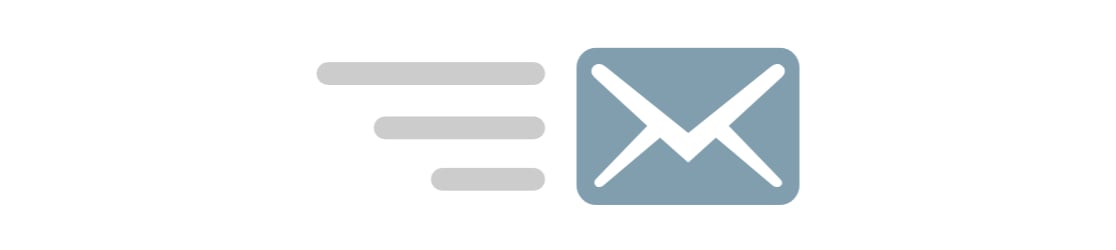
Other SMTP is the only mailer in WP Mail SMTP that does not use an API. Instead, it uses traditional SMTP (Simple Mail Transfer Protocol). This can be convenient in the short term because it requires fewer steps to set up.
However, this mailer tends to be less convenient in the long term. For example, you’ll need to edit your mailer password setting any time you change your email account’s password. It’s also more likely to run into server configuration issues, which you would need your web host’s help to fix.
- Cost: Free.
- License Requirements: Available with the free version of WP Mail SMTP.
- From Email Requirements: Works with any email address. However, you’ll need to use the same From Email site-wide.
- Bottom Line: This should not be the first choice mailer for any site, as it’s less secure and less reliable than the other mailers. The setup is often pretty quick for those sites where it’s needed, and there aren’t server-related issues.
Check out our step-by-step setup guide for the Other SMTP mailer.
Default (none)
Lastly, you may be wondering about the Default (none) option. The Default (none) option does not use SMTP and will not improve email delivery on your site. It’s essentially the same as not using WP Mail SMTP on your site.
So, if you see this option in your WP Mail SMTP settings, be sure to choose one of the other mailer options instead. You can find links to step-by-step tutorials for each above.
That’s it! We’ve just shared an overview of all the mailer options in WP Mail SMTP.
Would you prefer to let our team do the work of setting your mailer up for you? Be sure to check out our White Glove Setup option, where we handle your WP Mail SMTP plugin setup and testing.
