Would you like to use WP Mail SMTP to improve email delivery on multiple sites? Upgrading your plugin license can give you access to this option.
This tutorial will show you how to upgrade your WP Mail SMTP license to a higher level.
Requirements: For this tutorial, you’ll need to already have a paid license for WP Mail SMTP. If you’re currently using our free version, please see our separate tutorial on upgrading to a paid license.
Upgrading to a Higher License Level
If you currently have a Pro, Elite, or Developer license and would like to upgrade to a higher license level, you can do so directly from your WP Mail SMTP account.
First, log in to your WP Mail SMTP account. Then click on the Downloads tab.
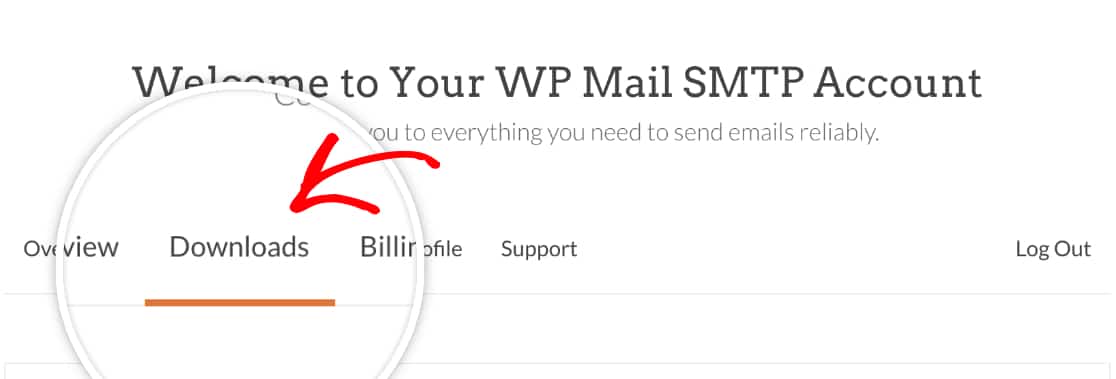
Here you’ll see the details for your current license. Under the SITE ACTIVATIONS section, look for the UPGRADE TO GET MORE SITES option and click on it.
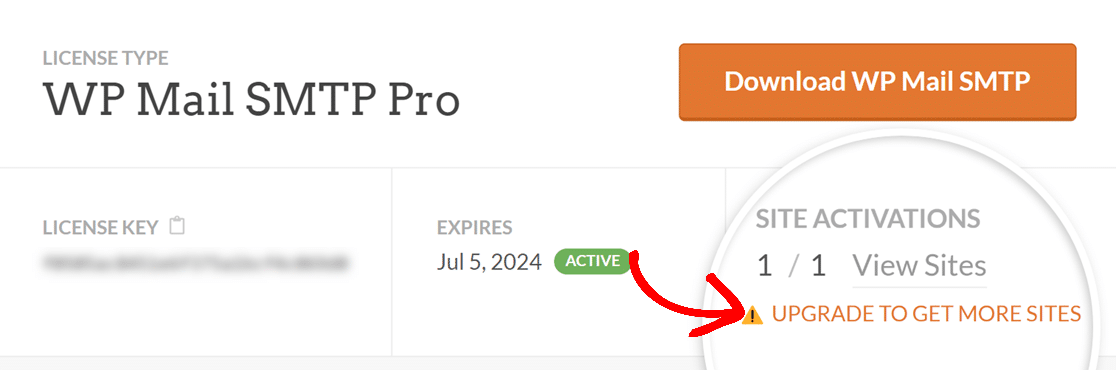
This will take you to the Upgrades page. Here, you’ll see all our available license options.
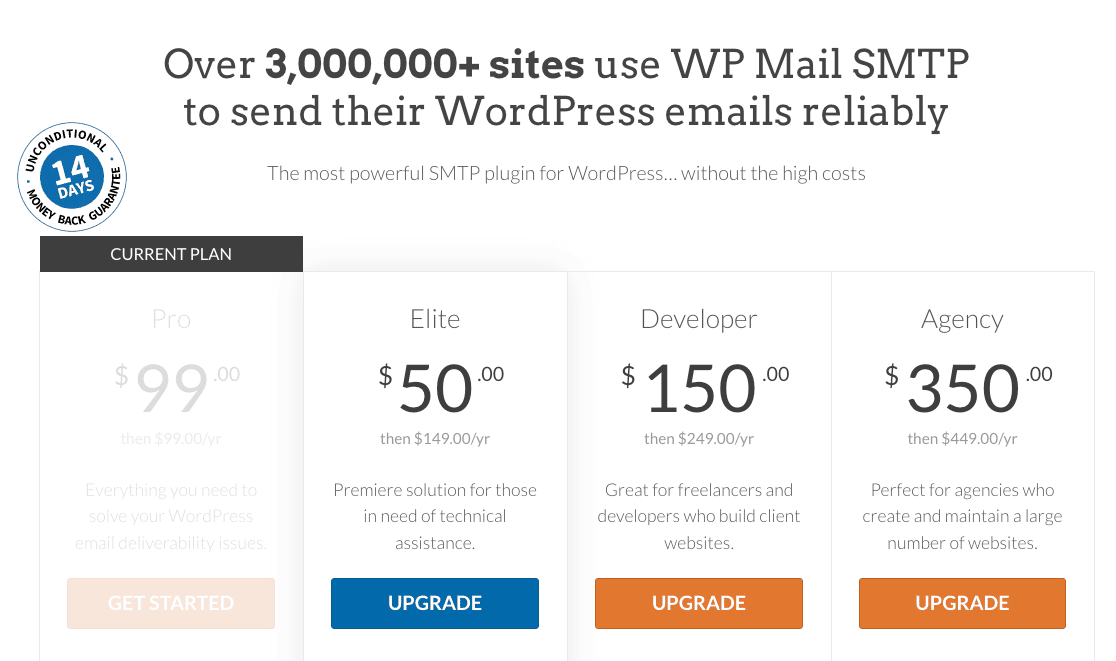
Understanding Upgrade Costs
When upgrading your license, the cost is prorated to reflect only the remaining time on your subscription and the difference in price between your current and new plan.
As an example, we’ll take a look at upgrading from a Pro to an Agency license. Please note that costs for upgrading between other license types may vary.
Here’s how prorated costs are calculated:
- Price Difference: Calculate the difference between your current plan and the new one. For instance, upgrading from a Pro License ($99) to an Agency License ($449) results in a $350 difference based on a one-year subscription.
- Adjust for Remaining Time: The upgrade cost is then adjusted for the time left on your subscription. For example, if you have 6 months remaining and are upgrading from Pro to Agency, you’d pay just half of the $350 difference.
Once you’ve selected your preferred plan, click the Upgrade button. This will take you to the checkout page, where you can complete your purchase.
Note: When the time comes to renew your annual subscription, you’ll be charged the standard renewal rate for your license level.
That’s it! Now you know how to change your WP Mail SMTP license type.
Next, would you like our team to handle your mailer setup? Be sure to check out White Glove Setup option, where we manage the installation and testing of your WP Mail SMTP plugin for you, ensuring it runs smoothly.
