Resumo da IA
Você está procurando as melhores ferramentas de análise da Web para se aprofundar no desempenho do seu site e tomar decisões mais fundamentadas?
A seleção da melhor ferramenta de análise da Web ajuda a expandir seu site, fornecendo informações vitais sobre tráfego, atividade do usuário e desempenho geral.
Neste artigo, fiz uma pesquisa e selecionei as melhores ferramentas de análise de sites para você.
Se você quiser pular para a tabela de comparação ou para minha análise completa das melhores ferramentas de análise da Web, use o prático índice abaixo!
O que são ferramentas de análise da Web?
As ferramentas de análise da Web são aplicativos de software que ajudam na análise, no rastreamento e na geração de relatórios dos visitantes do seu site. Elas fornecem percepções detalhadas sobre vários aspectos, como conteúdo popular, comportamento do usuário, fontes de tráfego, taxas de conversão etc.
Isso, por sua vez, ajuda você a entender melhor o seu público, suas necessidades, seus pontos fracos e seus interesses. Como resultado desses dados, você pode aumentar a satisfação do cliente e, consequentemente, o sucesso de sua empresa.
Preencha a lacuna de dados com o WP Mail SMTP 📧 + 📈
Rastrear seus visitantes com uma dessas ferramentas pode ser muito informativo, mas elas não informam se os recibos dos seus pedidos vão parar no spam. O WP Mail SMTP Pro melhora a entrega de e-mails e fornece informações adicionais para acompanhar todos os e-mails gerados e enviados pelo seu site:
- Envia todas as mensagens por meio de um provedor de SMTP verificado, para que nada "desapareça"
- Registra todos os envios, aberturas e erros diretamente no WordPress, sem a necessidade de acessar painéis extras
- Alerta sobre e-mails com falha para que você possa corrigir o problema antes que ele comece a causar problemas reais
Corrija seus e-mails do WordPress agora
Visão geral rápida: Melhores ferramentas de análise da Web
Antes de entrar nas análises detalhadas, aqui está uma visão geral das melhores ferramentas de análise de sites que serão comparadas neste artigo:
| Ferramenta | Interface do usuário | Facilidade de uso | Insights sobre o público | Relatórios avançados | Plano gratuito |
|---|---|---|---|---|---|
| Google Analytics | Simples | Média | ✅ | ✅ | ✅ |
| OnePageGA | Simples | Excelente | ✅ | ✅ | ❌ |
| Matomo | Prático | Excelente | ✅ | ✅ | ✅ |
| Insights de monstros | Moderno | Excelente | ✅ | ✅ | ✅ |
| Mixpanel | Complexo | Média | ✅ | ✅ | ✅ |
| SimilarWeb | Simples | Média | ✅ | ✅ | ❌ |
| Hotjar | Prático | Excelente | ✅ | ❌ | ✅ |
| Amplitude | Moderno | Excelente | ✅ | ✅ | ✅ |
| Adobe Analytics | Complexo | Média | ✅ | ✅ | ❌ |
| KissMetrics | Prático | Excelente | ✅ | ✅ | ✅ |
Melhores ferramentas de análise da Web
Ao selecionar as melhores ferramentas de análise da Web, o que funciona melhor para você dependerá de suas necessidades específicas. Entretanto, algumas ferramentas podem ser consideradas escolhas populares para muitos proprietários de sites. A seguir, apresento uma visão geral detalhada delas:
1. Google Analytics
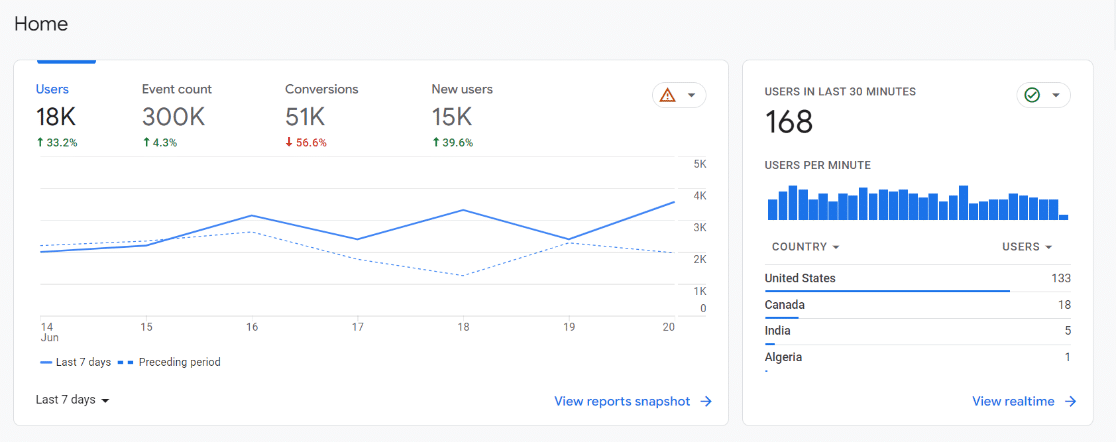
O Google Analytics é a força motriz das ferramentas de análise da Web. É um sistema avançado criado para fornecer a você uma compreensão completa do desempenho do seu site.
Com o Google Analytics, é possível acompanhar as ações dos usuários desde o momento em que eles acessam o site a partir de mecanismos de pesquisa e outros canais até o ponto de conversão ou saída.
Ele se destaca da multidão devido à sua capacidade de integração com outros produtos do Google, como AdWords, Tag Manager e Data Studio.
Essa compatibilidade amplia o escopo analítico disponível para você, dando-lhe a capacidade de criar uma estratégia mais refinada e orientada por dados.
Minha experiência
A ferramenta oferece informações perspicazes sobre nosso mercado-alvo que não teríamos conseguido obter de nenhuma outra forma.
A capacidade de obter atualizações em tempo real do tráfego e do painel de atividades do usuário geradas pelo GA4 realmente nos ajuda a ter uma ideia da atividade do usuário ao longo do tempo.
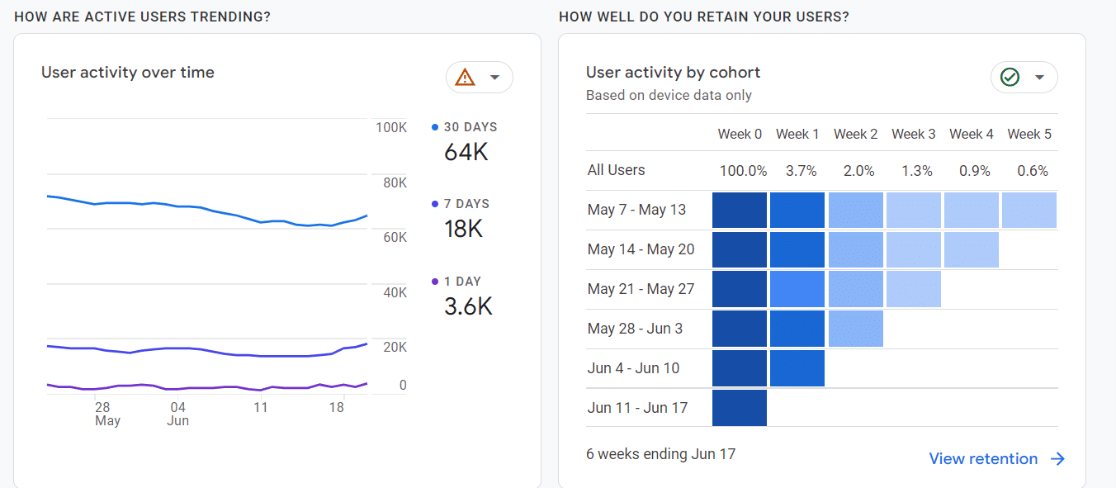
Adoro o fato de você poder monitorar o tempo médio na página, a taxa de rejeição, as porcentagens de rolagem e outras métricas relacionadas ao desempenho do conteúdo.
O Google Analytics também o notificará se houver um aumento ou uma diminuição repentina no volume de tráfego, o que facilita a reação rápida a quaisquer alterações.
Para ficar de olho nos KPIs mais importantes para nossa equipe, criamos relatórios e painéis personalizados. Eles são muito úteis, mas há um pouco de curva de aprendizado para configurá-los quando se está começando.
Destaques de recursos
- Relatórios em tempo real: Monitore a atividade do site no momento em que ela ocorre para obter insights imediatos.
- Personalização: Crie relatórios e painéis personalizados para monitorar as métricas que são importantes para você.
- Dados demográficos do público: Saiba mais sobre seu público, incluindo seus interesses, localização e muito mais para uma segmentação adequada.
- Rastreamento de conversões: Monitore a frequência com que as interações levam a conversões.
- Rastreamento de comércio eletrônico: Rastreie transações e entenda os comportamentos de compra.
Preços e planos
Sendo a principal opção em ferramentas de análise da Web em todo o mundo, o Google Analytics é totalmente gratuito e requer apenas que você adicione o código GA4 ao cabeçalho do seu site para começar a registrar dados imediatamente.
Meus pensamentos
Quando o proprietário de uma empresa toma a decisão de lançar seu próprio site oficial, o Google Analytics é a primeira ferramenta que ele encontra para entender o público, o tráfego e o desempenho do site.
Como uma ferramenta criada diretamente pelo Google, há muitas maneiras de usá-la para obter insights detalhados sobre sua empresa. De startups a empresas de nível corporativo, o Google Analytics é a ferramenta gratuita mais abrangente disponível. No entanto, não é a mais fácil e alguns usuários têm preocupações com a privacidade ao conceder ao Google acesso total aos dados de seus sites.
2. OnePageGA
O Google Analytics 4 é incrivelmente poderoso, mas tentar navegar pelo labirinto de menus e relatórios pode fazer com que você se sinta completamente perdido. Se estiver com dificuldades, o OnePageGA pode lhe salvar o dia
O OnePageGA é uma solução de análise simplificada projetada para pessoas como nós, que desejam insights avançados sem a dor de cabeça das plataformas de análise tradicionais.
O que o torna especial é a interface de página única que coloca todas as suas métricas essenciais em uma única exibição, para que você não precise clicar em vários painéis e relatórios para encontrar o que precisa.
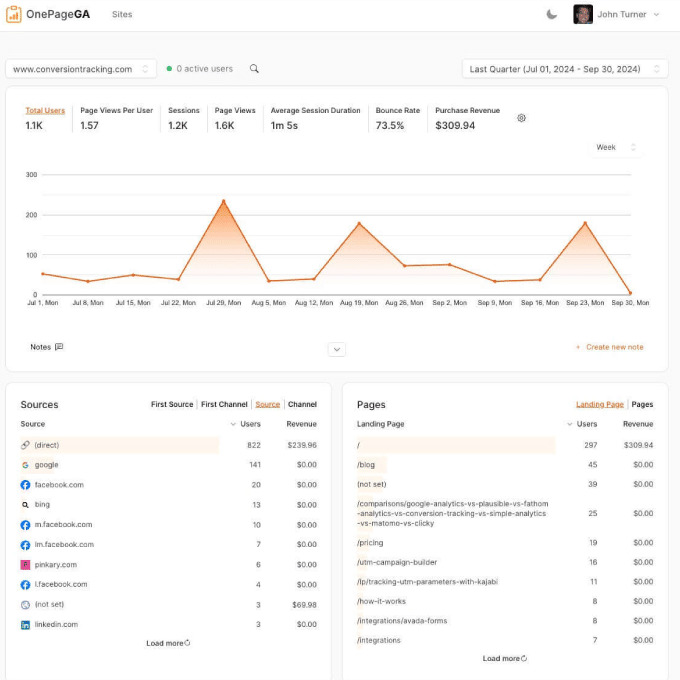
Minha experiência
Devo dizer que o OnePageGA foi um divisor de águas para a nossa equipe que lutava contra a complexidade do GA4. O painel de controle simplificado eliminou instantaneamente a confusão e nos mostrou exatamente o que estava acontecendo em nosso site.
A parte mais impressionante? Demorou menos de 20 segundos para transformar nossos dados confusos do Google Analytics 4 em um painel cristalino com todas as nossas principais métricas bem ali.
Tudo o que precisávamos estava em uma única tela, sem a necessidade de ficar clicando nos menus. Eu particularmente adorei poder ver as métricas de receita junto com nossos dados de tráfego, o que nos dá uma visão completa em um piscar de olhos.
Para nossas campanhas de marketing, a visualização rápida de todos os parâmetros de UTM e a comparação de diferentes períodos de tempo tornaram a análise muito mais eficiente do que a que estávamos fazendo antes.
Destaques de recursos
- Painel de controle de uma página: Todas as suas métricas importantes em uma única tela - não precisa mais ficar procurando.
- Relatórios instantâneos: Acesso rápido às suas principais fontes de tráfego, canais, páginas de destino e muito mais.
- Métricas personalizáveis: Escolha exatamente quais pontos de dados são importantes para sua empresa.
- Monitoramento de campanhas: Fácil rastreamento de UTM para que você saiba quais campanhas estão funcionando.
- Visualizações de página ilimitadas: Não há cobranças extras quando seu tráfego aumenta, ao contrário de outras ferramentas.
Preços e planos
O OnePageGA oferece um teste gratuito de 14 dias sem pressão e sem necessidade de cartão de crédito. Depois disso, seu plano básico começa em apenas US$ 10/mês para proprietários de sites individuais e um plano comercial que oferece rastreamento de comércio eletrônico, relatórios de funil e outros recursos custa US$ 20/mês.
Meus pensamentos
Na minha opinião, o OnePageGA realmente preenche uma lacuna no mercado de análise. Embora o GA4 tenha muito poder, sua complexidade pode ser esmagadora para muitos de nós. O onepageGA oferece a você os insights sem as dores de cabeça.
É particularmente valioso se você estiver administrando uma empresa ou agência de pequeno a médio porte e precisar de respostas rápidas sem gastar horas em sessões de treinamento. A capacidade de obter dados acionáveis em segundos, em vez de minutos, é uma grande economia de tempo. Se a sua equipe tem dificuldades com a curva de aprendizado do GA4, mas ainda precisa dos insights, o OnePageGA oferece o melhor dos dois mundos: simplicidade e poder.
3. Matomo (antigo Piwik)

O Matomo, anteriormente conhecido como Piwik, é uma ferramenta de análise da Web amplamente reconhecida que se destaca por oferecer insights abrangentes e, ao mesmo tempo, preservar a privacidade do usuário.
Ele oferece o controle para armazenar dados em seus próprios servidores, o que o torna uma ótima opção para empresas que operam sob leis rígidas de proteção de dados.
O Matomo também é conhecido por seu forte compromisso com a acessibilidade. Independentemente do nível de conhecimento, os usuários podem navegar facilmente pela plataforma.
Minha experiência
Quando experimentei o Matomo pela primeira vez, fiquei impressionado. Ele nos mostrou coisas sobre nosso site que outras ferramentas de análise não mostravam.
O painel de controle me deu imediatamente insights claros sobre como os visitantes estavam usando nosso site e o desempenho geral de tudo.
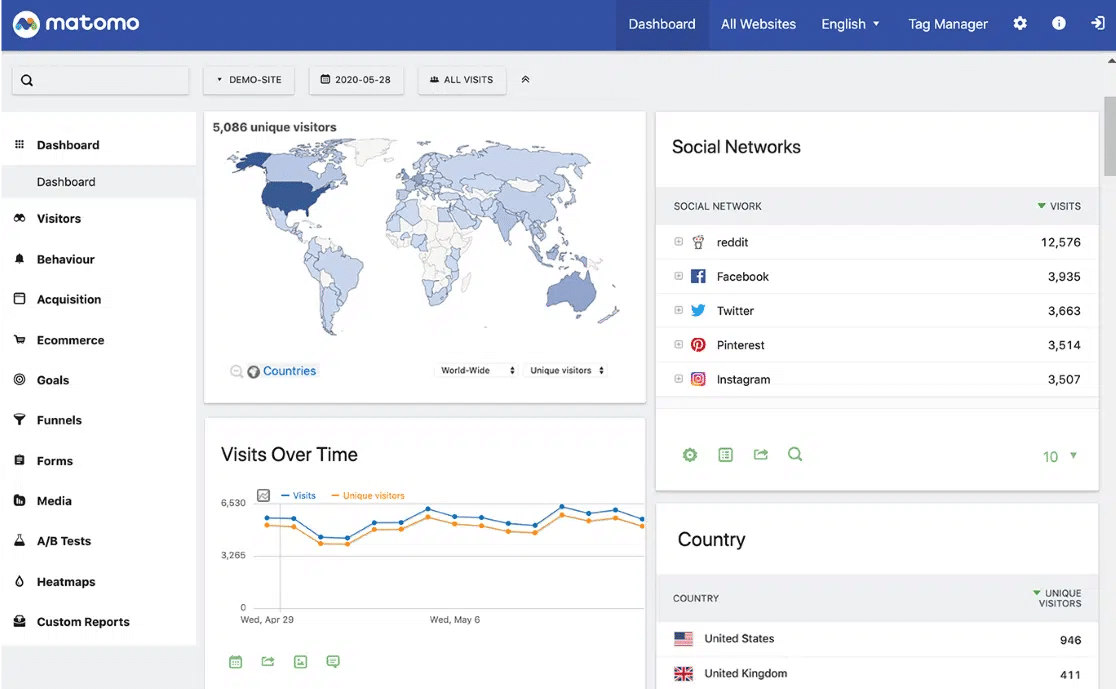
Adorei os recursos de privacidade do Matomo - eles são realmente impressionantes. Como todos os dados são mantidos em seu próprio servidor, isso significa que você tem controle total sobre eles.
Como o Matomo é de código aberto, também é possível ajustá-lo para atender exatamente às suas necessidades de configuração de análise. Essa flexibilidade faz uma enorme diferença.
Destaques de recursos
- Otimização de conversões: Permite o rastreamento detalhado das conversões para entender melhor o comportamento do usuário.
- Dados em tempo real: Fornece insights imediatos sobre o comportamento do usuário e o desempenho do site.
- Conformidade com a privacidade: Mantém os dados do usuário seguros, permitindo o armazenamento em servidores próprios.
- Código aberto: Permite alta personalização para se alinhar às necessidades analíticas específicas.
Preços e planos
O Matomo oferece uma versão gratuita auto-hospedada e, para empresas que buscam recursos e suporte mais avançados, planos premium hospedados na nuvem estão disponíveis em vários níveis de preços, a partir de US$ 23/mês.
Meus pensamentos
Enquanto o Google Analytics é a primeira ferramenta que a maioria dos proprietários de sites encontra para suas necessidades de análise da Web, o Matomo se concentra mais naqueles que já estão no negócio há algum tempo e querem priorizar a privacidade do usuário.
É perfeito para as empresas que operam em países com leis rígidas de proteção de dados, mas não fica atrás no fornecimento de insights de dados abrangentes. Ele se destaca da concorrência devido à sua adaptabilidade a vários requisitos de análise.
4. Insights de monstros
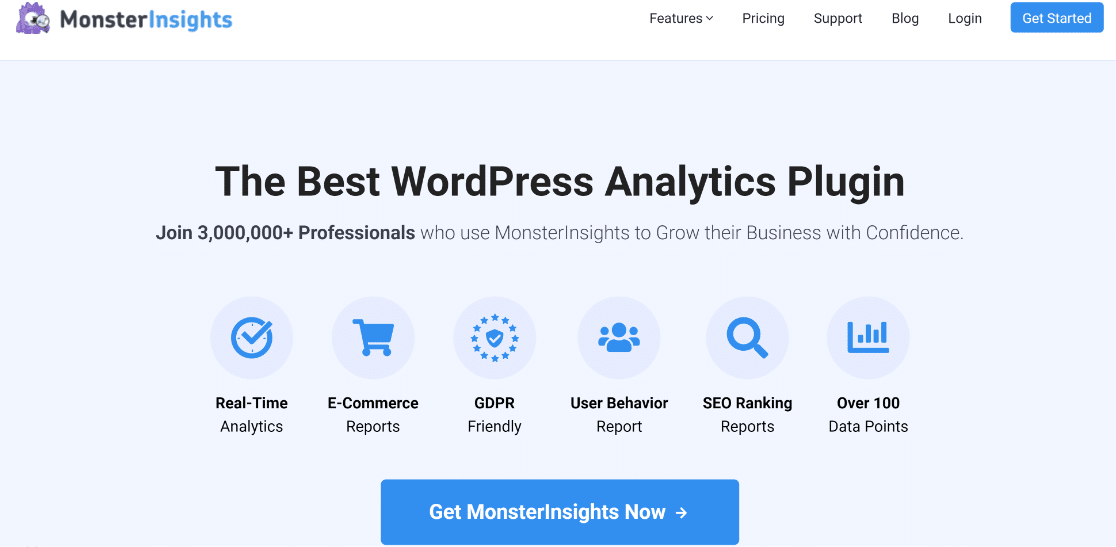
O MonsterInsights realmente se destaca como uma ferramenta de análise muito útil e fácil de usar, especialmente se você tiver um site WordPress.
Basicamente, ele é o plug-in do Google Analytics para WordPress, que pega todo aquele material complicado de análise e faz com que ele realmente faça sentido.
Os painéis mostram tudo o que você precisa saber sobre o desempenho do seu site e onde você pode fazer melhorias, tudo isso sem sair da área de administração do WordPress.
Minha experiência
Usamos o MonsterInsights em todos os nossos sites e ver todas as estatísticas diretamente em nosso painel do WordPress, sem precisar alternar entre sites diferentes, nos poupa muito tempo.
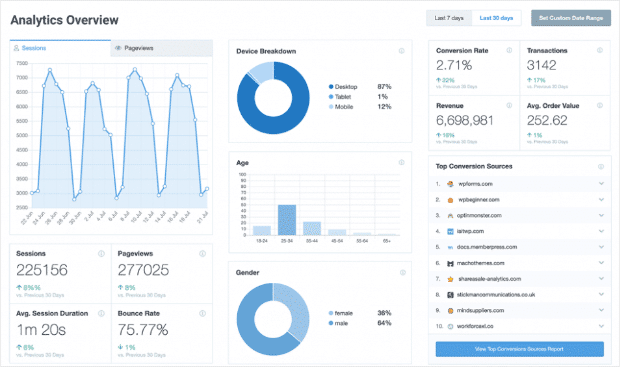
O rastreamento de comércio eletrônico, em particular, foi um divisor de águas. Podemos ver todas as nossas transações, números de receita e quais produtos estavam vendendo melhor, tudo em um só lugar.
E aqui está o que eu realmente adoro: o rastreamento de posts populares nos mostra exatamente qual conteúdo está se conectando com os visitantes. Isso torna muito fácil descobrir que tipo de posts devemos criar mais.
Destaques de recursos
- Rastreamento de termos de pesquisa: Obtenha insights sobre o que os usuários pesquisam em seu site.
- Rastreamento de postagens populares: Identifique quais postagens são mais populares entre seus usuários.
- Relatórios do painel: Obtenha relatórios detalhados diretamente de seu painel do WordPress.
- Configuração simples: Não é necessário nenhum código para configurar o Google Analytics em seu site WordPress.
Preços e planos
O MonsterInsights tem uma versão gratuita com ferramentas de rastreamento simples que são ótimas para quem está começando. Se você quiser usar ferramentas mais avançadas para verificar o desempenho do seu site, há planos a partir de US$ 99,60/ano.
Meus pensamentos
Acredito que o MonsterInsights é a solução ideal para qualquer pessoa que tenha um site WordPress. Ele permite que você configure o Google Analytics sem nenhum conhecimento de programação, fornece relatórios diretamente no painel do WordPress e ainda permite que você crie dimensões personalizadas para obter relatórios e percepções mais abrangentes.
5. Mixpanel

O Mixpanel é uma ferramenta de análise da Web conhecida por sua abordagem centrada no usuário, oferecendo insights profundos sobre a interação do usuário e o tráfego do site.
Seja para identificar padrões de comportamento do usuário, rastrear eventos ou entender a retenção de usuários, o Mixpanel oferece uma boa perspectiva do envolvimento do usuário.
Oferecendo recursos avançados de teste A/B, o Mixpanel também permite que você compare diferentes estratégias e meça o impacto delas no desempenho do site.
Minha experiência
O Mixpanel mudou completamente a forma como analiso o desempenho do nosso site, concentrando-me no que os usuários realmente fazem, em vez de apenas contar as visualizações de página.
A criação de funis de conversão é incrivelmente simples - bastam alguns cliques e você pode ver exatamente onde as pessoas estão parando no processo de vendas. Isso lhe dá uma visão muito mais clara de como seus funis de vendas estão funcionando e onde você pode fazer melhorias.
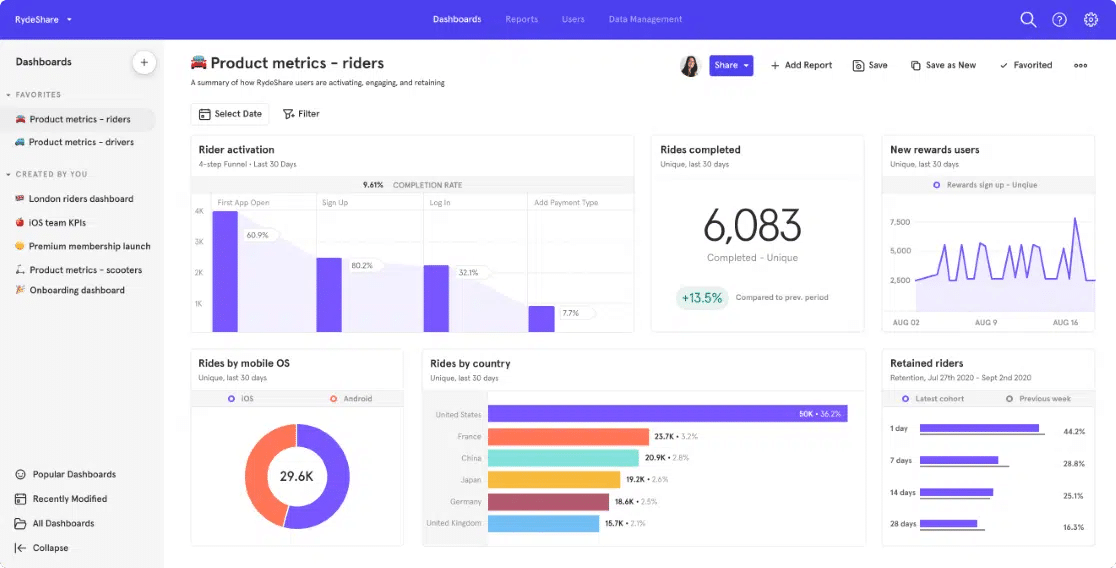
O Mixpanel faz um trabalho incrível ao acompanhar os usuários durante toda a sua jornada em nosso site, mostrando exatamente como eles interagem com tudo. Isso ajuda a identificar padrões e ajustar a estratégia com base no comportamento real do usuário.
Outro aspecto que realmente apreciei foi o fato de o Mixpanel ser personalizável. Você pode criar relatórios que se concentram apenas nas métricas que realmente importam para sua empresa, em vez de se afogar em dados desnecessários.
Destaques de recursos
- Rastreamento do comportamento do usuário: Acompanhe o que seus usuários fazem, não apenas onde eles vão.
- Rastreamento de eventos: Monitore itens essenciais em seu site para ver como as pessoas interagem.
- Análise de retenção de usuários: Descubra por que as pessoas visitam seu site repetidamente.
- Testes A/B: Descubra como as diferentes partes de seu site afetam umas às outras.
- Análise preditiva: Preveja tendências e mude seus planos para se adequar a elas.
Preços e planos
O Mixpanel tem uma versão gratuita limitada para empresas e pequenos negócios. Os planos pagos estão disponíveis para aqueles que precisam de mais ferramentas e mais dados. O preço inicial é de US$ 20/mês e vai até US$ 833/mês.
Meus pensamentos
O Mixpanel adota um método exclusivo para dados da Web que se concentra no usuário. Ele pode fazer coisas como fornecer dados detalhados do usuário e facilitar os testes A/B, tornando-o uma ferramenta completa para empresas que desejam melhorar sua presença on-line.
6. SimilarWeb
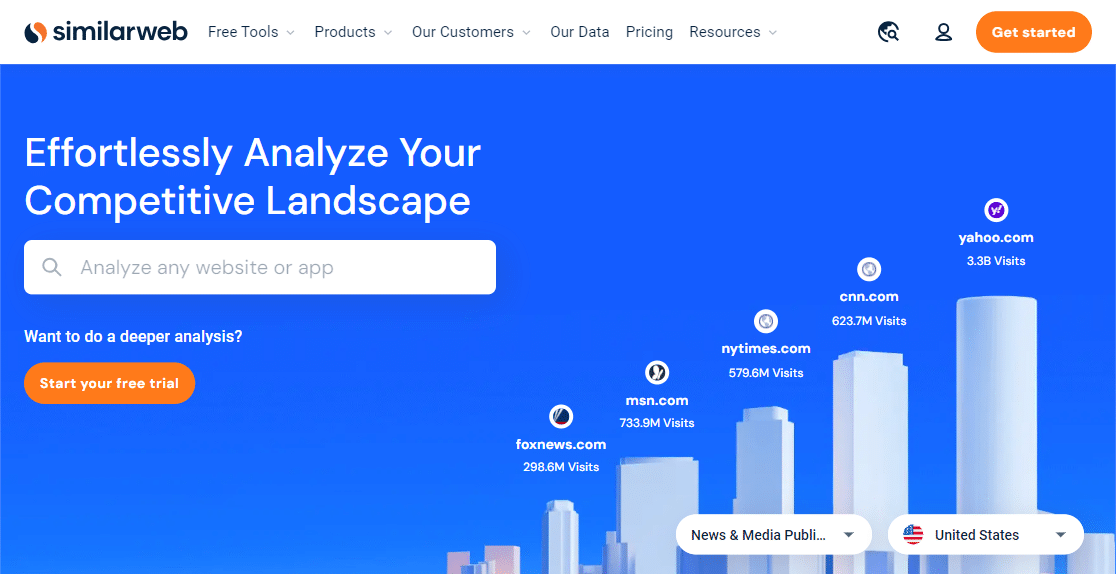
A SimilarWeb é uma ferramenta multifuncional que oferece às empresas uma visão completa de sua presença on-line por meio de análises e relatórios detalhados.
Ele permite que você não apenas acompanhe o desempenho do seu próprio site, mas também o compare com outros sites do mesmo ramo para obter uma análise mais completa.
A ferramenta abrange todos os aspectos essenciais, incluindo pesquisa orgânica e paga, referências, envolvimento com mídias sociais e publicidade em display.
Minha experiência
A SimilarWeb pode fornecer insights que possibilitam aumentar a interação dos usuários com o seu site e, por fim, expandir seus negócios.
Adorei a visão geral que ele oferecia de todos os nossos diferentes canais da Web. Essa perspectiva panorâmica torna muito fácil identificar as áreas com maior potencial de crescimento futuro e onde concentrar seus esforços.
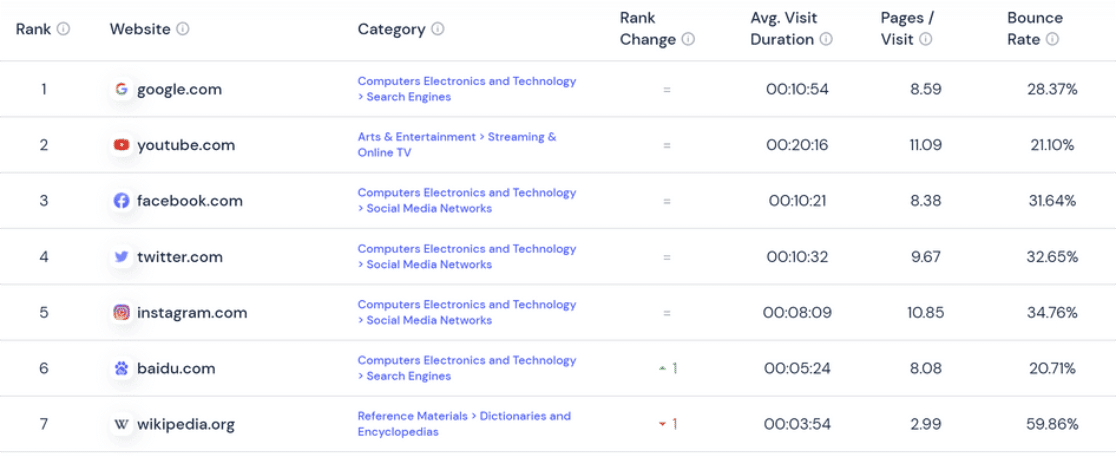
O que realmente me impressionou foi a possibilidade de comparar nossos sites com os da concorrência. Os relatórios personalizados também economizam muito tempo.
Destaques de recursos
- Dados de pesquisa orgânica e paga: Obtenha insights sobre o desempenho de sua pesquisa e identifique oportunidades de otimização.
- Relatórios personalizados: Gere relatórios com foco nas métricas mais relevantes para sua empresa.
- Recursos de benchmarking: Compare o desempenho de seu site com o dos concorrentes para identificar áreas de aprimoramento.
- Inteligência de mercado: Entenda as tendências do setor e fique à frente do jogo.
Preços e planos
A SimilarWeb não oferece um plano gratuito para os usuários, mas oferece vários níveis de preços para necessidades comerciais variadas. Se você quiser aproveitar os recursos acima, os planos começam em US$ 125 por usuário/mês (cobrados anualmente).
Meus pensamentos
A SimilarWeb é uma ferramenta sólida e confiável que empresas de todos os tipos podem usar para saber mais sobre seu registro digital. Seus dados detalhados e recursos de benchmarking oferecem às pequenas e grandes empresas insights essenciais que podem ser usados para melhorar seu desempenho digital.
7. Hotjar

O Hotjar é realmente de nível superior quando se trata de análise - ele vai muito além dos números básicos que você obtém de outras ferramentas e mostra exatamente como as pessoas realmente usam o seu site.
Em vez de apenas fornecer um monte de estatísticas, o Hotjar permite que você veja literalmente como os usuários reais experimentam seu site por meio de ferramentas visuais que mapeiam toda a jornada deles.
É como se fosse o elo perdido entre os dados analíticos regulares e o que os usuários estão realmente pensando e fazendo, preenchendo a lacuna entre os números frios e o comportamento humano real para ajudá-lo a melhorar seu site.
Minha experiência
O Hotjar oferece todo esse conjunto de ferramentas de análise e recursos de feedback que realmente ajudam a entender como as pessoas estão usando seu site em um nível mais profundo.
O painel é muito prático: você pode ver instantaneamente todas as suas principais métricas, como o número de sessões que está obtendo, o tempo de permanência das pessoas, as taxas de rejeição e muitas outras estatísticas, sem precisar procurar por elas.
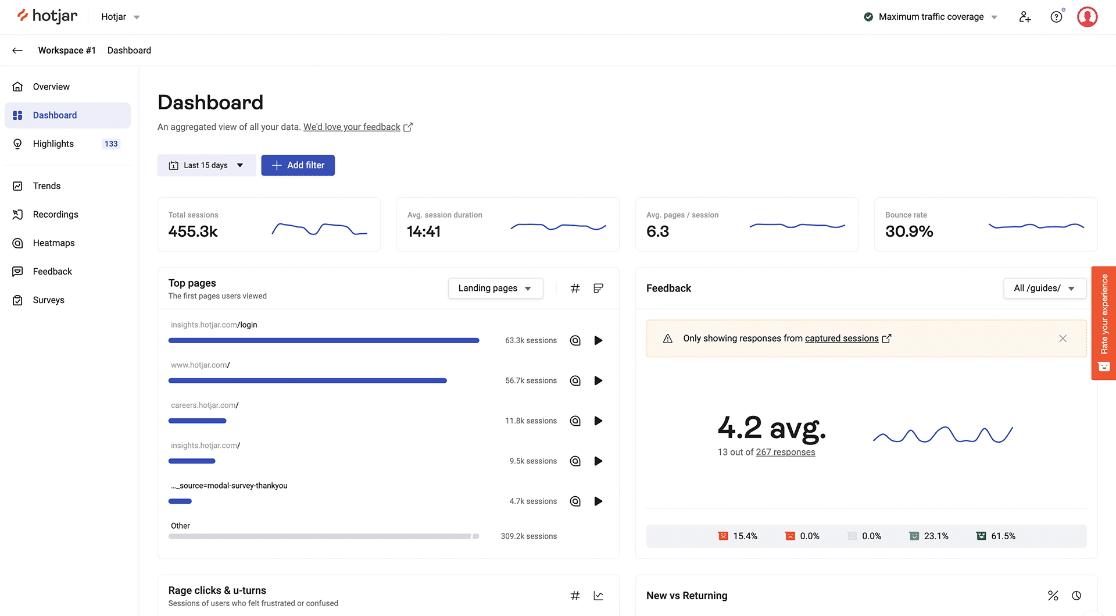
Meus recursos favoritos são os mapas de calor que mostram exatamente onde as pessoas estão clicando e rolando em suas páginas, além das gravações de sessão que permitem que você observe visitantes reais navegando em seu site (o que é impressionante na primeira vez que você o vê).
O Hotjar também ajuda a descobrir onde as pessoas estão saindo dos seus funis de conversão e analisa seus formulários para mostrar quais campos estão atrapalhando as pessoas ou fazendo com que elas abandonem o barco. Esse material é excelente para corrigir problemas de usabilidade que você nunca perceberia de outra forma.
Destaques de recursos
- Mapas de calor: Entenda onde os usuários clicam, se movem e rolam, revelando as áreas do seu site que captam mais a atenção do usuário.
- Gravações de sessões: Capture o comportamento real do usuário em seu site para obter uma compreensão autêntica da experiência do usuário.
- Análise de formulários: Melhore o desempenho do formulário compreendendo quais campos levam muito tempo para serem preenchidos, quais são deixados em branco e por que seus visitantes abandonam o formulário e a página.
- Pesquisas de feedback: Obtenha insights diretos de seus usuários para entender o que eles pensam sobre seu site.
Preços e planos
O Hotjar oferece uma versão básica gratuita ideal para indivíduos e pequenas empresas. Para uso mais extenso e recursos avançados, eles oferecem vários planos premium para atender a empresas de vários tamanhos, a partir de US$ 39/mês (cobrados anualmente).
Meus pensamentos
O Hotjar combina de forma brilhante a análise padrão com o feedback real do usuário, proporcionando uma compreensão muito mais profunda de como as pessoas interagem com o seu site, o que é absolutamente essencial para criar uma experiência melhor para o usuário.
Quer você administre um pequeno blog ou uma grande operação de comércio eletrônico, descobri que o Hotjar é uma daquelas ferramentas que rapidamente se torna indispensável quando você começa a usá-lo.
8. Amplitude
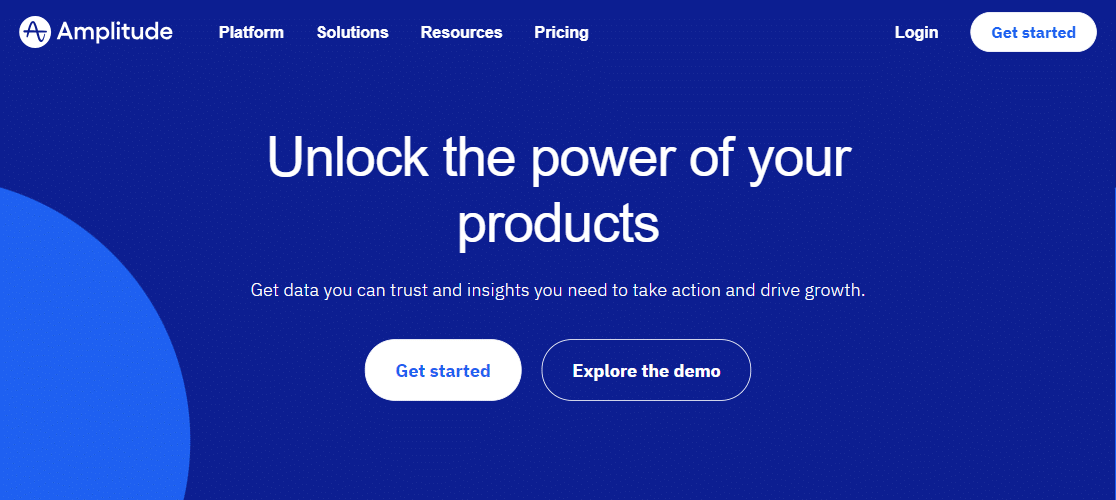
O Amplitude é uma ferramenta de análise extremamente avançada que coloca seus dados em primeiro plano, ajudando-o a descobrir insights profundos sobre como as pessoas estão usando seu site.
Ele vem repleto de recursos robustos para rastrear exatamente como os usuários se movem pelo site, visualizar seus funis e medir o nível de retorno das pessoas, possibilitando medir, rastrear e aprimorar toda a experiência do usuário.
Minha experiência
Quando comecei a usar o Amplitude, fiquei impressionado com a forma como ele se aprofundou na superfície para descobrir insights sobre o comportamento do usuário que realmente nos ajudaram a melhorar nossas estratégias de conteúdo e marketing, o que levou a um envolvimento muito melhor.
O painel de análise de compras foi especialmente útil, pois nos deu uma visão completa do nosso funil de vendas, do início ao fim, para que pudéssemos ver exatamente onde precisávamos fazer melhorias.
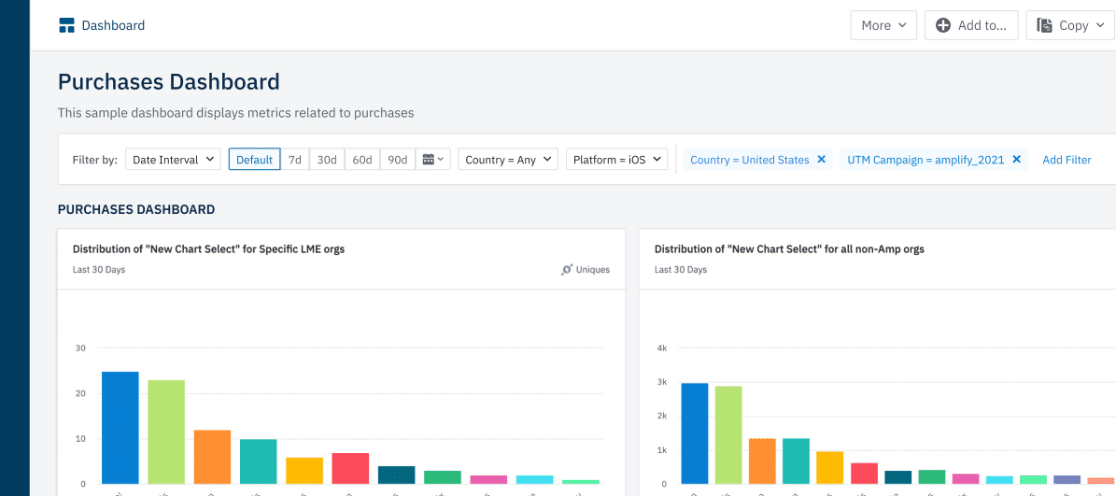
O que diferencia o Amplitude é a forma como ele transforma dados complexos em percepções acionáveis. Fiquei impressionado com sua capacidade de não apenas nos mostrar o que aconteceu ontem, mas de prever o que pode acontecer amanhã usando uma ciência de dados bastante sofisticada.
O rastreamento de caminhos significa que você pode ver a jornada completa dos seus usuários, desde a primeira visita até a conversão ou saída. Isso permite que você otimize o design da navegação e do fluxo de conteúdo do seu site.
Destaques de recursos
- Análise preditiva: A Amplitude usa modelos de ciência de dados para descobrir como os clientes agirão no futuro.
- Rastreamento de caminhos: Mostra como uma pessoa se move em seu site, desde a chegada até a conversão ou saída.
- Monitoramento de retenção: A ferramenta permite que você veja quantas pessoas retornam, o que mostra o grau de fidelidade dos seus usuários.
- Análise profunda de dados: O ponto forte do Amplitude é sua profunda análise de dados, que lhe dá uma visão clara de como as pessoas usam seu site.
Preços e planos
O Amplitude oferece uma versão gratuita, porém limitada, para startups ou pequenas empresas. Os planos pagos oferecem recursos mais abrangentes para empresas maiores ou para aqueles que desejam recursos sofisticados e começam a partir de US$ 49/mês, pagos anualmente.
Meus pensamentos
De acordo com minha experiência, o Amplitude pode transformar completamente o desempenho on-line do seu site, quer você esteja administrando um pequeno blog ou um site corporativo enorme. A profundidade da análise que você obtém, combinada com a flexibilidade e a facilidade de uso da plataforma pela equipe, faz dela uma das melhores ferramentas disponíveis para realmente otimizar o desempenho do seu site.
9. Adobe Analytics
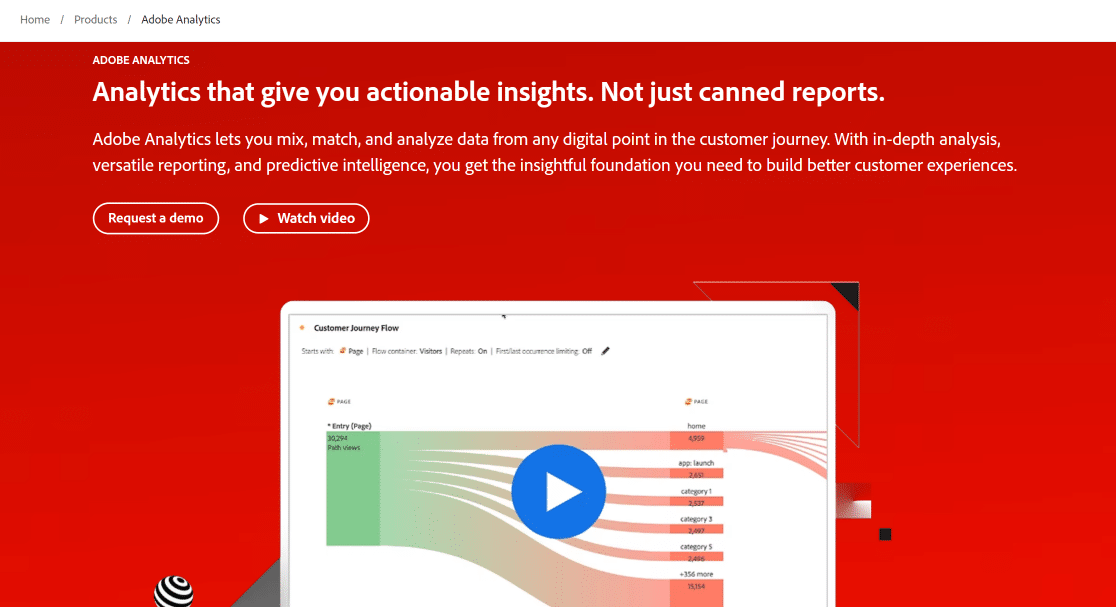
O Adobe Analytics está definitivamente na extremidade mais avançada do espectro de análise, oferecendo insights incrivelmente detalhados sobre como os usuários se comportam e toda a jornada deles com a sua marca.
Ele foi criado especificamente para empresas que precisam ir além das métricas básicas e realmente entender as nuances de seus dados da Web.
O que me impressionou foi a variedade do que ele pode rastrear - não apenas as visitas ao site, mas o uso de aplicativos móveis, o envolvimento com áudio e vídeo, as interações nas mídias sociais e a jornada completa do cliente em todos esses pontos de contato.
Minha experiência
Uma das maiores vantagens do Adobe Analytics é o fato de ele funcionar perfeitamente com outros produtos da Adobe, como o Experience Manager e o Target. Essa integração lhe dá uma grande vantagem sobre as ferramentas de análise autônomas.
A profundidade do insight que você obtém sobre as interações do usuário é realmente impressionante - pense em métricas e dados super precisos que são segmentados de maneiras realmente úteis. O painel de anúncios, em particular, é um divisor de águas, mostrando exatamente o desempenho de suas campanhas em diferentes canais.
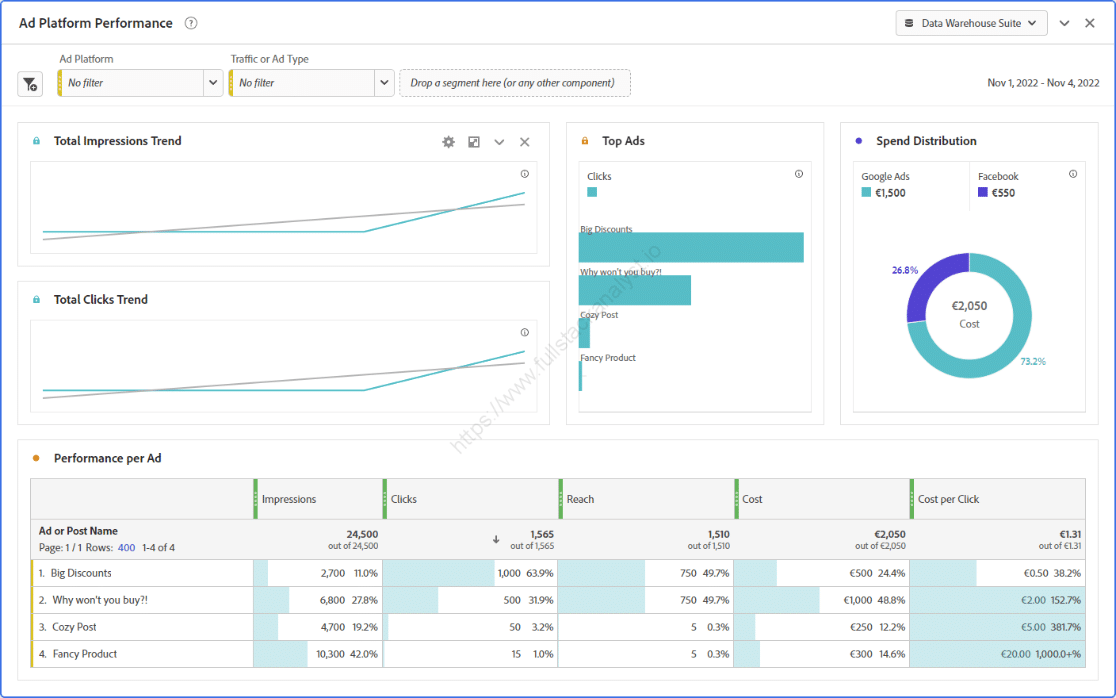
O recurso de análise da jornada do cliente é particularmente valioso. A possibilidade de realmente visualizar todo o caminho percorrido por seus clientes, desde o primeiro contato até a compra e além, fornecerá insights nunca antes obtidos.
Destaques de recursos
- Análise de conversão: Acompanhe e entenda como as interações levam a conversões e identifique áreas de aprimoramento.
- Análise preditiva: Use aprendizado de máquina e IA para prever tendências futuras com base nos dados existentes.
- Rastreamento entre canais: Esse recurso permite o rastreamento do comportamento do usuário em várias plataformas, incluindo aplicativos móveis e mídias sociais.
- Integração: Integração perfeita com outros produtos da Adobe para uma abordagem analítica mais abrangente.
Preços e planos
O Adobe Analytics é fornecido como parte da Adobe Experience Cloud e seu preço é baseado em cotações, dependendo das necessidades específicas da empresa. Ele é adequado tanto para empresas de médio porte quanto para grandes empresas.
Meus pensamentos
O Adobe Analytics é uma poderosa ferramenta de análise da Web que fornece insights profundos e acionáveis. Seus recursos vão muito além da análise genérica, o que o torna a escolha perfeita se sua empresa precisar de uma compreensão mais profunda dos dados da Web.
10. KissMetrics

O KissMetrics se destaca como uma ferramenta de análise avançada especificamente adaptada para profissionais de marketing que desejam dados mais detalhados sobre o comportamento de seus clientes.
Ele restringe sua análise a dados de nível micro, revelando as ações do usuário que levam a conversões e descobrindo possíveis gargalos em seu funil de conversão.
Minha experiência
O KissMetrics muda o foco das métricas gerais de tráfego do site para a interação individual do usuário, apresentando um quadro detalhado da jornada de cada cliente.
Ele também oferece um painel no qual é possível visualizar as compras e a receita por canal e um detalhamento dos usuários que visitaram seu site, adicionaram ao carrinho e fizeram compras.
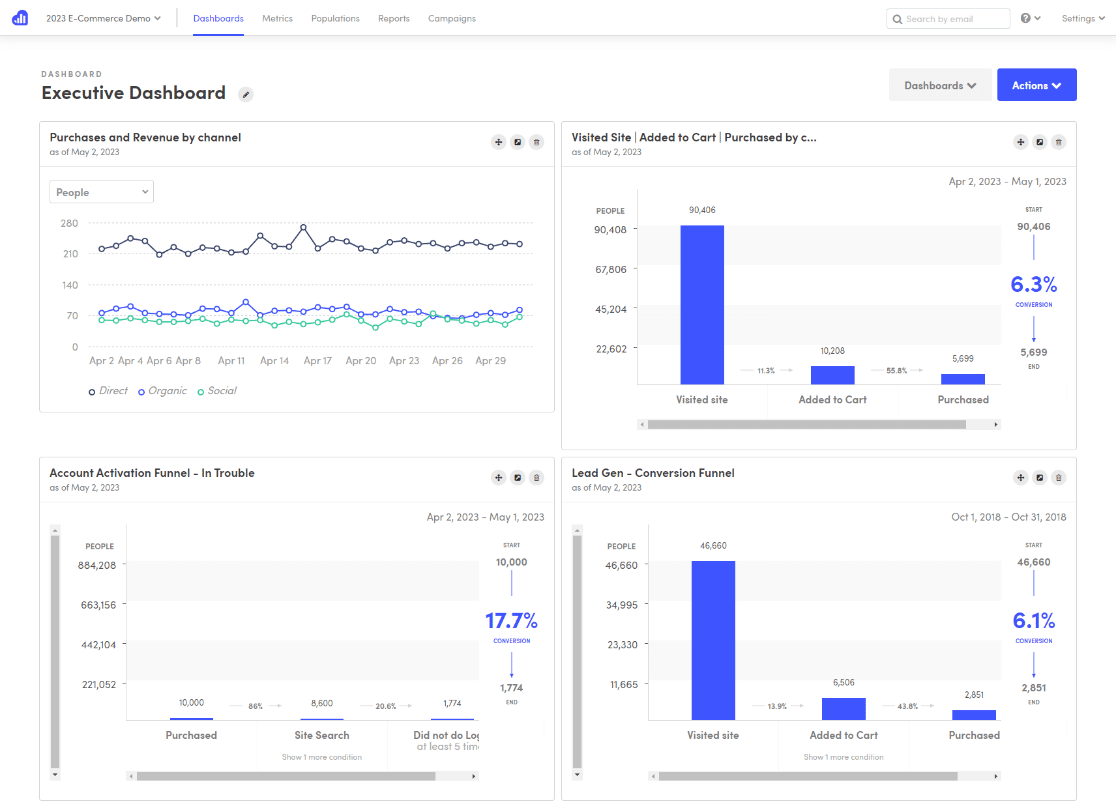
Ao contrário das ferramentas tradicionais que se concentram principalmente em visualizações de página e cliques, o KissMetrics rastreia meticulosamente seus visitantes em todos os dispositivos, criando um perfil unificado para cada cliente.
Também fiquei muito impressionado com os recursos robustos de geração de relatórios - a análise de coorte, os relatórios de funil e os recursos de teste A/B nos deram insights que não poderíamos obter em nenhum outro lugar.
Destaques de recursos
- Personalização: Use insights detalhados para criar campanhas de marketing personalizadas e orientadas por dados.
- Dados em nível micro: Descubra as ações do usuário que levam a conversões e possíveis gargalos em seu funil de conversão.
- Rastreamento de usuários em vários dispositivos: A ferramenta rastreia os visitantes em vários dispositivos, fornecendo um perfil unificado do cliente.
- Análise centrada no cliente: O KissMetrics concentra-se nos comportamentos individuais dos clientes, permitindo que as empresas entendam seu público em um nível granular.
Preços e planos
A KissMetrics oferece uma avaliação gratuita de 30 dias para que as empresas experimentem seus recursos robustos. Para uso de longo prazo, eles oferecem vários planos de preços com base no tamanho e nas necessidades da empresa, a partir de US$ 299/mês.
Meus pensamentos
O KissMetrics ajuda a entender o comportamento dos clientes em um nível granular. Sua riqueza de recursos, com foco em interações individuais e rastreamento de vários dispositivos, é inestimável para a criação de campanhas de marketing direcionadas e bem-sucedidas.
Perguntas frequentes sobre as melhores ferramentas de análise da Web
A análise da Web é um tópico de interesse popular entre nossos leitores. Aqui estão algumas respostas rápidas para algumas das perguntas mais comuns:
Qual é a ferramenta de análise da Web mais popular?
A ferramenta de análise da Web mais popular é o Google Analytics, pois é incrivelmente fácil de configurar, tem um aprendizado intenso e, o mais importante, é totalmente gratuita. Como também se integra a outros produtos do Google, como o AdWords, o Tag Manager e o Data Studio, é a opção preferida de muitas pessoas que desejam avaliar o envolvimento do público e a atividade do site.
Existe uma ferramenta melhor do que o Google Analytics?
Há muitas alternativas ao Google Analytics que podem servir melhor a diferentes propósitos. Por exemplo, se estiver procurando uma alternativa que respeite a privacidade, o Matomo (antigo Piwik) é uma ótima opção. Da mesma forma, se você precisar acessar os dados do Google Analytics no WordPress, não há plug-in melhor do que o MonsterInsights.
Qual ferramenta de análise da Web é a melhor para pequenas empresas?
O Google Analytics é provavelmente a melhor opção gratuita para pequenas empresas que estão começando. Ele oferece uma ampla gama de insights sem nenhum custo. Outras opções para pequenas empresas a serem consideradas são o MonsterInsights, por sua simplicidade e facilidade de uso, ou o Hotjar, para entender o comportamento do visitante por meio de mapas de calor e gravações.
As ferramentas de análise da Web podem ajudar a melhorar as taxas de conversão do meu site?
Sim, as ferramentas de análise da Web são essenciais para entender o comportamento dos visitantes e otimizar seu site para converter mais visitantes em clientes. Recursos como mapas de calor, registros de usuários, visualização de funil e testes A/B podem ajudar a melhorar as taxas de conversão.
Em seguida, confira estes melhores plug-ins para guias do WordPress
E aí está. Esperamos que esta lista tenha ajudado você a selecionar a melhor ferramenta de análise da Web que atenda às suas necessidades específicas. Para saber mais sobre nossos plug-ins recomendados para WordPress, consulte as postagens a seguir:
- Melhores plug-ins de comércio eletrônico para WordPress
- Melhores plug-ins de formulário de contato para o Elementor
- Melhores plug-ins de bloqueio de conteúdo para WordPress
- Melhores plug-ins de GDPR para WordPress
- Melhores plug-ins de mídia social para WordPress
- Melhores plug-ins de SEO para WordPress
- Melhor plug-in de assinatura de e-mail do WordPress
Você está tendo problemas para receber e-mails do WordPress notificando-o sobre novos pedidos ou envios de formulários? É recomendável que você procure usar o plug-in WP Mail SMTP.
Corrija seus e-mails do WordPress agora
Pronto para corrigir seus e-mails? Comece hoje mesmo a usar o melhor plugin SMTP para WordPress. Se você não tiver tempo para corrigir seus e-mails, poderá obter assistência completa da White Glove Setup como uma compra extra, e há uma garantia de reembolso de 14 dias para todos os planos pagos.
Se este artigo o ajudou, siga-nos no Facebook e no Twitter para obter mais dicas e tutoriais sobre o WordPress.

