Overview
The ‘Gmail could not authenticate’ SMTP error often occurs when trying to send emails through Gmail’s API on your website. It indicates that the SMTP server is unable to verify your connection. In WP Mail SMTP, this error occurs when sending emails through the Other SMTP mailer.
Causes
There are two main reasons why the ‘Gmail could not authenticate’ error might occur:
- Mismatched app password: The app password you generated doesn’t match the one entered in your SMTP plugin configuration.
- Server blocking: Your web hosting provider might block emails from less secure SMTP servers.
Additionally, Gmail has stated that they’re disabling less secure apps from September 30th, 2024. If your SMTP configuration isn’t secure, you’ll likely encounter this issue.
Solution
To resolve the ‘Could not authenticate’ error, we suggest double-checking your SMTP configuration. Verify that you’re using an App password to authenticate your Gmail account.
You may need to re-run the setup process for the Other SMTP mailer to confirm that everything is configured properly.
Alternatively, consider using the Gmail mailer in WP Mail SMTP to send your emails. This mailer is easy to configure and more secure.
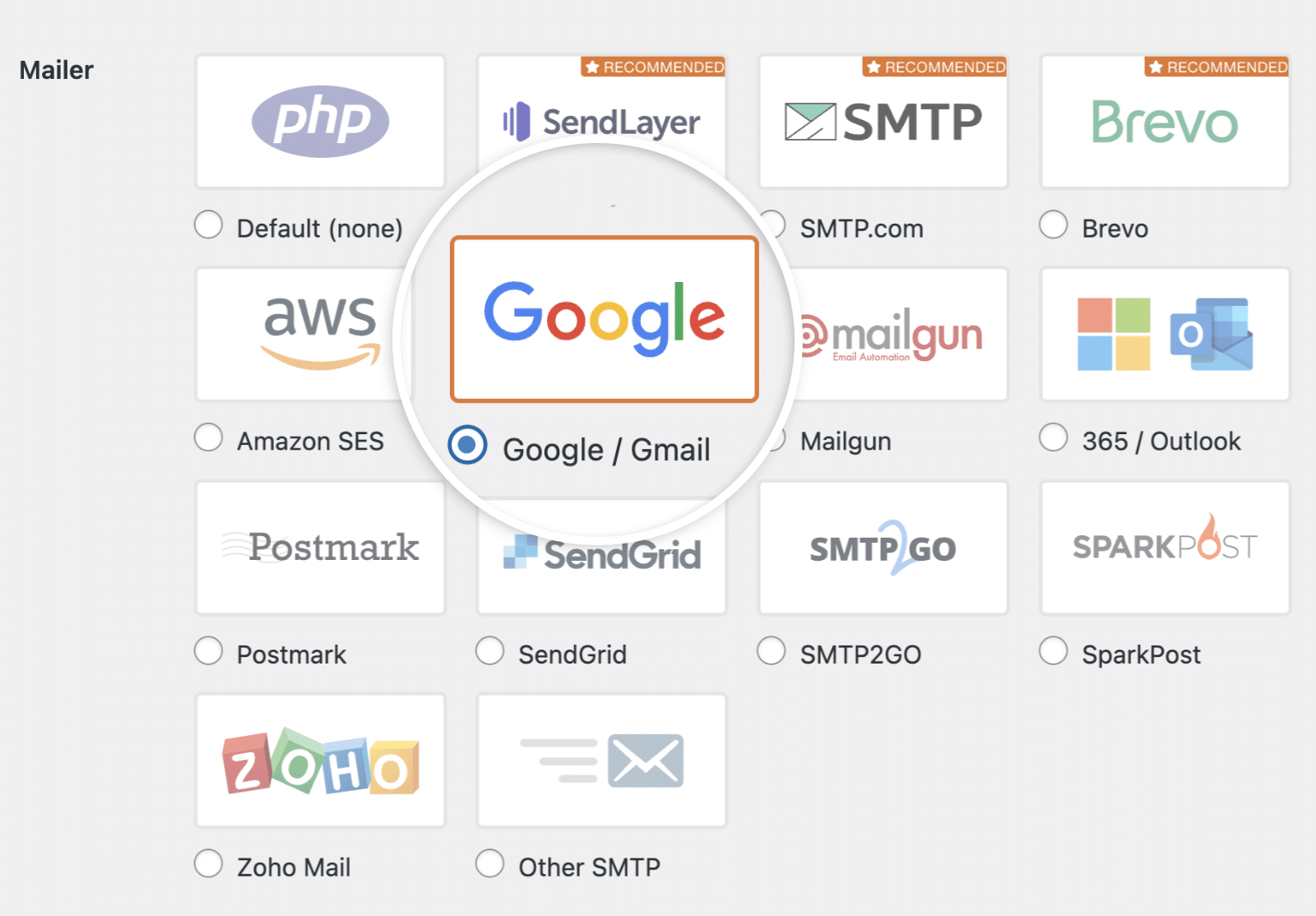
Note: See our tutorial to learn how to set up the Gmail mailer in WP Mail SMTP.
If this issue is server-related, reach out to your web host with the specific error details. Ask them to whitelist your SMTP server to allow emails to be sent through your web server.
That’s it! Now you know how to troubleshoot and fix the ‘Gmail could not authenticate’ error.
Would you like to improve your site’s email deliverability? Consider configuring an additional connection to use as a backup mailer.
