AI Summary
Overview
‘Error 450: Requested mail action not taken – mailbox unavailable’ is a temporary error. It indicates that the receiving email server cannot process the email request at the moment. This error can prevent emails from being sent successfully through your site, but it may be possible to retry later.
Causes
There are several reasons why the ‘SMTP error 450’ might occur. Below, we’ve highlighted the most common causes:
- Recipient’s mailbox unavailability: The mailbox may be over its storage quota.
- Greylisting: A spam prevention method that temporarily rejects emails from unknown senders.
- Temporary network issues: Problems with the connection between your SMTP server and the recipient’s email client.
- Server overloads: The receiving server may be experiencing high traffic.
- Policy restrictions: Specific limitations set by the receiving server.
While the exact cause may vary, it typically indicates a temporary issue with the recipient’s server or mailbox.
Solution
As this is often a temporary issue, we suggest waiting for a short period and attempting to send the email again. If the issue is due to greylisting, the recipient server will likely accept the email after a short delay. You may need to wait a little while longer.
Sometimes, it might be a connection issue between your SMTP server and the recipient’s email client. In such situations, we recommend switching to a different SMTP service provider. If you’re using an SMTP plugin like WP Mail SMTP, consider using the SendLayer mailer to send your site’s emails.
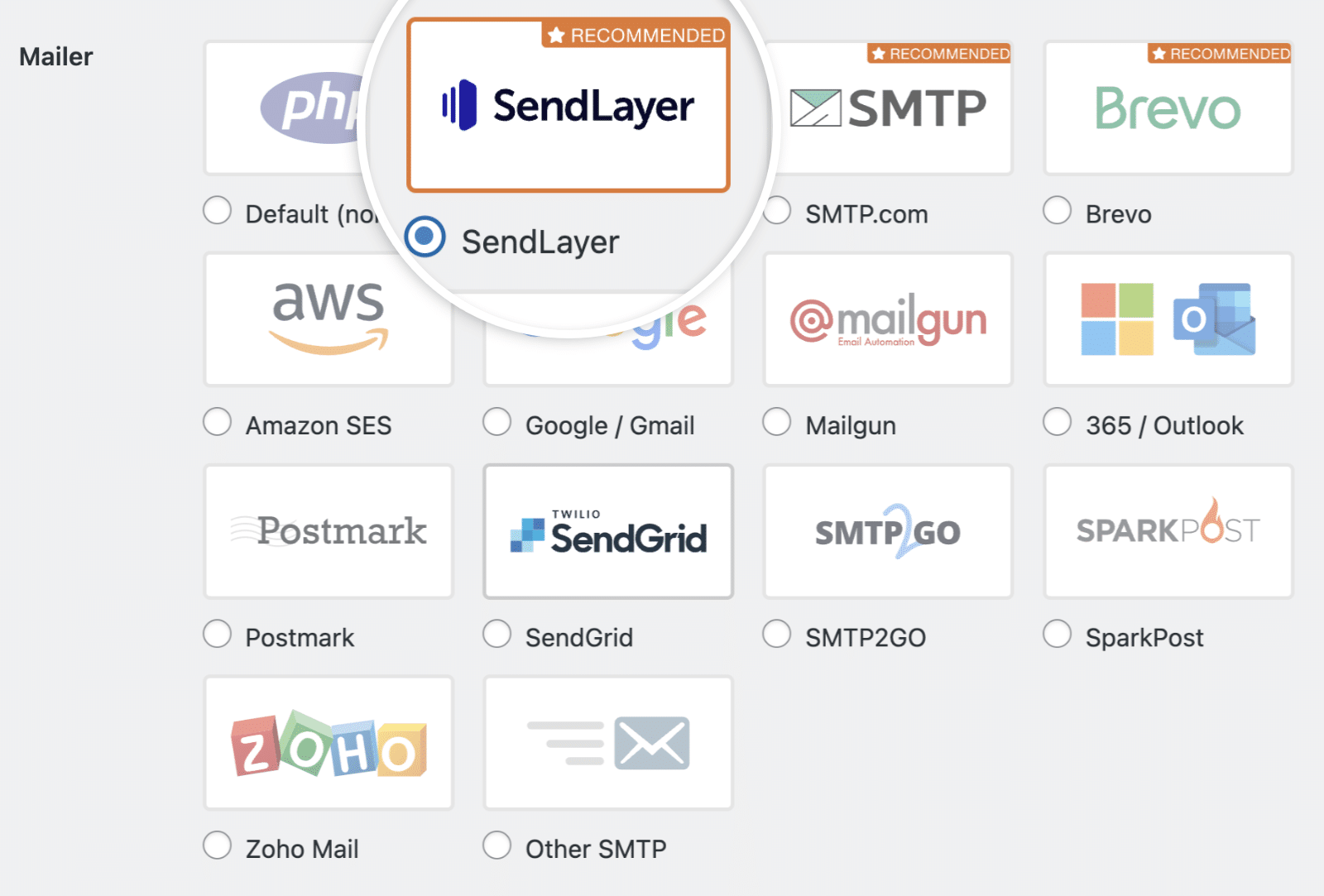
Note: For more details, be sure to check our guide to learn how to set up the SendLayer mailer in WP Mail SMTP.
If the error persists after troubleshooting using the steps above, contact your email service provider’s support team for further assistance.
That’s it! Now you know the common causes of the ‘SMTP error 450’ issue and how to resolve it.
Would you like to improve your site’s email deliverability? Consider configuring an additional connection to use as a backup mailer.
