Overview
The ‘SMTP error 554: transaction failed’ issue occurs when emails from your website fail to be delivered to the user’s inbox. This error indicates that the transaction between your SMTP server and the recipient’s email server failed.
Causes
There are several reasons why the ‘error 554: transaction failed’ might occur. Below, we’ll highlight the most common variants of this error and their causes.
- Error 554: Invalid recipients: This indicates that the recipient(s) address isn’t properly entered or doesn’t exist.
- 554 denied (Mode: normal): This occurs if the SMTP server is blacklisting requests from your domain.
- Error 554 spam detected: If your domain has a high spam score, email servers will likely reject requests from your site.
- 554 permanent problems with the remote server: This usually occurs if the required DNS records your mailer provides are missing.
Solution
The solution to this error generally depends on the variant of the error you’re seeing. We’ll cover the steps to troubleshoot the most common ones.
For the ‘Invalid recipient’ error, we suggest confirming that the recipient’s email address is valid. You may need to ask the user to review their email settings or contact their provider for guidance.
If you’re seeing the 554 denied error, you’ll need to ask the user to whitelist your SMTP server. Alternatively, consider switching to a more secure SMTP service provider like SendLayer to improve deliverability.
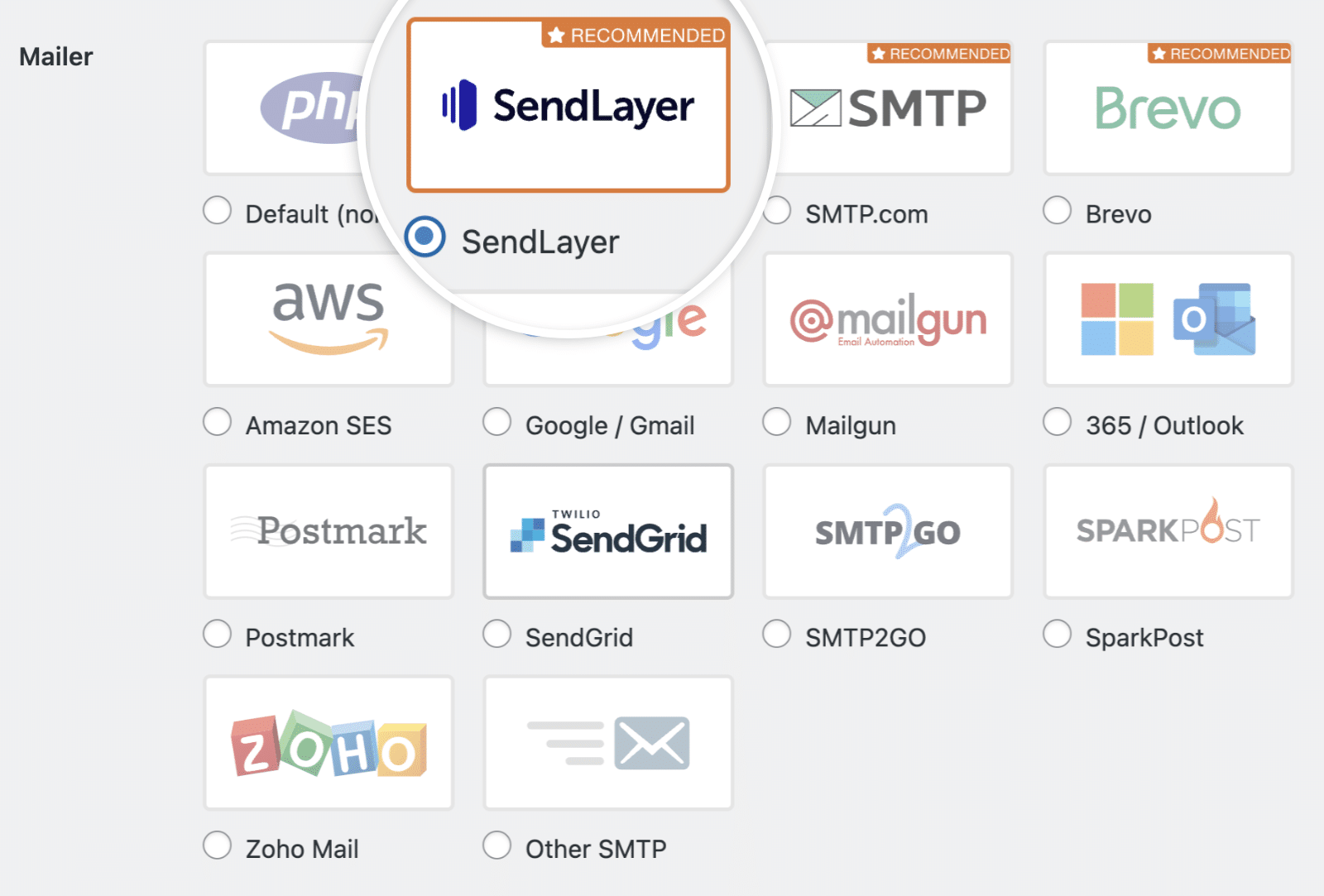
Note: If you’re using WP Mail SMTP, be sure to check our guide to learn how to set up the SendLayer mailer.
For the ‘554 spam detected’ issue, we suggest reviewing and cleaning up your email content to make it less spam-prone. Avoid suspicious links, excessive use of capital letters, and other spam indicators.
If you encounter the ‘554 permanent problems with the remote server’, it means there are missing or incomplete DNS record settings. You’ll need to confirm that you’ve added all the DNS records your SMTP server provides.
Note: If you need guidance with accessing your site’s DNS settings, see our tutorial on adding DNS records to learn how.
That’s it! Now you know what’s causing the ‘554 transaction failed’ error and how to resolve it.
Would you like to explore other email service providers WP Mail SMTP supports? Be sure to check our complete guide to WP Mail SMTP mailers.
