Résumé de l'IA
Après avoir passé plus de vingt ans à créer des sites web (à la fois pour des clients dans mon ancienne carrière d'indépendant et pour mes propres projets professionnels et de loisir), j'ai appris qu'une livraison fiable des courriels n'est pas négociable pour le succès en ligne.
Il n'y a rien de pire que de découvrir que les formulaires de contact ne parviennent pas à votre boîte de réception ou, pire encore, que les clients ne reçoivent pas de confirmation de commande après avoir effectué leurs achats. Les problèmes liés à la messagerie électronique d'un site web peuvent se transformer en problèmes graves, mais ils sont très faciles à résoudre lorsque vous utilisez un fournisseur fiable.
C'est pourquoi je ne fais plus de compromis sur les services d'envoi d'e-mails. Après avoir essayé presque toutes les solutions du marché (gratuites et payantes), j'ai découvert que les services d'emails transactionnels dédiés sont essentiels pour les propriétaires de sites web sérieux. Parmi ces services, SendLayer est devenu ma recommandation pour tous ceux qui veulent envoyer des emails depuis leur site web ou leur application.
Dans cet article, je vais partager mon expérience pratique avec SendLayer après avoir passé plus de 18 mois à l'implémenter sur des dizaines de plateformes, y compris WooCommerce, Joomla, Magento, Laravel et Metabase. Vous découvrirez pourquoi je pense qu'il se démarque dans le domaine encombré des services d'email transactionnel, et s'il peut être la bonne solution pour vos besoins spécifiques.
Qu'est-ce que SendLayer?
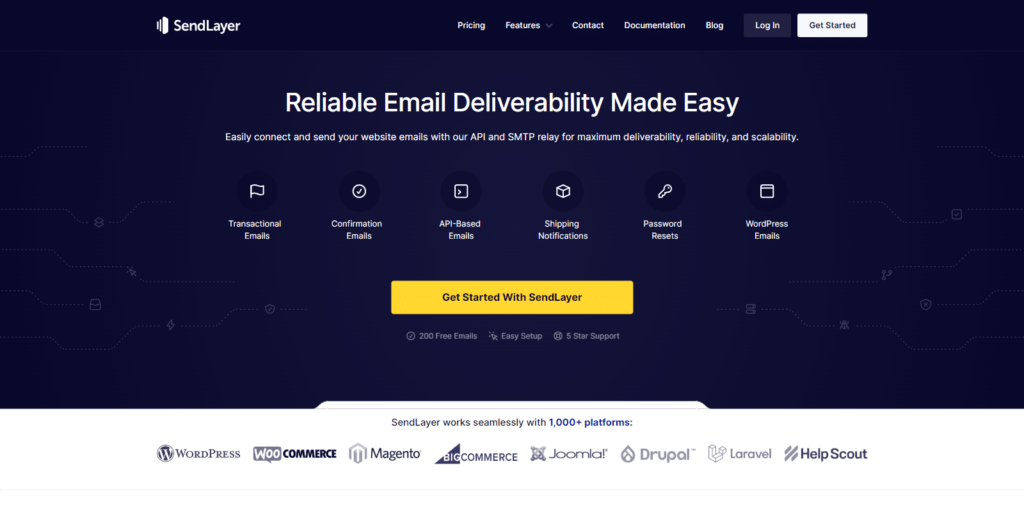
SendLayer est un service spécialisé de livraison d'e-mails transactionnels conçu pour garantir que les e-mails critiques provenant de votre site Web ou de votre application atteignent leurs destinataires de manière rapide et fiable.
Contrairement aux plateformes d'email marketing généralistes, SendLayer se concentre exclusivement sur les emails transactionnels qui sont automatiquement déclenchés par des actions spécifiques de l'utilisateur.
Types d'e-mails que vous pouvez envoyer avec SendLayer
Les e-mails transactionnels sont le pain et le beurre de SendLayer. Il s'agit notamment de
- Confirmations de commande et reçus: Essentiel pour les opérations de commerce électronique
- Courriels de vérification de compte: Un élément essentiel pour la sécurité et l'intégration des utilisateurs
- Notifications de réinitialisation de mot de passe: Souvent sensibles au temps et cruciales pour l'accès des utilisateurs
- Expédition et mise à jour des livraisons: Important pour la satisfaction du client
- Alertes et notifications du système: Nécessaires à la connaissance des opérations
- Rappels de rendez-vous: Vital pour les entreprises de services
- Réponses automatisées: utiles pour maintenir l'engagement des clients
À qui s'adresse SendLayer ?
Mon expérience de la mise en œuvre de SendLayer dans le cadre de divers projets m'a permis de constater qu'il était particulièrement utile pour.. :
- Les propriétaires de sites web de commerce électronique qui ont besoin d'une livraison fiable des courriels relatifs aux commandes. Lorsque les clients dépensent de l'argent sur votre site, ils attendent une confirmation immédiate. SendLayer veille à ce que les confirmations d'achat, les avis d'expédition et les courriels de réception arrivent rapidement, réduisant ainsi les demandes d'assistance et renforçant la confiance des clients.
- Les opérateurs de sites d'adhésion gèrent les communications relatives à la gestion des comptes utilisateurs. Qu'il s'agisse d'e-mails de bienvenue, de réinitialisation de mot de passe ou de vérification de compte, ces messages sensibles au facteur temps sont essentiels à l'expérience des membres. La rapidité de livraison de SendLayergarantit que les utilisateurs peuvent accéder à leurs comptes sans retard frustrant.
- Les développeurs d'applications SaaS envoient des notifications et des alertes système. Les alertes des applications contiennent souvent des informations sensibles dont les utilisateurs ont besoin immédiatement. Qu'il s'agisse de notifications de sécurité, de rapports d'utilisation ou de mises à jour de fonctionnalités, la fiabilité de SendLayerpermet aux utilisateurs de rester informés et engagés.
- Blogueurs et créateurs de contenu WordPress gérant les communications avec les abonnés. En tant qu'auteur d'articles sur WordPress, j'ai trouvé SendLayer inestimable pour m'assurer que les notifications de commentaires, les confirmations d'abonnement et les mises à jour du site atteignent mon public de manière cohérente.
- Les développeurs web indépendants (comme moi dans mon rôle précédent) qui ont besoin d'une solution de messagerie fiable qu'ils peuvent mettre en œuvre en toute confiance pour les projets de leurs clients. Avoir un service de messagerie qui fonctionne à chaque fois permet d'éviter d'innombrables heures de dépannage et des plaintes de la part des clients.
- Toute personne ayant rencontré des problèmes de délivrabilité avec les emails transactionnels de son site web et ayant besoin d'une solution qui fonctionne. Si vous avez eu à faire face à la frustration d'emails atterrissant dans des dossiers de spam ou disparaissant complètement, l'accent mis par SendLayersur la délivrabilité résoudra ces maux de tête.
SendLayer est particulièrement bien adapté aux petites et moyennes entreprises qui n'ont pas besoin d'une automatisation marketing complexe, mais qui exigent une fiabilité absolue pour leurs e-mails transactionnels.
Le service s'adapte facilement aux blogs personnels qui envoient quelques centaines de courriels par mois et aux magasins de commerce électronique qui envoient des milliers de notifications de commandes.
Principales caractéristiques de SendLayer
Ce qui distingue SendLayer , ce n'est pas une liste écrasante de fonctionnalités complexes, mais plutôt son approche ciblée visant à fournir exactement ce qui est nécessaire pour un courrier électronique transactionnel fiable.
Lorsque je paie pour un service, je veux m'assurer qu'il fait exactement ce dont j'ai besoin, plutôt que de payer un supplément pour des gadgets que je n'utiliserai pas. Voici les fonctionnalités clés qui ont toujours apporté une réelle valeur ajoutée à mes projets :
Service SMTP transactionnel
La base de SendLayer est assez simple : au lieu d'utiliser la configuration de base de votre fournisseur d'hébergement (qui est souvent peu fiable), SendLayer achemine vos courriels par l'intermédiaire de leurs serveurs spécialisés qui sont construits spécifiquement pour la livraison de courriels.
Cela peut sembler un petit changement, mais croyez-moi, cela fait une énorme différence dans l'arrivée de vos courriels dans les boîtes de réception.
Ils vous guident dans la mise en place des enregistrements DNS appropriés (SPF, DKIM, DMARC) pour authentifier vos courriels, avec des guides d'installation spécifiques pour les principaux hébergeurs et fournisseurs de noms de domaine qui sont très faciles à suivre.
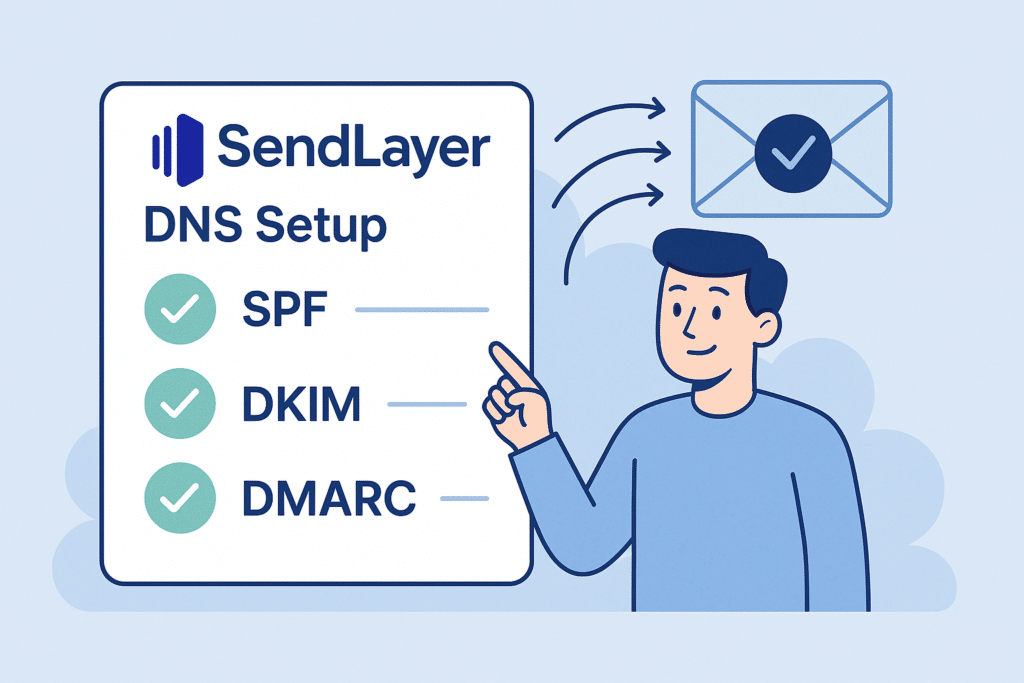
Je sais également que l'équipe de SendLayer considère la délivrabilité comme sa priorité numéro un et qu'elle est sérieuse dans son approche anti-spam. Lorsque j'ai ajouté un formulaire à mon site sans prendre les mesures anti-spam adéquates, l'équipe de SendLayer m'a contacté directement pour m'informer du risque de spam et m'a conseillé sur ce qu'il fallait faire avant que cela ne commence à m'affecter.
Cela m'a permis non seulement d'éviter que mon quota de courrier électronique ne soit englouti par des spams, mais aussi de voir comment ils protègent activement la réputation IP de leurs serveurs de courrier électronique. Ce niveau de surveillance proactive est quelque chose que je n'ai pas vu chez d'autres fournisseurs.
Intégration API conviviale
Pour les développeurs ou les utilisateurs plus enclins à la technique, SendLayer propose une API simple qui s'intègre de manière transparente aux applications personnalisées. L'API est bien documentée et prend en charge les principaux langages de programmation.
Les points d'extrémité de l'API permettent un large éventail d'actions, notamment l'envoi de courriels, la vérification de l'état de livraison, la récupération de journaux, la création de webhooks et la gestion de listes de suppression. Elle utilise des verbes HTTP standard (POST pour l'envoi, GET pour la récupération de données) et des charges utiles JSON, ce qui la rend facile à utiliser avec n'importe quel langage de programmation.
Bien que SendLayer ne semble pas encore maintenir des bibliothèques clientes officielles (SDK), j'ai entendu dire de source sûre qu'elles étaient sur le point d'arriver ! Quoi qu'il en soit, l'API est suffisamment simple pour que de nombreux développeurs n'aient pas besoin d'une bibliothèque dédiée. La documentation comprend un guide "Getting Started with the API" et des tutoriels avec des extraits de code pour aider les nouveaux utilisateurs à se familiariser rapidement avec l'API.
Journaux et analyses complets des courriels
Une fonctionnalité que j'apprécie particulièrement est le système d'enregistrement détaillé des e-mails de SendLayer. Chaque email envoyé via la plateforme est enregistré avec des mises à jour d'état, ce qui vous permet de suivre :
- Quand les courriels ont été envoyés
- S'ils ont été délivrés avec succès
- Si et quand les destinataires ont ouvert les courriels
- Les liens sur lesquels les destinataires ont cliqué
- Rebonds, plaintes et autres problèmes de livraison
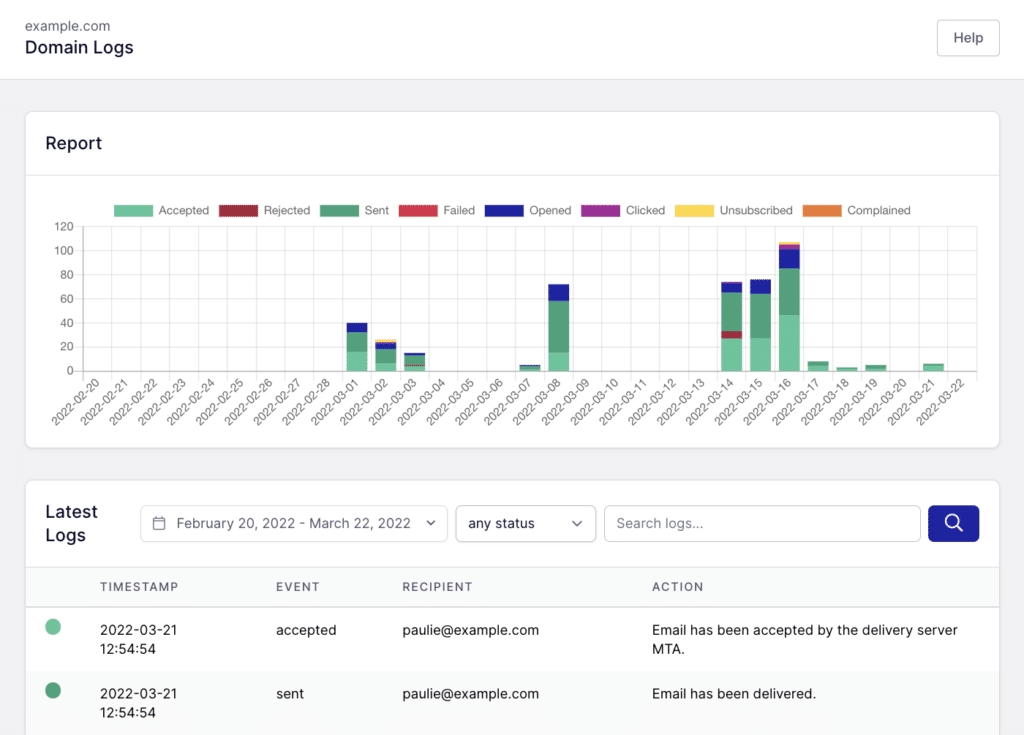
Les journaux peuvent être filtrés par statut ou par destinataire pour faciliter la résolution de problèmes spécifiques. Vous pouvez facilement rechercher tous les courriels destinés à un utilisateur particulier lorsque vous enquêtez sur des problèmes de livraison, ou filtrer pour n'afficher que les messages rejetés afin d'identifier les adresses problématiques.
Au-delà des journaux bruts, SendLayer fournit une section analytique dédiée qui résume les taux d'ouverture et de clics, souvent présentés sous forme de graphiques ou de pourcentages. Cela vous permet de voir d'un coup d'œil les tendances globales de l'engagement plutôt que les statuts des messages individuels.
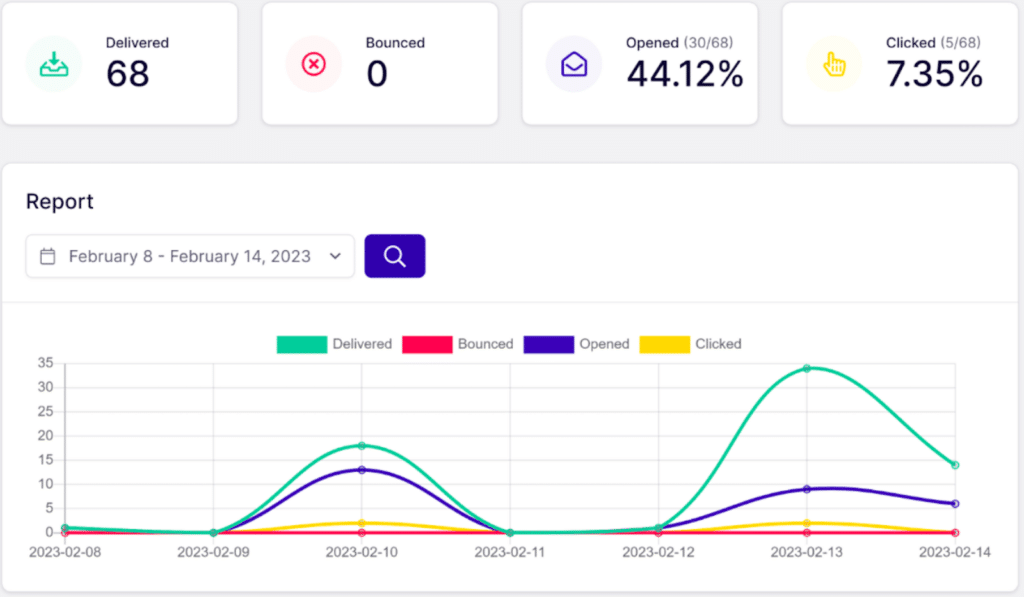
Le tableau de bord affiche un résumé visuel rapide (graphique) des courriels envoyés par rapport aux courriels échoués au cours de l'histoire récente, ce qui constitue un outil efficace de surveillance de l'état de santé.
Cet outil de suivi est inestimable pour le dépannage et pour confirmer aux clients que leurs courriels importants sont bel et bien distribués.
Gestion intelligente de la suppression
SendLayer maintient automatiquement des listes de suppression afin d'empêcher l'envoi d'e-mails à des adresses qui ont déjà fait l'objet d'un rebond, d'une plainte ou d'un désabonnement.
Il s'agit d'une fonction simple, mais qui protège la réputation de votre expéditeur. Il est trop facile de se retrouver sur une liste de blocage à la suite d'un pic de plaintes pour spam ou de continuer à envoyer des courriels à des adresses qui les ont refusés par le passé, mais la liste de suppression permet d'éviter cela.

Le système suit les courriers électroniques rejetés et les ajoute automatiquement aux listes de suppression, ce qui garantit que vous n'enverrez plus d'e-mails à ces adresses par inadvertance.
Vous pouvez également gérer manuellement des listes de blocage pour les adresses que vous ne souhaitez jamais envoyer. Le tableau de bord fournit des interfaces claires pour examiner et gérer ces entrées de suppression, ce qui vous donne une visibilité et un contrôle complets sur votre hygiène de messagerie.
Crochets Web d'événements pour des notifications en temps réel
Pour les configurations plus sophistiquées, SendLayer propose des webhooks qui peuvent notifier votre application en temps réel lorsque des événements de messagerie spécifiques se produisent.
Vous pouvez configurer les URL pour qu'elles reçoivent des rappels HTTP lorsque des événements tels que la livraison, les rebonds, les ouvertures ou les clics se produisent. Cela vous permet de construire des systèmes réactifs qui réagissent immédiatement à ces événements.
Le processus de configuration des webhooks est simple, qu'il s'agisse de l'API ou du tableau de bord. Par exemple, vous pouvez utiliser les webhooks pour mettre à jour une entrée de base de données lorsqu'un utilisateur ouvre un e-mail ou pour déclencher une notification secondaire si un e-mail important est refusé.
Bien que tout le monde n'ait pas besoin d'un tel niveau d'intégration, la fonctionnalité webhook est incroyablement utile pour tous ceux qui développent leurs propres applications reposant sur la communication par courrier électronique.
Facilité d'utilisation
Soyons réalistes : la plupart d'entre nous ne sont pas des experts en messagerie électronique, et nous ne voulons pas le devenir non plus. Nous voulons simplement que les e-mails de notre site Web fonctionnent de manière fiable sans avoir à apprendre un tas de jargon technique.
C'est là que SendLayer brille vraiment, d'après mon expérience. Ils ont réussi à prendre quelque chose de techniquement complexe et à le rendre d'une simplicité rafraîchissante.
Processus d'installation simplifié
J'adore la facilité d'installation de SendLayer . Que je l'installe pour mes propres sites ou que j'aide des clients qui savent à peine ce que signifie SMTP, le processus est rapide et facile. Voici ce qu'il faut faire :
- Créer un compte SendLayer
- Vérifiez votre domaine en ajoutant les enregistrements DNS qu'ils fournissentSendLayer donne des instructions claires).
- Se connecter à votre site web ou à votre application à l'aide d'informations d'identification SMTP ou de leur API
Remarque : N 'oubliez pas de consulter la documentation de SendLayerpour en savoir plus sur la façon de démarrer avec SendLayer.
Ce qui peut être un processus fastidieux avec d'autres services de messagerie prend moins de 30 minutes avec SendLayer, même si vous n'êtes pas particulièrement technique. SendLayer a éliminé la complexité et s'est efforcé de rendre chaque étape claire et gérable.
Intégration de WordPress avec WP Mail SMTP
En tant que gestionnaire de dizaines de sites WordPress, j'ai trouvé que l'intégration entre SendLayer et WP Mail SMTP était absolument transparente.
WP Mail SMTP est le plugin SMTP le plus populaire pour WordPress, et il intègre directement SendLayer comme option de publipostage.
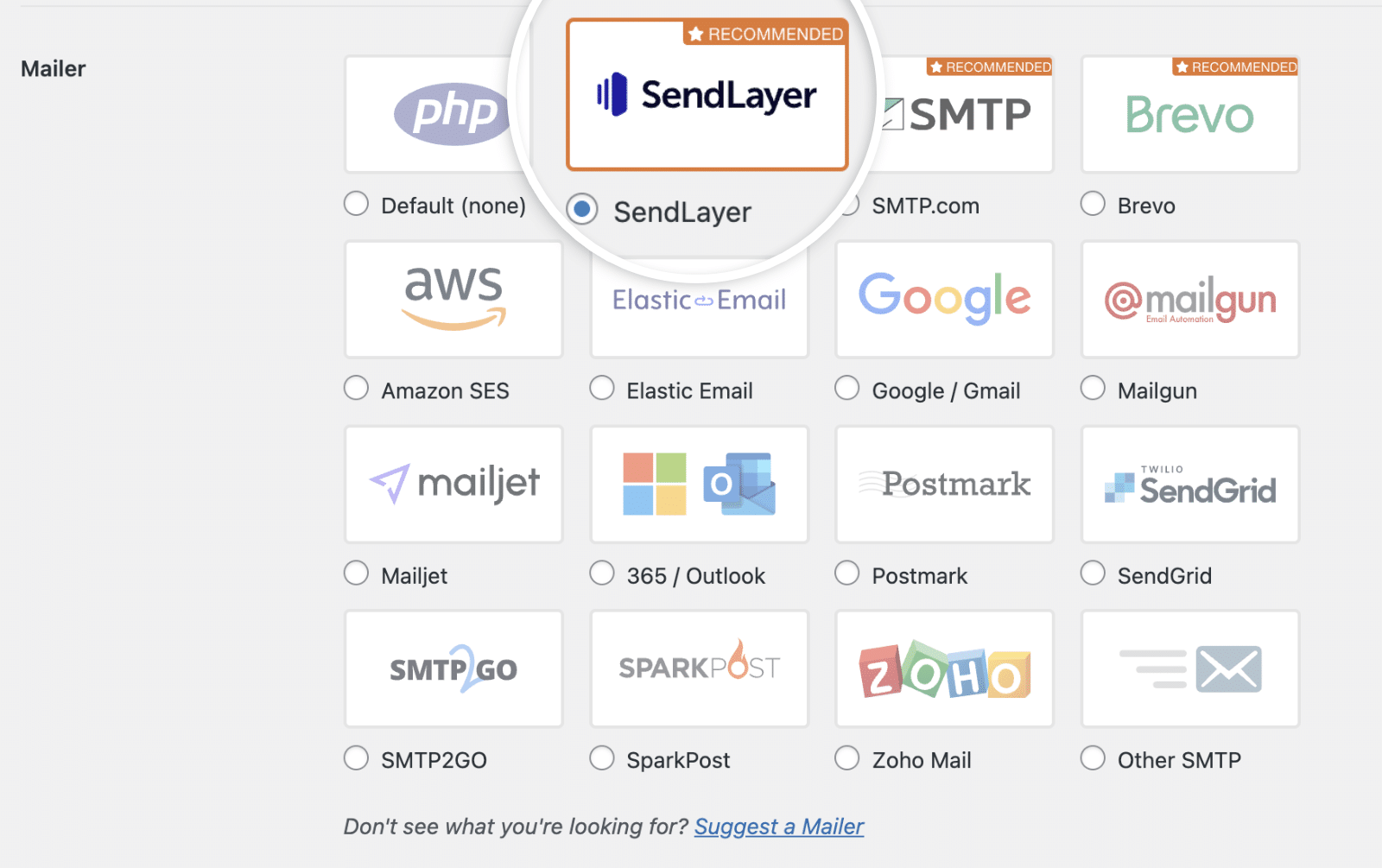
La configuration de SendLayer avec WordPress via WP Mail SMTP ne pourrait pas être plus simple.
- Installer et activer le plugin WP Mail SMTP
- Sélectionnez SendLayer comme expéditeur
- Entrez votre clé API SendLayer
- Remplir une procédure de vérification simple
Et le tour est joué ! Pas besoin de configurer manuellement les paramètres SMTP, les ports ou les méthodes d'authentification. Le plugin s'occupe de tout cela en coulisses, rendant le processus d'installation accessible même aux débutants de WordPress.
Corrigez vos emails WordPress dès maintenant
WP Mail SMTP fournit également un outil pratique de test des emails qui vous permet de vérifier que votre connexion SendLayer fonctionne correctement. J'ai trouvé cet outil inestimable pour confirmer rapidement que tout est configuré correctement avant de lancer de nouveaux sites.
Pour les propriétaires de sites WordPress, cette intégration transparente est peut-être l'un des arguments les plus forts pour choisir SendLayer par rapport aux autres solutions.
Intégration avec d'autres plateformes
Au-delà de WordPress, SendLayer s'intègre sans problème à pratiquement toutes les plateformes qui prennent en charge l'envoi d'emails. Je l'ai implémenté dans des dizaines de systèmes différents, y compris Joomla, Magento et des plateformes personnalisées comme Metabase, avec des résultats toujours positifs.
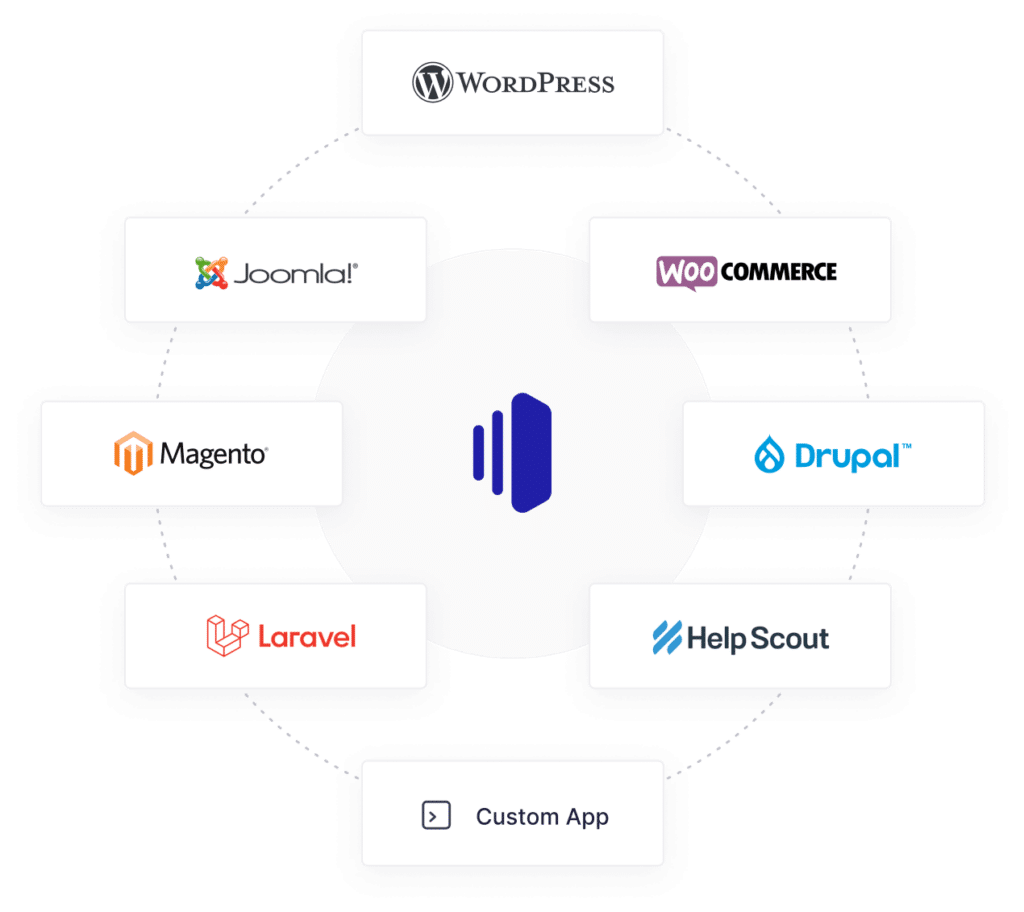
SendLayer fonctionne avec plus de 1 000 plateformes et frameworks grâce à sa prise en charge du protocole universel SMTP. Cela signifie que tout système capable d'envoyer des emails peut se connecter à SendLayer sans modifications majeures.
J'ai constaté que l'approche de SendLayer, qui consiste à "utiliser n'importe quelle plateforme ou application", tient vraiment ses promesses. Les utilisateurs non techniques peuvent facilement le mettre en œuvre par le biais des paramètres SMTP à l'aide de plugins ou de panneaux de contrôle, tandis que les développeurs peuvent exploiter l'API pour des flux de travail plus complexes.
Tableau de bord convivial
Le tableau de bord de SendLayer est simple et facile à naviguer. Tout est clairement étiqueté et placé exactement à l'endroit où l'on s'attend à le trouver. Pas besoin de chercher les fonctions de base ou de se perdre dans des menus compliqués.
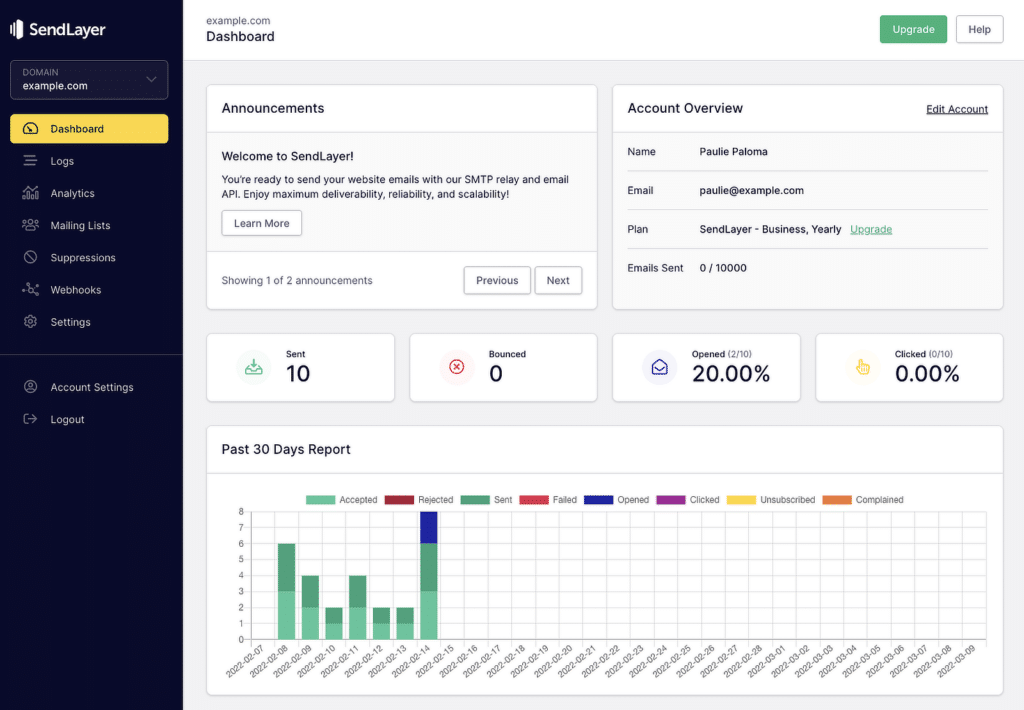
Lorsque vous vous connectez, vous voyez immédiatement les éléments importants : combien d'e-mails vous avez envoyés, combien ont été ouverts et les éventuels problèmes de livraison. Les principales statistiques sont affichées sur la page d'accueil, ce qui me permet de vérifier rapidement si tout fonctionne correctement sans avoir à parcourir plusieurs écrans.
J'ai travaillé avec des services de messagerie qui enterrent les informations importantes sous des couches de menus ou qui vous submergent de graphiques et d'options inutiles. SendLayer reste simple avec une mise en page claire qui me montre ce dont j'ai besoin, sans superflu.
Performances et qualité de livraison
La principale raison pour laquelle j'utilise SendLayer est simple : les courriels arrivent réellement à destination. Lorsque j'utilisais le service de messagerie de mon hébergeur, trop d'e-mails importants aboutissaient dans les dossiers de spam ou disparaissaient complètement. SendLayer a résolu ce problème pour moi.
Ce service gère tous les aspects techniques tels que l'authentification SPF, DKIM et DMARC que les fournisseurs de boîtes de réception recherchent. Il gère également avec soin la réputation de l'expéditeur, ce qui signifie que les courriels que j'envoie via son système ont beaucoup plus de chances d'être pris en compte par Gmail, Yahoo et d'autres fournisseurs de messagerie.
Ce qui compte le plus, ce sont les résultats concrets : J'ai constaté des améliorations significatives des taux de livraison sur tous mes sites après être passé à SendLayer.
Livraison rapide
Avant d'utiliser SendLayer, il m'arrivait d'attendre plusieurs minutes avant que les courriels de test ne soient envoyés lors de la création d'un site. Avec SendLayer, les courriels arrivent généralement en quelques secondes.
Cette rapidité est particulièrement importante pour les messages urgents tels que les réinitialisations de mot de passe ou les confirmations de commande. Personne n'a envie d'attendre un courriel de réinitialisation de mot de passe alors qu'il essaie de se connecter, et les clients sont nerveux lorsque leur confirmation d'achat met trop de temps à arriver.
Fiabilité constante
Depuis près de deux ans que j'utilise SendLayer, je n'ai pas connu de temps d'arrêt ou de problèmes de livraison significatifs. Leur système semble gérer sans problème tous les types d'envois, qu'il s'agisse d'envois quotidiens ou de pics soudains du volume d'emails.
Pour les sites web où l'email est critique (comme les sites de commerce électronique ou les plateformes d'adhésion), cette fiabilité justifie à elle seule le coût de l'utilisation d'un service dédié comme SendLayer au lieu de dépendre de la configuration de l'email d'un fournisseur d'hébergement.
Soutien à la clientèle
Une chose que j'apprécie vraiment chez SendLayer , c'est leur support. Sur leur site Web, ils font grand cas d'une "assistance de classe mondiale" et, d'après mon expérience, ils tiennent effectivement cette promesse.
Toutes les formules sont assorties d'un certain niveau d'assistance, qui dépend de la formule choisie :
- Support standard: Disponible sur le plan Starter
- Support Premium: Inclus dans les plans Business et Growth
- Assistance VIP: Fourni aux clients du plan Scale
L'assistance est principalement assurée par le biais d'un système de tickets et d'e-mails. Bien qu'ils n'offrent pas de support téléphonique pour les plans standards, j'ai trouvé leur équipe de support par email remarquablement réactive, répondant généralement dans les heures qui suivent les jours ouvrables.
Qualité du soutien et expertise
Lors de mes recherches pour cet article, la qualité de l'assistance de SendLayerest revenue à plusieurs reprises. Et j'en ai fait l'expérience directement - ce que je préfère, c'est que je parle à un vrai humain lorsque j'ai besoin d'aide, et que je ne reçois pas seulement des réponses automatisées.
Les conseillers du service d'assistance se surpassent vraiment pour aider à résoudre les problèmes. Il s'agit manifestement d'une équipe très expérimentée qui comprend l'aspect technique de l'envoi d'e-mails.
Lorsque j'ai rencontré des problèmes de configuration ou que j'ai posé des questions sur la manière de mettre en œuvre quelque chose de spécifique, ils m'ont immédiatement fourni des explications claires et des solutions qui fonctionnent réellement.
Il est rafraîchissant d'avoir affaire à des personnes qui ne se contentent pas de coller des liens vers la documentation (bien que celle-ci soit très bonne). Au contraire, ils prennent le temps de comprendre ce que vous essayez d'accomplir et vous donnent des conseils personnalisés. Ce niveau de service est particulièrement précieux lorsque vous avez affaire à quelque chose d'aussi techniquement complexe que l'envoi d'e-mails.
Documentation et ressources pour les développeurs
La documentation deSendLayer est une chose que j'apprécie vraiment en tant que personne qui a parfois besoin de creuser dans le code. Leur documentation n'est pas seulement complète, elle est aussi lisible et utile.
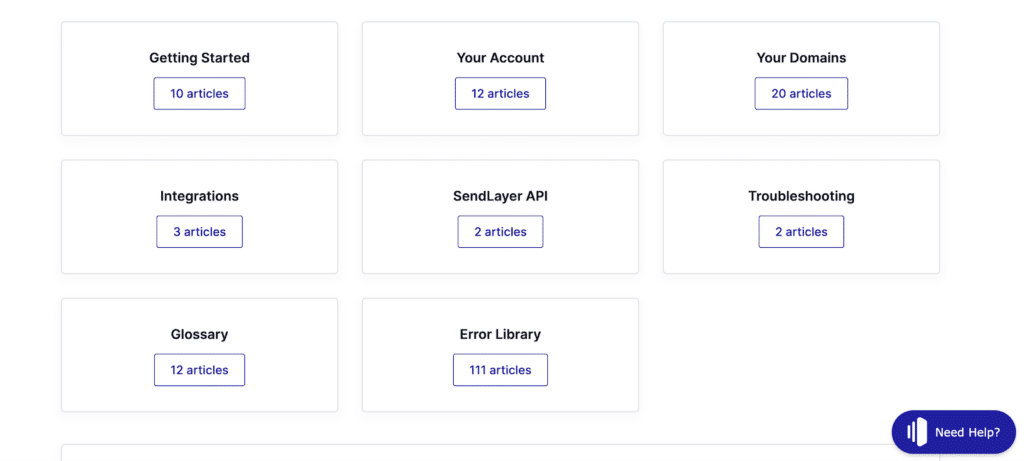
Ils ont créé des tutoriels spécifiques pour l'envoi d'e-mails avec pratiquement tous les langages de programmation courants. Que vous travailliez avec Python, JavaScript/Node.js, Django ou un autre langage, ils proposent des guides étape par étape avec des exemples de code réels que vous pouvez copier et coller pour commencer rapidement.
Ce que j'aime dans ces tutoriels, c'est qu'ils ne se contentent pas de vous montrer le strict minimum pour effectuer un appel à l'API - ils incluent également les meilleures pratiques et la gestion des erreurs. Cela m'a permis de gagner beaucoup de temps lors de l'intégration de SendLayer dans des projets personnalisés.
La documentation comprend également des explications claires sur les concepts courants d'authentification du courrier électronique, tels que SPF, DKIM et DMARC, sans pour autant devenir trop technique. Si vous avez déjà essayé de comprendre ces concepts à partir d'autres sources, vous savez à quel point ils peuvent être déroutants. SendLayer les explique en langage clair avec des instructions de configuration pratiques pour différents fournisseurs DNS.
Même si vous n'êtes pas un développeur, les articles de la base de connaissances vous guident dans les tâches les plus courantes à l'aide de captures d'écran et d'instructions pas à pas faciles à suivre.
Tarifs et plans
Parlons argent. Les services de messagerie peuvent être étonnamment chers, mais SendLayer est en fait l'option fiable la plus abordable que j'ai trouvée. À partir de 5 $ par mois, c'est une aubaine par rapport à la plupart des concurrents. Oui, certains services proposent des niveaux gratuits, mais ceux-ci sont souvent très limités et ne s'accompagnent pas d'une assistance décente.
Ce que j'apprécie dans la tarification de SendLayer, c'est sa simplicité - pas de frais cachés ou de calculs compliqués basés sur des fonctionnalités que vous pouvez utiliser ou non. Vous payez pour le volume d'emails dont vous avez besoin, et toutes les fonctionnalités sont incluses.
Structure flexible du régime
La tarification de SendLayerest basée sur le volume, avec des plans commençant à des niveaux très abordables et s'échelonnant jusqu'à des niveaux d'entreprise. D'après les dernières informations, leurs plans comprennent :
- Starter: 5 $/mois pour 1 000 courriels (facturation annuelle), 1 domaine d'expéditeur, 3 jours de conservation des logs
- Business: 15$/mois pour 5 000 emails (facturation annuelle), 3 domaines d'expéditeurs, 15 jours de conservation des logs.
- Croissance: 25 $/mois pour 10 000 courriels (facturation annuelle), 5 domaines d'expéditeurs, 30 jours de conservation des journaux.
- Échelle: Prix personnalisé pour 20 000 emails ou plus, 20 domaines d'expéditeur ou plus, 30 jours de conservation des journaux, IP dédiée disponible.
Tous les plans comprennent l'ensemble des fonctionnalités - il n'y a pas de restrictions de fonctionnalités pour les niveaux inférieurs. Les plans diffèrent principalement par le volume d'envoi, le nombre de domaines que vous pouvez utiliser, les périodes de rétention des journaux et le niveau d'assistance. Les plans Business et Growth sont assortis d'une assistance Premium, tandis que les clients Scale bénéficient d'une assistance VIP.
Cette approche signifie que même les petites entreprises peuvent accéder à l'ensemble des fonctionnalités à un prix d'entrée abordable. De plus, SendLayer propose un essai gratuit qui vous permet d'envoyer jusqu'à 200 courriels pour tester le service.
Rapport qualité-prix
Lorsque je regarde ce que j'obtiens pour mon argent avec SendLayer, il ne s'agit pas seulement du nombre d'emails que je peux envoyer. Bien sûr, vous pouvez trouver des options moins chères comme Amazon SES si vous ne comptez que le coût par e-mail, mais vous devez alors être très technique pour tout configurer correctement.
Ce que j'aime dans l'approche de SendLayer, c'est qu'ils incluent tout dans un seul prix - pas de frais supplémentaires pour des fonctionnalités de base qui devraient être standard. SendLayer vous donne accès à toutes les fonctionnalités dès le départ avec des plans qui diffèrent principalement par le nombre d'emails que vous pouvez envoyer et le nombre de domaines que vous pouvez utiliser.
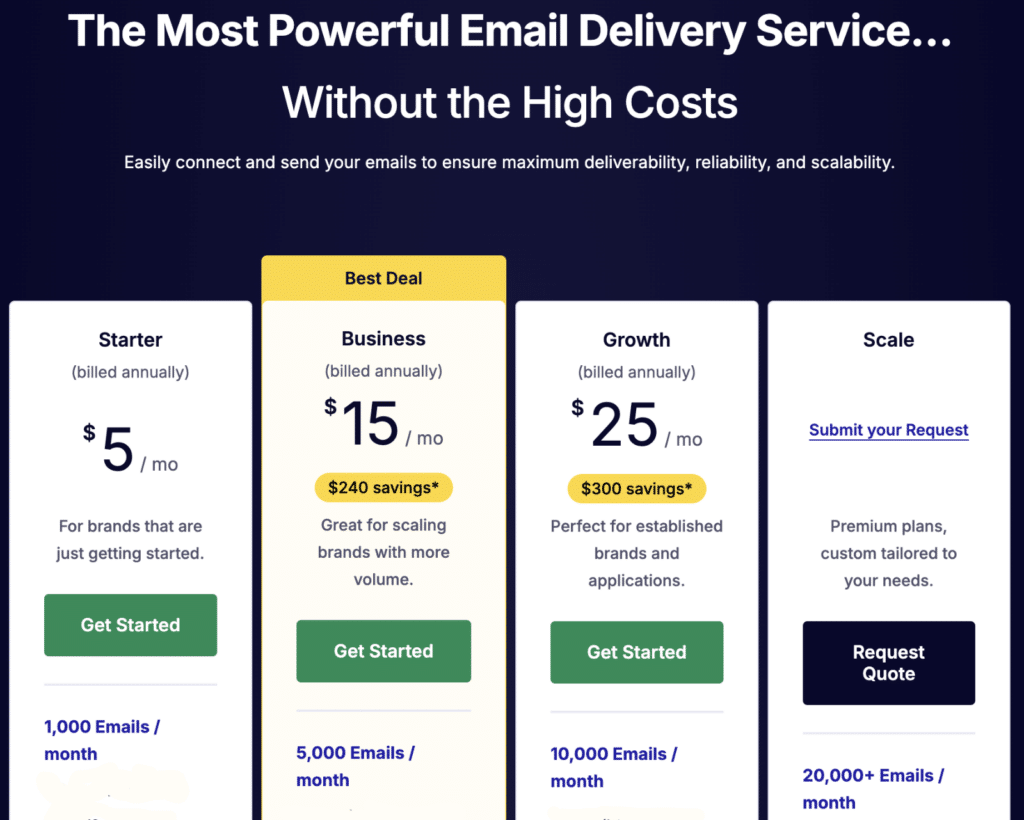
Une chose à surveiller : si vous dépassez votre limite mensuelle d'e-mails, vous passez automatiquement à l'abonnement supérieur au lieu de couper votre service. Cela signifie que vos courriels seront toujours délivrés, mais que vous risquez de recevoir une facture un peu plus élevée que prévu si vous ne surveillez pas votre consommation.
Dans l'ensemble, compte tenu de la facilité d'utilisation, de la fiabilité et de la qualité de l'assistance, je pense que SendLayer vaut bien son prix.
Essayer avant d'acheter
Si vous n'êtes pas convaincu par SendLayer, vous pouvez l'essayer sans sortir votre carte de crédit. Ils offrent un essai gratuit qui vous permet d'envoyer jusqu'à 200 courriels et d'accéder à toutes leurs fonctionnalités.
Comme je l'utilisais principalement à des fins de test au début, j'ai géré environ 6 mois avec le plan gratuit avant d'avoir besoin d'une mise à niveau. C'était plus que suffisant pour que je comprenne qu'il valait la peine de payer.
Ce que j'apprécie également, c'est qu'ils offrent une garantie de remboursement de 14 jours après l'inscription à un plan payant. Ainsi, même si vous décidez de vous lancer, vous avez deux semaines pour changer d'avis si quelque chose ne fonctionne pas. Cela montre qu'ils ont confiance en leur service - ils savent que la plupart des gens qui l'essaient voudront y rester.
SendLayer : avantages et inconvénients
Aucun service n'est parfait, alors laissez-moi vous dire franchement où SendLayer brille et où il pourrait être amélioré. Après l'avoir utilisé pour mes propres sites et l'avoir mis en œuvre dans le cadre de divers projets, voici mon évaluation honnête :
Ce que j'aime dans SendLayer
Sur la base de mon expérience avec SendLayer à travers de multiples implémentations, voici les avantages les plus marquants :
- Les e-mails atteignent effectivement leur destination: La délivrabilité est très impressionnante par rapport à l'email d'un fournisseur d'hébergement ou à des alternatives moins chères.
- Très facile à mettre en place: Le tableau de bord est clair et intuitif, ce qui le rend accessible même si vous n'êtes pas technicien.
- Fonctionne avec tout: je n'ai pas encore trouvé de plateforme avec laquelle il ne s'intègre pas, en particulier avec WordPress où il est pratiquement prêt à l'emploi.
- Convivialité pour les développeurs: leur API est bien documentée avec des tutoriels détaillés pour l'envoi d'e-mails dans différents langages de programmation (PHP, Node.js, Python, etc.).
- Suivi détaillé: Vous pouvez savoir exactement ce qu'il est advenu de chaque e-mail - qu'il ait été délivré, ouvert ou qu'il ait fait l'objet d'un clic.
- Livraison rapide: Les courriers électroniques arrivent en quelques secondes, et non en quelques minutes ou heures comme c'est le cas avec certains services.
- Une assistance réactive: Lorsque j'ai posé des questions, j'ai obtenu rapidement des réponses utiles, et non des réponses à l'emporte-pièce.
- Des prix abordables: À partir de 5 $/mois avec toutes les fonctionnalités incluses, vous ne vous ruinerez pas.
Les inconvénients de SendLayer
Pour être tout à fait juste, voici quelques limitations que j'ai remarquées :
- Pas de fonctionnalités d'envoi d'e-mails marketing: SendLayer est strictement destiné aux emails transactionnels, vous aurez donc besoin d'une solution séparée pour les newsletters et les campagnes marketing. Ce n'est pas vraiment une limitation car il est préférable de séparer les emails transactionnels des emails marketing afin de maintenir un taux de délivrabilité élevé.
- Intégrations directes limitées: Bien que SMTP fonctionne universellement, ils n'ont pas autant d'intégrations en un clic que certains concurrents (bien que le plugin WP Mail SMTP comble cette lacune pour WordPress).
- Pas d'assistance téléphonique: L'assistance est limitée au courrier électronique et à la documentation, ce qui peut poser problème si vous préférez parler à quelqu'un.
- Durée de conservation des journaux: Dans le plan de démarrage, les journaux ne sont conservés que pendant 3 jours, ce qui peut s'avérer court si vous devez résoudre un problème survenu la semaine dernière.
Après avoir passé beaucoup trop d'heures de ma vie à résoudre des problèmes de livraison d'emails au fil des ans, la découverte de SendLayer a changé la donne pour moi. C'est l'un de ces services qui fonctionne comme il se doit, sans les maux de tête constants.
Si vous gérez un site web où les emails sont importants - qu'il s'agisse d'une boutique en ligne envoyant des confirmations de commande, d'un site d'adhésion gérant les réinitialisations de mot de passe, ou simplement d'un formulaire de contact sur votre blog - je pense honnêtement que SendLayer vaut chaque centime. La tranquillité d'esprit que procure le fait de savoir que vos courriels importants atteignent réellement les gens vaut bien le prix de départ de 5 $/mois.
Il n'est pas parfait pour toutes les situations : si vous devez envoyer des lettres d'information marketing, vous aurez besoin d'autre chose en parallèle. Et si vous envoyez des millions d'e-mails par mois, vous aurez peut-être besoin de quelque chose de plus orienté entreprise. Mais pour la plupart des sites web qui envoient quelques centaines ou quelques milliers d'e-mails transactionnels chaque mois, je n'ai rien trouvé de mieux que la combinaison de simplicité, de fiabilité et de prix abordable de SendLayer.
En bref : L'envoi d'emails n'est pas la partie la plus excitante de la gestion d'un site web, mais lorsqu'il est interrompu, cela peut causer de sérieux problèmes. SendLayer est la solution à laquelle je fais confiance pour m'assurer que cette partie de mon site web fonctionne, afin que je puisse me concentrer sur des choses plus importantes. Et si vous avez un site WordPress, coupler SendLayer avec WP Mail SMTP est la façon la plus simple et la plus fiable de s'assurer que les emails de votre site WordPress atteignent la boîte de réception à chaque fois.
Corrigez vos emails WordPress dès maintenant
Questions fréquemment posées sur SendLayer
De nombreux utilisateurs de WP Mail SMTP nous demandent des conseils sur le choix d'un service de messagerie. Voici quelques-unes des questions les plus courantes que l'on nous pose sur SendLayer:
SendLayer convient-il aux petites entreprises ?
Absolument. Avec des forfaits à partir de 5$/mois, SendLayer est accessible même pour les petites entreprises et les solopreneurs. Le plus petit plan permet d'envoyer 1 000 emails par mois, ce qui est suffisant pour de nombreux petits sites web. Plus important encore, même ces plans de niveau inférieur incluent toutes les fonctionnalités de base et les avantages en termes de délivrabilité.
SendLayer peut-il gérer l'envoi de gros volumes d'e-mails ?
Oui. Bien que SendLayer soit excellent pour les petites et moyennes entreprises, il s'adapte également de manière efficace pour gérer des volumes plus importants. Son plan Growth prend en charge jusqu'à 10 000 courriels par mois, et des plans Scale personnalisés sont disponibles pour ceux qui ont besoin de plus.
Quelles sont les mesures prises par SendLayer pour assurer la sécurité du courrier électronique ?
SendLayer met en œuvre tous les principaux protocoles d'authentification du courrier électronique, notamment SPF, DKIM et DMARC. Ces protocoles fonctionnent ensemble pour vérifier l'authenticité des courriels et empêcher l'usurpation ou la falsification. En outre, SendLayer utilise le cryptage TLS pour la transmission des courriels et stocke de manière sécurisée toutes les informations d'identification du compte.
SendLayer offre-t-il une assistance pour les campagnes de marketing par courrier électronique ?
SendLayer se concentre exclusivement sur les e-mails transactionnels. Cette spécialisation lui permet d'optimiser spécifiquement la délivrabilité de ces communications critiques. Pour les campagnes marketing, vous aurez besoin d'un service d'email marketing distinct.
SendLayer fonctionne-t-il avec WordPress ?
Oui, parfaitement. SendLayer fonctionne avec n'importe quelle installation WordPress via les paramètres SMTP. Pour une expérience encore plus fluide, je recommande de l'associer à un plugin comme WP Mail SMTP, qui fournit une interface conviviale pour configurer la connexion.
Ensuite, comprendre les différences entre l'e-mail transactionnel et l'e-mail marketing
Vous ne savez toujours pas si SendLayer est le service d'emailing qu'il vous faut ? C'est un excellent choix pour envoyer des emails transactionnels, mais si vous avez besoin d'aide pour comprendre vos besoins en matière d'email, consultez notre guide qui explique l'email transactionnel par rapport à l'email marketing : Quelle est la différence ?
Corrigez vos emails WordPress dès maintenant
Prêt à réparer vos emails ? Commencez dès aujourd'hui avec le meilleur plugin WordPress SMTP. Si vous n'avez pas le temps de réparer vos emails, vous pouvez obtenir une assistance complète de White Glove Setup en tant qu'achat supplémentaire, et il y a une garantie de remboursement de 14 jours pour tous les plans payants.
Si cet article vous a aidé, n'hésitez pas à nous suivre sur Facebook et Twitter pour d'autres conseils et tutoriels WordPress.

