Resumo da IA
Você já perdeu vendas porque seus e-mails importantes nunca chegaram aos clientes? Ou descobriu que suas campanhas de boletins informativos cuidadosamente elaborados estavam parados em pastas de spam em vez de gerar conversões?
Eu já passei por isso. Depois de vinte anos construindo sites em WordPress, desde pequenos sites pessoais até o trabalho com grandes corporações, experimentei em primeira mão como os problemas de entrega de e-mail podem ser frustrantes.
É por isso que testei dezenas dos melhores plug-ins de e-mail do WordPress para encontrar soluções que realmente funcionem. Como redator sênior do WP Mail SMTP e do SendLayer , com mais de 150 guias publicados sobre capacidade de entrega de e-mails, sei o que separa as ferramentas confiáveis da propaganda de marketing.
Neste guia abrangente, compartilharei minhas descobertas após testar rigorosamente cada plug-in em relação a três critérios críticos:
- Desempenho da capacidade de entrega: O plug-in realmente leva seus e-mails para a caixa de entrada em vez de para o spam?
- Recursos de automação de marketing: Quais recursos estão disponíveis para aumentar sua lista e nutrir leads?
- Preço e valor: O custo é justificado pelos recursos e pela confiabilidade?
Se você está tendo problemas com e-mails transacionais que nunca chegam, se está buscando um melhor envolvimento com boletins informativos ou se simplesmente deseja garantir que os e-mails do seu site WordPress sejam profissionais e confiáveis, este guia atualizado tem tudo o que você precisa.
Vamos resolver suas dores de cabeça com e-mails do WordPress de uma vez por todas.
Corrija seus e-mails do WordPress agora
Melhores plug-ins de SMTP e capacidade de entrega
Vamos começar com os melhores plug-ins para impedir que os e-mails do WordPress sejam enviados para spam.
Os plug-ins SMTP alteram a forma como o WordPress envia e-mails. Em vez de usar seu servidor da Web, eles enviarão e-mails por meio de um provedor terceirizado, o que aumenta a probabilidade de eles chegarem à caixa de entrada. Aqui estão os melhores do grupo.
1. WP Mail SMTP
O plug-in SMTP mais usado (mais de 4 milhões de instalações ativas) que finalmente leva os e-mails do WordPress para as caixas de entrada.
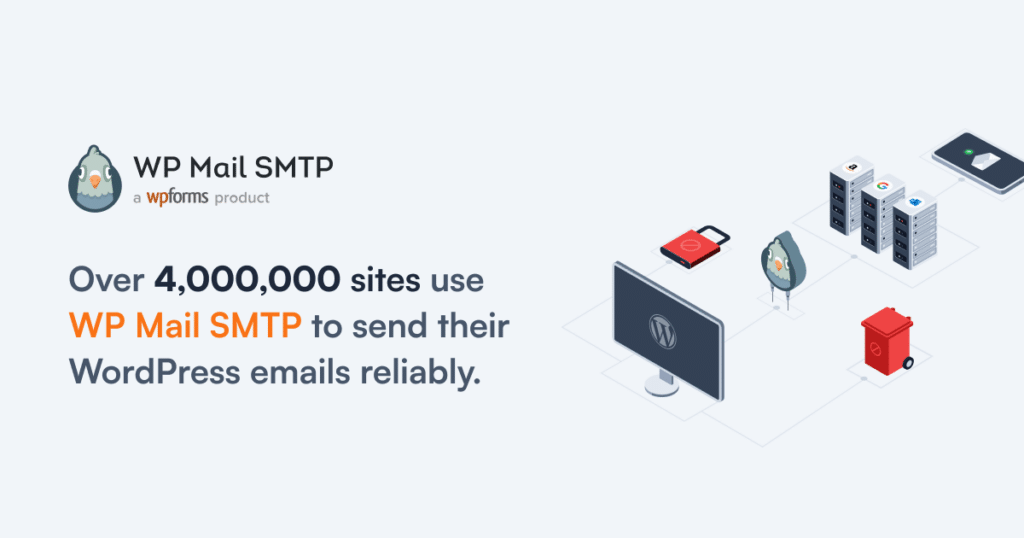
Principais recursos:
- Opção de mais de 15 integrações de SMTP/API (eu pessoalmente recomendo SendLayer como um serviço de e-mail transacional econômico para pequenas empresas)
- Reenvio de e-mails com falha com um clique (o que me poupou inúmeras dores de cabeça com o suporte)
- Alertas automáticos por e-mail, Slack, Teams, SMS ou notificações push se um e-mail falhar
- Roteamento inteligente que alterna automaticamente para provedores de backup se sua conexão principal falhar
- Configuração com um clique para contas de e-mail do Gmail e do Outlook
Depois de testar todos os plug-ins de SMTP desta lista, sempre recomendo o WP Mail SMTP primeiro para qualquer pessoa que esteja tendo problemas com seus e-mails no WordPress, pois ele combina recursos de capacidade de entrega de nível empresarial com uma configuração amigável para iniciantes.
A versão gratuita funciona maravilhosamente bem para as necessidades básicas, mas descobri que os recursos Pro se pagam rapidamente com a economia de tempo para solução de problemas e a melhoria da comunicação com o cliente. O WP Mail SMTP tem mais de 4 mil avaliações de 5 estrelas no WordPress.org
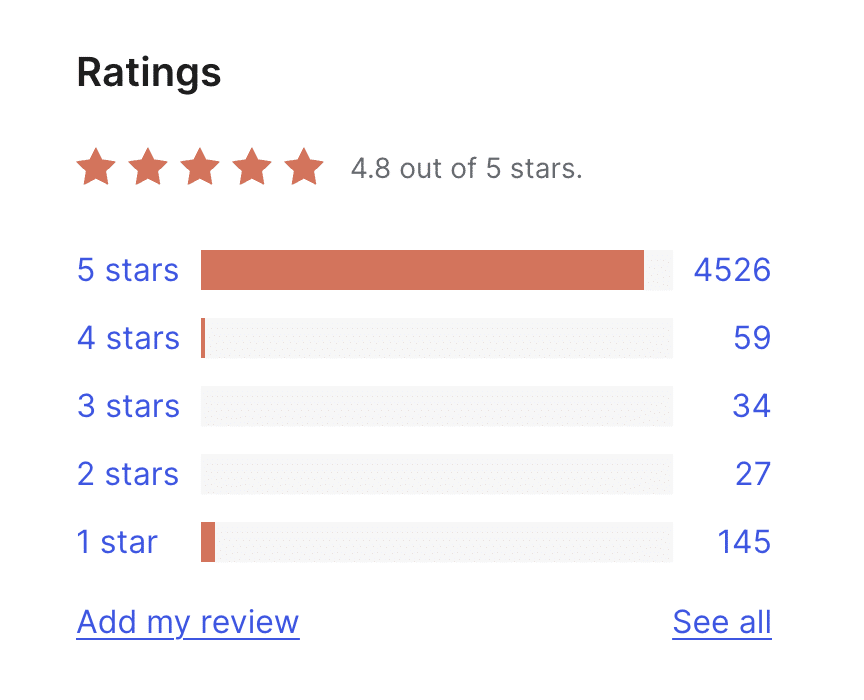
Há dois grandes motivos pelos quais os iniciantes adoram o WP Mail SMTP:
- Opção: ele é compatível com servidores SMTP e APIs de provedores de e-mail. Isso significa que você pode enviar e-mails do WordPress por meio de SMTP ou de um provedor separado, como o Gmail.
- Facilidade de uso: Você pode configurar facilmente qualquer provedor ou servidor SMTP usando o Assistente de Configuração. Assim, você não precisa se preocupar com uma tonelada de configurações técnicas para que seus e-mails funcionem. E se você quiser ajuda, o serviço de configuração White Glove cuidará de todas as configurações SMTP do WordPress.
E na versão Pro, você também obtém vários recursos muito avançados de rastreamento de e-mail, como:
- Envio otimizado de e-mails: Se você estiver enviando muitos e-mails do seu site devido a anúncios ou a um pico de pedidos on-line, o WP Mail SMTP Pro também oferece recursos para enfileirar seus e-mails de forma assíncrona.
- Registro de e-mail: Registra todos os e-mails enviados pelo WordPress para solução de problemas ou rastreamento. Inclui a opção de registrar o conteúdo, bem como os cabeçalhos, e de pesquisar mensagens específicas nos registros.
- Rastreamento do status da entrega: Se o seu remetente suportar isso, você poderá ver se seus e-mails foram entregues diretamente no painel do WordPress.
- Rastreamento de aberturas e cliques para e-mails do WordPress: Veja se os e-mails individuais foram abertos e se os links nos e-mails foram clicados.
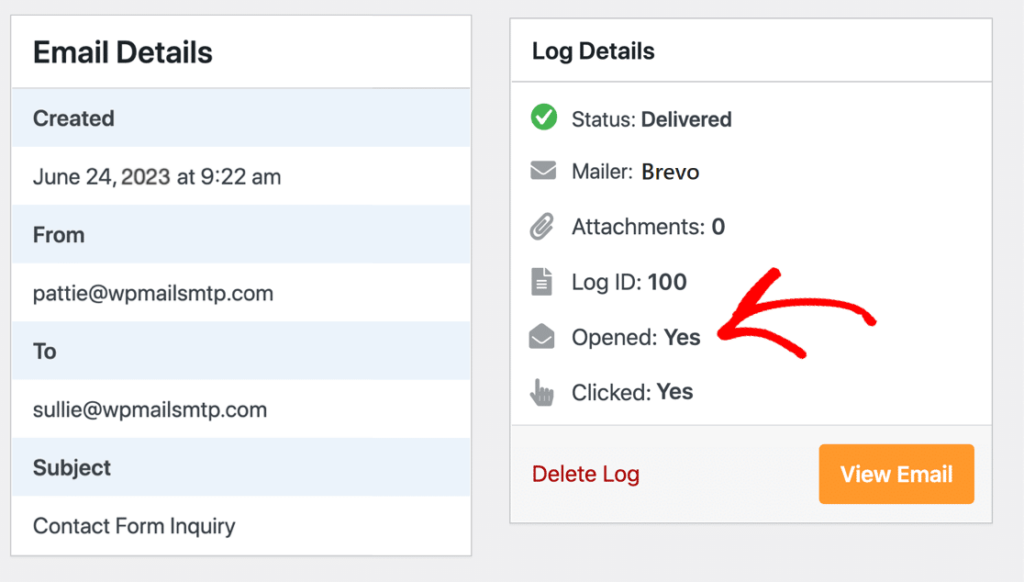
- Reenviar e-mails: Clique em qualquer e-mail para reenviá-lo ou encaminhá-lo, ou reenvie vários e-mails em massa com apenas alguns cliques.
- Exportação de registros de e-mail: Faça backup dos seus registros de e-mail em CSV, EML ou XLS para que você possa acompanhar a capacidade de entrega em qualquer plataforma ou ferramenta. Você também pode filtrar os resultados antes de exportar.
- Salvar anexos: Deseja enviar anexos de e-mail do WordPress? É comum receber anexos de arquivos de plug-ins de backup ou formulários de contato. O WP Mail SMTP pode salvar automaticamente os anexos de e-mail enviados junto com o registro e o corpo do e-mail.
- Widget do painel de controle: Acompanhe a capacidade de entrega facilmente com um gráfico que mostra os e-mails enviados, os que falharam e os que foram entregues (se o seu mailer suportar o status "entregue").
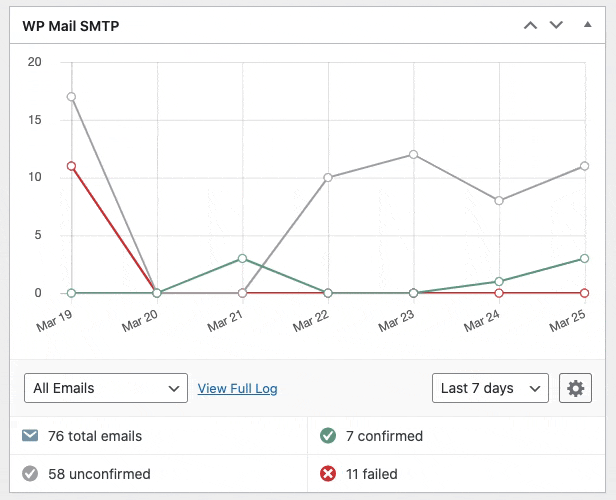
- Controles de e-mail: Desative as notificações de e-mail de atualização automática, e-mails de novos usuários e quaisquer outros e-mails que normalmente são gerados no WordPress.
- Relatórios detalhados de e-mail: Acompanhe a capacidade de entrega, as aberturas e os cliques de seus e-mails em um gráfico.
- Resumos semanais por e-mail: Receba relatórios de capacidade de entrega por e-mail.
- Registro em vários sites: Use SMTP no WordPress multisite e dê a cada site sua própria página de configurações. É fácil para o administrador da rede revisar o registro de e-mail de qualquer site.
Se você precisar de ajuda para começar, a licença Elite inclui a White Glove Setup. Isso significa que a equipe do WP Mail SMTP fará com que tudo funcione com o SendLayer, SMTP.com ou Brevo em seu site.
Portanto, se você quiser o plug-in de e-mail mais avançado para WordPress que ofereça suporte a alguns dos provedores de SMTP mais confiáveis, o WP Mail SMTP é a melhor opção.
Por que eu adoro:
- O assistente de configuração guiada detecta seu host automaticamente e configura tudo em menos de 3 minutos
- Posso rastrear exatamente quem abriu meus e-mails e clicou em links com o painel de análise integrado
- A opção White-Glove Setup é excelente para quem não quer se preocupar com a configuração e configurará tudo para você remotamente (no plano Pro)
Corrija seus e-mails do WordPress agora
Preços: Lite é gratuito para sempre; Pro $49/ano para 1 site (normalmente $99 - verifique os preços atuais)
Ideal para: Quase todo mundo, de blogueiros a lojas WooCommerce e sites de associação. É a solução universal que garante que seus e-mails essenciais realmente cheguem às caixas de entrada sem exigir conhecimento técnico.
2. Easy WP SMTP
Plug-in SMTP abrangente com configuração em um clique para Gmail e Outlook que rivaliza com alternativas premium, mantendo a simplicidade.

Principais recursos:
- Funciona com qualquer provedor de SMTP que ofereça suporte a conexões TLS/SSL
- Registro de e-mail abrangente e rastreamento de entrega
- Painel de análise completo com rastreamento de aberturas e cliques
- Relatórios semanais de capacidade de entrega e alertas de status
- Conexões de backup e roteamento inteligente de e-mail
O Easy WP SMTP evoluiu significativamente, oferecendo agora um conjunto robusto de recursos que se equipara às alternativas premium.
Tanto o WP Mail SMTP quanto o Easy WP SMTP oferecem excelentes resultados para os proprietários de sites WordPress que precisam de uma entrega confiável de e-mails. Para comunicações comerciais críticas, qualquer uma das soluções fornece as ferramentas de nível empresarial necessárias para uma entrega confiável.
Por que eu gosto:
- Posso configurar a autenticação do Gmail com apenas um clique por meio de sua implementação OAuth simplificada
- As notificações do Slack me alertaram imediatamente quando os e-mails falharam em meu site de teste
- Apesar de seu conjunto de recursos expandido, ele ainda mantém uma pegada relativamente leve
Preços: Plugin principal gratuito; Basic $49.50/ano para 1 site desbloqueia recursos avançados e suporte premium
Ideal para: Uma alternativa decente se você quiser algo semelhante ao WP Mail SMTP, mas com uma abordagem de interface ligeiramente diferente.
3. FluentSMTP
Plug-in SMTP 100% gratuito e de código aberto com conexões ilimitadas e roteamento automático de fallback.
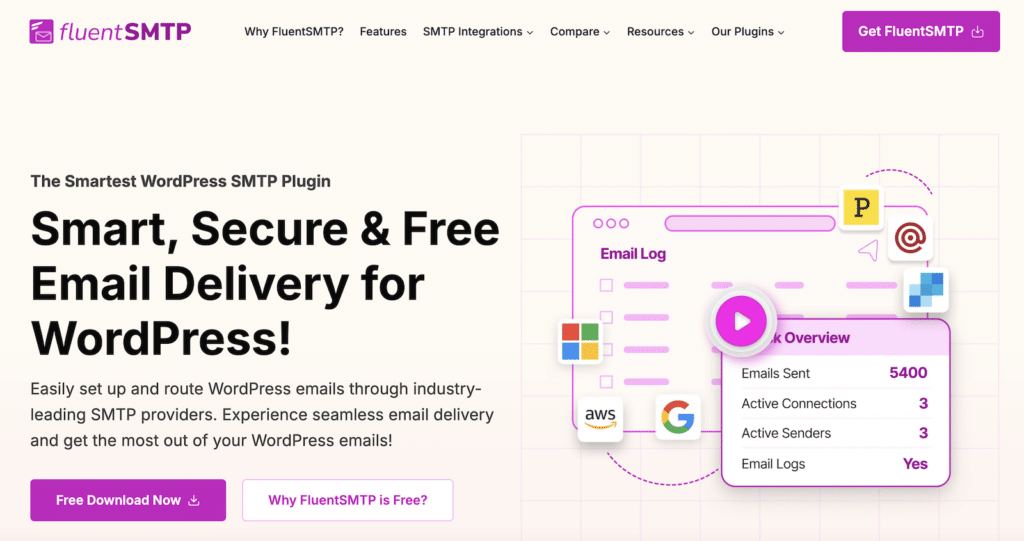
Principais recursos:
- Assistentes de configuração rápida para mais de 10 serviços de e-mail populares
- Mudança automática para o mailer de backup se o serviço principal sofrer uma interrupção
- Registro abrangente de e-mails
- Notificações de falha por e-mail
O FluentSMTP oferece uma funcionalidade impressionante a custo zero. Eu o implementei em vários projetos de baixo orçamento em que os clientes não podiam justificar soluções pagas, mas ainda precisavam de uma entrega de e-mail confiável. A capacidade de configurar várias conexões SMTP em ordem de prioridade proporciona redundância de nível empresarial sem nenhuma taxa de assinatura.
Por que eu gosto:
- Todas as funcionalidades estão incluídas gratuitamente
- Posso configurar várias conexões SMTP em ordem de prioridade para aumentar a confiabilidade
- A ferramenta de teste integrada é útil, portanto, você não precisa depender de serviços externos
Preços: Gratuito - todos os recursos incluídos
Ideal para: Usuários com orçamentos extremamente apertados que precisam de várias conexões SMTP, mas não podem justificar o custo de soluções premium como o WP Mail SMTP Pro.
4. Postar SMTP
Versão premium repleta de recursos do plug-in original do Postman SMTP
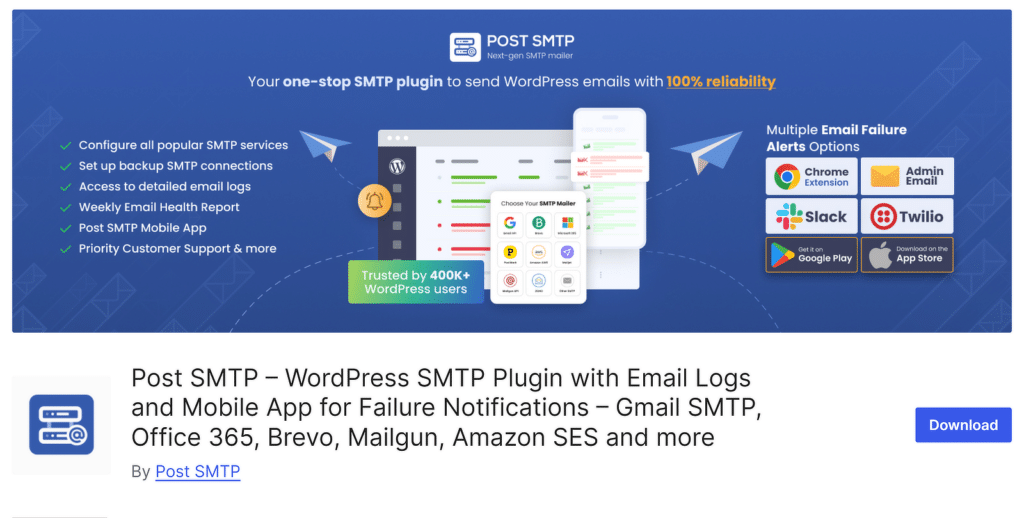
Principais recursos:
- Registros detalhados de e-mail
- Fácil integração com provedores populares por meio do assistente de configuração
- Aplicativo móvel com registros de e-mail e notificações de falha
- Reenvio automático de e-mails com falha
As notificações móveis do Post SMTP são realmente úteis para sites em que a entrega de e-mails é essencial. O plug-in oferece ferramentas de depuração abrangentes que ajudam a identificar exatamente por que os e-mails podem estar falhando, facilitando a resolução de problemas complexos de entrega. No entanto, é significativamente mais caro acessar todos os recursos premium do que outros plug-ins SMTP
Por que eu gosto:
- O aplicativo é útil para ficar de olho no status do e-mail em qualquer lugar
- O painel de controle rápido oferece uma visão geral da integridade do e-mail
Preços: Núcleo gratuito; Básico US$ 59,99/ano (1 site); Empresarial US$ 99,99/ano adiciona mais recursos e suporte prioritário
Ideal para: Administradores de sites que buscam especificamente notificações móveis sobre falhas de e-mail (embora os alertas de e-mail do WP Mail SMTP sejam suficientes para a maioria das empresas).
Melhores plug-ins de captura de e-mail
Deseja capturar e-mails de seus visitantes? Esses plug-ins facilitam a coleta de e-mails que você pode adicionar a uma lista de marketing ou a uma campanha de gotejamento.
5. WPForms
Criador de formulários de arrastar e soltar com complementos de marketing que transformam qualquer formulário em um opt-in de boletim informativo de alta conversão.
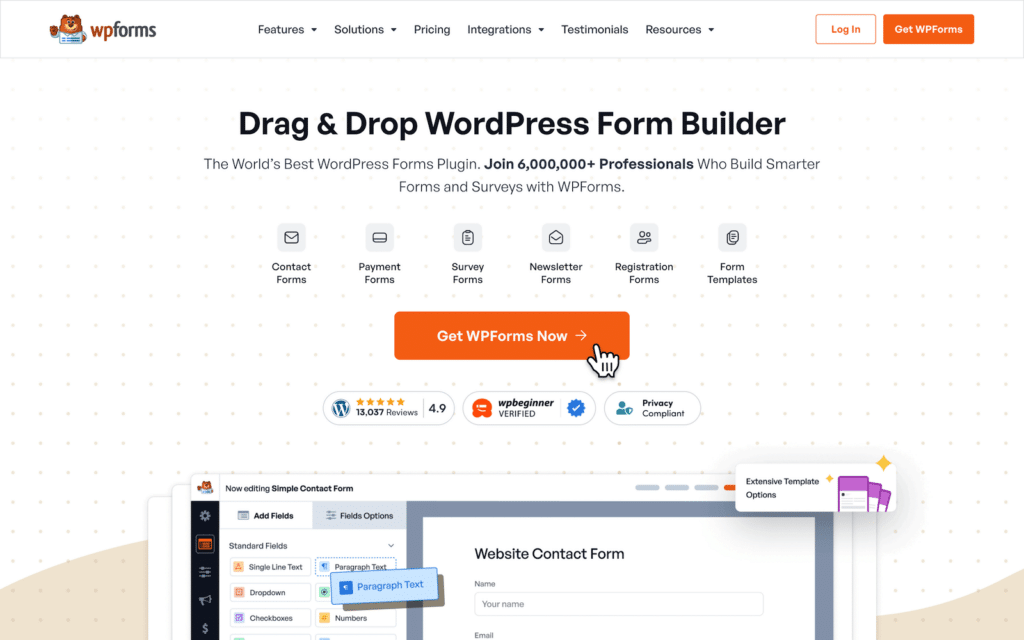
Principais recursos:
- O AI form builder permite que você crie qualquer formulário que possa descrever em inglês simples
- Armazenar e exportar entradas para analisar padrões de envio
- A integração de pagamentos permite que você colete assinaturas de e-mail e pagamentos simultaneamente
- Mostrar ou ocultar campos de formulário com lógica condicional inteligente
- Criar formulários de leads de alta conversão
O WPForms é uma ferramenta fantástica para criar formulários de alta conversão que ajudarão a aumentar suas listas de marcação de e-mail. Embora não seja uma solução completa de e-mail por si só, ele é um excelente companheiro para qualquer um dos plug-ins SMTP ou ESP desta lista, ajudando você a capturar leads com eficiência.
Por que eu gosto:
- Os modelos pré-criados e o construtor de formulários de IA me pouparam horas de tempo de criação de formulários
- As integrações diretas com todas as principais plataformas de marketing por e-mail facilitam a automatização das inscrições de assinantes
- A lógica condicional e os formulários de conversação ajudaram a aumentar drasticamente as taxas de inscrição
Preços: Lite grátis; Pro a partir de US$ 49,50 / ano
Ideal para: Proprietários de sites focados em criar listas de e-mail em vez de enviar e-mails (companheiro perfeito para o WP Mail SMTP, que garante que notificações de formulários e outros e-mails sejam entregues a partir do seu site WordPress).
6. OptinMonster
Criador de pop-ups de alta conversão que transforma visitantes abandonados em assinantes de e-mail e os encaminha diretamente para sua plataforma de marketing por e-mail.
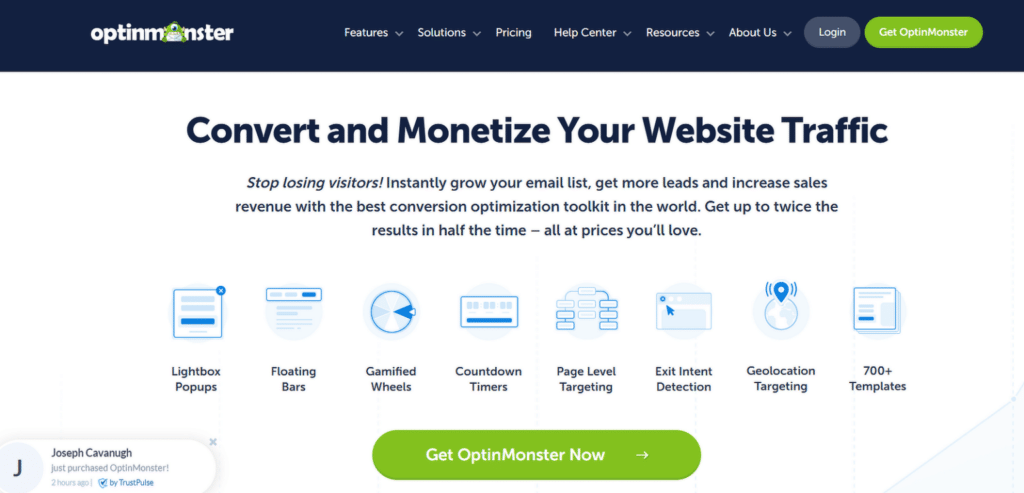
Principais recursos:
- A intenção de saída, a rolagem e os acionadores cronometrados aumentam as taxas de opt-in
- Testes A/B e análise de conversão integrada
- Conexões perfeitas com provedores de marketing por e-mail e sem necessidade de formulários HTML
- Armazenamento de backup do Monster Leads para maior tranquilidade
- Pop-ups e slide-ins específicos para dispositivos móveis
O OptinMonster se concentra em resolver o desafio crítico de capturar endereços de e-mail antes que os visitantes saiam do seu site. Com seus recursos avançados de direcionamento e acionamento, ele melhora consideravelmente as taxas de conversão em comparação com os formulários incorporados padrão.
Ele combina perfeitamente com o WP Mail SMTP para criar uma solução completa de marketing por e-mail para o seu site - o OptinMonster cuida do crescimento da lista, enquanto o WP Mail SMTP garante a capacidade de entrega.
Por que eu gosto:
- Criador de campanhas do tipo arrastar e soltar com mais de 700 modelos
- Regras de exibição avançadas (rolagem, intenção de saída, geolocalização, valor do carrinho do WooCommerce)
- Integrações de um clique com mais de 30 serviços de e-mail, incluindo MailPoet, Brevo e HubSpot
Preços: Não há nível gratuito; Básico US$ 99,60 / ano (1 site, campanhas ilimitadas). Os planos mais altos acrescentam análises, rastreamento e relatórios avançados.
Ideal para: Profissionais de marketing e proprietários de lojas que buscam ferramentas poderosas de criação de listas para aumentar seu público e recuperar visitantes que abandonaram a loja.
7. Mailchimp para WP (MC4WP)
O plguin oficial do Mailchimp para sincronizar qualquer formulário ou checkout do WordPress com as listas do Mailchimp.
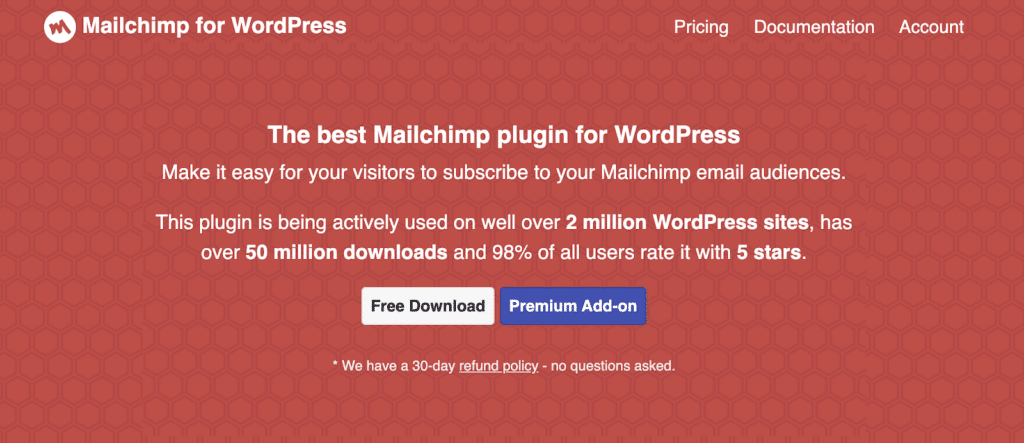
Principais recursos:
- Adicione automaticamente comentaristas ou novos registrantes às suas listas de e-mail do Mailchimp
- Criador de caixas de seleção do GDPR para conformidade legal
- Os relatórios de comércio eletrônico ajudam a medir o ROI exato das campanhas
- Ganchos fáceis de usar pelo desenvolvedor para personalizar a funcionalidade conforme necessário
O MC4WP cria uma ponte perfeita entre o WordPress e o Mailchimp, tornando rápido e fácil enviar endereços de e-mail de formulários de inscrição em seu site diretamente para o Mailchimp.
Para empresas que já investiram no uso do Mailchimp como plataforma de marcação de e-mail, esse plug-in automatiza o gerenciamento de listas e fornece um valioso rastreamento de comércio eletrônico.
Preços: Núcleo gratuito; Premium a partir de US$ 99/ano (site único) para integração de comércio eletrônico, estilo de formulário e outros recursos premium.
Ideal para: Profissionais de marketing que já usam o Mailchimp e não precisam da flexibilidade de um criador de formulários como o WPForms
8. Plug-in de CRM e e-mail da HubSpot
Ferramenta completa de geração de leads com formulário de inscrição e criador de pop-ups, criador de boletins informativos do WordPress, Livechat e chatbots
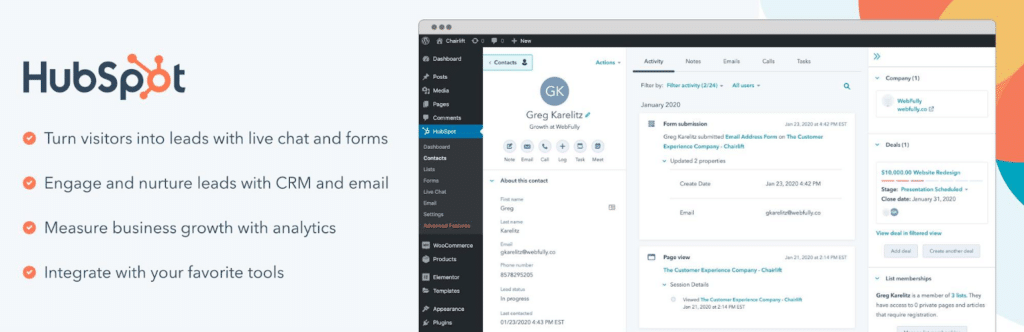
Principais recursos:
- Os formulários e pop-ups sincronizam automaticamente os novos leads com seu CRM
- Adicionar bate-papo ao vivo com um chatbot ao seu site WordPress
- Análise de marketing incorporada
- Integrações fáceis com mais de 1.000 aplicativos de CRM, marketing por e-mail, mídia social, comércio eletrônico e outros
O plug-in WordPress da HubSpot oferece um valor incrível para empresas que precisam de mais do que apenas e-mail marketing.
A integração de CRM, chat, formulários e e-mail em um único plug-in cria oportunidades poderosas para nutrir leads em todo o funil de vendas.
Por que eu gosto:
- Posso ver uma linha do tempo completa de cada interação com cada contato
- O construtor de e-mail espelha o aplicativo da web da HubSpot, mantendo a consistência
- As análises integradas mostram exatamente o desempenho dos meus e-mails
Preços: CRM gratuito + 2.000 e-mails/mês; Marketing Hub pago a partir de US$ 45/mês (Starter) limites de escala
Ideal para: Empresas que precisam, em primeiro lugar, da funcionalidade de CRM e, em segundo, de e-mail, e que não se importam com a marca da HubSpot (funciona melhor quando complementado pelo WP Mail SMTP para e-mails do sistema).
Melhores plug-ins de automação e marketing por e-mail
Pronto para ir além das notificações básicas? Essas ferramentas adicionam criadores de arrastar e soltar, automações e análises detalhadas. Combine-as com o plug-in SMTP de sua escolha para obter uma entrega sólida
9. MailPoet
Mecanismo completo de newsletter e e-mail do WooCommerce criado especificamente para o WordPress.
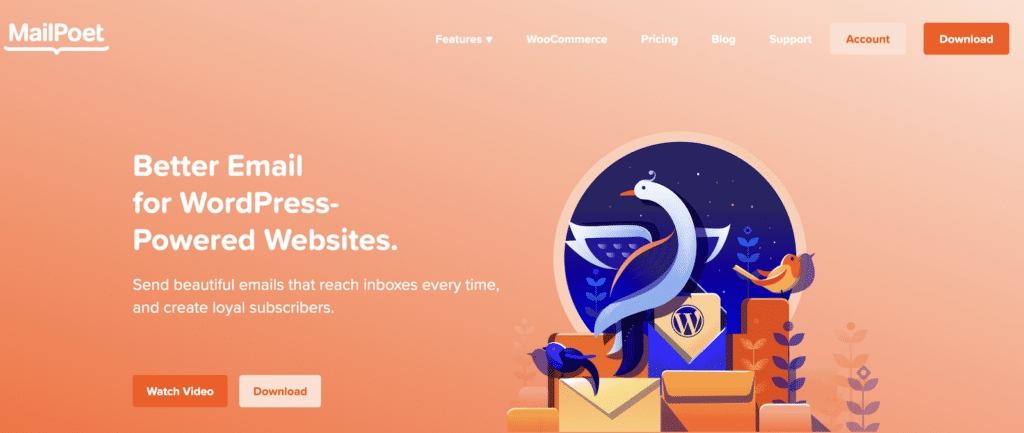
Principais recursos:
- Configure sequências de boas-vindas em várias etapas que envolvem novos assinantes automaticamente
- A segmentação de clientes com base no histórico de compras ajuda você a atingir o público certo
- Os pools de IPs dedicados ajudam a melhorar a capacidade de entrega de e-mails
- Dezenas de modelos de e-mail bonitos e prontos para usar
O MailPoet se destaca por combinar o marketing por e-mail com o editor de blocos nativo do WordPress, tornando-o incrivelmente intuitivo para qualquer pessoa já familiarizada com o WordPress.
O serviço de envio dedicado deles lida com os aspectos técnicos da capacidade de entrega, o que significa que você não pode usá-lo junto com o WP Mail SMTP ou outro plugin SMTP independente. Isso funciona bem se você quiser uma solução completa, mas o prende ao ecossistema deles para todos os seus e-mails.
Por que eu gosto:
- Posso criar belos e-mails diretamente do painel do WordPress
- A integração com o WooCommerce facilita o incentivo às assinaturas no checkout e o envio automático de e-mails de acompanhamento
- Não preciso de um plug-in SMTP separado, pois o serviço de envio deles cuida da capacidade de entrega
Preços: Envio gratuito de até 5.000 e-mails/mês; planos pagos a partir de US$ 10/mês para ≤500 assinantes (cobrados anualmente)
Ideal para: Proprietários de lojas focados principalmente em e-mails de marketing e integrações do WooCommerce que preferem uma solução completa e não se importam em ficar limitados ao serviço de envio do MailPoet.
10. Plug-in do WordPress Brevo (Sendinblue)
Plugin de formulário de inscrição para o Brevo, oferecendo e-mail, SMS, WhatsApp e SMTP transacional em um único lugar.
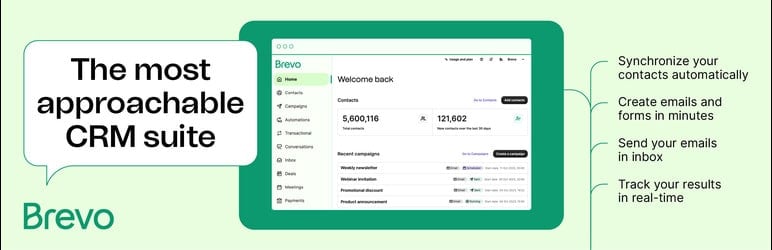
Principais recursos:
- Crie fluxos de trabalho de automação de marketing que gerem conversões
- Relé SMTP confiável para e-mails transacionais
- Otimização do tempo de envio com base em IA
- Opções de servidor da UE para manter a conformidade rigorosa com o GDPR
A Brevo (antiga Sendinblue) oferece uma plataforma de comunicação completa que vai muito além do e-mail.
A capacidade de coordenar mensagens de e-mail, SMS e WhatsApp em uma única interface o torna particularmente valioso para empresas com necessidades complexas de marketing.
Por que eu gosto:
- Posso gerenciar todos os contatos em um banco de dados unificado em campanhas de e-mail e CRM
- Os construtores de arrastar e soltar simplificam a criação de e-mails e páginas de destino
- Posso enviar mensagens SMS e WhatsApp sem ferramentas separadas
Preços: 300 e-mails/dia grátis; Starter $25/mês (5.000 e-mails) - sem limite de assinantes
Ideal para: Equipes de SaaS ou de comércio eletrônico que precisam especificamente de recursos de SMS/WhatsApp junto com o e-mail (embora eu ainda recomende adicionar o WP Mail SMTP como proteção contra falhas para mensagens transacionais críticas).
12. O plug-in de boletim informativo
Sistema de boletim informativo antigo, porém poderoso, com assinantes ilimitados, mesmo na camada gratuita.

Principais recursos:
- Agende e-mails automáticos sempre que publicar conteúdo em categorias específicas
- Ferramentas de segmentação de listas para atingir interesses específicos dos leitores
- Integração com o WooCommerce para sincronizar listas de clientes e assinantes
- Ferramentas abrangentes de privacidade para manter a conformidade legal
O Newsletter Plugin oferece uma funcionalidade impressionante sem o modelo de preço por assinante que torna muitos ESPs caros à medida que sua lista cresce. Para editores de conteúdo que enviam principalmente atualizações de blog ou boletins informativos regulares, ele oferece tudo o que é necessário sem complexidade desnecessária.
Por que eu gosto:
- Posso enviar para assinantes ilimitados ao usar meu próprio provedor de SMTP
- O compositor me permite transformar posts de blog em resumos de e-mail com o mínimo de esforço
- Sua extensa biblioteca de complementos me permite expandir a funcionalidade conforme necessário
Preços: Núcleo gratuito; Pacote completo de complementos €69/ano - todas as extensões premium
Ideal para: Editores focados exclusivamente em resumos de blog para e-mail que desejam assinantes ilimitados, mas não precisam dos recursos avançados de capacidade de entrega do WP Mail SMTP.
E é isso! Esperamos que nossas recomendações para os melhores plug-ins de e-mail do WordPress o ajudem a escolher as opções mais adequadas para o seu site!
Corrija seus e-mails do WordPress agora
Em seguida, configure as notificações push para seu blog
Você sabia que também pode enviar notificações push do navegador a partir do WordPress? Veja como configurar notificações push no WordPress com um plug-in gratuito.
Você também pode dar uma olhada em nossos guias sobre as melhores integrações do MailerLite e os melhores plug-ins de rastreamento de e-mail para ajudar no seu marketing por e-mail.
Pronto para corrigir seus e-mails? Comece hoje mesmo a usar o melhor plugin SMTP para WordPress. Se você não tiver tempo para corrigir seus e-mails, poderá obter assistência completa da White Glove Setup como uma compra extra, e há uma garantia de reembolso de 14 dias para todos os planos pagos.
Se este artigo o ajudou, siga-nos no Facebook e no Twitter para obter mais dicas e tutoriais sobre o WordPress.

