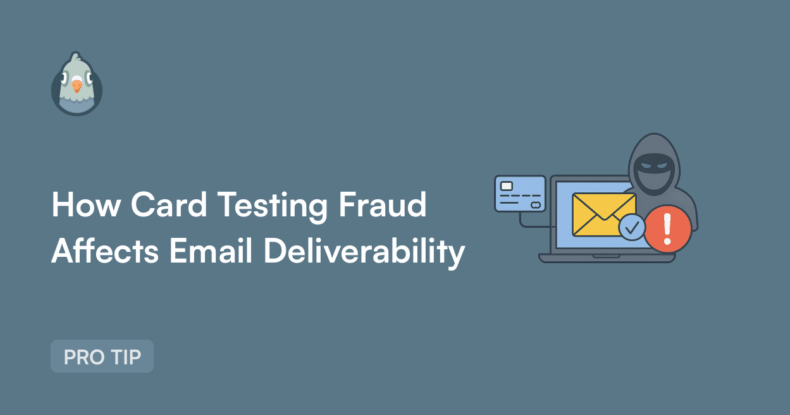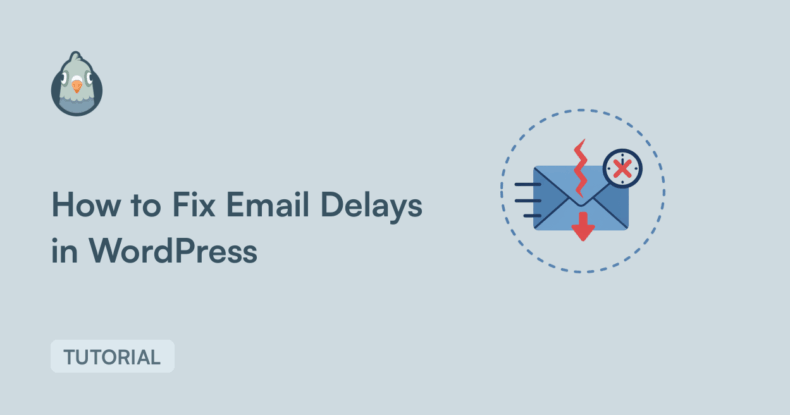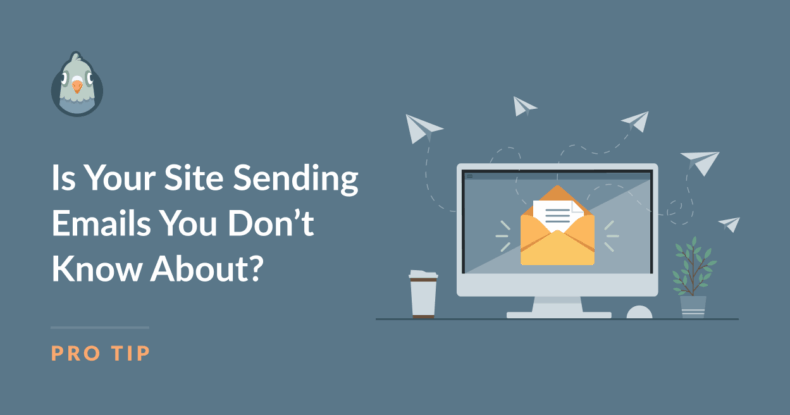How to Fix WordPress Email Spoofing Issues (Step-by-Step)
WordPress email spoofing happens when emails appear to come from your domain but lack proper authentication, causing delivery failures and security risks.
Your contact forms might be setting visitors’ email addresses as the sender, your server could be sending unauthenticated mail, or your domain simply lacks the DNS records that prove legitimate ownership.
This creates two main problems: your legitimate emails get blocked or marked as spam, and malicious actors can more easily impersonate your domain to send fraudulent messages.
In this guide, we’ll fix these spoofing issues by setting up WP Mail SMTP with proper authentication, configuring your DNS records with SPF, DKIM, and DMARC, and ensuring your contact forms handle sender addresses correctly.