Is WPForms not sending email when your forms are submitted?
Sometimes WPForms notifications are marked as spam so they never land in your inbox. It’s a common problem and many users face issues with WordPress form emails.
In this article, we’ll show you how to fix your WPForms emails so you never miss another contact form notification.
Why Is WPForms Not Sending Email Notifications?
WPForms is likely not sending emails because your messages are being filtered as spam. This can be an issue with any contact form plugin in WordPress.
It’s also becoming more common now that Gmail is blocking emails without authentication. Yahoo and Outlook have also already implemented stricter rules for authenticating incoming email and other providers will follow.
By default, WordPress doesn’t add authentication to emails. So when your email provider receives a message from WordPress, it “looks” very much like a spam email.
You can easily fix WPForms not sending emails with the WP Mail SMTP plugin. WP Mail SMTP takes over the default method of sending email and adds the correct authentication.
WP Mail SMTP is easy to install and has a wizard to help you set up your chosen mailer. It’s a proven solution when you have any WordPress contact form not sending email.
Note: Some customers have issues with WPForms appearing to hang when the form is submitted. Check out the solution to this if you’re having issues with slow forms on GoDaddy Managed Hosting.
How to Fix WPForms Not Sending Email
WPForms is incredibly flexible when it comes to sending form notifications. You can even make a form with multiple email addresses to send your form notifications to.
But all these cool features will be of no use if your WordPress emails are broken.
The step-by-step guide below provides solutions to some common email notification problems with WPForms.
We’ll start out by adding WordPress SMTP to make your emails more reliable.
1. Fix WPForms Not Sending Email
If it looks like your contact form is working, but WPForms is not sending emails, it’s probably because your web server is sending messages without any authentication.
The WP Mail SMTP plugin makes it easy to fix this. It sends all of your emails through an external email provider so that your emails will be properly authenticated.
Generally, if you’re not receiving emails from your WordPress contact form, setting up SMTP can fix the problem.
Let’s set it up now.
Install WP Mail SMTP
First, let’s download the WP Mail SMTP plugin. You can grab the latest version in the Downloads tab of your WP Mail SMTP account.
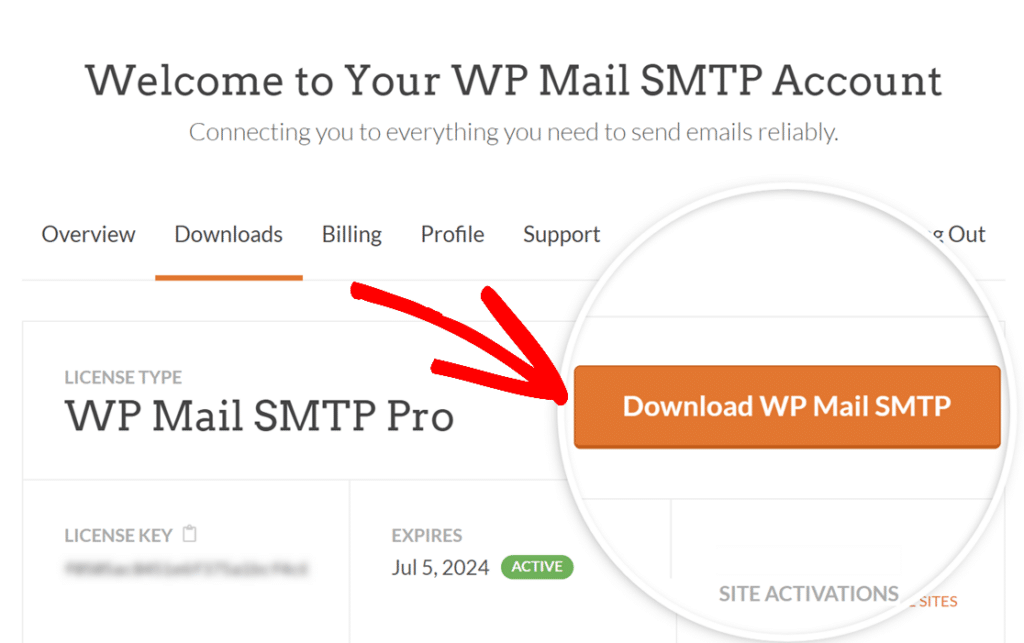
Next, upload the plugin to your WordPress site. If you need help with this, jump over to this guide to installing a WordPress plugin.
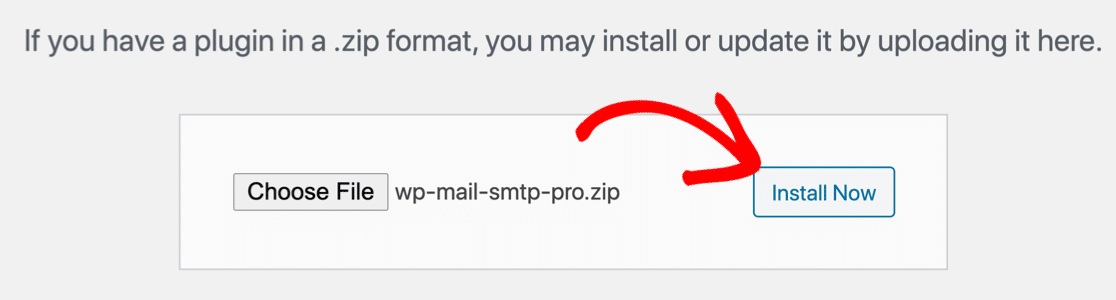
As soon as you activate WP Mail SMTP you’ll see the Setup Wizard open up in your browser.
To start setting it up, click the Let’s Get Started button in the wizard.
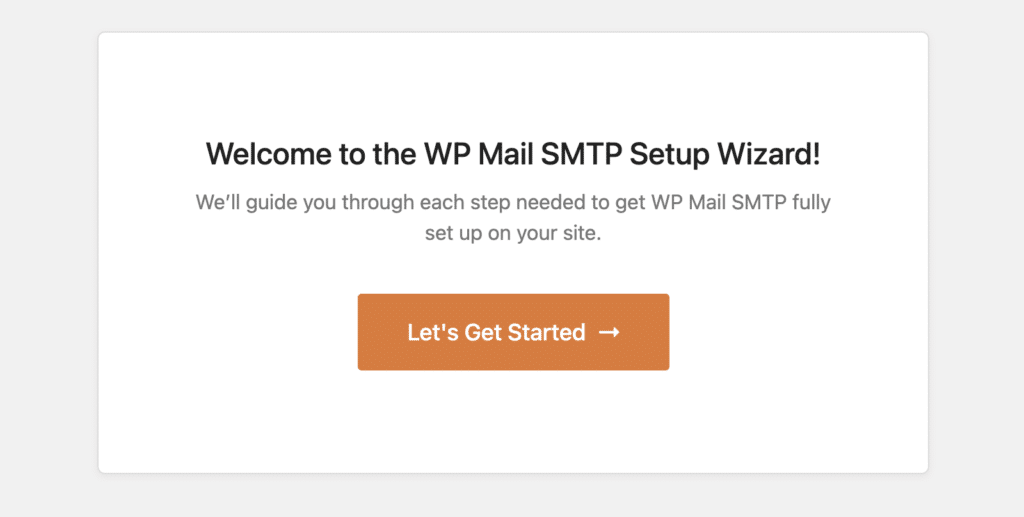
The wizard will then take you to a new screen where you can configure the email provider settings to ensure your WordPress form emails work without issues.
Configure WPForms SMTP
On the next screen, you’ll see a list of email providers that you can use in WordPress.
We recommend that you choose a transactional email provider. Transactional email providers are designed to send large volumes of emails quickly, so they’re ideal for the best possible email deliverability.
That’s why we recommend that you pick SendLayer, SMTP.com, or Brevo (formerly Sendinblue). In this example, I’ve chosen SendLayer.
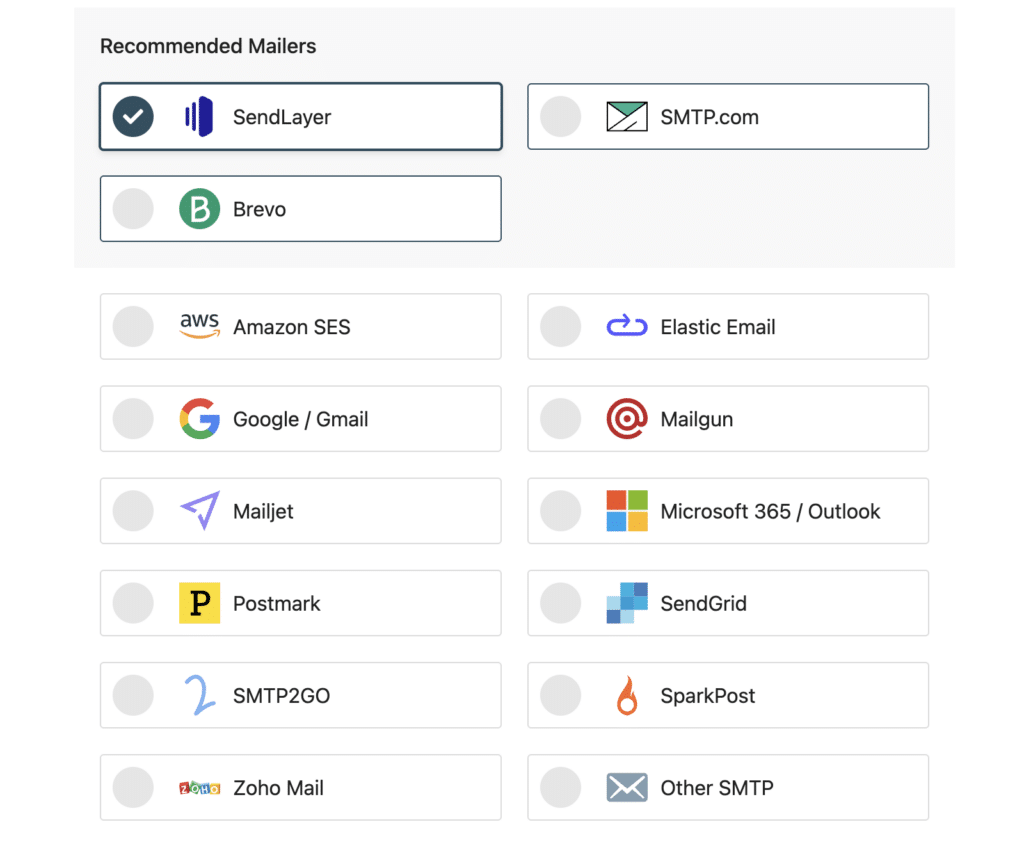
Go ahead and pick the email provider you want to use.
Next, you’ll want to create your account with your provider if you haven’t done that already.
Click the link below to open the documentation for your email provider. It’ll explain what you need to do to connect your new account to your WordPress site:
| Mailers available in all versions | Mailers in WP Mail SMTP Pro |
|---|---|
| SendLayer | Amazon SES |
| SMTP.com | Microsoft 365 / Outlook.com |
| Brevo | Zoho Mail |
| Google Workspace / Gmail | |
| Mailgun | |
| Postmark | |
| SendGrid | |
| SparkPost | |
| Other SMTP |
Configure Mailer, From Name, and From Email
The wizard will link directly to setup instructions for the mailer of your choice. As I chose SendLayer, all I need to do at this stage is enter an API key.
On this page you also need to enter the From Name that your WPForms emails will come from and the From Email address that form notifications will be sent from.
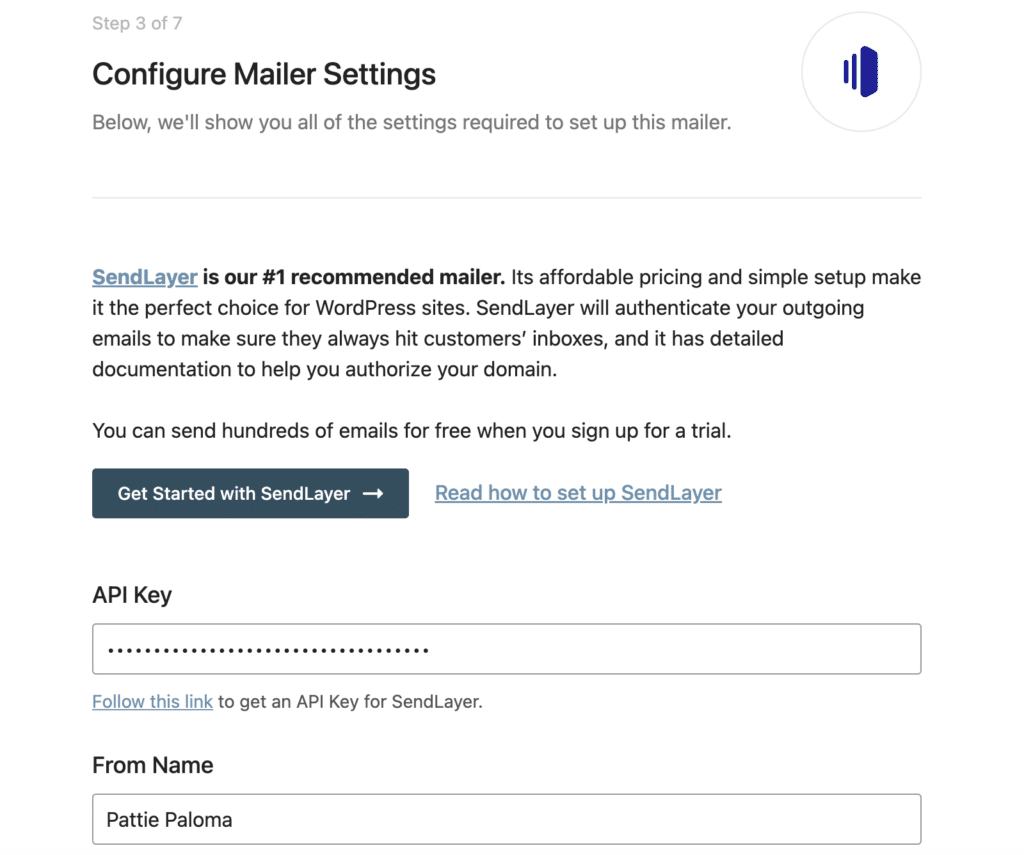
Note: Make sure you use the same email address you set up in your chosen mailer.
Need a hand?
Our Elite license includes White Glove Setup for SendLayer, Brevo, or SMTP.com.
Want to set up multiple mailers? You can do so in the Additional Connections settings once you’ve finished the Setup Wizard. Then you can select a Backup Connection and configure Smart Routing.
When you’re done with the setup steps in the doc above, switch back to this guide.
Enable Email Logging for WPForms
At the end of the wizard, 2 settings will be automatically enabled:
- Improved email deliverability
- Email error tracking
We recommend that you also turn on Detailed Email Logs.
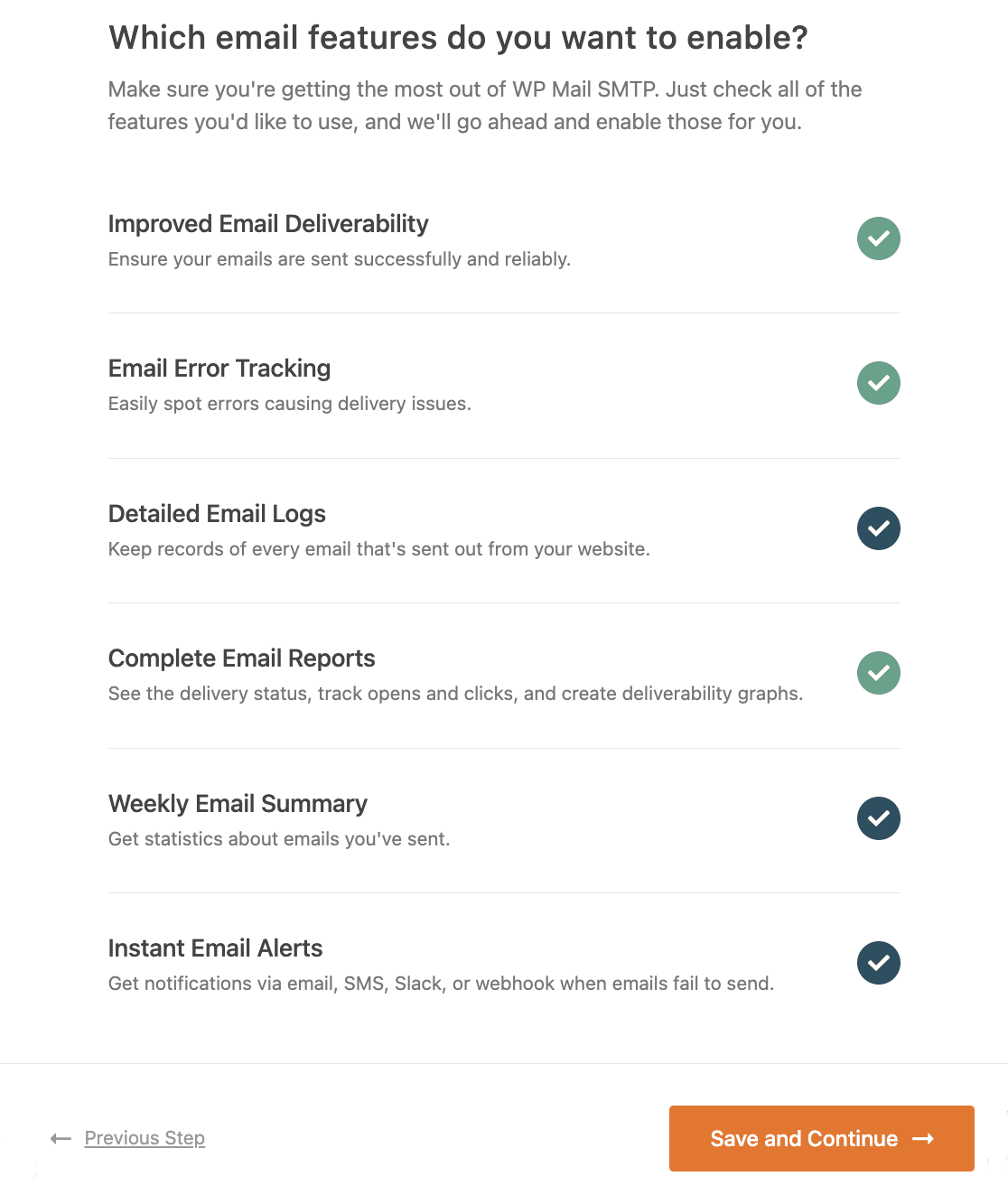
When you enable Detailed Email Logs, you can keep track of every email that the plugin is sending from your site, including:
- Email headers
- Subject line
- Date sent
- Status
WP Mail SMTP displays this data in Complete Email Reports as well as the WP Mail SMTP Dashboard Widget.
The Weekly Email Summary includes a roundup of your email deliverability statistics for the week.
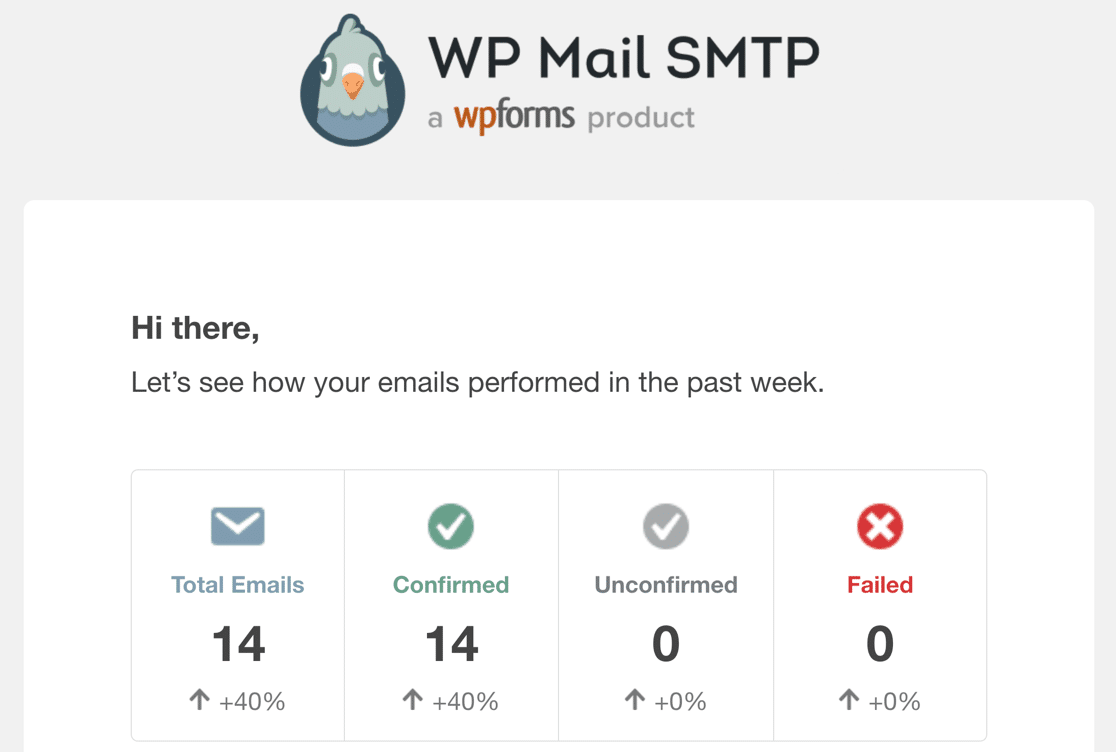
The other feature available here is Instant Email Alerts. If your website fails to send an email, you’ll receive a notification about it right away.
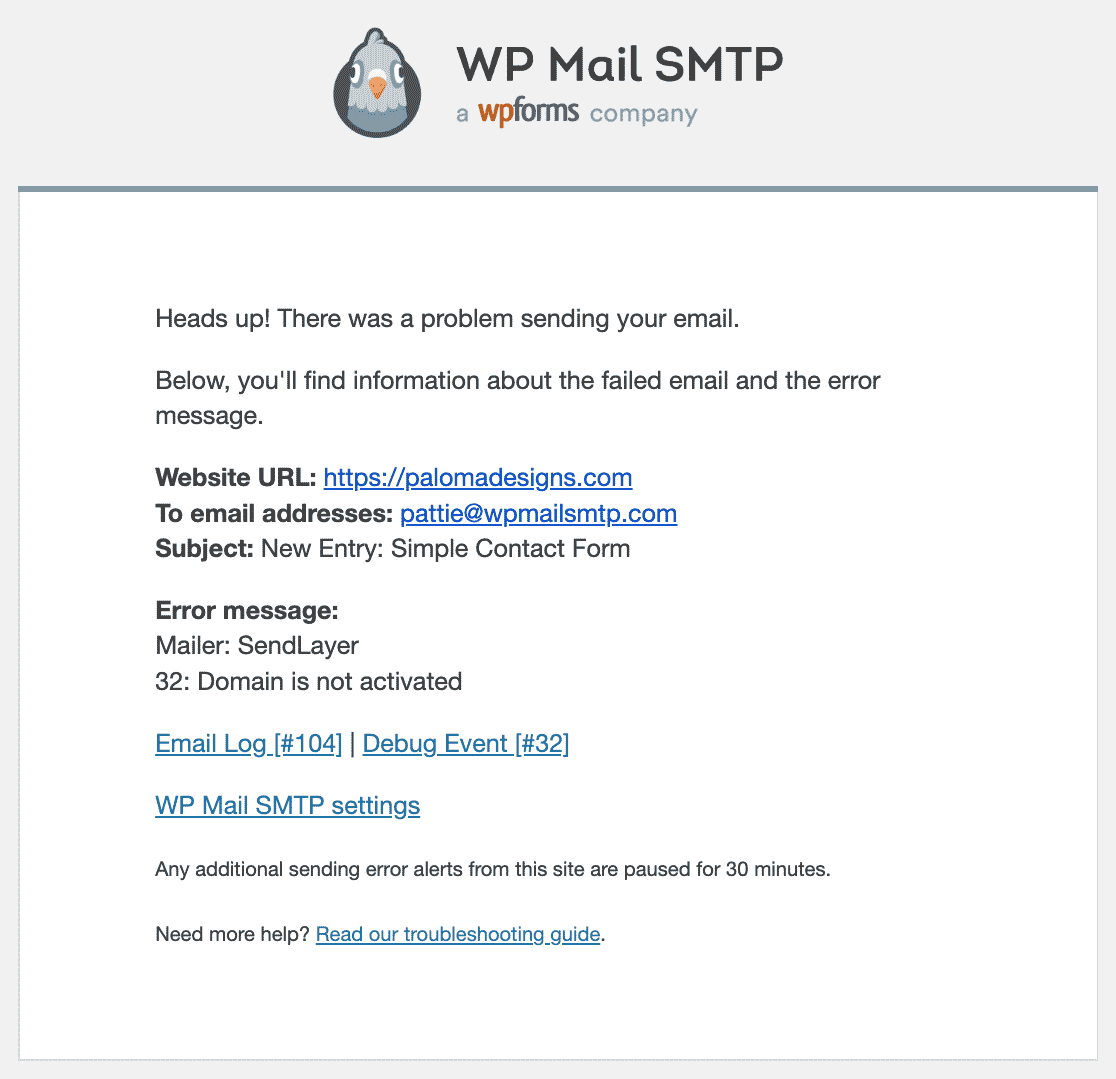
The email logs feature also unlocks some advanced settings in the next step of the Setup Wizard.
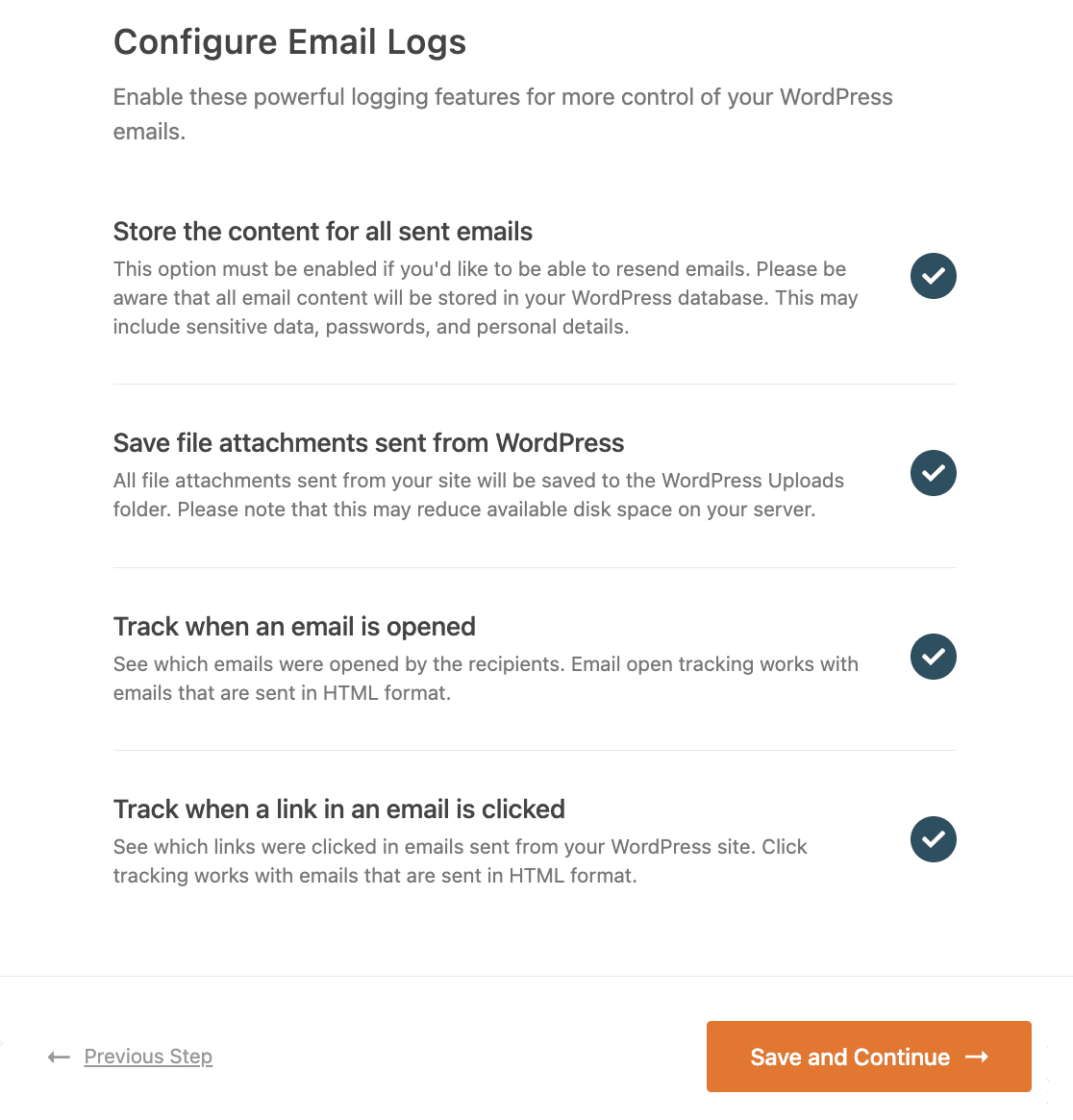
- Email content logging: Save a copy of the body of each email along with the headers
- Save email attachments: Store every attachment sent from WordPress
- Open and click tracking: See open and click analytics for your WordPress emails
- Export email logs: Export details of sent emails and any attachments
- Export in EML format: Save a complete copy of a sent email and its attachments
- Email resend: Resend failed emails individually or in bulk – ideal if you want to resend the new user registration email in WordPress
Read our article on how to log WordPress emails to get more details.
Don’t forget to paste in your license key at the end of the wizard to activate all of the features and updates in the Pro version.
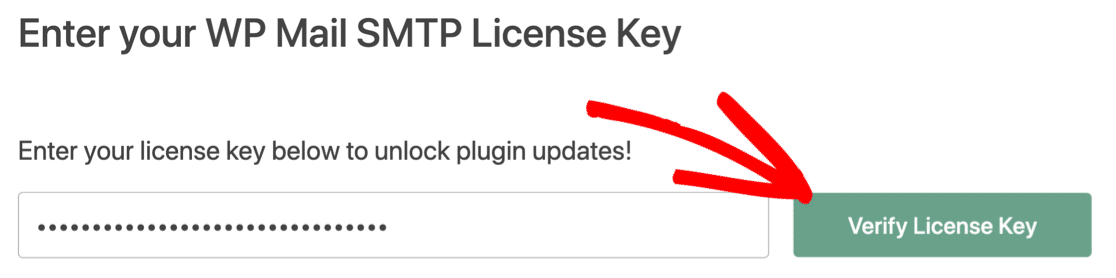
Using WP Mail SMTP fixes most types of email problems, including user registration email issues in WPForms. Still having problems? Let’s look at your notifications next.
2. Fix WPForms Sending Emails to the Wrong Address
Every form in WPForms has its own notification settings. If WPForms emails are not received in your inbox, you’ll want to check that you have the correct settings on the notifications for that form.
These steps will fix WPForms Pro or WPForms Lite not sending email.
In WPForms, open up the WordPress form you’re having trouble with. We’ll use a simple contact form in this example.
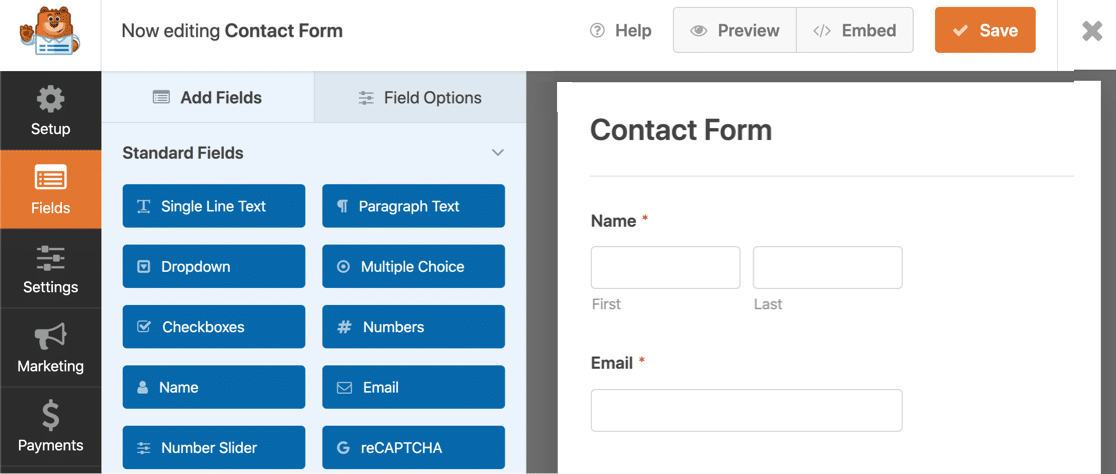
Then click the Settings icon on the left-hand side of the form builder.
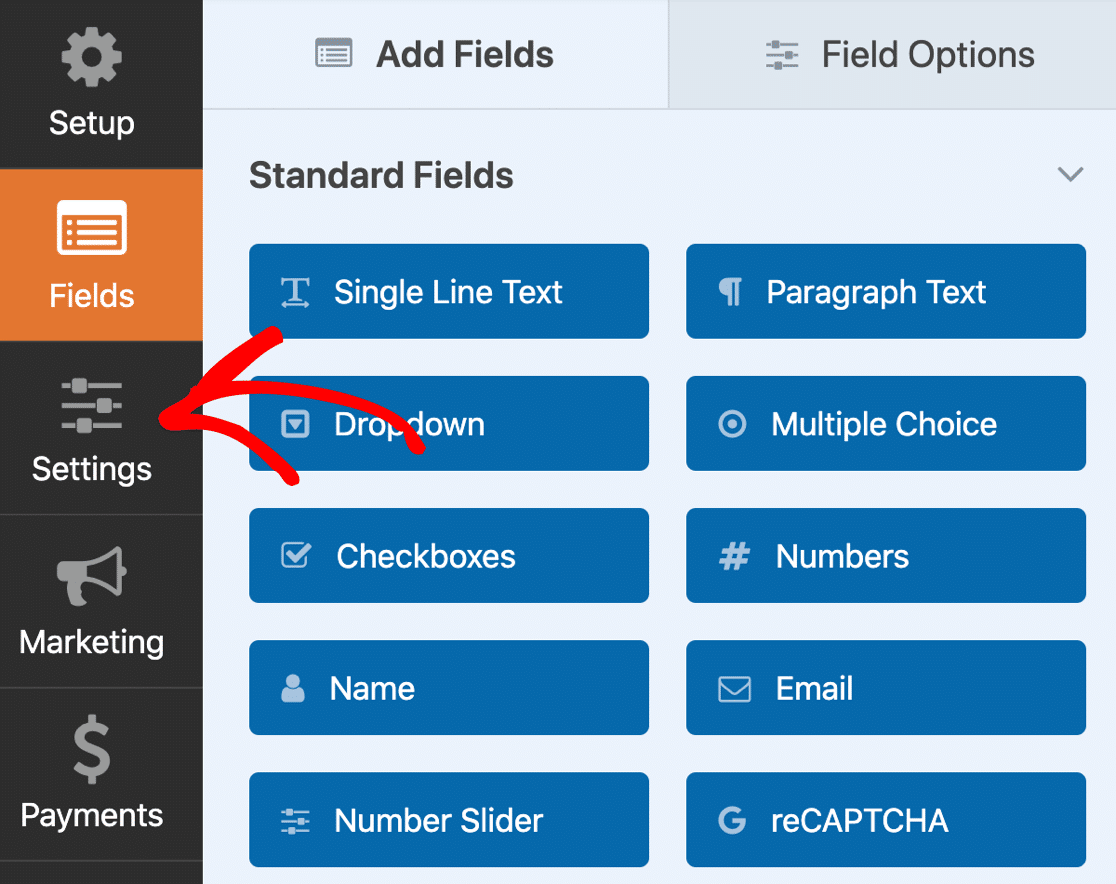
Now click Notifications to open up the email template for the form.
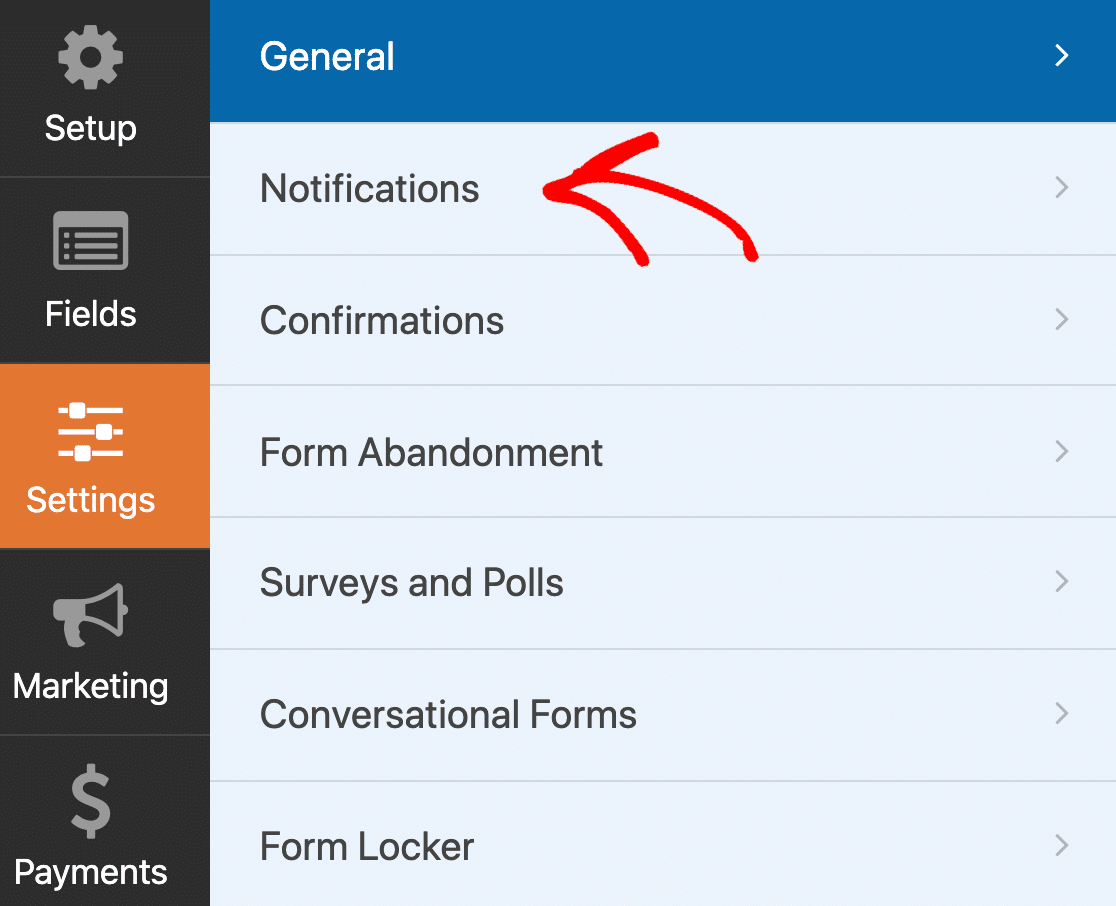
Your default notification will look like this:
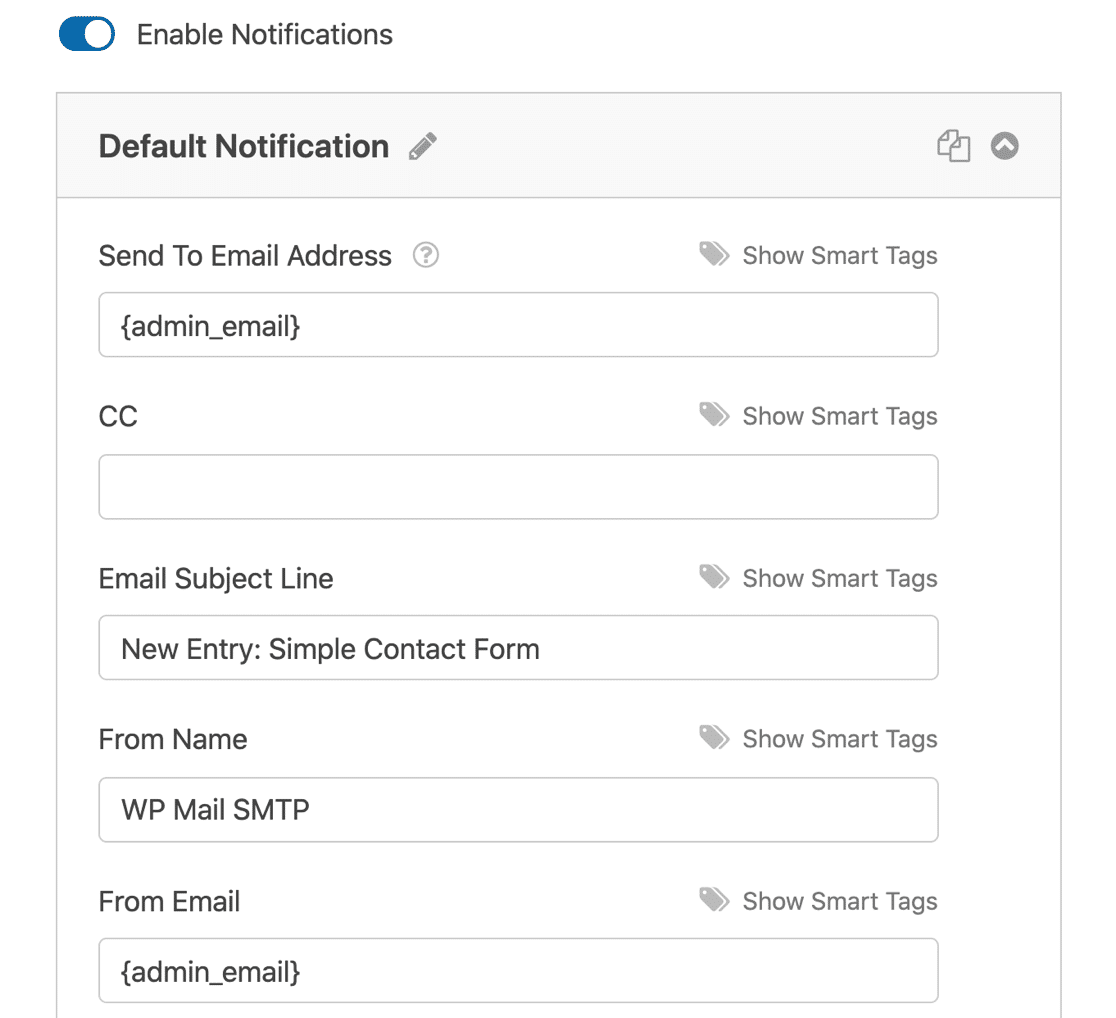
If these WPForms notifications are not working, here are a few things to check in your email notification settings:
- The Send To is set to the
{admin_email}in WordPress by default. If you don’t want notifications to be sent there, you can delete the{admin_email}Smart Tag and type in another email address. - If you want to use more than 1 email address in the Send To field, be sure to separate the email addresses with a comma.
- The Send To and From Email should be different. This will avoid triggering the “be careful with this message” warning in Gmail.
Remember, it’s important to use a From Email that’s authenticated in WP Mail SMTP.
When you have the basic form notifications set up, click Save at the top of the form builder.
Form Abandonment Notifications
WPForms has a Form Abandonment addon that captures incomplete form submissions. This is a great way to capture leads from visitors who quit part way through filling in a form.
If you have this enabled, you need to have 2 notifications set up on your form. One will be used for abandoned entries, and the other will be used for completed ones.
Abandoned form notification emails are enabled in the notification settings. You’ll want to scroll right down to the bottom and toggle on the Enable for abandoned form entries option:
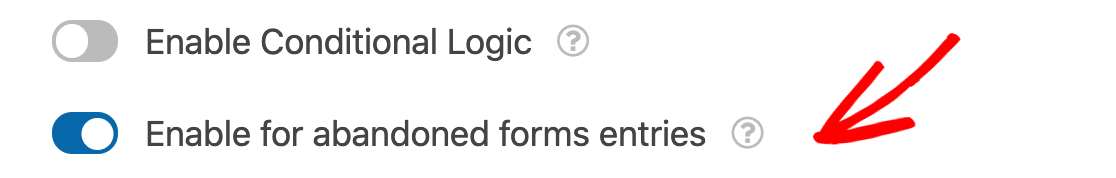
If you also want to get emails for completed forms, you’ll want to make a second notification. You can easily click the clone icon to make a copy of your first notification.
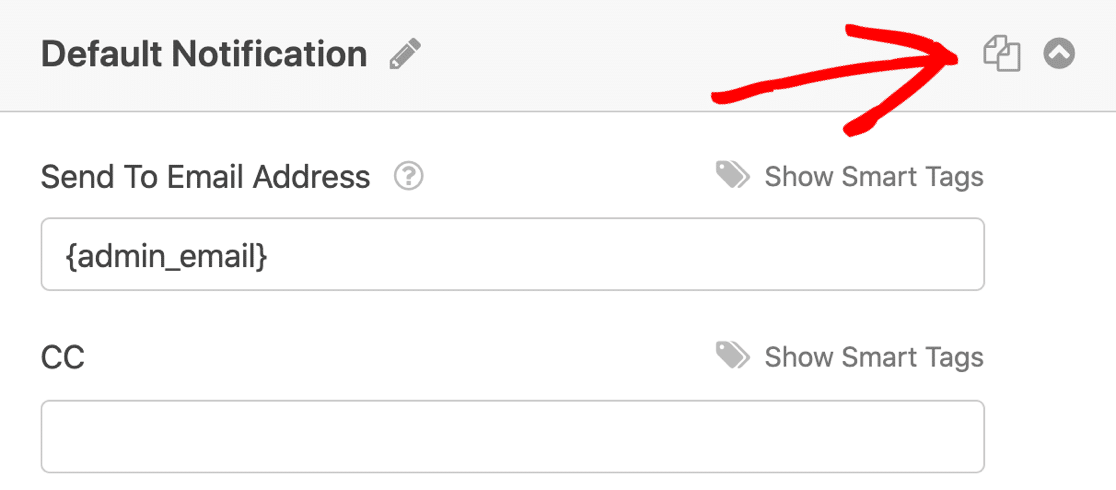
In the cloned notification, make sure that the Enable for abandoned form entries setting is turned off.
Now you’ll get 2 notifications for the form: one for abandoned entries, and a separate notification for completed ones.
3. Fix Errors in WPForms
If you still aren’t getting WPForms notifications, it’s a good idea to test the form to make sure that everything works as expected. Problems with conflicting plugins or themes can prevent forms from being submitted.
Here are the 3 most common error messages you’ll see when you’re not receiving emails from your WordPress contact forms.
WPForms has detected an issue with JavaScript
This is usually caused by caching plugins that try to minify the JavaScript in WordPress. Although this is helpful for some parts of your website, minification can break your forms and your visitors won’t be able to submit them.
You can solve this error by disabling JavaScript optimization in your caching plugin, or excluding the following files:
- WPForms Lite:
/wp-content/plugins/wpforms-lite/assets/js/wpforms.min.js - WPForms Pro:
/wp-content/plugins/wpforms/assets/js/wpforms.min.js
Don’t forget to clear the cache before trying your forms again.
Form token is invalid
This error message also means JavaScript isn’t working on your form. When JavaScript doesn’t work, the anti-spam token doesn’t work so the form can’t be submitted.
To fix this, follow the steps above to exclude WPForms JavaScript in your caching plugin.
This field is required
WPForms has the best anti-spam features in any contact form plugin. You can choose between different anti-spam tools for each form. For example, you can add hCaptcha to your WordPress forms easily.
Occasionally, these CAPTCHAs generate an error message like “This field is required,” even though they’ve been completed.
If your visitors can’t submit the form because they see this error, it could be because reCAPTCHA or hCaptcha is loading twice. This is caused by a conflict with your theme or another plugin.
To correct this, disable the plugin that’s loading reCAPTCHA or hCaptcha outside of WPForms.
If you can’t find the cause, you can also force the CAPTCHA to only load once. To do that, head to the main WPForms » Settings page:
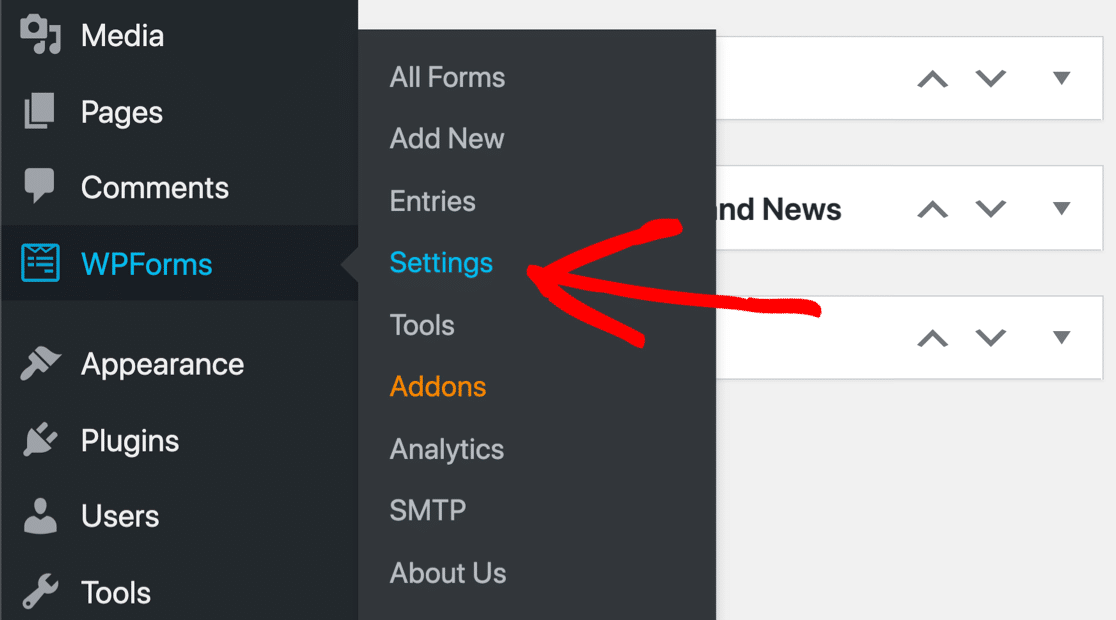
Next, click the CAPTCHA tab at the top to open your CAPTCHA settings.
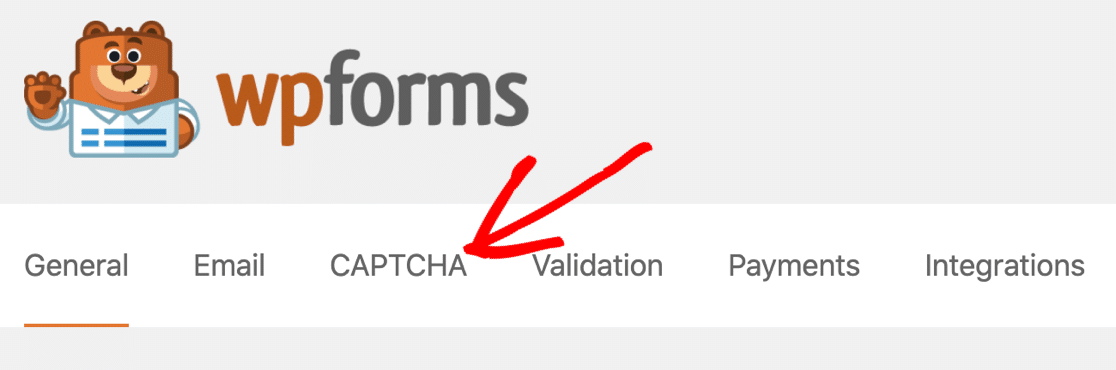
Click the No-Conflict Mode checkbox to prevent any other reCAPTCHA code from loading on your page.
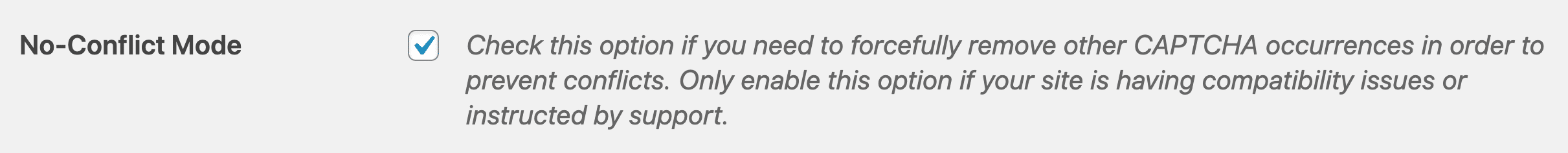
WPForms Not Sending Email to Gmail, Yahoo, or Outlook
If WPForms is not sending emails to Gmail, Yahoo, or Outlook it’s likely because the emails aren’t authenticated. These email providers have super strict filters that will prevent any suspicious email from being delivered. This sometimes means that the email won’t even appear in the Junk Mail folder.
To make sure your WPForms form notification emails reach Gmail, Yahoo, Outlook, and Hotmail email addresses, you need to make sure the domain you’re sending email from (that’s the part of your From email after the “@” symbol) is properly authenticated.
After you install WP Mail SMTP, make sure to set up your domain with correct DMARC, DKIM, and SPF records.
If you need help, start with this guide on how to create a DMARC record to protect your domain.
You can make sure your sender email is authenticated by using the email testing feature of WP Mail SMTP. As well as sending an email to a an email address of your choice to make sure you’ve set up the plugin correctly, you’ll also see if any of your DNS records are not set up properly (indicated by a yellow or red icon.)
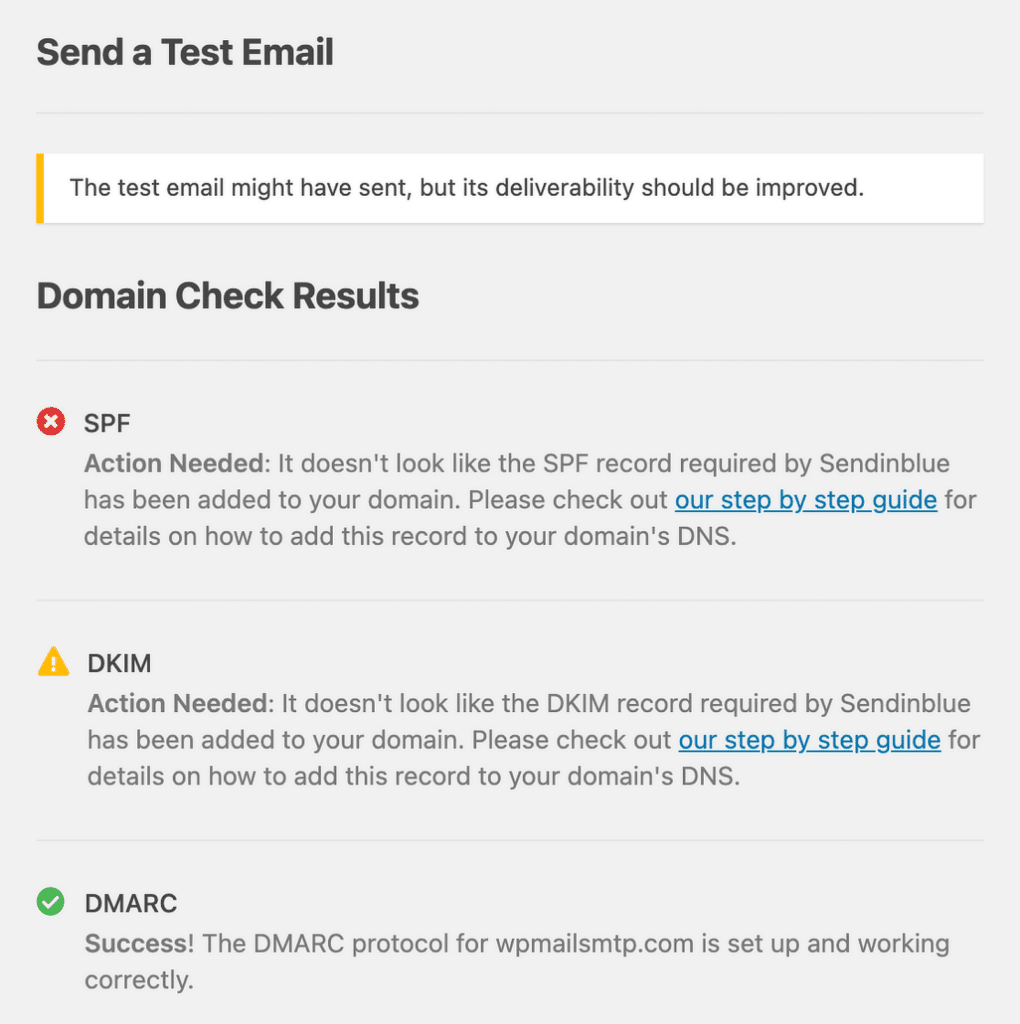
As well as requiring domain authentication, Gmail, Yahoo, and Outlook have strict guidelines about staying within spam complaint limits, and making it easy for users to unsubscribe from marketing emails. Gmail and Yahoo implemented these restrictions in 2024 and Outlook followed suit in 2025.
You can take a look at our guide on what to do if Gmail is blocking your emails for more detailed instructions to make sure your WPForms emails reach the inbox.
And that’s it! You learned how to troubleshoot errors and fix WPForms not sending email notifications.
FAQ About WPForms Not Sending Email
Here are some of the most common questions we get about problems with WPForms outgoing emails.
Does WPForms use SMTP?
WPForms uses your site’s default email configuration. So, if SMTP is not set up on your site, WPForms will use PHP mail to send emails, which is what causes most email deliverability issues.
In order to get WPForms to send emails through SMTP, you’ll need to set up WP Mail SMTP, as shown above.
Why Is WPForms Not Sending Me an Email Once Submitted
The most common reason why WPForms doesn’t send an email after a user submits a form is that your site lacks proper SMTP configuration. To configure SMTP and start receiving emails from WPForms, make sure to set up WP Mail SMTP as explained above.
How Do I Test Email Notifications for My Form?
You can test your email notifications by submitting a form entry yourself after you’ve finished creating your form. This can be done while you’re previewing a form you’ve just created using WPForms. As soon as you submit an entry, you should get an email notification for the form submission.
If you didn’t receive a notification, make sure to check your WP Mail SMTP Email Log to see if there are any configuration errors.
Next, Check Out These Page Builder Plugins
Did you know that you can embed any WPForms contact form easily using SeedProd?
Check out this list of the best page builder plugins to see how WPForms and SeedProd make it easy to develop custom landing pages.
If you’d like to know more about WPForms and its best features, check out our in-depth WPForms review for details.
Ready to fix your emails? Get started today with the best WordPress SMTP plugin. If you don’t have the time to fix your emails, you can get full White Glove Setup assistance as an extra purchase, and there’s a 14-day money-back guarantee for all paid plans.
If this article helped you out, please follow us on Facebook and Twitter for more WordPress tips and tutorials.

