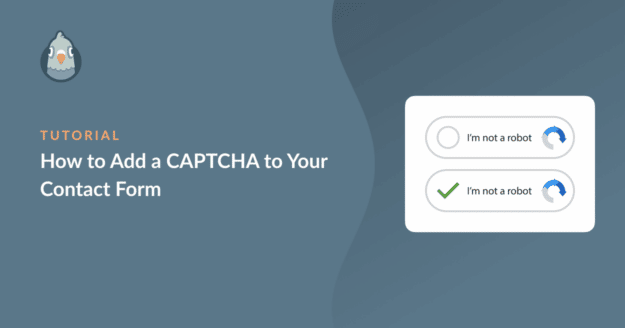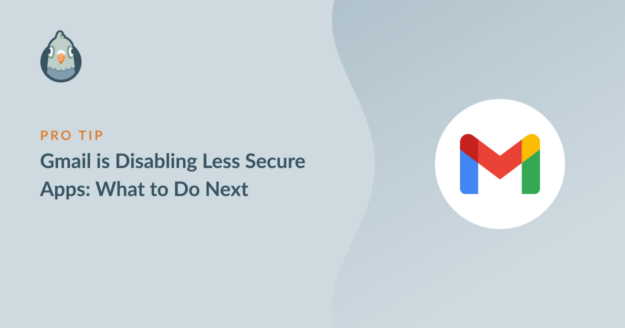How to Add List-Unsubscribe Headers in WordPress
List-unsubscribe headers trigger an important one-click unsubscribe link in Gmail, Apple Mail, and other email clients. New Google and Yahoo rules mean that you must include these headers from February 2024.
This article explains how to add list-unsubscribe headers in WordPress without editing any code.