Is Gmail blocking emails from your domain? You’re not alone.
Google has always had strict spam filtering in place. In 2024, it’s tightening up the rules and enforcing tighter anti-spam limits.
Emails you send to Gmail mailboxes won’t arrive if you’re not compliant with its new sender guidelines, and we expect most WordPress sites will be impacted.
This article explains who’s impacted by Google’s new sending requirements, what exactly will change this year, and what you need to do to ensure your emails are delivered.
In This Article
Why Is Gmail Blocking My Emails?
Gmail is likely blocking your emails for one of 2 reasons. Either you’re on a spam blacklist already, or you don’t comply with its new requirements for bulk senders.
Reason 1. Google Put Your Domain On a Spam Blacklist
The amount of spam emails that Google’s servers deal with is mind-bogglingly huge. About half of all emails sent daily are spam, and according to The Tech Report, about 1.8 billion people use Gmail. It has a vested interest in keeping spam out of its customers’ inboxes.
It only takes a few people to click Mark as Spam in Gmail for you to hit Google’s spam threshold and fo your domain reputation to be impacted. This can result in Google adding your email to a blacklist.
Once you’re on a blacklist, you’ll have to earn Google’s trust to be removed. Recovery can take a while.
“Getting off a blacklist is often not a straightforward task. It’s usually not just a case of requesting your removal – you’ll also have to show what you’ve done to resolve the issues that lead to your blacklisting in the first place. ”
The telltale sign that you’re on a blacklist is a 500 error, or a more specific message like these::
421-4.7.0 unsolicited mail originating from your IP address. To protect our users from spam, mail sent from your IP address has been temporarily rate limited.
550-5.7.1 Our system has detected an unusual rate of unsolicited mail originating from your IP address. To protect our users from spam, mail sent from your IP address has been blocked.
You can look through the SendLayer error library if you receive an Gmail SMTP error you don’t understand.
Sometimes you won’t get an error at all. In that case, try running your domain name or sender IP through the blacklist checker at MXToolbox:

We’ll explain how you can remove yourself from a blacklist later on.
First, let’s look at the other possible cause of blocked emails to Gmail addresses.
Reason 2. Your Emails Aren’t Authenticated
Emails are often sent without authentication. They are sometimes delivered anyway, but it’s hit and miss.
If you have a WordPress website, it’ll send emails without authentication by default.
That’s why contact form notifications often land in your spam folder.
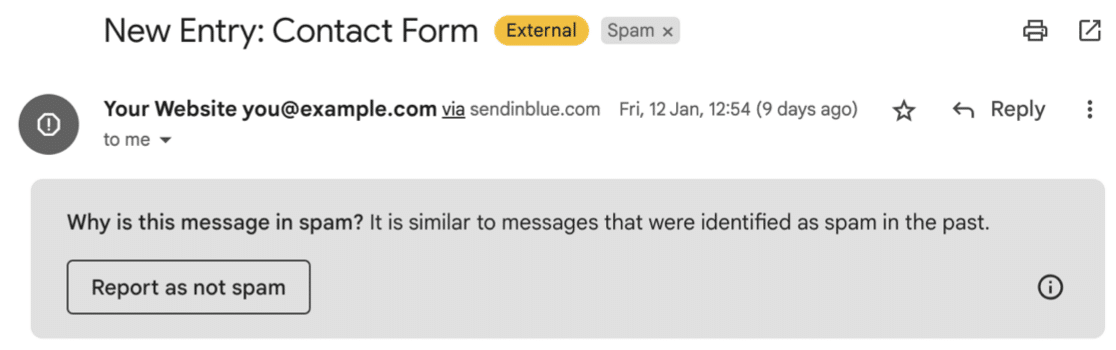
Some Gmail users will find their contact form emails don’t arrive at all — they just disappear. Or they may work for a while, then suddenly stop working. It’s confusing when this happens. “I didn’t change anything, so why did my emails stop sending?”
It’s not that your website changed. It’s more likely that the rules for detecting spam got tougher. As email providers become less tolerant of unauthenticated emails, we’re seeing more support tickets from customers whose WordPress emails are blocked by Gmail.
This is happening because Google is cracking down on domains that don’t have SPF, DMARC, and DKIM configured. (If you’re unsure what that means, I’ll explain more in the next section.)
The telltale sign is an error like this:
550-5.7.26 This mail is unauthenticated, which poses a security risk to the sender and Gmail users, and has been blocked. The sender must authenticate with at least one of SPF or DKIM. For this message, DKIM checks did not pass and SPF check for example.com did not pass with ip: 192.186.0.1.
You can see more details about error 550-5.7.26 in the SendLayer error library.
Who Do Gmail’s New Rules Apply To?
Initially, the SPF, DMARC, and DKIM requirements will apply to bulk senders. Google defines a bulk sender as a domain that has, at some point, sent more than 5,000 emails to Gmail recipients in a single day.
- ‘Gmail recipients’ means anyone with an email ending
@gmail.comor@googlemail.com, and people who are using custom domains or Google Workspace to receive emails. - You only need to send 5,000 emails once to be considered a bulk sender forever. Remember: this applies to all emails you send from your domain.
Even if you don’t send 5,000 emails a day, authenticating emails is best practice for all websites, so we highly recommend that you set it up regardless.
Email deliverability issues can seriously harm your business. If you use Google Workspace, they could even prevent you from sending emails to your own employees.
If your newsletters or WordPress notifications are considered to be spam, and people mark them as such, that could mean your purchase receipts don’t get through in the future. That said, it may be a good time to check your Gmail sending limits too.
How to Stop Gmail Blocking Your Emails
Now to the important part. How do you stop Gmail blocking the emails you send?
No matter what the cause, the solutions are the same.
First, let’s set up a free reporting tool so you can see your email spam complaints.
1. Set Up Google Postmaster Tools (Bulk Senders)
Google Postmaster Tools is a free tool that will show you exactly what your spam complaint rate is.
If you send a large number of emails, it’s worth creating an account because it will allow you to understand your current standing with Gmail.
We have a separate tutorial that explains how to set up Google Postmaster Tools.
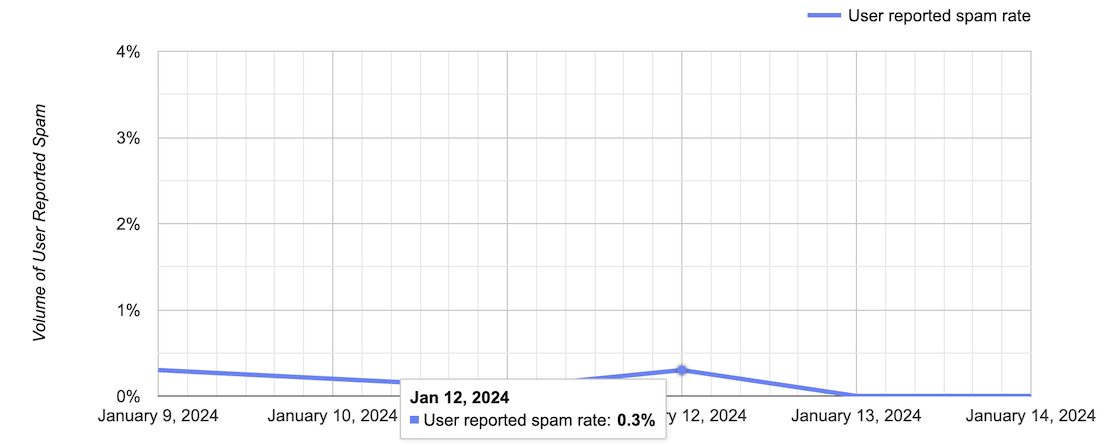
If your spam complaint rate exceeds 0.1%, you might not be able to send emails to Gmail recipients (and that includes customers on Google Workspace).
The absolute maximum spam complaint rate that Google will tolerate is 0.3%.
Keep in mind that Google measures this based on emails sent vs spam complaints received each day:
- Let’s say you sent 1,000 emails on Monday, and nobody marked them as spam that day. Your spam complaint rate would be 0% on Monday.
- On Wednesday, let’s say your WordPress site sends 10 emails, and 2 people marked the Monday email as spam the same day. That would be recorded as a 20% spam complaint rate for Wednesday.
‘Spikes’ like this are not a fair measurement of your spam complaint rate. We don’t know how Google will calculate the ‘real’ rate — it will likely measure over a longer period of time.
But regardless, if your spam complaints are trending higher, it’s a sign you need to get to the root cause. People could be marking emails as spam for all kinds of reasons, but here are a few that Google has specifically highlighted:
- You might be sending emails to people who are not expecting to receive them.
Focusing on the size of your email marketing lists is natural. Everyone wants to have a large audience. But it could harm deliverability if you focus on increasing the size at all costs. Opting people in without permission means more people will mark your emails as spam.
- You might not be making it easy for people to unsubscribe.
You need to have a way for people to unsubscribe from your emails. You also need to implement a one-click unsubscribe list header and add an unsubscribe link to the footer.
- People could be sending spam through your website forms.
This is surprisingly common. If you don’t protect your contact forms from spam, the junk email that passes through it hurts your deliverability because it appears to come from your domain.
- You’re spamming people without even knowing.
In WordPress, there are a few common causes of unintentionally spamming people from your site:
- Poor security on your WordPress admin account. If passwords are easy to guess, other people can get into your dashboard and install plugins or modify code without you realizing.
- Nulled plugins. Any plugin that has been modified can contain malicious code, and that includes code that sends spam or phishing emails.
- Poor security on your hosting account. For example, if you have a VPS, you need to watch out for hackers getting access to your account and setting up SMTP relays that blast out emails without you knowing.
All in all, this is about keeping a close eye on what you’re sending and who you’re sending to.
2. Authenticate Emails From WordPress
If you’re still using WordPress without an SMTP plugin, we highly recommend that you install one as soon as possible. In most cases, this will stop messages to Gmail from being blocked.
WP Mail SMTP handles all outgoing emails from your WordPress site, routing each message through a proper email provider. It authenticates the emails for you.
WP Mail SMTP is easy to set up thanks to the Setup Wizard. It supports many popular email platforms and can even be used to send WordPress emails from your Gmail account.
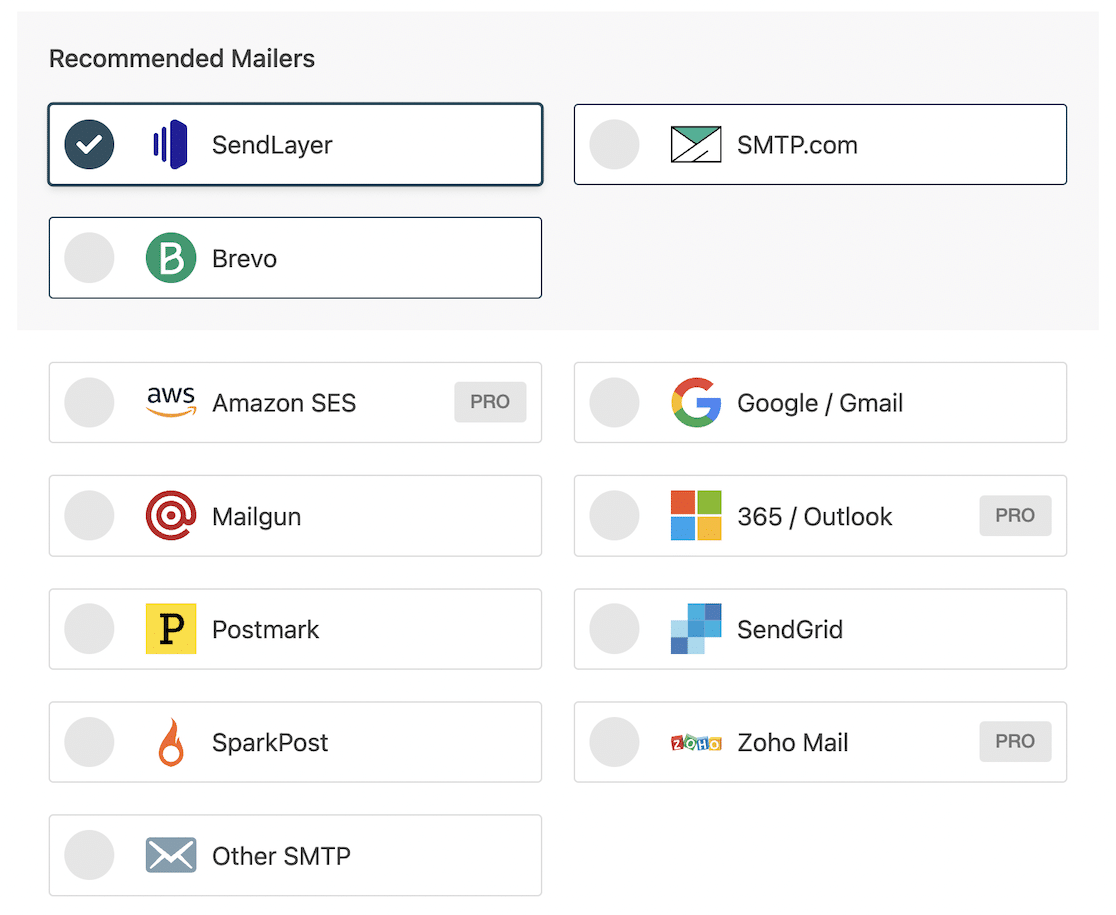
We know some customers are not comfortable dealing with DNS records or deliverability problems. You can purchase the additional plugin setup service if you need a hand getting your email authentication working.
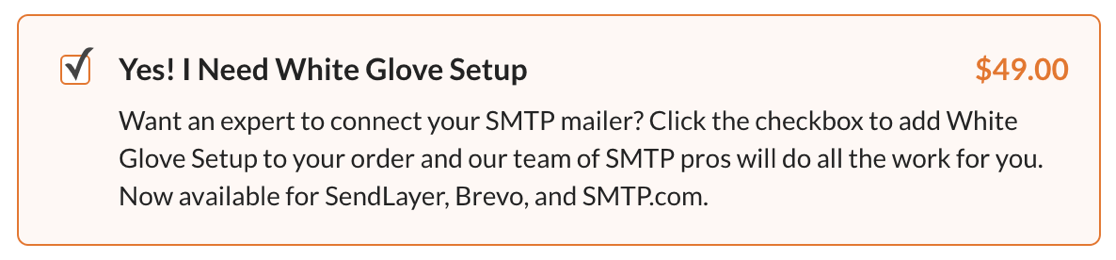
The Pro version of WP Mail SMTP is worth it because it adds useful email logging and routing features. But if you just need to fix the problem of blocked emails to Gmail, the free version of WP Mail SMTP will do that.
Read more about setting up WordPress emails with authentication using WP Mail SMTP.
3. Implement DKIM, DMARC, and SPF
We already talked about email authentication and why providers like Google are making it mandatory.
To authenticate your emails, you need to set up DKIM, SPF, and DMARC records in your domain’s DNS.
These 3 records prove that the emails you send are from you — the domain owner — not a random person pretending to be you.
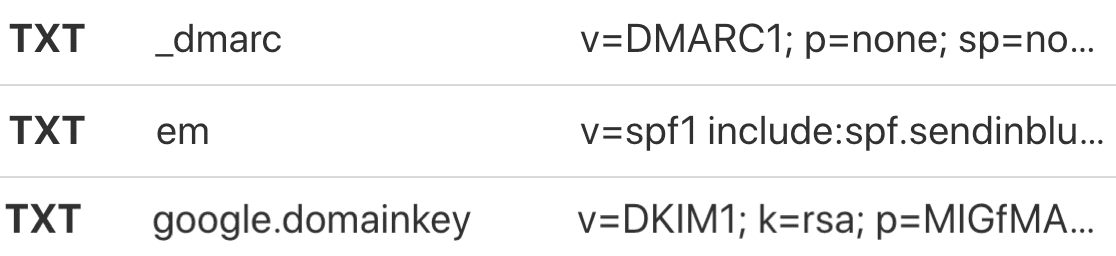
In 2024, Google will no longer allow you to skip this. If you’re seeing the 5.7.26 error from Gmail, you need to review your DNS records to figure out what’s missing.
The domain checker in WP Mail SMTP will scan your DNS when you send a test email from WordPress. If something is missing, it’ll let you know.
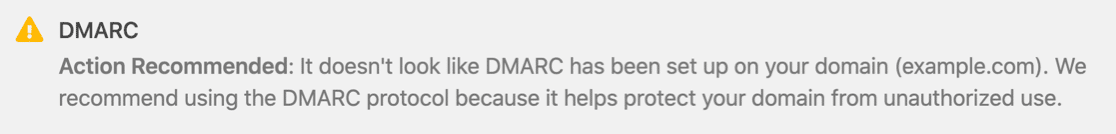
We have a few blog posts to help you understand how to add these 3 DNS records:
Often, customers tell us they already added these records, but they’re still having problems. It’s very common for DNS records to need some tweaking and adjustment.
One of the most common issues we see are multiple SPF records, or SPF records split over multiple TXT records in your DNS. This causes the SPF records to be invalid.
- Here’s an easy way to fix multiple SPF records.
Just to add: Google also requires a PTR record, which is sometimes called forward reverse DNS, or full circle DNS.
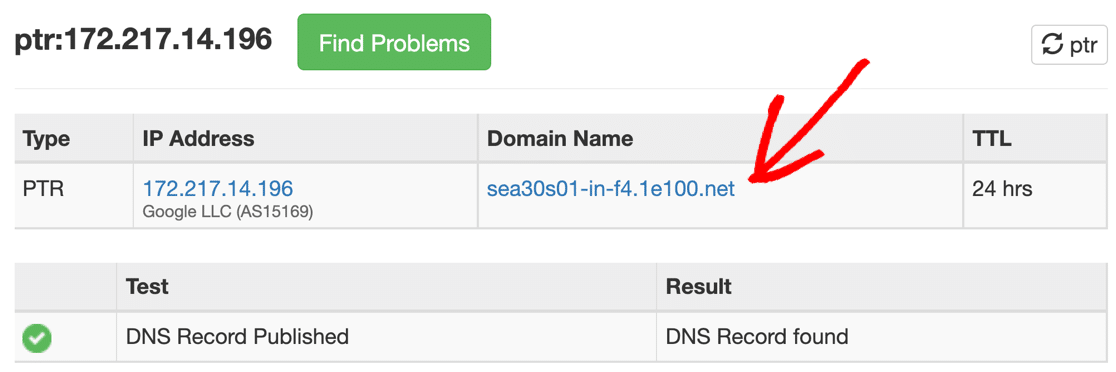
Your web host or email provider should handle the creation and management of your PTR record, but it’s worth checking that it has been set up, just to rule out any future problems.
- See our post on What is a PTR record? to find out more.
Once your DNS has been set up, send a test email to AboutMy.Email, which will check your email headers for you.
4. Use the Correct From Email When Sending
The From Email is the sender email — the email address your emails appear to come from.
You should send emails from an email address on your website’s domain. In other words, don’t authenticate your domain and send emails from a totally different email account elsewhere. Make sure everything matches up.
WP Mail SMTP lets you set the from name and the corresponding from email.
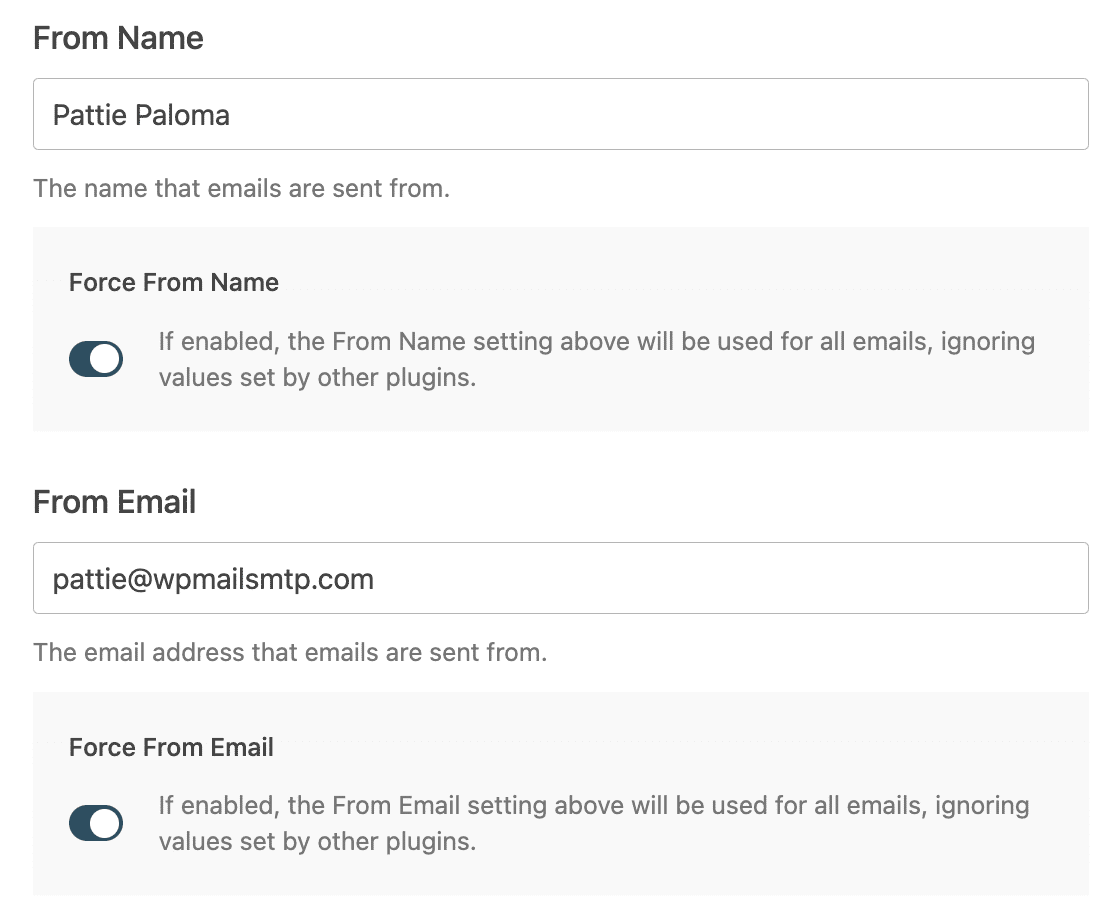
What about real email addresses vs fake ones? It’s good practise to avoid using [email protected] (or any non-existent email address) as a From Email.
5. Send Email With TLS
When you’re sending emails through WordPress (or any other platform) using an SMTP server, you should use a provider that uses TLS to make the connection.
TLS stands for Transport Layer Security. It’s better than SSL because it’s more secure, and the end goal is that TLS will eventually replace the older SSL protocol.
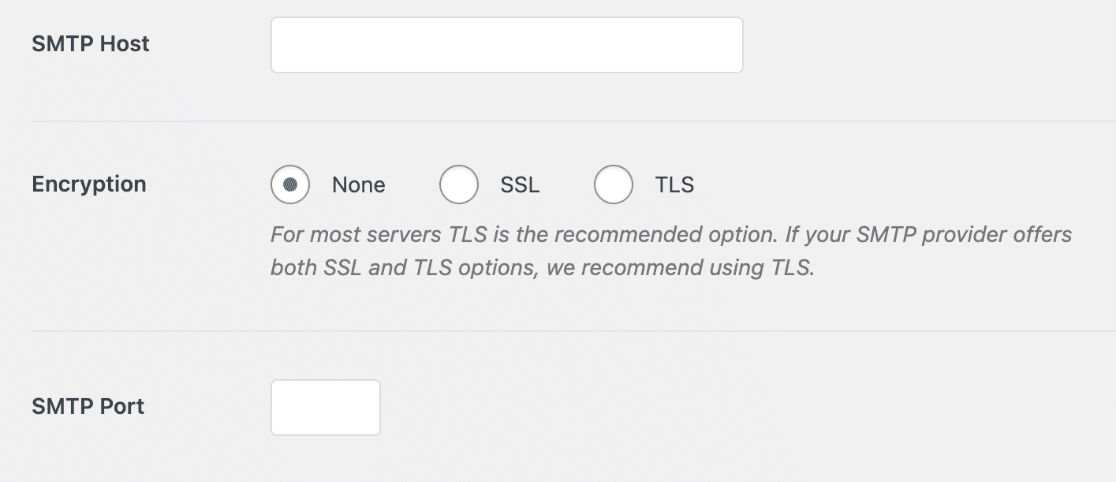
You don’t need to understand much about TLS to be compliant. Most email providers will support TLS, so you may already be using it. But since this is one of Google’s prerequisites for email deliverability, it’s worth double-checking your settings.
6. Add Unsubscribe Links to Marketing Emails
Most businesses send transactional emails and marketing emails.
So what’s the difference?
- Transactional emails are emails that are necessary for the normal operation of your business. Password reset emails, renewal reminders, and receipts are all transactional. These kinds of emails usually need to be delivered immediately to be effective.
- Marketing emails are emails you send to promote your products and services. They don’t necessarily need to be sent immediately and are not essential.
There are 2 things to think about when it comes to unsubscribe compliance.
First, marketing emails must have an unsubscribe link in the footer of the email. The link doesn’t have to be huge, but it can’t be hidden or disguised (for example, you can’t make it the same color as the background of the email.)
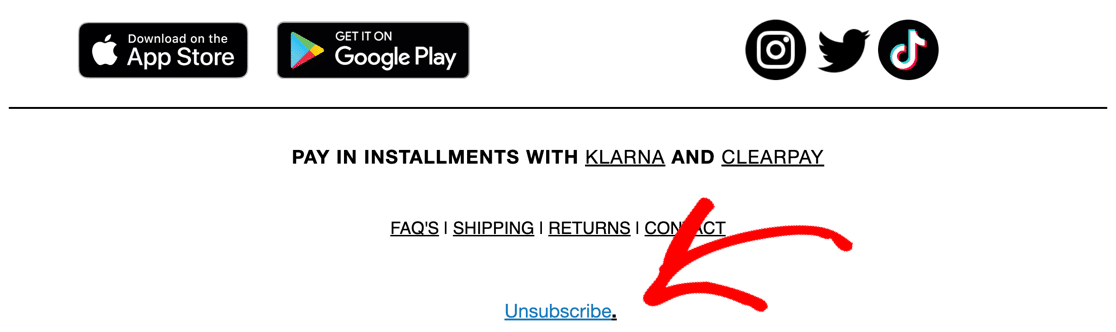
Second, you should also ensure that your newsletters have a one-click unsubscribe link at the top.
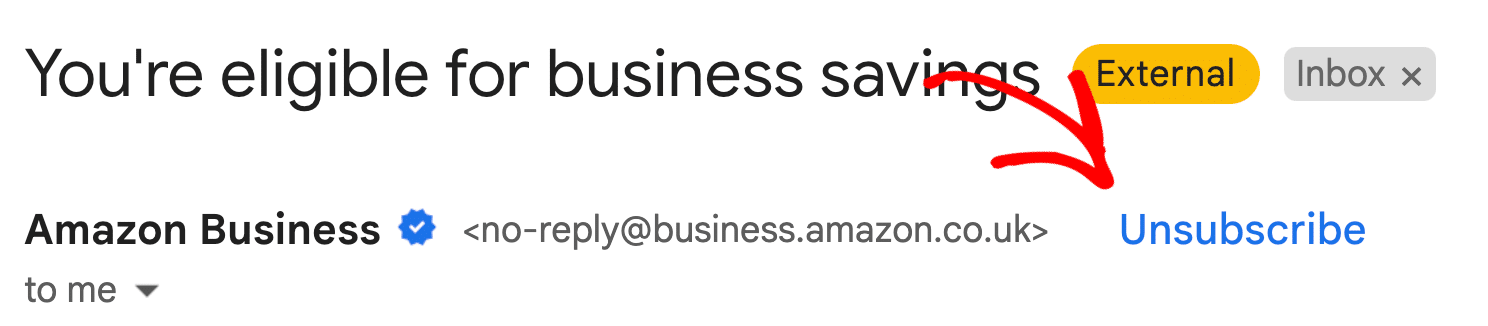
In Gmail, this link triggers an instant unsubscribe popup. Without this, Gmail will block your marketing emails.
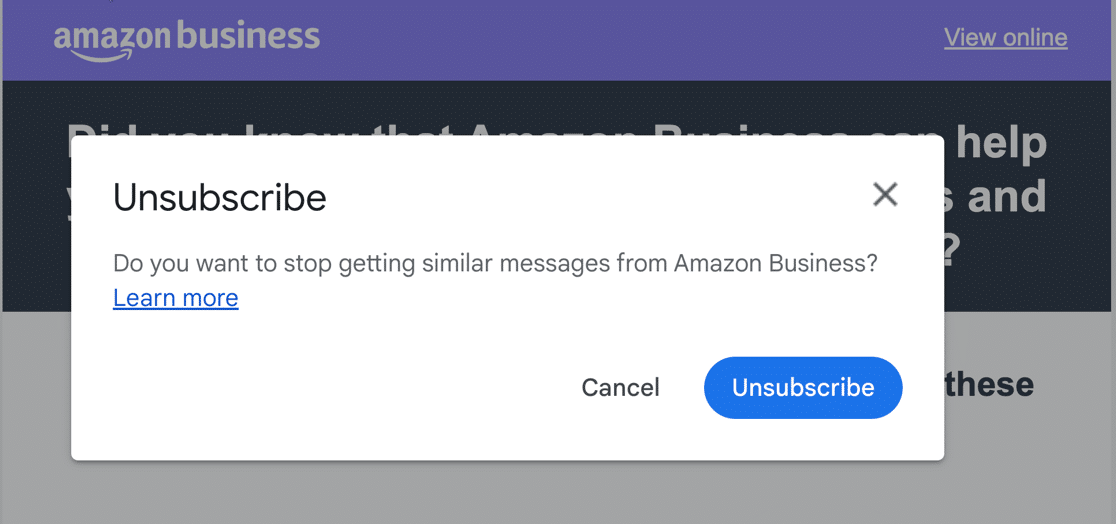
To get that unsubscribe link to show, your email must have list-unsubscribe headers. We have a separate guide that explains list-unsubscribe headers and how to add them.
If you’re not sure what to ask for, the header is the technical part of the email that we don’t normally see; here’s what it looks like:
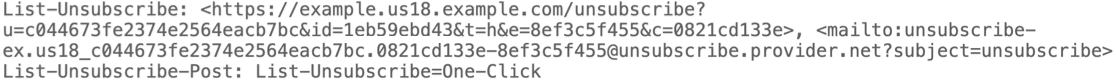
The list-unsubscribe header is preserved if you’re using WP Mail SMTP, so if you’re sending newsletters from WordPress, you’re all set.
One question we’re asked a lot is this: Do transactional emails need to have unsubscribe links? They do not. However:
- Don’t send emails with a mixture of transactional and marketing content to try to get around this rule.
- It’s OK to give people the choice of which email marketing lists they want to be subscribed to, but Google is clear that you must also provide an option to unsubscribe from all marketing emails as well.
7. Use Double Optins Where Possible
Google recommends that everyone who sends marketing emails uses double optins.
A double optin means that someone has to choose to join your list and confirm their choice, usually by clicking a confirmation link.
While Google won’t block emails to Gmail if you don’t use double optins, the truth is that single optins result in higher spam complaints. So implementing them will keep that all-important spam complaint rate in Postmaster Tools low.
The downside of double optins is that you’ll grow your list more slowly because you will sign up fewer leads.
How to Stop Gmail Blocking Your Emails
If your WordPress emails to Gmail are being blocked, running through this guide should help you to figure out the reason why. Here’s a short summary of the steps you should take:
- If Google is rejecting emails from your domain because it’s missing some crucial DNS records, adding them might resolve the problem quickly. You need an SMTP plugin for this.
- If your domain or IP is on a blacklist, it’ll take longer to recover. You’ll need to be able to earn the trust of email providers. Learn about email blacklists and find out how to remove yourself from one.
- If your emails are bouncing, being sent to spam, or being rate limited, Google may consider you to have a poor domain reputation. Domain reputation is a complicated metric, and recovery can be challenging. This article explains how to improve your domain reputation and get back into Google’s good books.
- To protect your domain reputation, make it easy for people to leave your mailing lists, and don’t send them emails they don’t want. This will reduce the likelihood of them marking emails as spam, therefore keeping your spam complaint rate low.
- It can take time to clean up your lists, but removing people who aren’t opening your emails is a good first step. Re-engagement workflows automatically unsubscribe people who aren’t responsive, helping to reduce spam complaints. Unsubscribing invalid email addresses can also help.
Email providers like Brevo or SMTP.com are used to helping customers with these issues. If you’re concerned, reach out to them for advice. They may be able to change your sender IP or help you look into your bounce rates to diagnose the problem.
It’s difficult to say how long recovery will take. It depends on the reason you were blocked and the severity of the problem. Either way, prevention is always better than the cure.
If WordPress emails are not being delivered to Gmail and you can’t figure out why, our support team is standing by to help.
Next, Boost Your Site Security
Improving your site’s security will help you to block malicious logins, and that will reduce the risk of people using your domain to send spam.
Check out our list of the best security plugins for WordPress to harden your security against common threats.
Ready to fix your emails? Get started today with the best WordPress SMTP plugin. If you don’t have the time to fix your emails, you can get full White Glove Setup assistance as an extra purchase, and there’s a 14-day money-back guarantee for all paid plans.
If this article helped you out, please follow us on Facebook and Twitter for more WordPress tips and tutorials.

