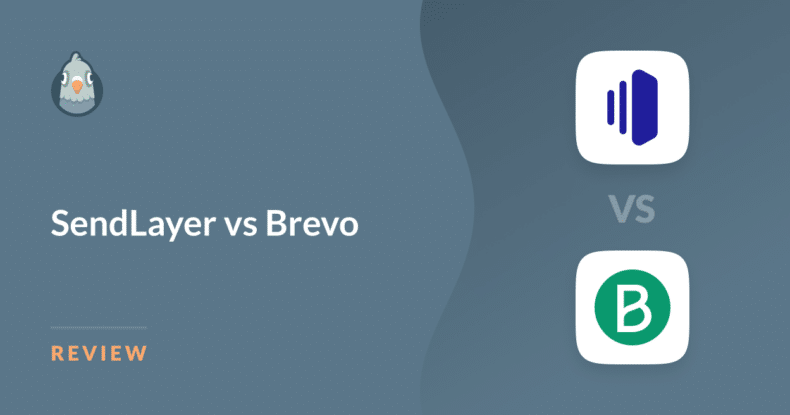AI Summary
Are you trying to decide which mailer to integrate?
When it comes to choosing an SMTP mailer for WP Mail SMTP, SendLayer and Brevo are two top contenders. Both offer reliable email delivery services, but they serve different purposes and have unique features.
Let’s compare the two to help you decide which is best for your needs.
Quick Overview
Let’s take a quick look at the key similarities and differences between SendLayer and Brevo.
| SendLayer | Brevo | |
| Ease of Use | Easy plugin launch with WP Mail SMTP Setup Wizard | Easy plugin launch with WP Mail SMTP Setup Wizard, with additional steps for marketing services |
| SMTP Focus | SMTP only | SMTP features are part of larger platform |
| Reliability and Deliverability | Infrastructure is designed for reliable transactional email delivery, emails rarely bounce | Infrastructure is designed to handle more than transactional emails, may dilute SMTP purpose |
| Overall Features | List management, email logs, email analytics, open and click tracking | Campaign building, list management, email reports, more marketing features |
| Pricing | No free plan, pricing scaled by email volume | Free plan offered, pricing scaled by email volume and included features |
1. Ease of Use
Both mailers are accessed by installing the WP Mail SMTP plugin, selecting the desired mailer, and following the steps in the setup wizard.
Using SendLayer
The quick and simple setup of SendLayer is designed specifically for SMTP relay, making it an easy-to-use option for website owners needing easy SMTP email delivery.
To set up SendLayer, you’ll first need to authorize your domain so that email servers know you’re the owner of the sending domain and that your emails are coming from a legitimate source. So, your domain-specific email address like [email protected] is required.
Then, you can launch the WP Mail SMTP Setup Wizard to complete the process.
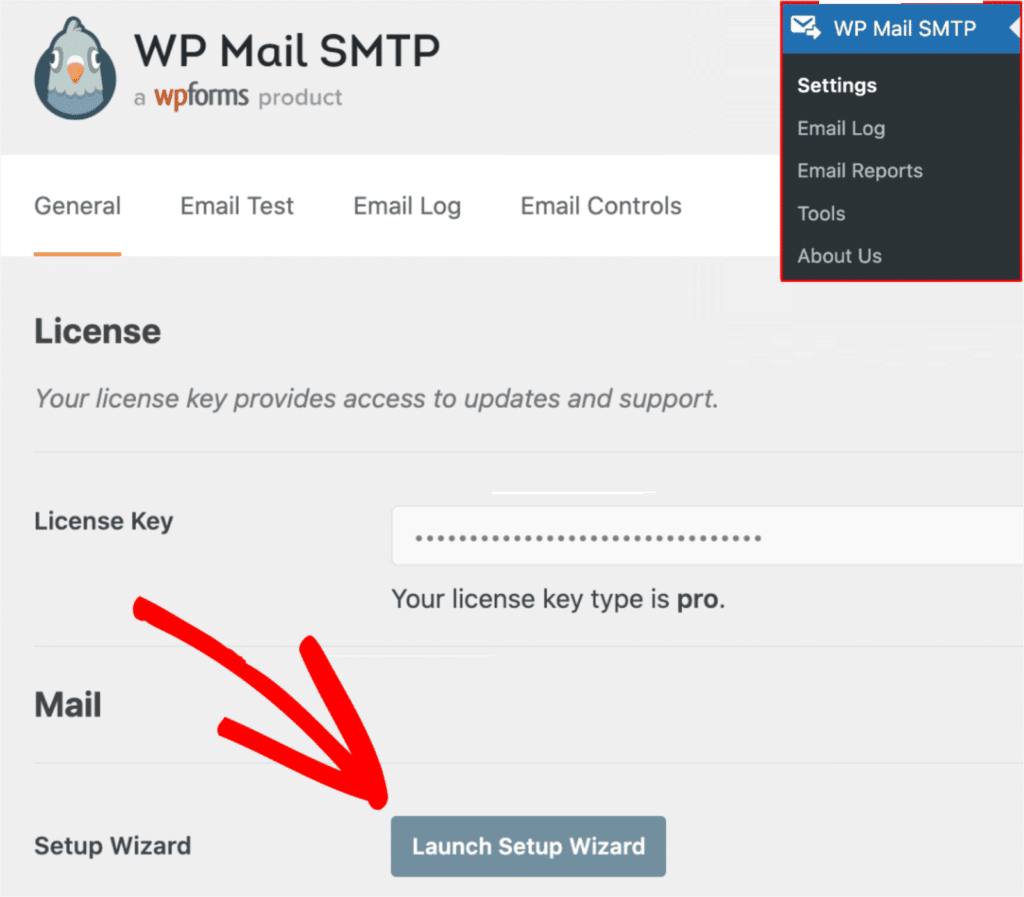
With SendLayer as your chosen mailer for WP Mail SMTP, you have access to its neatly organized dashboard.
Here, you’ll find details of your account and plan, your email sending limits, and a quick overview of your email statistics.
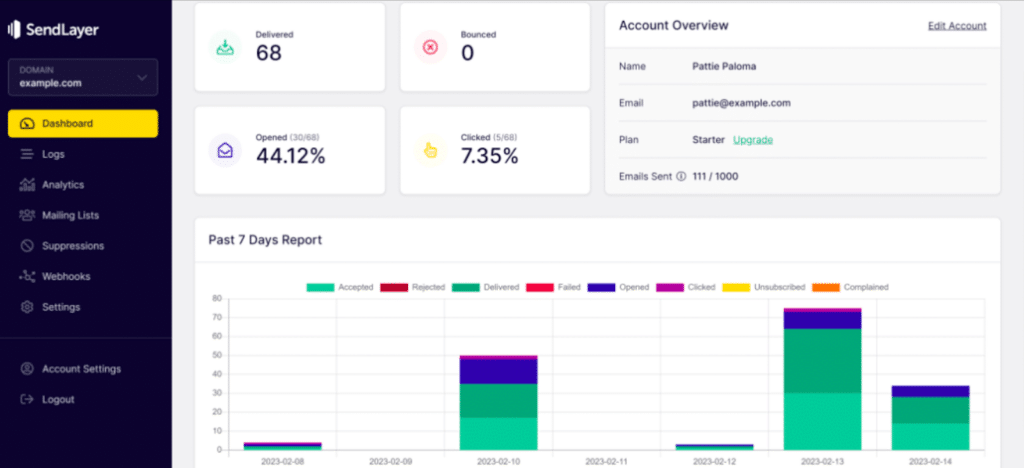
You can also navigate to the other features and settings in SendLayer from your dashboard’s sidebar menu. We’ll cover these extras later on in this comparison.
- Pros: SendLayer’s setup is streamlined and designed for ease of use. It provides clear steps to connect WP Mail SMTP with minimal configuration, making it beginner-friendly.
- Cons: It offers fewer customization options, which may not suit advanced users looking for more control.
Overall, SendLayer is ideal if you want to set up a straightforward SMTP solution for sending transactional emails without additional steps.
Using Brevo
Brevo requires slightly more setup since it’s built with broader capabilities, including email marketing. So while it’s straightforward, the setup process might include extra steps.
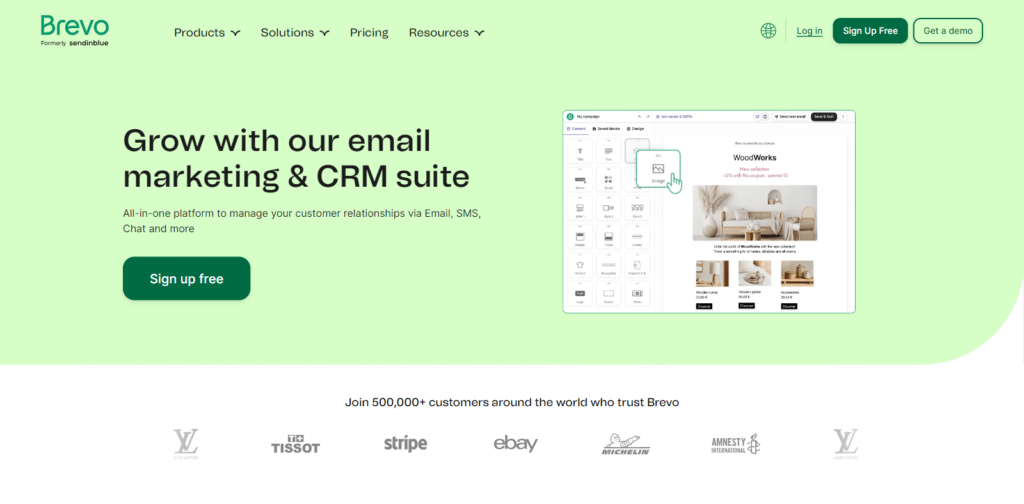
Also, Brevo technically works with any From Email (where SendLayer requires your domain-specific email address), but we strongly recommend using your domain-specific email. Especially if you’re looking to improve email reliability.
After you’ve configured your Brevo account, you can select it as your desired mailer during the WP Mail SMTP Setup Wizard process I mentioned above.
- Pros: Brevo integrates smoothly with WP Mail SMTP, and includes some extra configuration steps because of its broader service scope.
- Cons: The setup can feel more complex due to the array of features available, which might be unnecessary for users who only need SMTP.
So, Brevo is well suited for users who may want both SMTP and marketing tools in one platform, even if setup takes a bit longer.
Also Read: Choosing the Right SMTP Provider for Your WordPress Site
2. SMTP Focus
Since you’re likely reading this article to choose a mailer to integrate with WP Mail SMTP, let’s explore the ways each of these mailers focuses on SMTP.
SendLayer’s SMTP Focus
SendLayer is primarily designed as an SMTP mailer service and is focused on reliable transactional email delivery. So it’s well-suited for users needing SMTP for transactional emails like order confirmations and password resets.
How does it work? SendLayer generates the necessary SMTP credentials for you, which you can use to add an SMTP connection to your platform. In other words, SendLayer simply allows its users to connect their websites and applications with SMTP.
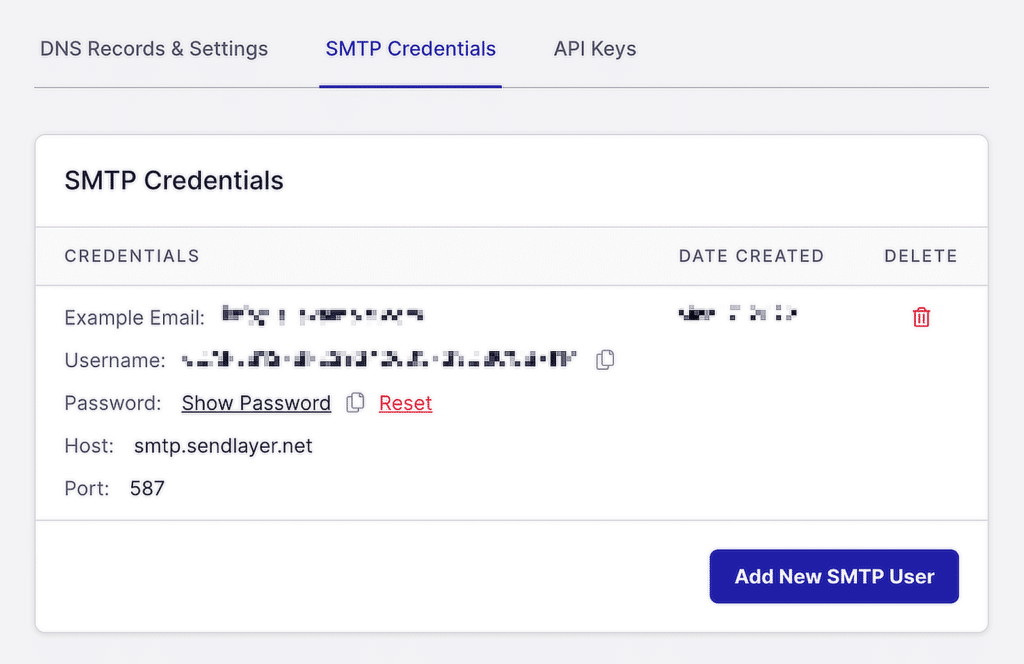
If reliable email delivery with SMTP is your primary motivator when selecting a mailer, you’ll like the focus of SendLayer. In fact, emails sent with SendLayer’s SMTP connection rarely bounce.
- Pros: Built with a sole focus on SMTP email delivery, SendLayer guarantees your transactional emails are sent reliably and quickly. It avoids any feature bloat, making it a solid choice for users who need efficient email delivery.
- Cons: It lacks marketing tools, which could be a downside if you need more than just SMTP.
In a nutshell, SendLayer’s SMTP focus makes it best for businesses or website owners who need reliable transactional email delivery without the distraction of other services.
Brevo’s SMTP Focus
On the other hand, Brevo offers SMTP capabilities as part of a more comprehensive platform that includes marketing tools. This makes it more versatile but slightly less focused on just SMTP delivery.
With Brevo, you can create fully branded email campaigns that are built from provided templates and sent on a variety of channels — all managed and tracked within the Brevo dashboard.
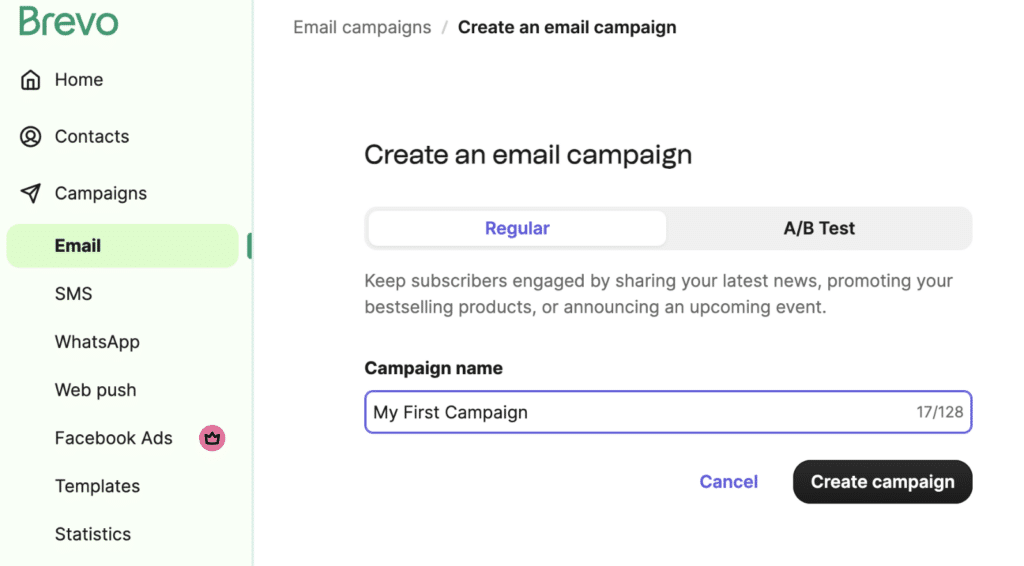
But if you’re looking for a mailer designed solely with SMTP delivery in mind, you might find the bells and whistles that come with Brevo to be too much.
For example, the navigation menu includes sections for automation, campaigns, transactional emails, and contact management, meaning you may have to sift through marketing-related sections that aren’t relevant to you.
Luckily, Brevo does function as a reliable SMTP service provider. Like SendLayer, Brevo implements authentication protocols and replaces the unreliable PHP mail() function used by WordPress. So, you’re still covered in terms of SMTP.
- Pros: While it offers strong SMTP services, Brevo also offers email marketing and automation tools. This can be useful if you want everything in one place.
- Cons: The SMTP features, while reliable, are integrated into a broader suite of services. So, it may not feel as dedicated or optimized solely for SMTP needs.
In my opinion, Brevo is perfect for users who need both SMTP and email marketing capabilities, but it may not be the best option for those focused only on SMTP.
3. Reliability and Deliverability
Let’s further explore each mailer’s SMTP status by examining where they fall in terms of email reliability and deliverability.
SendLayer’s Reliability and Deliverability
Since SendLayer’s SMTP relay is optimized specifically for transactional emails, it’s a powerful choice for users who rely on reliable email delivery without needing marketing automation. Its infrastructure is built to handle high volumes of transactional emails while guaranteeing inbox delivery and avoiding spam folders.
Plain and simple, SendLayer doesn’t bundle unnecessary features, which can streamline performance.
- Pros: Known for high deliverability rates, SendLayer is purpose-built for sending transactional emails. Its architecture is optimized to ensure emails land in inboxes rather than spam folders.
- Cons: Does not provide email marketing services or other extended features.
Without the additional features, SendLayer is ideal for users whose primary concern is ensuring their transactional emails reach recipients without delays.
Brevo’s Reliability and Deliverability
Brevo’s SMTP relay service is reliable and designed to handle both transactional and marketing emails. It utilizes an extensive system to deliver promptly and consistently. Plus, a benefit of Brevo’s larger platform is that its servers are constantly optimized for high deliverability across the board.
But the SMTP aspect is part of a larger suite of tools, which may impact the clarity of focus on transactional email deliverability.
- Pros: Brevo also offers excellent deliverability, supported by a large infrastructure designed for both marketing and transactional emails.
- Cons: Its infrastructure is designed to handle more than just transactional emails, which can dilute the focus on pure SMTP reliability.
Again, Brevo might be preferable for users looking for high deliverability across both transactional and marketing emails. The additional automation and segmentation features help businesses create more personalized customer journeys, which may improve overall engagement.
4. Overall Features
Now that we know where each mailer stands in terms of reliable SMTP delivery, let’s take a look at their individual features.
SendLayer’s Features
SendLayer is designed with one purpose in mind: simple and effective SMTP email delivery. So, like I said, the mailer doesn’t offer as many features and extras as Brevo. But, the features you do have access to are essential and intuitive.
List Management
SendLayer simplifies managing your email lists with minimal effort.
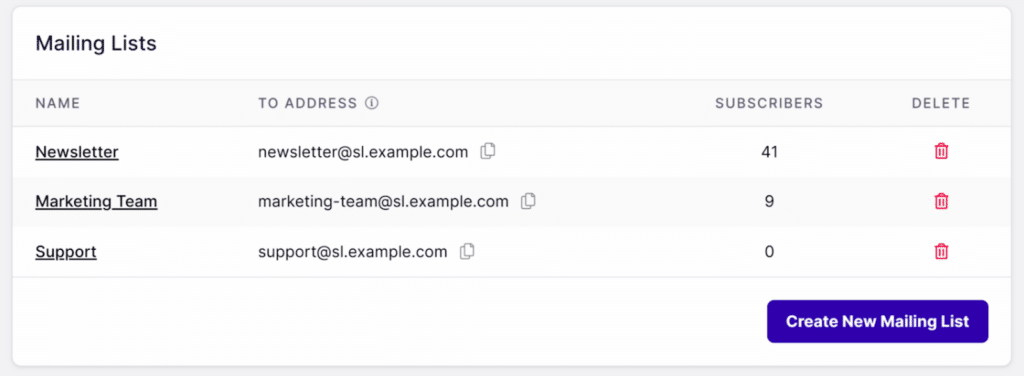
Creating new lists is quick — you just name the list, and SendLayer generates a unique email address for it. You can then add contacts by just copying and pasting.
Plus, SendLayer automatically generates a Suppression List for unsubscribed users, so you don’t accidentally send emails to those who have opted out. This feature protects your domain’s reputation by preventing unwanted emails from being sent.
Email Logs
SendLayer keeps a log of all emails you’ve sent, including those that failed to deliver, offering a clear view of your email success rates.
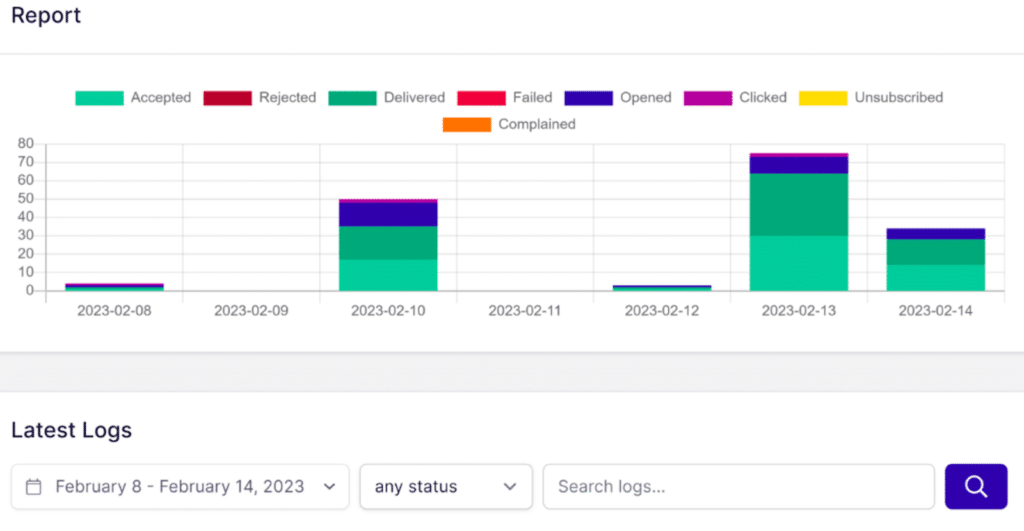
The Email Logs screen provides a detailed graphical report, showing delivery statuses, unsubscribes, and spam complaints. These logs give a comprehensive picture of how your emails are handled, so that it’s easy to troubleshoot issues and track engagement metrics like open and clickthrough rates.
Email Analytics
While SendLayer doesn’t provide much in the way of email marketing, email analytics play a pivotal role in shaping marketing strategies, and SendLayer provides essential tracking for both click and open rates to assess your email performance.
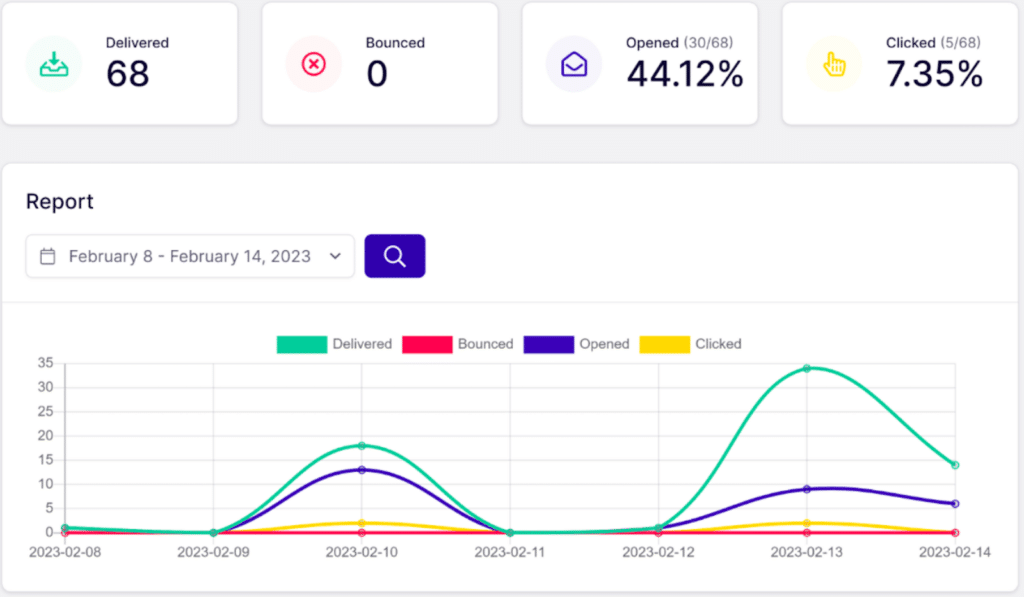
In the analytics section of your SendLayer dashboard, you can explore a simplified version of the email logs, allowing you to focus on engagement metrics. This is particularly valuable for optimizing elements like subject lines to increase open rates and improve overall campaign effectiveness.
Open and Click Tracking
SendLayer’s open and click tracking feature provides detailed insights into how recipients engage with your emails. It allows you to monitor open rates, link clicks, and engagement activity for each email sent.
This data is displayed in an easy-to-read report, helping you evaluate the success of your campaigns and adjust your strategies accordingly. Armed with this information, you can better understand which emails and links resonate with your audience.
- Pros: SendLayer provides detailed logs and analytical reports that allow users to track email statuses and troubleshoot any delivery issues easily.
- Cons: The analytics are mostly centered around deliverability metrics, lacking advanced campaign statistics.
SendLayer is the perfect match for users who need clear, focused SMTP reporting without marketing analytics cluttering the dashboard.
Brevo’s Features
Brevo offers in-depth analytics, which extends beyond SMTP, covering campaigns and marketing emails plus much more. SMTP logs are also available but may feel secondary to broader marketing metrics. Let’s dive in.
Campaign Building
I mentioned earlier in this post that Brevo is great for including email campaign management as part of the package, and Brevo’s user-friendly campaign builder is perfect for beginners.
In the Campaigns section of the dashboard, you can follow the step-by-step guide for setting up your sender, mailing list, and subject line. Brevo even offers an AI subject line generator to assist with ideas.
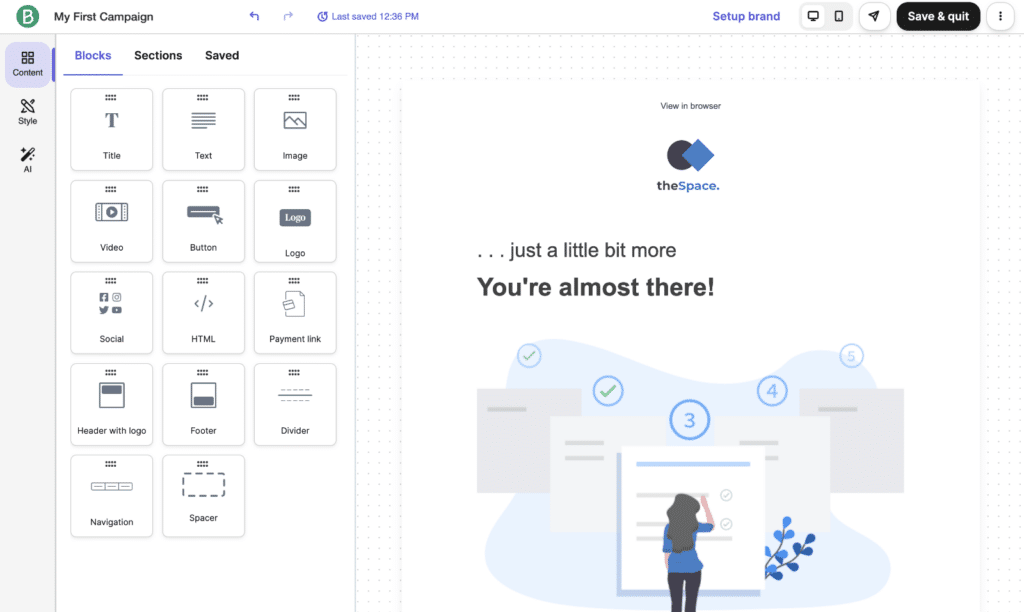
The email builder itself uses a drag-and-drop interface, so you can customize mobile-responsive templates by editing the text, images, and layout. It makes creating professional emails quick and easy for new marketers.
List Management
With customer or user email addresses in tow, Brevo makes it easy to import them by uploading a CSV file or copying and pasting the details directly.
It also offers audience segmentation based on factors like location, engagement, and purchase history, allowing for personalized content delivery.
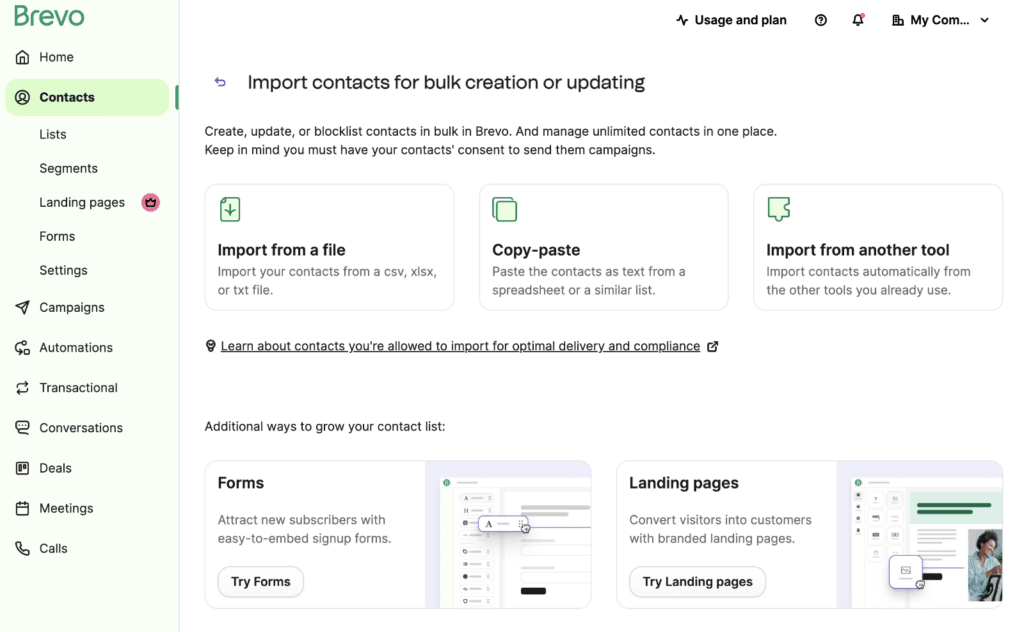
And for beginners, Brevo provides pre-defined segments to automatically group subscribers.
Managing unsubscribe requests is straightforward, too, and Brevo supports double opt-in to help prevent fake signups and ensure compliance with marketing regulations.
Email Reports
Brevo also provides detailed insights into your campaign performance.
You can tap into key metrics like open rates, click-through rates, and conversions, all accessible through your account dashboard.
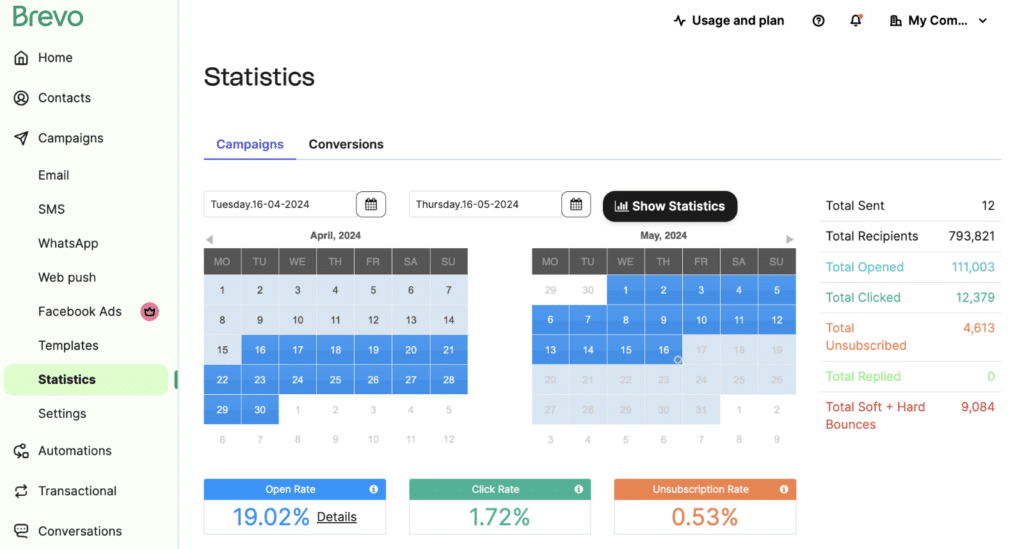
You can take a look at the overview provided in your dashboard, or click the report button for a deeper look at individual campaign performance.
The stats, including open and click rates as well as conversion data, are clearly displayed, with tooltips available for guidance if needed.
- Pros: Brevo offers comprehensive email analytics, covering both SMTP and marketing email data. You can track open rates, clicks, and bounce rates, providing deeper insights.
- Cons: For users only interested in SMTP, the depth of analytics might feel unnecessary or overcomplicated.
These reports are essential if you want detailed analytics for both transactional and marketing emails since they offer broader insights.
5. Pricing
Considering the different functionality and features of each mailer, let’s see if the respective pricing accurately reflects their value.
SendLayer’s Pricing
SendLayer offers a simple, straightforward pricing structure based solely on the number of emails you send.
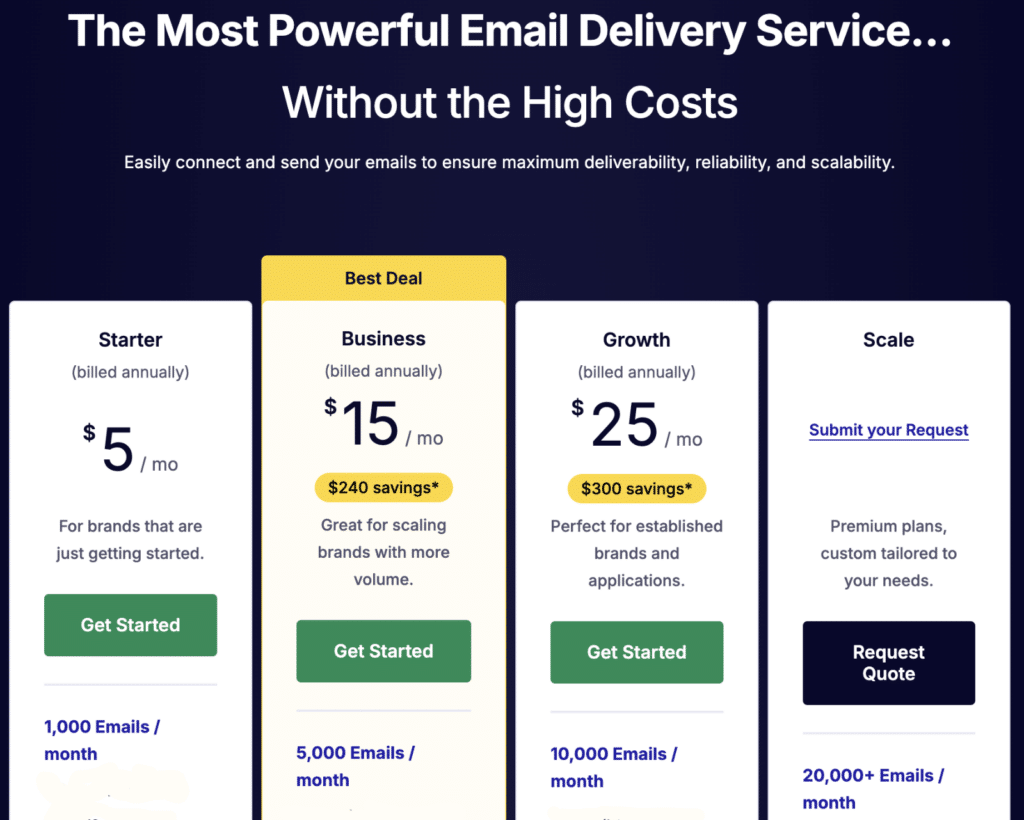
There are no free plans, but the starting price is $5 per month for 1,000 emails. Pricing scales are based on email volume, which makes it predictable and cost-effective for users who only need transactional email services.
- Pros: SendLayer’s pricing is transparent and focused on email volume, ensuring that users pay only for what they need. There’s no need to subscribe to any extras like marketing automation.
- Cons: Lacks a free tier, which may be a barrier for smaller sites that don’t send high volumes of emails.
SMTP’s pricing options are perfect for you if you’re looking for affordable SMTP services with predictable pricing tied to email volume.
Brevo’s Pricing
On the other hand, Brevo’s pricing is based on both email sends and access to additional features, such as marketing automation. While SMTP use is affordable, users may end up paying for features they don’t need if only using it for transactional emails.
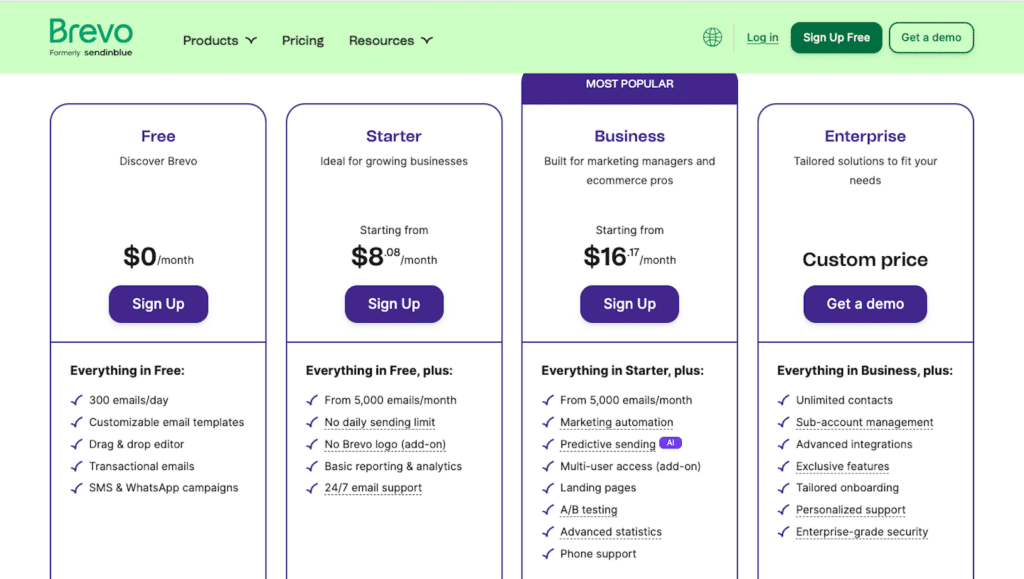
The Free plan allows you to send 300 emails per day, so it’s suitable for smaller websites or businesses with low email volumes.
Paid plans then increase based on usage and additional features, such as automation and advanced segmentation.
- Pros: Brevo offers a free tier that makes it great for smaller businesses or if you’re just starting out. Paid plans scale based on both email volume and access to additional features.
- Cons: Pricing can get higher as you add more features beyond SMTP, such as automation and advanced marketing tools, which might not be necessary for SMTP-only users.
While the free plan is appealing, if you only need SMTP services, you might find yourself paying for features you don’t use as you scale up.
Which Mailer Should You Choose?
SendLayer offers a more focused solution if you need reliable transactional email delivery. Its simplicity and affordability make it ideal if you’re a small business, developer, or website owner who prioritizes fast, reliable SMTP relay without the clutter of marketing features.
But Brevo is a fantastic all-in-one platform for businesses that need both SMTP and email marketing features. The extensive suite of tools allows you to manage transactional emails, run marketing campaigns, and automate customer journeys all in one place. However, if you’re solely focused on transactional emails, Brevo’s additional features might feel unnecessary and expensive over time.
So, SendLayer is the best choice if you’re focused on reliable, high-volume SMTP email sending without the need for marketing tools.
FAQ
What is the difference between SendLayer and Brevo for SMTP email delivery?
SendLayer is focused solely on transactional email delivery via SMTP, making it a simple and reliable solution for users who only need to send emails like order confirmations or password resets.
Brevo, on the other hand, offers a broader range of features, including email marketing and automation, in addition to SMTP services. It’s better for businesses that want to manage both marketing campaigns and transactional emails.
Which mailer is better for small businesses: SendLayer or Brevo?
For small businesses that primarily need SMTP email delivery for transactional emails, SendLayer is a great choice due to its simplicity and affordable pricing.
However, if your business also requires email marketing tools, Brevo may be a better fit since it combines both transactional and marketing features in one platform.
Do I need to use a domain-specific email address for SendLayer and Brevo?
Yes, SendLayer requires you to use a domain-specific email address to ensure reliable email delivery.
While Brevo technically works with any email address, it’s highly recommended to use a domain-specific address for improved deliverability and email authentication.
Next, Make a Plan for Downed Servers
Do you know what to do if your SMTP server goes down? If your SMTP server goes down, emails might bounce back, notifications won’t reach your users, and your workflow could come to a halt.
We can help you make a plan! Take a look at our full guide to learn what you need to do.
Ready to fix your emails? Get started today with the best WordPress SMTP plugin. If you don’t have the time to fix your emails, you can get full White Glove Setup assistance as an extra purchase, and there’s a 14-day money-back guarantee for all paid plans.
If this article helped you out, please follow us on Facebook and Twitter for more WordPress tips and tutorials.