AI Summary
Emails are more than just a way to say hello. They’re the backbone of business communications, marketing campaigns, and transactional notifications.
With so much riding on these virtual messages, they must reach their destination. That’s where email delivery services like SMTP.com come into play.
Let’s explore this service to understand what makes SMTP.com the industry leader that it is.
SMTP.com Review
In This Article
What Is SMTP.com?
SMTP stands for Simple Mail Transfer Protocol, the technology behind email transmission. SMTP.com takes this technology and supercharges it.
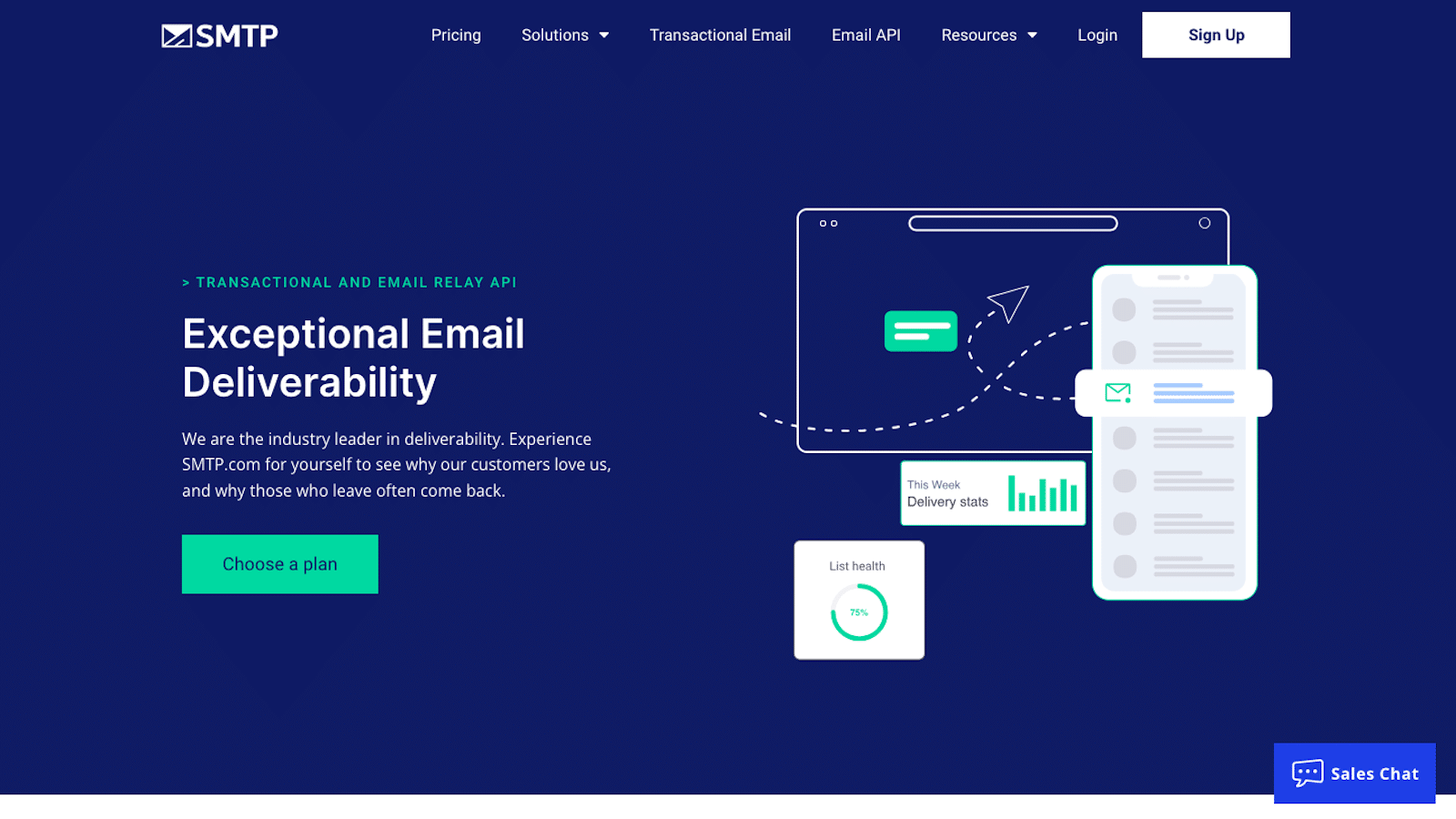
Founded over 22 years ago, SMTP.com has carved out a niche as a reliable and efficient email delivery service. It provides businesses with powerful SMTP relay and email API solutions, promising that their emails land in inboxes, not spam folders.
And, while their names are similar, WP Mail SMTP and SMTP.com are two different tools from different companies. SMTP.com is a mailer that you can connect to WP Mail SMTP, our plugin.
Read the Doc: A Complete Guide to WP Mail SMTP Mailers
The Importance of Reliable Email Delivery
Before exploring SMTP.com’s offerings, it’s worth understanding why reliable email delivery is crucial.
Imagine running an eCommerce site and your order confirmation emails end up in customers’ spam folders. Not only would this lead to customer frustration, but it could also damage your brand’s reputation.
Similarly, for SaaS companies, automated emails like password resets and account notifications are vital for user experience. So, reliable email delivery isn’t just nice to have — it’s a necessity.
Key Features of SMTP.com
Now, with all of that out of the way, let’s get into the review of SMTP.com! We’ll start with the key features:
1. SMTP Relay
At its core, SMTP.com provides a powerful SMTP relay service. Think of SMTP relay as a postal service for your emails. Instead of relying on your server to send emails, which can be slow and unreliable, you use SMTP.com’s servers. These servers are optimized for email delivery, guaranteeing your messages are sent quickly and reliably.
- High Throughput: SMTP.com’s servers can handle large volumes of emails, making it ideal for businesses that send thousands or even millions of emails per month.
- Deliverability Assurance: With features like IP reputation management and feedback loops, SMTP.com promises high deliverability rates, meaning more of your emails reach your users’ inboxes.
2. Email API
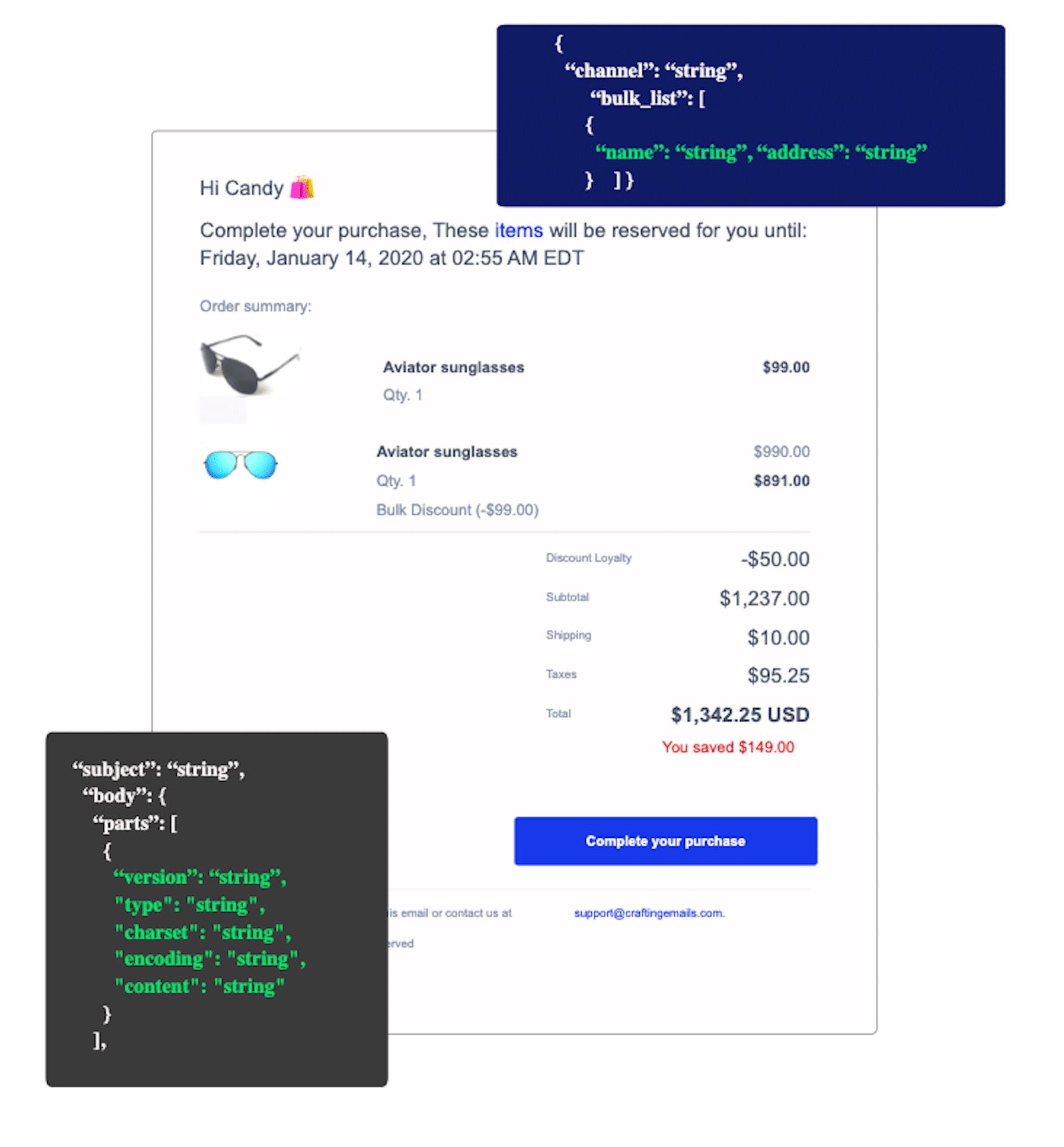
If your business is looking to integrate email capabilities directly into your applications, SMTP.com offers a hefty email API. This API allows you to send emails programmatically, which is perfect for automated emails like welcome messages, order confirmations, and notifications.
- Custom Integration: The API can be easily integrated into various platforms and applications, providing flexibility and control.
- Scalability: Whether you’re sending a handful of emails or millions, the API scales to meet your needs.
3. Advanced Analytics
One of the standout features of SMTP.com is its comprehensive analytics and reporting tools. These tools provide valuable insights into your email campaigns’ performance so that you can make data-driven decisions.
- Delivery Metrics: Track delivery rates, bounce rates, and spam complaints to understand how your emails are performing.
- Engagement Metrics: Analyze open rates, click-through rates, and user interactions to gauge the effectiveness of your content.
- Detailed Reports: Generate detailed reports to share with stakeholders or use for internal analysis.
4. Customer Support
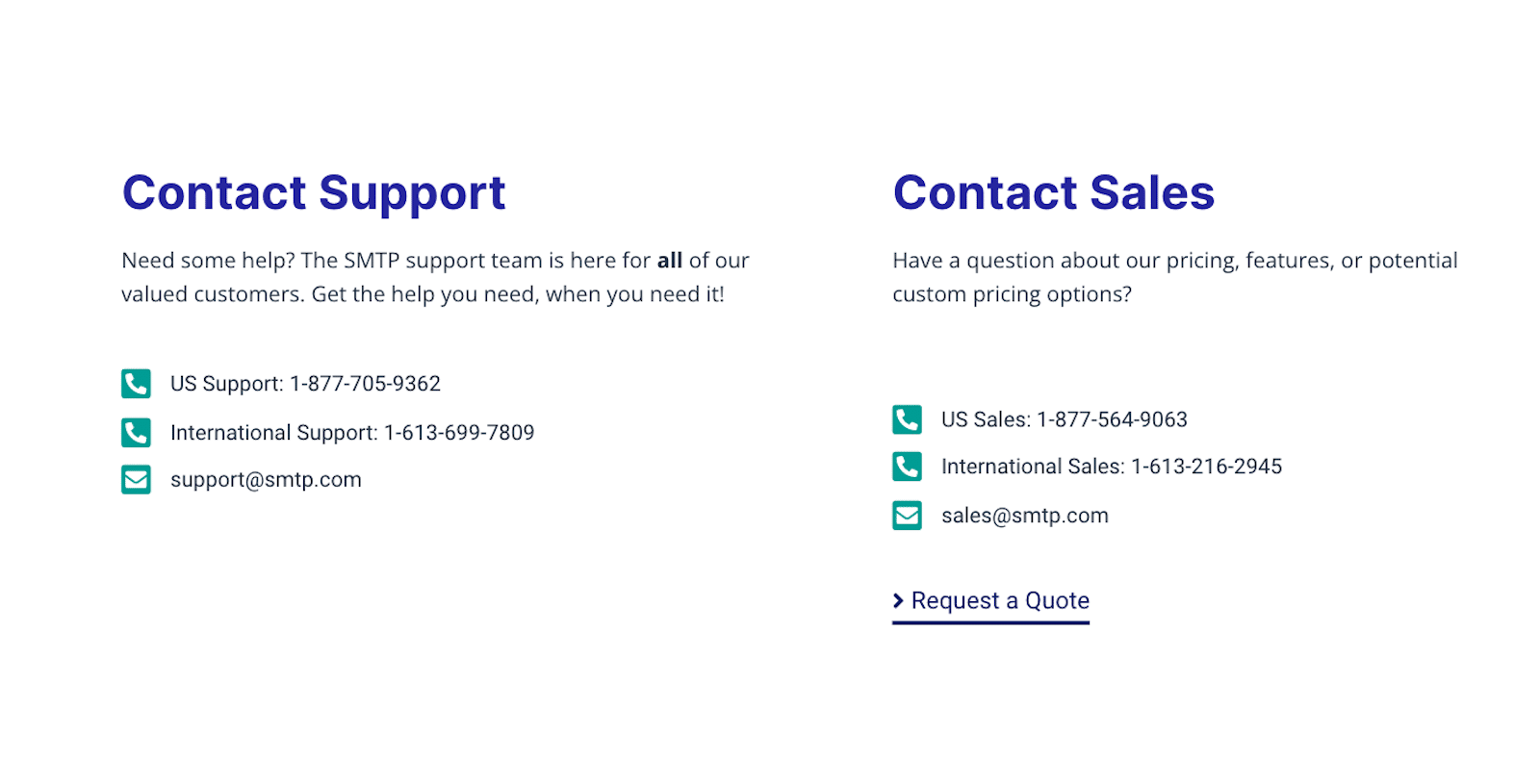
With email delivery, issues can arise at any time. SMTP.com understands this and offers 24/7 customer support to make sure you’re never left in the lurch. Whether you have a technical question or need assistance with deliverability issues, their support team is always ready to help.
- Multi-Channel Support: Access support via email, chat, or phone, ensuring you get help in the way that suits you best.
- Expert Assistance: The support team is composed of experts who can provide detailed, knowledgeable assistance.
Pros and Cons of SMTP.com
No service is perfect, and while SMTP.com has a lot going for it, it’s essential to consider both the pros and cons.
Pros
- Scalability: Suitable for businesses of all sizes, from startups to large enterprises.
- Reliability: High deliverability rates and powerful infrastructure ensure your emails are delivered consistently.
- Feature-Rich: Offers a comprehensive set of features, including analytics, API access, and deliverability tools.
- Customer Support: 24/7 support means that you’re never left without assistance.
Cons
- Cost: While SMTP.com offers excellent features, it can be pricey, especially for businesses with high email volumes.
- Complexity: The service may require some technical expertise to set up and manage, which could be a barrier for smaller businesses without dedicated IT staff.
How SMTP.com Stacks Up
Now that we’ve covered a few of the features individually, let’s consider how it all stacks up.
Performance and Reliability
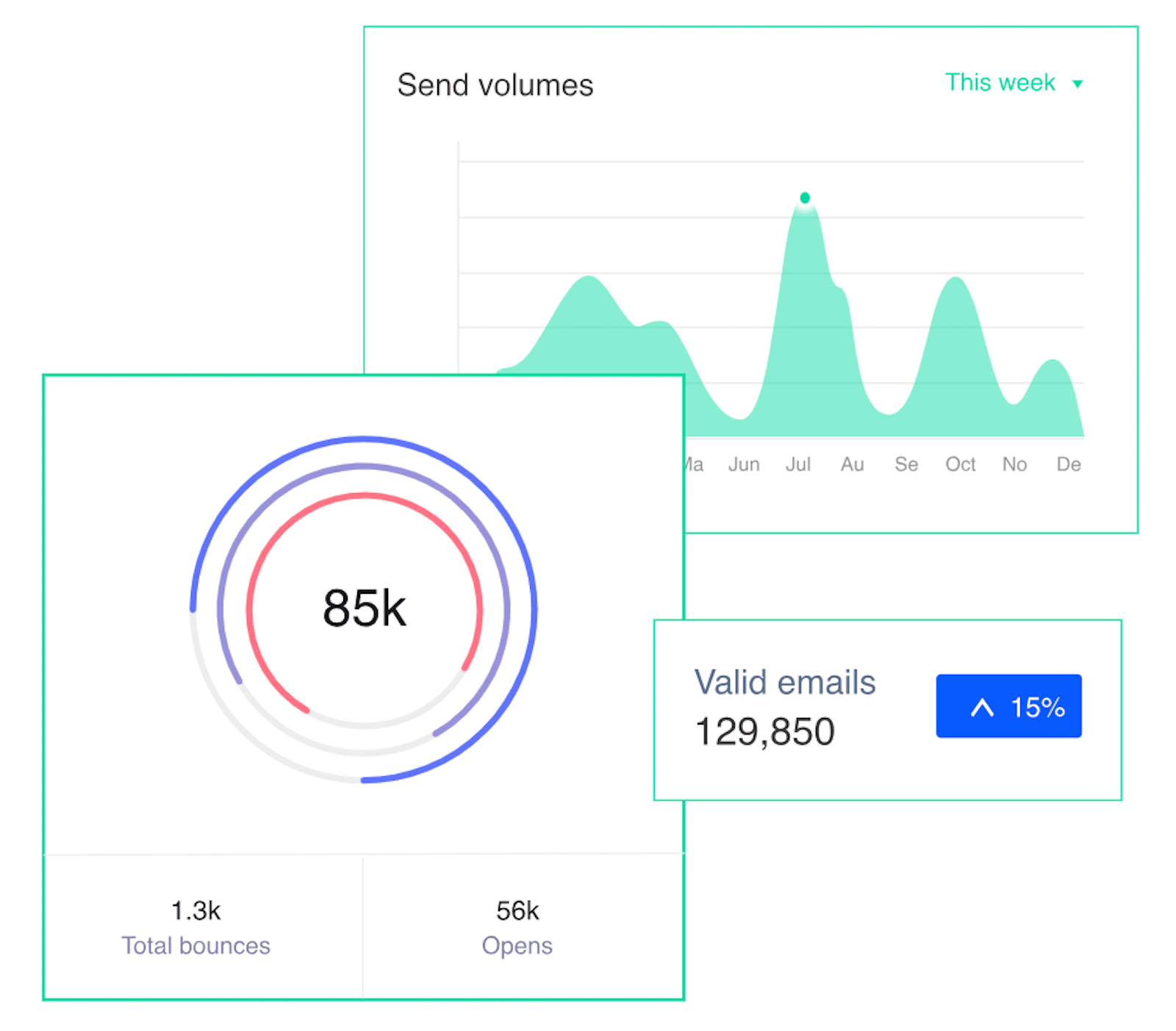
When it comes to performance, SMTP.com shines. The service is designed to handle high volumes of emails without breaking a sweat. This reliability is crucial for businesses that rely on timely email delivery, whether for marketing campaigns or transactional notifications.
SMTP.com’s infrastructure is incredibly robust, with multiple data centers and redundancy measures to guarantee uptime. This means you can count on your emails being sent promptly, even during peak times.
Deliverability
Deliverability is where SMTP.com truly excels. This service uses several techniques to ensure your emails reach their intended recipients. These include:
- IP Reputation Management: SMTP.com monitors and manages IP addresses to maintain a good sending reputation.
- Feedback Loops: The service uses feedback loops with major ISPs to address any issues that might cause your emails to be marked as spam.
- Authentication Protocols: SMTP.com supports advanced email authentication protocols like DKIM, SPF, and DMARC to improve deliverability.
Integration and Flexibility
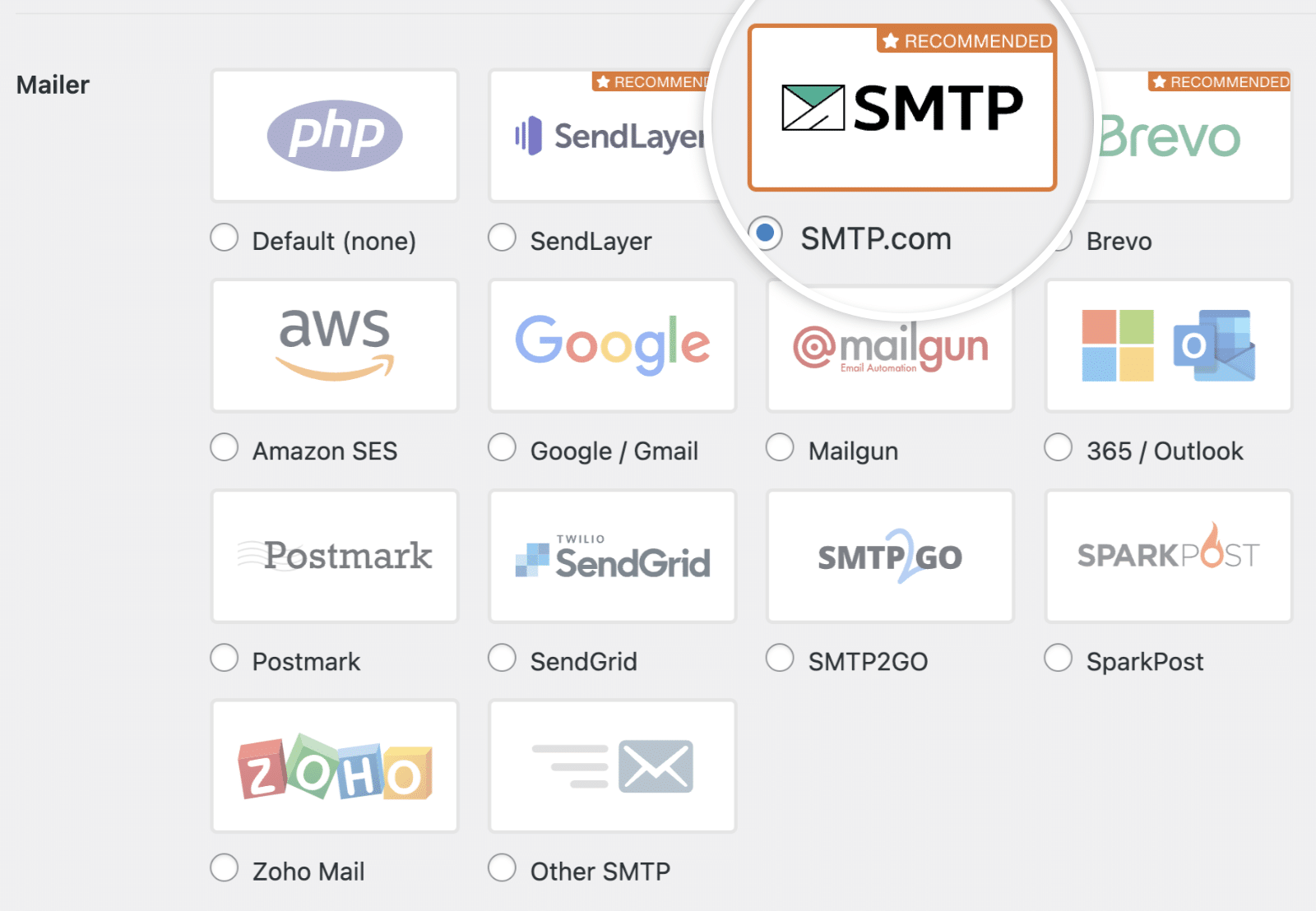
SMTP.com offers a high level of integration and flexibility. The email API allows for easy integration with various platforms, whether you’re using a custom application or a 3rd party service. This flexibility is a significant advantage if your business has specific needs or if you’re looking to automate your email processes.
Also Read: WP Mail SMTP vs Site Mailer: Which Is the Best Email Deliverability Plugin?
Plus, SMTP.com’s service can be tailored to fit your needs. Whether you need basic SMTP relay or advanced analytics and reporting, you can choose the features that make the most sense for your business.
And as I mentioned earlier, it’s a platform that we recommend. All you need to complete the SMTP.com mailer setup in WP Mail SMTP is:
- A domain-specific email address (i.e., [email protected])
- A credit card (to complete your account registration)
- Access to your site’s DNS records
User Experience
While SMTP.com is packed with features, it doesn’t sacrifice user experience. The dashboard is very intuitive, making it easy to navigate and find the tools you need.
For those who might need a little extra help, the 24/7 customer support is always there to guide you.
Pricing
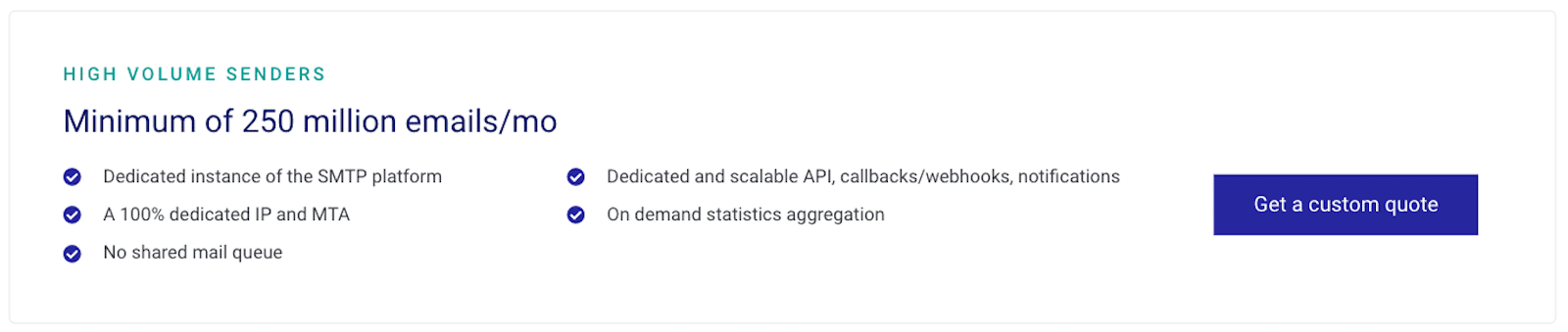
Pricing is a critical consideration for any service, and SMTP.com is no different. While the service offers a lot of value, it can be on the pricey side, particularly for businesses with high email volumes.
SMTP.com offers a range of pricing plans based on the number of emails sent per month. Here’s a breakdown of what you can expect:
- Up to 50,000 emails free within 30 days. After that, you need a paid account.
- 50,000 emails/mo for $25 per month with the Essential plan.
- 100,000 emails/ mo for $80 per month with the Starter plan.
- 500,000 emails/ mo for $300 per month with the Growth plan (advertised as the best choice).
- 1,000,000 emails/ mo for $500 per month with the Business plan.
- Minimum of 250 million emails/mo for High Volume Senders. Plans come with customized quotes.
Check out SMTP.com’s pricing page for full plan options. Higher plans might include much higher sending limits.
Use Case Scenarios

To better understand how SMTP.com can benefit different types of businesses, let’s explore a few use case scenarios.
eCommerce
For eCommerce businesses, email is a critical tool for communicating with customers. From order confirmations to shipping notifications and marketing campaigns, reliable email delivery is essential.
SMTP.com assures that these emails are delivered promptly, which improves the customer experience and reduces cart abandonment rates.
SaaS Companies
SaaS companies often rely on automated emails for user engagement and retention. Account activations, password resets, and usage notifications are just a few examples.
SMTP.com’s email API allows for smooth integration with SaaS platforms, so these crucial emails are sent reliably and efficiently.
Marketing Agencies
Finally, marketing agencies managing campaigns for clients can benefit significantly from SMTP.com’s advanced analytics and reporting tools. These features offer insights into campaign performance, helping agencies optimize their strategies and demonstrate value to clients.
Also Read: SendLayer vs Brevo
In Summary
In the world of email delivery services, SMTP.com stands out for its reliability, feature set, and customer support. Whether you’re a small startup or a large enterprise, SMTP.com offers the tools you need to rest assured that your emails reach their destinations.
Plus, it’s a mailer that we recommend using with WP Mail SMTP.
We recommend it because it’s a reliable industry leader in email delivery. Where many similar services make you go through an extensive setup process, SMTP.com has remained pretty straightforward.
So, if your business relies on email communication, you might consider SMTP.com. And when you’re ready to give it a try, take a look at our detailed documentation that walks you through setting up SMTP.com with WP Mail SMTP.
FAQ
At WP Mail SMTP, we have a lot of experience in all things email delivery with SMTP.com. Here are some of our most frequently asked questions:
What is SMTP.com?
SMTP.com is an email delivery service that enhances the Simple Mail Transfer Protocol (SMTP) to provide reliable and efficient email transmission.
It offers businesses robust SMTP relay and email API solutions to guarantee their emails reach inboxes rather than spam folders. Started over 22 years ago, SMTP.com has established itself as a trusted provider in the email delivery space.
Why is reliable email delivery important?
Reliable email delivery is crucial for businesses because it ensures that important communications, such as order confirmations, password resets, and marketing campaigns, reach their intended recipients.
Poor email delivery can lead to customer frustration, damage to a brand’s reputation, and potential loss of revenue. Services like SMTP.com help businesses avoid these issues by providing high deliverability rates.
How does SMTP.com compare to other email delivery services?
SMTP.com stands out for its reliability, comprehensive feature set, and excellent customer support. It offers robust infrastructure and advanced deliverability tools that ensure high email delivery rates.
However, it can be pricier compared to some competitors. Businesses should consider their specific needs, such as the volume of emails and required features when comparing SMTP.com to other services.
Next, Make Sure Your Emails are Compliant
Now that you know all about SMTP.com and what its service entails, make sure that your emails meet all the requirements and regulations. You don’t want your messages to end up as spam!
To learn the do’s and don’ts, take a look at our helpful guide to email compliance.
Ready to fix your emails? Get started today with the best WordPress SMTP plugin. If you don’t have the time to fix your emails, you can get full White Glove Setup assistance as an extra purchase, and there’s a 14-day money-back guarantee for all paid plans.
