WP Mail SMTP 1.6 is here and it’s now even easier to generate income from your website with the most popular WordPress SMTP and PHP mailer in the world.
We’re incredibly excited to announce today that WP Mail SMTP is now integrated with Sendinblue.
We’ve combined the power of WP Mail SMTP’s solid email deliverability solution with Sendinblue’s transactional mailer and easy-to-use marketing software.
Powerful Transactional Emails, Email Marketing + CRM
Our mission has always been to help small business owners succeed online, and we believe the features from both WP Mail SMTP and Sendinblue can help skyrocket your success.
Sendinblue is a cloud-based marketing communication software suite dedicated to relationship marketing. The Premium plan includes some amazing features that can lead to explosive growth including:
- Transactional Email — Send SMTP emails and SMS to subscribers
- CRM — Collect customer info in a database to organize leads and relationships
- Email Marketing — Send email newsletter and SMS campaigns
- Live Chat — Use the power of conversational marketing to grow your business
- Automation — Build workflows to send contacts personalized emails based on certain events like abandoned shopping carts
- Landing Pages — Create custom landing pages with a drag and drop builder to increase conversions
- Ads — Find new leads on Facebook and retarget known users across the internet to get them to return to your site
You can even get started with Sendinblue for free. It’s one of the coolest email marketing services and best Mailchimp alternatives for a reason.
WP Mail SMTP + Sendinblue: A Solid Digital Marketing Combo
Because the Sendinblue platform is so powerful and has seamless integration with WP Mail SMTP, it’s now our official recommended mailer inside the plugin.
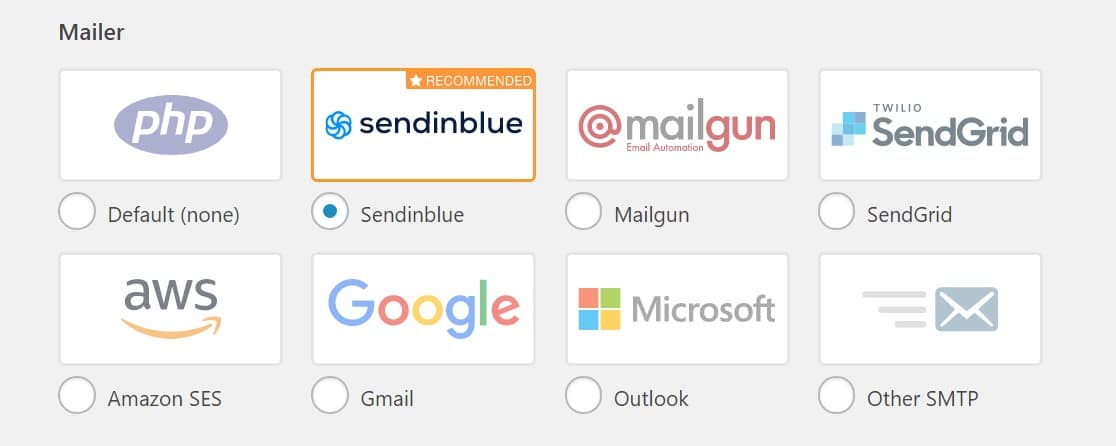
The integration is incredibly simple. All you have to do is select Sendinblue on the WP Mail SMTP dashboard and enter your Sendinblue API.
Ready to take care of email deliverability issues and explore relationship marketing? Connect your WP Mail SMTP account with Sendinblue today!

