AI Summary
WP Mail SMTP 2.0 has arrived and it’s making getting reliable email deliverability even easier for everyone.
We’re so excited to announce that WP Mail SMTP is now integrated with SMTP.com.
That means that you now have the option to combine WP Mail SMTP’s reliable email deliverability with SMTP.com’s trusted brand to help your site run smoothly.
An Established Name in Email Relay
SMTP.com is one of the most popular mailers for a reason. It’s powerful and well-known, and used by huge companies like Best Buy, T-Mobile, and Virgin Atlantic.
And it’s for good reason. SMTP.com helps handle your bulk, transactional, and marketing emails with superior inbox delivery.
Here are some other notable features about this familiar brand:
- SMTP Veterans — It’s existed for an astonishing 22+ years
- Dedicated Account Managers — A real person monitors your site’s performance
- Great Uptime — 99% uptime on dedicated servers, some of the highest rates in the industry
- Industry Respect — Fantastic reputation with mailbox providers in regards to vetting spam
- High Delivery Rates — Boasts a 98% delivery rate
- Comprehensive Reporting — Easily track email performance with custom delivery reports
- Encryption Support — Including standard, DKIM, SPF, and DMARC
Plus, SMTP.com has plans for any size business. So if you’re trying to reduce costs for your small business, there are scalable, different plan tiers for you with this mailer.
WP Mail SMTP + SMTP.com: A Trusted Pair
We’ve made SMTP.com an official recommended mailer to use with the WP Mail SMTP plugin because of its established authority in email relay services.
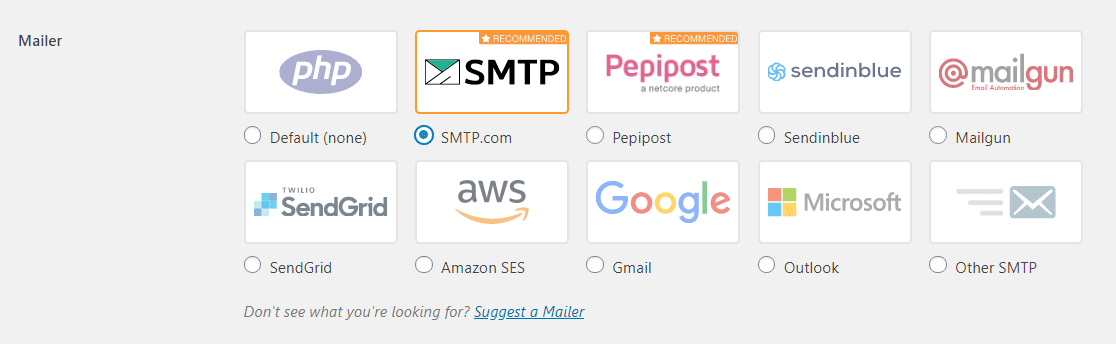
Best of all, setting up the SMTP.com integration is extremely easy. All you have to do is select the SMTP icon on the WP Mail SMTP dashboard, then enter your SMTP API and Sender Name (both found in your SMTP.com dashboard).
Go ahead and sign up for SMTP.com right away to get started. You can check out our step-by-step tutorial on how to set up the SMTP.com mailer in WP Mail SMTP for help.
Are you ready to take care of email deliverability issues once and for all and connect your WP Mail SMTP account with SMTP.com? Get started with WP Mail SMTP Pro today!

