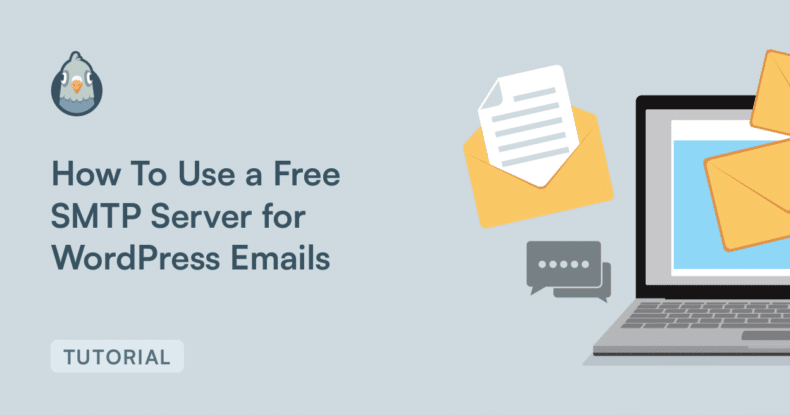How To Send Emails Using Google SMTP Server
This step-by-step guide shows you how to use your existing Gmail account with Google SMTP server to improve email delivery for smaller WordPress sites.
Perfect for blogs and sites that don’t send hundreds of emails daily, this tutorial walks you through both the quick one-click setup and the detailed manual configuration process, ensuring your important notifications and form submissions reach their destination.