AI Summary
After helping thousands of users through the long and laborious process of setting up Gmail to send emails from WordPress, we knew there had to be a better way…
… And we found it!
Today, we couldn’t be more excited to announce the addition of a new one-click Gmail setup option for WP Mail SMTP Pro users.
Gmail is well known for its user-friendly interface and simple setup. And as it’s free and one of the most widely-used email services, it’s always been the most popular choice for WP Mail SMTP users.
But if you’ve ever tried to set up Gmail to send your WordPress emails, you’ll know the process is anything but simple.
Before, you’d have to sign up for an account on Google Cloud, create a new app, enable the Gmail API, and configure all your own settings and credentials.
That’s every bit as time-consuming and complicated as it sounds, and we made it our mission to save you time and hassle if you want to send your website emails with Gmail.
With our new one-click setup option for WP Mail SMTP Pro, you can connect your WordPress site to Google and start using the Gmail API to send your site emails in seconds.
One Click and You’re Connected
Now, connecting your Google account to WP Mail SMTP couldn’t be easier.
When you choose Google/Gmail as your mailer in the WP Mail SMTP settings, you’ll see a new option for One-Click Setup.
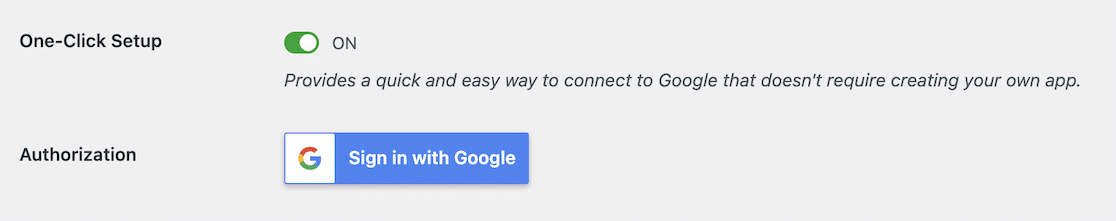
After activating one-click setup, all you need to do is click the button to sign into your Google account and give WP Mail SMTP access to send email on your behalf.
This process uses Google’s robust built-in security controls and we’ll never see the content of your emails so there’s no need to worry about privacy.
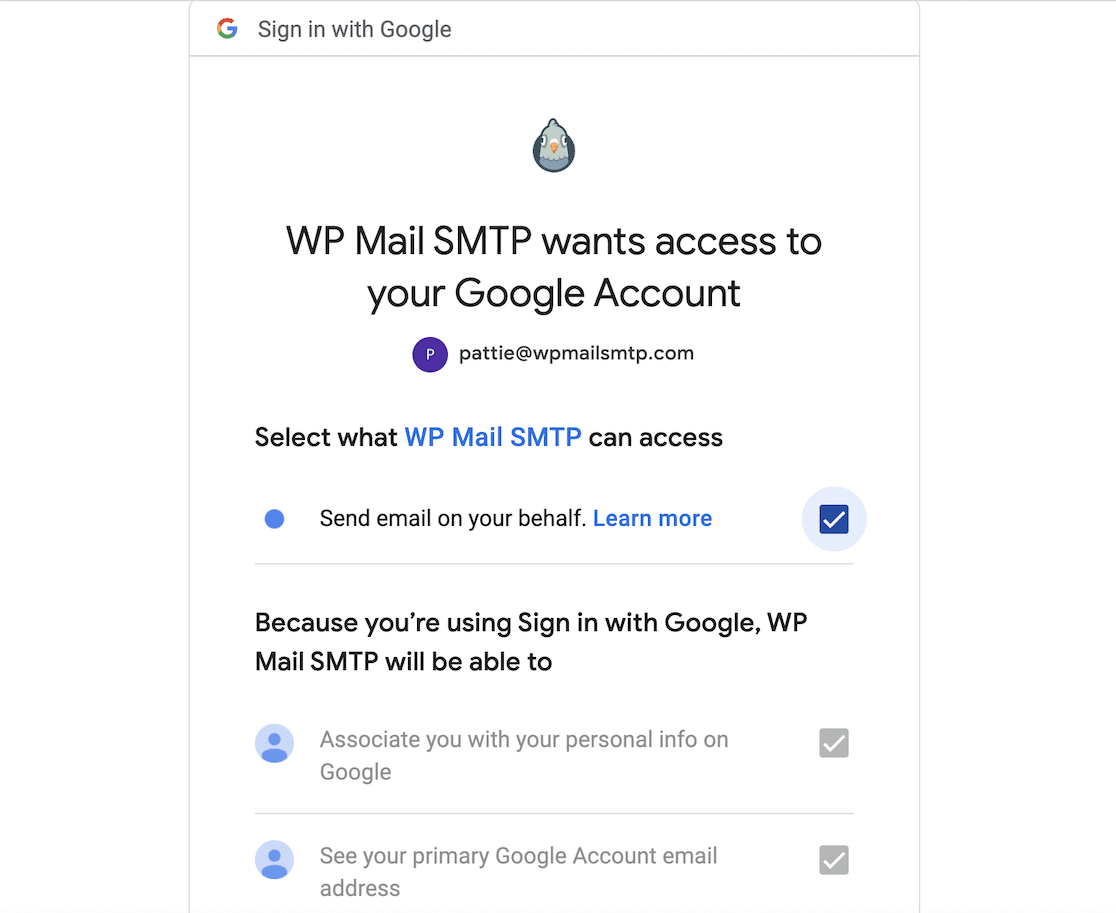
And that’s it! Once you’ve connected your site to your Gmail account, WP Mail SMTP will start using it to send your email. It really is that simple and easy!
This option is available to all WP Mail SMTP users with a license of Pro or above.
Send Email From a Custom Domain with Gmail
Pro SMTP email services like SendLayer, Brevo, and SMTP.com offer fantastic deliverability and scalability. They’re essential if your site is sending a lot of emails.
Gmail has some restrictions so it’s not suitable for sending a high volume of emails. But for smaller sites, it’s a free and convenient option to send your site emails reliably.
One downside of sending emails from a Gmail address is that they don’t look as professional as using your own domain.
But we’ve got a solution for that too!
Just set your custom domain email as an alias From address in your Gmail settings and make sure you’ve added it as your From Email in WP Mail SMTP too.
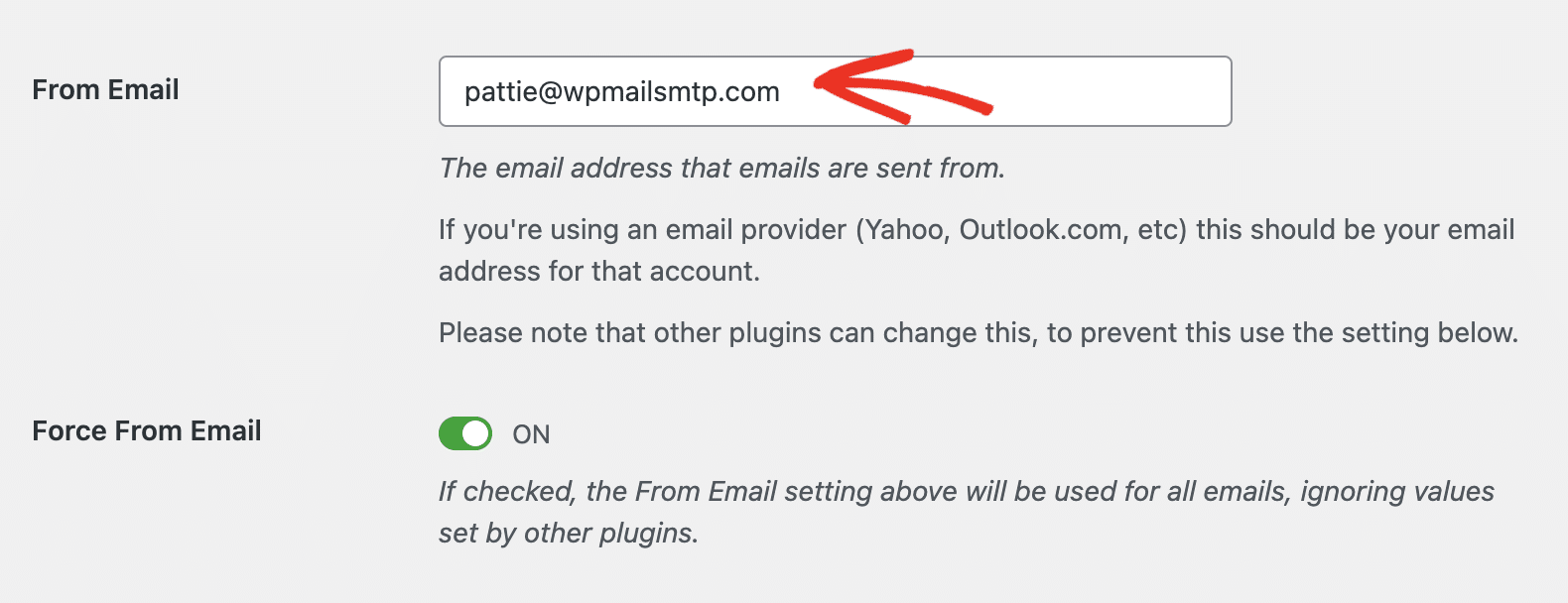
All your site emails will display your custom domain email address as the sender, and nobody will know you’re using Gmail!
We’re thrilled to bring you this easy and convenient option for sending your site emails so you don’t have to worry about paying for a pro SMTP service until it’s time to scale up.
What’s Next?
We take our title as the best SMTP plugin for WordPress seriously. That means we’re constantly trying to improve and looking for new ideas and features that will bring you more value.
There’s a whole lot more to come, so stay tuned. And if you think WP Mail SMTP is missing something, or there’s a cool feature you’d really like to see – we’d love to hear your suggestions.
Until it’s time for the next update, give the one-click Gmail setup a try, and let us know what you think!
Jared

