AI Summary
We know many WP Mail SMTP users choose Outlook or Hotmail for their WordPress emails, trusting an email service they’ve relied on for years.
While we’ve offered a dedicated Outlook mailer to securely connect with Outlook.com, Hotmail.com, and Microsoft 365 accounts for several years, many users preferred using their account username and password in the Other SMTP mailer option for simplicity and speed.
Now, with Microsoft phasing out basic authentication, we’re excited to introduce a solution that’s both secure and seamlessly simple.
Today, we’re launching WP Mail SMTP 4.3, featuring our NEW one-click Outlook mailer.

This update lets you connect your WordPress site to your Outlook, Microsoft 365, or Hotmail account with unprecedented ease.
Easily Send WordPress Emails with Your Microsoft Account
Why sign up for a new email service when you can use what you already know and trust?
But historically, connecting WordPress to Microsoft email accounts has been challenging. With Microsoft’s retirement of basic authentication, users now need to navigate Microsoft Azure – their cloud computing platform designed for developers – to create web applications and handle API integration in order to send website emails.
This process is time consuming and needlessly complex for users who simply want to send emails from their Microsoft email account. If you’re not familiar with the process, it can take up to an hour to configure an app on Azure – and we know you can think of better ways to spend this time!
Now, with WP Mail SMTP Pro version 4.3, you can say goodbye to these setup headaches.
We’ve made the process simple: Just activate one-click setup, authorize your Microsoft account, and you’re ready to go!

No more complicated app registration, time-consuming configuration, or copying and pasting credentials. Now, you can start sending WordPress emails through your Microsoft account in just one click.
Introducing Elastic Email Integration
While we’ve been busy perfecting the Outlook one-click setup option, it’s not the only feature we’ve been focusing on. WP Mail SMTP 4.3 brings even more choice and flexibility to our users.
We want to give you the widest possible choice of email services, which is why we’re excited to announce our new integration with Elastic Email.
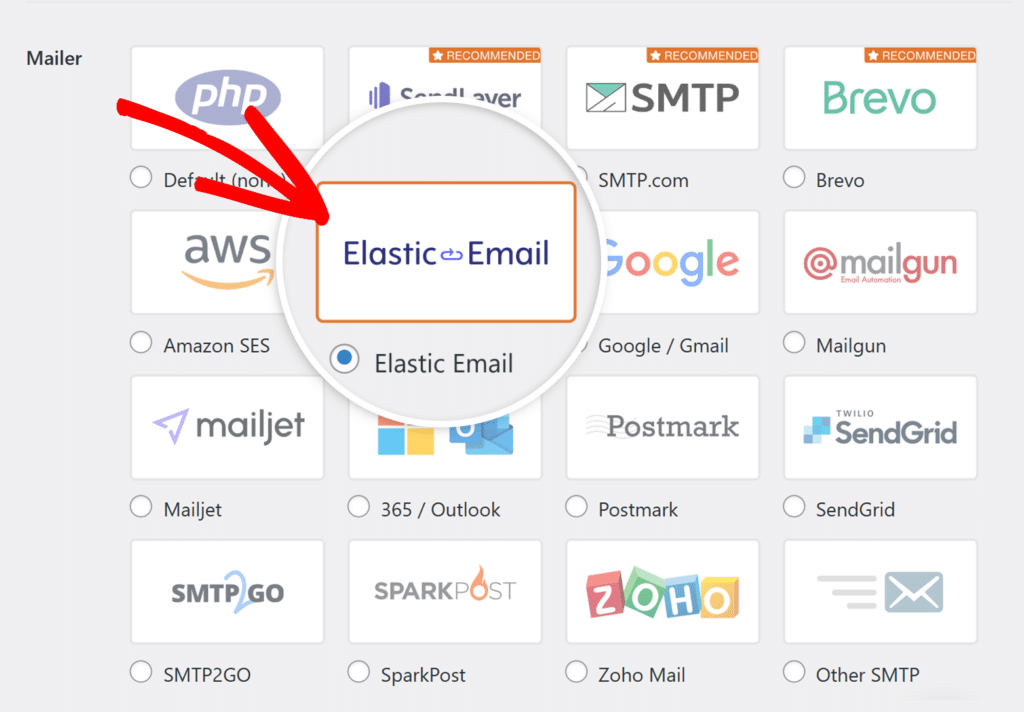
This powerful email delivery service offers both API and SMTP connections, complete with pre-built automations, an extensive template library, and detailed analytics. It’s an excellent choice for both transactional and marketing emails.
Our new Elastic Email integration makes it easy to send your WordPress emails with your Elastic Email account serving as either your primary email service or backup connection.
Stay Tuned for More
We added Elastic Email because our users asked for it – and we’re eager to hear what other mailer options would help you. If there’s another email service you’d like to see integrated with WP Mail SMTP, let us know!
Our team is constantly working on new features to improve deliverability and give you more control over your WordPress emails. There’s more to come, so don’t forget to keep checking the blog for the latest updates.
And of course, we’d love to hear your feedback on the new Outlook one-click mailer and any other suggestions you might have.
Until next time,
Jared

