AI Summary
We’re always excited to release another major update to the best SMTP plugin for WordPress, and today I’m happy to share the news that WP Mail SMTP 4.1 is now available with not one, but two new integrations!
We already support more than a dozen SMTP mailers and we’re proud to welcome SMTP2GO to our family of supported email services.
Plus, we’ve introduced a new alerts option to receive notifications about failed emails directly to Microsoft Teams.
These additions are designed to give you more control, better reliability, and seamless communication—all within your existing WordPress setup.
Reliable Email Delivery for All With SMTP2GO
We take customer requests seriously, and SMTP2GO has been one of our most requested mailer integrations since our last update.
Now, as a WP Mail SMTP user, you can access it simply by signing up for a free account, selecting it from the available mailers, and entering your API key.
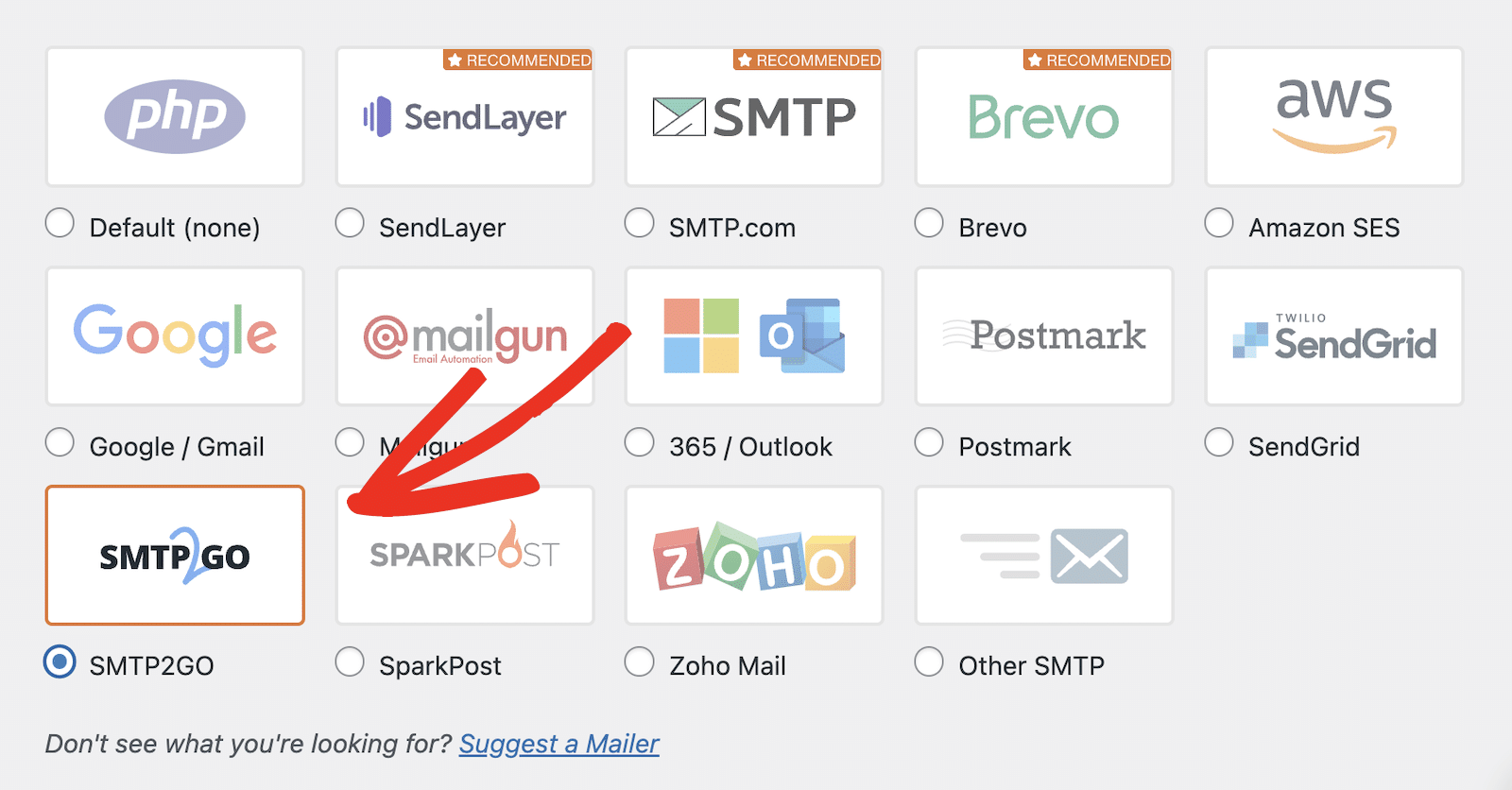
Of course, we want to make sure all the integrations we offer are secure and reliable, and SMTP2GO certainly fits the bill.
SMTP2GO offers a generous free plan allowing you to send up to 1,000 emails per month at no cost, making it an excellent option for small to medium-sized websites. The service has established itself as a dependable SMTP email provider with high deliverability rates, ensuring your important emails reach their intended recipients’ inboxes.
The addition of SMTP2GO to our integrations gives you more flexibility in selecting the right service for your needs without any additional costs.
For Pro users, this also means enhanced reliability, as you can utilize SMTP2GO as a backup mailer, ensuring continuity in email delivery even if your primary mailer experiences issues.
Stay Informed About Email Failures With Microsoft Teams Alerts
For our Pro users, we’ve integrated Microsoft Teams into our email alert system.
This new feature allows you to receive real-time notifications in your chosen Teams channel when an email fails to send. Each alert provides detailed information including the email subject, recipient, error message, and helpful troubleshooting links.
If you have a Pro license you’ll now find Microsoft Teams integration settings in the Alerts tab after selecting Settings from the WP Mail SMTP menu in your WordPress dashboard.
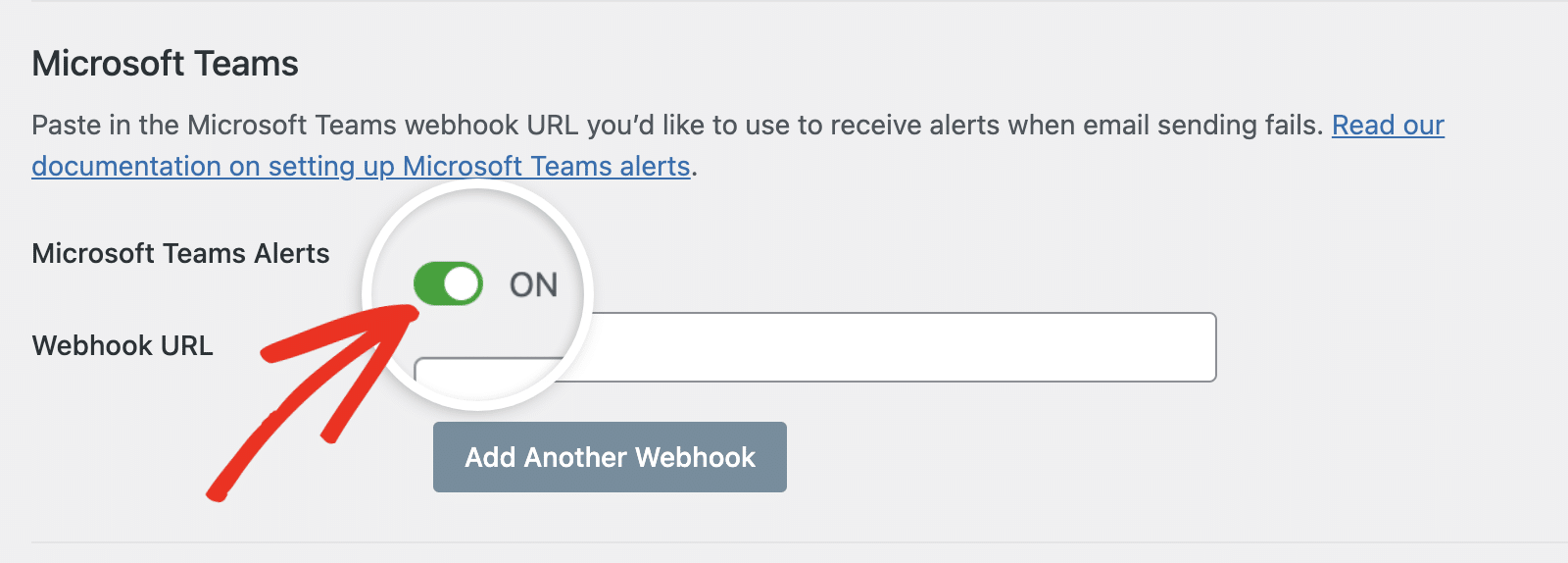
Once alerts are active, you’ll get notifications in Microsoft Teams in the channel of your choice whenever your site fails to send an email.
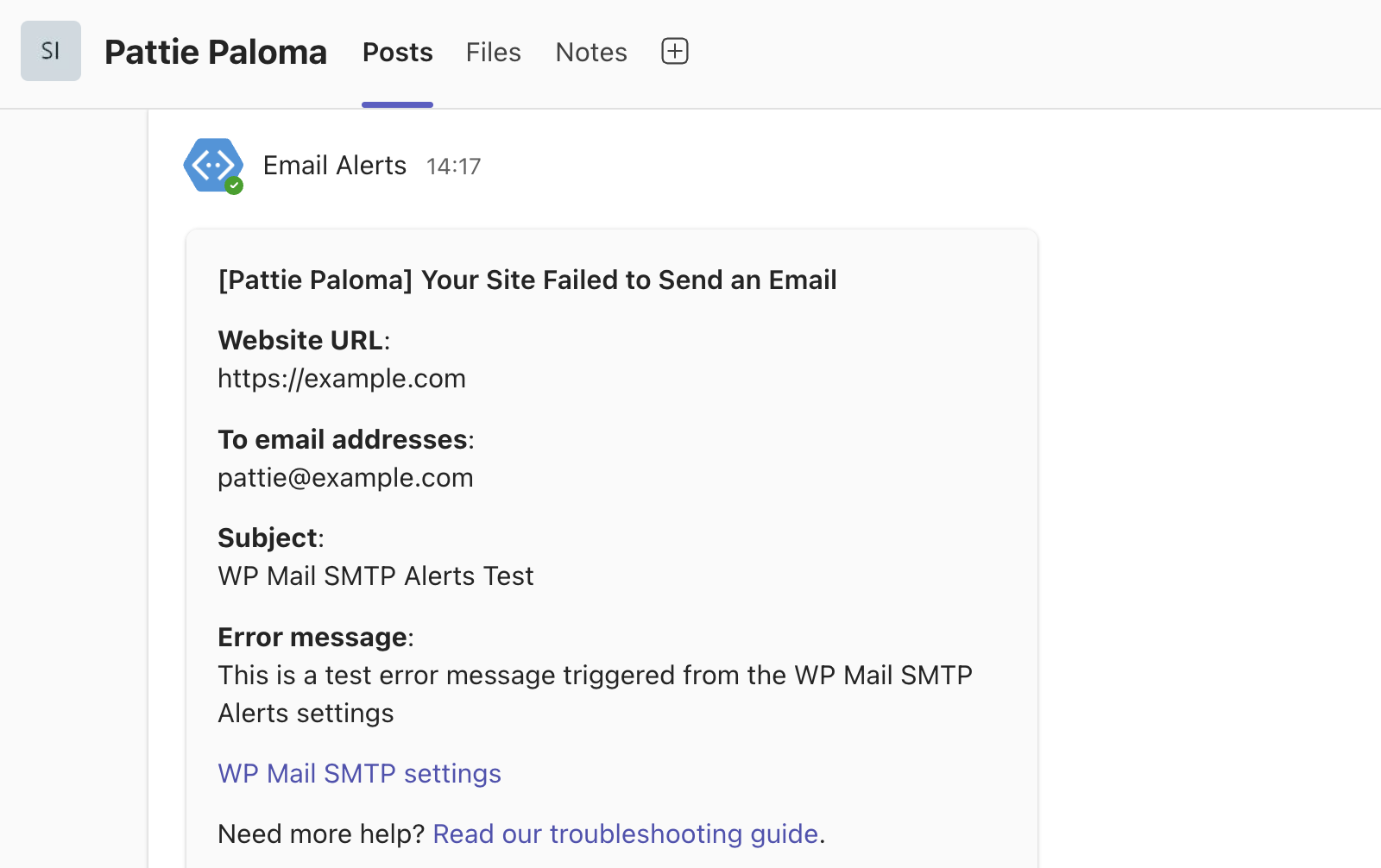
You can also opt to receive alerts for hard bounces, giving you a complete picture of your email delivery performance.
This Microsoft Teams integration complements our existing notification options, allowing you to use it alongside other methods such as email, Slack, or SMS.
By integrating critical email alerts into the platform where your team already collaborates, we’re helping you stay productive and respond to email delivery issues without constantly switching between different tools.
Enjoy Maximum Deliverability With Easy Setup
We’re thrilled to be able to bring you this update today to add even more value to your WP Mail SMTP experience. These new integrations represent our ongoing efforts to provide you with the most reliable and user-friendly WordPress SMTP solution available.
The addition of SMTP2GO expands our supported mailer options to 13, but if your favorite SMTP service isn’t in the list be sure to drop us a note so we can consider it for our next release.
Until then, make sure to update WP Mail SMTP to the latest version so you can try out these new integrations.
Stay tuned for the next update!
Jared

