Are you looking for anti-spam honeypot alternatives?
Honeypot is a popular technique for contact form spam prevention. However, it’s not the most effective solution and often tends to block submissions from real users wrongly.
In this post, we’ll recommend better alternatives to anti-spam honeypot so you can keep your forms safe from spambots.
What Is Anti-Spam Honeypot?
The anti-spam honeypot is a hidden form field that bots can’t avoid filling, but it’s invisible to human users. If the hidden field is filled in, it’s a sign of spambot activity and can be blocked. If the field is not filled in, it indicates that the form was filled by a human user as intended.
While the honeypot technique is simple and reasonably effective, it also has some drawbacks.
- False positives: Browsers that autofill information in a form can cause false positives by accidentally filling the honeypot field as well. This can make for a bad user experience as their submissions get incorrectly blocked and cause you to potentially lose customers as well.
- Failure to block smarter bots: Over time, honeypot spam prevention has become ineffective as more advanced spammers and bots have learned to get around it. In fact, our sister brand WPForms received so many complaints about the honeypot field that they had to replace it with more advanced solutions. WPForms no longer supports anti-spam honeypot functionality for this reason.
Thankfully, there are better alternatives to the honeypot method that can protect you from spam while maintaining a good user experience.
Anti-Spam Honeypot Alternatives
If you’re continuing to experience a barrage of spammers despite using a honeypot in your form, we recommend using these honeypot alternatives.
In This Article
1. Akismet
Akismet is the go-to spam prevention tool when it comes to WordPress sites. It’s exceedingly reliable because Akismet has a huge database of known spam patterns. Whenever a user submits your form, Akismet runs a check against its vast database to filter spam submissions.
You can integrate Akismet with your forms to improve your spam protection. For this, WPForms is the easiest solution. WPForms lets you enable Akismet with a single click. But you need to have Akismet installed and activated on your site first.
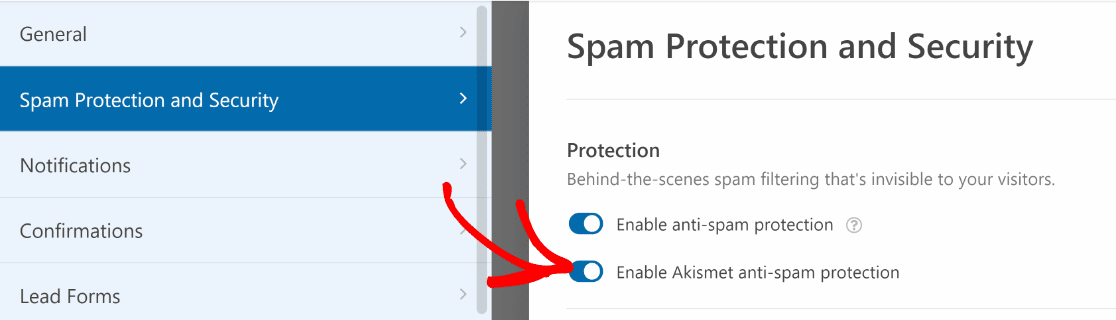
With Akismet enabled, you should see a considerable drop in the number of spam submissions. If a form entry contains information that’s following a spam pattern known to Akismet, it will prevent that entry from submitting.
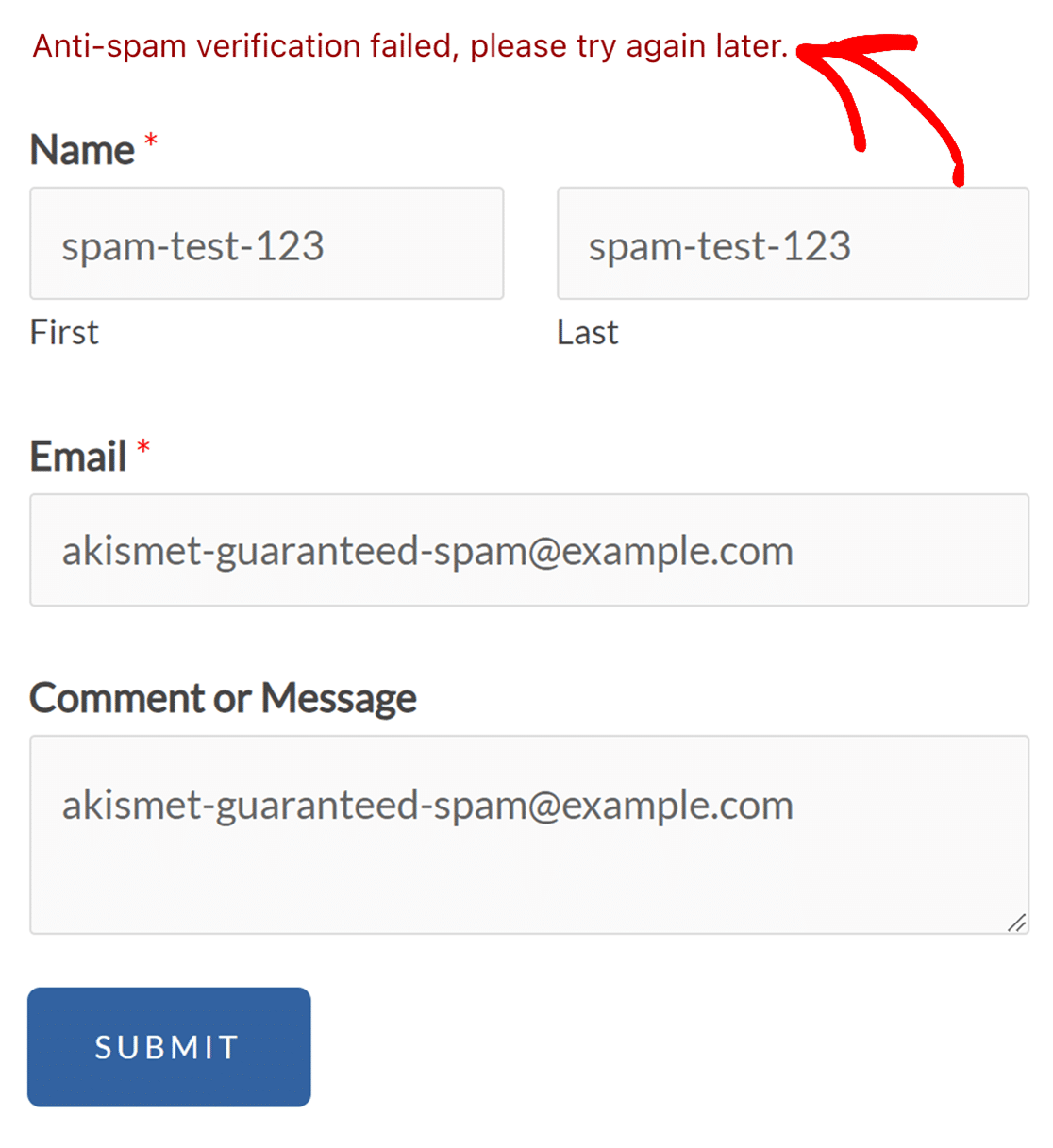
Plus, Akismet is a lot less likely than honeypot to register false positives. So you can give your customers a safe and delightful experience as they fill out your forms.
Akismet is one of the most reliable alternatives to anti-spam honeypots.
2. Anti-Spam Tokens
When WPForms learned that the honeypot method was failing to block spam for tons of users, they came up with a more advanced alternative – anti-spam tokens.
The WPForms tokens are invisible time-sensitive strings that are unique to each form. These tokens are automatically added when a human user submits a form, verifying that the submission is authentic. But spambots are unable to include the token at all or add an incorrect or expired one. These submissions are instantly blocked, preventing spam.
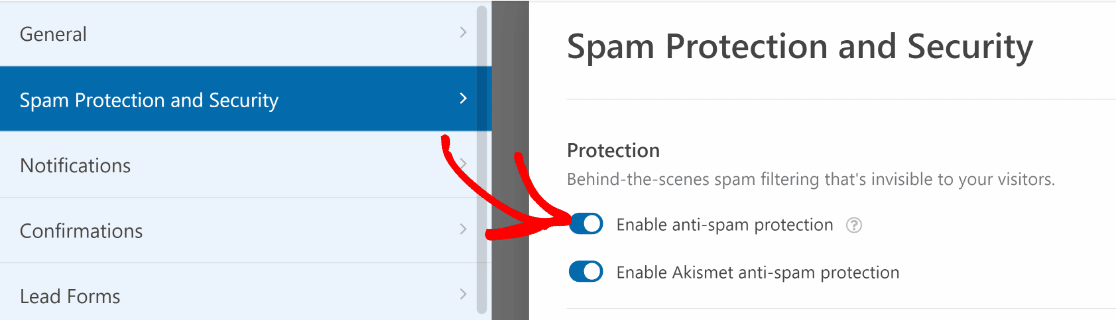
This anti-spam option is enabled by default in WPForms and serves as a far superior alternative to anti-spam honeypot. You can also use it in combination with Akismet to make your spam protection even stronger.
3. Custom Captcha
Custom Captcha is one of the most powerful spam filtering methods for forms. It’s really simple to add with the WPForms Custom Captcha addon.
By default, the WPForms Custom Captcha uses random generally math questions that are really easy for humans but tough for bots to answer correctly.
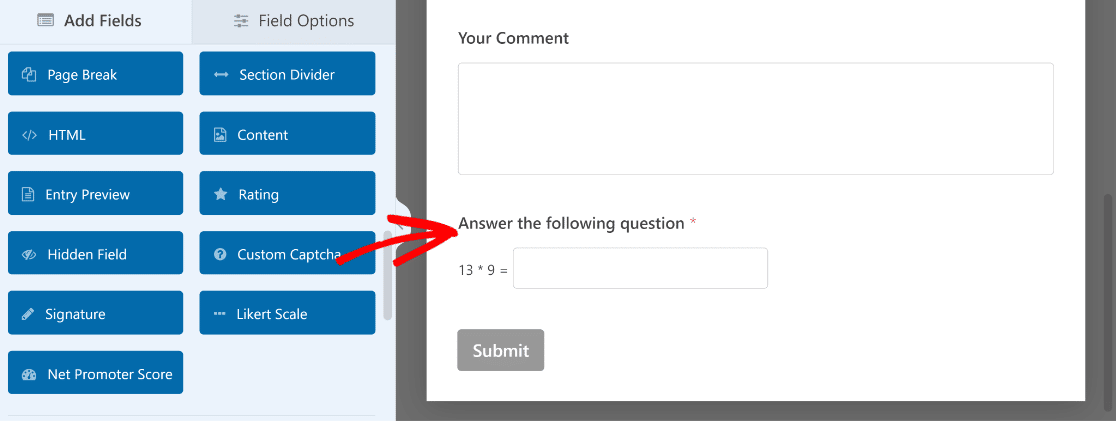
You can also create a custom question and set its answer yourself. This can be a math sum or an easy trivia question if you’d like.
If you’re really looking to eliminate form spam, we strongly recommend WPForm’s Custom Captcha as a powerful anti-spam honeypot alternative.
4. reCAPTCHA
WPForms also integrates with Google reCAPTCHA vs (Checkbox and Invisible) and reCAPTCHA v3. As the most popular spam filtering method, reCAPTCHA is fairly effective at stopping spambots from abusing your forms. It uses image challenges to verify the authenticity of users before form submissions.
Like all other spam protection settings, you can enable reCAPTCHA in WPForms from the Spam Protection and Security menu. Once enabled, you’ll see the “reCAPTCHa Enabled” badge on the top-right of your form.
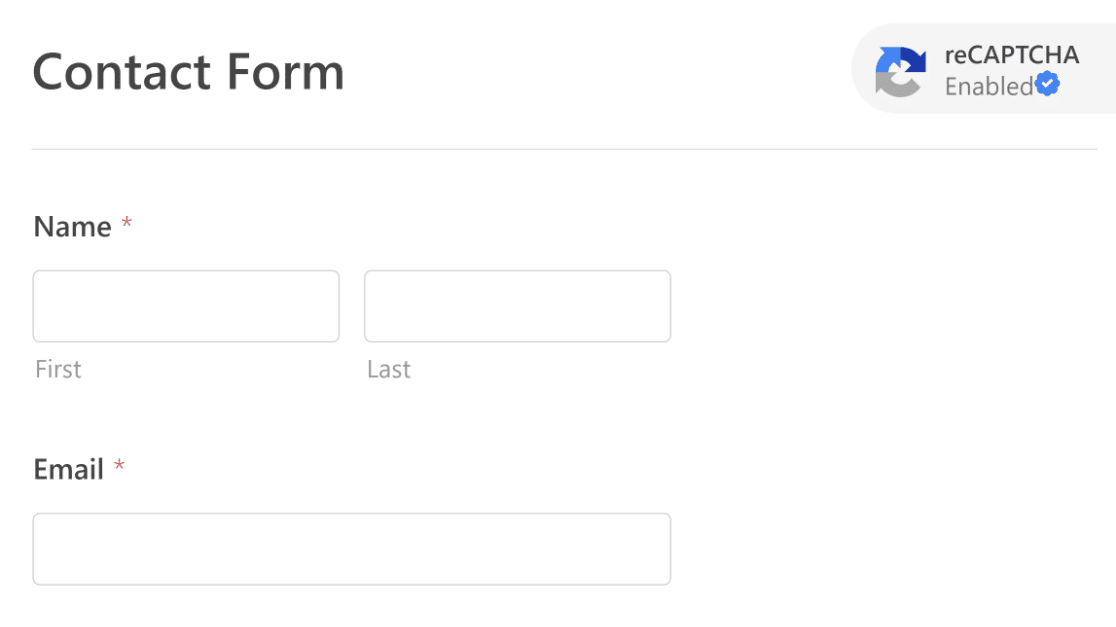
reCAPTCHA is a fairly good alternative to spam filtering with honeypots, but it’s also a bit more intrusive because it requires complicated image challenges.
If you’re having issues with your reCAPTCHA in WordPress, check out this guide on how to fix reCAPTCHA not working.
5. hCaptcha
hCaptcha is another powerful way to block spam. It’s similar to Google’s reCAPTCHA, but it’s more privacy-friendly.
WPForms supports hCaptcha integration, and the process for adding it to your forms is very similar to reCAPTCHA.
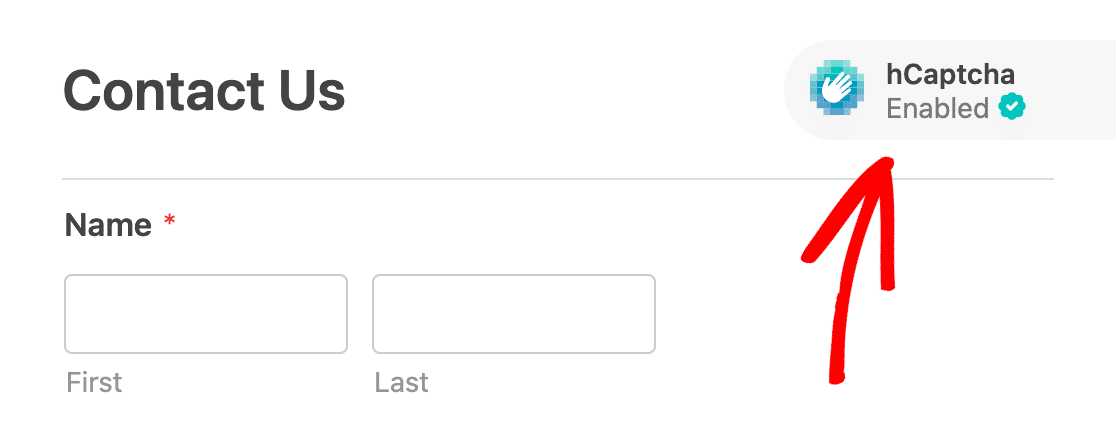
hCaptcha is a very reliable spam-blocking tool, and it’s an excellent reCAPTCHA alternative for privacy-sensitive users. However, it also uses image-based challenges, which can be a bit frustrating at times for human users.
6. Cloudflare Turnstile
Cloudflare has launched its own version of captcha called Turnstile. It’s a more user-friendly tool than its main competitors hCaptcha and reCAPTCHA, because it doesn’t require users to solve any puzzles at all when submitting forms.
WPForms now supports Turnstile as well, with a similar setup process as reCAPTCHA.
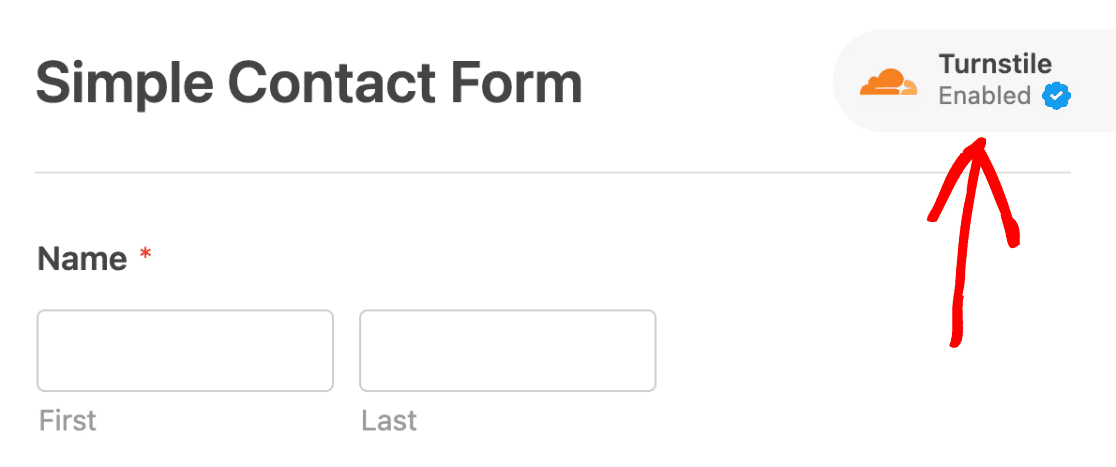
Cloudflare Turnstile is an excellent tool for websites looking to combat form spam without spoiling the user experience of their human users.
7. Extra Spam Filters
WPForms has the most comprehensive spam protection settings out of all form builder plugins. Apart from the options mentioned above, you can add extra layers of spam filters using two additional WPForms settings: keyword filter and country filter.
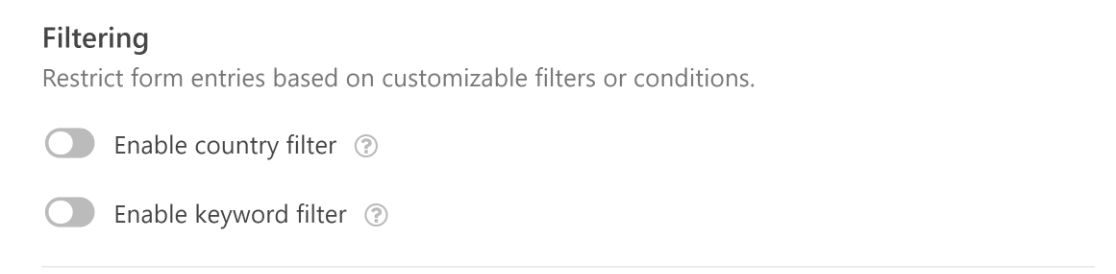
The country filter is a super useful tool if you receive most of your spam submissions from specific countries. Adding a country filter on top of the other spam blocking methods can help your forms stay clear of all spam.
WPForms lets you deny submissions from specific countries or allow for your selected countries.
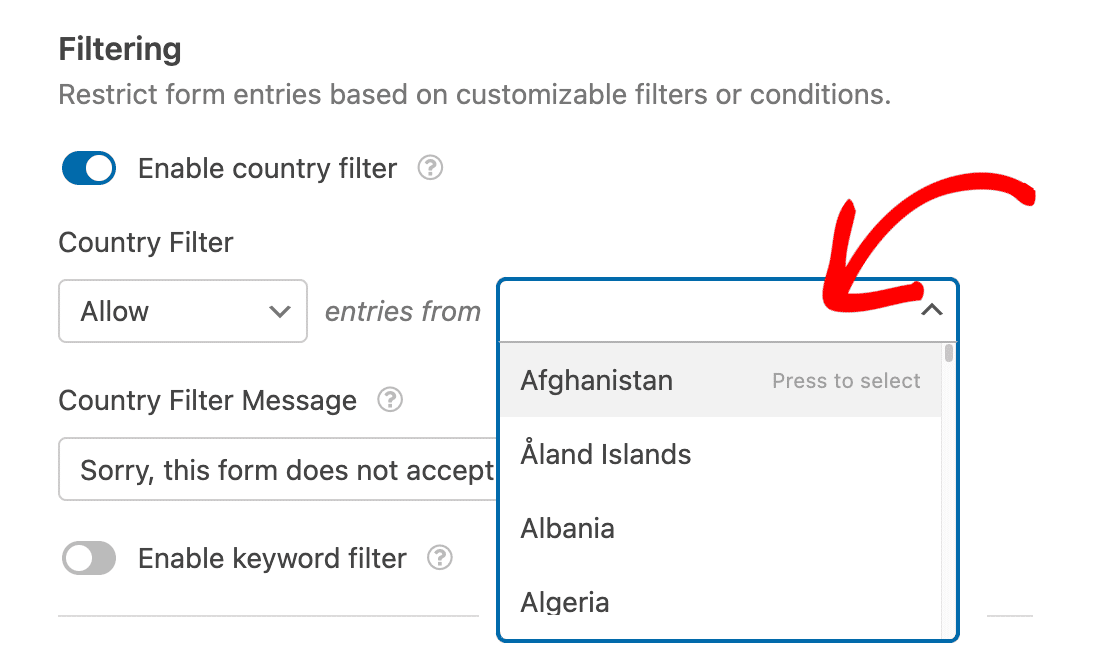
Other than that, WPForms also has a very handy keyword filter tool that lets you create a blocklist of specific words. If you notice some common words being used in spam submissions, you can simply use the keyword filter to block those words or prohibit profanity.
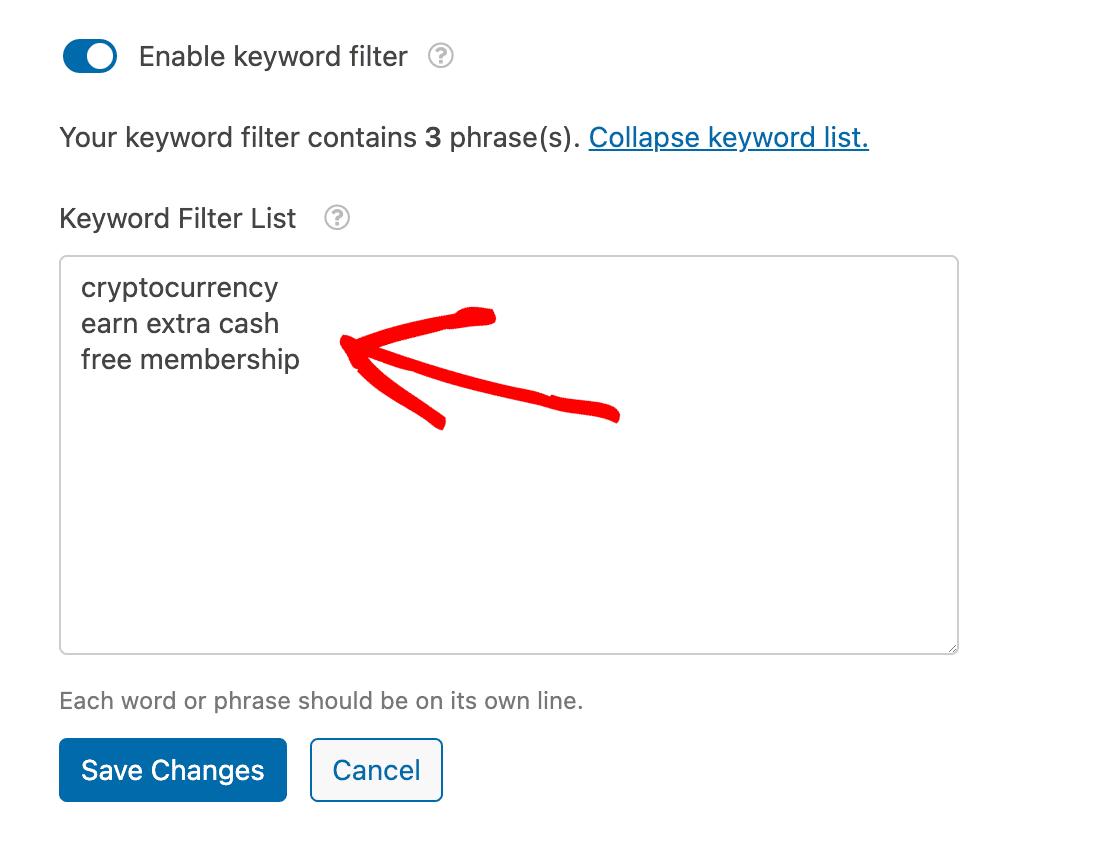
Your keyword filter list will be available across all forms, so you won’t need to create a new list every time you want to block specific words from your forms.
Which Anti-Spam Honeypot Alternative Should You Use?
WPForms includes a variety of spam filtering options. The right choice largely depends on the spam situation of your website.
If you’re only seeing a moderate amount of spam submissions, you can tackle the problem using WPForms’ built-in spam protection tool alone.
But some bots might still be able to bypass the default anti-spam feature. When this happens, you can add Akismet to work alongside the default anti-spam tool to eliminate contact form spam from your site.
In cases where Akismet isn’t effective, you can almost always rely on the WPForms Custom Captcha addon. Meanwhile. it’s a good idea to keep the keyword and country filters enabled. These can assist the regular spam protection mechanisms in keeping your forms free from all spam.
Cloudflare Turnstile is another great option, especially because it doesn’t force users to solve distracting image puzzles like reCAPTCHA and hCaptcha.
And that’s it! You’re now aware of various anti-spam honeypot alternatives to stop all kinds of spam for your WordPress forms.
Next, Use Email Receipts as Upsells
If you’re looking to increase your sales, it may be worth turning your email receipts into upsells.
Also, check out our article on Google Workspace plugins for WordPress to streamline some of your business tasks with automation.
Create Your WordPress Form Now
Ready to build your form? Get started today with the easiest WordPress form builder plugin. WPForms Pro includes lots of free templates and offers a 14-day money-back guarantee.
If this article helped you out, please follow us on Facebook and Twitter for more free WordPress tutorials and guides.

