Are you looking for the best calculator plugin for your WordPress website?
The right plugin can make all the difference, whether you’re aiming to simplify complex calculations for your users or offer an interactive tool on your website.
In this article, we’ll share our top picks for calculator plugins that cater to various needs, from simple arithmetic to advanced financial computations.
In This Article
What Should I Look For In a Calculator Plugin?
Several important factors will determine which calculator plugin is best for your WordPress site. When choosing a calculator plugin, keep these things in mind:
- Customization Options: Look for a plugin that allows you to tailor the look and functionality to match your site’s aesthetic and your specific needs. Something that allows you to style your calculator plugin directly from the block editor.
- Range of Functions: Whether for simple arithmetic or complex equations, the plugin should handle a variety of calculations with ease. Addition, subtraction, multiplication, division, percentages, and conditional logic are some of the things you should look for.
- Multiple Integrations: Check to see if the plugin works with other WordPress plugins and tools from outside of WordPress. It needs to be able to handle a lot of data well. For example, it should be able to store and export data given by users and connect with payment gateways or email marketing services if needed.
With the right tool, you can offer your visitors a valuable resource that complements your content and keeps them engaged. Let’s now look into the best calculator plugins that tick all these boxes.
The Best Calculator Plugins for WordPress
Which WordPress calculator plugin is best for you depends on your wants and preferences. Some plugins, however, are popular choices among website owners. We’ve provided a full review of them below:
1. WPForms
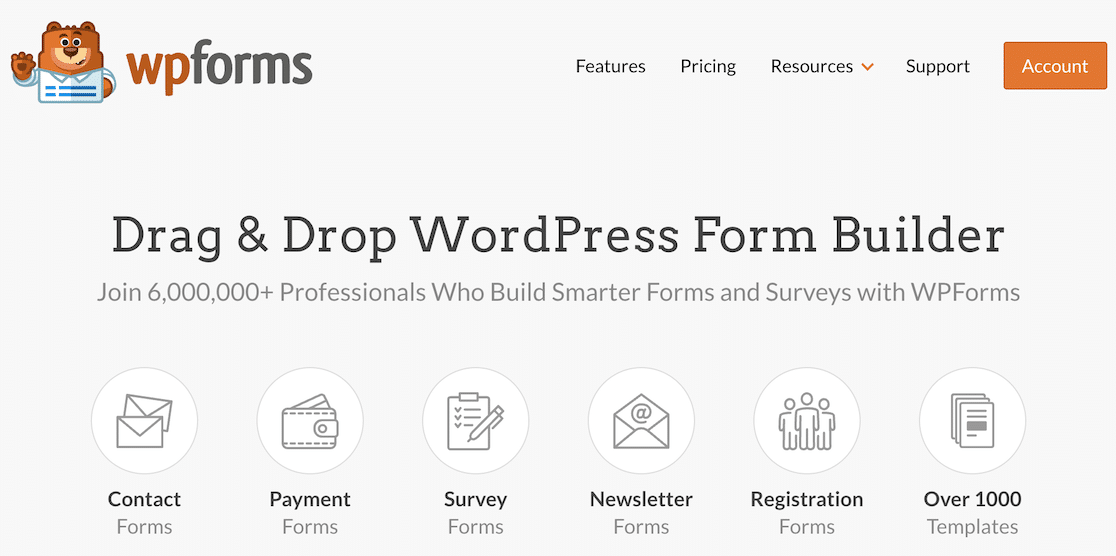
WPForms is a top choice for adding custom calculators to any WordPress site. It’s perfect for making all kinds of calculators, thanks to the Calculations Addon.
And guess what? It’s not even that hard to use. There are over 2,000+ WordPress form templates available that make the whole process surprisingly straightforward.
Our Experience
Making calculators with WPForms is easy. We found the process of creating diverse calculators to be a walk in the park.
With each step you take in the builder, the live preview gives you a sneak peek at how the calculator is coming together.
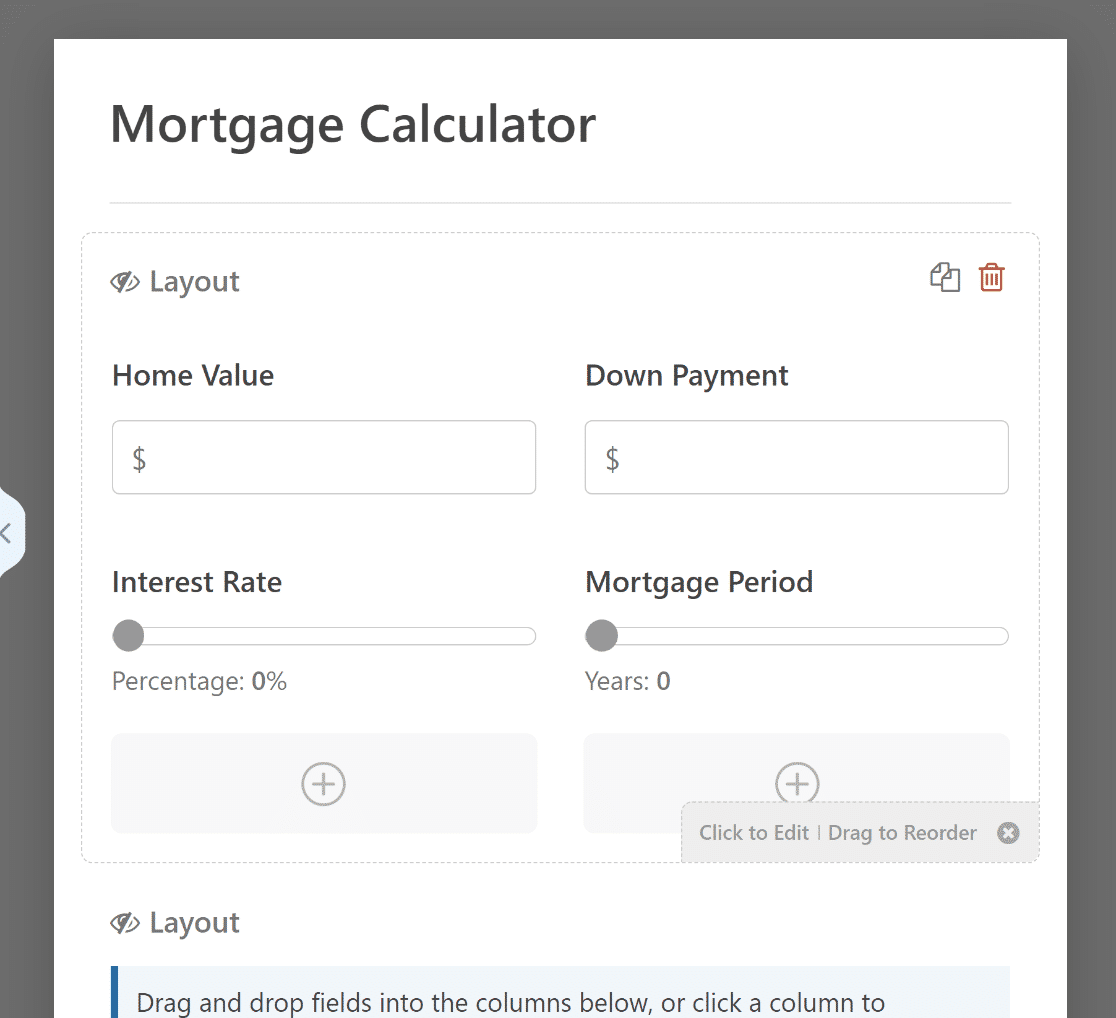
The Calculations Addon is the best part. It lets you set up formulas for different things, like how much something costs or how to figure out a score.
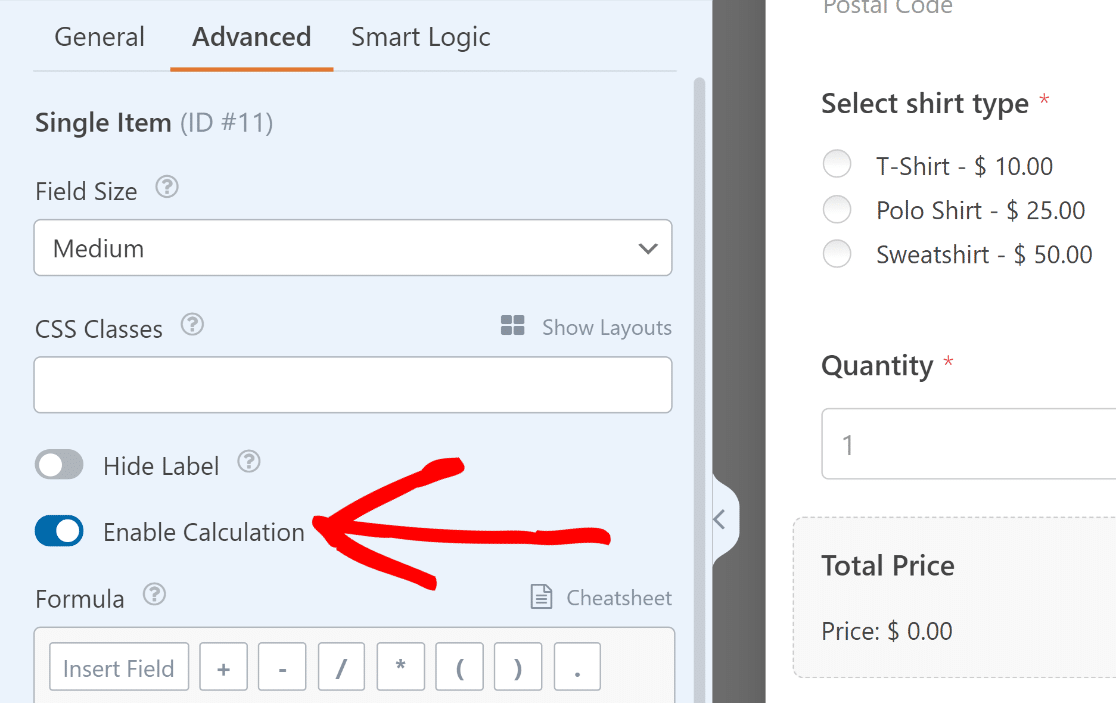
WPForms also has lots of ready-to-use calculator forms. This means you often don’t have to start from the beginning.
You can change these templates to make them just right for your website. For example, with WPForms Pro, you can find templates for:
- A real estate calculator to help figure out house payments.
- A shipping cost calculator for online shops.
- A body mass index (BMI) calculator for health websites.
- A salary raise calculator for HR.
- A return on investment (ROI) calculator for businesses.
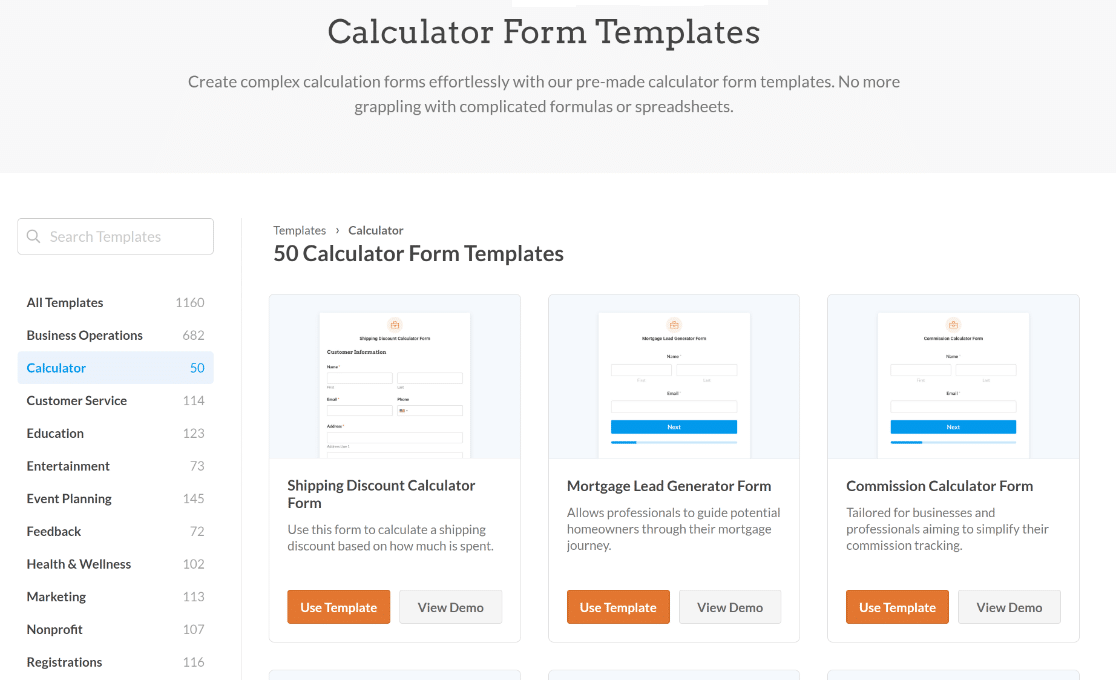
WPForms even gives its users a cheatsheet for calculations that helps them learn how to use rules, arithmetic operators, field variables, conditional statements, and more to make different calculations.
Features Breakdown
- Drag-and-Drop Form Builder: This lets users make all kinds of forms quickly and collect email addresses to turn into leads.
- Formula Editor: Easily add formulas with a graphical formula editor that allows you to select fields, add calculations, and more.
- Calculations Addon: This add-on requires the WPForms Pro license, which lets users make their own tools and calculations.
- Email Marketing Integrations: Easy connection with well-known services like Mailchimp, MailerLite, MailPoet, and more.
- Smart Conditional Logic: This lets you change how your calculator forms look based on how people use them.
- Double Opt-In Forms: WPForms makes it easy to make calculator forms with multiple steps and opt-in boxes.
- Payment Integrations: The form builder lets you add payment choices like Stripe, PayPal, Square, and Authorize.net to your forms.
Pricing and Plans
To enable calculations on your forms and create a custom online calculator, you will require the WPForms Pro license, which costs around $199.50 per year and provides access to many advanced features, addons, and functionalities.
Expert Review
We believe that WPForms is the best calculator plugin, thanks to its ability to simplify complex calculations and simplify user interactions on WordPress sites. The Calculation Addon is simply amazing!
With its formula editor, extensive calculator template library, and powerful integrations, WPForms Pro is indeed the smart choice for any WordPress site owner looking to enhance their site’s interactivity and functionality.
2. Formidable Forms
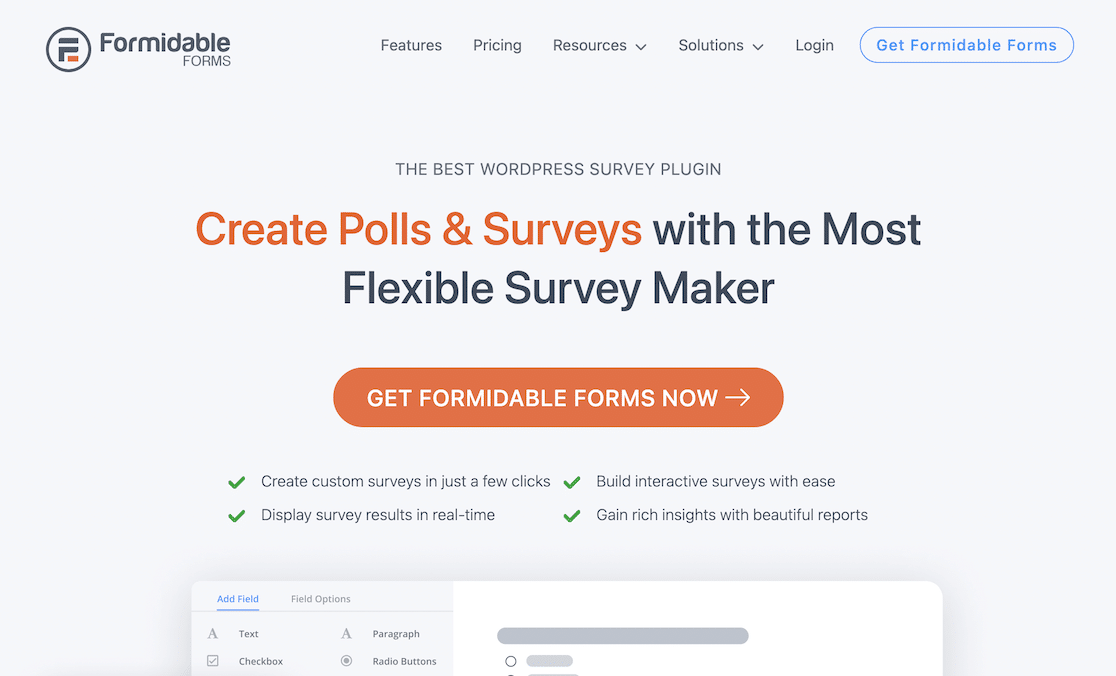
Formidable Forms is another excellent WordPress plugin for making sophisticated forms and calculators.
Its interface is user-friendly, making it accessible for beginners while still offering the depth of features needed by professionals.
Our Experience
The plugin’s interface is great because it manages to be user-friendly while still offering advanced features. It’s perfect for both beginners and experts.
We tried out different types of calculators, like ones that estimate costs or ones that give quotes. The whole process was easy and made sense.
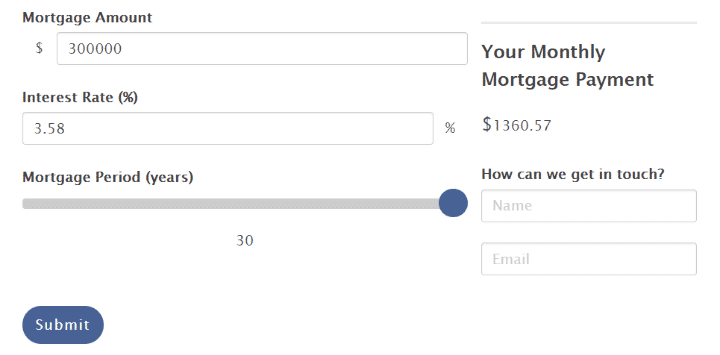
The real-time previews and drag-and-drop builder really improved our workflow. They give us instant visual feedback on our design choices, which is super helpful.
Creating calculators felt less like a chore and more like a creative process with Formidable Forms.
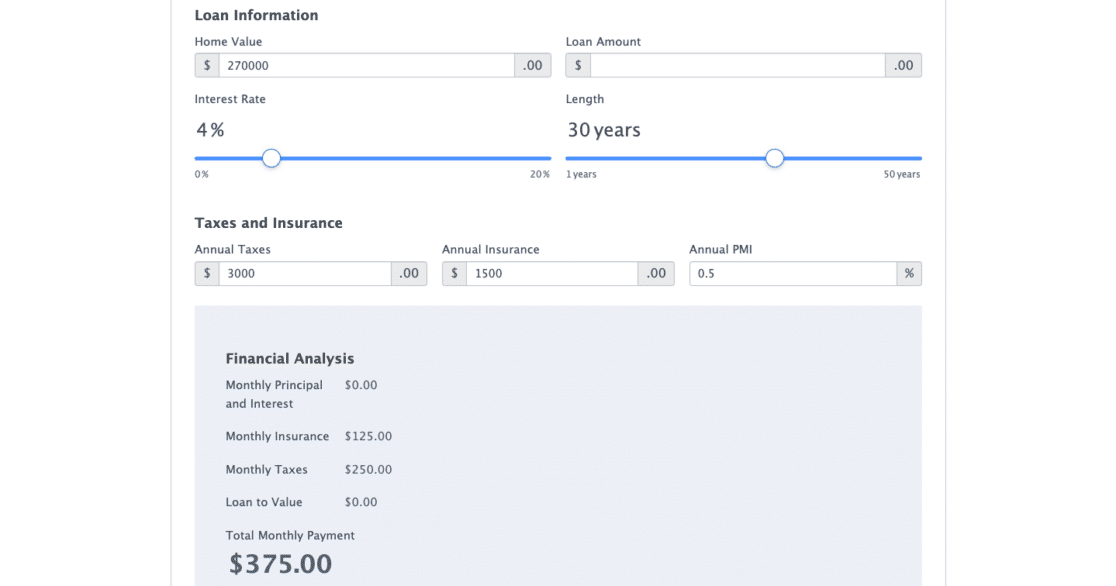
Features Breakdown
- Drag-and-Drop Builder: It makes creating forms super simple using a user-friendly visual interface.
- Advanced Calculations: Helps you with advanced calculations like complex mortgage formulas and financial computations.
- Responsive Design: Makes sure that calculators look great on all screens, from laptops to smartphones, tablets, etc.
- Customizable Layouts: This gives you a number of design choices to match the style of your website.
- Integration Capabilities: It can connect to many APIs and web services to make things work better.
Pricing and Plans
Formidable Forms offers different pricing options to suit your needs and budget. To start creating custom calculators, you’ll require the Business plan. This costs around $199.50/year, kind of like WPForms.
Expert Review
Formidable Forms is a really great plugin if you’re interested in adding calculators to your WordPress site. It definitely stands out among other options out there. It’s great because it’s simple enough for beginners, but also has enough depth for power users.
3. Calculated Fields Form
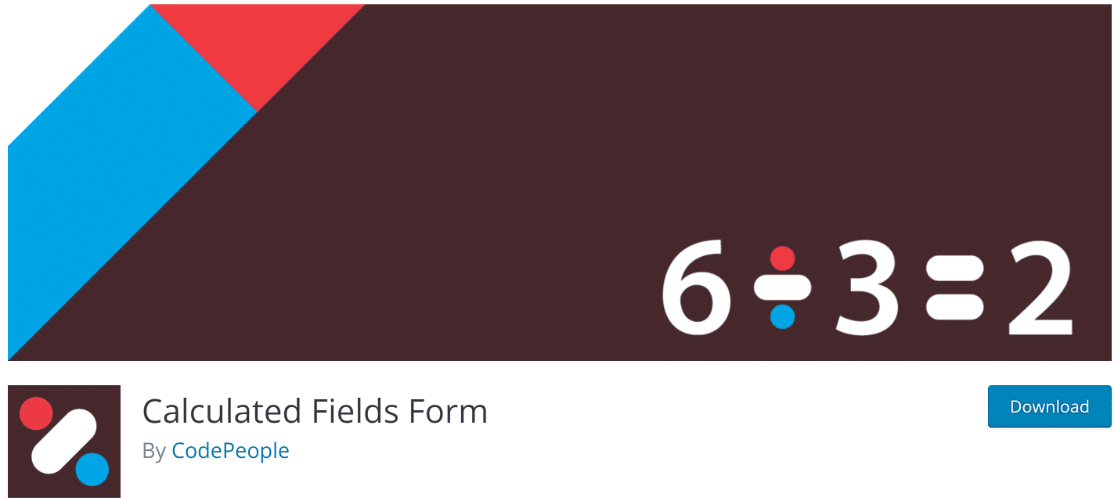
The Calculated Fields Form is a really cool plugin that lets you make online forms with calculations that depend on other fields in the form.
It’s designed for site owners who need to offer interactive tools like loan estimators, quote generators, or complex custom calculators.
Our Experience
We were able to easily create a variety of calculators thanks to the plugin’s user-friendly interface. However, we found that the free version is quite limited.
With the Professional package, the Calculated Fields Form plugin empowers you to create more comprehensive solutions, whether for financial calculations or health-related estimators.
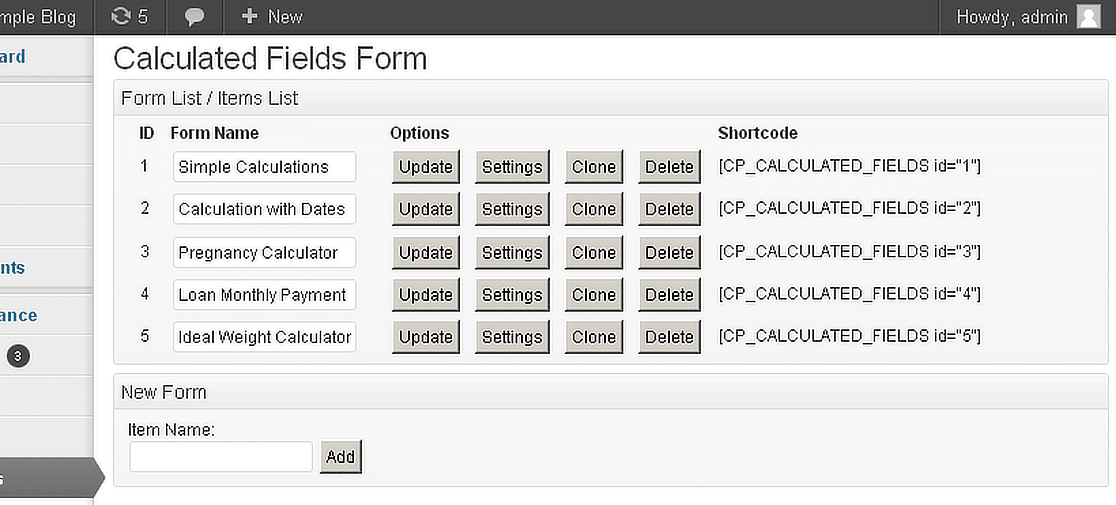
The support documentation was also really thorough and helpful. It gave us valuable guidance at every step.
Features Breakdown
- Drag-and-Drop Builder: The plugin includes a drag-and-drop builder, making form creation accessible to all skill levels.
- Pre-built Templates: A variety of pre-built templates are available to kickstart your calculator design process.
- Customizable Layouts: Each calculator can be fully customized to fit the look and feel of your site.
- Advanced Mathematical Functions: The plugin supports advanced mathematical functions, which are essential for complex calculations.
- Responsive Design: Calculators created with Calculated Fields Form are responsive, ensuring they work flawlessly across all devices.
Pricing and Plans
The Calculated Fields Form has a free version that works really well for basic calculator needs. For more advanced functionalities, you have other options suitable for every budget. The most basic plan costs around € 49.99 EUR.
Expert Review
This plugin is useful for creating a custom online calculator, although it requires some technical knowledge, and the free version has some limitations.
That said, it’s actually pretty good for small websites! But if you’re considering paying for a plugin, we still suggest going with WPForms.
4. Calconic
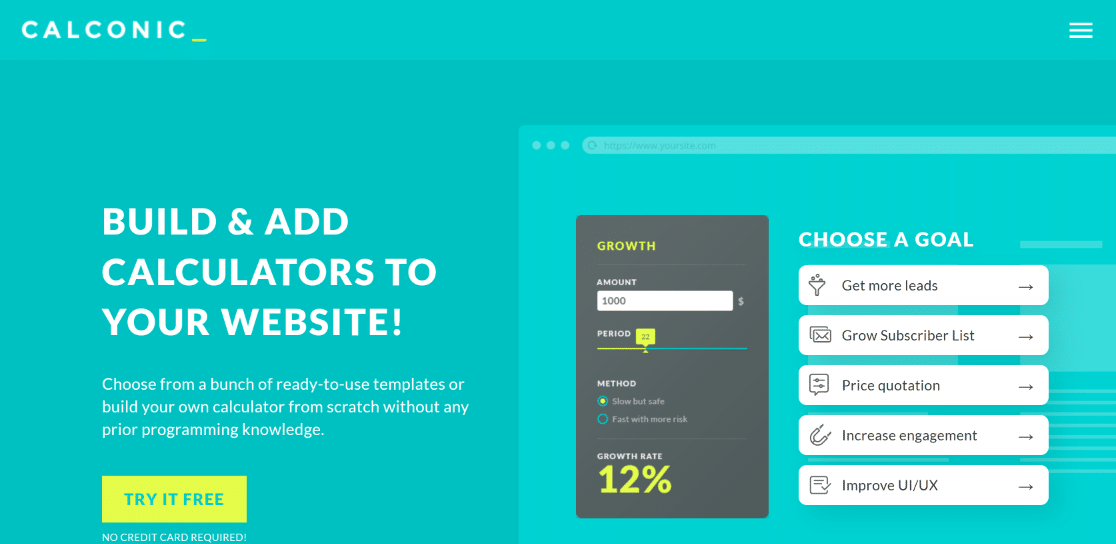
Calconic is another good calculator plugin that allows you to add interactive calculators to your website. It’s a user-friendly tool that simplifies the experience for both the creator and the end-user.
Our Experience
Using Calconic to create calculator forms is incredibly easy. You can use a pre-made template or build your own calculator from scratch.
Similar to other plugins in our list, using the plugin doesn’t require any coding knowledge, which is great for novice users.
Since you can create a calculator that doubles as a form, you can even have the calculated results emailed to users instantly.
Features Breakdown
- Formula Editor: The graphical formula editor allows you to use complex mathematical equations and functions.
- Collect Payments: You can use Calconic as a eCommerce tool that can accept one-off payments directly from your website.
- User-Friendly Interface: This allows you to build custom calculators with the ability to customize color, text, and more.
- Pre-Made Templates: Similar to other plugins in our list, Calconic features multiple customizable templates.
- Responsive Design: All the calculators you make through Calconic are responsive, meaning they can be accessed from any device.
Pricing and Plans
Calconic offers a free version with basic features, which is a great starting point for new users. For advanced functionalities, you have premium plans that start at $60/year and go all the way up to $528 annually.
Expert Review
Although it’s fourth on our list, Calconic is still a good option for people who want a mix of advanced features and ease of use. No matter how experienced you are as a web developer, Calconic can help you make a good calculator.
5. Forminator
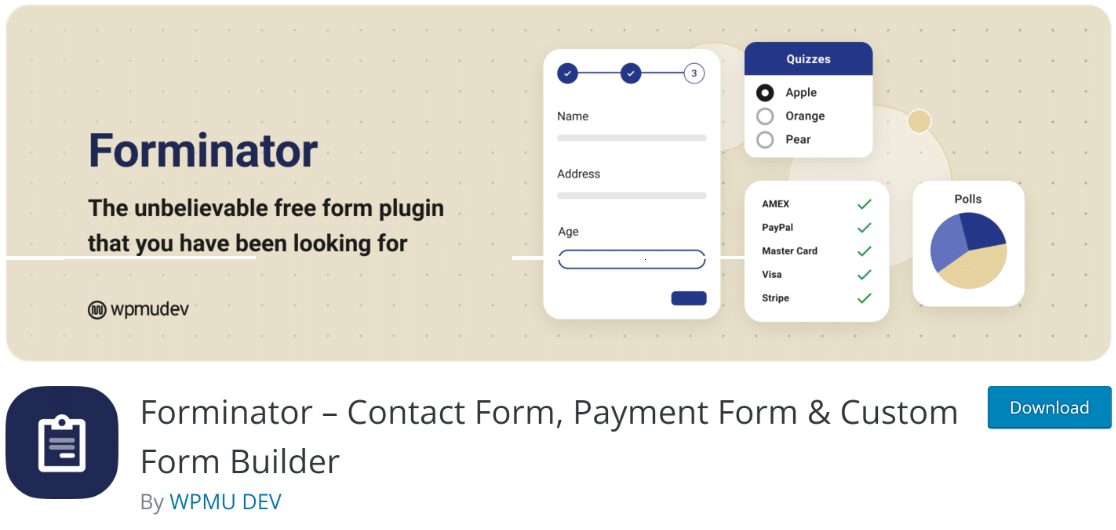
Forminator is famous for being able to make a lot of different types of online forms. It’s also a great tool for making calculators, quizzes, polls, and more.
The plugin adds great value to your website through calculations that can even be used to create order forms, loan calculators, service estimates, etc.
Our Experience
We’ve had a great experience with Forminator, especially when it comes to making our own custom calculators. It’s been really helpful!
Not only was the drag-and-drop interface easy to use, but it also offered a lot of customizing choices.
The smooth integration of Forminator with various WordPress themes and plugins was another we liked.
Features Breakdown
- Integration Capabilities: Forminator integrates well with various WordPress themes and plugins.
- Pre-Built Templates: The plugin offers a variety of pre-built templates, which are a great starting point for common calculator types.
- Drag-and-Drop Builder: Forminator’s drag-and-drop interface makes creating and customizing calculators easy.
- Customization and Flexibility: The plugin offers extensive customization options, allowing users to match the look and feel of calculators with their website.
- Support and Documentation: Forminator provides comprehensive documentation and user forums.
Pricing and Plans
There are both free and paid versions of Forminator. You can download the free version directly from the WordPress plugin repository. For advanced features and support, the premium version is available through a WPMU DEV membership.
Expert Review
Forminator is a good option for WordPress sites wanting to make online tools. However, it ranks fifth on our list due to some limitations in advanced calculation capabilities and support response times.
6. Responsive Mortgage Calculator
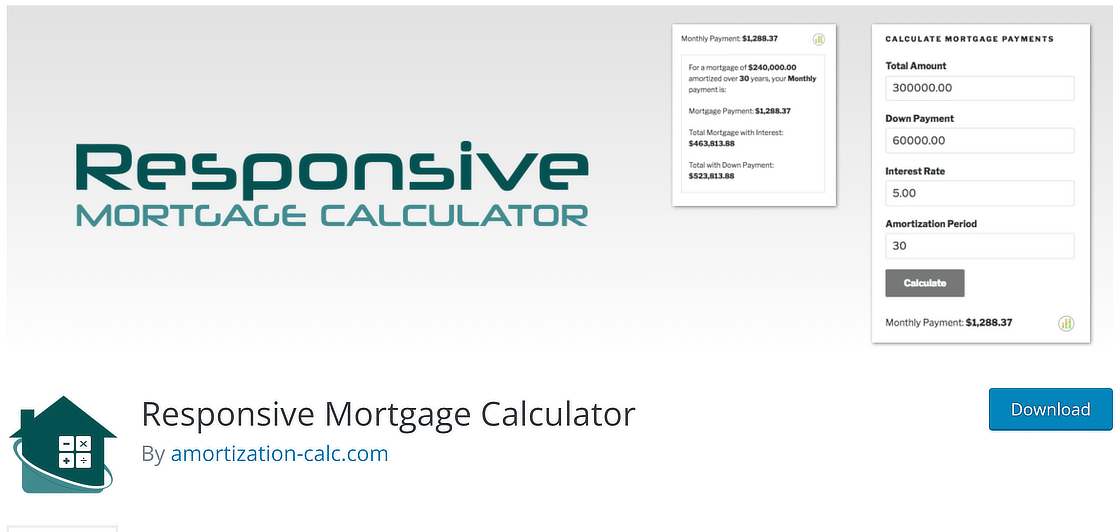
The Responsive Mortgage Calculator is a fantastic choice for real estate websites who are looking to enhance the client experience.
People who want a free online mortgage calculator builder that is easy to add to their WordPress site should definitely check it out.
Our Experience
Upon entering a few variables, the plugin will create a short summary and a nice-looking chart for your users.
When users provide the required details, your website’s mortgage calculator can estimate their mortgage payments by calculating the following:
- Total cost of the home
- Down payment amount
- An interest rate (fixed rate)
- The mortgage term
A payment schedule, such as weekly, biweekly, or monthly, is also available to users. If they choose this option, a summary window will appear with a chart and an amortization plan.
Features Breakdown
- Customizability: Options for matching the calculator’s look and feel to your website’s style.
- Compatibility: Easily integrates with any WordPress theme and doesn’t require much time to set up.
- Responsive: Completely responsive design provides a unified user experience on all platforms.
- Accuracy: Produces quick computations and accurate mortgage estimates for various circumstances.
- Support: Well-served by a kind and accommodating support staff, which is especially beneficial for novices.
Pricing and Plans
As a dedicated plugin for creating a mortgage calculator on your website, the Responsive Mortgage Calculator is completely free to use and can be installed from the WordPress plugin repository quickly!
Expert Review
While it excels in user experience and integration capabilities, those needing highly complex calculators might find it lacking. Nonetheless, it is an excellent tool for most standard mortgage calculator applications.
7. Measurement Price Calculator
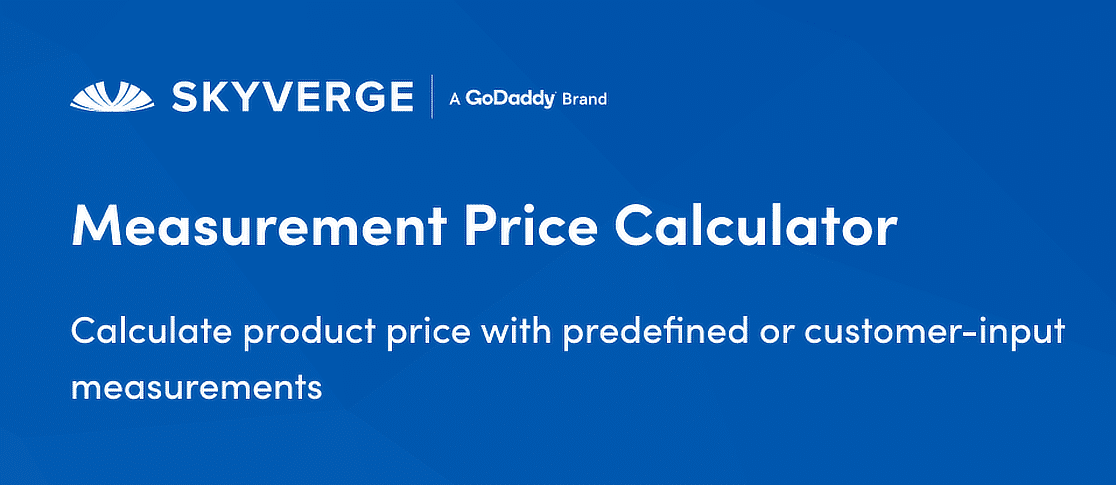
If you run a WooCommerce store that sells items of different sizes, the Measurement Price Calculator is a great tool for you.
It’s an ideal solution for stores selling fabrics, liquids, or industrial materials, allowing for dynamic pricing adjustments based on customer-entered measurements.
Our Experience
It was easy to set up the plugin, and it worked perfectly with our current online store layout, making our product pages better with little work on our part.
Customers could easily input their desired measurements, instantly receiving a price tailored to their specific needs.
The plugin can be customized enough for most needs, but companies with very specific needs may find its features to be limited to other, more complex calculators.
Features Breakdown
- Flexible Measurement Options: Whether it’s length, area, volume, or weight, the calculator can handle it, making it versatile for different business needs.
- Seamless WooCommerce Integration: It integrates flawlessly with WooCommerce, ensuring that the pricing adjustments based on measurements are reflected in the shopping cart and checkout process.
- Customizable Settings: It has basic customization options that let you change how your website looks and feels.
Pricing and Plans
The Measurement Price Calculator is available at a reasonable price. It starts at $149/annually and provides a one-time purchase option, which includes future updates and customer support.
Expert Review
The Measurement Price Calculator is a good option if your business needs to set prices based on measurements. It works well with WooCommerce and is easy to use, which makes it a great addition to the eCommerce experience.
8. WooCommerce Product Options and Price Calculation Formulas
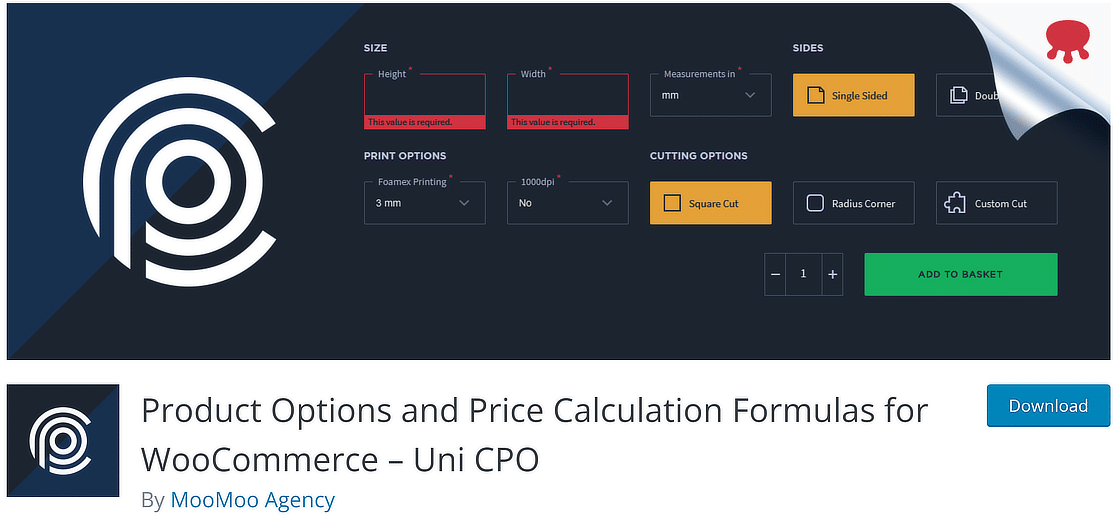
WooCommerce Product Options and Price Calculation Formulas, also known as Uni CPO offer extensive customization options for WooCommerce products.
It facilitates adding custom options and enables intricate price calculations based on mathematical formulas.
Our Experience
The plugin’s user-friendly visual form builder made it simple to design and implement a variety of product options and price calculations.
Its ability to handle complex mathematical formulas and incorporate conditional logic added significant value to our e-commerce operations.
However, while the range of features was impressive, the learning curve for fully leveraging these capabilities can be steep for beginners.
Features Breakdown
- Non-Option Variables (NOV): Utilize synthetic variables for holding values or mathematical formulas.
- Flexible Mathematical Formulas: Apply virtually any mathematical formula for product pricing.
- Diverse Custom Product Options: Over 10 different types of product options are available.
- Conditional Logic for Formulas: Implement different pricing formulas under various conditions.
- Conditional Fields Logic: Display or hide custom options based on other options and NOVs values.
- Wholesale-like Functionality for NOVs: Assign different values based on user roles.
- Visual Form Builder: Design forms effortlessly with a user-friendly interface.
Pricing and Plans
The WooCommerce Product Options and Price Calculation Formulas offers a free version suitable enough to add basic calculation functionalities. The Pro version starts at $49.99/year for more advanced functionalities.
Expert Review
WooCommerce Options and Price Calculation Formulas is an excellent choice for eCommerce sites, particularly those using WooCommerce, and requiring detailed product customization and price calculations.
9. Cost Calculator Builder
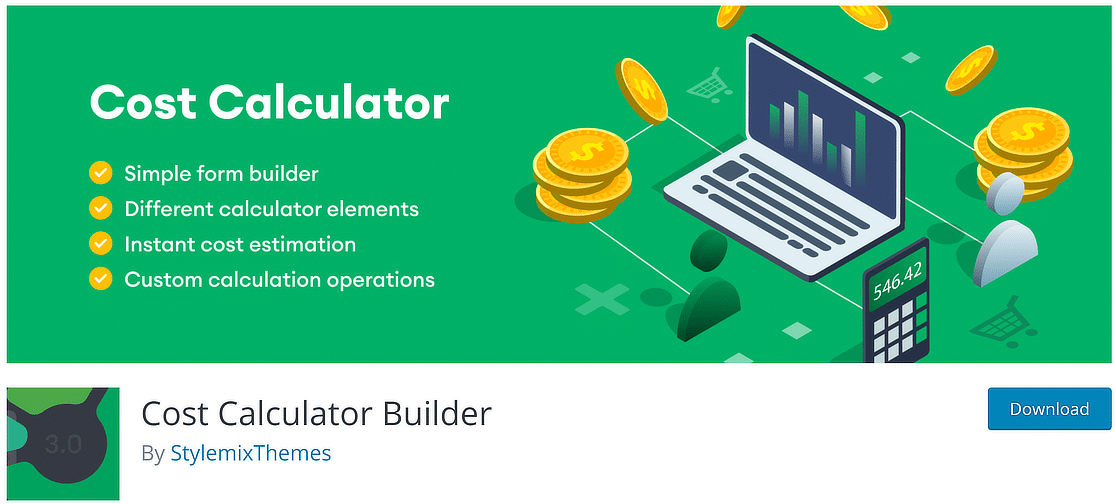
As the name implies, the Cost Calculator Builder plugin is designed for businesses that require an easy way to let customers estimate the cost of services or products.
It can be used for creating a simple quote calculator or even more complex cost estimation tools, thanks to its ability to add different elements like input fields, dropdown menus, and checkboxes.
Our Experience
Setting up basic calculators was straightforward, and we could quickly integrate them into our website.
The real test came with more complex calculations, where we found its advanced features and ability to add important elements, such as:
- Input Text Box
- Total / Subtotal
- Quantity Box
- Dropdown Box
- Toggle Button
- Radio Button
- Checkbox
- Range Slider
- HTML Code
Features Breakdown
- Easily integrates with various eCommerce platforms and service-based websites.
- Enhances user experience by providing immediate cost estimates.
- Offers a range of elements like sliders, dropdowns, and checkboxes.
- The intuitive drag-and-drop interface simplifies the process of creating calculators.
Pricing and Plans
The Cost Calculator Builder offers both free and premium versions. The free version covers basic features and is suitable for simple calculators. For advanced functionalities, the premium version starts at $39.
Expert Review
The lack of extensive pre-built templates and slightly slower support response can be areas of improvement. However, if you need a free solution, the Cost Calculator Builder is definitely worth considering.
10. YITH WooCommerce Cost of Goods
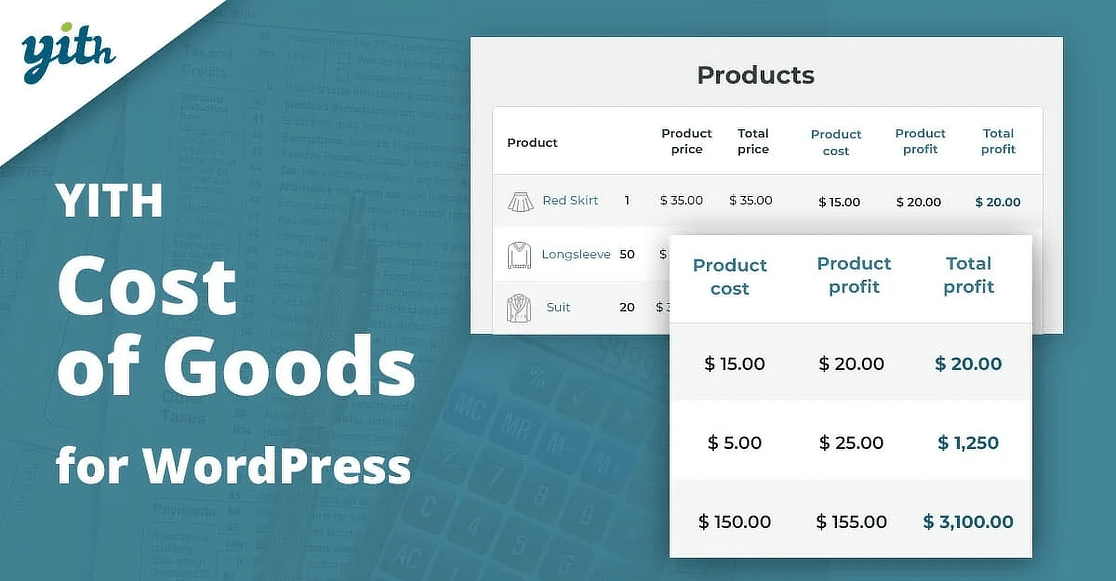
The YITH WooCommerce Cost of Goods plugin is a great tool for accurately tracking and managing the real profit margin of online products.
It enables users to monitor the actual costs of products effectively, set appropriate selling prices, and identify financially viable products.
Our Experience
We found the YITH WooCommerce Cost of Goods plugin to be an essential asset for our eCommerce activities, particularly on WooCommerce.
Its ability to track product cost and profit margin provided us with clear insights into our financial performance.
Monitoring the stock availability and potential profit for each product also helped us manage our inventory more effectively.
Features Breakdown
- Allows adding costs to all products and supports bulk actions.
- Users can choose costs to include in reports and filter sales reports.
- A dedicated field in each product and variation lets users enter the base cost.
- Users can select which costs, like shipping and taxes, to add to the product price.
- Offers dashboards to monitor product prices, revenues, costs, and profit margins.
Pricing and Plans
The YITH WooCommerce Cost of Goods plugin offers a straightforward pricing model. Users can purchase the plugin and receive updates and support for one year at a price of $ 79.99/ year.
Expert Review
While not exactly a plugin for creating calculators, the functionalities offered by YITH are perfect for medium to large-scale online stores looking for a simple financial management and strategic decision-making solution.
More Questions About the Best Calculator Plugins
Calculator plugins are a popular topic of interest among our readers. Here are answers to some common questions about them.
How do I add a calculator to WordPress?
You can use a plugin like WPForms Pro with the Calculations Addon to add a calculator to your WordPress site. First, install and activate WPForms Pro.
Then, use the drag-and-drop form builder to create your form and select the Calculations Addon to add calculator functionality.
Customize the calculator as needed and embed the form on your desired page or post to start acquiring leads.
How to create an online calculator?
Creating an online calculator involves using a tool like WPForms Pro. After installing it on your website, utilize its Calculations Addon to design and customize your calculator.
You can set up various fields for input and define the formula for calculations. Once your calculator form is ready, embed it on your website for users to access.
How do I make a free calculator in WordPress?
To make a free calculator in WordPress, you can start with WPForms Lite, the free version of WPForms. While the Lite version doesn’t offer advanced calculation features, it allows you to create basic order forms.
For more complex calculators with calculation functionalities, consider upgrading to WPForms Pro and using the Calculations Addon.
Next, Learn How to Create a Price Calculator for Your Website
Looking for an easy solution on how to create a price calculator for your website to start selling items online? Dive into the step-by-step instructions on creating an order form with automated price calculation results using WPForms!
Ready to fix your emails? Get started today with the best WordPress SMTP plugin. If you don’t have the time to fix your emails, you can get full White Glove Setup assistance as an extra purchase, and there’s a 14-day money-back guarantee for all paid plans.
If this article helped you out, please follow us on Facebook and Twitter for more WordPress tips and tutorials.

