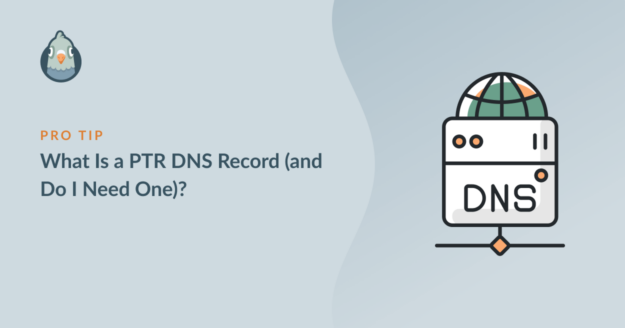AI Summary
Are you wondering: what is a DNS PTR record? (And do I need one?)
PTR records are important because they stop your emails from going to spam. But most people don’t need to create one.
In this article, we’ll answer common questions about PTR records.
In This Article
What Is a PTR DNS Record?
A DNS PTR record is a type of DNS record that links an IP address and a domain.
What is PTR? It stands for ‘pointer’. The PTR record simply points from one DNS record to the other.
How Does a PTR Record Work?
To understand the PTR record, we can look at the way the A record works in your domain’s DNS.
Almost everyone who owns a domain will have seen an A record, so this will help us understand PTR records as well.
What is an A record? It points from the domain name to the server IP.
See the first line in this example:
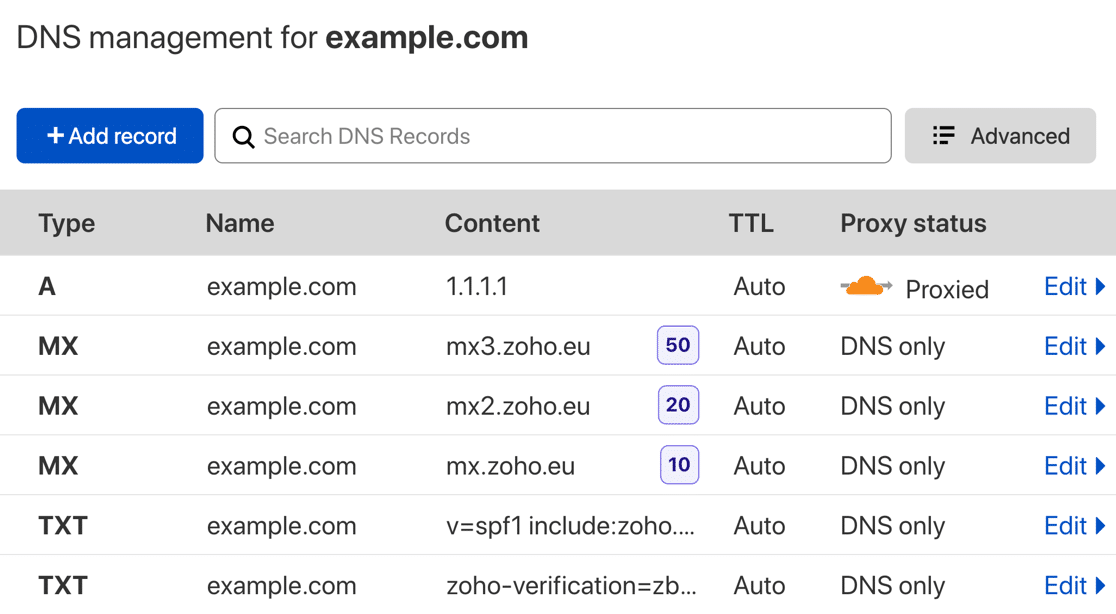
Here, the A record is pointing example.com to the IP address 1.1.1.1.
A PTR record does the same thing as the A record, but it does it the other way around. It points from the IP to the domain name.
PTR records aren’t created in your domain’s DNS zone. They’re created in a different zone called the “reverse DNS zone”. And when a server looks up a PTR record, it’s called a “reverse” lookup.
You might also see mentions of FCrDNS, which means “forward confirmed reverse DNS”, or “full-circle reverse DNS”. In basic terms, this means that the PTR and A records match.
About Reverse Lookups
Reverse lookups are important because they reveal the domain name (or names) associated with an IP address. This helps to stop spammers from using your domain to send junk emails.
During a reverse lookup, the email server looks at the PTR record to see if the sender’s IP is authorized to send email from the sending domain. If it isn’t, the email will likely be discarded or filed in the Junk Mail folder. That’s why it’s important that your PTR record is set up correctly.

Reverse DNS isn’t just for stopping spam, though. It can be used any time an IP address needs to be ‘translated’ into a domain name.
Do I Need a PTR DNS Record?
Yes, you need a PTR record to stop your WordPress emails from going to spam.
So… Should I Go Ahead and Create a PTR Record?
No. In most cases, you don’t need to create a PTR record because your email provider or web hosting company should have done it for you already.
If you want to double-check that your provider has created a PTR record, you can use the reverse IP lookup tool at MXToolbox.
Enter the IP of your server and hit Reverse Lookup.
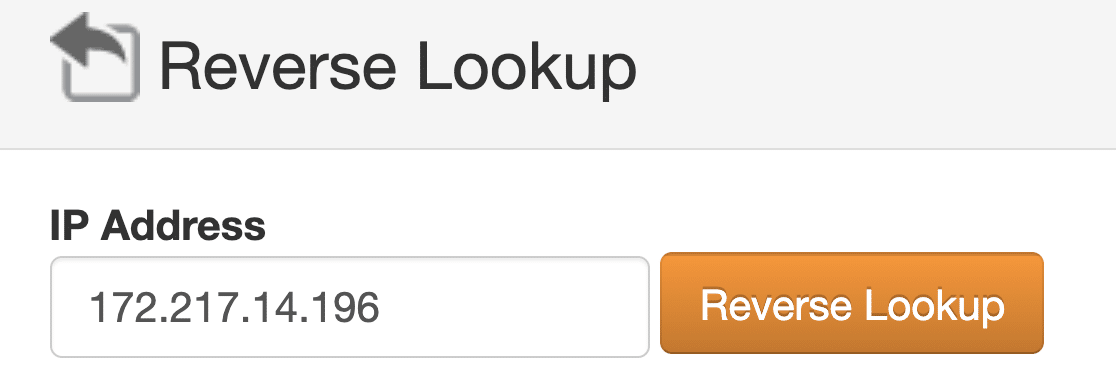
If you have a PTR record already, you’ll see a success message as in this example.
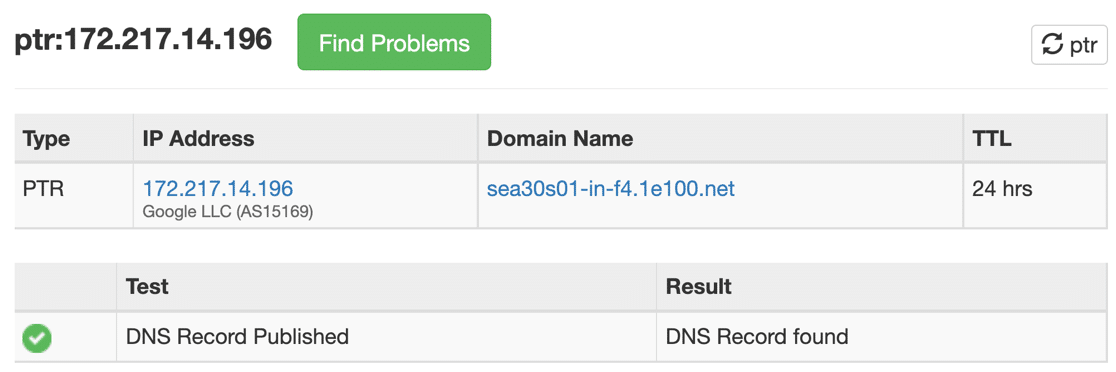
Remember how we talked about full-circle reverse DNS? You can test that out here too.
Click on the domain name in the result:
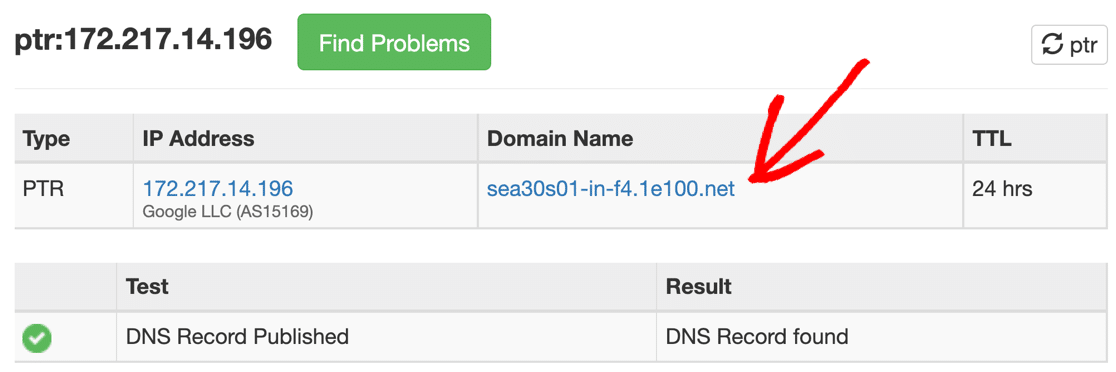
You’ll now see the opposite result: the domain name pointing to the IP. This confirms that the A record matches the PTR record.
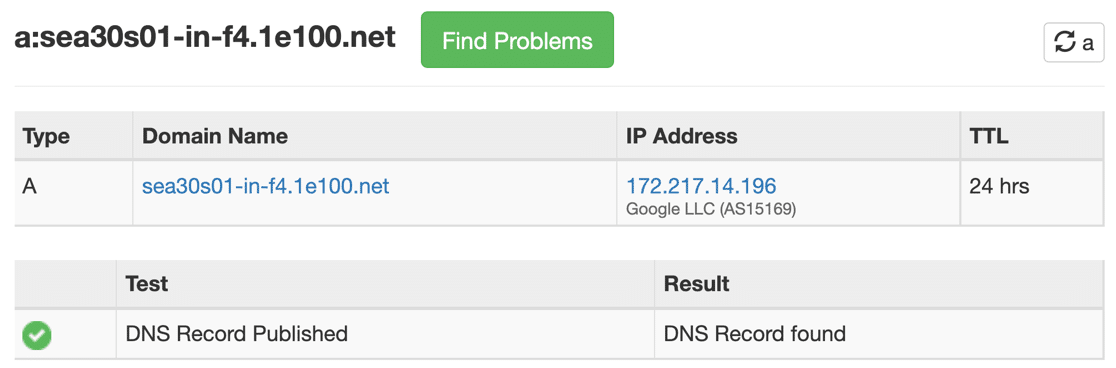
If the initial Reverse Lookup fails, you don’t have a PTR record. In that case, you may need to create one or ask your host to do it for you.
How Do I Create a PTR Record If Mine is Missing?
If your PTR record is missing, first reach out to your web hosting provider or email service provider and ask about adding a PTR record to your reverse DNS or reverse mapping zone.
In most cases, you won’t be able to add your own PTR record because you likely don’t control the reverse DNS zone for your domain. The reverse DNS zone is completely separate to the zone that you added your A records to when you first set up your website.
If you control the rDNS yourself, or you use a standalone DNS provider, this task may be down to you. As a starting point, these guides will help you understand what’s required:
- How to create a PTR record for your SMTP server on Amazon Route 53
- How to create a PTR record for a Google Cloud VM
To use our earlier example of an IP address of 1.1.1.1, the PTR record would look similar to this:
1.1.1.1.in-addr.arpa. IN PTR mail.example.com.
The part before .arpa will vary depending on the type of IP address you have: int-addr.arpa. is used to map IPv4 addresses to domain names, and ip6.arpa. is used for IPv6 addresses.
For context, .arpa was the first top-level domain name ever created. It originates from the ARPANET, which existed before the modern internet we use now. Nowadays, the .arpa domain is reserved for networking purposes.
Do I Need to Create Any Other DNS Records?
Yes. If you’re using WP Mail SMTP, you’ll likely need to create one or more DNS records at your domain. This will improve email deliverability.
Typically, you’ll want to add at least one of these records:
- SPF: The SPF record states which IP addresses or domains are authorized to send emails from your domain. It’s important to have just 1 SPF record; if you have 2 or more, they may all be ignored. Check out this guide on how to merge multiple SPF records to fix this.
- DKIM: The DKIM record signs the emails you send to help guarantee that they weren’t modified in transit. Sometimes you may need to separate a DKIM record into two pieces. We’ve got a guide on how to split a DKIM record that’ll help.
- DMARC: A DMARC record helps to stop emails from going to spam and will generate reports if suspicious use is detected. To quickly generate a DMARC record, check out our article on how to add a DMARC record to your domain.
We’ve got an article that explains how SPF, DKIM, and DMARC work if you’d like more information.
And if you’re not sure which ones you need to add to your DNS, check out our detailed documentation for the email provider you’re using:
| Mailers available in all versions | Mailers in WP Mail SMTP Pro |
|---|---|
| SendLayer | Amazon SES |
| SMTP.com | Microsoft 365 / Outlook.com |
| Brevo (formerly Sendinblue) | Zoho Mail |
| Google Workspace / Gmail | |
| Mailgun | |
| Postmark | |
| SendGrid | |
| SparkPost | |
| Other SMTP |
Once your DNS records are set up, you should notice improved email deliverability. You’ll also see fewer warnings about ‘spoofed’ senders in Gmail.
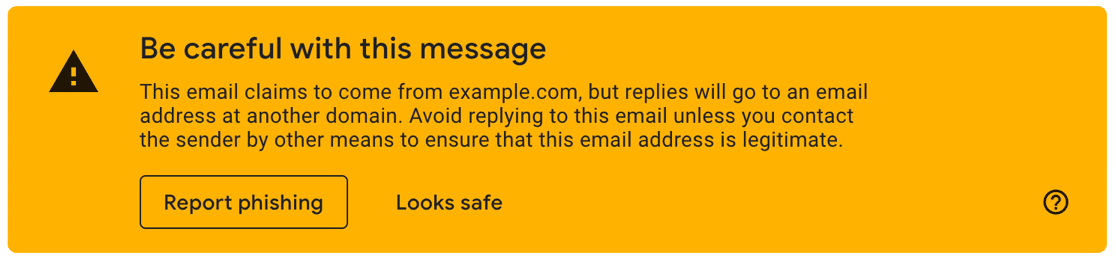
To make it easy to check your DNS in WordPress, WP Mail SMTP has an automatic Domain Checker that will alert you to any issues with your DNS when you send a test email.
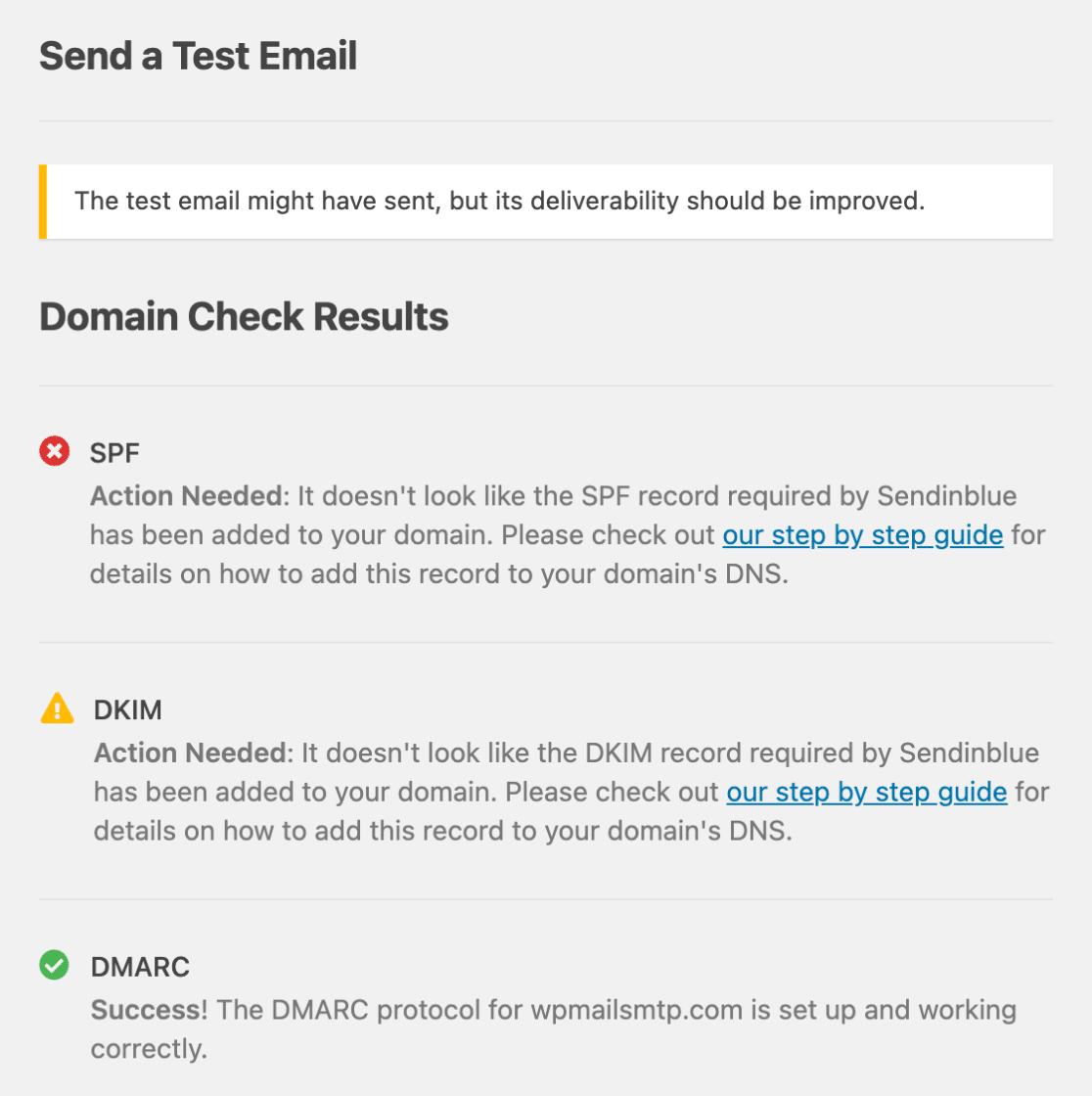
And that’s it! Now you know everything you need to know about DNS PTR records to stop your WordPress emails from going to the Junk Mail folder.
FAQs on PTR DNS Records
Do you have more questions on PTR records? Here are some more helpful tips.
What Does DNS Stand For?
DNS stands for domain name system. It acts like an address book for the internet. To learn more about DNS, check out SendLayer’s guide: What Is DNS?
What Is a Pointer Record?
A pointer record, or PTR record, is a type of DNS record designed to help prevent spam. The PTR record points from your server IP address to your domain name.
What Is rDNS?
rDNS means “reverse DNS”. Common DNS records (like A records) are forward lookups: they take the domain name and find the IP address from it. Reverse DNS records like PTR flip that around and work the opposite way: they take the IP and look up the domain name.
How Do I Update a PTR Record?
Contact your hosting provider or registrar if you need to update your PTR record. In most cases, you can’t update your PTR record yourself.
Are PTR Records Necessary?
Yes. PTR is part of a wider system of DNS checks that will prevent the emails you send from being filed as spam.
Next, Set Up SMTP in WordPress
Fixing your WordPress emails is easier than you think! Once you’ve installed WP Mail SMTP, our Setup Wizard walks you through the process to make it easy to set up your new provider.
If you want to see how easy it is to get started, check out this guide on how to configure your WordPress SMTP settings.
Ready to fix your emails? Get started today with the best WordPress SMTP plugin. WP Mail SMTP Elite includes full White Glove Setup and offers a 14-day money-back guarantee.
If this article helped you out, please follow us on Facebook and Twitter for more WordPress tips and tutorials.