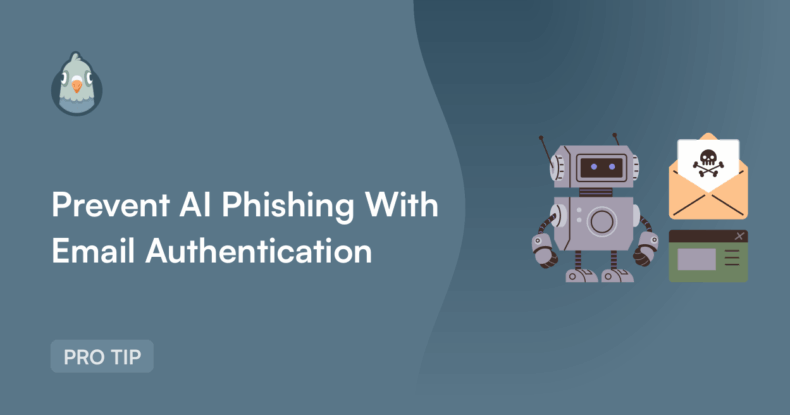AI Summary
A couple of months ago, I received an email claiming to include a gift card. My first instinct was to treat it like a phishing attempt. I checked the sender domain, hovered over links, and checked the headers before daring to click the link.
It was legitimate – a friend had actually sent me a birthday gift. But I’ve read enough about email scams to be immediately wary of anything that looks slightly suspicious.
However most people won’t do this. They’ll open all their emails and click links without a second thought, putting them at risk of becoming cyber crime victims.
The problem isn’t just affecting the people who receive these emails, but they’re attacking websites too. Without proper email authentication, attackers can send emails that appear to come from your domain. Your sender reputation could be damaged, even though you had nothing to do with the attack.
What Makes AI-Generated Phishing Emails So Dangerous
I’ve been researching email security for a while now, and phishing messages and scams have existed almost as long as emails have. But since AI chat tools took off, things have gone crazy. Some reports estimate that since the launch of chatGPT, malicious emails have increased by over 1,000%
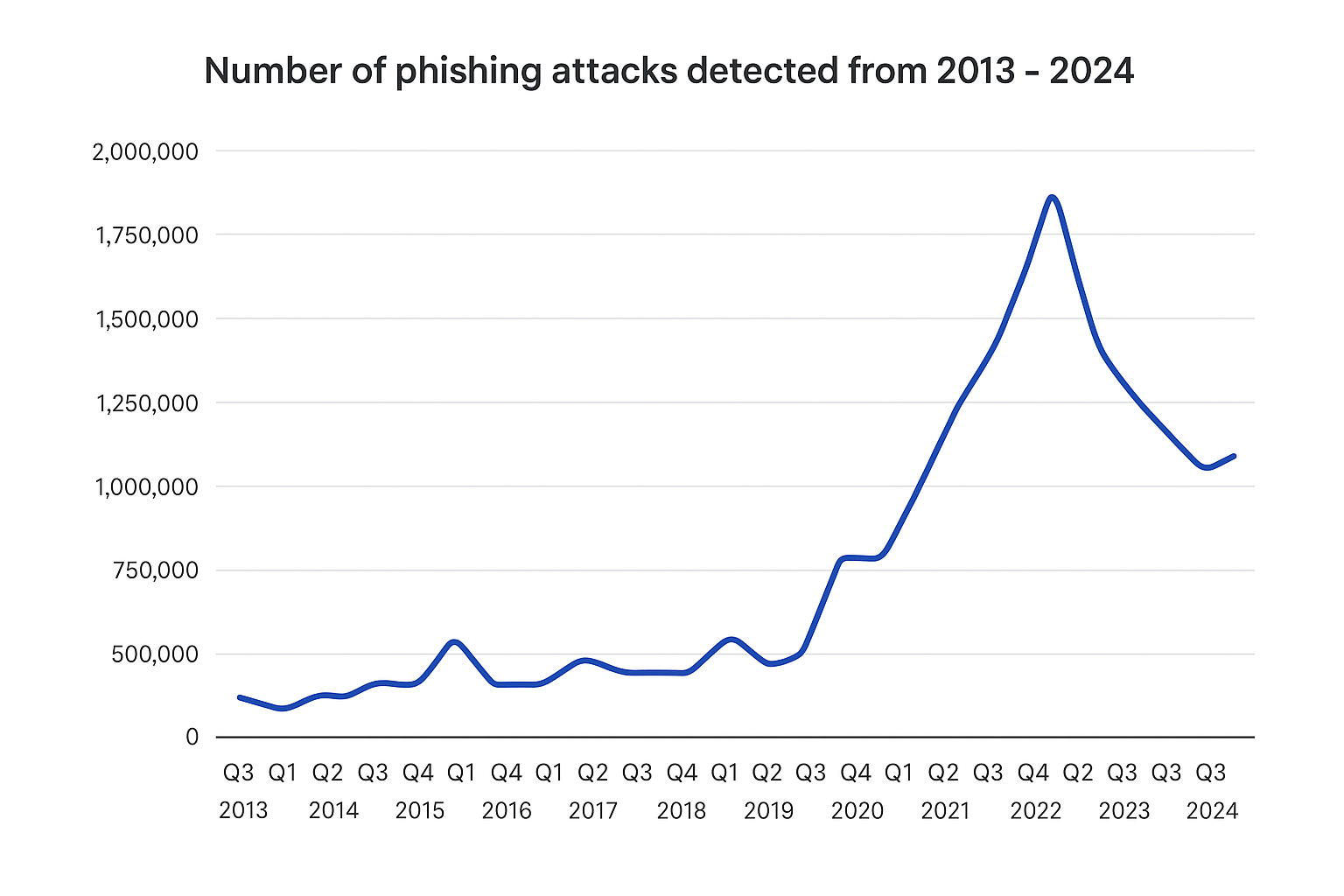
The old tells like poor grammar, generic greetings, and obvious urgency are disappearing. AI can now write emails that sound human and reference real context.
Language models can now analyze your writing style from blog posts, social media, or any publicly available content and replicate it convincingly. They personalize messages using scraped data from breaches and social platforms, referencing specific projects, colleagues, or recent events in ways that feel authentic.
The same AI can generate thousands of unique variations of the same scam, each different enough to bypass spam filters that rely on pattern matching. And they’ve also eliminated the language barriers and grammatical errors that previously exposed non-native speakers running scams.
Current reports say up to 67% of phishing campaigns now utilize some form of AI and at least 1 in 5 people click on AI-crafted phishing emails.
How Attackers Exploit Unprotected WordPress Domains
When your WordPress site sends emails using the default PHP mail() function, it lacks proper authentication. This creates an opportunity for cybercriminals to send emails that appear to come from your domain, even though they’re not.
Attackers use automated tools to check DNS records and identify domains that lack SPF, DKIM, or DMARC configuration.
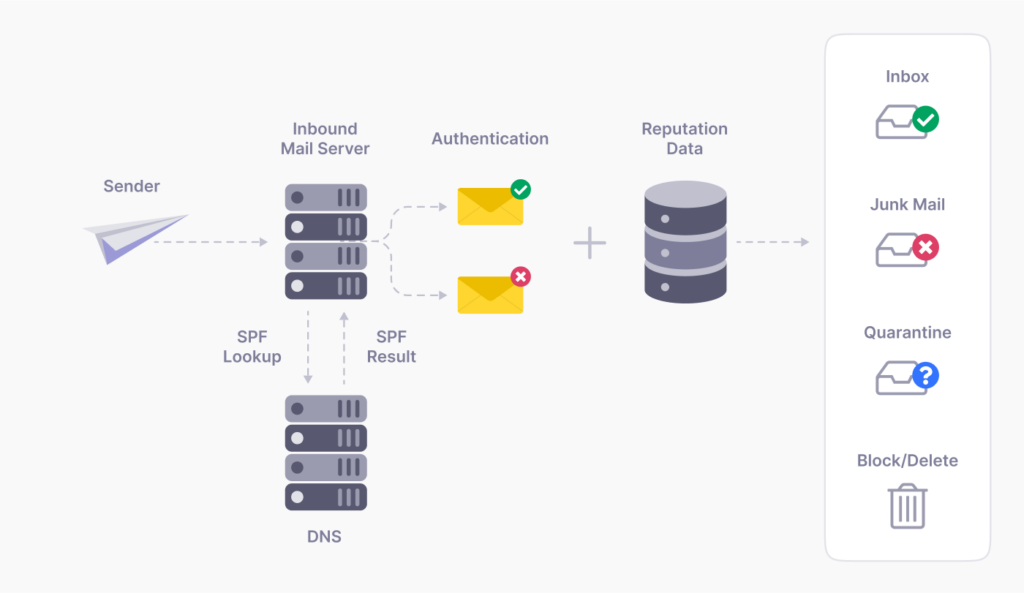
With an unprotected domain identified, attackers configure their own mail servers to send emails using your domain in the “From” field. To receiving servers without authentication checks, these emails appear legitimate. Without authentication in place, there’s no way to prove otherwise.
Without proper authentication, attackers can send emails that appear to come from “[email protected]” or “[email protected]” to your customers.
Even if you had nothing to do with the attack, your domain’s reputation suffers. Email providers track complaints and suspicious activity associated with domains. If enough spoofed emails get reported as spam or phishing, legitimate emails from your actual business start getting blocked or filtered.
Email Authentication Explained
Email authentication proves that emails claiming to come from your domain are actually legitimate. The three main protocols work together to create a comprehensive verification system:
SPF (Sender Policy Framework)
SPF creates a list of mail servers authorized to send emails for your domain. When an email arrives claiming to be from your domain, the receiving server checks this list to make sure the message came from an authorized source.
DKIM (DomainKeys Identified Mail)
DKIM adds a digital signature to your emails, like a wax seal on an important document. This signature proves the email hasn’t been tampered with during delivery and confirms it really came from your domain.
DMARC (Domain-based Message Authentication, Reporting and Conformance)
DMARC is the policy that tells receiving servers what to do when an email fails SPF or DKIM checks. It also provides reports on authentication attempts, helping you monitor for suspicious activity.
Together, these protocols create a verification system that makes domain spoofing extremely difficult – exactly what you need to protect against AI-powered phishing attacks.
How WP Mail SMTP Protects Your Domain and Reputation
Instead of using the unreliable PHP mail() function, WP Mail SMTP routes your emails through authenticated SMTP servers that properly implement SPF, DKIM, and DMARC.
The plugin also includes a built-in feature to test your email authentication setup. When you send a test email, the plugin checks whether your SPF, DKIM, and DMARC records are properly configured.
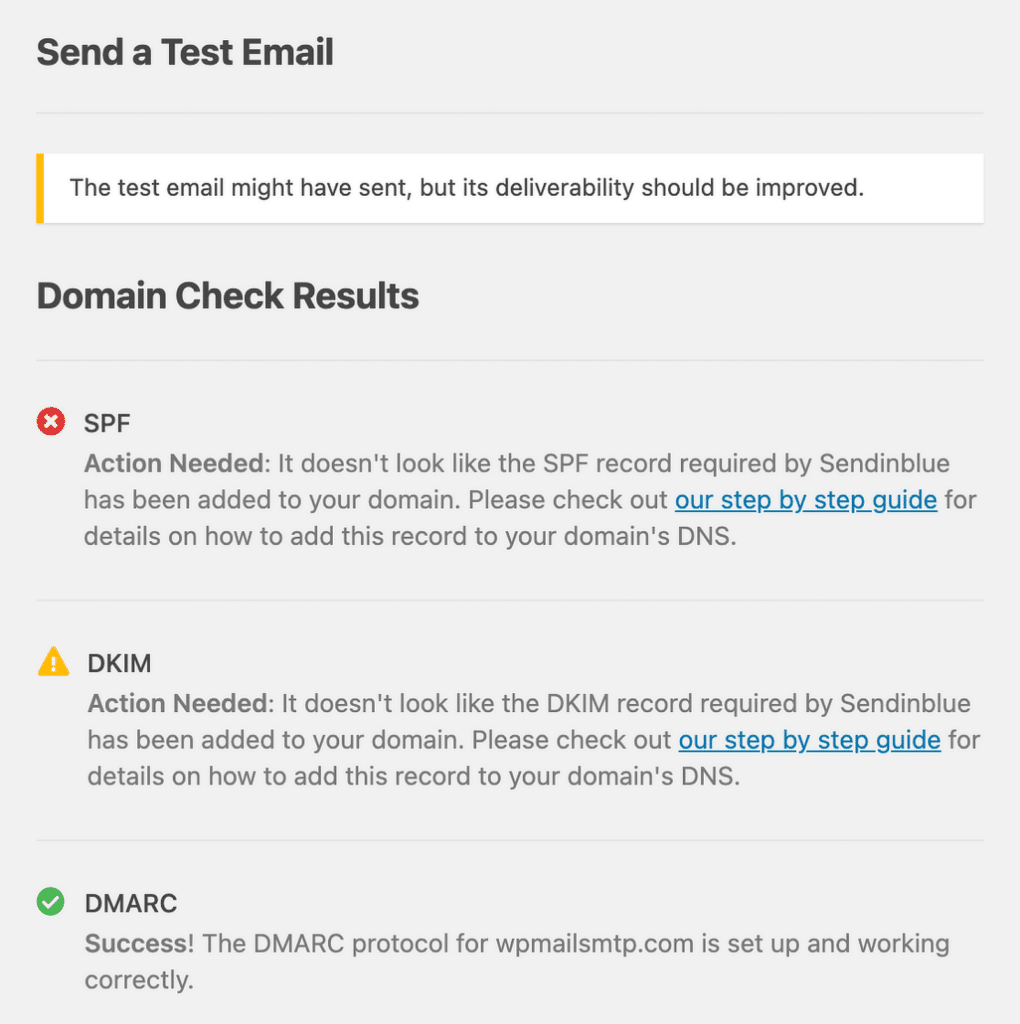
This instant feedback helps you identify and fix authentication issues before they become security vulnerabilities.
WP Mail SMTP integrates with professional email services like SendLayer, SMTP.com, and Brevo that handle authentication automatically. These providers:
- Configure SPF, DKIM, and DMARC records for you
- Provide detailed delivery reports
- Maintain excellent sender reputations
Advanced Security Features (Pro)
WP Mail SMTP Pro offers additional security features that become crucial in the AI phishing era:
Email Logs: Track every email sent from your site to quickly identify any suspicious activity or unauthorized sending attempts.
Failure Alerts: Get instant notifications when emails fail to send, which could indicate authentication problems or potential attacks.
Backup Connections: Ensure your legitimate emails always get delivered, even if your primary email service experiences issues.
5 Steps to Secure Your WordPress Email Today
Protecting your WordPress site from AI-powered phishing attacks doesn’t require technical expertise. Follow these steps to implement proper email authentication:
Step 1: Install WP Mail SMTP
If you haven’t already, download and install the WP Mail SMTP plugin. The free version provides core authentication features that significantly improve your email security. The plugin replaces WordPress’s unreliable default PHP mail() function with authenticated SMTP delivery.
Step 2: Choose a Professional Mailer
Select an SMTP provider that handles authentication automatically. SendLayer is excellent for high-volume sites with built-in authentication and strong deliverability. SMTP.com offers reliable service with comprehensive security features and detailed reporting. Brevo provides a user-friendly option with strong deliverability, making it ideal for businesses new to email authentication. For small sites, Gmail or Google Workspace works well with one-click setup, though this requires the Pro version of WP Mail SMTP.
Step 3: Configure Your Settings
Follow the setup wizard in WP Mail SMTP to connect your chosen email provider. The plugin will guide you through entering the necessary credentials and settings.
Step 4: Test Your Authentication
Use WP Mail SMTP’s built-in email test feature to verify your authentication is working correctly. The test will show you the status of your SPF, DKIM, and DMARC records. If anything isn’t configured properly, the plugin will alert you so you can fix it.
Step 5: Monitor and Maintain
Regularly check your email logs (available in WP Mail SMTP Pro) and monitor your domain’s reputation using tools like Google Postmaster Tools. Set up email failure alerts to catch potential issues quickly. Authentication isn’t a set-it-and-forget-it solution but ongoing monitoring helps you spot problems before they escalate.
FAQ: AI Phishing and Email Authentication
Here are some of the most common questions we receive about email authentication and security:
How do I know if my WordPress emails are properly authenticated?
Use WP Mail SMTP’s email test feature to check your authentication status. You can also use free tools like Mail Tester to analyze your emails and get a detailed report on your SPF, DKIM, and DMARC setup.
Will email authentication stop all phishing attacks?
Email authentication prevents attackers from spoofing your domain, but it won’t stop all phishing attempts. However, it’s a crucial first line of defense that protects your brand reputation and makes it much harder for scammers to impersonate your business.
How can I tell if someone is spoofing my domain?
DMARC reports (available through most professional email providers) will show you attempted spoofing attacks. You might also notice customers asking about emails they received that you didn’t send.
Does WP Mail SMTP protect against all types of AI-powered attacks?
WP Mail SMTP focuses on email deliverability and authentication. While proper authentication significantly reduces your vulnerability to domain spoofing attacks, you should also implement general WordPress security best practices to protect against other types of AI-powered threats.
Should I upgrade to WP Mail SMTP Pro for better security?
WP Mail SMTP Pro offers valuable security features like detailed email logs, failure alerts, and backup connections. These features are particularly useful for monitoring suspicious activity and ensuring your legitimate emails always get delivered. For business-critical sites, the additional visibility and reliability are worth the investment.
Next: Set Up Google Postmaster Tools
Once you’ve implemented proper email authentication, consider setting up Google Postmaster Tools to monitor your domain’s reputation and deliverability. This free tool from Google helps you track your email performance and spot potential issues before they impact your business.
Read our guide to setting up Google Postmaster Tools to keep tabs on your sender reputation and ensure your important WordPress emails don’t get blocked.
Ready to fix your emails? Get started today with the best WordPress SMTP plugin. If you don’t have the time to fix your emails, you can get full White Glove Setup assistance as an extra purchase, and there’s a 14-day money-back guarantee for all paid plans.
If this article helped you out, please follow us on Facebook and Twitter for more WordPress tips and tutorials.