Looking for the top anti-spam plugins for WordPress?
WordPress spam can be tricky to deal with. And while there are lots of plugins that promise to help, not all work so well.
We’ve taken a look at the most popular WordPress anti-spam plugins and created a list of the plugins that we think work best.
Is There a Free Spam Blocker?
There are several free spam blockers. These include multi-platform tools like Google reCAPTCHA and hCaptcha and platform-specific tools like WPForms Lite, which is the best free spam blocker for WordPress forms.
Free spam blockers are a good option to have, but sometimes you’ll need more powerful tools to defend your site from spam. The anti-spam tools we’ll cover below include a nice range of free and paid anti-spam tools for WordPress.
Let’s get into it!
Best Anti-Spam Plugins for WordPress
In This Article
1.WPForms
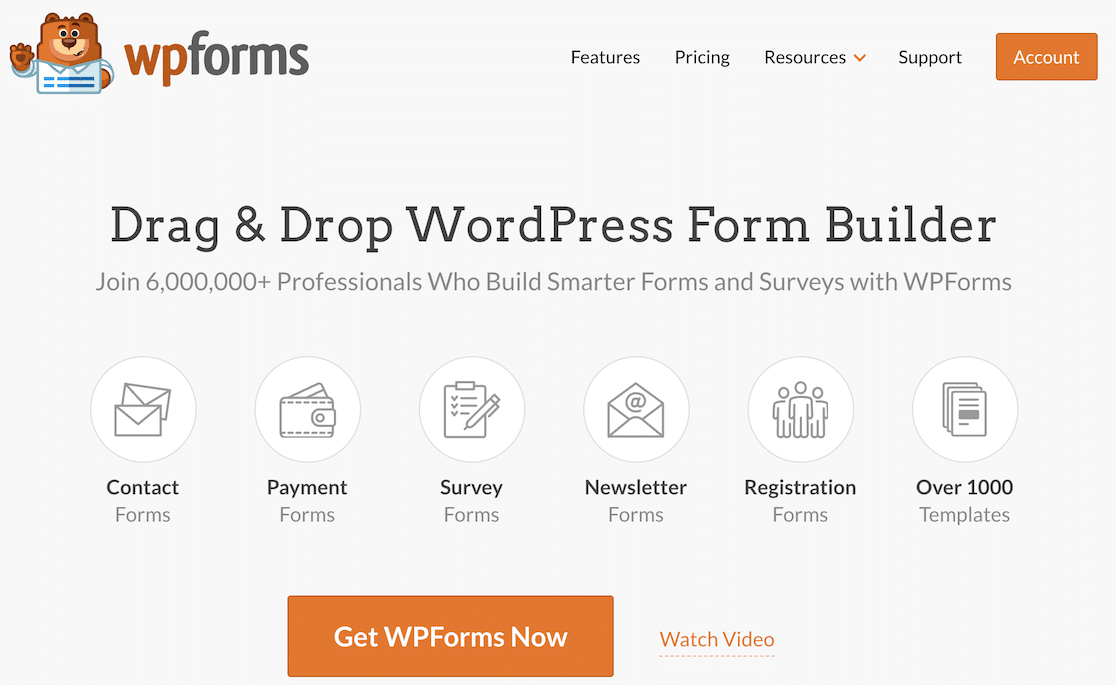
WPForms is the number 1 WordPress form builder and is a favorite for users looking to protect their forms from spam.
WPForms offers an impressive collection of anti-spam features to help you deal with spam once and for all.
The first line of defense is a number of native WPForms anti-spam features. These include the WPForms anti-spam token that adds a hidden cryptographic string to form submissions made by human users. Bots can’t imitate this and when forms are submitted without it, they’ll be marked as spam.
Additionally, WPForms allows you to block known spam sources by filtering form entries by keyword and country.
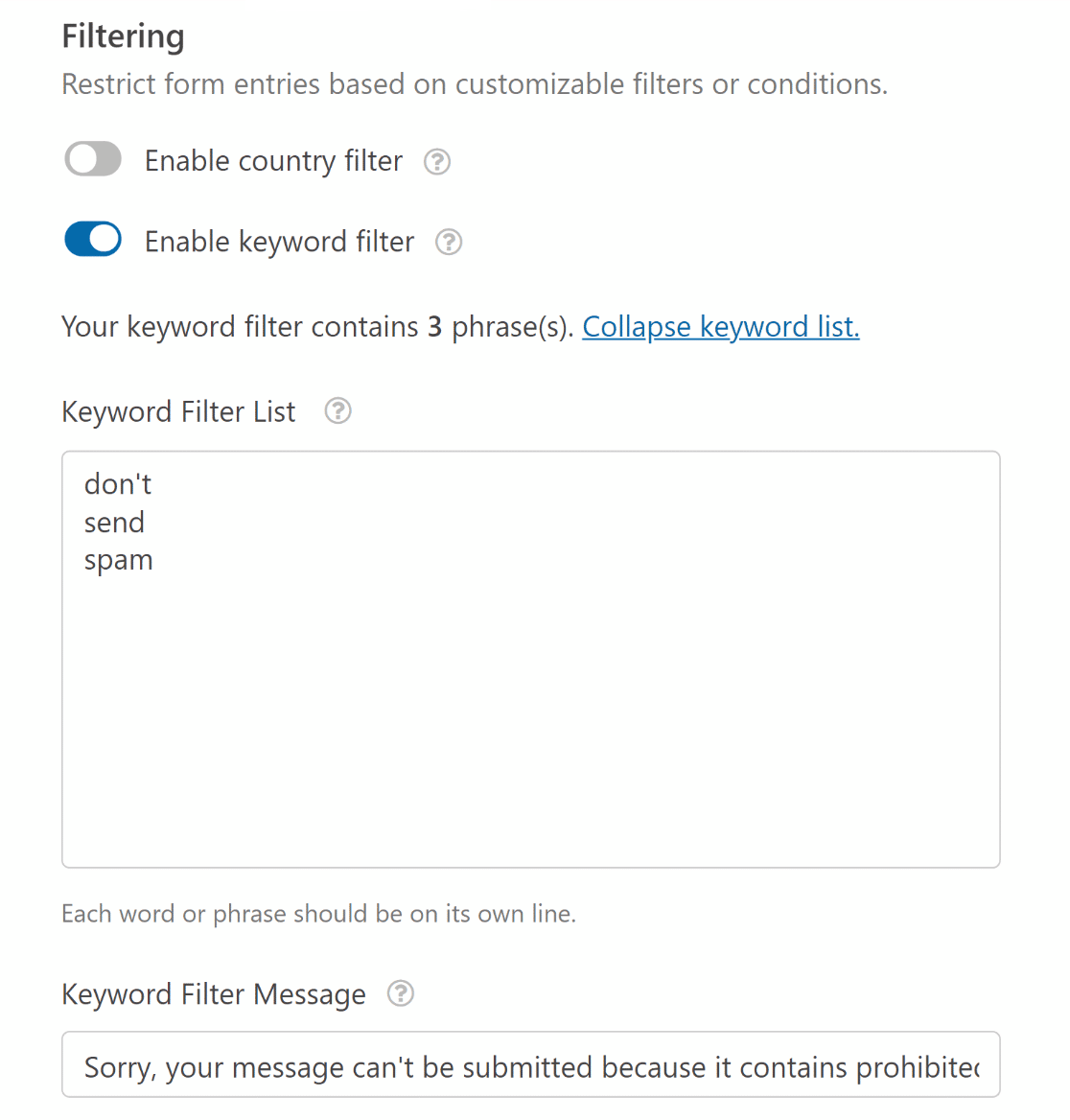
If your forms have been targeted by specific email addresses or IP addresses from certain countries, this is a creative way to get rid of the problem.
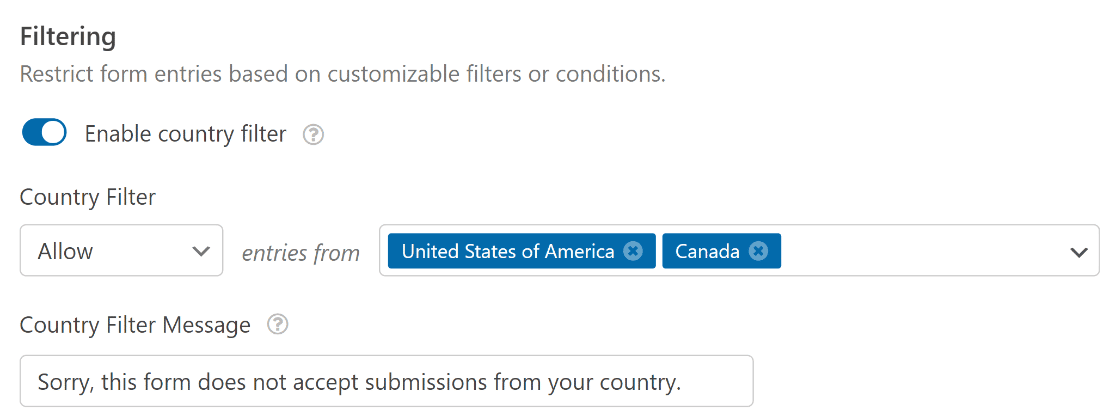
Another native anti-spam solution you’ll love is the WPForms-Akismet integration which allows you to use Akismet on your forms.
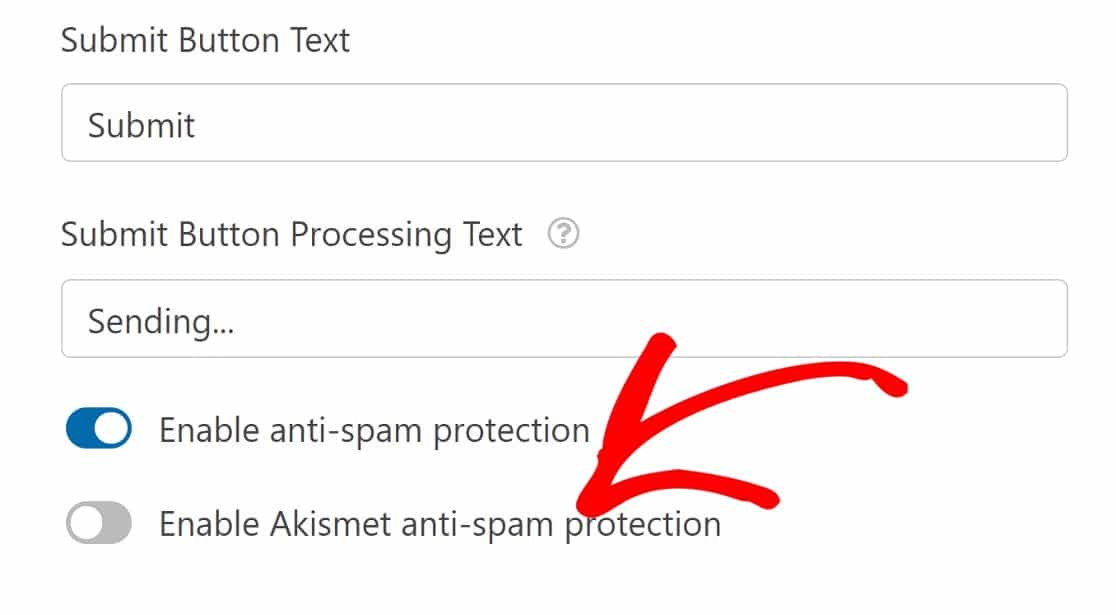
Akismet works in two clever ways: first, it compares form entries with its huge database of known spam sources and automatically flags suspicious form entries. Secondly, it scans user on-page behavior to determine if users are likely to be human or bots and flags these for your review as well.
Finally, you can also use one of the 3 CAPTCHA tools available with WPForms.
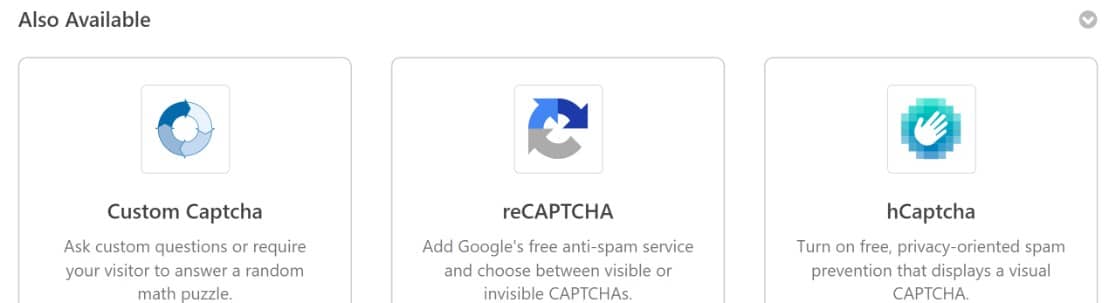
There is the WPForms Custom Captcha which allows you to set custom math problems for users to solve.
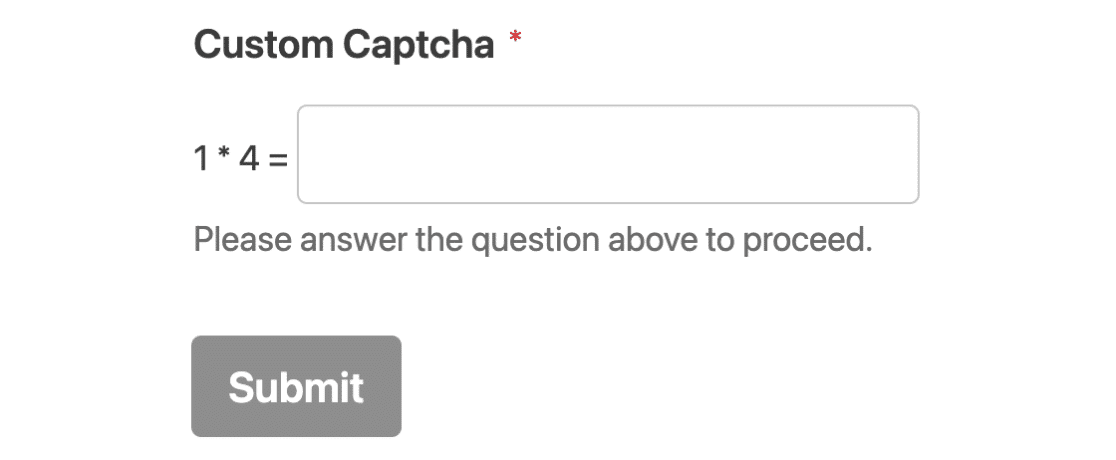
Custom Captcha is an easy anti-spam tool to use, and since you can set your own math problems, you can easily determine the difficulty levels of the CAPTCHA challenge. You’ll need a WPForms Pro license or above to use Custom Captcha.
In addition to this, you can opt for either Google reCAPTCHA or hCaptcha, both of which are powerful and popular anti-spam solutions.
In fact, WPForms even supports the new Cloudflare Turnstile captcha service, which is a non-intrusive and super user-friendly anti-spam solution
Considering the impressive range of features on offer, WPForms is the clear leader when it comes to anti-spam WordPress plugins for protecting your forms.
WPForms Pricing: WPForms Pro license costs 159.60 annually.
2. Akismet
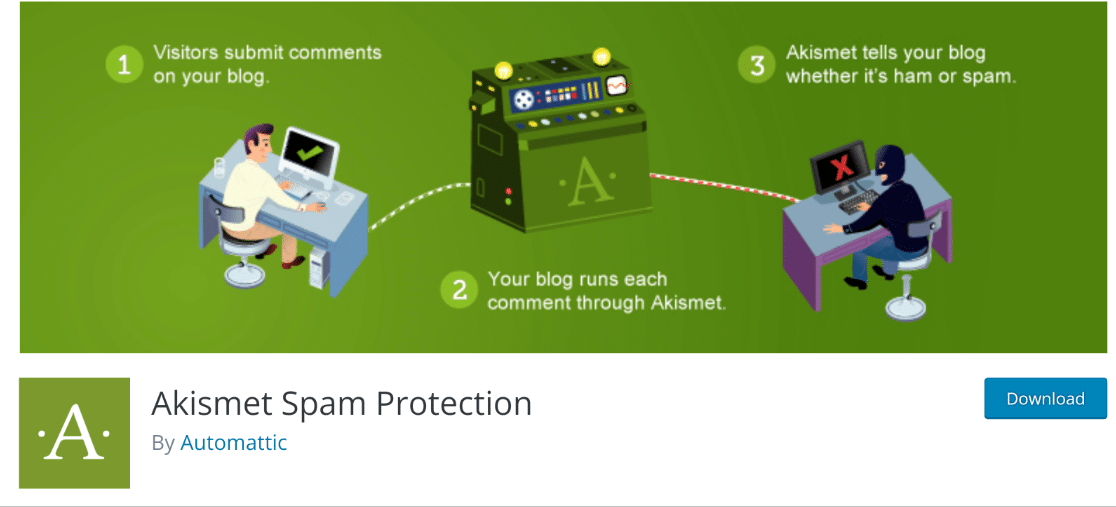
If you have a WordPress website, chances are you already have Akismet installed. Akismet is an anti-spam plugin made by the team behind WordPress.com, so it comes pre-installed with many WordPress installations.
Akismet is quite powerful and is a great way to protect your site from spam. Aside from using it along with WPForms for form protection, you can also use Akismet on its own to protect your comment sections, user registration pages, and so on from spambots.
We particularly love Akismet for its unobtrusive anti-spam protection that allows legitimate visitors to use your site without interruption.
If you’d like to try Akismet, here’s our guide to filtering contact form spam with Akismet to help you get started.
Akismet Pricing: Akismet is free to use for nonprofits, and individual users can pay what they’d like. For commercial use, pricing starts at $8.33 per month, billed annually.
3. WP Armour
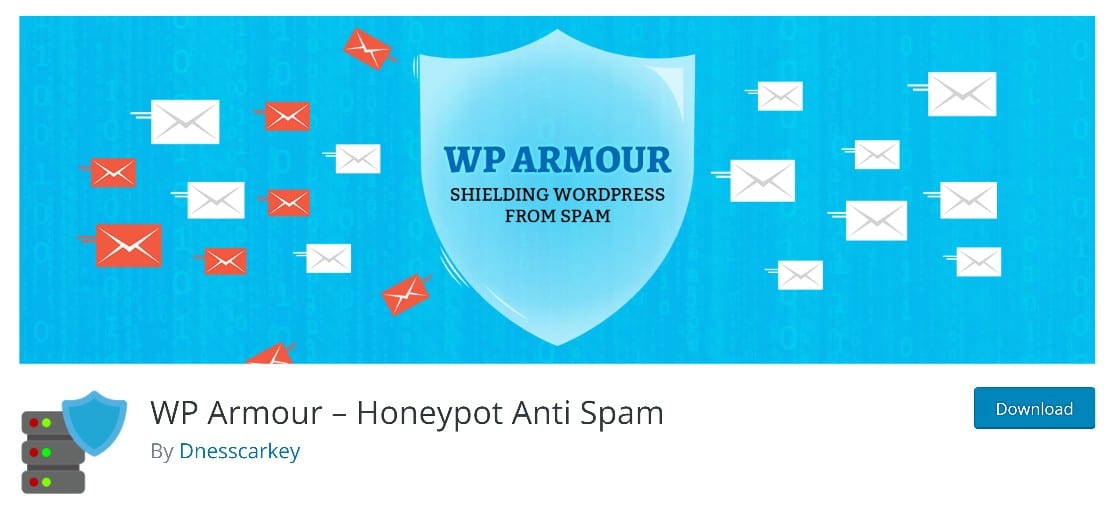
WP Armour is one of the more popular WordPress anti-spam solutions with a distinctive anti-spam approach.
WP Armour works by luring bots into filling out a hidden javascript field that human users cannot see. This is called a spam honeypot.
If you already have WPForms and Akismet, which we’d recommend, you won’t need WP Armour, but it’s good to note that WP Armour is also compatible with WPForms, along with some other major WordPress form builders.
This gives you some additional options if you decide to try an Akismet alternative.
WP Armour pricing: WP Armour is free to get started with.
4. Titan Anti-Spam & Security

Titan Anti-Spam & Security is another top-rated WordPress anti-spam plugin. We’d consider this plugin a close like-for-like alternative to Akismet as it works in a similar way.
Titan Anti-Spam & Security works in the background to screen comments by comparing them with its database of spam sources. The exciting thing about this plugin is that it is capable of updating itself frequently, so its ability to block new forms of spam is constantly improving.
While this makes it a really solid option to consider, we recommend that you stick with Akismet as it has a much larger database of known spam patterns, so it offers a wider blanket of spam protection.
On the other hand, it should be noted that Titan anti-spam & Security isn’t just an anti-spam plugin. It also offers some useful WordPress security features like brute force protection and a malware scanner.
If you’re looking for comprehensive WordPress protection, this would be a good plugin to try. Otherwise, just stick to Akismet and WPForms.
Titan Anti Spam & Security Pricing: Titan Anti-Spam & Security is free to get started with.
5. Zero Spam for WordPress

Zero Spam for WordPress is a well-featured anti-spam plugin for WordPress that covers a few different anti-spam features.
First, like Akismet, this plugin scans comments and other user inputs on your site to compare them with its spam database. But that’s not all. It also allows you to block specific IP addresses, countries, cities, and so on if you’ve been getting spam from those places.
This is a good range of anti-spam features, and as a plus, the plugin works in the background, allowing for a good, seamless user experience.
Zero Spam for WordPress pricing: Zero Spam for WordPress is free to get started with.
6. Antispam Bee

Antispam Bee is a popular spam fighter plugin that also works very similarly to Akismet. It helps to beat WordPress spam by scanning user-submitted content and comparing it with its database of proven spam.
One of its handy features is that it allows country-specific or region-specific blocks. The core anti-spam features offered are similar to quite a few plugins on this list, but Antispam Bee has one feature we found exceptional.
With this plugin, you’ll be able to block or create exceptions for user-submitted content in specific languages. Since spam is a global problem, you’re likely to find this really helpful if you’re being targeted by spam in a certain language.
Antispam Bee Pricing: Antispam Bee is free to get started with.
7. Captcha by BestWebSoft
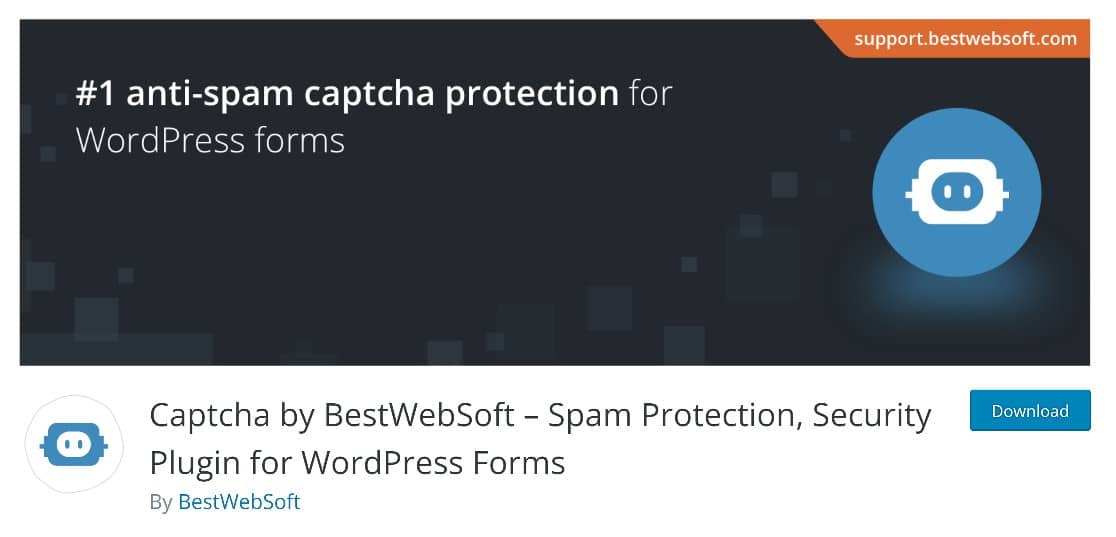
Captcha by BestWebSoft is a WordPress CAPTCHA plugin for protecting your site from spam.
It offers a decent range of protection for comments and forms, registration pages, password reset pages, and so on.
In our testing, we liked the fact that the plugin also offers a broad range of CAPTCHA types including invisible CAPTCHA, Math CAPTCHA, character recognition, and slide CAPTCHA.
And while CAPTCHA tools aren’t always the best when it comes to providing a good user experience, this plugin allows you to hide CAPTCHA from registered users, which is a really useful feature to have.
If you’d like to use CAPTCHA to protect your forms, then we’d recommend sticking with WPForms. But if it’s the other areas of your site you’re more concerned about, then Captcha by BestWebSoft is a good option to consider.
Captcha by BestWebSoft pricing: Captcha by BestWebSoft is free to get started with.
8. CleanTalk Anti-Spam
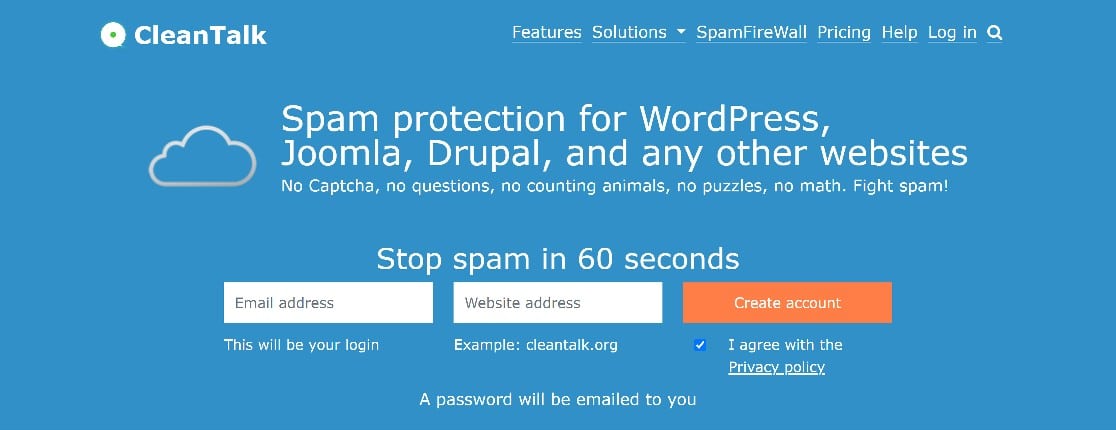
Cleantalk is a spam protection tool that can be used with multiple web development platforms, including WordPress.
On your WordPress site, the plugin works by scanning user inputs on your forms, comments, registration pages, and so on to determine if they are spam. Spam entries are then blocked.
The key feature we found with this plugin was how easy it was to set up and manage spam protection settings. From start to finish, the entire process takes just a few minutes.
One other feature you might find interesting is the word censor feature that allows you to block certain words that you don’t want your users to see. These could be used to block competitor names, swear words, and so on.
Cleantalk pricing: Cleantalk is free to get started with.
9. WP Cerber Security
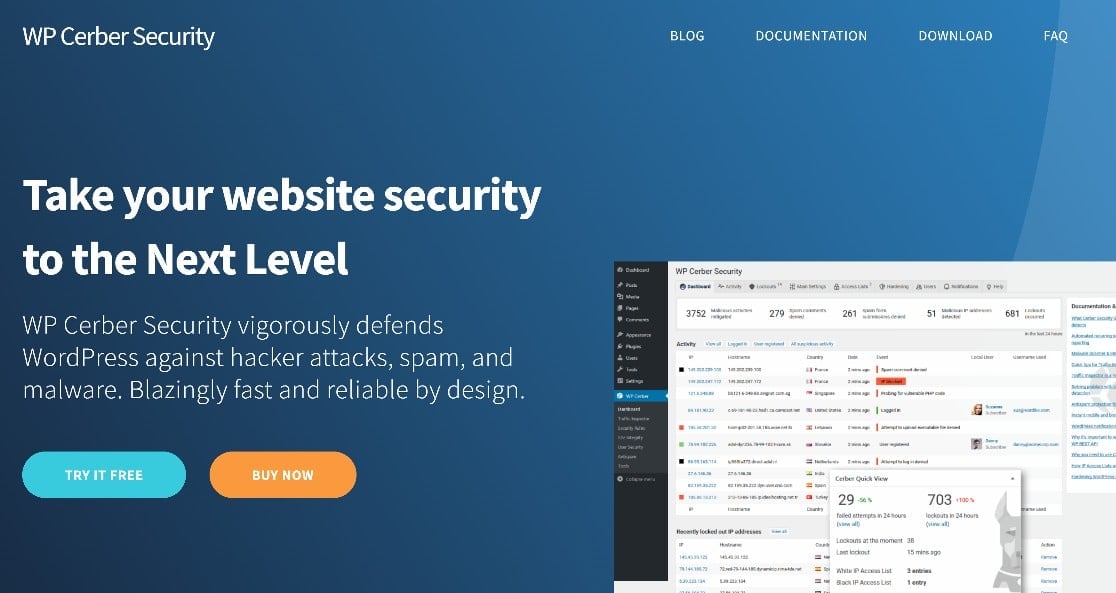
WP Cerber Security is a WordPress anti-spam and security plugin that offers comprehensive protection for your site.
Unlike most of the plugins we’ve talked about, with the exception of WPForms, WP Cerber relies on Google reCAPTCHA and invisible CAPTCHA for anti-spam protection.
Google invisible reCAPTCHA works in the background to screen users based on their behavior and presents an actual CAPTCHA challenge only when it deems user behavior to be suspicious.
This can mean some interruptions in user experience, but it also helps to ensure that nothing slips through the cracks.
If you like the idea of using Google invisible CAPTCHA, remember, you can use this with WPForms to protect your forms too.
WP Cerber Security pricing: WP Cerber Security is free to get started with.
And that’s it for our list of the top anti-spam plugins for WordPress!
Our Verdict: Which Is the Best Anti-Spam Plugin for WordPress?
Which anti-spam is best? That depends on your goals.
To protect your forms, WPForms is hands down the best anti-spam plugin. Remember, WPForms helps to protect your site from spam using a range of tools which include the:
- WPForms anti-spam token,
- Country and keyword blockers
- Akismet integration
- WPForms Custom Captcha
- Google reCAPTCHA
- hCaptcha.
For sitewide anti-spam coverage, we’d say combining WPForms and Akismet would be a superb idea.
Next, Apply These Email Deliverability Best Practices
If you have a WordPress website, you’ll likely send lots of marketing or transactional emails. WordPress isn’t best suited for this by default, but with a few simple tips, you can easily set up your WordPress site for effective email delivery. Here’s the full guide in our post on the top WordPress email deliverability practices.
Also, check out our list of anti-spam honeypot alternatives if you’re looking for additional spam filter tools for your site.
Ready to fix your emails? Get started today with the best WordPress SMTP plugin. If you don’t have the time to fix your emails, you can get full White Glove Setup assistance as an extra purchase, and there’s a 14-day money-back guarantee for all paid plans.If this article helped you out, please follow us on Facebook and Twitter for more WordPress tips and tutorials.

