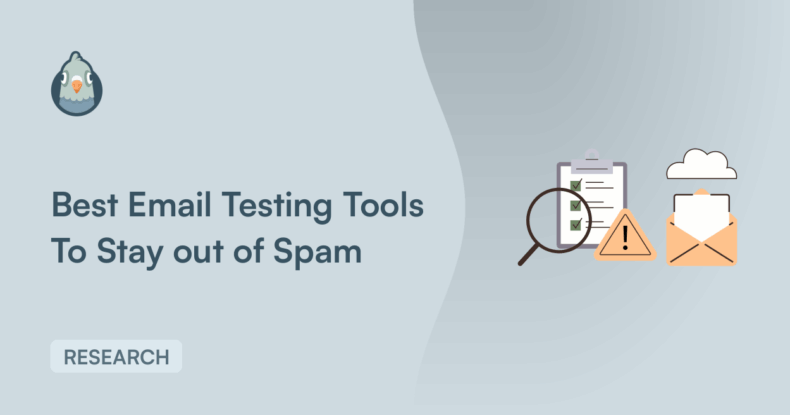AI Summary
After years of researching email deliverability and analyzing hundreds of support tickets from WordPress site owners, one pattern keeps emerging: even with WP Mail SMTP properly configured, emails sometimes still end up in spam folders.
Whether it’s WooCommerce order confirmations, contact form submissions, or password reset emails, our support team regularly helps users who’ve done everything ‘right’ but still face deliverability challenges. Email testing tools are designed to detect these issues – things like poor sender reputation, authentication problems, or content that triggers spam filters.
That’s when I decided to put the most popular email testing tools to the test. Over the past few weeks, I’ve been sending test emails, analyzing spam scores, and checking deliverability across 7 different platforms to find out which ones actually help WordPress sites stay out of the spam folder.
In this article, I’ll share my hands-on experience with each tool, including what worked, what didn’t, and which ones are worth your time and money.
What Makes a Good Email Testing Tool?
Before getting into my testing results, let me explain what I was looking for in each tool. A good email testing solution for WordPress users should provide:
Spam Score Analysis: Clear ratings that predict whether your emails will be flagged as spam, with specific explanations of what triggers filters.
Authentication Checks: Verification that your SPF, DKIM, and DMARC records are properly configured – essential for modern email deliverability.
Blacklist Monitoring: Detection if your domain or sending IP appears on any spam blacklists that could block your emails.
Content Analysis: Identification of spam trigger words, suspicious links, or formatting issues in your email content.
Deliverability Insights: Real data on whether emails actually reach inboxes across major email providers like Gmail, Outlook, and Yahoo.
With these criteria in mind, let’s look at how each tool performed.
The 7 Email Testing Tools I Tested
To get a quick overview of all the tools, you can easily see the main features in the comparison table below:
1. Mail Tester (Free & Simple)
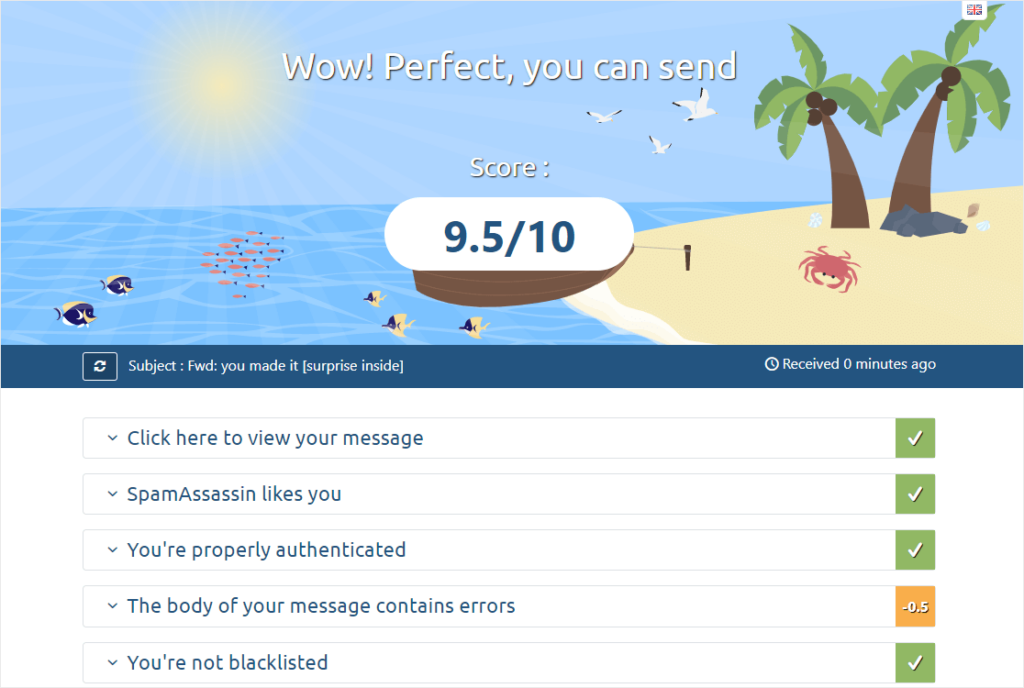
Mail Tester was my starting point – a completely free tool that promises quick spam score analysis with just one email send.
What I Tested: I sent test emails from multiple WordPress sites using different WP Mail SMTP configurations to see how Mail Tester scored them.
Mail Tester works by giving you a unique email address to send your test email to. Within seconds, you get a score out of 10, along with detailed feedback on authentication, content, and server configuration issues.
Best For: WordPress site owners who want a quick, free check of their email setup. Perfect for validating your WP Mail SMTP configuration basics.
2. GlockApps (The Overall Winner)
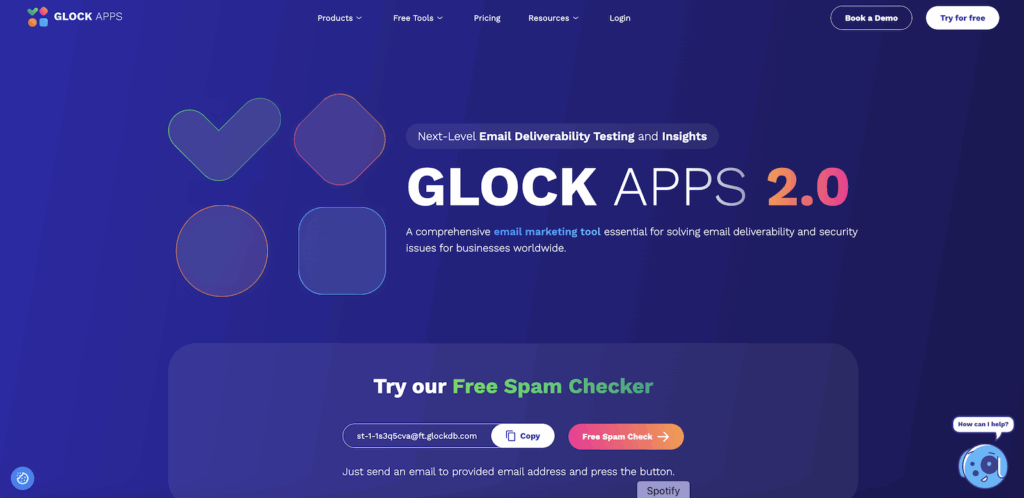
After testing all 7 tools, GlockApps emerged as my top recommendation for serious WordPress businesses.
What I Tested: I used GlockApps to run comprehensive deliverability tests on transactional emails from WooCommerce, contact forms, and email marketing campaigns.
GlockApps goes far beyond simple spam scoring. It sends your test emails to real seed addresses across 20+ major email providers and shows exactly where they land – inbox, spam folder, or blocked entirely.
Key Features That Impressed Me:
- Inbox placement testing across Gmail, Outlook, Yahoo, and 17 other providers
- Real-time blacklist monitoring across 50+ databases
- Detailed authentication analysis with fix recommendations
- Content analysis that identifies specific spam triggers
- Automated daily monitoring with alerts
Best For: WordPress businesses that rely heavily on email (eCommerce sites, membership sites, agencies). The cost is easily justified if email deliverability directly impacts your revenue.
3. Mailtrap Email Sandbox (Developer’s Choice)
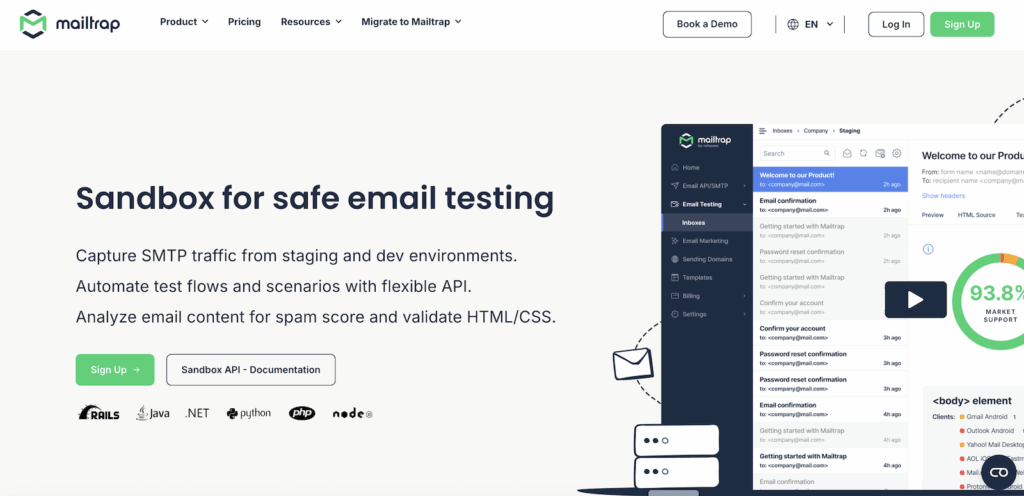
As someone who works with WordPress developers regularly, I was excited to test Mailtrap’s developer-focused approach to email testing.
What I Tested: Pre-send email debugging, authentication validation, and integration with WordPress staging environments.
Mailtrap shines in development and staging environments where you need to test emails safely without sending to real users.
What Makes Mailtrap Unique:
- Virtual email sandbox – capture emails without sending them to real addresses
- Perfect for testing contact form notifications, user registration emails, etc.
- Detailed technical analysis of email headers and authentication
- API integration for automated testing workflows
- Spam score analysis with technical explanations
Best For: WordPress developers, agencies, and technical users who need to test emails during development without affecting live users.
4. Litmus (Premium Powerhouse)
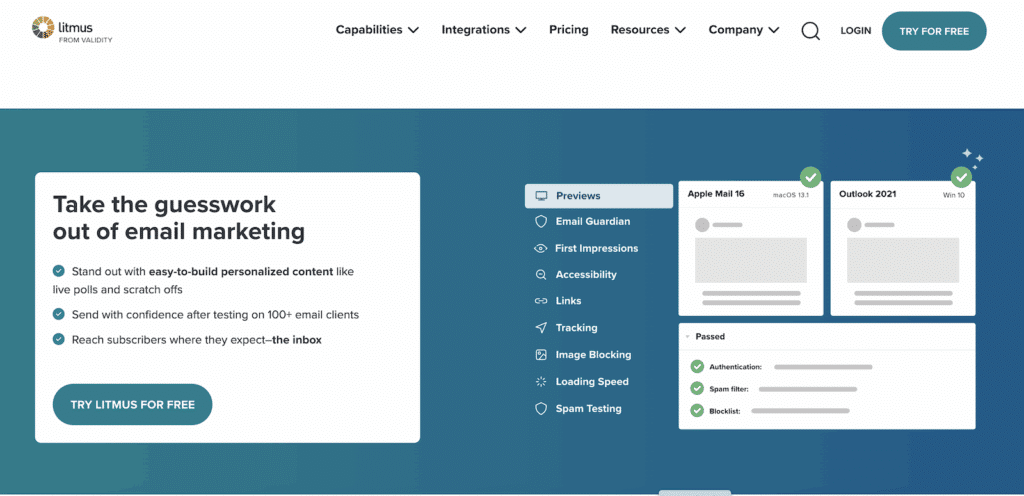
Litmus is well-known in the email marketing world, so I was curious to see how it performed for WordPress email testing.
What I Tested: Email previews across different clients, collaboration features, and deliverability analysis for WordPress marketing emails.
Litmus excels at showing how your emails will look across 90+ email clients and devices, making it ideal for WordPress sites that send newsletters or promotional emails.
Standout Features:
- Extensive email client preview testing
- Collaboration tools for teams working on email campaigns
- A/B testing capabilities
- Detailed analytics and reporting
- Integration with major email marketing platforms
Best For: Large WordPress businesses with dedicated email marketing teams who need extensive client testing and collaboration features.
5. Email on Acid (Technical Validator)
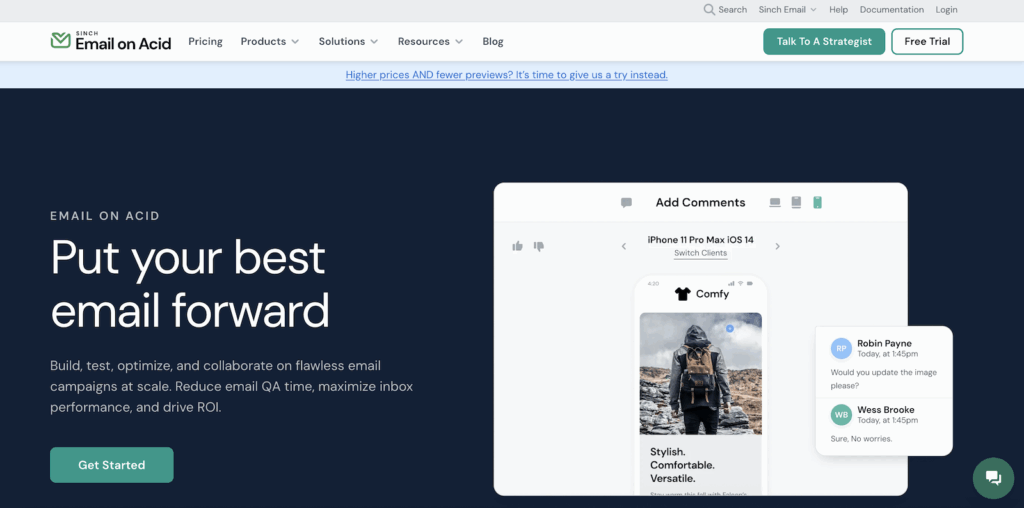
Email on Acid positions itself as the most thorough pre-send email validator, so I put it to the test with various WordPress email scenarios.
What I Tested: Content validation, accessibility testing, and technical issue detection for WordPress emails.
Email on Acid impressed me with its attention to technical details that other tools miss.
Unique Strengths:
- Thorough content validation including broken links and image issues
- Accessibility testing to ensure emails work for all users
- Detailed spam filter analysis across multiple filters
- Advanced authentication and security checks
- Color blindness and dark mode testing
Best For: WordPress sites with complex email requirements, accessibility needs, or users who want the most thorough technical validation possible.
6. MxToolbox (Free Diagnostics)
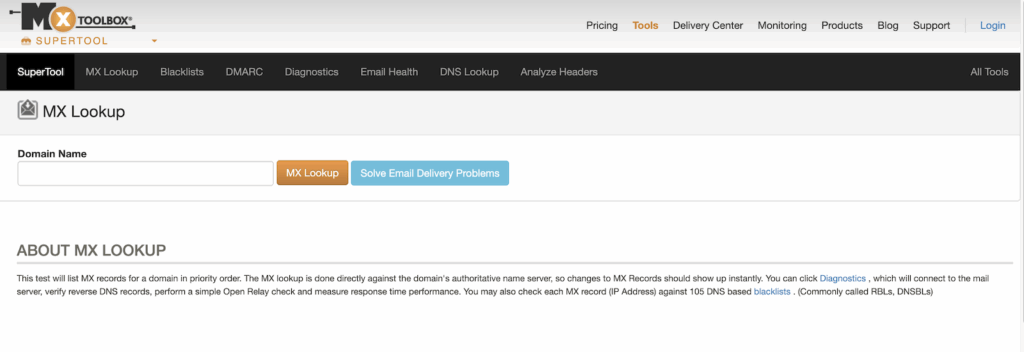
MxToolbox has been around forever, offering free email and DNS diagnostic tools. I wanted to see how it stacks up against modern alternatives.
What I Tested: Domain blacklist checking, DNS configuration validation, and email server analysis for WordPress hosting.
While MxToolbox’s interface feels dated, it still provides valuable free diagnostic tools.
Core Features:
- Free blacklist monitoring across major databases
- DNS record validation (SPF, DKIM, DMARC)
- Email server configuration analysis
- Domain reputation checking
- Basic deliverability diagnostics
Best For: WordPress users who need free diagnostic tools for server-side email issues or want to monitor their domain’s blacklist status.
7. SendForensics (Deliverability Scorer)
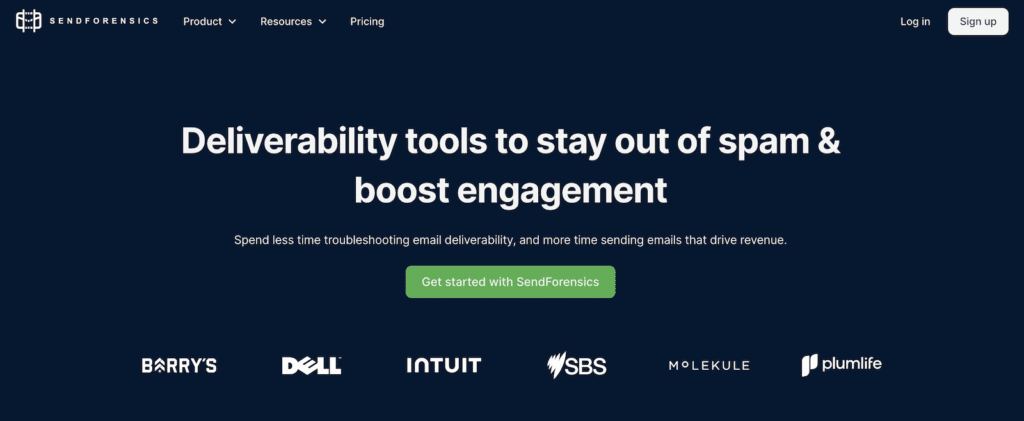
SendForensics focuses specifically on email deliverability scoring and optimization, making it an interesting option for WordPress users.
What I Tested: Email campaign scoring, sender reputation analysis, and deliverability optimization recommendations.
SendForensics provides good deliverability insights at a reasonable price point.
Key Features:
- Email content scoring for deliverability potential
- Sender reputation monitoring
- Deliverability optimization recommendations
- Authentication validation
- Reasonable pricing compared to premium tools
Best For: Mid-size WordPress businesses that want focused deliverability insights without paying premium tool prices.
My Top Recommendations by Use Case
After testing all 7 tools extensively, here are my recommendations based on different WordPress user needs:
Best Free Option: Start with Mail Tester for quick spam checks, then use MxToolbox for blacklist monitoring. This combination covers the basics without any cost.
Best Overall: GlockApps wins hands-down for comprehensive email testing. If email deliverability is important to your WordPress business, the investment pays for itself quickly.
Best for Developers: Mailtrap is perfect for WordPress development workflows. The ability to test emails safely in a sandbox environment is invaluable.
Best Premium Option: While expensive, Litmus is unmatched if you need extensive email client testing and team collaboration features.
Best Value: For most WordPress businesses, GlockApps provides the best balance of comprehensive features and reasonable pricing.
How to Use These Tools with WP Mail SMTP
Now that you know which tools work best, here’s how to integrate them into your WordPress email workflow:
Step 1: Set Up WP Mail SMTP Properly
Before testing, ensure your WP Mail SMTP configuration is correct. Use a reputable email service provider like SendLayer, SMTP.com, or Brevo for best results.
Step 2: Send Test Emails
Most tools provide a unique email address for testing. Send emails from your WordPress site (contact forms, WooCommerce orders, user registrations) to these addresses.
Step 3: Review Your Spam Score
Look for scores above 8/10 (or equivalent). Anything lower indicates issues that need addressing.
Step 4: Check Authentication
Verify that your SPF, DKIM, and DMARC records are properly configured. Most tools will show you exactly what’s missing, and you can also use the email test feature in WP Mail SMTP.
Step 5: Monitor Blacklist Status
Check that your sending domain and IP aren’t on any spam blacklists. If they are, contact your email service provider immediately.
Step 6: Test Content
Review spam trigger words, suspicious links, and formatting issues that might cause problems.
What Spam Scores to Aim For:
- 9-10/10: Excellent – your emails should reach inboxes consistently
- 7-8/10: Good – minor issues to address but generally deliverable
- 5-6/10: Concerning – likely deliverability problems
- Below 5/10: Critical – emails probably going to spam
Testing Revealed the Truth About WordPress Email Deliverability
After weeks of testing, one thing became crystal clear: even with WP Mail SMTP properly configured, email testing is essential for maintaining good deliverability.
Each tool I tested offers something different. Mail Tester provides quick, free validation perfect for basic checks. GlockApps delivers comprehensive analysis that serious businesses need. Mailtrap excels for development workflows, while tools like Litmus and Email on Acid serve specific advanced use cases.
My advice? Start with the free tools to establish a baseline, then invest in comprehensive testing if email is critical to your WordPress business. The cost of a good testing tool is minimal compared to the revenue lost when important emails don’t reach your customers.
Remember, testing tools work best when combined with proper email infrastructure. Make sure you’re using WP Mail SMTP with a reputable email service provider, have your authentication records configured correctly, and follow email best practices.
Next, Warm Up Your Sending IP
One reason for poor email deliverability is that your sending IP is new and mail providers don’t know whether to trust it yet.
IP warming is a way to increase your sender reputation by starting to send emails slowly and ramping up over time. Our guide to IP warming includes full explanations for what to do and a timeline you can follow for best results.
Ready to fix your emails? Get started today with the best WordPress SMTP plugin. If you don’t have the time to fix your emails, you can get full White Glove Setup assistance as an extra purchase, and there’s a 14-day money-back guarantee for all paid plans.
If this article helped you out, please follow us on Facebook and Twitter for more WordPress tips and tutorials.