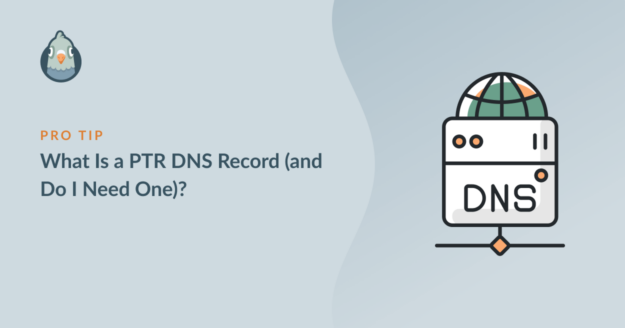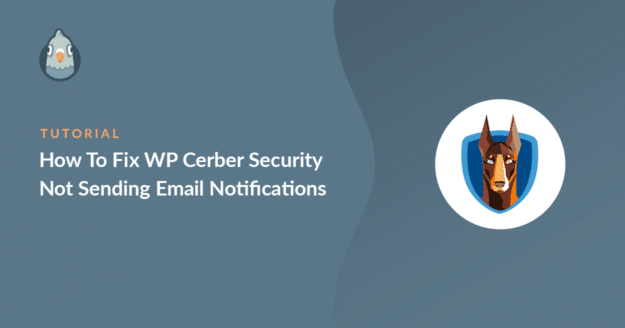What Is a PTR DNS Record (and Do I Need One)?
Feeling confused about PTR DNS records? Authenticating your sending domain with DNS records can help with improving email deliverability. In this post, we’ll explain everything you need to know about PTR records, including whether or not you should create one and how to do so.