AI Summary
Are you looking for some help from AI to write better emails?
I’ve tested some of the best AI tools available to enhance your email writing experience, and I’m excited to share my findings with you.
From AI-driven grammar and style assistants to email marketing platforms with built-in AI functionality, these tools are designed to help you save time, improve your content, and ensure your emails leave a lasting impression on your recipients.
So, let’s go! Read along to discover what I’ve found to be the best AI tools for writing better emails.
Tested: The Best AI Tools for Writing Better Emails
Navigate the clickable table here to quickly jump through each section.
For Writing
Many AI tools offer a range of features that enhance various aspects of email writing, and writing in general.
From generating engaging content tailored to specific topics and recipients to providing advanced grammar and spell-checking capabilities — these tools have you covered.
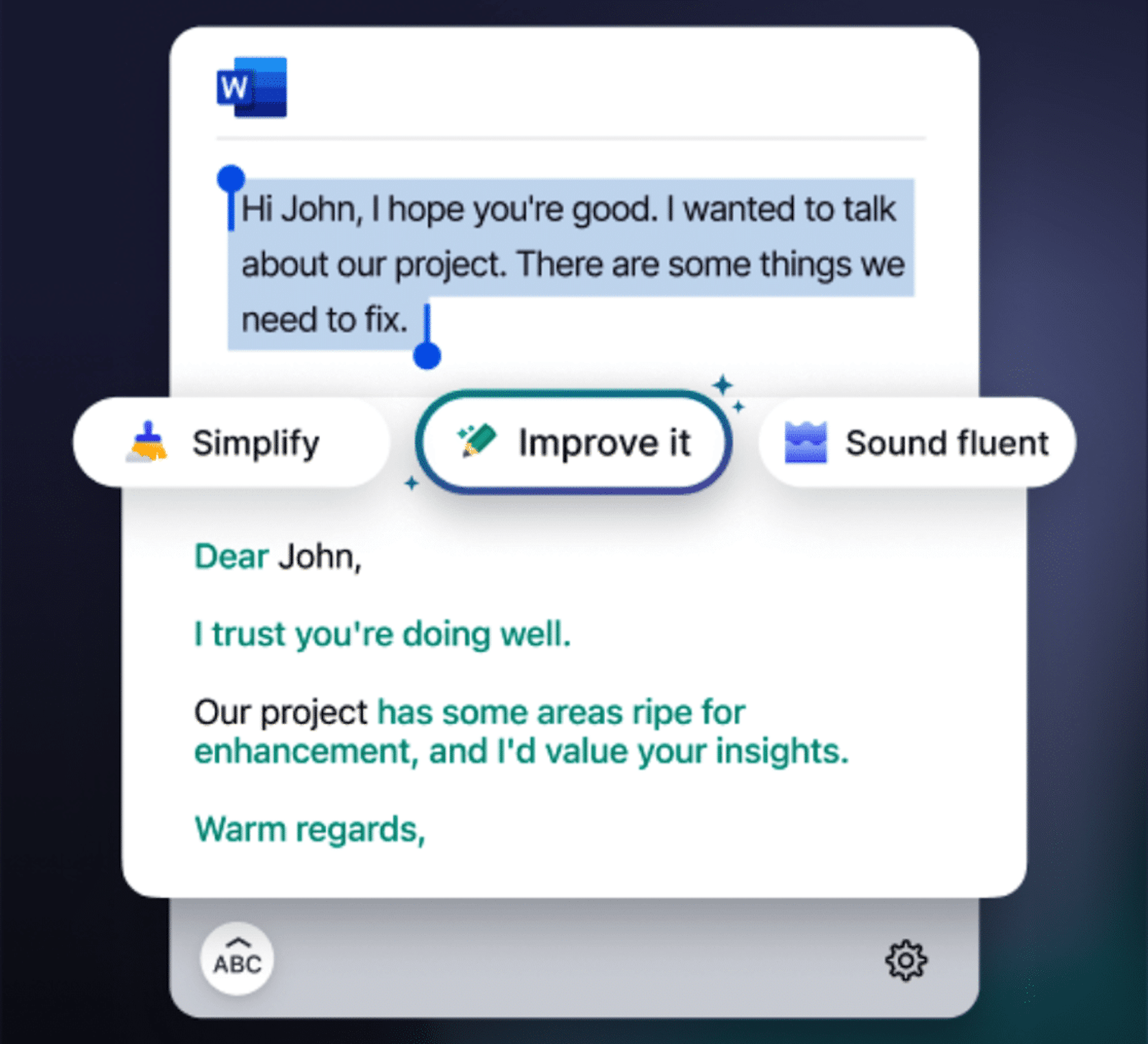
AI can also analyze your text for tone, readability, and consistency so that each of your emails is polished and professional. Plus, certain AI writing tools enable you to optimize your emails for specific goals, such as increasing open rates or driving conversions.
With these powerful capabilities, you can save lots of time and effort while still crafting high-quality, impactful emails that yield better results for your campaigns.
These are a handful of AI-writing tools that I’ve tested out and prefer to use:
For Creative Branding
Utilizing AI-powered tools can also considerably enhance the aesthetic appeal and overall engagement of your email communication.
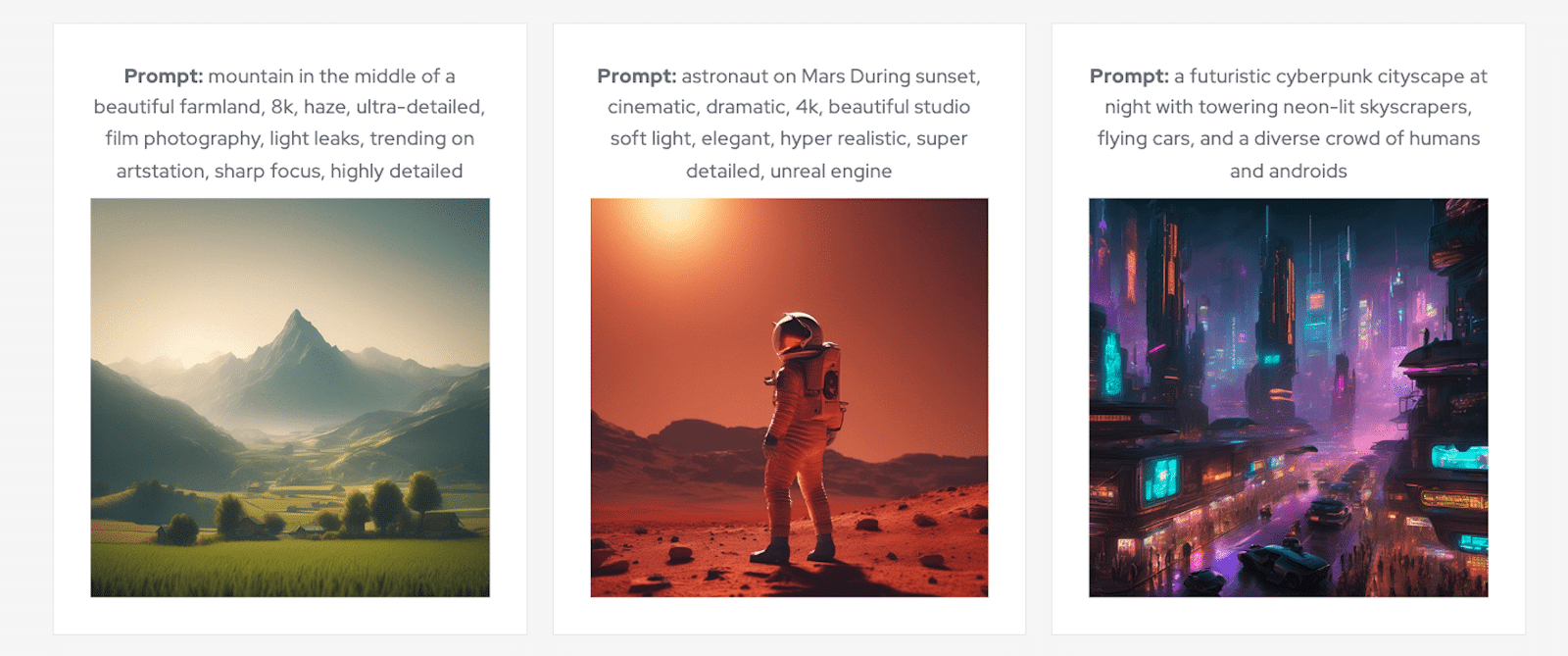
With these advanced tools, you can create visually captivating images, design professional email templates that maintain consistent branding, and even add dynamic elements like videos.
These enhancements help you capture your audience’s attention and contribute to your message’s overall effectiveness.
Here are a few of the AI-powered tools that we here at WP Mail SMTP have tried and liked:
Using creative branding tools like these will improve the overall visual impact of your emails, grab your reader’s attention, and ultimately drive better engagement and results.
For Automating
Did you know that you can harness AI to automate most of your mundane mailing tasks?
AI is incredibly useful for streamlining your email campaign management, allowing you to optimize your strategy using valuable performance insights. With features like A/B testing, these tools help you identify high-performing elements to maximize engagement and conversions.
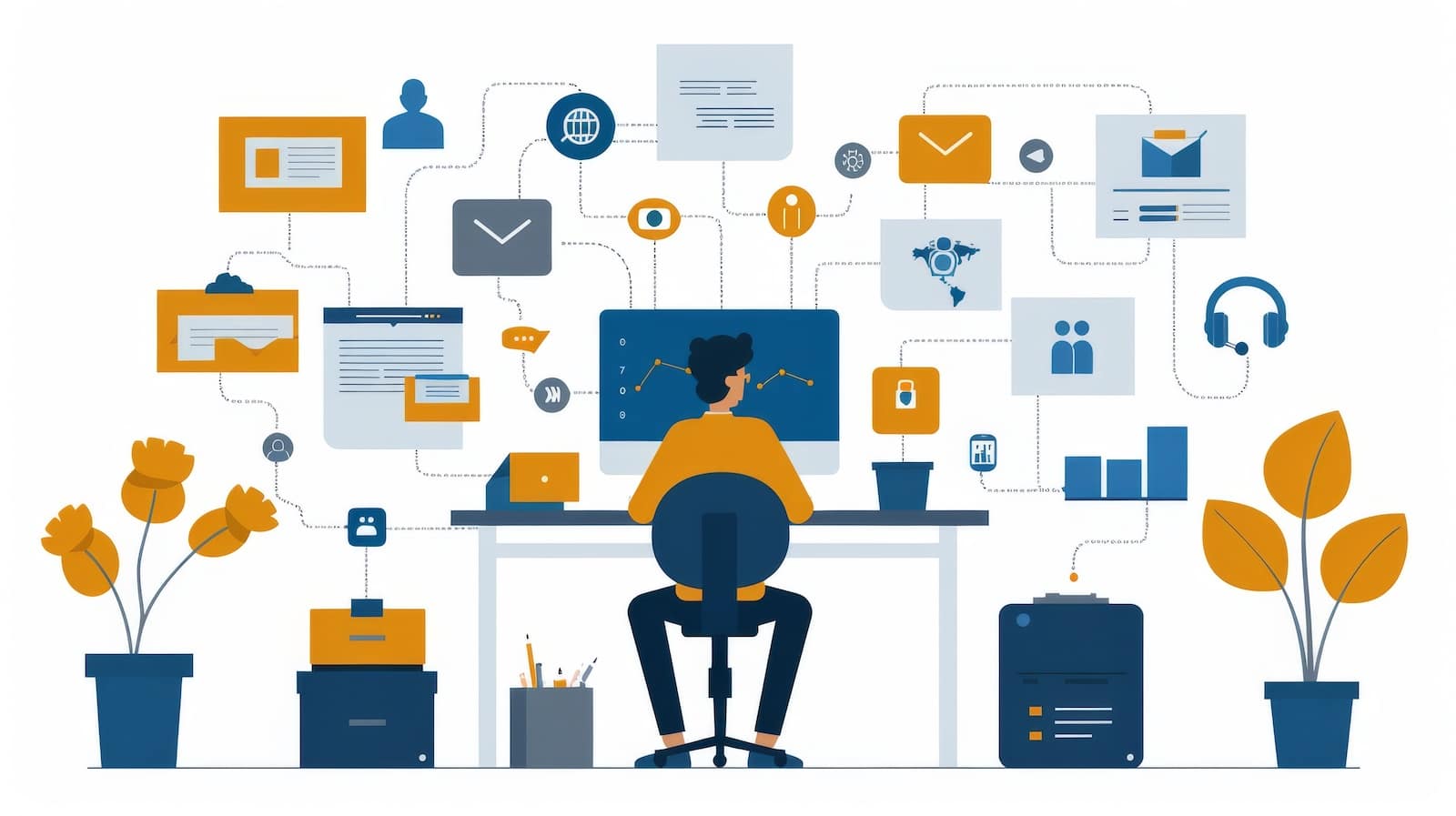
And, like I mentioned, they automate your repetitive tasks, promising timely delivery and follow-ups while you focus on crafting impactful emails.
Additionally, AI automation tools will segment your audience for you, so that each recipient receives relevant content tailored to their interests.
Consider automating your email tasks with these tools that we suggest:
You can learn more about email automation in Brevo by reading our full Brevo review.
For Virtual Assistance
Harnessing the power of AI virtual assistance and automation tools can vastly improve the way you compose emails.

From voice-to-text transcription capabilities that enable hands-free composition to real-time translation for seamless communication across languages, these tools provide valuable assistance in crafting effective and professional emails.
They also offer the convenience of setting reminders, scheduling emails, and integrating with popular email clients.
You’ll probably recognize a few of these virtual assistants, which are tried and true. Here are the ones that we prefer:
Virtual assistance tools offer a plethora of features and functionalities that streamline the emailing process, making it more efficient and user-friendly.
For Emails Only
I’ve shared multiple AI tools for all kinds of email tasks like writing, editing, and automating. But, you might want to use just a single platform for all of your email needs. And you can!
Plenty of platforms exist that allow you to create exceptional emails by utilizing recipient data for personalized content that resonates with your audience.
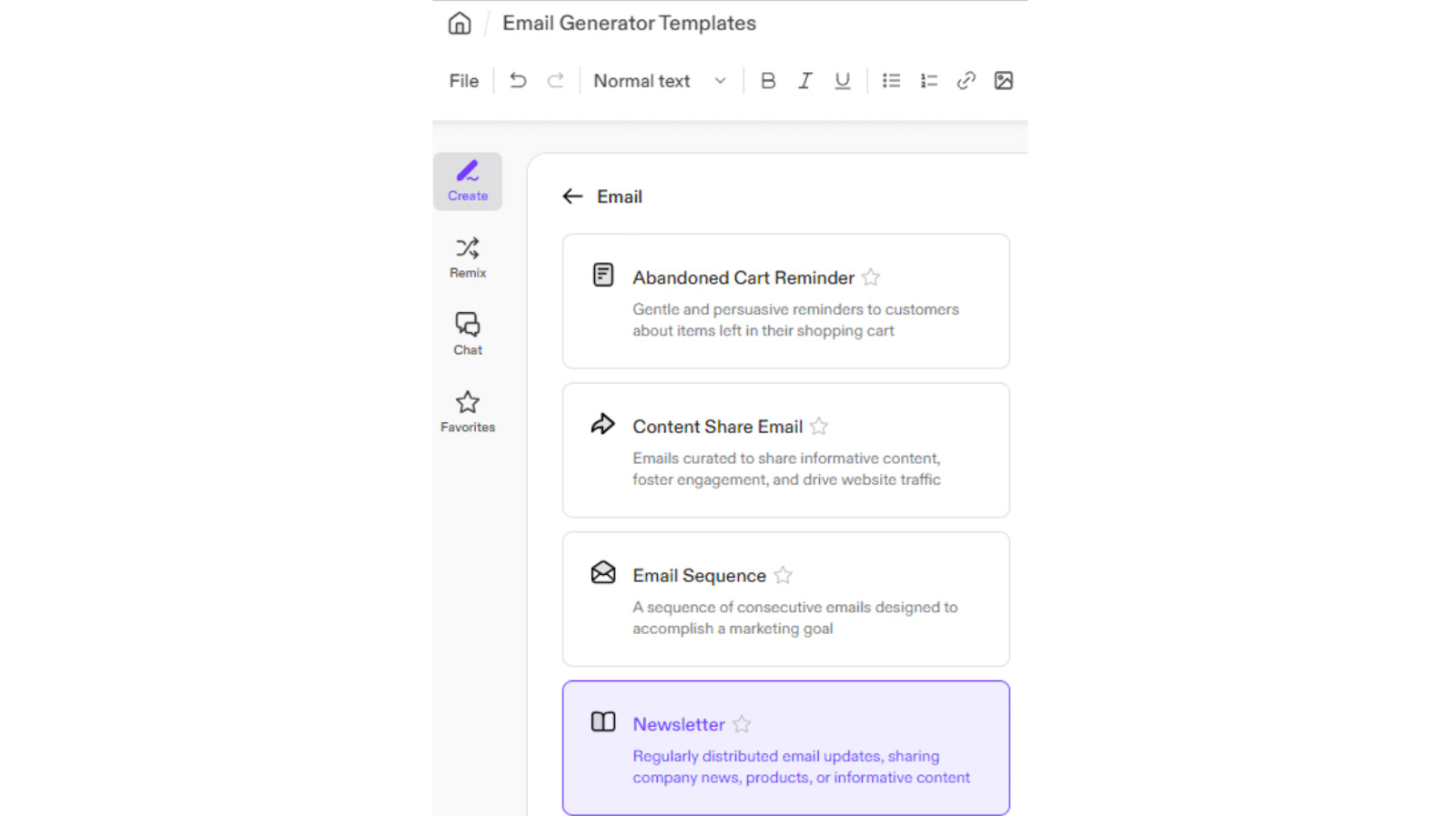
You can generate captivating subject lines, introductions, and even entire email sequences with content-generation features that save you time and spark creativity.
AI algorithms used by these platforms also provide valuable insights on open rates, click-through rates, and other crucial metrics, so you can fine-tune your email campaigns for maximum impact.
These tools can also improve your workflow with automation capabilities that handle follow-ups, scheduling, and repetitive tasks. You can refine your writing style along the way, too, with suggestions for grammar, tone, and overall quality.
Here are some do-it-all AI tools for writing better emails that you might try out:
By integrating these powerful AI-driven tools into your email marketing approach, you’ll not only elevate your email game but also enjoy increased efficiency and results.
Why Should I Use AI to Write Better Emails?
Integrating AI into your email writing process offers numerous benefits that can enhance the overall quality and effectiveness of your communication.
With the AI tools listed here, you can save time and effort in generating content, proofreading, and automating tasks. These tools also enable you to boost engagement by optimizing content and personalizing emails to individual recipients.
Finally, AI ensures error-free and professional messages while maintaining consistent branding elements throughout your communication. Overall, embracing AI in your email workflow leads to improved results and stronger connections with your audience.
Next, Use AI to Stop Spam
You now have a long list of AI tools at your fingertips that can help you write better emails. But, what’s next? There’s even more you can do with AI.
How about using it to stop spam that comes through your email? We can show you how! Be sure to take a look at our helpful tutorial to find out more.
Ready to fix your emails? Get started today with the best WordPress SMTP plugin. If you don’t have the time to fix your emails, you can get full White Glove Setup assistance as an extra purchase, and there’s a 14-day money-back guarantee for all paid plans.
