If you’re looking for an all-in-one solution to manage your email campaigns, SMS messages, live chat interactions, and more, you may want to consider Brevo (formerly known as Sendinblue). Brevo offers a comprehensive marketing tool to help you streamline your communications and improve customer engagement while also boosting email deliverability through the use of SMTP.
In this Brevo review, we’ll explore the key features this tool provides and examine whether it’s the right SMTP and marketing solution for your WordPress website.
In This Article
- Brevo Review: Key Features
- Super Simple Email Campaign Building
- List Management
- Campaign Scheduling
- Detailed Reporting
- Email Marketing Automation
- Multi-Channel Marketing
- Integrations
- Reliable SMTP Service for Better Email Deliverability
- Community and Support
- Brevo Pricing Plans
- Is Brevo the Right Email Marketing and SMTP Platform for Your WordPress Site?
Brevo Review: Key Features
Let’s dive into the top features Brevo has to offer. Check out this list of pros and cons for a quick breakdown:
| ✔️ Pros | ❌ Cons |
|---|---|
| Beginner-friendly interface | Limited features in lower-tier plans |
| Free tier available | Pricing for paid plans can be high for small businesses |
| Easy to connect to your WordPress site with a plugin | Only 67 available integrations, fewer than other email marketing platforms |
| Responsive customer support | Support response time can vary |
| Availability of SMTP service |
For more details, keep reading!
Super Simple Email Campaign Building
Even brand-new email marketers can use Brevo’s intuitive campaign builder to start sending newsletters and transactional emails right away. Once you log in, just pop over to the Campaigns section and choose Email to start creating your campaign.
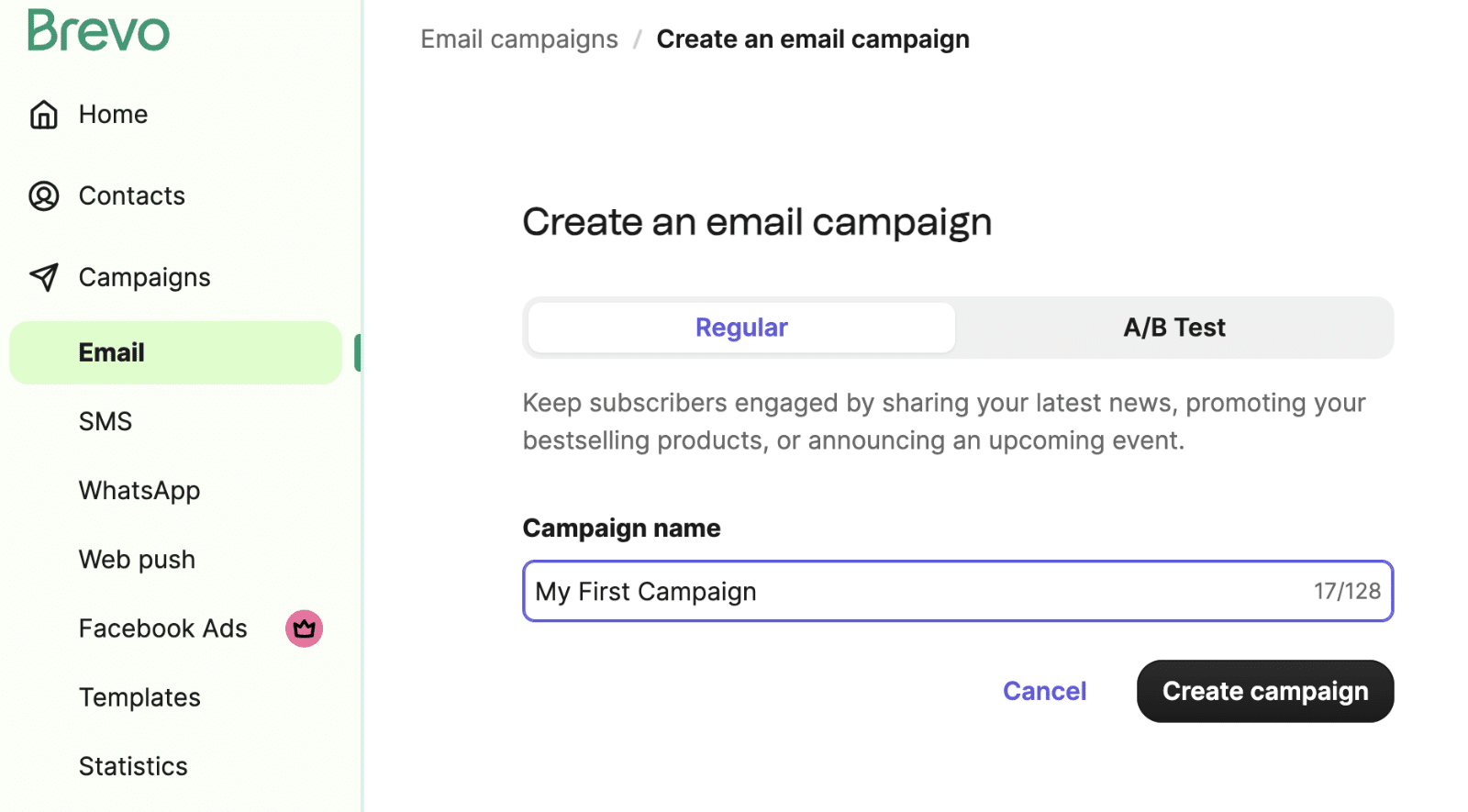
Brevo will walk you through the process of selecting a sender and a mailing list for this campaign, as well as crafting your subject line. It even includes an AI subject line generator to help you brainstorm ideas.
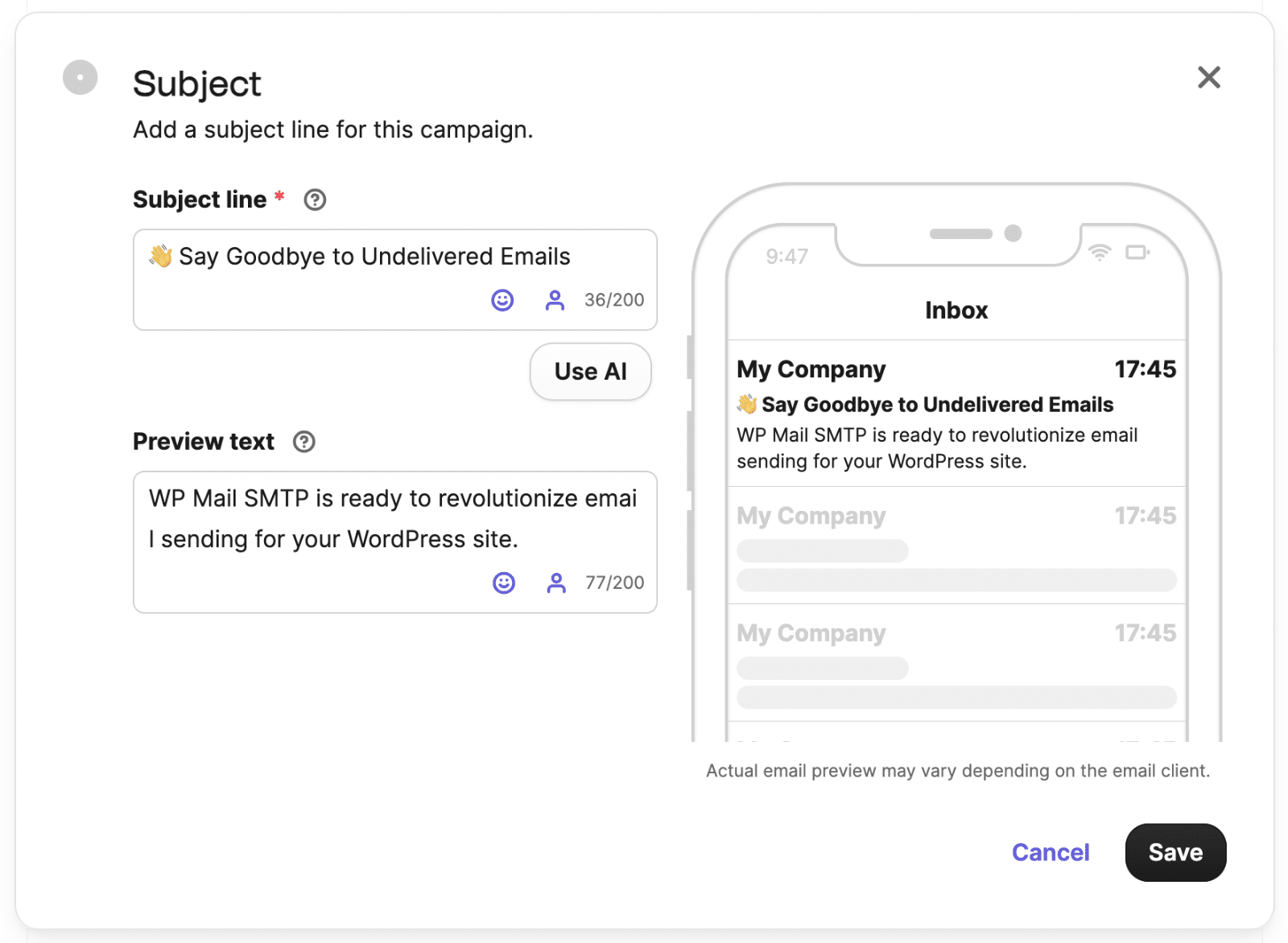
You’ll see a preview of your subject line and preview text so you can optimize the length. Then click Start Designing to open the email builder.
With Brevo’s intuitive email builder, you can craft beautiful emails using a simple drag-and-drop interface. Choose from over 40 mobile-responsive templates or start from scratch to create a custom design that perfectly matches your brand.
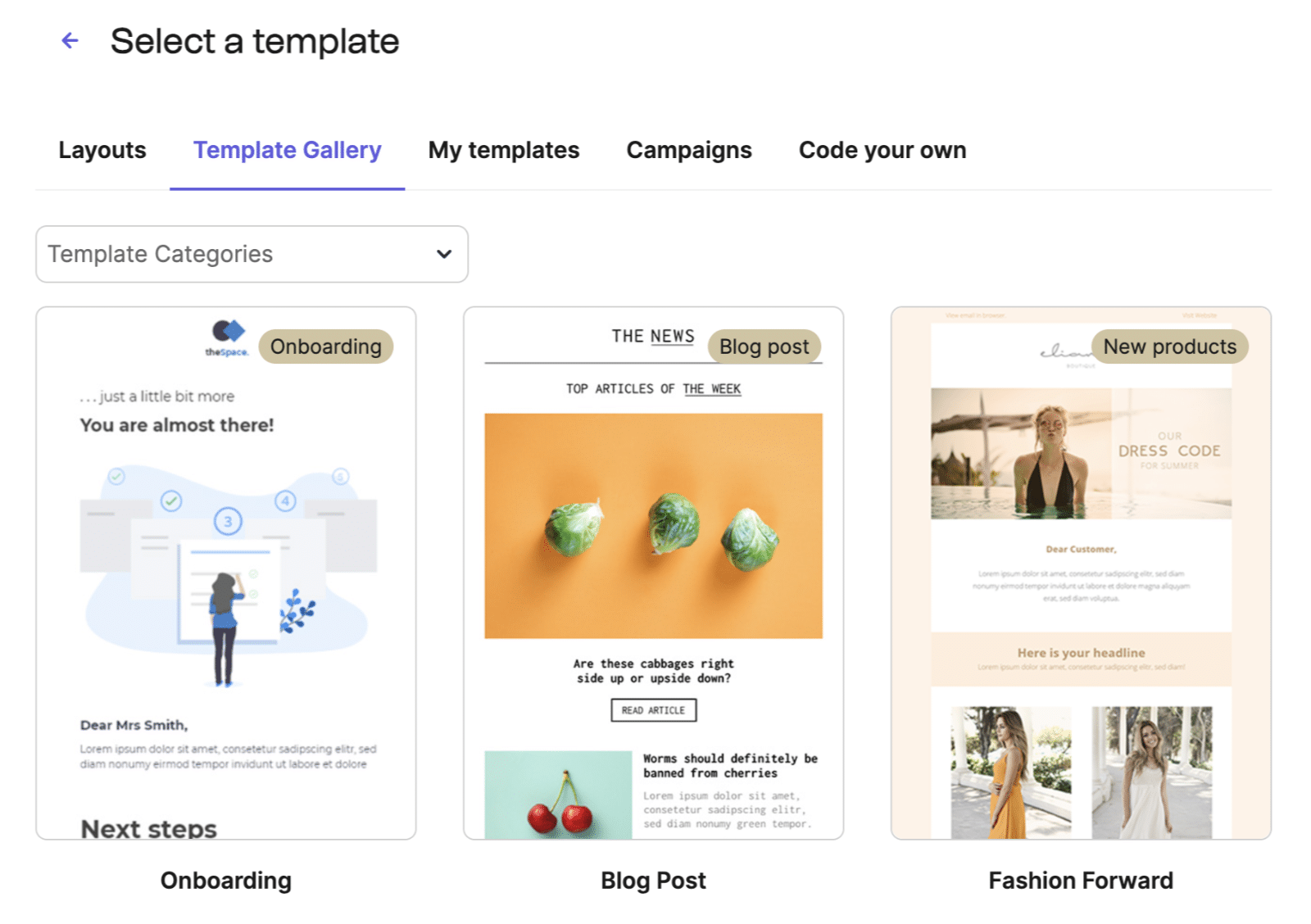
Brevo templates are organized by purpose, which means it’s easy to find one that matches the intent of your campaign with optimized CTA placement, layout, and more. Then just click on text or images to edit them, and drag and drop additional elements into the preview area to customize the content.
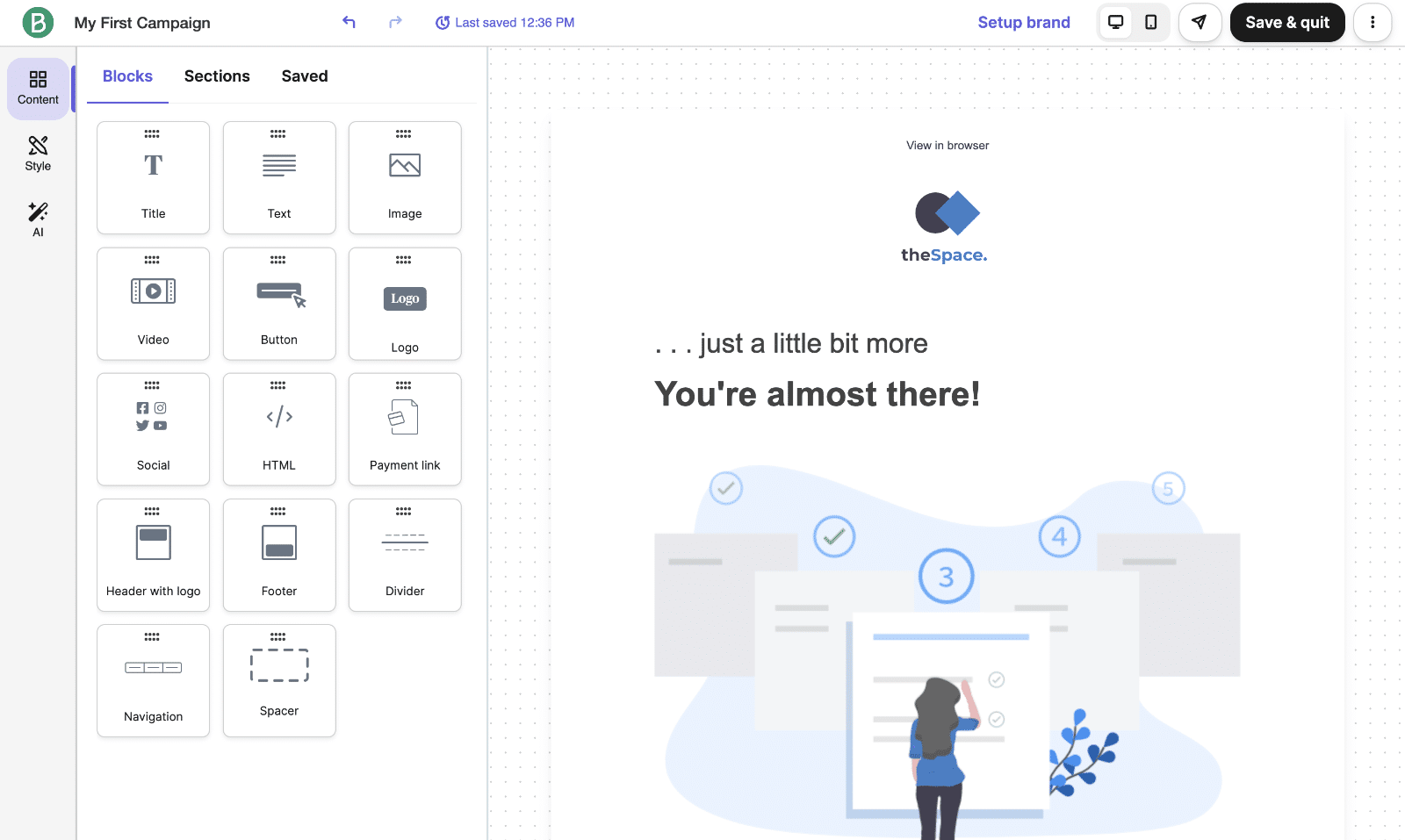
Overall, we found the campaign builder to be extremely user-friendly and easy to learn — perfect for those new to email marketing.
List Management
As you grow your subscriber list, features for managing contacts become more and more important.
If you already have email addresses for your customers or users, you can quickly import contacts into Brevo by uploading a CSV file or copying and pasting the information directly. This makes it easy to transfer contacts from other platforms or email providers.
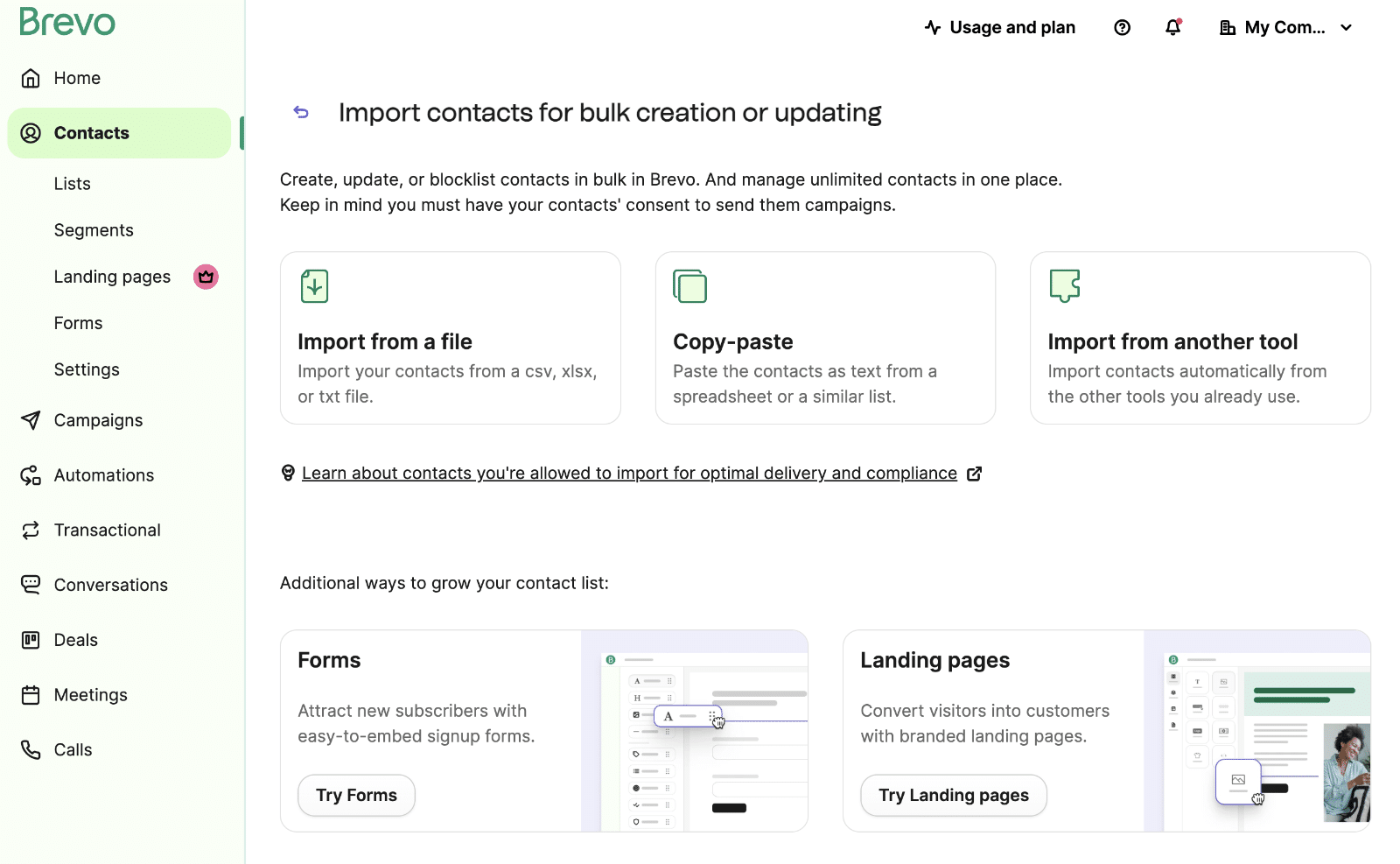
Brevo also allows you to segment your audience based on various criteria like location, engagement levels, and purchase history. This helps you deliver highly personalized and relevant content to different customer groups.
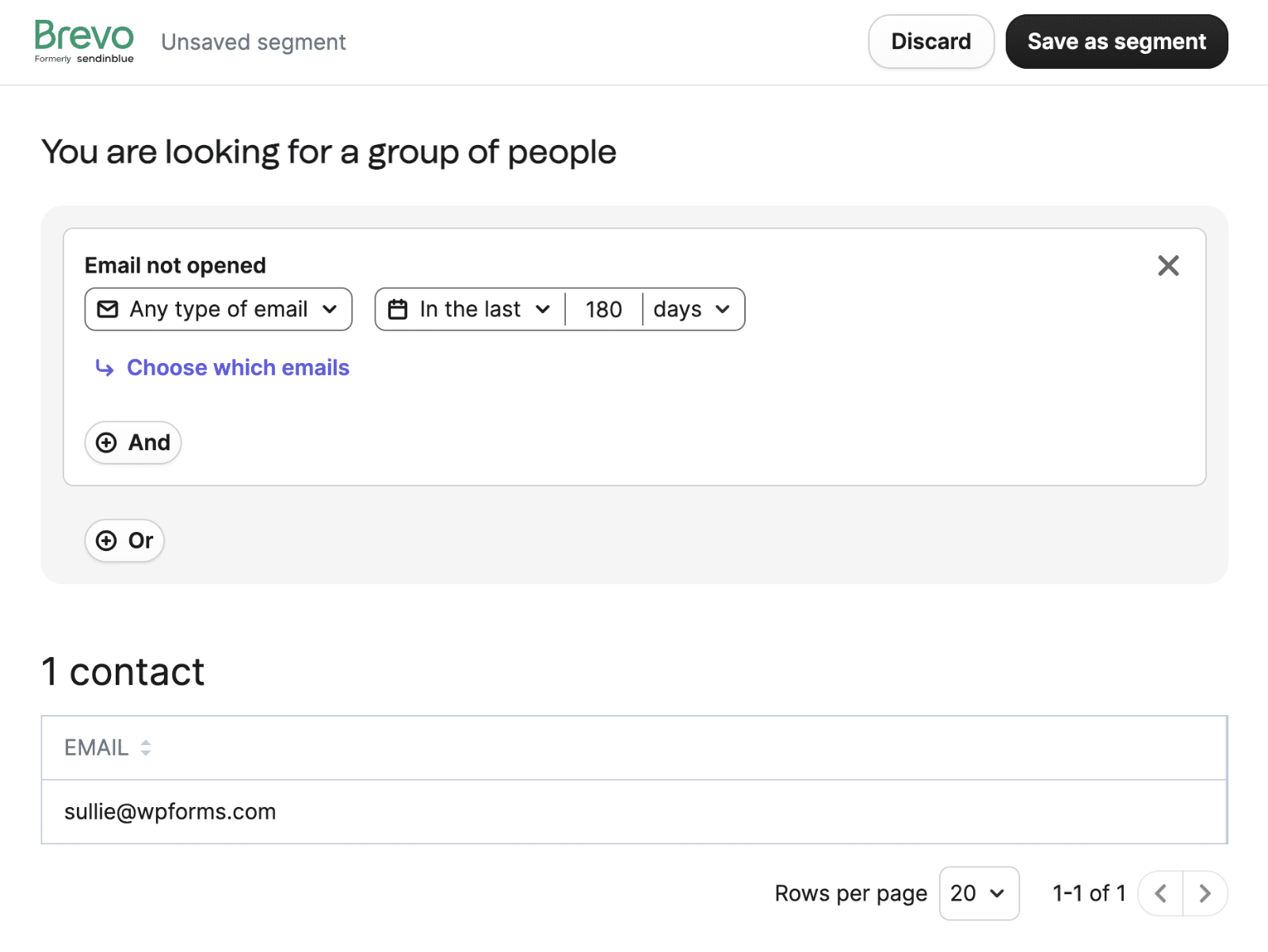
If you’re new to segmentation, you can use one of Brevo’s pre-defined segments to automatically group subscribers from your lists.
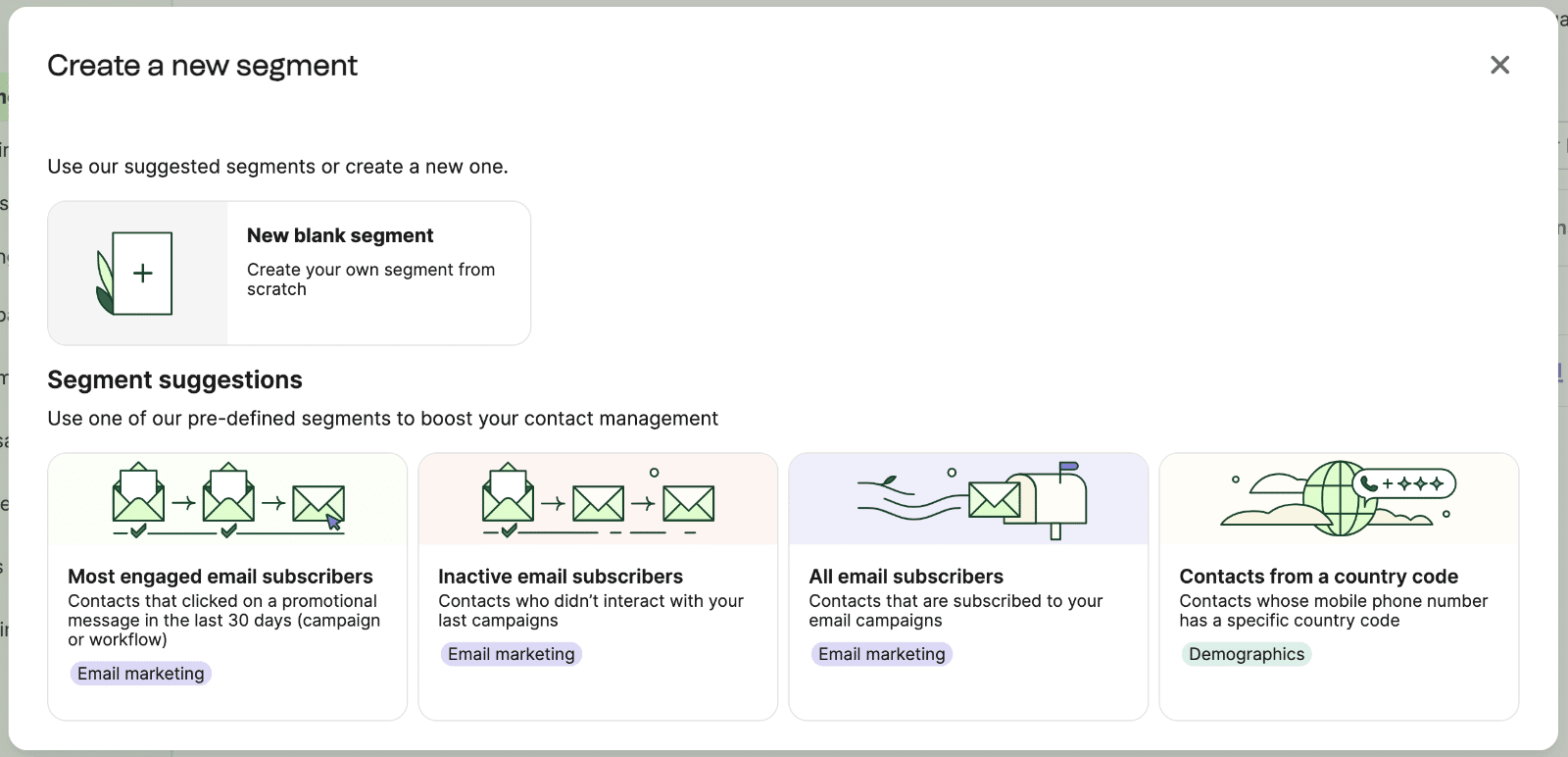
You can easily manage unsubscribe requests and comply with marketing regulations by including opt-out instructions in your campaigns. Brevo also supports double opt-in to prevent fake signups.
Campaign Scheduling
Scheduling your email campaigns in advance is key to making sure they go out on time while also saving you the time and hassle needed to manually send them.
Brevo lets you do just that, and even enables you to set campaigns to send according to each recipient’s time zone. This ensures your messages go out at the optimal time for maximum engagement.
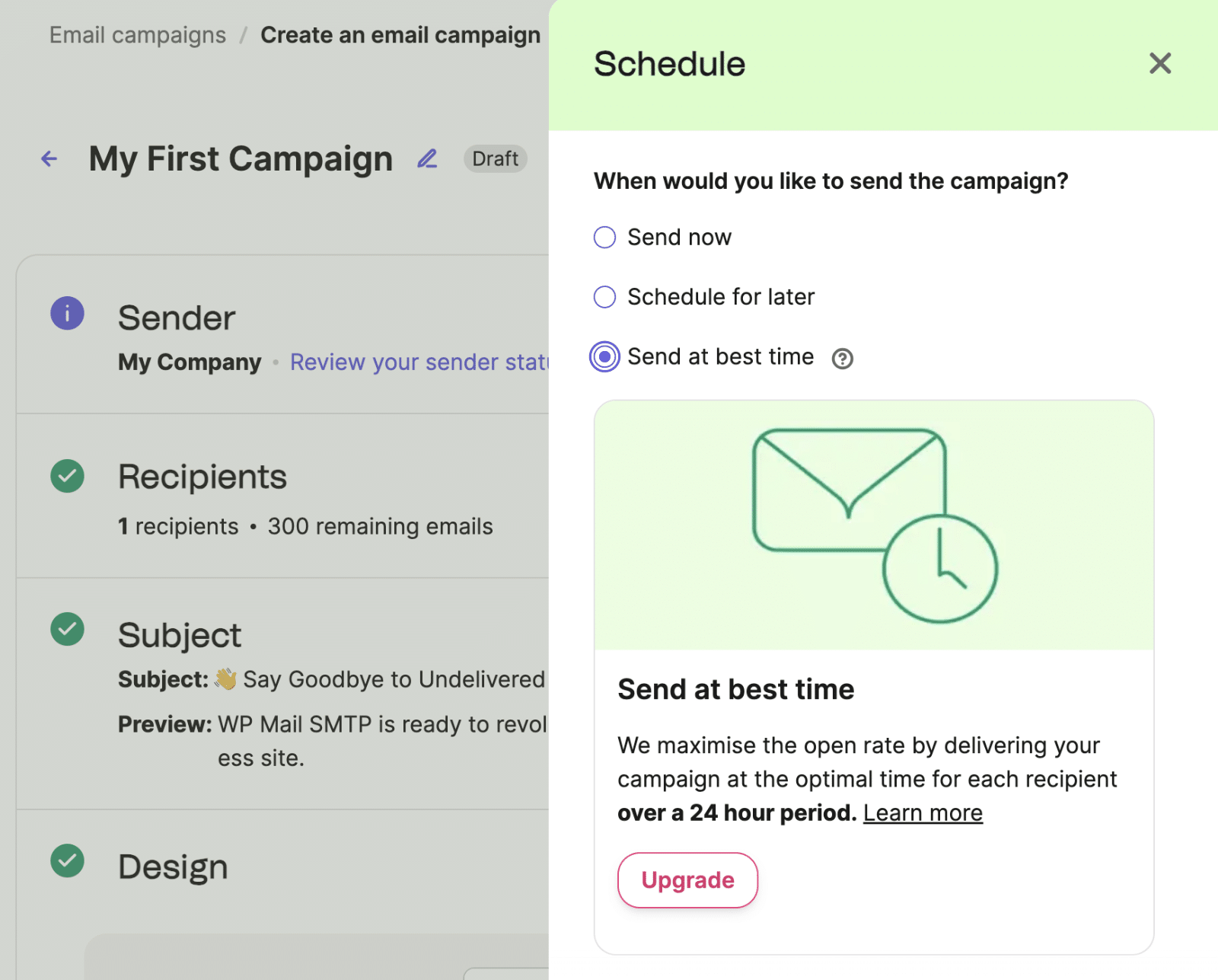
Note: You’ll need a paid plan to use Brevo’s “Send at best time” feature.
Scheduling is super simple and straightforward, and for new email marketers, the automated sending time optimization is a helpful boost.
Detailed Reporting
Brevo offers in-depth insights into your campaign performance, including open rates, click-through rates, and conversion data, all within your account dashboard. This information is perfect for making data-driven marketing decisions.
Go to Campaigns » Statistics to see an overview of all your campaign metrics.
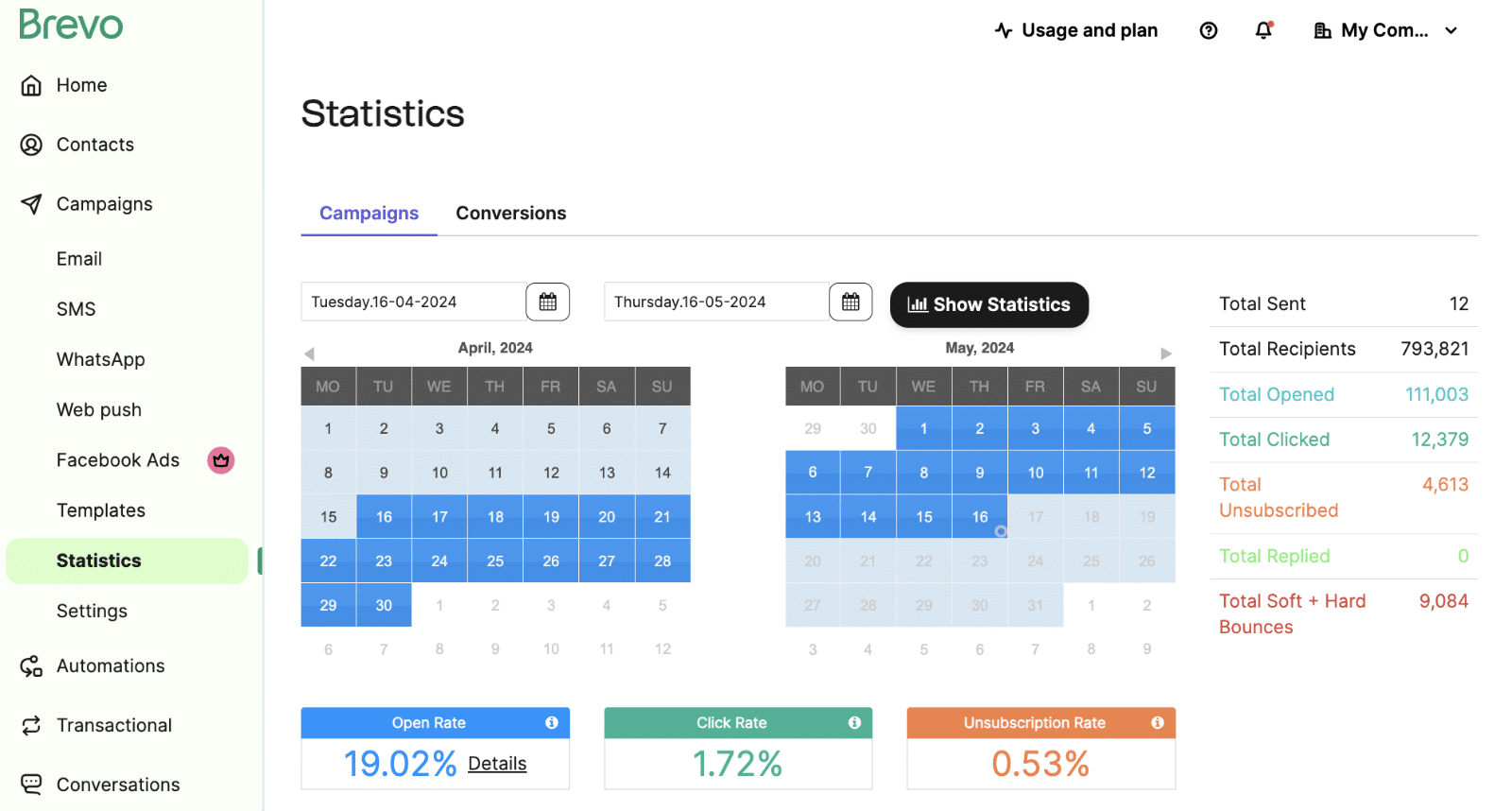
You can also scroll down and click on the report button to view details on individual campaigns.
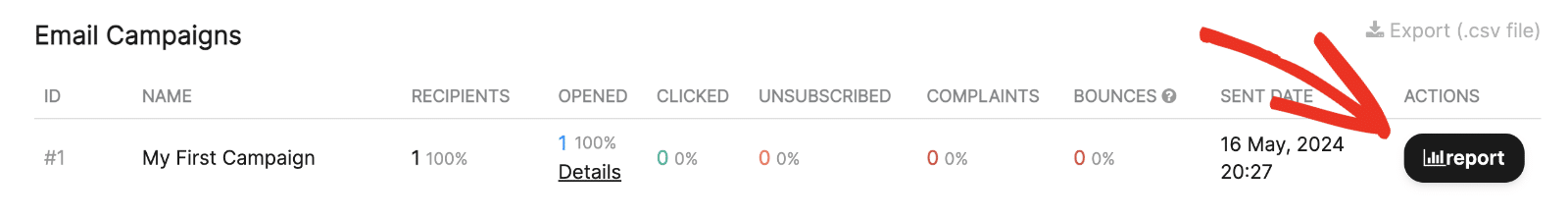
Here you’ll see the open rate and click rate for this email campaign, as well as your conversions and revenue (if applicable).
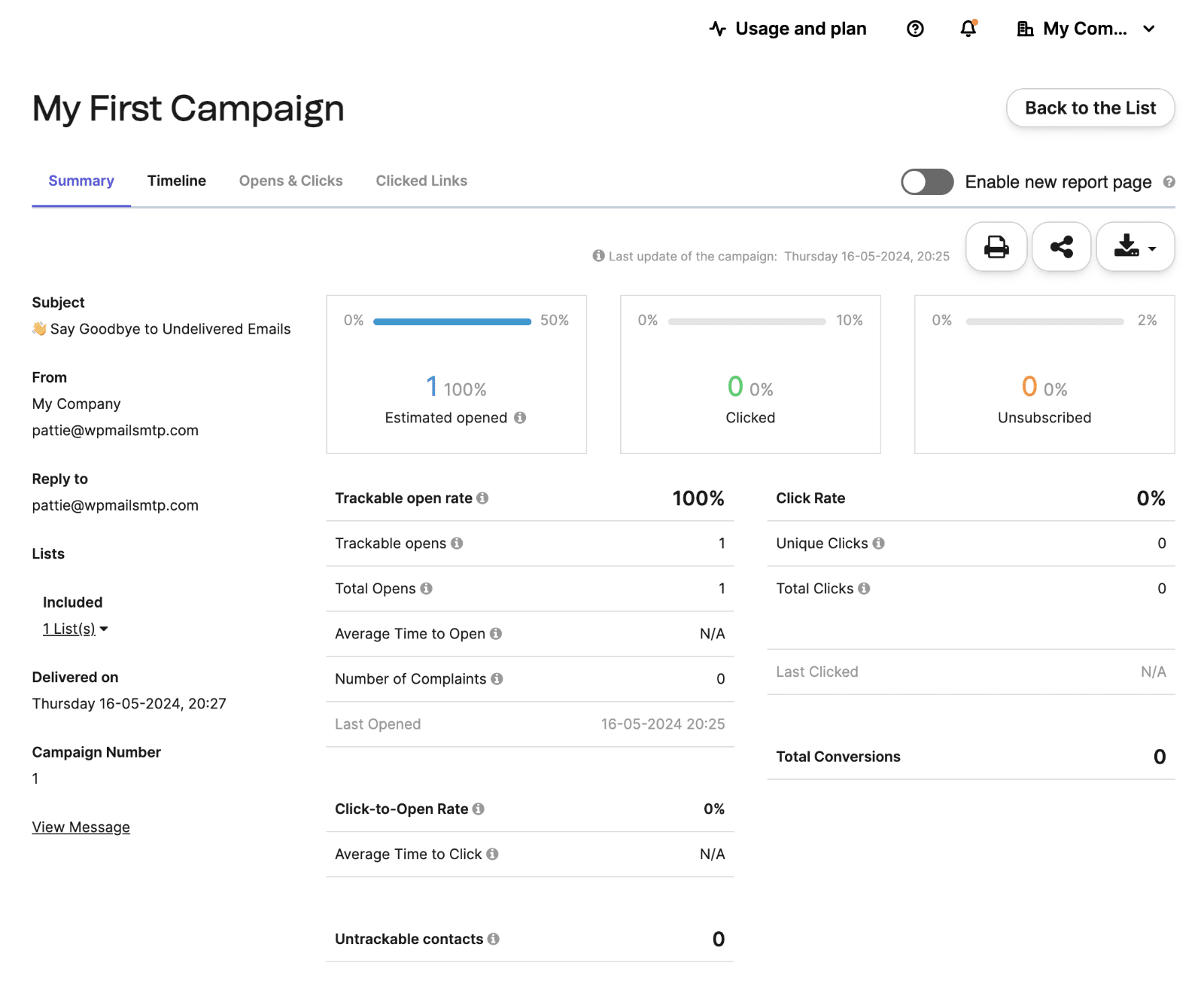
All the statistics are super clear and easy to read, and there are tooltips to guide you around the campaign reports if you need further guidance.
Email Marketing Automation
Automation is a must for any online business sending out multiple email campaigns. With Brevo, you can trigger messages based on specific user actions or behaviors, such as abandoned carts or sign-up dates. This saves time and enables you to easily re-engage site visitors and potential customers.
Creating an automation workflow is fairly simple. Head to the Automations tab in your dashboard to access the workflow builder.
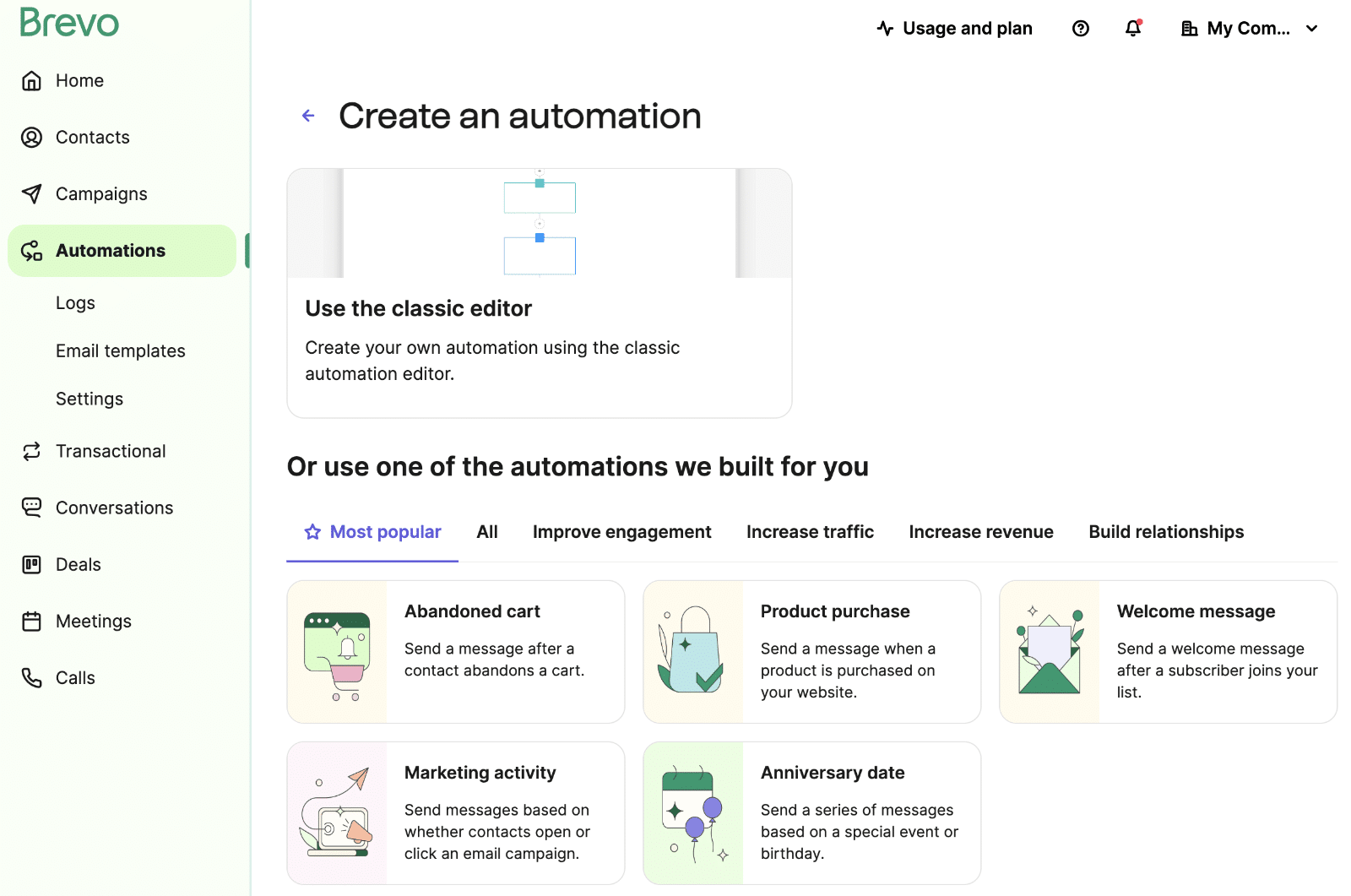
You can use one of Brevo’s pre-built automations and customize it for your site or build your own automation from scratch.
The builder provides a visual representation of your automation so you can see how subscribers will progress through the campaign.
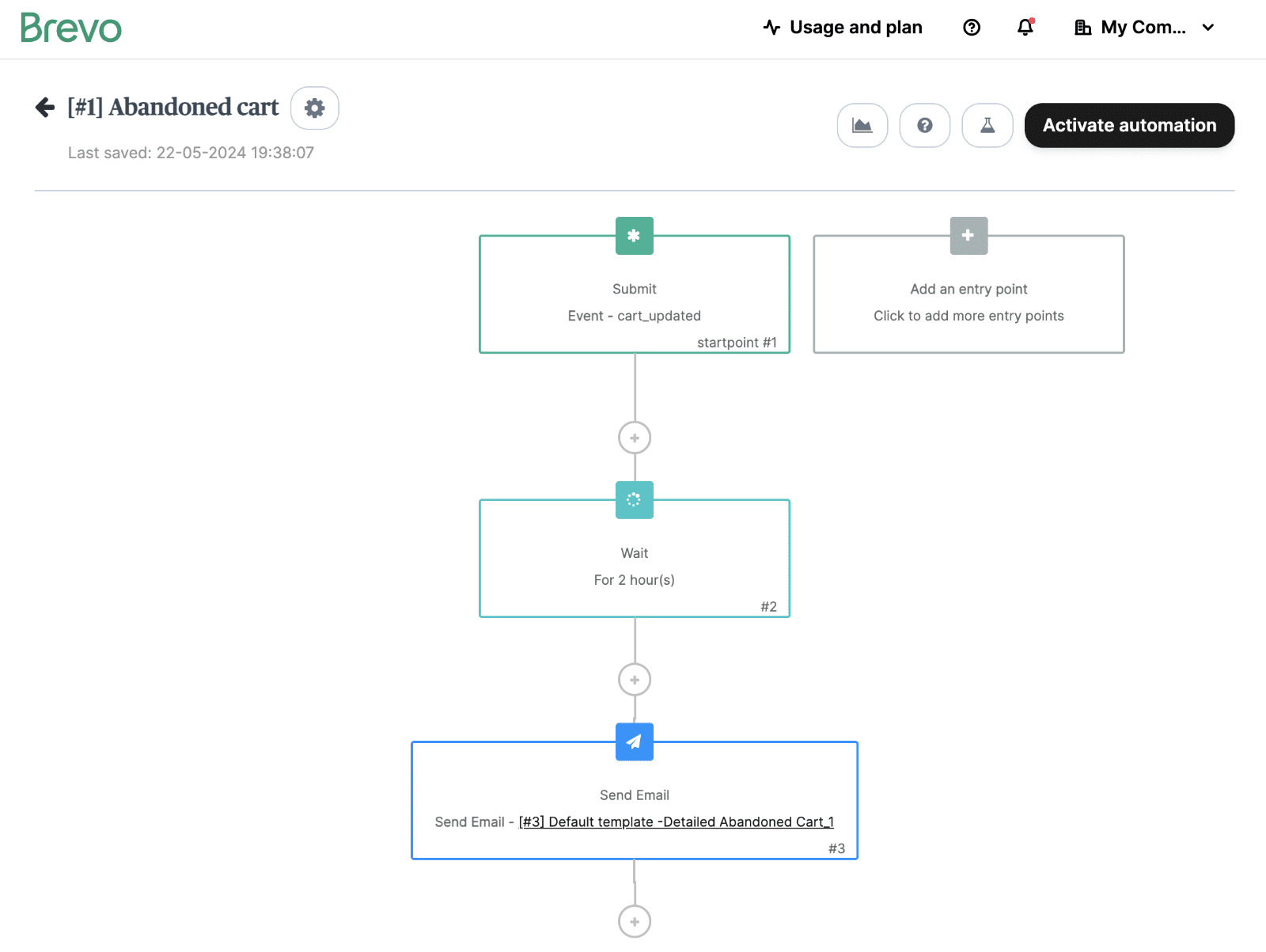
When you first open the builder, Brevo will also ask you a series of questions to help refine your automation. Then you can click on the plus (+) buttons to add more actions or conditions and refine the workflow.
Although the automation builder is straightforward to use in theory, I did experience issues with getting it to load when testing out the feature.
Multi-Channel Marketing
Although it’s known for its email marketing features, Brevo also includes features to help you implement a full-scale multi-channel marketing strategy.
Brevo’s SMS marketing campaign builder is just as user-friendly as its email campaign builder.
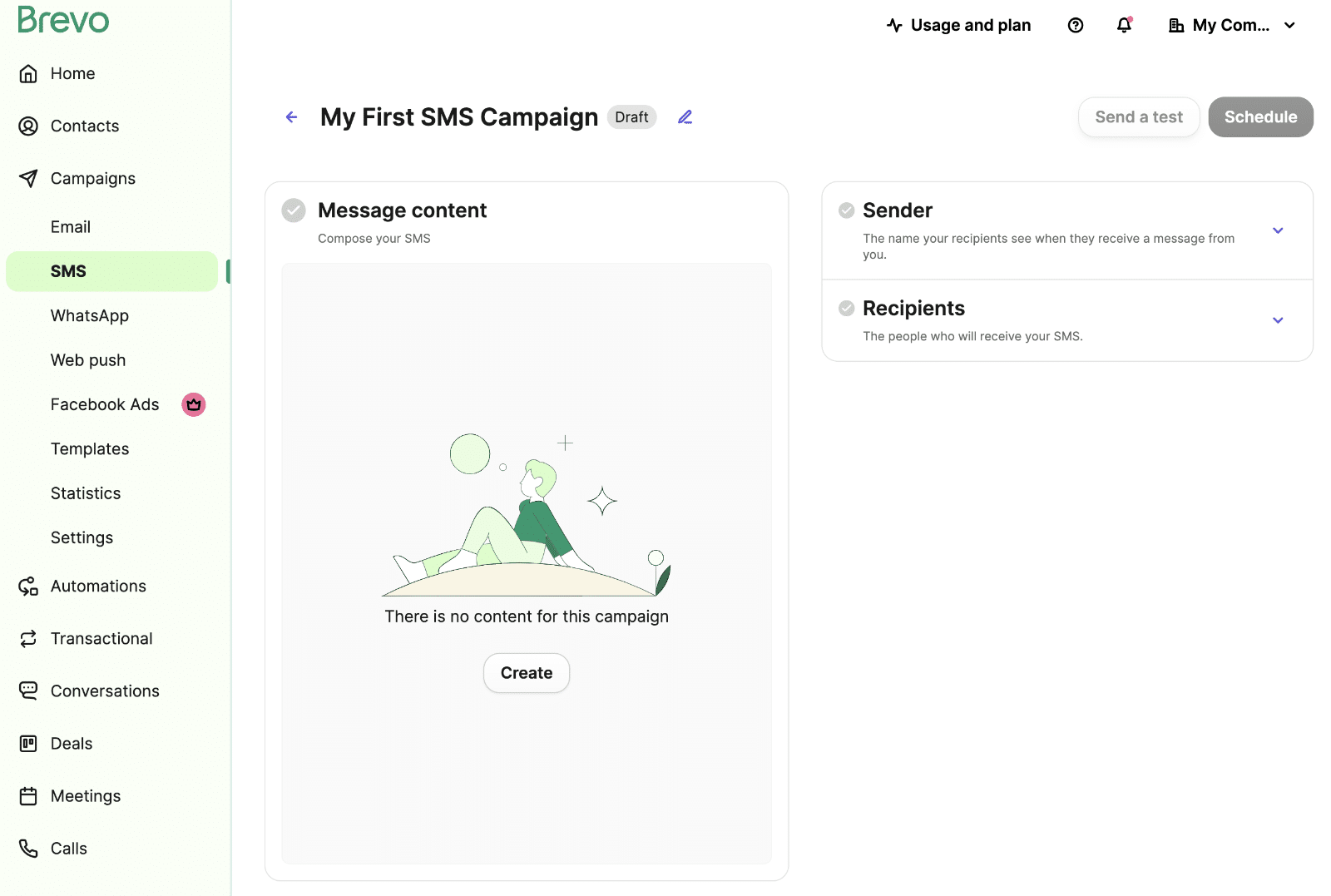
You can write your message in the editor and see suggestions on staying in compliance with messaging regulations.
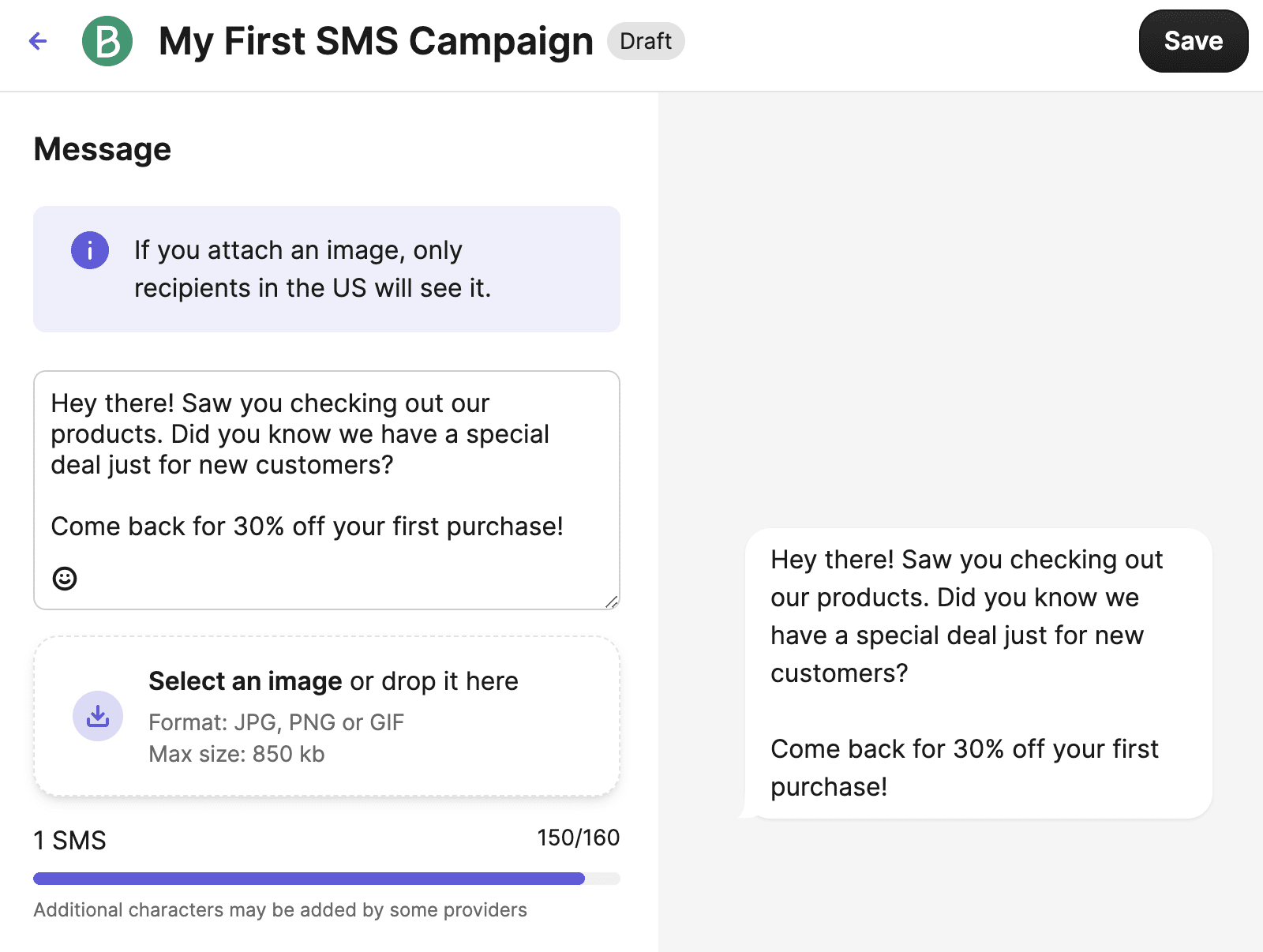
In addition to SMS, Brevo lets you leverage the power of WhatsApp to engage with your audience through multimedia messages, images, videos, and more.
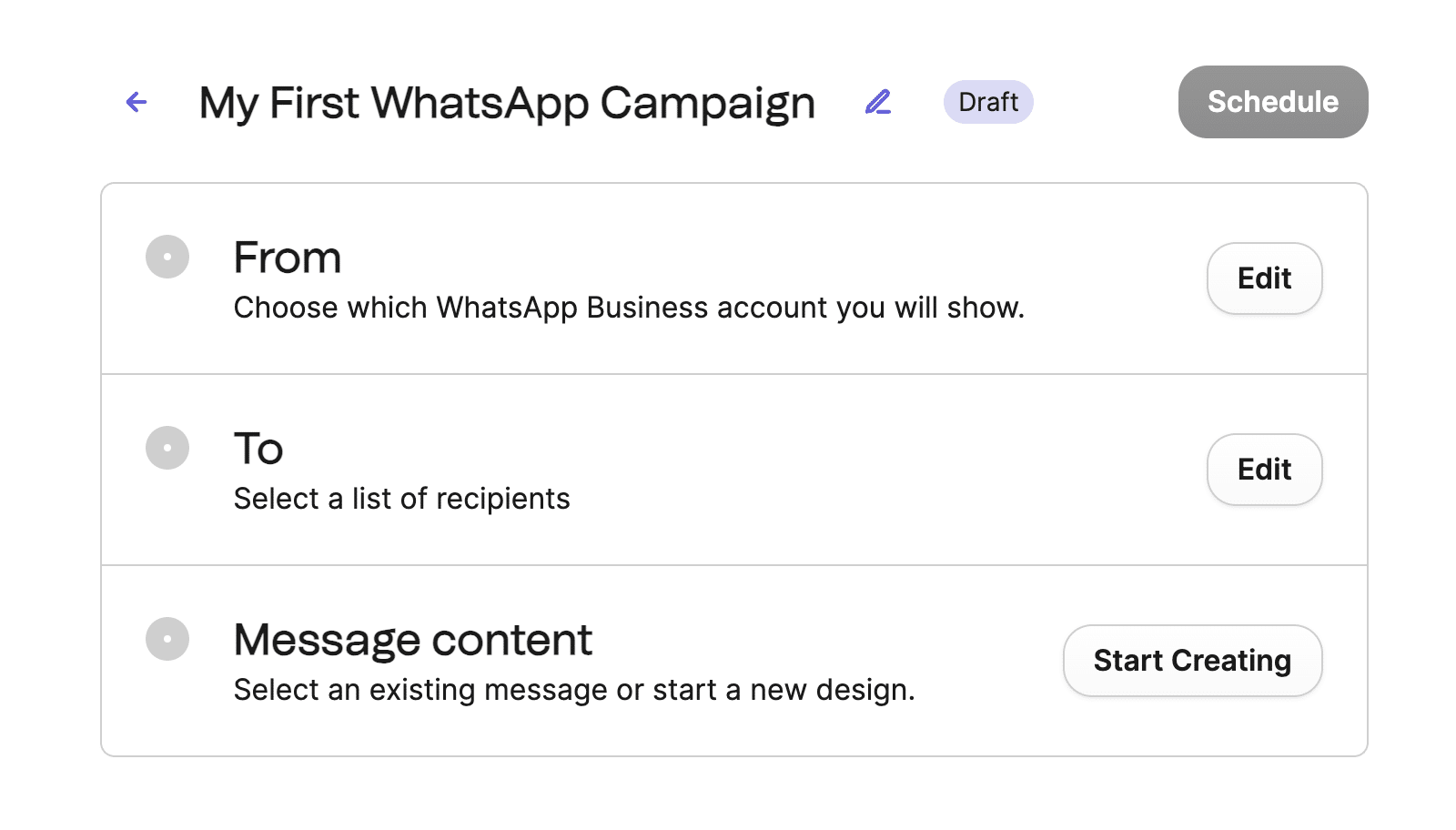
You can also enhance your customer service by adding a customizable live chat widget to your WordPress website. Brevo captures lead information from chat conversations, helping you grow your contact list.
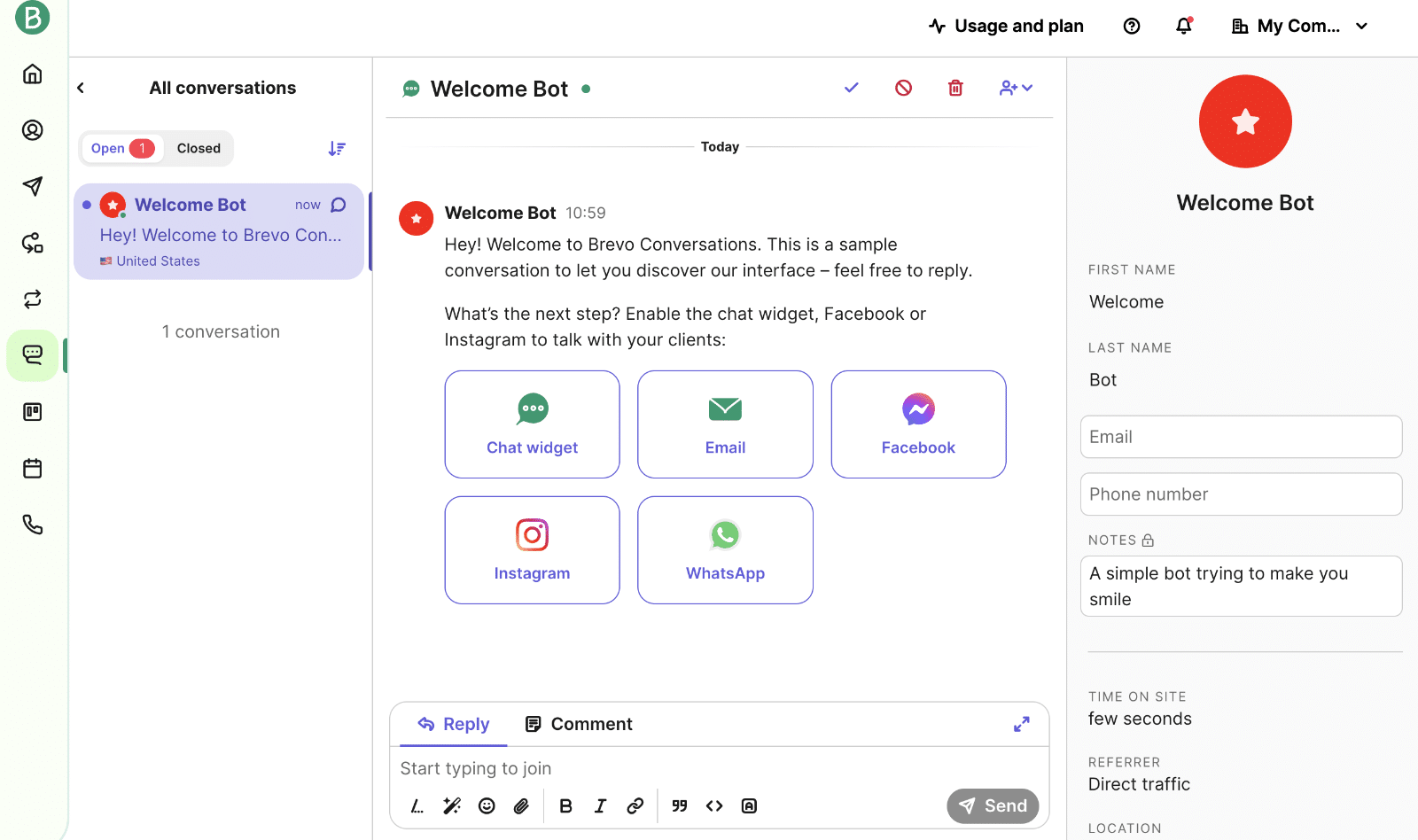
Finally, Brevo provides a free business phone number, allowing you to make and receive calls directly from the platform. You can also port over an existing phone number for added convenience.
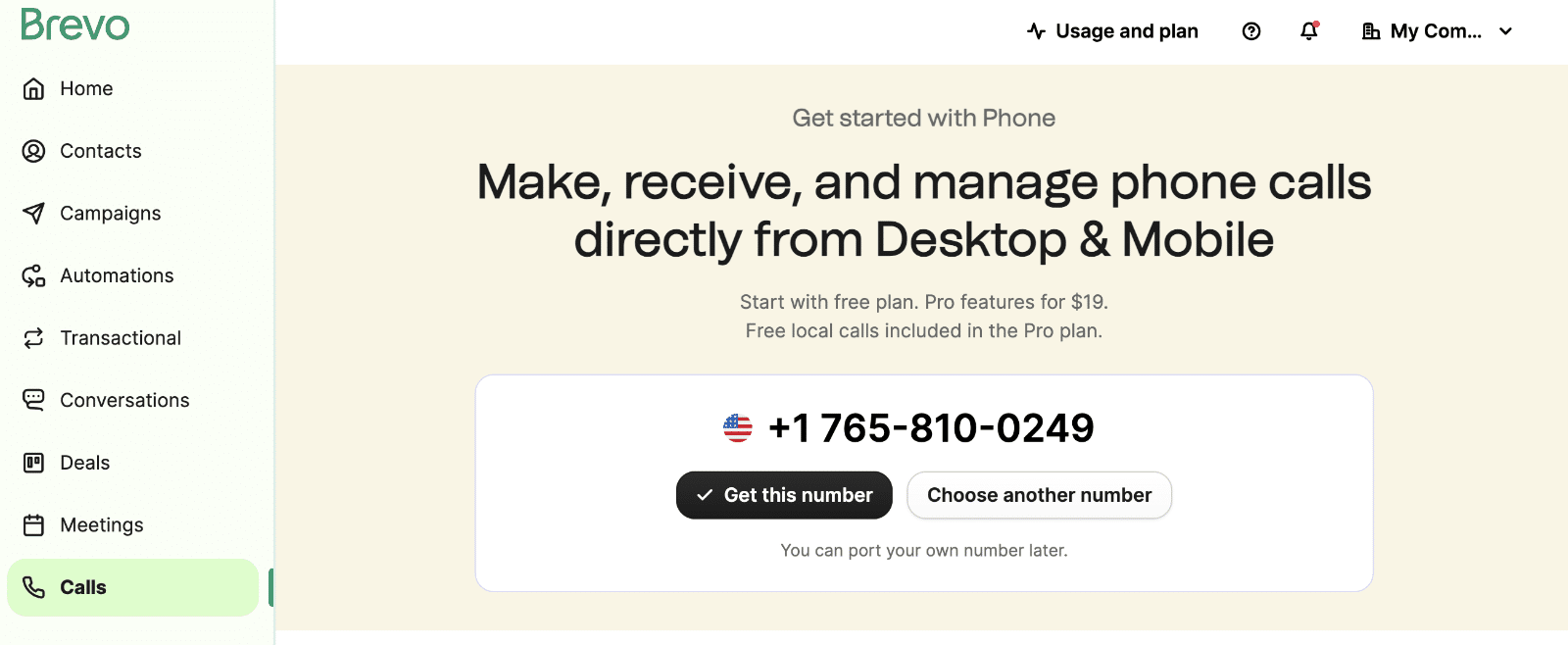
Whether you’re already using all of these marketing channels and want to centralize them in one platform or you’re just getting started with multi-channel marketing, Brevo makes it simple to manage all your campaigns and points of contact.
Integrations
Brevo seamlessly integrates with a wide range of popular tools and platforms, including WordPress, WooCommerce, landing page builders, CRMs, and more.
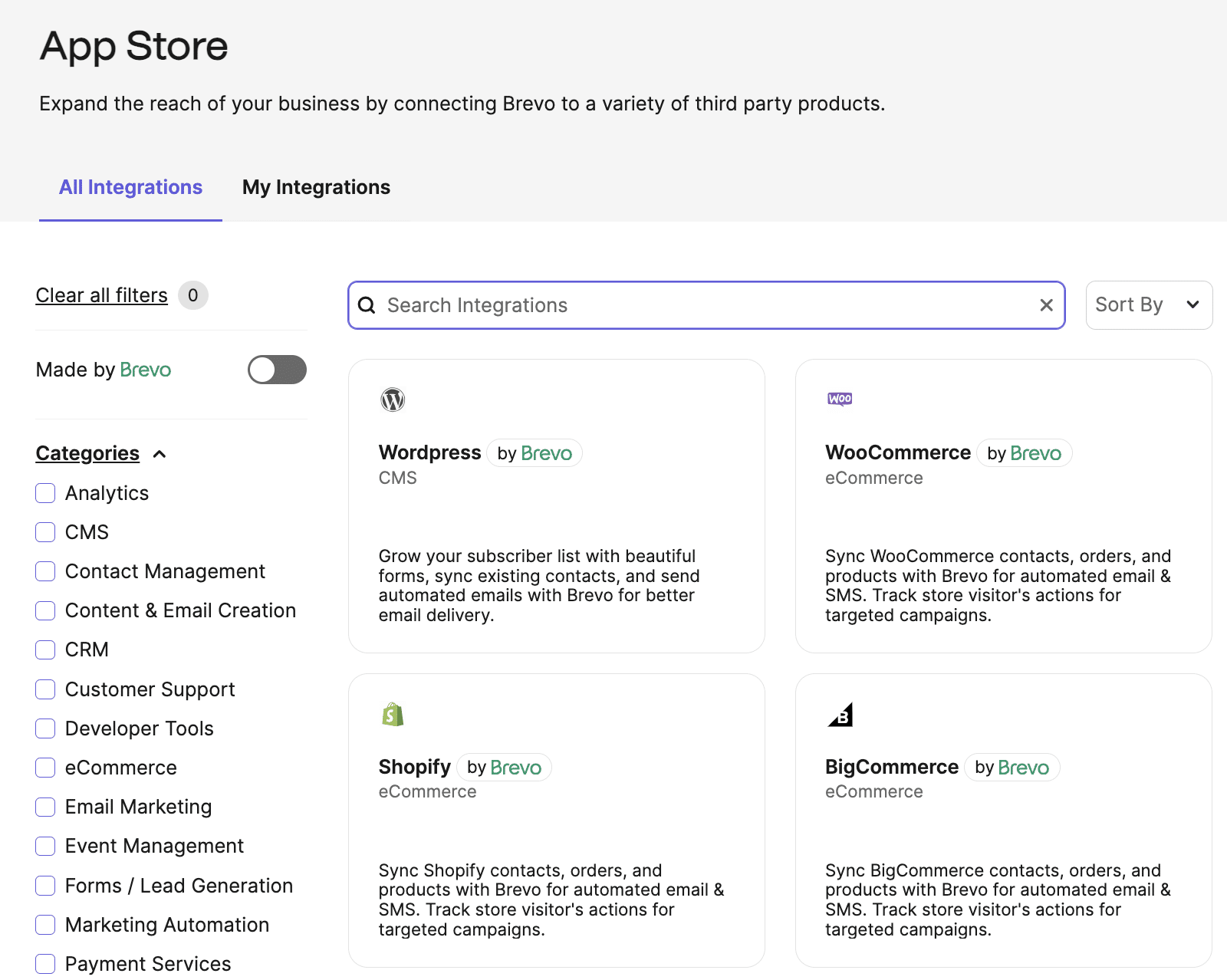
You can connect Brevo to your WordPress site with the free Brevo plugin to add subscribers to your lists from your site.
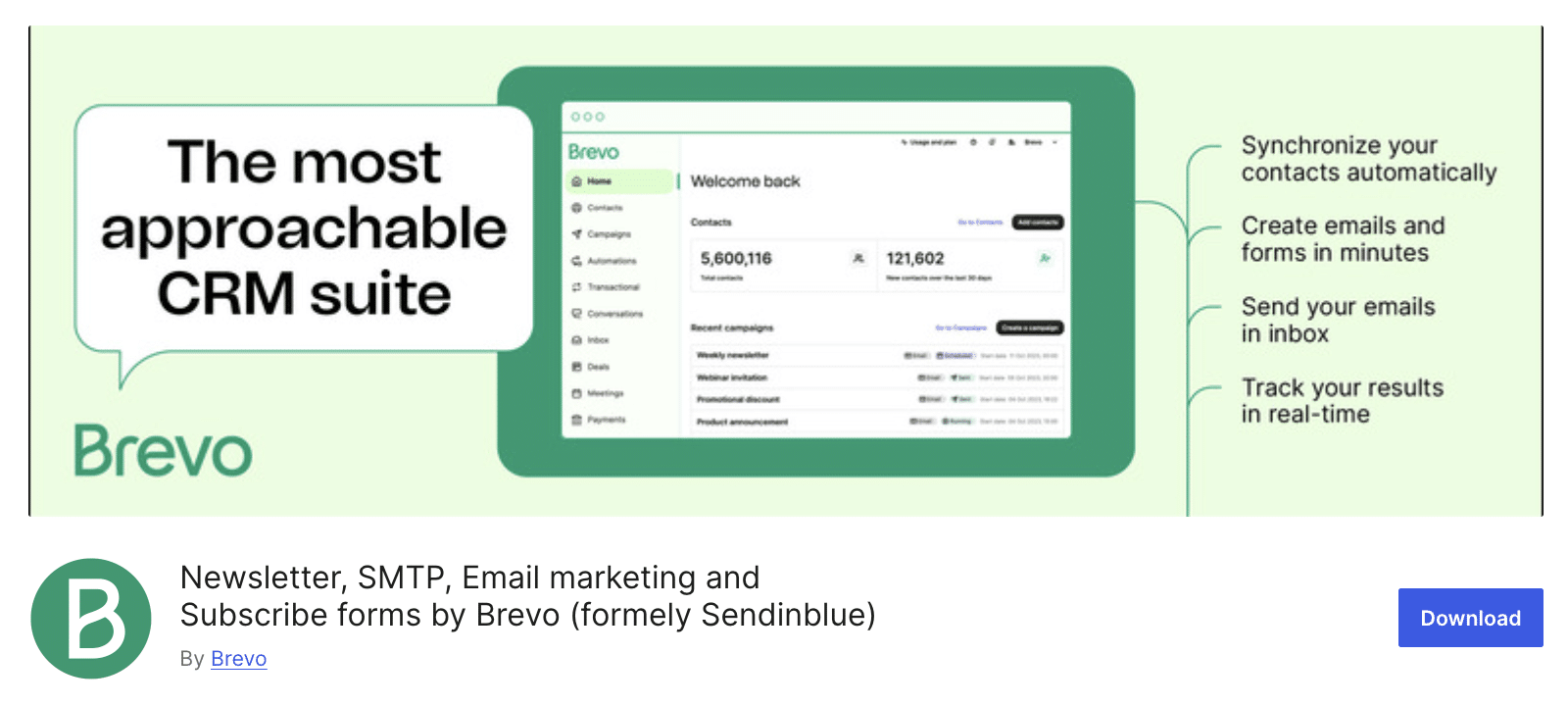
Or you can integrate Brevo with the WPForms form builder plugin to create all kinds of signup and lead capture forms and add subscribers to your lists that way.
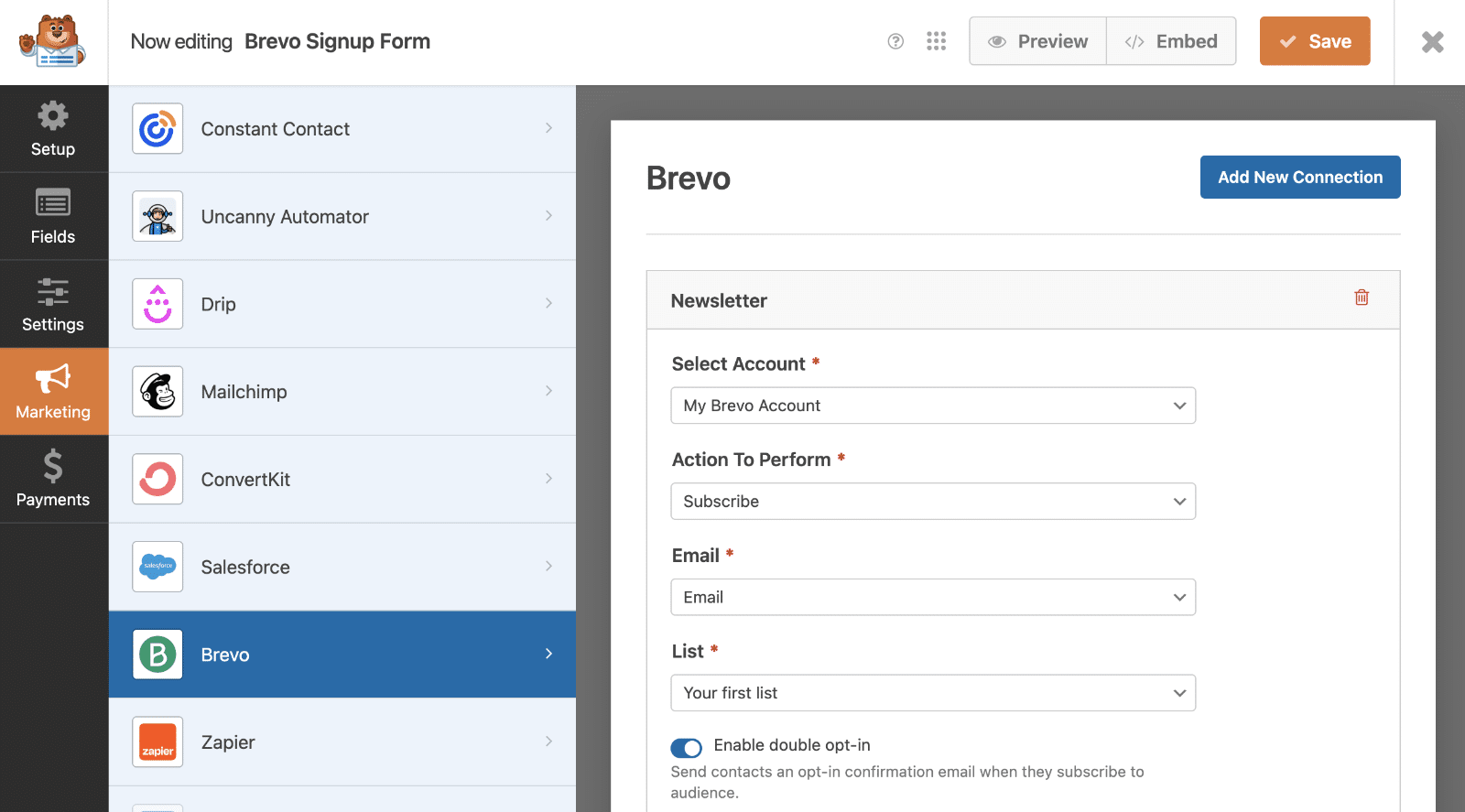
Although the integrations Brevo offers are useful, there are only 67 available in the App Store. You can connect to other platforms using a connector service such as Zapier, but Brevo is a bit lacking in direct 3rd party integrations compared to other platforms.
Reliable SMTP Service for Better Email Deliverability
In addition to its powerful email marketing features, Brevo also functions as a reliable SMTP (Simple Mail Transfer Protocol) service provider. This means you can use Brevo to improve your WordPress email deliverability and ensure important emails like password resets, order notifications, and more reach their intended recipients.
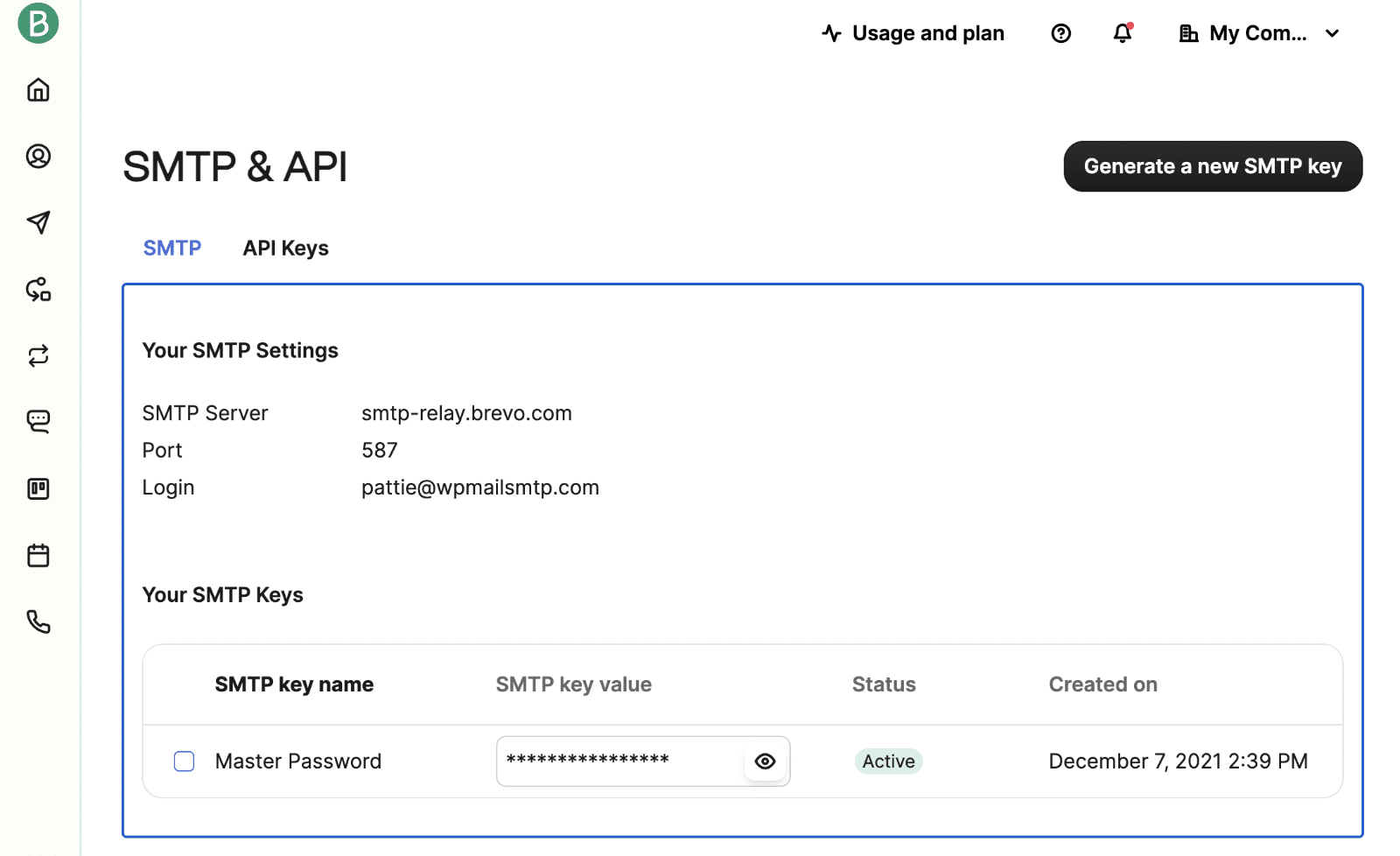
Brevo’s SMTP service is designed to prevent your emails from being marked as spam by implementing authentication protocols like SPF and DKIM. This helps increase your sender reputation and improves the chances of your messages landing in inboxes rather than spam folders.
Setting up Brevo as your SMTP provider for WordPress is a straightforward process. Simply install and activate the free WP Mail SMTP plugin, then configure it to use Brevo’s SMTP settings. This plugin replaces the unreliable PHP mail() function used by WordPress by default.
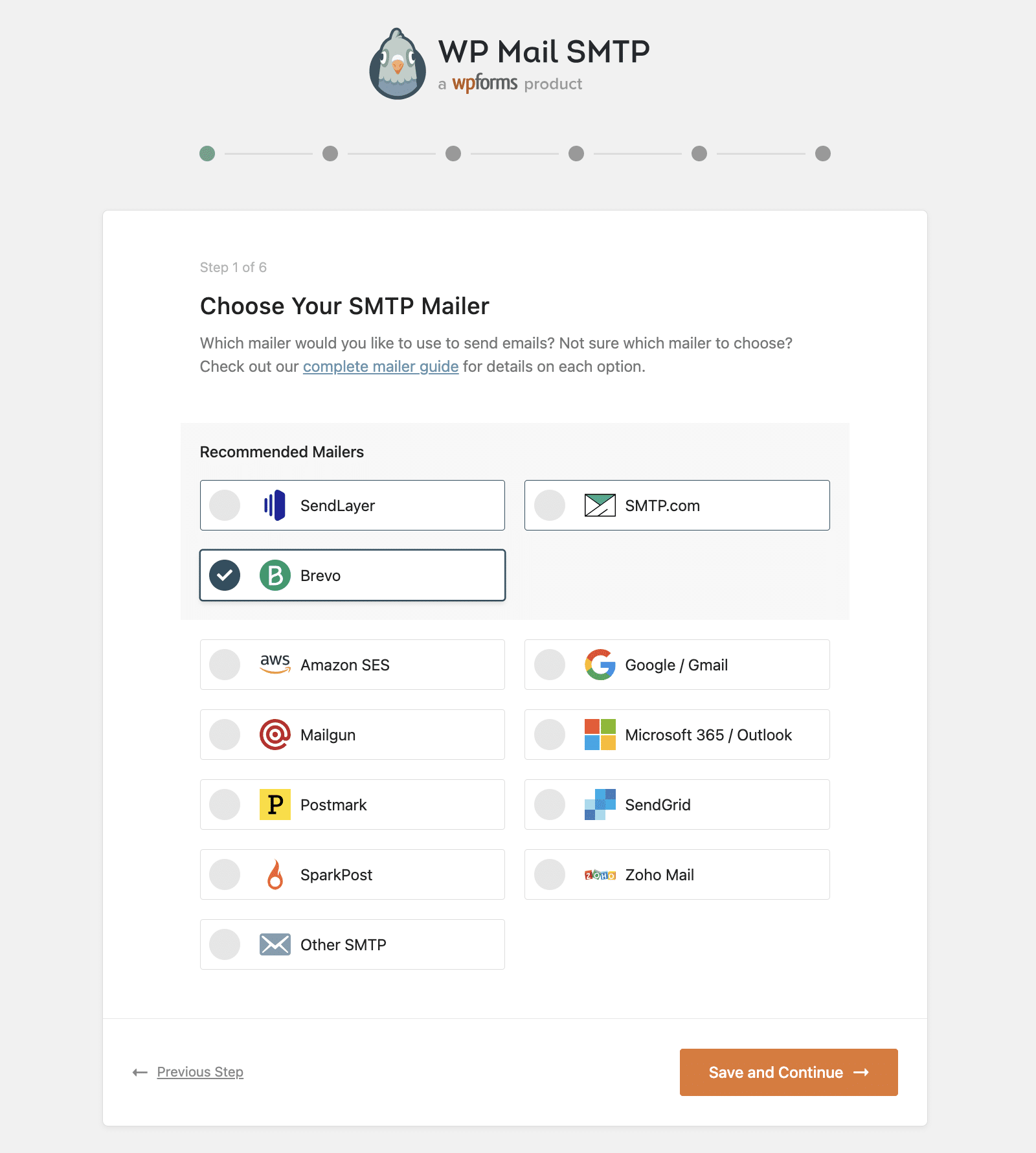
With Brevo handling your SMTP needs, you can rest assured that all your transactional emails will be delivered reliably and securely. Plus, you’ll have access to detailed email logs and reports within the Brevo dashboard to monitor your deliverability rates over time.
Whether you’re using Brevo for email marketing campaigns or sending transactional emails from your WordPress site, its SMTP service ensures your messages reach their destination without issues. This added layer of email delivery optimization further solidifies Brevo as a comprehensive email solution for WordPress users.
Looking for More? Read our review of SMTP.com
Community and Support
If you need help with Brevo, there are multiple resources available where you can find answers.
First, you can check out the community forums to discuss topics with other users.
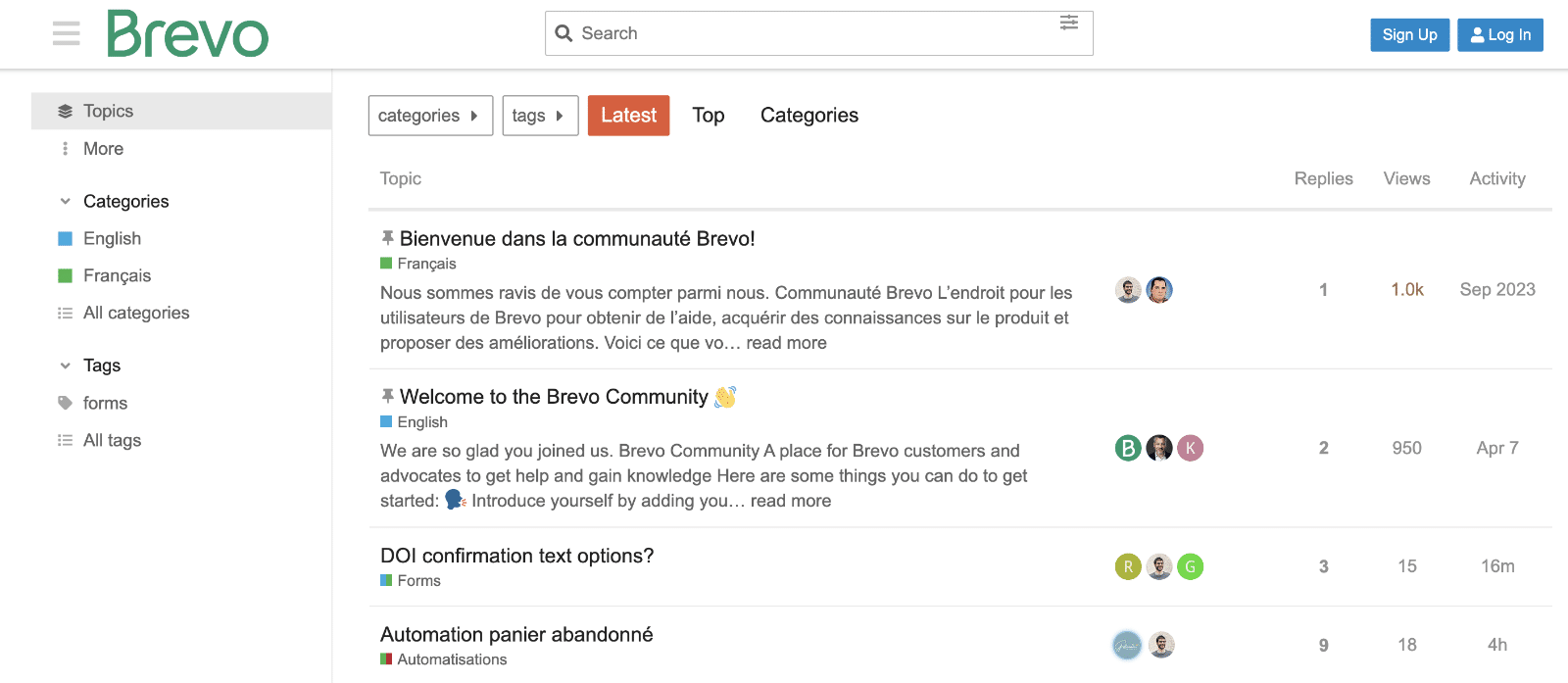
For professional help from Brevo experts, you can start with the extensive documentation library.
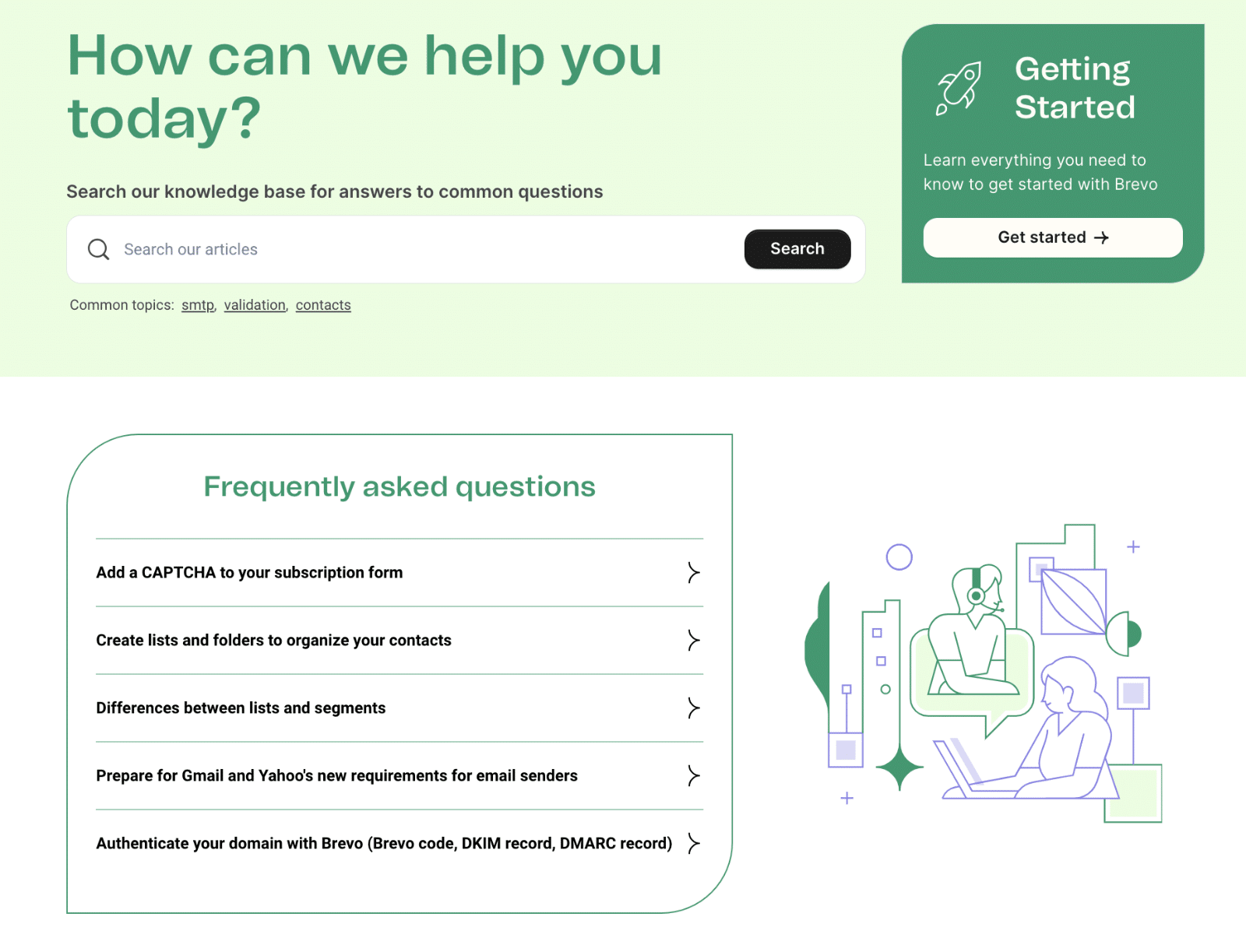
And for more guidance, you can get in touch with the support team. Email support is available for all plans (including free plans) and there is phone and live chat support available for paid users.
Finally, if you want to improve your Brevo skills, you can enroll in Brevo’s free academy courses.
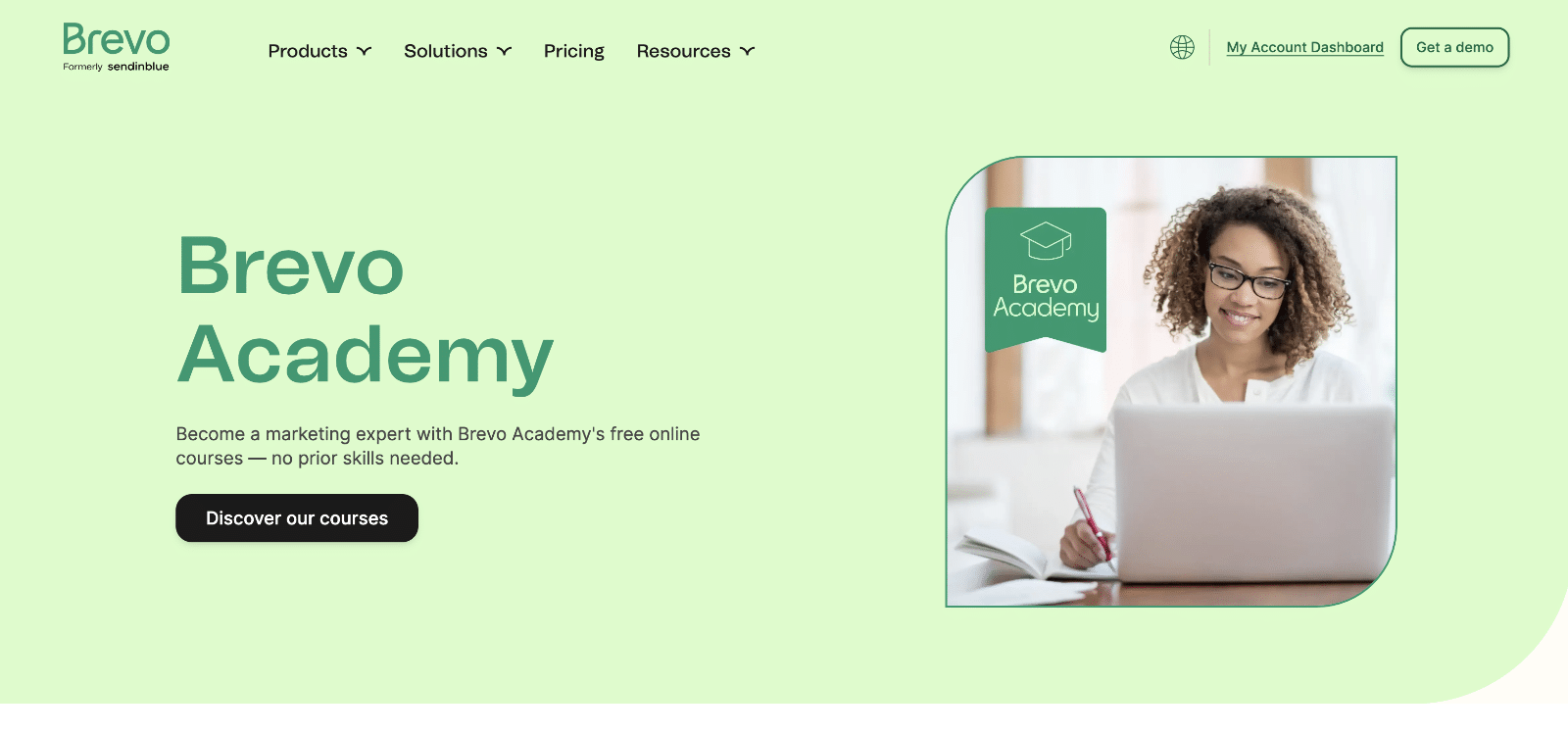
These free online courses will help you use Brevo to its fullest extent and level up your marketing skills.
Brevo Pricing Plans
One of Brevo’s biggest advantages is its free forever plan, which allows you to send up to 300 emails per day to an unlimited number of contacts. While some features are limited on the free plan, it’s an excellent option for small businesses, startups, and those just getting started with email marketing.
If you need to send more than 300 emails per day, Brevo offers the following paid plans:
- Starter ($9+/month): Unlimited email sending, option to remove Brevo branding at an additional cost.
- Business ($18+/month): Includes landing page builder, email tracking, heat maps, and more. Brevo branding removed by default.
- Enterprise (Custom Pricing): Custom solutions for large organizations.
Is Brevo the Right Email Marketing and SMTP Platform for Your WordPress Site?
After exploring Brevo’s features and capabilities, it’s clear that this platform offers a comprehensive digital marketing solution for managing your email campaigns, SMS messages, live chat interactions, and more — all from a single, user-friendly dashboard.
Plus, you can pair it with WP Mail SMTP to solve your email deliverability problems in just a few minutes. Integration is seamless and simple.
Brevo’s free forever plan makes it an attractive choice for small businesses, startups, and WordPress bloggers with limited budgets or smaller email lists. As your needs grow, you can easily upgrade to a paid plan to unlock additional features and higher sending limits.
For eCommerce businesses and online stores, the Business plan is likely the best option. It includes advanced tools like email tracking, heat maps, and landing page builders, which can significantly boost your marketing performance and drive more sales.
Overall, Brevo stands out as a powerful, beginner-friendly platform that combines essential email marketing capabilities with automation, segmentation, and cross-channel messaging tools. Its free plan and affordable pricing make it an excellent choice for WordPress users looking to streamline their marketing efforts and improve customer engagement.
Next, Improve Your Email Deliverability
Now that you know why Brevo is one of our favorite platforms for email marketing and deliverability, you can get started with WP Mail SMTP to make sure your campaigns hit users’ inboxes.
Check out our article on how to fix WordPress email sending issues to learn how WP Mail SMTP can improve your delivery rate.
Ready to fix your emails? Get started today with the best WordPress SMTP plugin. If you don’t have the time to fix your emails, you can get full White Glove Setup assistance for Brevo as an extra purchase, and there’s a 14-day money-back guarantee for all paid plans.

