Want to learn about the differences between WP Mail SMTP vs Easy WP SMTP? Looking for advice on picking the right SMTP plugin?
Well, both WP Mail SMTP and Easy WP SMTP are great options, but they have some differences that might make you choose one over the other.
This detailed comparison shows how they are different, helping you choose the right tool for enhancing email reliability on your WordPress website.
WP Mail SMTP vs. Easy WP SMTP: A Detailed Comparison
Here, we look at two of the most popular SMTP plugins on the market and put them side by side. The table of contents below should help you navigate the comparison with ease.
In This Article
1. Overview of WP Mail SMTP and Easy WP SMTP
Both Easy WP SMTP and WP Mail SMTP are amazing plugins, but knowing what makes each one different will help you choose the best one for managing emails on your WordPress site.
WP Mail SMTP
WP Mail SMTP is compatible with numerous email services, offers dependable performance, and caters to various contact form plugins.
The WP Mail SMTP Lite version gives users a taste of what it can do, letting them try out its email features without paying for the full version.
Stepping up from the Lite version, WP Mail SMTP Pro offers advanced features and integrations that remain unmatched in the industry.
With email logging, reporting, failure alerts, transactional emails, and numerous other features, it redefines premium email management.
Read Also: WP Mail SMTP vs Site Mailer: Which Is the Best Email Deliverability Plugin?
Easy WP SMTP
Users really like Easy WP SMTP because it makes sending emails really easy. As a dedicated SMTP tool, it works well with many email services and guarantees that your messages will get to their inboxes.
The easy-to-use interface of Easy WP SMTP makes setting it up with different mailers very simple, so even beginners can use it. Its lightweight design means it doesn’t bog down your website while managing your email communications.

2. Installation and Setup Process
Easy WP SMTP and WP Mail SMTP have been developed with a strong emphasis on user-friendly functionality, guaranteeing a simple installation process.
WP Mail SMTP
Thanks to its comprehensive Setup Wizard, WP Mail SMTP Lite is known for being easy to set up. The step-by-step instructions given during Setup Wizard make it easy for anyone to use, even if they have never set up SMTP before.
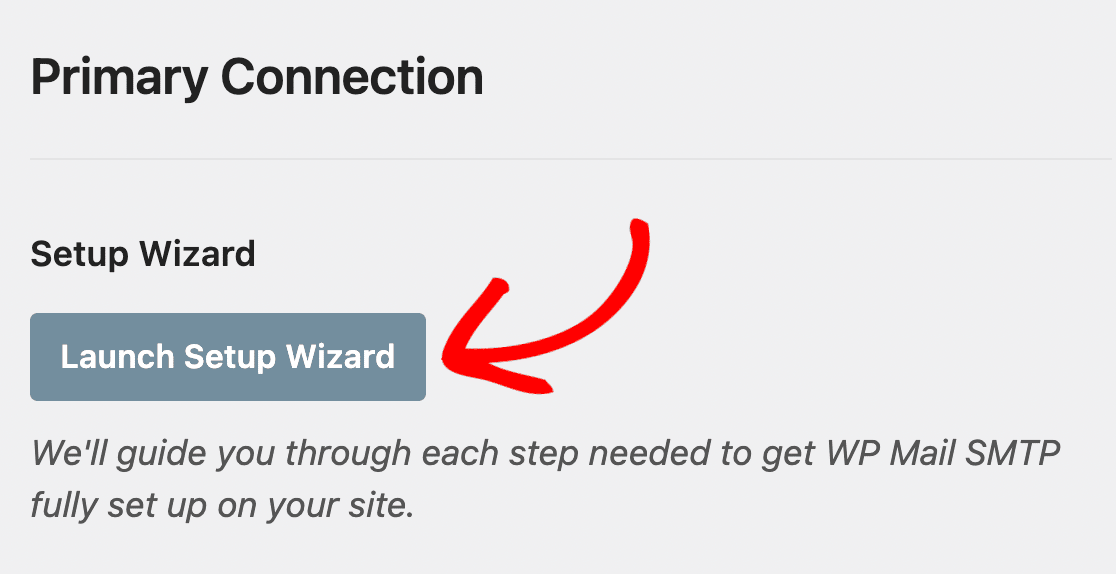
This user-friendly approach extends to the Pro version, which offers White Glove Assistance for any paid plans to bypass the default PHP mail of WordPress.
For users uncomfortable with technical details, this professional assistance is a game-changer, offering both convenience and confidence in the setup process.
Easy WP SMTP
The installation of Easy WP SMTP is straightforward, whether using the free or Pro version, making it a popular choice among WordPress users.
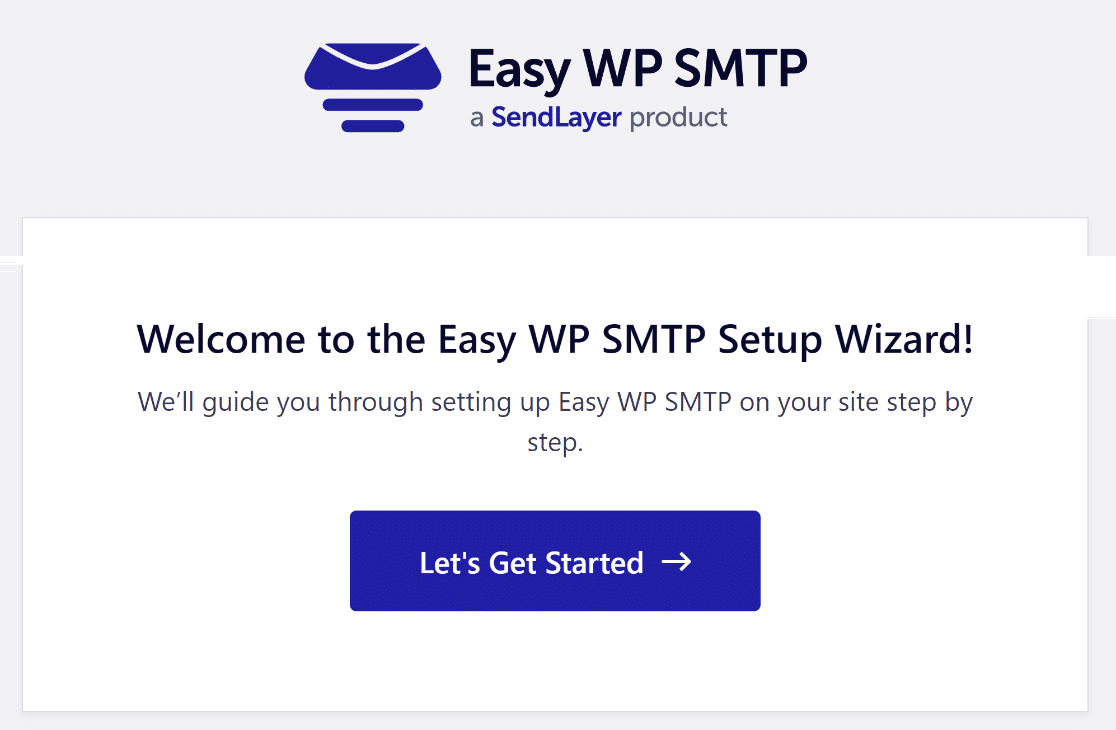
You can quickly download and activate it from the WordPress plugin repository. The setup is user-friendly, with clear instructions guiding you through every step.
This makes it an excellent option for those who prefer a smooth and uncomplicated setup process and need a straightforward solution for setting up a mailer.
3. User Experience and Interface
Despite their differences, both WP Mail SMTP and Easy WP SMTP aim to be user-friendly.
WP Mail SMTP
WP Mail SMTP puts a lot of emphasis on user-friendliness with the customer in mind. It has a simple design with clear labels and icons that make each step easy to follow.
This design choice significantly reduces the learning curve, making the process of setting up and sending emails smooth and straightforward.
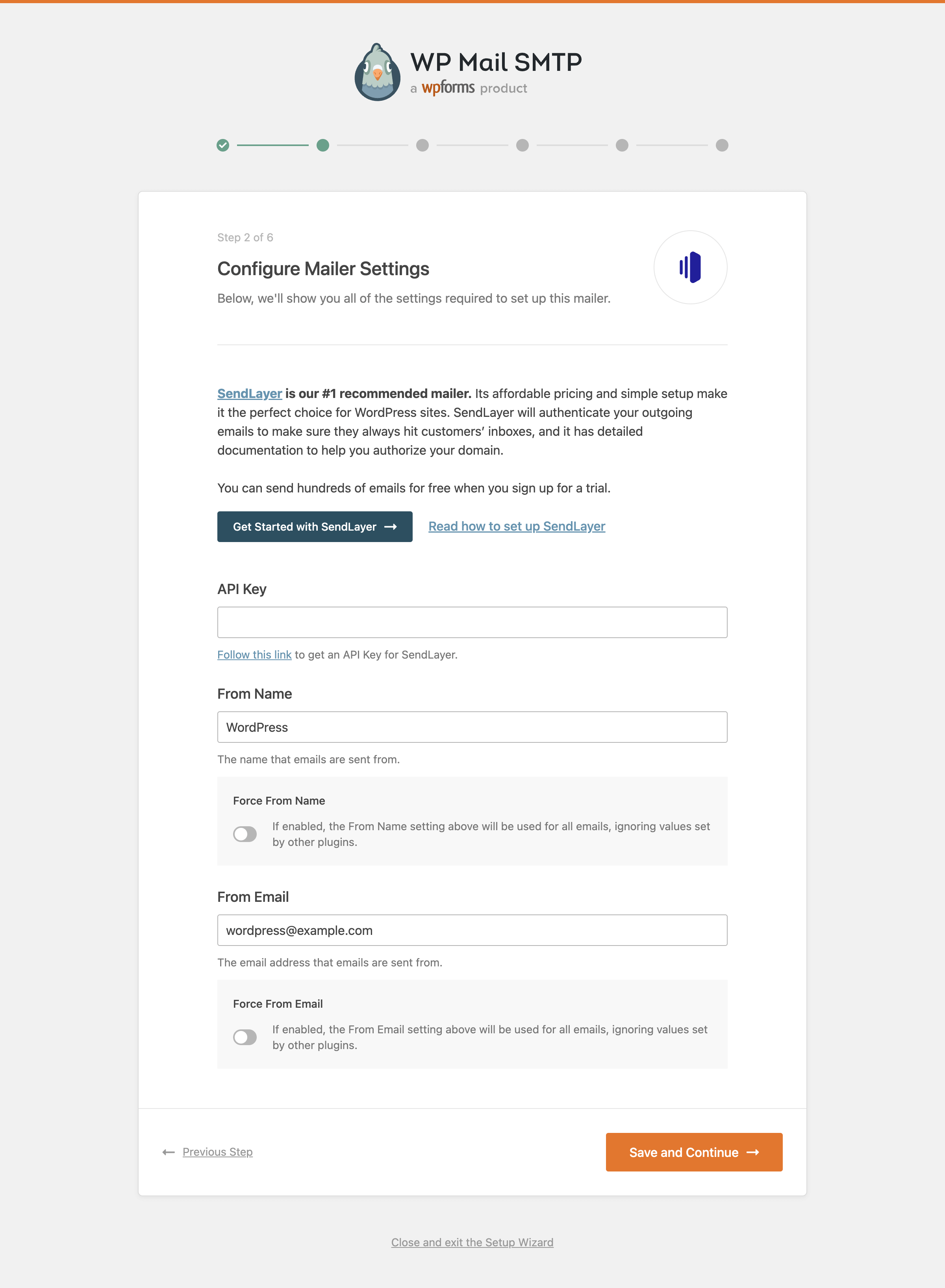
Both the free and paid versions of WP Mail SMTP pay attention to the user experience and offer a good mix of features and ease of use.
It does this by having helpful tutorials, tooltips, menus, and settings that are easy to find and use. This means that even its most complex features are easy to understand.
Easy WP SMTP
Regardless of whether you’re using the free or Pro version, the Easy WP SMTP plugin is known for its straightforward and intuitive interface.
It’s designed to be user-friendly, especially for those who are new to SMTP settings. The layout is clear, making it easy for users to find and adjust settings.
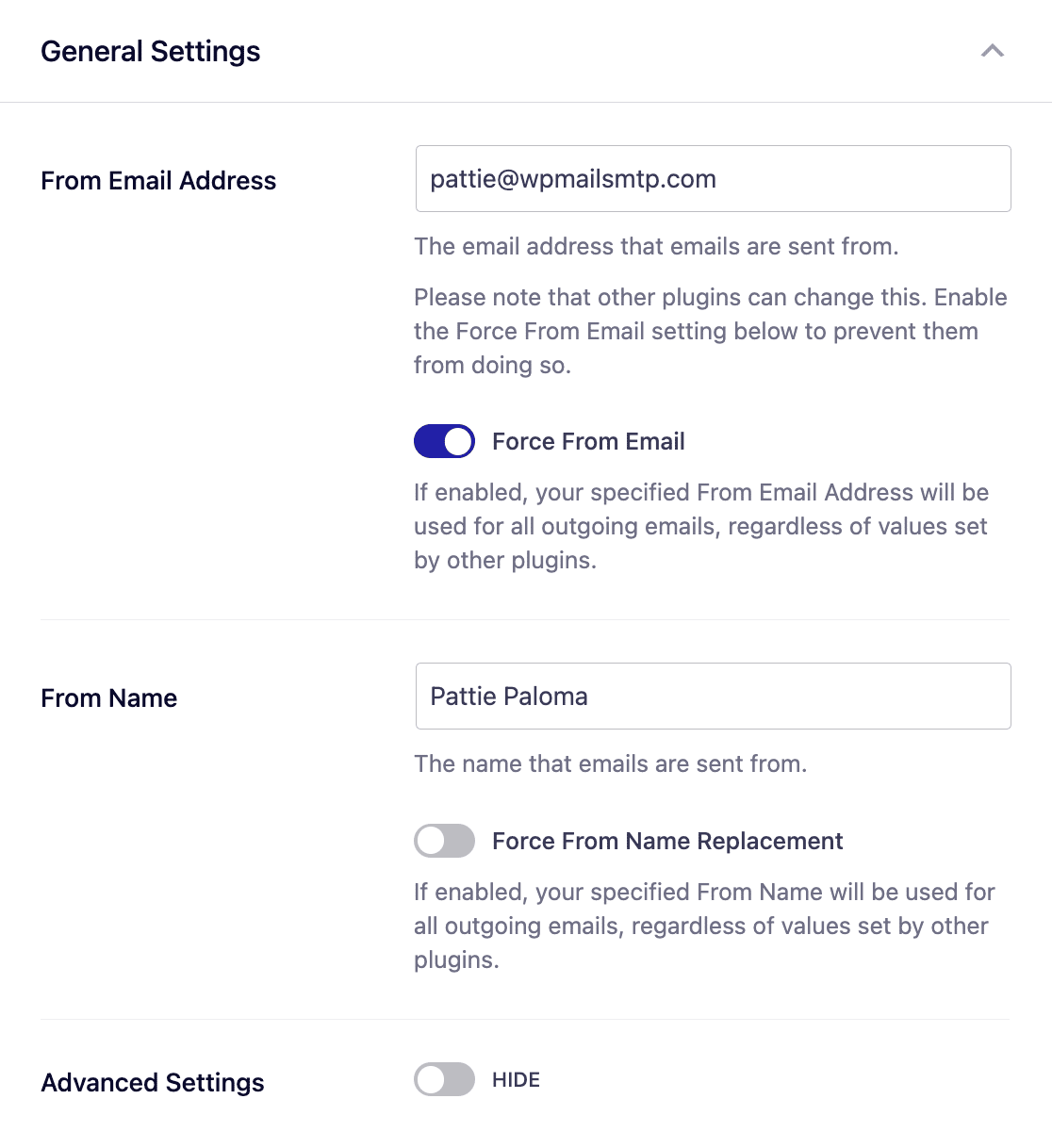
Easy WP SMTP is designed to be functional and effective, making it a good choice for people who like a simple, straight way to set up SMTP.
4. Features and Functionality
When comparing the features and functionalities of WP Mail SMTP and Easy WP SMTP, it’s essential to delve into the details to understand how they serve WordPress users differently.
WP Mail SMTP
The Pro version of WP Mail SMTP has many powerful email features. Email Reports, for example, provide helpful information about metrics that may be used to make data-driven decisions.
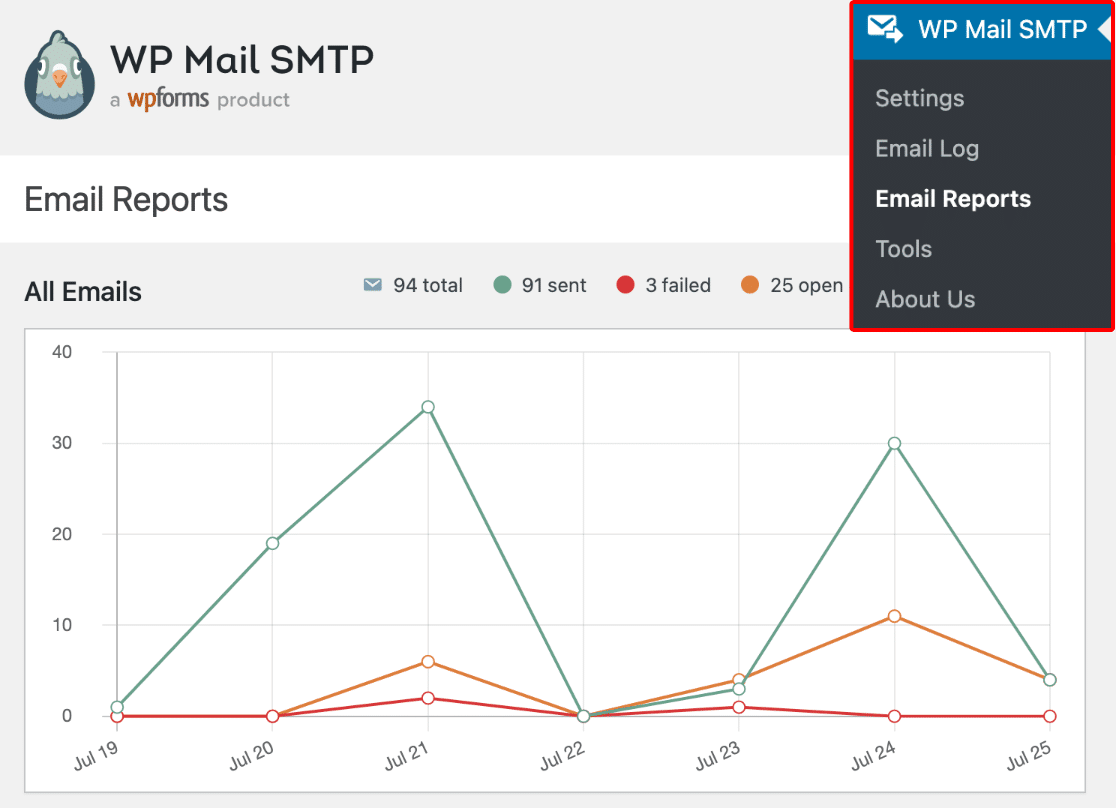
Another great feature is Email Logging, which offers detailed tracking of every email sent, including its delivery status and troubleshooting.
You also have Open and Click Tracking that gives you more information about how well your email efforts are working by showing you how engaged your users are.
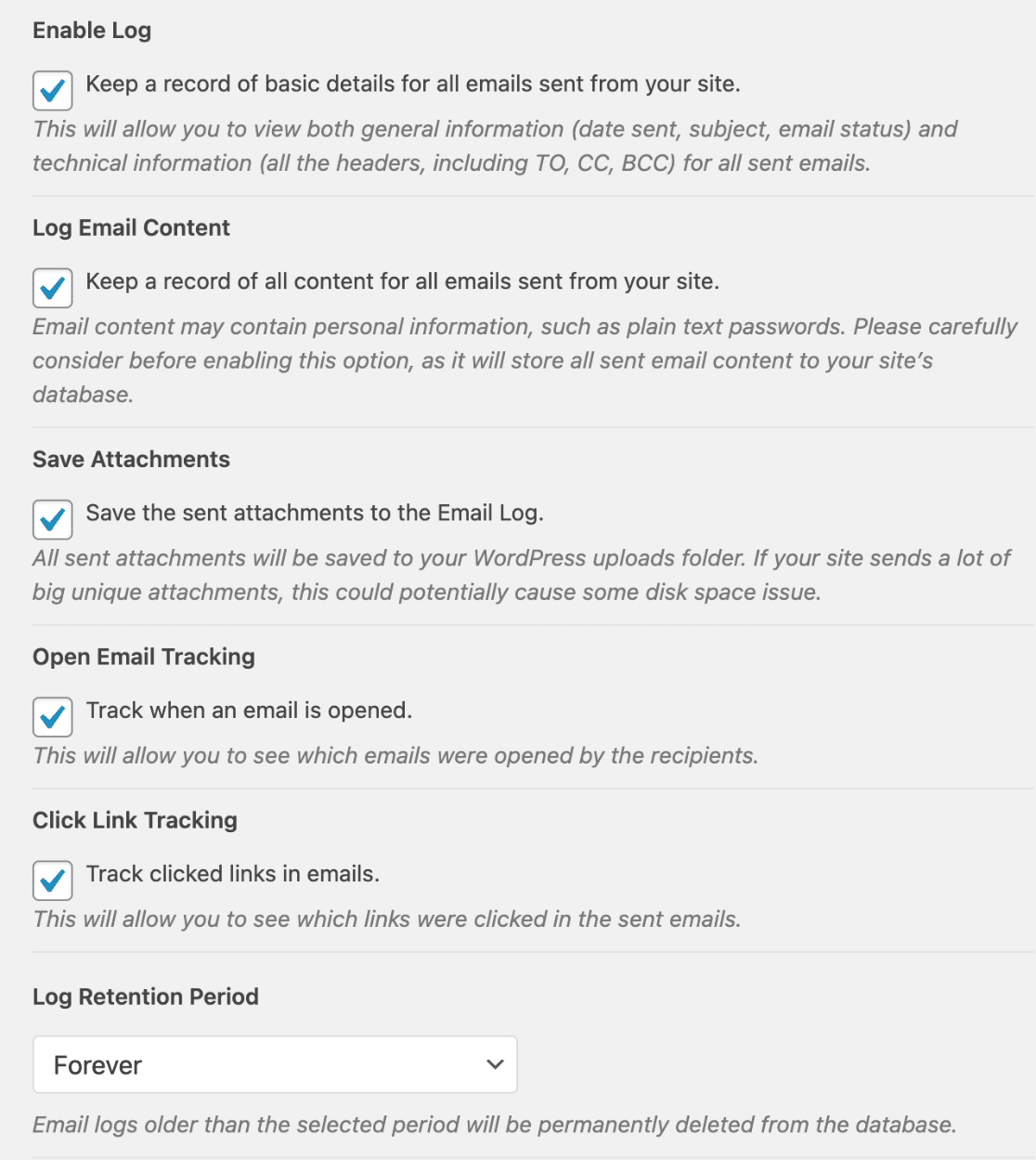
With Email Failure Alerts, users are immediately informed of any delivery issues, enabling quick resolutions.
Lastly, Backup Connections and Smart Routing in WP Mail SMTP Pro set a new standard in email delivery management.
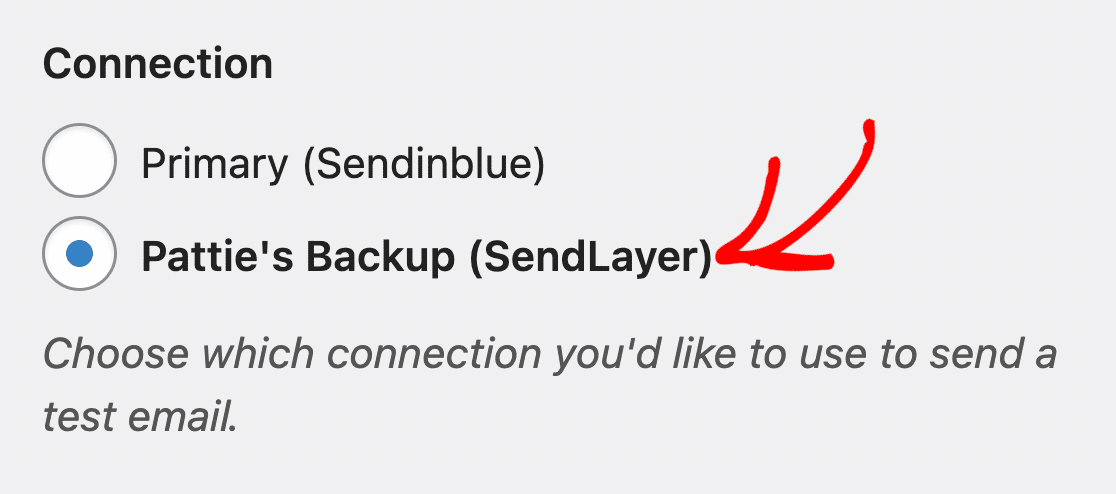
Easy WP SMTP
The interface of Easy WP SMTP is meant to be easy to use, with clear navigation and all the settings you need to handle emails effectively. The plugin easily caters to basic emailing needs, balancing simplicity and functionality.
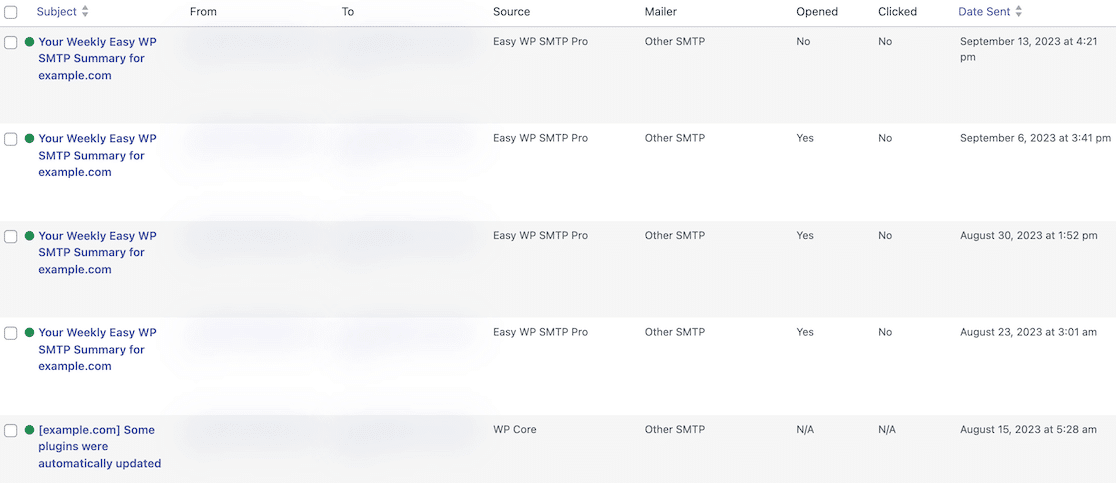
It’s helpful that Easy WP SMTP can handle email queues well, especially when sending a lot of emails at once. The Pro version also has email logging and reporting tools that help you keep track of how well emails are doing, whether it’s open rates, click-through rates, or failures to send emails.
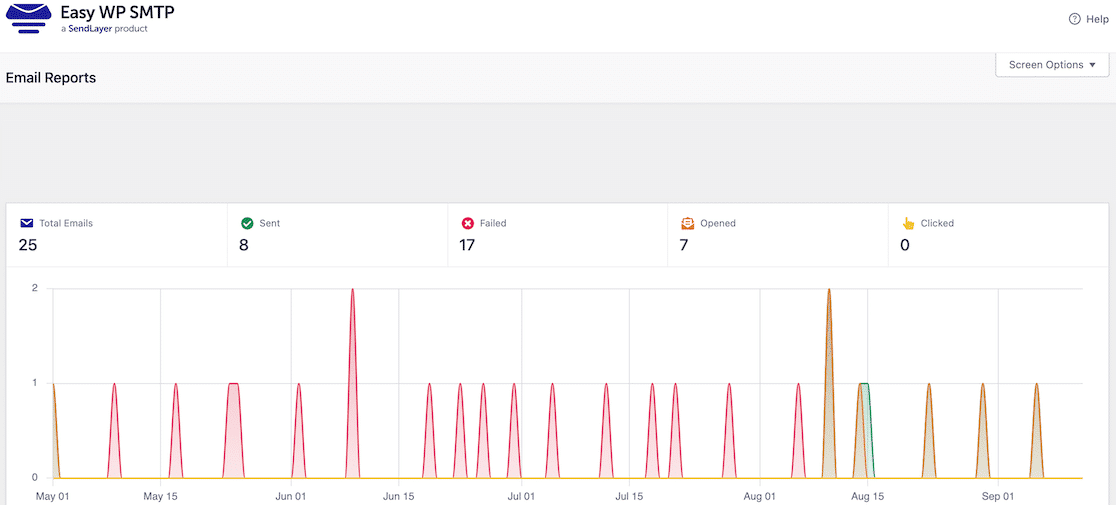
The free version of Easy WP SMTP has a lot of useful tools, but the Pro version is even better, especially with the Gmail mailer. The plugin makes connecting to Gmail incredibly easy as compared to other SMTP services. This ease of connection is a big plus for people who want a smooth email setup.
5. SMTP Mailer Integrations
Integrations with SMTP mailers are critical for any SMTP plugin’s effectiveness. These integrations define the plugin’s capability as well as the level of service it provides.
WP Mail SMTP
WP Mail SMTP Lite includes several popular mailers like SendLayer, SMTP.com, Brevo (formerly Sendinblue), Google Workspace/Gmail, Mailgun, Postmark, SendGrid, SparkPost, and Other SMTP. However, it’s the Pro version that truly expands the mailing capabilities, adding specialized mailers such as:
- Amazon SES: A standout feature in WP Mail SMTP Pro, Amazon SES is known for its reliability and scalability. It’s tailored to help developers and marketers send various types of emails efficiently.
- Microsoft 365 / Outlook.com: This integration facilitates smooth email sending for businesses, blending WP Mail SMTP Pro’s functionalities with Outlook’s robust interface.
- Zoho Mail: As businesses grow, so do their email requirements. Zoho Mail, with its advanced mail management and professional appeal, is a popular choice among WP Mail SMTP Pro users.
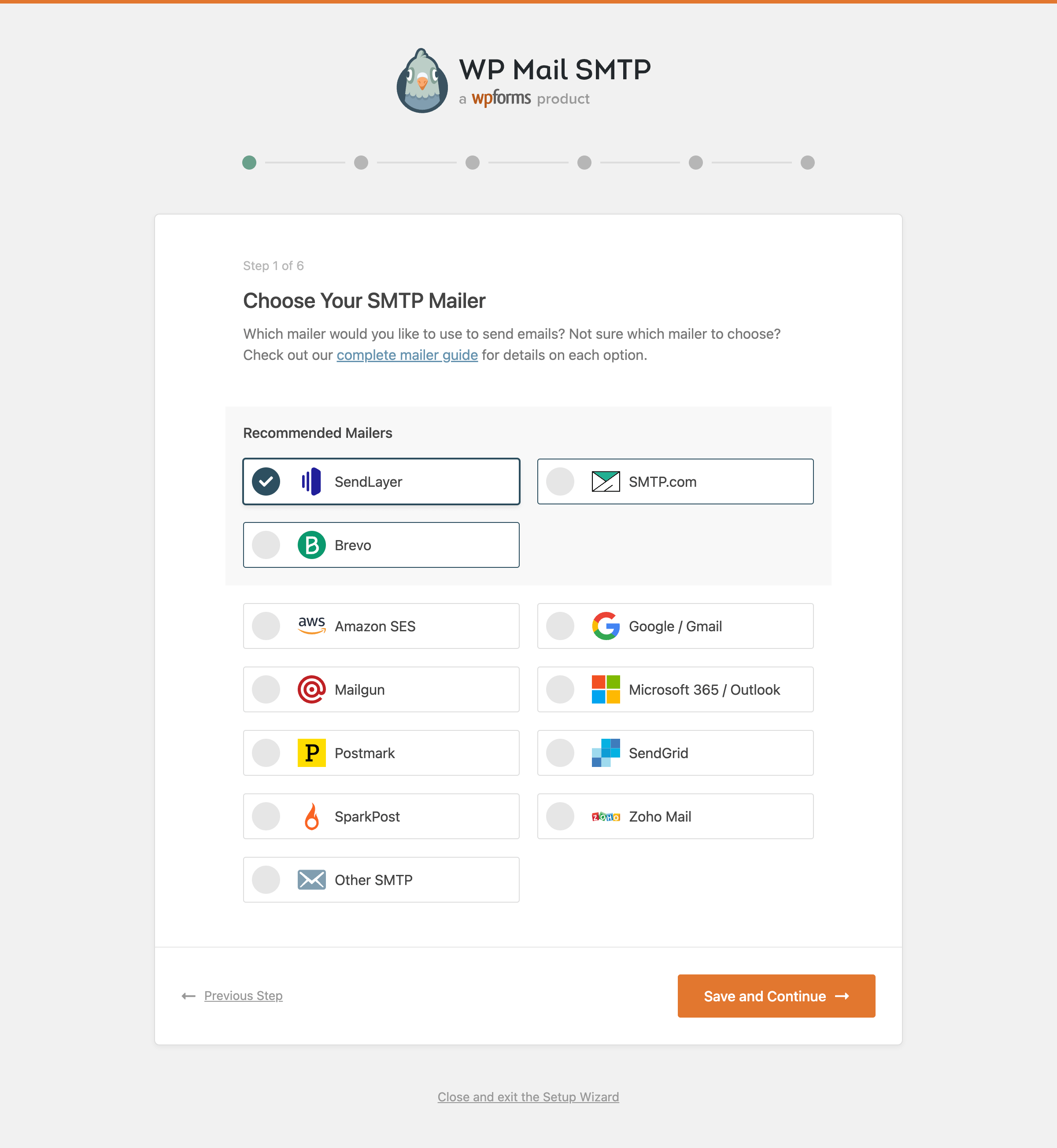
For individuals considering the value of Pro in relation to its cost, a quick look at its extensive range of mailer options offers a straightforward solution.
| Mailers available in all versions | Mailers in WP Mail SMTP Pro |
|---|---|
| SendLayer | Amazon SES |
| SMTP.com | Microsoft 365 / Outlook.com |
| Brevo | Zoho Mail |
| Google Workspace / Gmail | |
| Mailgun | |
| Postmark | |
| SendGrid | |
| SparkPost | |
| Other SMTP |
Easy WP SMTP
A lot of different SMTP mailer services can be used with the Easy WP SMTP tool. It works with popular email services like Mailgun, SendLayer, and Amazon SES, giving users a strong base for their needs and even send test emails.
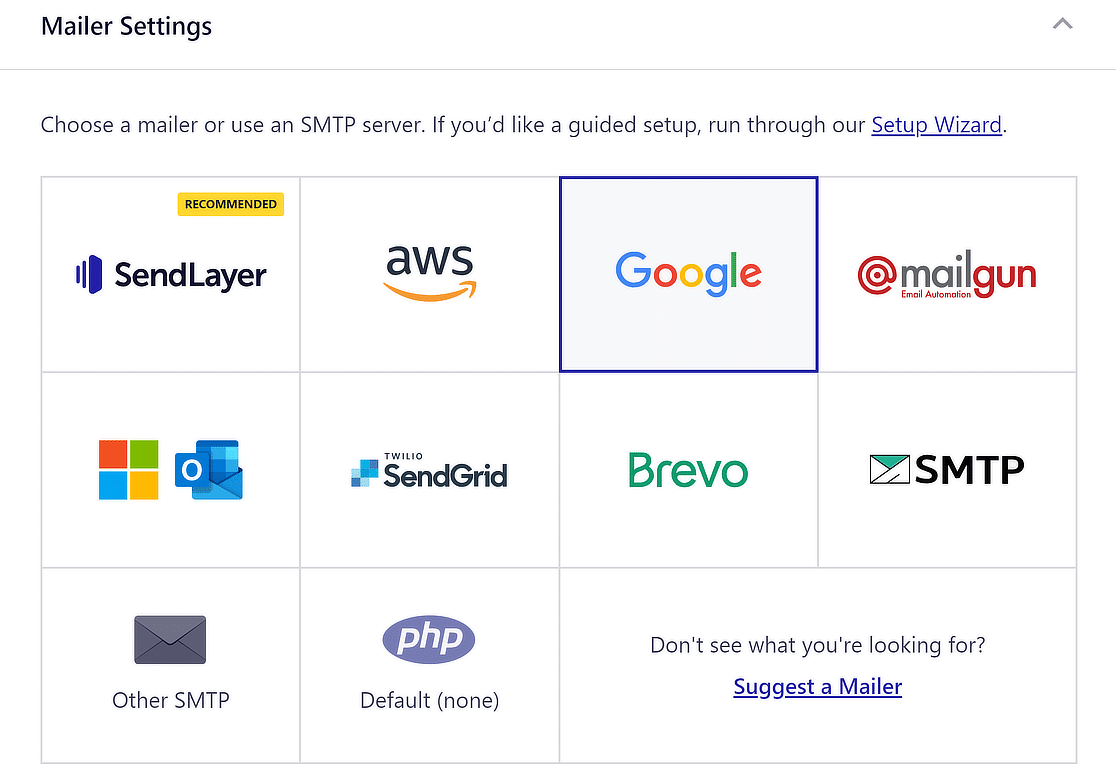
To make sure that email delivery goes smoothly and effectively, this plugin’s integrations are designed to be very reliable. However, when compared to its competitors, especially WP Mail SMTP, the range of integrations offered by Easy WP SMTP may need to be improved.
That said, the Gmail mailer was the best part of Easy WP SMTP in our opinion. It simplifies Gmail connections far more than other plugins, making it an excellent solution for people who rely heavily on Gmail for their emails.
6. Customer Support and Documentation
When comparing WP Mail SMTP and Easy WP SMTP, especially when it comes to customer service and instructions, it’s important to see how they do in key areas like helping users and fixing problems.
WP Mail SMTP
Both the Lite and Pro versions of WP Mail SMTP have great customer service and documenations. The plugin comes with a large library of well-organized tutorials that can help users solve different problems and get the most out of the tool.
The Lite version comes with strong support through the WordPress.org site, so even people who don’t pay can get the help they need. The Pro version goes one step further by giving you premium help with faster response times and more in-depth knowledge.
Customer happiness is still the most important thing to WP Mail SMTP, no matter if you use Lite or Pro. The user support of WP Mail SMTP is second to none, thanks to the devoted support team and continuous updates to the documentation.
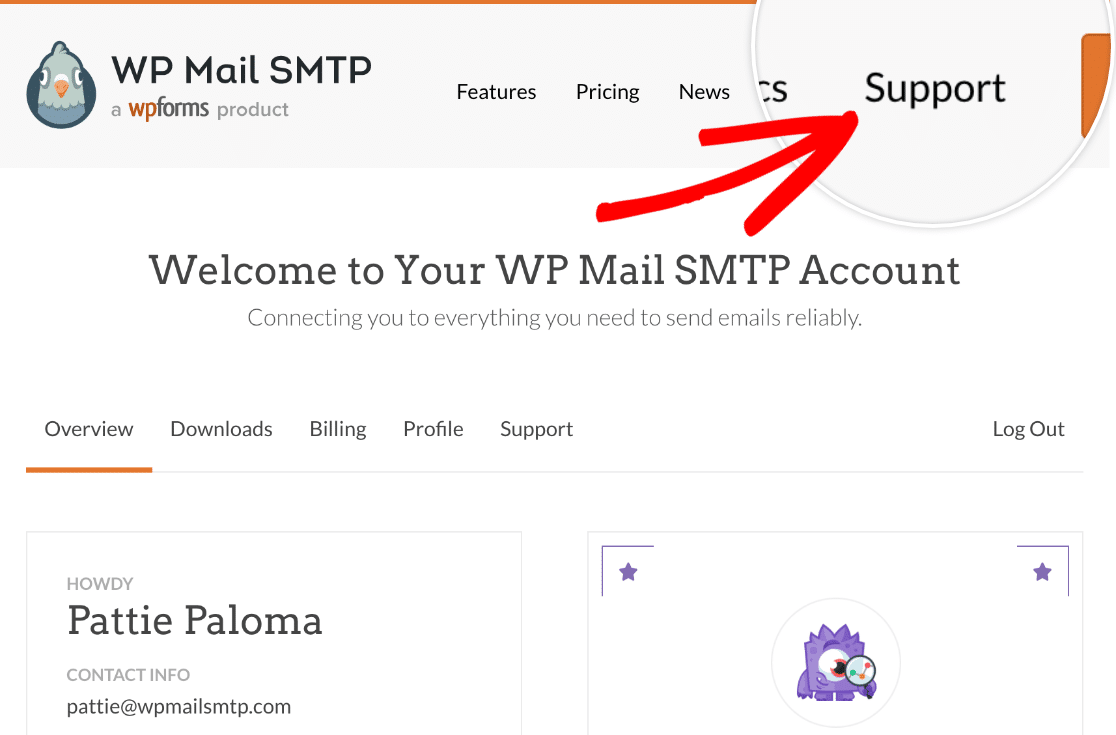
Easy WP SMTP
A well-organized knowledge base for Easy WP SMTP makes sure that users have a smooth journey. It helps people solve common problems on their own.
Users are able to share problems and solutions thanks to their participation in the WordPress repository community forum. But, while their team is proactive, response times may vary compared to larger counterparts.
The Pro version of Easy WP SMTP significantly enhances the support experience. It provides users with dedicated and premium support where response times are much better and rival some of the biggest names in the industry.
7. Community and Real User Reviews
It’s important to think about how each plugin stands in the WordPress community when comparing WP Mail SMTP and Easy WP SMTP.
WP Mail SMTP
More than 3 million active installations show that WP Mail SMTP is the most popular choice among users. It is widely trusted.
This plugin’s 4.8-star review from over 4,000 people, shows that users are very happy with the plugin managing their email needs.
Users regularly commend WP Mail SMTP for its user-friendly interface, comprehensive integrations, and exceptional support.
Its Lite version offers a robust foundation, while the Pro version elevates the experience with even more sophisticated features.
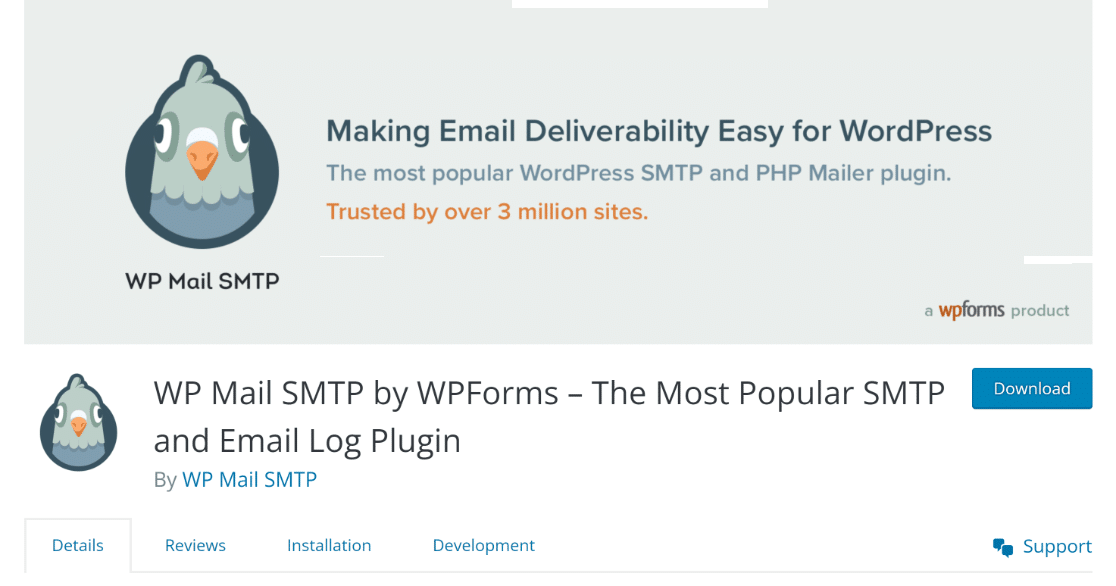
Easy WP SMTP
With over 600,000 active installations, Easy WP SMTP has a big footprint. Its free version can be found on WordPress.org.
This plugin enjoys a solid 4.6-star rating based on the experiences of numerous users, which is quite impressive, to say the least.
Its popularity stems from its straightforward setup process, particularly for Gmail, and its effectiveness in handling WordPress site emails.
While new to the market compared to WP Mail SMTP, it shows promising growth and a growing user base that appreciates its advanced capabilities.
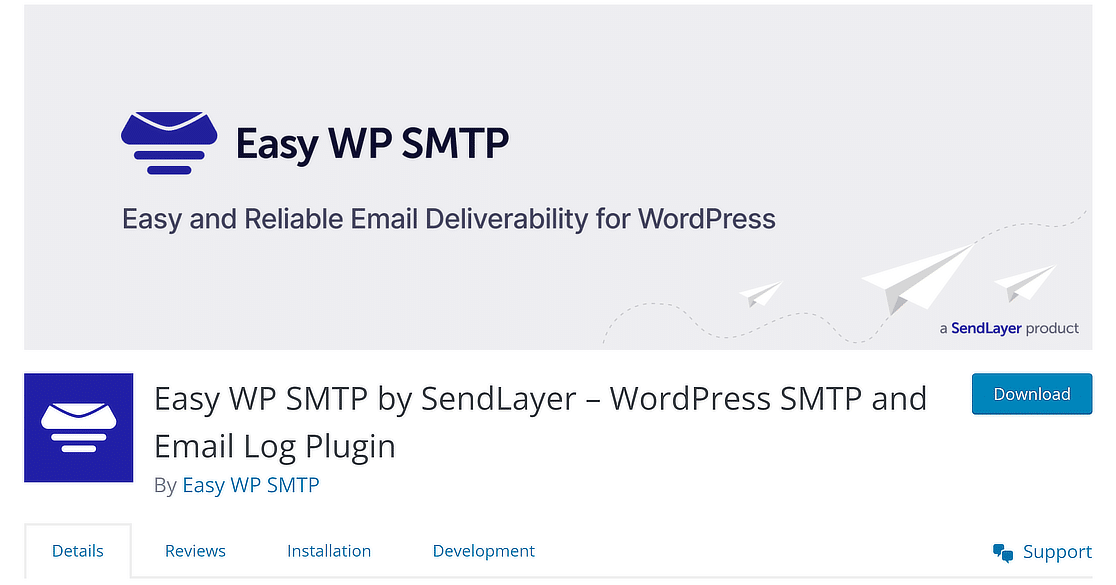
Final Verdict: WP Mail SMTP vs Easy WP SMTP
Deciding between WP Mail SMTP and Easy WP SMTP for your WordPress site can be tricky. Both are good, but they offer different things.
WP Mail SMTP is great for many users. It’s easy to use and has lots of features, especially in the Pro version. This makes it a top choice if you need advanced options for email management.
Easy WP SMTP is simpler and straight to the point. It’s good if you want something that just works without extra features. The free version does a lot, but there is also a Pro version for more needs.
In the end, WP Mail SMTP is often recommended for its many tools, ease of use, and email marketing needs. But Easy WP SMTP is also a solid choice, especially if you like simple things.
More Questions about WP Mail SMTP vs Easy WP SMTP
Our readers are very interested in finding out which is better: WP Mail STMP or Easy WP SMTP. Here are answers to some common queries about it.
What is WP SMTP mail?
WP Mail SMTP is a WordPress plugin designed to improve email deliverability from your website. It helps configure WordPress to use a proper SMTP provider, ensuring emails sent from your site, like notifications or password resets, are more likely to be delivered reliably to recipients.
What is the difference between WP mail SMTP and SMTP Pro?
The main difference between WP Mail SMTP and SMTP Pro lies in their features and support. WP Mail SMTP offers both a free and a Pro version, with the Pro version providing advanced features like multiple SMTP provider support, email logging, and priority support.
Does Easy WP SMTP have a free version?
Yes, Easy WP SMTP offers a free version available for download from the WordPress plugin repository. It provides basic SMTP setup features, enabling you to configure your WordPress site to send emails using a specified SMTP server, helping to improve email deliverability.
Next, Check Out Our Comparison of FluentSMTP and WP Mail SMTP
Interested to know that when it comes to FluentSMTP vs WP Mail SMTP, which plugin is the superior choice for your WordPress website? Check out this guide for a detailed comparison of FluentSMTP and WP Mail SMTP!
Ready to fix your emails? Get started today with the best WordPress SMTP plugin. If you don’t have the time to fix your emails, you can get full White Glove Setup assistance as an extra purchase, and there’s a 14-day money-back guarantee for all paid plans.
If this article helped you out, please follow us on Facebook and Twitter for more WordPress tips and tutorials.


