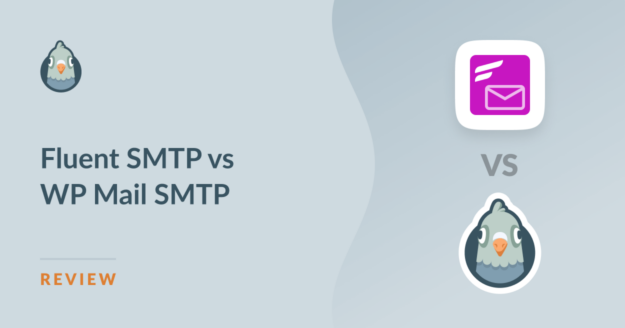Alright, let’s get this out of the way first. You’re reading this comparison on the WP Mail SMTP blog. Does that automatically make it biased?
I understand why you might think that, but my goal here is genuinely to share my hands-on experience testing both FluentSMTP and WP Mail SMTP in real-world scenarios.
I believe in transparency, and while we’re obviously proud of WP Mail SMTP, this comparison is based on actual usage, troubleshooting, and seeing where each plugin shines… and where they stumble.
Fluent SMTP vs WP Mail SMTP: A Detailed Comparison
Choosing the right SMTP plugin should be straightforward, but the nuances matter. Both promise to fix WordPress email deliverability, but the journey with each can be quite different.
I’ve spent considerable time with both, setting them up, hitting roadblocks, and seeing how they perform under pressure.
If you’re weighing FluentSMTP against WP Mail SMTP, I hope my findings help you make an informed choice for your site, regardless of where you’re reading this.
- 1. First Impressions: FluentSMTP and WP Mail SMTP
- 2. Getting Started: Installation and Setup
- 3. Day-to-Day Use: Interface and Experience
- 4. The Core Stuff: Features and Functionality
- 5. Connecting Mailers: SMTP Integrations
- 6. Help When You Need It: Support and Documentation
- 7. The Community Verdict: User Reviews and Trust
- My Final Take: FluentSMTP vs. WP Mail SMTP
1. First Impressions: FluentSMTP and WP Mail SMTP
When I was trying to choose an SMTP plugin, I found it really helpful to first get a clear picture of what each one brought to the table. Understanding the basics upfront made it easier for me to compare them properly.
FluentSMTP
FluentSMTP is a free WordPress SMTP plugin developed by WPManageNinja, the same team behind the popular Fluent Forms plugin. It aims to provide a reliable way to send emails from your WordPress site using various email service providers.
When I first explored FluentSMTP, its main appeal was obvious: it’s free and includes features often found in paid plugins, like connecting multiple mailers. It aims for a simple setup process, integrating with common sending services to get emails flowing reliably.
The dashboard seemed clean, designed to make configuration less daunting, which is helpful for newcomers. Performance also appeared to be a priority, aiming not to slow down sites. It certainly presents itself as a strong free contender.
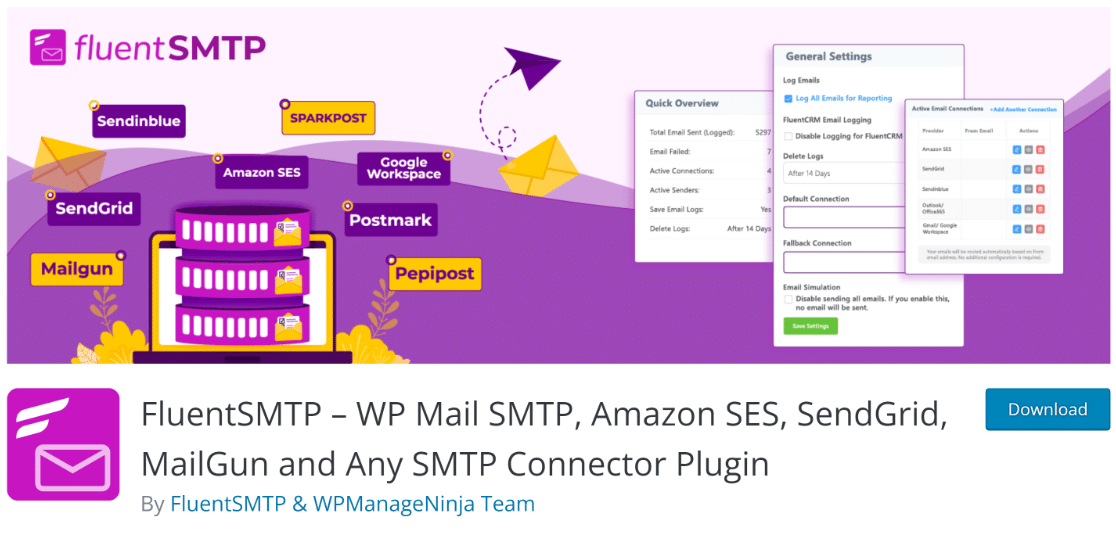
WP Mail SMTP Lite
Now, turning to WP Mail SMTP. Here at WP Mail SMTP, our main goal from day one has been to solve WordPress email deliverability issues for good.
We’ve seen firsthand how frustrating it is when important emails go missing. That’s why we’ve focused on making WP Mail SMTP incredibly easy to set up and reliable, even in the free Lite version.
When I first used the Lite version myself (approaching it as any user would), the polish was noticeable. It covers the core need of getting emails delivered reliably, but the Setup Wizard was a standout.
It genuinely guides you, reducing guesswork, especially with potentially confusing API keys or authentication steps. It felt less like just installing a plugin and more like implementing a guided solution.
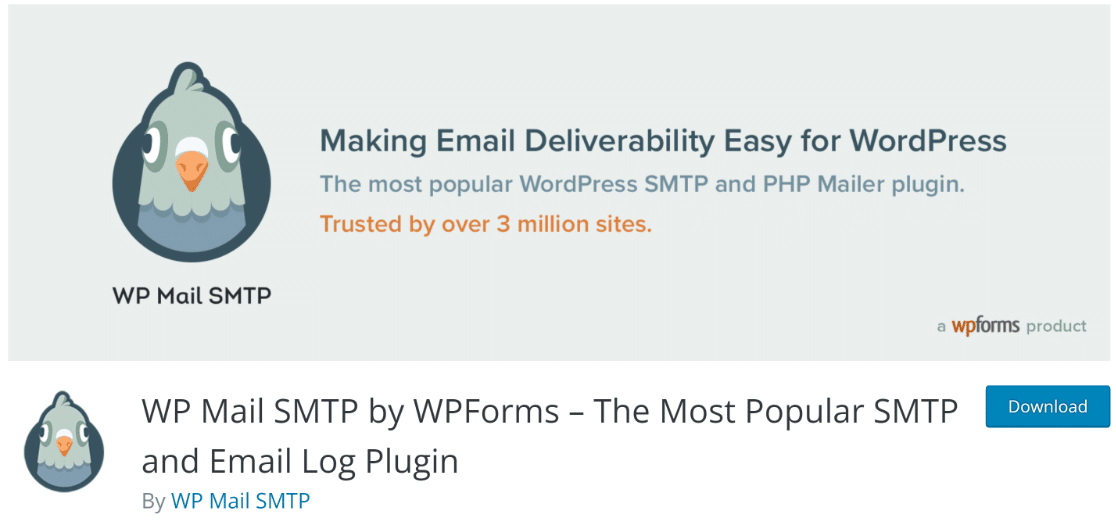
WP Mail SMTP Pro
Then there’s WP Mail SMTP Pro. This is where we’ve invested heavily for businesses and users who absolutely depend on email.
It builds on the solid Lite foundation but adds layers of functionality focused on management, control, and insight, like detailed logging, tracking, alerts, backup sending options, and more.
It’s a paid upgrade, reflecting the advanced capabilities and dedicated support included, along with White Glove Setup, where we configure everything for you.

2. Getting Started: Installation and Setup
How easy is the actual setup? Both aim for user-friendliness, but my experience varied, particularly when troubleshooting.
FluentSMTP
Installing FluentSMTP is standard WordPress procedure. Find it, install it, activate it. The setup guide tries to be helpful, walking you through connecting your chosen mailer (like SendGrid, Mailgun, etc.).
For a standard setup, it’s relatively smooth. However, I did run into situations, particularly with less common configurations or specific hosting environments, where the documentation felt a bit thin.
Connecting to Microsoft 365 on one test project became a frustrating loop of authentication errors, even following the documentation.
When I hit a snag connecting to Microsoft 365 for one project, the setup became a frustrating loop. Even after following the steps, I kept getting authentication errors.
While their support tried, the ultimate answer pointed towards potential issues outside the plugin (like Azure settings), leaving me stuck.
It highlighted that while the basic setup might be easy, troubleshooting trickier integrations could be time-consuming.
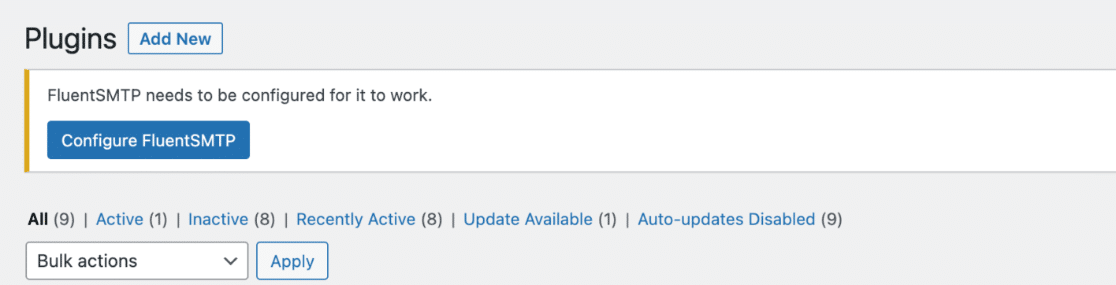
WP Mail SMTP (Lite & Pro)
This is where WP Mail SMTP, even the Lite version, really shone for me. The Setup Wizard holds your hand through each step, verifying connections as you go.
It asks the right questions and makes sure things are working before you finish. This significantly reduced the ‘uh oh’ moments that can happen during setup.
For Pro users, we offer the White Glove Setup service. If you’re hesitant about technical settings or just want it done perfectly by an expert, our team handles the entire setup for you.
It’s an extra cost, but for peace of mind, especially for a business site, it’s a significant advantage that FluentSMTP just doesn’t offer.
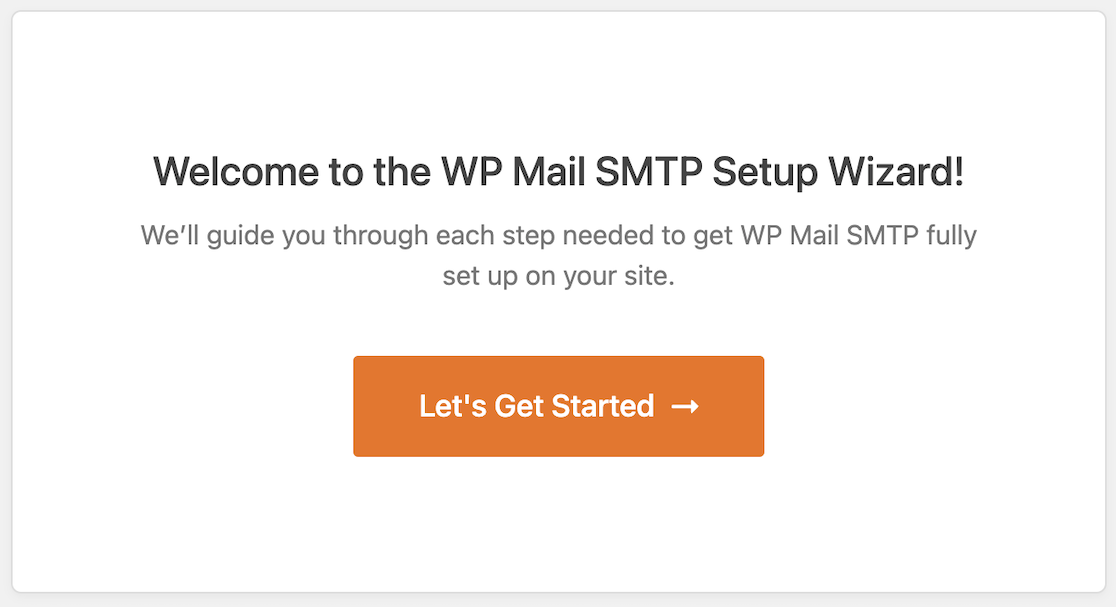
3. Day-to-Day Use: Interface and Experience
Both FluentSMTP and WP Mail SMTP have placed user experience at the forefront of their development. Once set up, how does each plugin feel to live with?
FluentSMTP
The interface is clean, I’ll give it that. Most options are easy enough to find. However, sometimes it felt a bit too simple, especially when I needed more granular control or detailed feedback on email sending status beyond basic logs.
The dashboard widget showing recent sends is handy, but as I discovered on a client’s high-volume site, this seemingly simple feature can become a performance nightmare if the logs get too big (more on that later).
It’s functional, but maybe lacks a bit of the polish and depth I found in WP Mail SMTP.
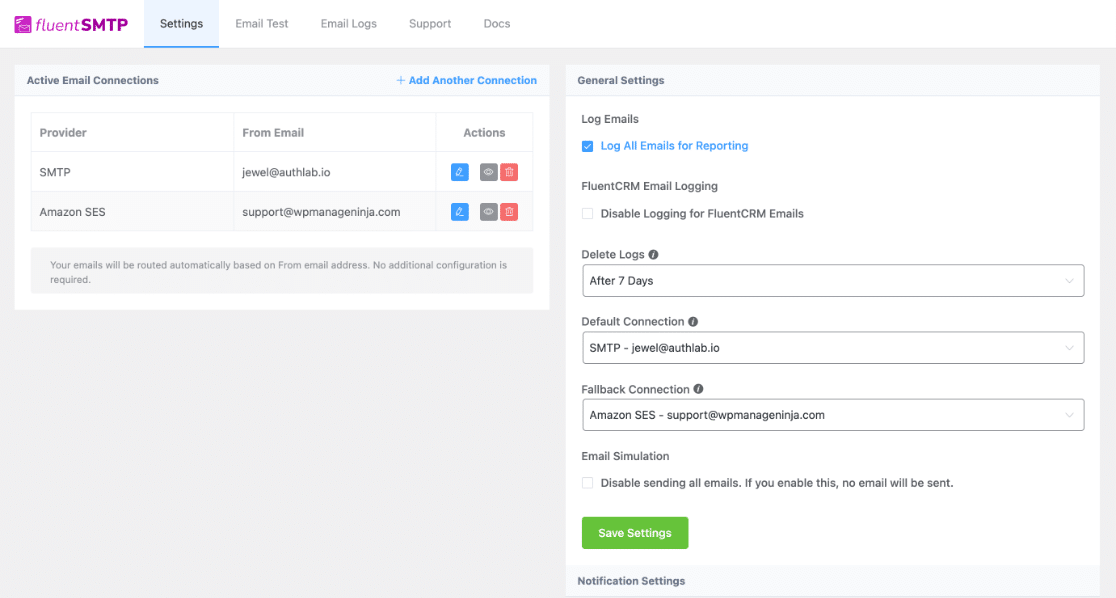
WP Mail SMTP (Lite & Pro)
WP Mail SMTP’s interface, even in Lite, feels very deliberate. Everything is clearly labeled, and there are helpful tooltips and links to documentation scattered throughout.
It doesn’t assume you know everything. It feels designed to prevent confusion. The Pro version adds more sections (like detailed logs, reports, and tracking), but they’re integrated logically.
It never felt cluttered despite the added power. The dashboard provides a clear overview, and features like email reports give you actionable insights, not just raw data.
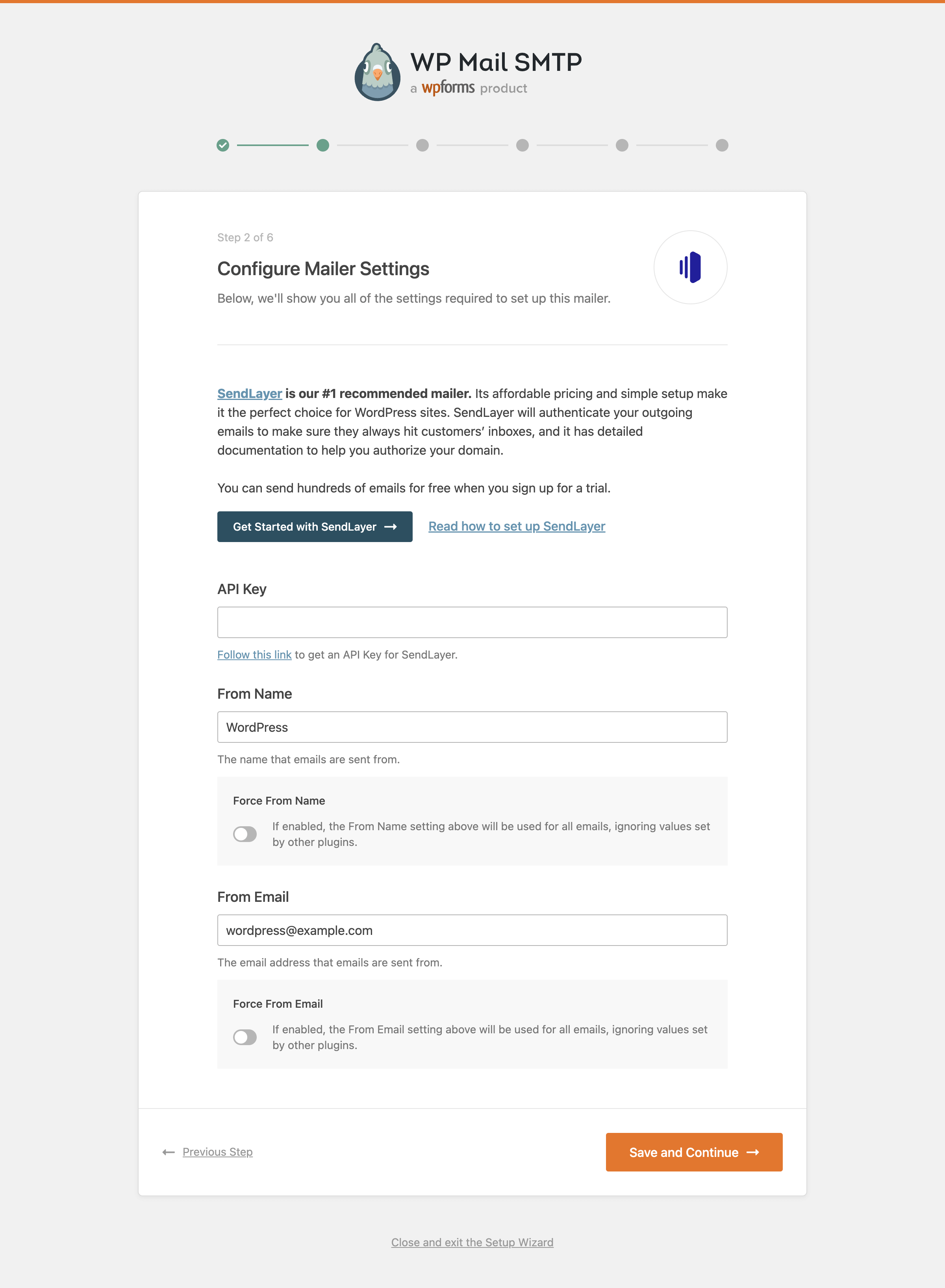
Menus and settings are well-categorized, so even with the added functionalities, users don’t feel lost. The integration of tutorials and tooltips means even the advanced features are easily understood.
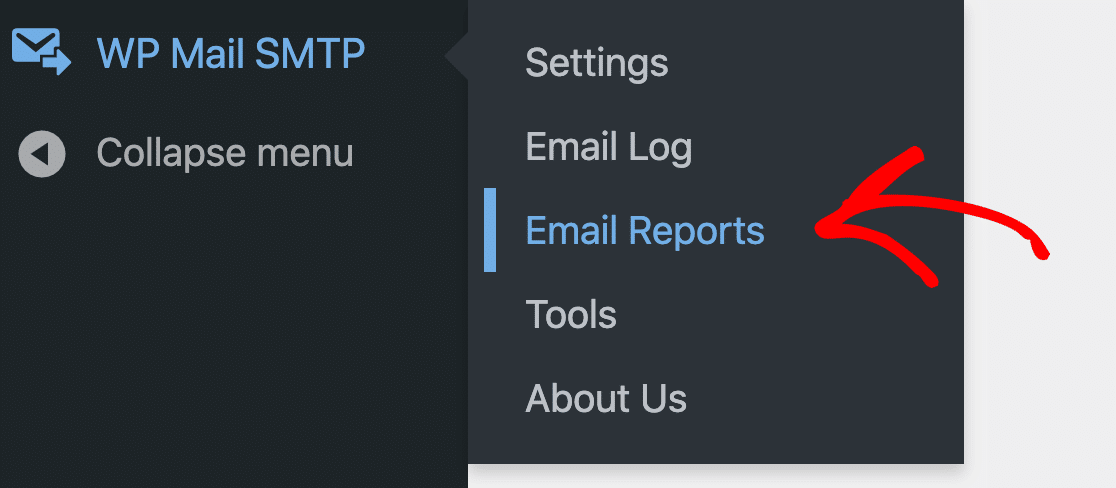
It is quite evident that WP Mail SMTP was created to cater to users with varying degrees of technical expertise since it combines complex features with the maximum level of accessibility.
4. The Core Stuff: Features and Functionality
The true essence of any email plugin lies in its features and functionality. Both FluentSMTP and WP Mail SMTP have garnered attention here, but let’s go into the specifics to determine where each stands.
FluentSMTP
FluentSMTP’s main selling point is bringing features like multiple mailer connections and basic logging to a free plugin. And it does deliver on that promise. You can connect different mailers and see a log of sent emails.
It aims to improve deliverability by routing emails through proper SMTP channels instead of relying on the default WordPress mail function.
However, my experience revealed some potential cracks beneath the surface. The email logging, while present, became a major headache on a site sending around 200,000 emails a week.
The log table in the database ballooned to nearly 90GB, causing the entire WordPress admin dashboard to slow to a crawl (taking minutes to load!).
We had to manually purge the logs and disable logging for FluentCRM emails just to make the site usable again. While FluentSMTP has a setting to auto-purge logs, it clearly couldn’t keep up under heavy load.
So, while the feature list looks good on paper for a free plugin, the implementation and reliability under certain conditions (high volume, plugin interactions) felt less robust than I’d hoped.
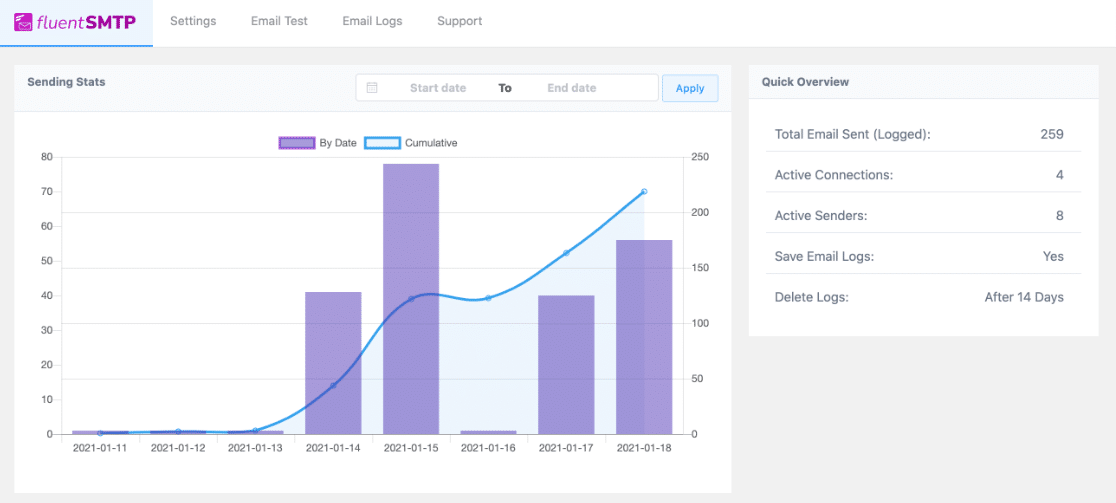
On the security front, FluentSMTP holds its ground, offering protection against spam and ensuring your website’s credibility isn’t compromised. Its seamless queuing system ensures that bulk emails don’t overwhelm your server.
WP Mail SMTP Lite
WP Mail SMTP Lite is more than just a basic email solution for WordPress. Its integration with renowned email services amplifies reliability.
Additionally, the plugin’s focus on reducing WordPress website conflicts is a testament to its refined architecture.The Lite version also stands out for its attention to user experience.
Its Setup Wizard, for instance, simplifies the configuration process immensely, ensuring users of all skill levels can make the most of their email setups.
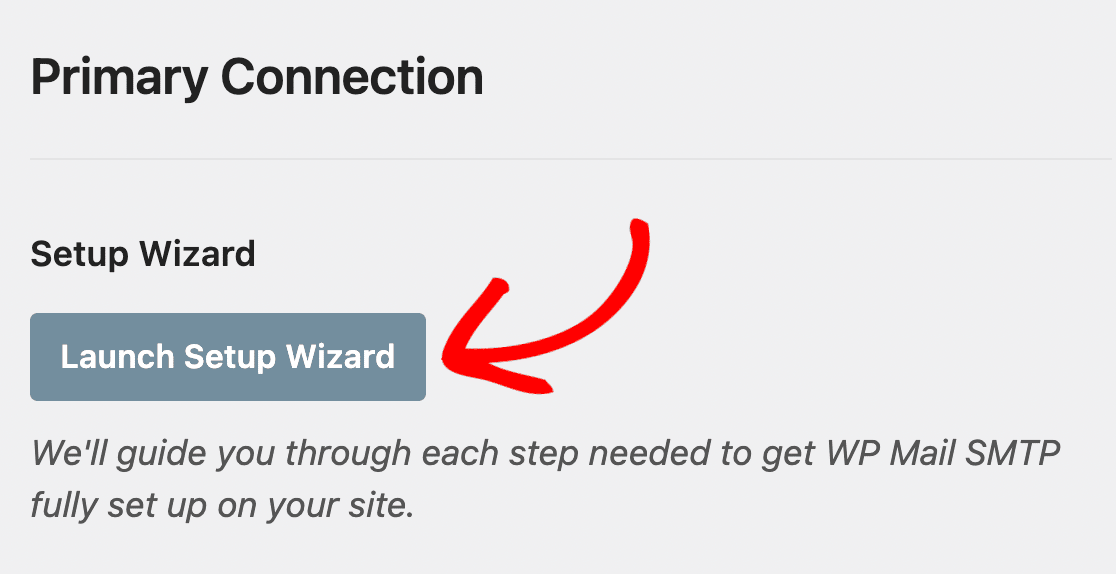
Furthermore, WP Mail SMTP Lite’s emphasis on security ensures that your email communications remain uncompromised.
From protective measures against spoofing to meticulous email routing, the Lite version is perfect for advanced emailing needs.
The plugin’s logging feature is also commendable. Users can keep a keen eye on email activities and troubleshooting issues before they escalate. This in turn ensures smooth sailing for all your email communications.
WP Mail SMTP Pro
WP Mail SMTP Pro is the embodiment of advanced email features. Starting with Email Reports, it offers users a comprehensive look at their email statistics, allowing for informed decisions based on data-driven insights.
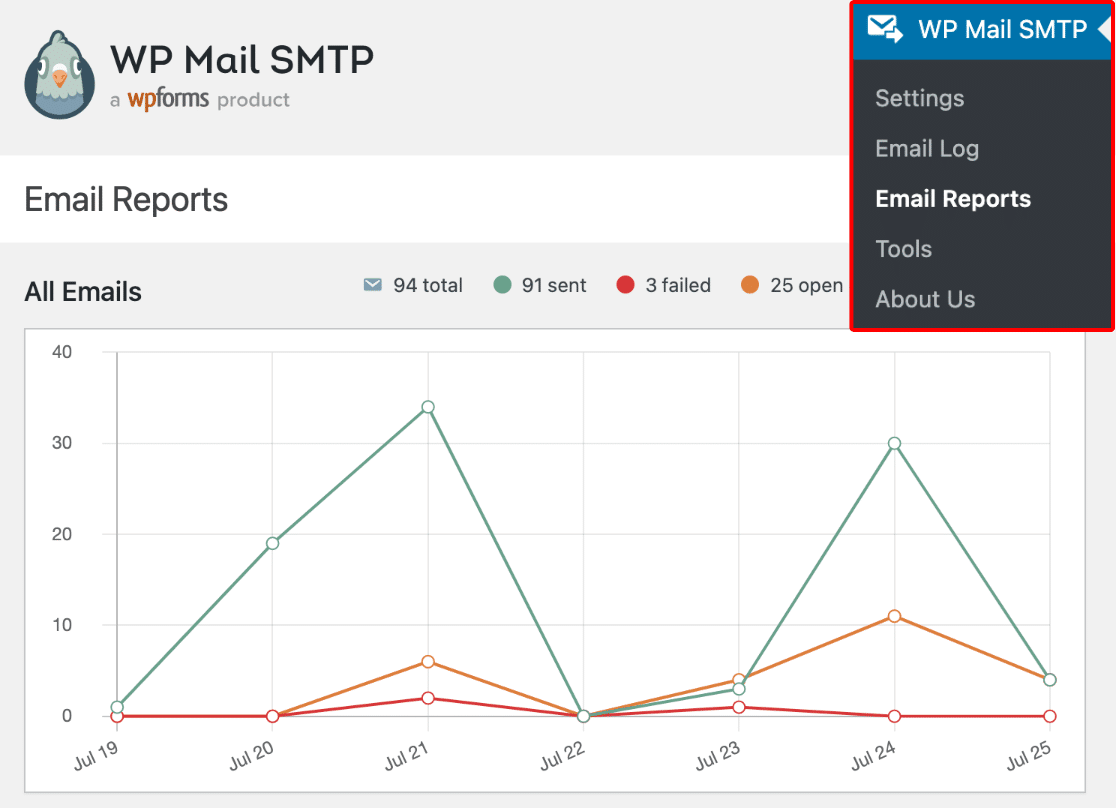
The Email Logging feature ensures that every sent email is tracked meticulously. Whether it’s monitoring delivery status or diagnosing issues, this feature is indispensable.
Moreover, with Open and Click Tracking, users can go deeper into email interactions, gauging the effectiveness of their communications.
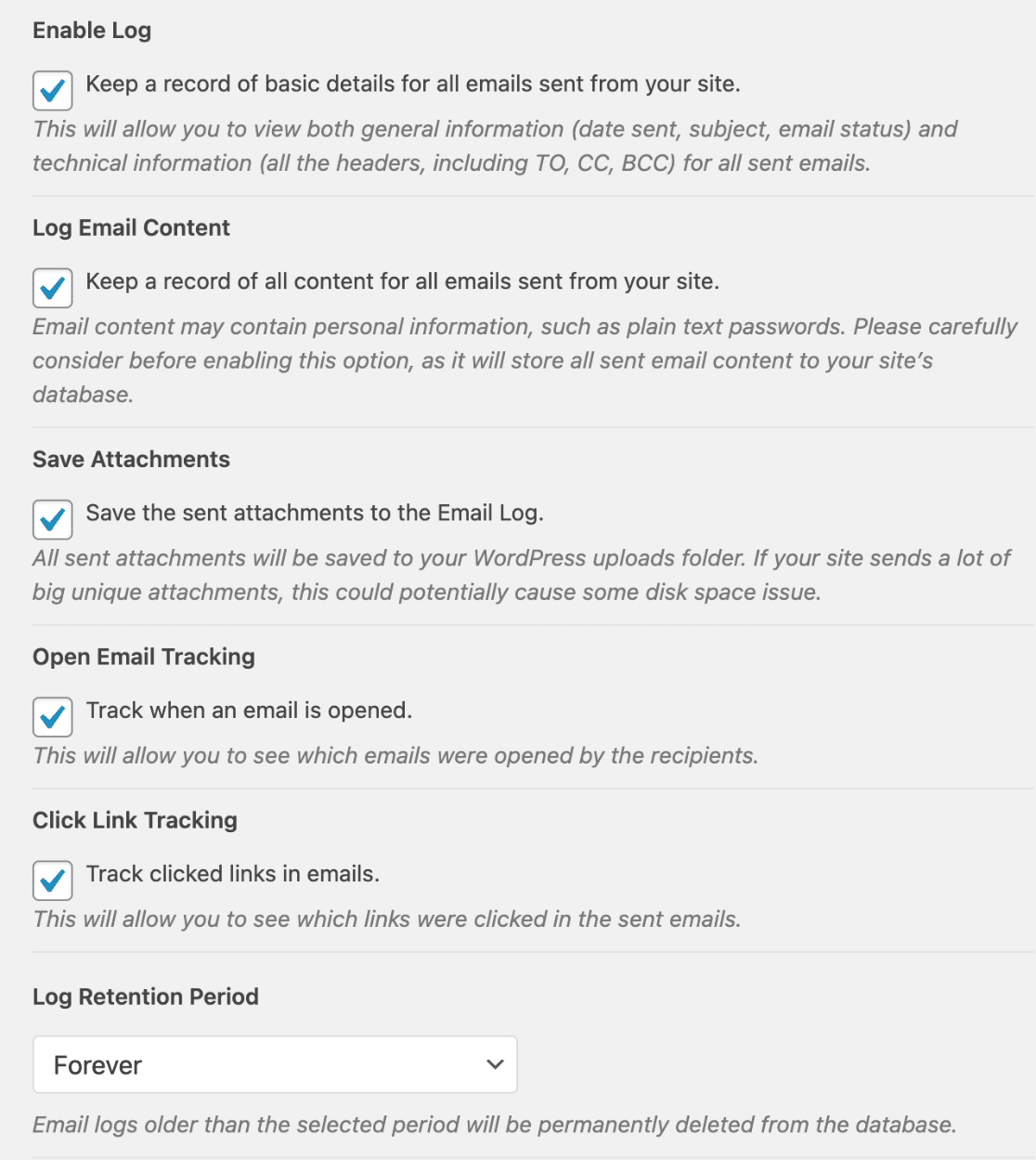
Email Failure Alerts add another layer of assurance. Instead of being in the dark about undelivered emails, users get timely notifications, enabling prompt corrective actions. This proactive approach significantly reduces email downtime.
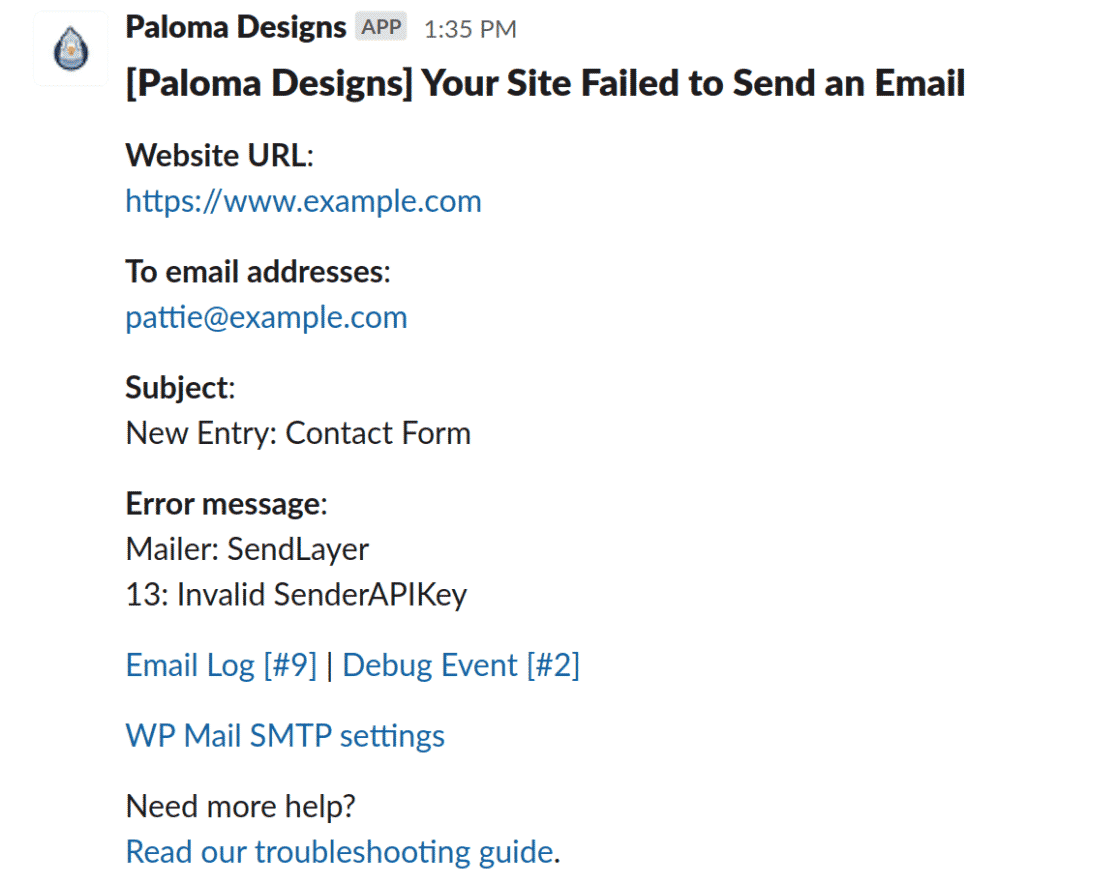
Backup Connections and Smart Routing are also really helpful. While the former ensures your emails have a secondary path to rely on if the primary one fails, the latter offers advanced routing options based on specific conditions.
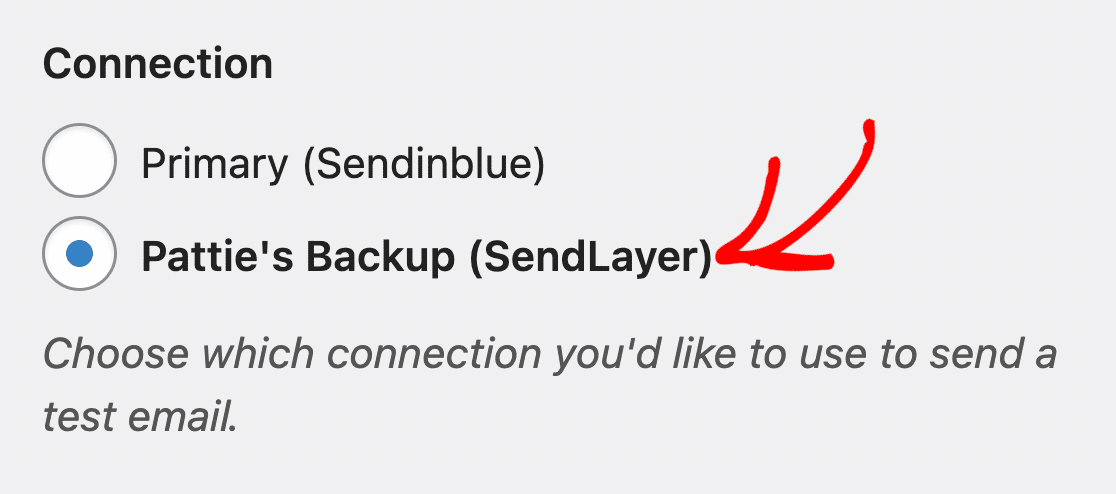
5. Connecting Mailers: SMTP Integrations
Integrations form the backbone of an SMTP plugin’s efficiency. By seamlessly connecting with an array of mailer services, they determine the breadth and quality of the plugin’s service.
FluentSMTP
FluentSMTP, aiming for an inclusive approach, offers a decent spectrum of SMTP mailer integrations. With support for popular services like Mailgun, SendGrid, and Amazon SES, it provides a foundational range for its users.
However, as mentioned, I hit a wall with Microsoft 365 integration. Despite following the steps and getting help from their support, the connection consistently failed with a “Forbidden” error, which they ultimately attributed to Azure.
This experience left me questioning the robustness or support depth for certain integrations.
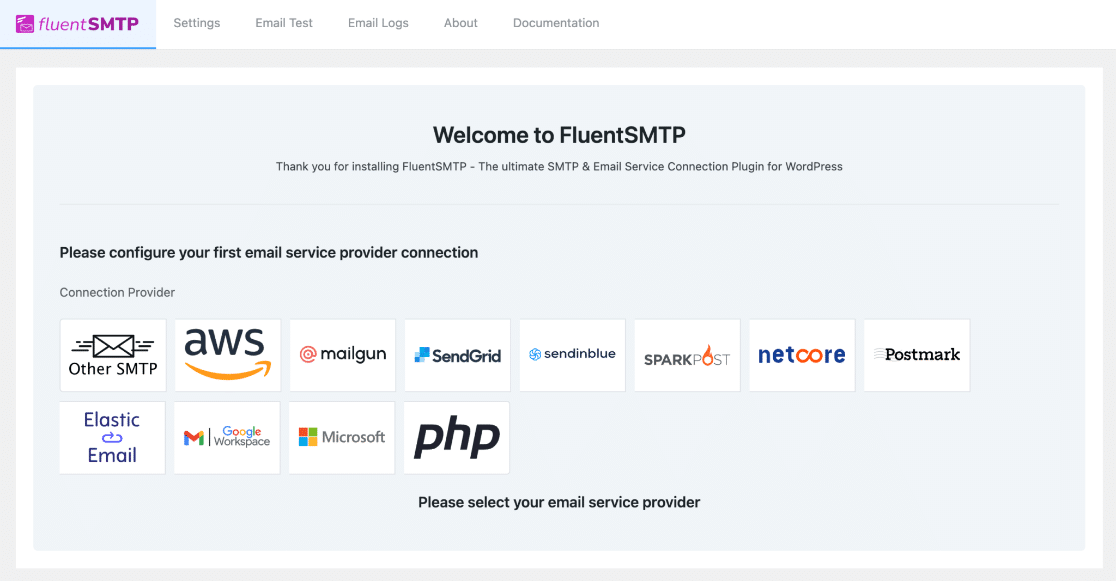
WP Mail SMTP (Lite & Pro)
WP Mail SMTP supports a wide array of mailers in both Lite and Pro. The Setup Wizard makes connecting to services like SendLayer, SMTP.com, Brevo, or Gmail straightforward.
Pro adds support for Amazon SES, Microsoft 365 / Outlook.com, and Zoho Mail. Given the issues I faced with FluentSMTP and Microsoft 365, I was particularly interested in how WP Mail SMTP handled it.
The setup process felt more guided, and the documentation more comprehensive. Crucially, WP Mail SMTP Pro offers one-click setup for Microsoft 365 / Outlook and Gmail configurations, which is a huge plus!
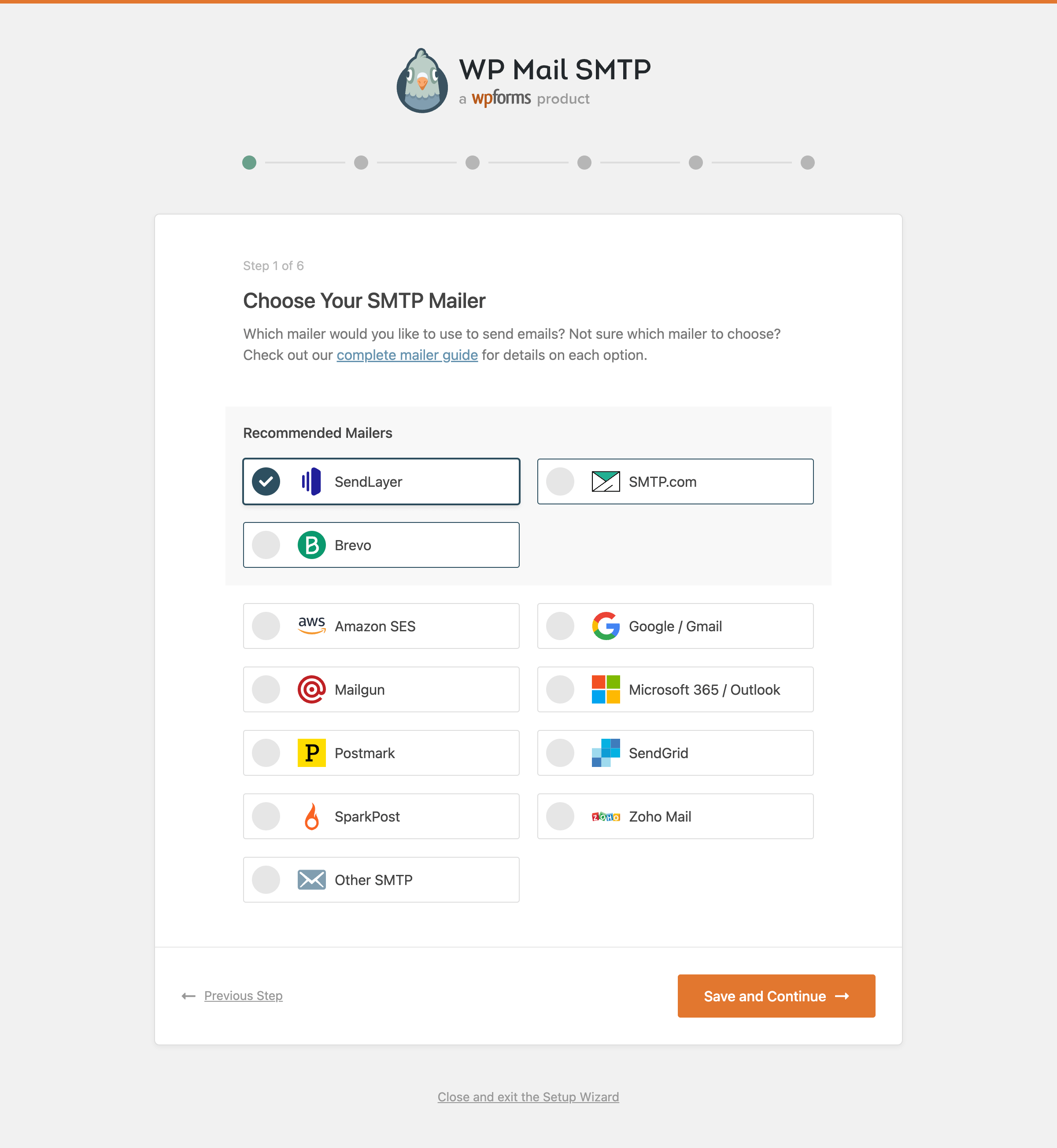
For those weighing the value of Pro against its cost, a simple peek into its vast array of mailer options provides a clear answer.
| Mailers available in all versions | Mailers in WP Mail SMTP Pro |
|---|---|
| SendLayer | Amazon SES |
| SMTP.com | Microsoft 365 / Outlook.com |
| Brevo | Zoho Mail |
| Google Workspace / Gmail | |
| Mailgun | |
| Postmark | |
| SendGrid | |
| SparkPost | |
| Other SMTP |
6. Help When You Need It: Support and Documentation
The true value of a plugin often shines through in moments of trouble, specifically when users need guidance or face issues. Here’s how FluentSMTP and WP Mail SMTP weigh in these crucial aspects.
FluentSMTP
FluentSMTP strives to make its user experience as smooth as possible. They have curated a reasonably detailed knowledge base, which assists users in navigating the most common challenges.
Being primarily a free plugin, support relies heavily on the WordPress.org forums and their knowledge base. The documentation covers common setups.
My experience seeking support for the Microsoft 365 issue was okay. They responded, but ultimately couldn’t solve the problem and pointed elsewhere. It felt like the limit of what free support could offer.
So, while FluentSMTP offers commendable support for a free plugin, there remains room for enhancement in terms of depth and immediacy.
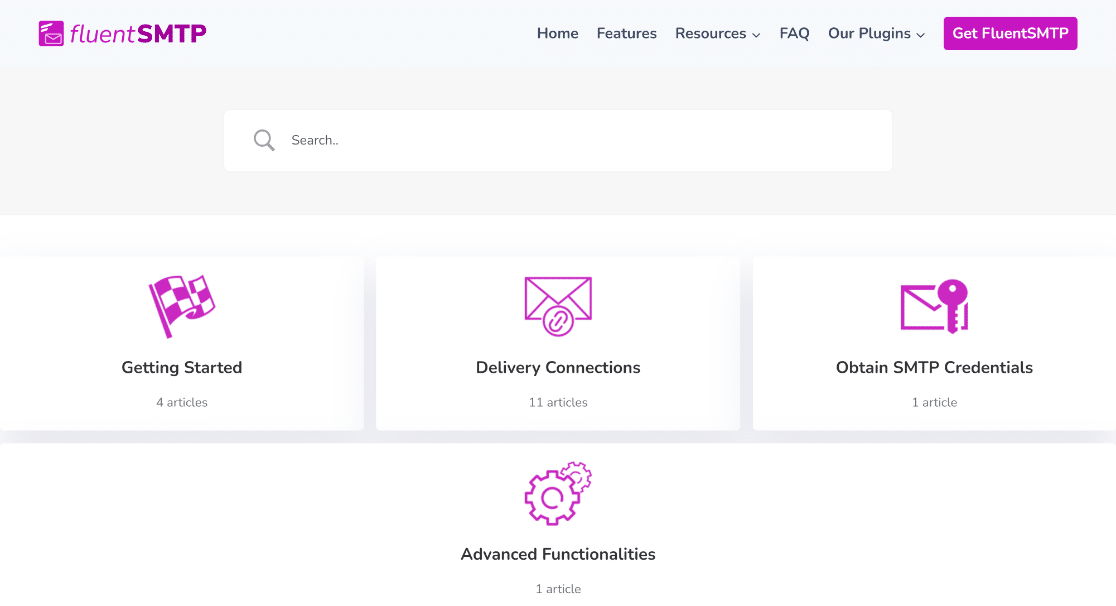
WP Mail SMTP (Lite & Pro)
WP Mail SMTP has extensive documentation like detailed tutorials, guides, and troubleshooting steps that cover a vast range of scenarios. The Lite version gets support via the WordPress.org forums, similar to FluentSMTP.
| WP Mail SMTP Lite | WP Mail SMTP Pro | |
|---|---|---|
| WordPress.org support | ✓ | |
| Ticket support | ✓ | |
| Typical response time | 1-3 business days | ~1 business day |
As a Lite customer, you will always receive support for the WP Mail SMTP Lite plugin via the WordPress.org forum.
However, if you upgrade to Pro, you get access to a private ticket system with faster response times (typically within 1 business day) from a dedicated support team.
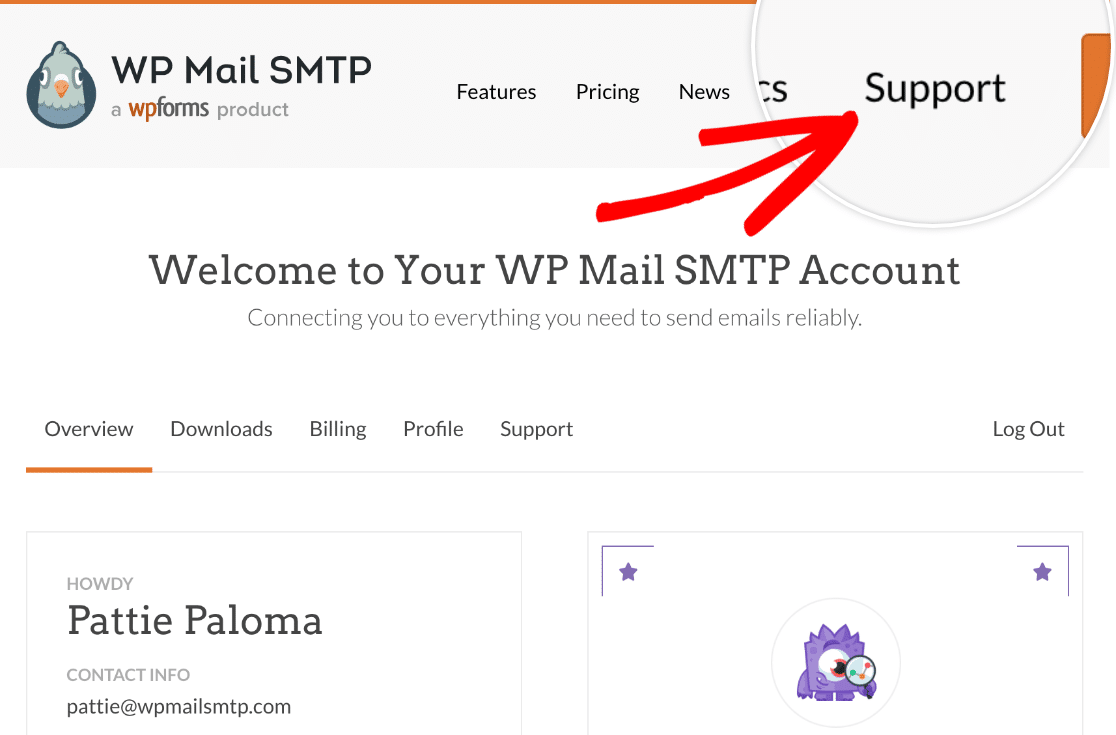
These are the folks who can handle complex issues, dive deep into logs, and help resolve tricky integration problems.
Having access to this level of expert support, plus the White Glove Setup option, is a major difference and a key part of the Pro value proposition.
7. The Community Verdict: User Reviews and Trust
In the WordPress ecosystem, community feedback and genuine user reviews are a trustworthy compass for gauging a plugin’s authenticity and effectiveness. Here’s how FluentSMTP and WP Mail SMTP compare in these crucial aspects.
FluentSMTP
FluentSMTP, being a newer entrant in the SMTP plugin arena, has undoubtedly made its mark. With over 100,000+ active installs, it’s evident that a segment of users appreciates its offerings.
The 4.8-star rating from 169 reviewers vouches for its quality, with users often praising its user-centric approach and robustness. As the plugin evolves, this community might expand, and reviews may further diversify.
However, the breadth of its community, at present, doesn’t quite match some of its long-standing competitors, like WP Mail SMTP.
WP Mail SMTP (Lite & Pro)
WP Mail SMTP’s stellar reputation is reflected in its numbers. With a whopping 3+ million active installations, it’s not just popular but widely trusted.
Its 4.8-star rating is not just from a handful but from an impressive tally of over 4,000+ users, attesting to its consistency in delivering quality.
User testimonials on the WordPress.org plugin repository frequently highlight its ease of use, extensive integrations, and unparalleled support.
Such massive endorsement and trust from the WordPress community set WP Mail SMTP apart, stamping its authority as a preferred SMTP solution for many.
My Final Take: FluentSMTP vs. WP Mail SMTP
FluentSMTP is an attractive free option, no doubt. It offers features like multiple mailer support that you might otherwise pay for. If your needs are simple, your email volume is low, and you don’t run into conflicts or tricky integrations, it might work just fine for you.
However, my experiences revealed potential hidden costs. The time I spent troubleshooting the Microsoft 365 connection, the critical performance degradation caused by the logging feature on a high-volume site, and the plugin conflict that stopped emails, these issues weren’t hypothetical.
They were real problems that impacted site functionality and required significant effort to diagnose and fix (or work around). WP Mail SMTP, even in its Lite version, felt more polished and reliable out of the gate, thanks largely to the Setup Wizard and extensive documentation. It focuses on doing the core job of deliverability extremely well.
For me, WP Mail SMTP Pro is where the real value lies for any site where email is important. It adds layers of reliability (Backup Connections, Failure Alerts), insight (Detailed Logging, Reports, Tracking), and support (Expert Tickets, White Glove Setup).
These address the very pain points I encountered with FluentSMTP. Yes, it costs money, but I now see that cost as an investment in stability, peace of mind, and avoiding the potentially much higher cost of lost emails or time spent troubleshooting.
More Questions about FluentSMTP vs WP Mail SMTP
Here are some common questions and their answers regarding FluentSMTP and WP Mail SMTP.
What is the difference between WP Mail SMTP and SMTP Pro?
WP Mail SMTP is completely free and includes everything you need to send emails from WordPress confidently!
The Pro version comes packed with even more enhanced features like email logging, reporting, and better integrations, ensuring a more seamless and efficient email experience.
What is the easiest SMTP server for WordPress?
The ease of setting up an SMTP server for WordPress largely depends on the user’s technical knowledge and the specific needs of their website.
However, with its intuitive setup and broad compatibility, WP Mail SMTP is often recommended for users who want a straightforward solution without compromising on functionality.
Is Fluent SMTP free?
Yes, Fluent SMTP has a free version available. It offers email routing and integrates with various SMTP services.
While it’s a solid option, some users might find the additional features and support offered by premium options like WP Mail SMTP to be worth the investment.
Is WP SMTP necessary?
While WordPress can send emails out of the box, there can be deliverability issues.
Using an SMTP plugin like WP Mail SMTP or Easy WP SMTP helps ensure emails reach their intended recipients by improving deliverability.
So, while it’s not strictly “necessary”, it’s highly recommended for websites that rely on email communications.
What’s the real difference between WP Mail SMTP and FluentSMTP?
While both plugins aim to fix WordPress email deliverability, the main differences often come down to reliability, support, and advanced features.
Based on hands-on testing, FluentSMTP, while offering many features for free, can sometimes run into issues like plugin conflicts, performance problems with logging on high-volume sites, or support limitations for complex integrations (like Microsoft 365).
WP Mail SMTP focuses heavily on ease of use (with its Setup Wizard) and robust integrations. especially in the Pro version, which adds layers of reliability like One-Click setup options, Backup Connections, Email Failure Alerts, detailed logging and more!
Is WP Mail SMTP easy to set up with Gmail or Microsoft 365?
Yes, we’ve specifically focused on making these setups as smooth as possible. WP Mail SMTP has dedicated integrations and one-click setup options for both Google Workspace/Gmail and Microsoft 365/Outlook.
Next, Read Our Detailed WPForms Review
Want a form builder that can help you make contact forms, payment forms, shopping forms, and more? One that works perfectly with WP Mail SMTP? Well, WPForms is the right choice for you! For more information, read our full review of WPForms.
Ready to fix your emails? Get started today with the best WordPress SMTP plugin. If you don’t have the time to fix your emails, you can get full White Glove Setup assistance as an extra purchase, and there’s a 14-day money-back guarantee for all paid plans.
If this article helped you out, please follow us on Facebook and Twitter for more WordPress tips and tutorials.