AI Summary
Have you ever wondered if typing your email address in mixed upper and lowercase makes a difference? Many of our users aren’t sure if email addresses are case-sensitive and ask us for advice, especially when troubleshooting form notifications or configuring email settings.
Whether you’re configuring your WordPress site, sending important emails, or managing subscriber lists, understanding how different systems handle email addresses is key. Misconceptions about case sensitivity can lead to delivery issues, duplicate accounts, and confused users.
In this article, I’ll answer the question of whether email addresses are truly case-sensitive, explore why it matters for your email management, and offer some practical tips to ensure you’re following best practices.
Are Email Addresses Case Sensitive?
No, email addresses are not case-sensitive in everyday use. Whether you type your email address in lowercase, uppercase, or a mix of both, it will generally work the same way.
So, for example, “[email protected]”, “[email protected]”, and “[email protected]” are all treated as the same email address by most systems.
That’s the short answer. But as with many things in technology, there’s a bit more to the story.
In This Article
Let’s imagine you’re setting up your new WordPress site, and you carefully type in “[email protected]” as your admin email. Later, you can’t seem to receive important notifications.
Could those capital letters be the culprit? To understand this better, we need to break down the individual parts of an email address:
Email Address Standards
All email addresses follow the same basic format or standards:
- The username or local part: The text that comes before the @. It’s often a person’s name, nickname, or a department
- @ symbol: This is in every email adress and separates the username from the rest of the address
- Domain name: The part immediately after the @. This shows the domain where the mailbox is hosted
- Top-level Domain: What comes after the dot following your domain name, such as .com, .net, or .org
When you’re asking, “are email addresses case sensitive?” the correct answer depends on which part of the address you’re looking at.
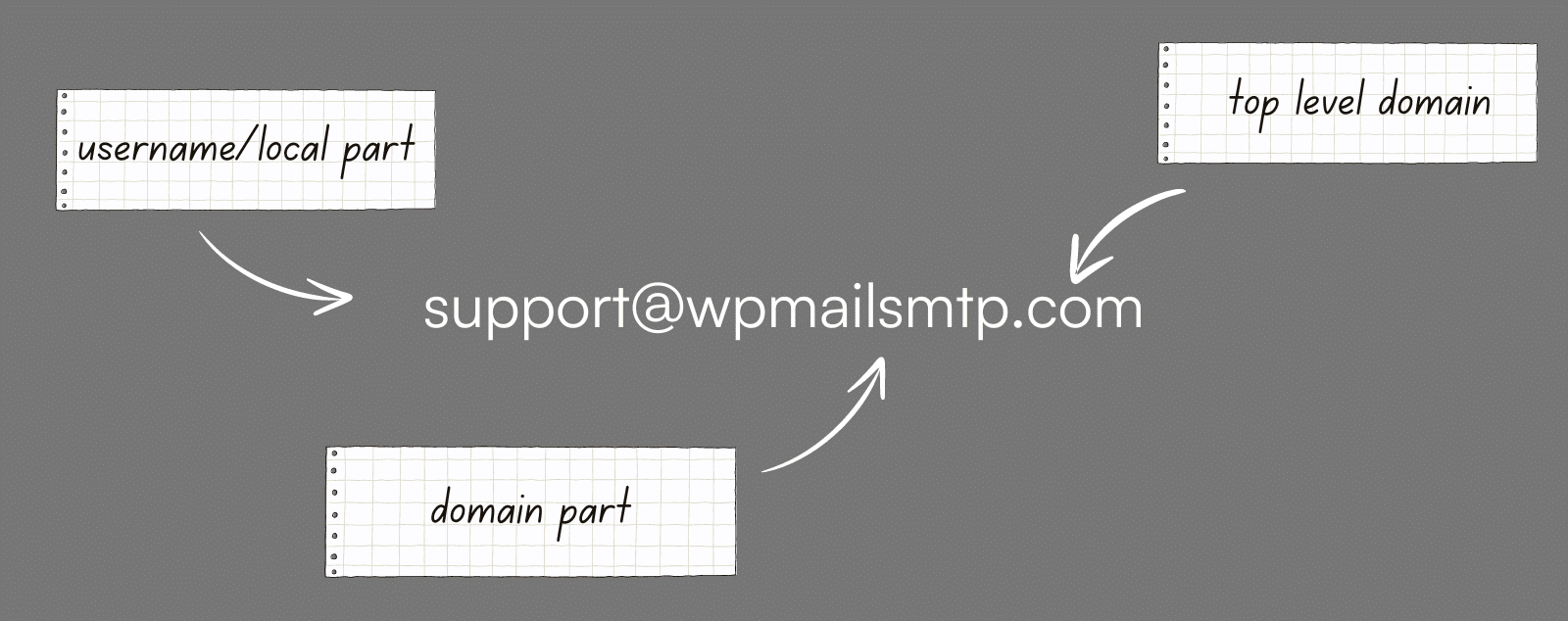
The username or local part (before the @) is case-sensitive (technically). This means “John.Doe” and “john.doe” could be treated as different addresses.
However, in practice, most email providers and systems ignore case to avoid confusion.
So while “[email protected]” and “[email protected]” are technically different, they’ll usually end up in the same inbox.
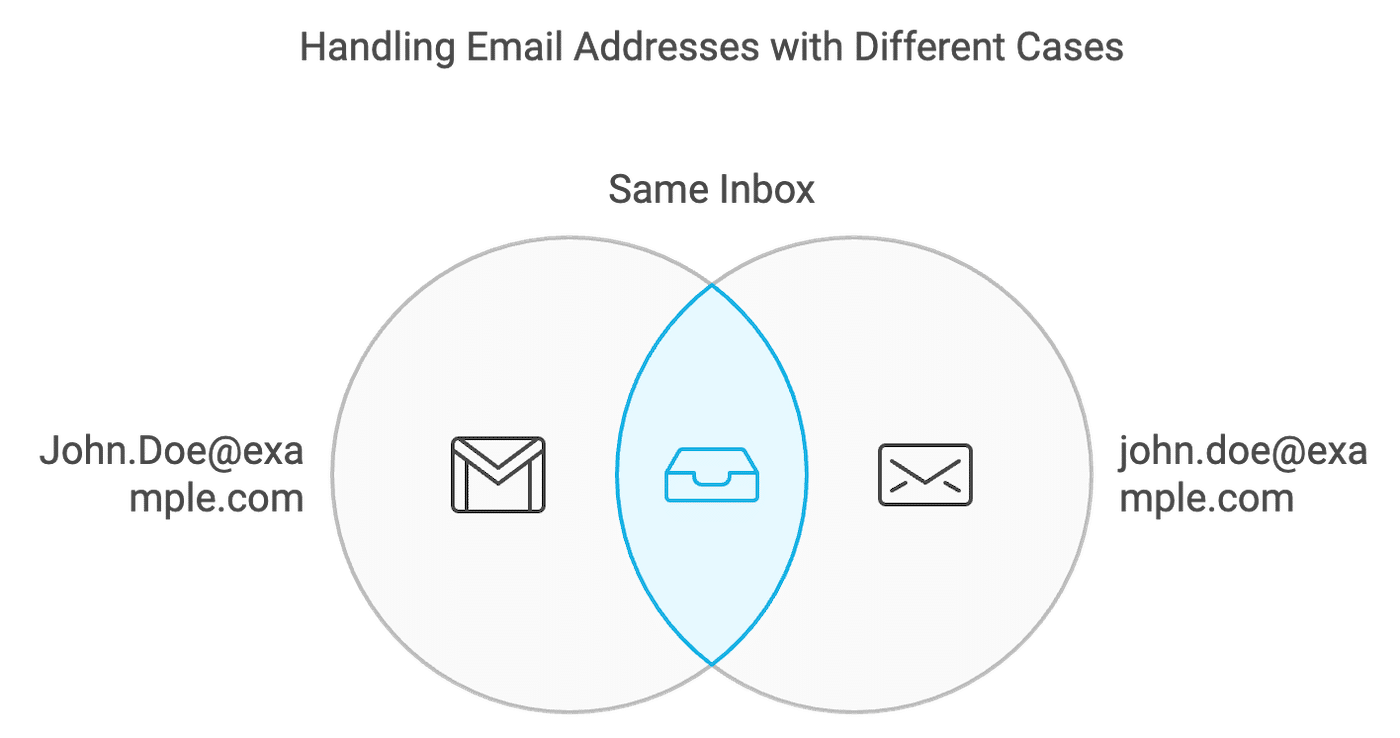
The domain part and top-level domain (after the @) is always case insensitive. “Example.com”, “example.com”, and “EXAMPLE.COM” all refer to the same domain.This is because domain names in the global DNS system are not case-sensitive.
The RFC 5321 specification document defines the Simple Mail Transfer Protocol (SMTP), which is the standard protocol used for sending email across the Internet.
It’s essentially the rulebook that email servers follow to communicate and send and receive emails. Itsuggests that the local part of an email address should be treated as case-sensitive. However, it also acknowledges that many systems don’t follow this suggestion for practical reasons.
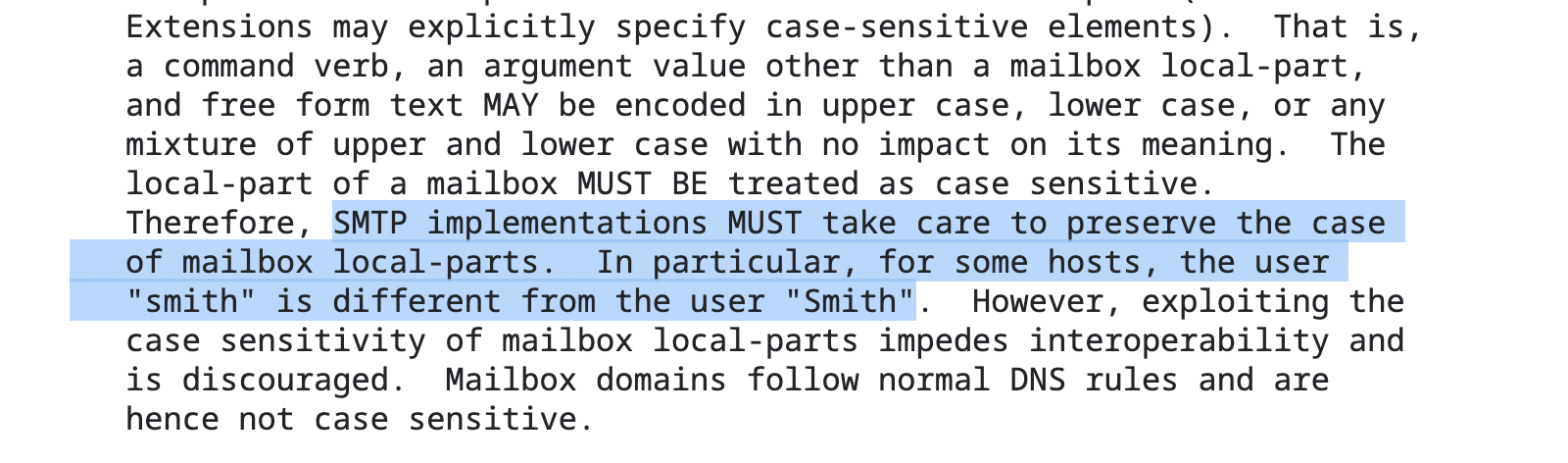
This creates a situation where the technical standard says one thing, but real-world practice often does something different.
While it’s rare, some email systems might enforce case sensitivity in the local part. This is more common in older or highly specialized systems. However, for the vast majority of users and modern email services (like Gmail, Outlook, or your typical web hosting email), case doesn’t matter.
The bottom line? While the official email “rulebook” suggests that “[email protected]” should be different from “[email protected]”, most email systems in practice are case-insensitive and treat them as the same to avoid confusion and delivery problems.
Why Understanding Email Case Sensitivity Still Matters
While email addresses are generally not case-sensitive, misunderstandings about this can sometimes lead to real-world issues.
For example, some users might try to create multiple accounts using the same email address with different capitalizations (e.g., “[email protected]” and “[email protected]”).
While most modern systems prevent this, older or poorly configured systems might allow it, leading to account duplication and confusion.
It’s also possible for users to set up email filters based on the exact capitalization of addresses. If emails arrive with unexpected capitalization, these filters might not work as intended, potentially causing important messages to be misfiled or overlooked.
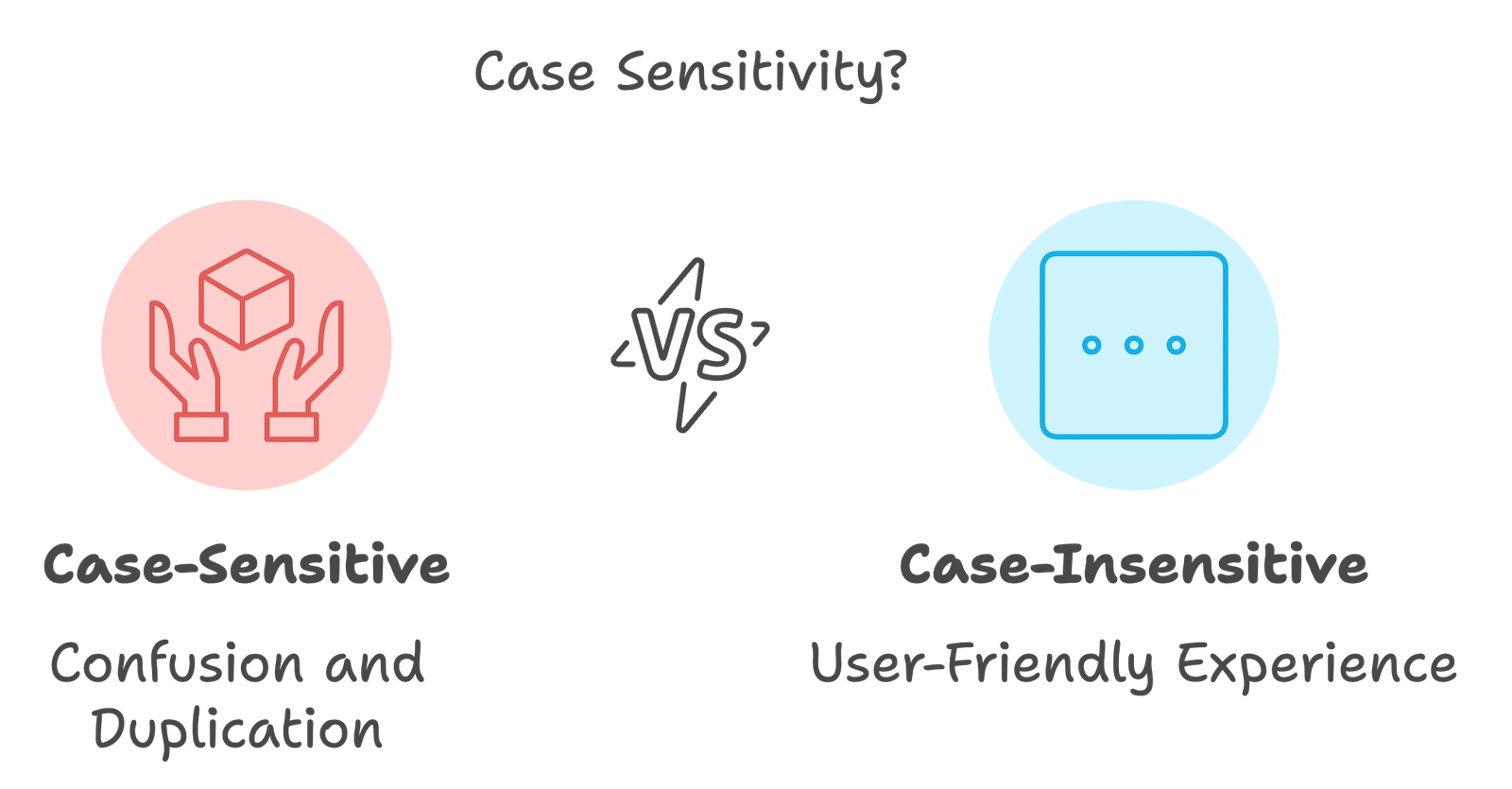
If you have signup forms or other forms that collect emails on your website for email marketing or other purposes, you should make sure you’re using case-insensitive email validation.
By accepting any combination of upper and lowercase letters, forms become more user-friendly and less frustrating to fill out. Allowing users to enter their email address the way they’re used to across different devices or forms, regardless of auto-capitalization settings is just a better user experience.
How Email Providers Handle Case Sensitivity
Understanding how major email providers treat case sensitivity can help clarify why it’s generally not an issue in everyday use.
Gmail treats the local part (before the @) of email addresses as case-insensitive. This means “[email protected]”, “[email protected]”, and “[email protected]” all route to the same inbox. Gmail also ignores dots in the local part, so “[email protected]” is the same as “[email protected]”.
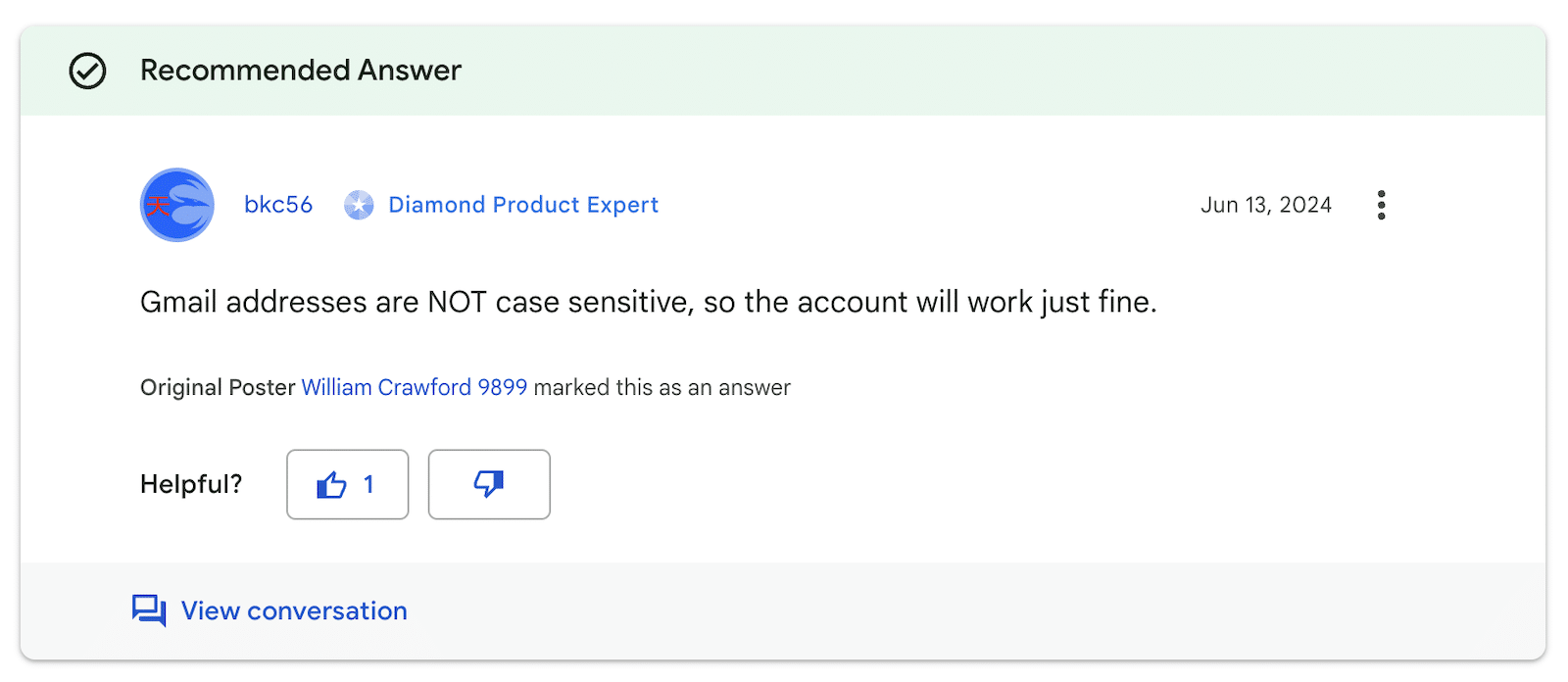
Outlook/Hotmail (Microsoft), Yahoo, and Apple Mail all ignore case in email addresses. Any combination of upper and lowercase letters will be treated the same and they will deliver emails to the correct inbox regardless of the capitalization used.
Special Characters in Email Addresses
While case sensitivity isn’t typically an issue with email addresses, the use of special characters is another matter that deserves attention.
Certain special characters are allowed, such as periods (.), underscores (_), hyphens (-), and plus signs (+) in the part of the email address before the @ symbol.
However, the rules can vary between email providers. For instance, Gmail allows periods, but treats “[email protected]” the same as “[email protected]”.
Some providers may allow other characters like exclamation points (!) or pound signs (#), but these are less common and may cause issues with some systems.
With the growth of international email usage, there’s increasing support for non-ASCII characters in email addresses and many email providers now support internationalized domain names (IDNs) that use international symbols from different scripts (like Chinese, Arabic, or Cyrillic.)
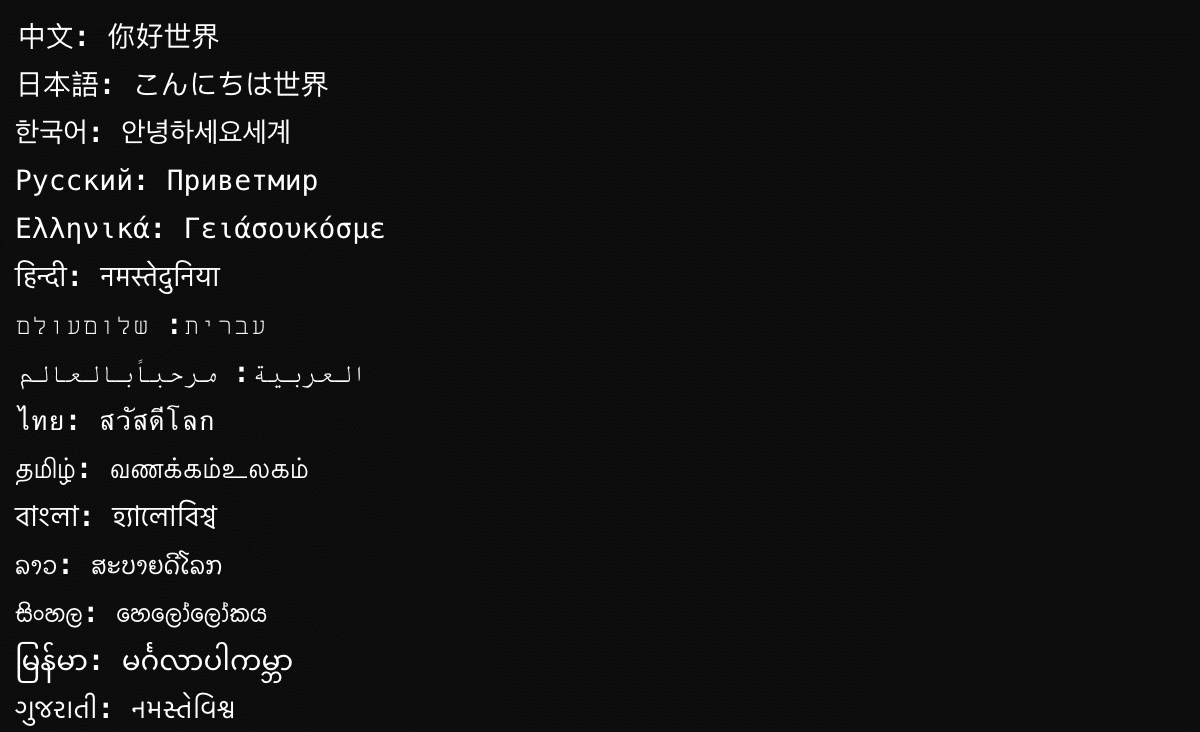
However, support for these isn’t universal, and using them may cause compatibility issues with some older systems.
In addition, email addresses without special characters are generally easier to remember and communicate.
For instance, “[email protected]” is more straightforward than “[email protected]”. This is particularly important for business email addresses that may need to be shared verbally or written down frequently.
When it comes to using special characters in email addresses, especially for business purposes, it’s best to err on the side of caution and keep it simple.
When handling email addresses on your website or in your email campaigns, follow these simple best practices:
- Keep It Simple for Users: Allow people to enter their email addresses however they like, whether it’s all lowercase, all caps, or mixed.
- Consistent Display: Show email addresses the way users enter them. If someone signs up as “[email protected]”, display it that way in their account settings or communications.
- Search Functionality: If your website has a search function for email addresses (like in a member directory), make sure it works regardless of capitalization.
- Email Communications: When sending emails to your users or customers, don’t worry about matching the exact capitalization they used. Email systems will handle this automatically.
- Form Validation: If you’re using forms on your website (like for newsletter sign-ups or account creation), make sure they accept email addresses regardless of how they’re capitalized.
- From Email Address Formatting: When setting up your From email address in WP Mail SMTP or for sending emails in general, it can look unprofessional or even spammy to use mixed case letters. For example, an address like “[email protected]” could negatively affect your open rates and influence the perception of your brand, potentially impacting deliverability.
FAQs and Troubleshooting
Here are some common questions WP Mail SMTP users ask us in relation to case sensitivity in emails:
I’m using WP Mail SMTP and emails aren’t being delivered. Could it be related to email address capitalization?
It’s highly unlikely that capitalization is causing email bounces or email deliverability issues with WP Mail SMTP. The plugin handles email addresses in a case-insensitive manner. If you’re experiencing delivery problems, it’s more likely due to other factors like server configuration or authentication issues.
When configuring WP Mail SMTP, does it matter how I capitalize the “From” email address?
No, the capitalization of the “From” email address in your WP Mail SMTP settings doesn’t matter. You can enter it in any case you prefer, and it won’t affect the plugin’s functionality or email delivery.
Can I create multiple accounts using the same email address with different capitalization?
No, you shouldn’t be able to. Most modern systems recognize “[email protected]” and “[email protected]” as the same address. If you can create multiple accounts this way, it’s likely a flaw in the system that needs to be addressed.
Why does my form reject capitalized email addresses?
This shouldn’t happen with properly designed forms. If you encounter this, it’s likely due to an overly strict validation rule.
Will emails still reach me if someone capitalizes my address differently?
Yes, emails will reach you regardless of capitalization. Email delivery systems ignore case when routing messages.
Why does my email address appear in all lowercase in some places on a website?
Some systems store email addresses in lowercase for consistency. This doesn’t affect functionality and is a common practice to simplify data management.
Should I always enter my email address the same way on every website?
While it’s a good habit to be consistent, you don’t need to worry about entering your email address with the exact same capitalization every time. Most systems will handle variations without issue.
Troubleshooting Tip for WP Mail SMTP: If you’re experiencing any issues with WP Mail SMTP that seem related to email addresses, double-check your configuration settings.
Ensure that the email addresses in your WordPress user profiles and WP Mail SMTP settings are correct, regardless of capitalization.
If problems persist, they’re likely unrelated to case sensitivity and may require further investigation of your SMTP settings or server configuration. You can follow our guide to troubleshooting common WP Mail SMTP issues for further guidance.
Next, Should You Use a No-Reply Email Address?
Using no-reply email addresses in the From field is a common practice for automatic emails. But is using one of these emails a good idea, or could it be hurting your business?
In our guide to no-reply email addresses, we take a deep dive into this issues, exploring the pros and cons and offering some alternatives.
Ready to fix your emails? Get started today with the best WordPress SMTP plugin. If you don’t have the time to fix your emails, you can get full White Glove Setup assistance as an extra purchase, and there’s a 14-day money-back guarantee for all paid plans.
