AI Summary
Are you looking for a great Instagram plugin to link with your WordPress website? I can name a few! And I’m sharing the best ones here.
With the plugins on my list, you can do a lot more than just display your Instagram photos and reels on your website. Think: using Instagram for website giveaway entries, automating blog posts to share on Instagram, and of course, showcasing Instagram content on WordPress with gorgeous galleries and displays.
If you’d like any of that for your website, plus much more, then read on!
10 Best Instagram Plugins for WordPress
In This Article
1. Instagram Feed Pro
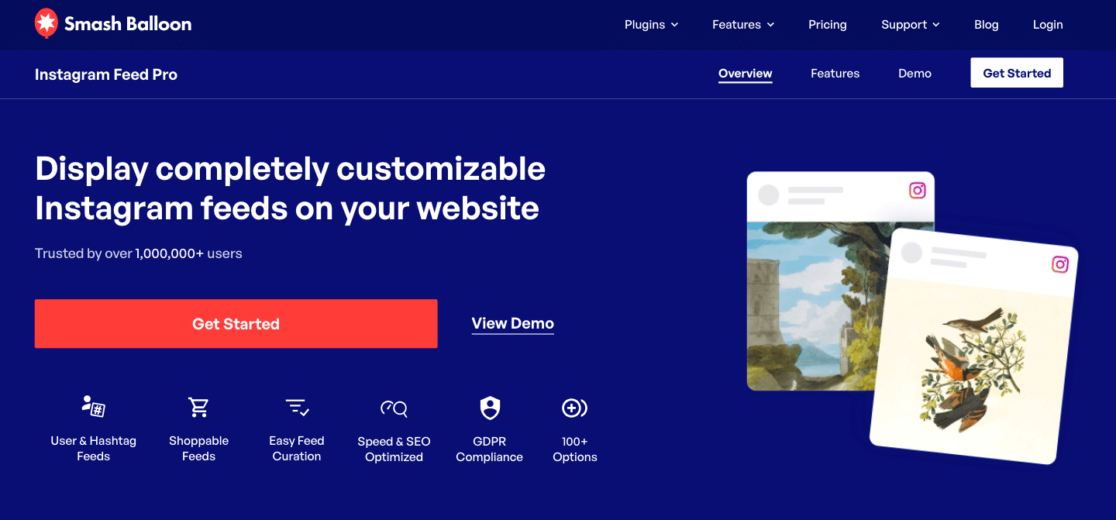
The first Instagram plugin I suggest looking into is Instagram Feed Pro by Smash Balloon.
As a helpful integration tool, this plugin offers a variety of display options and customization features, so you can easily showcase your Instagram photos, reels, and videos.
My Experience
Instagram Feed Pro was really easy for me to install, and I was able to quickly link my Instagram account to my WordPress website.
Then I configured the way I wanted to exhibit my Instagram feed on my site, and I could even show different photos or videos from varying feeds and sources!
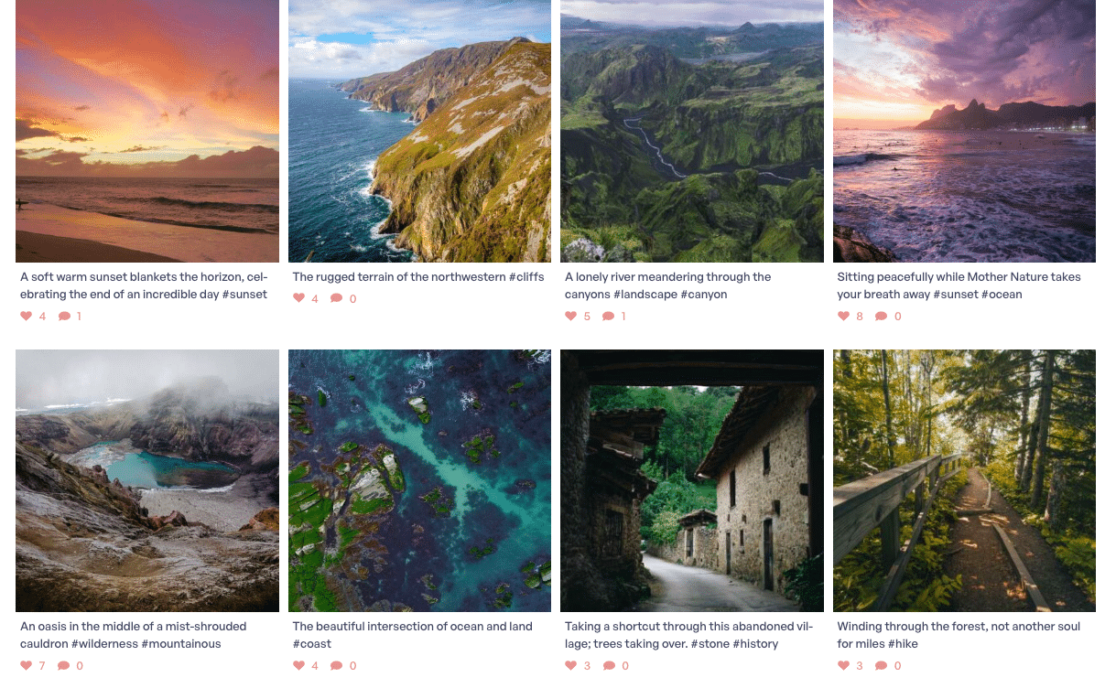
I could choose from displaying a masonry grid like the one above, photos in a carousel, a horizontal layout, or other options. And I can select and filter my Instagram photos or videos that I don’t want to be shown on my site.
With all the customization and styling options, Instagram Feed Pro earns the top spot on my list.
Features I Love
- Multiple Feeds: I can include various Instagram feeds from multiple sources, like Instagram stories, reels, shoppable feeds, and #hashtag feeds.
- Speed Optimization: The super-fast plugin optimizes images to improve page speed and won’t slow down my WordPress website.
- Customized Layouts: All kinds of different layouts are offered, including a lightbox popup option with built-in sharing buttons.
- Filtering and Moderation: I can control my own content by filtering what’s displayed in the feeds shown on my site.
Plans and Pricing
Instagram Feed Pro by Smash Balloon starts at $49 while the Lite version is free.
2. RafflePress
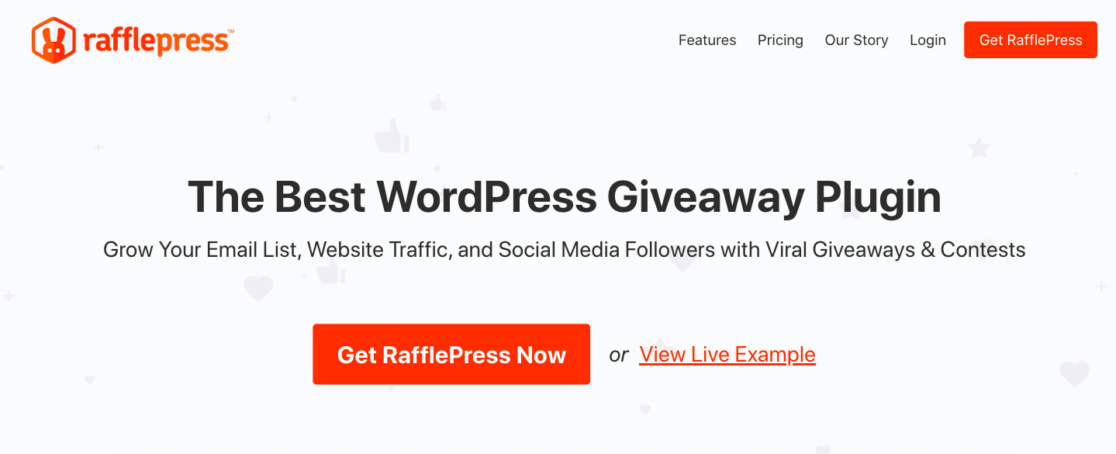
Next up on my list of the best Instagram plugins for WordPress, RafflePress is worth mentioning here.
While it’s not a designated Instagram feed plugin that displays photos and videos on your site, it’s a great plugin to use with Instagram. RafflePress is a giveaway creation platform that can help boost your followers by directing website visitors to your Instagram channel as entries to a giveaway.
Basically, you can create a giveaway on RafflePress and prompt your site visitors to enter the giveaway through Instagram.
My Experience
I think that using RafflePress on my WordPress website is a win-win for both my site and my Instagram account! With it, I can increase traffic and direct leads on both platforms.
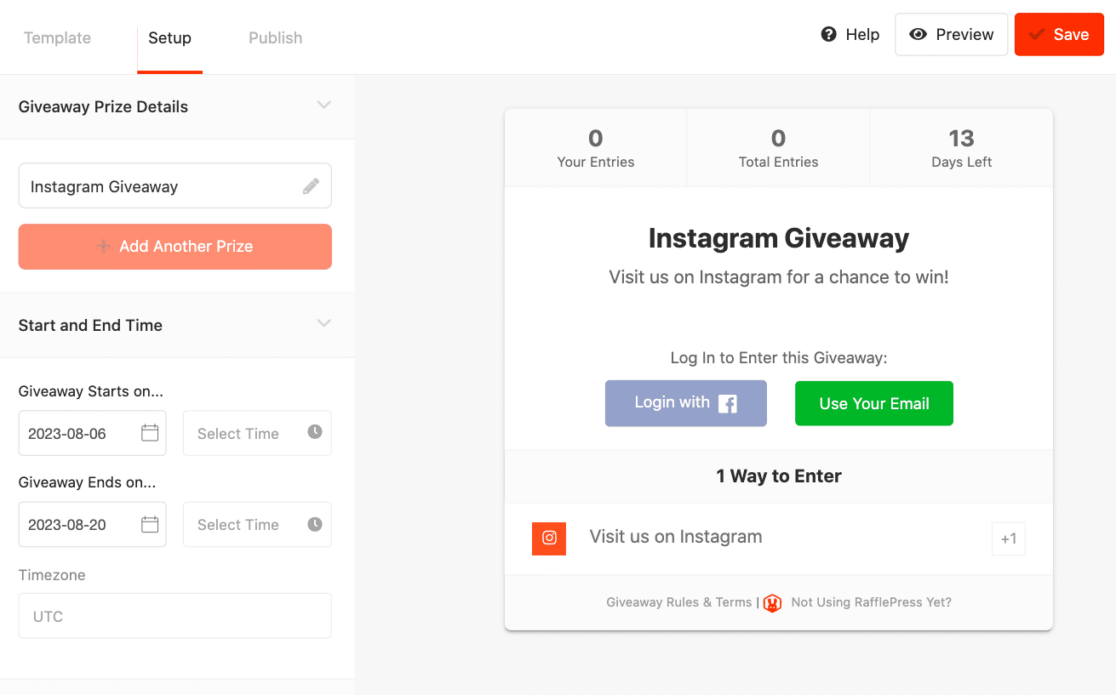
Plus, I don’t have to limit my giveaway entries to Instagram. I can also integrate my RafflePress giveaway with Facebook, YouTube, X, and other social media platforms to collect entries there.
Features I Love
- Drag-and-Drop Builder: The easy giveaway builder allowed me to create my Instagram giveaway campaign in a matter of minutes.
- Pre-Built Templates: RafflePress offers ready-made giveaway templates to use as a starting point for creating a contest.
- Multiple Entry Options: I could set up various entry options that are not limited to just social media actions — users could enter my giveaway by referring friends, visiting a page, or signing up for my newsletters.
- Contest Analytics: I can peruse analytics and insights into the performance of my giveaways by tracking entries, referral sources, and other metrics to measure contest success.
- Winner Drawings: RafflePress will automatically select and notify the giveaway winner, so it takes the pressure off!
Plans and Pricing
While RafflePress Lite is free to use, I suggest going for the upgraded licenses that start at $39.50 per year. And keep in mind that Lite users get 50% off RafflePress Pro!
3. Envira Gallery
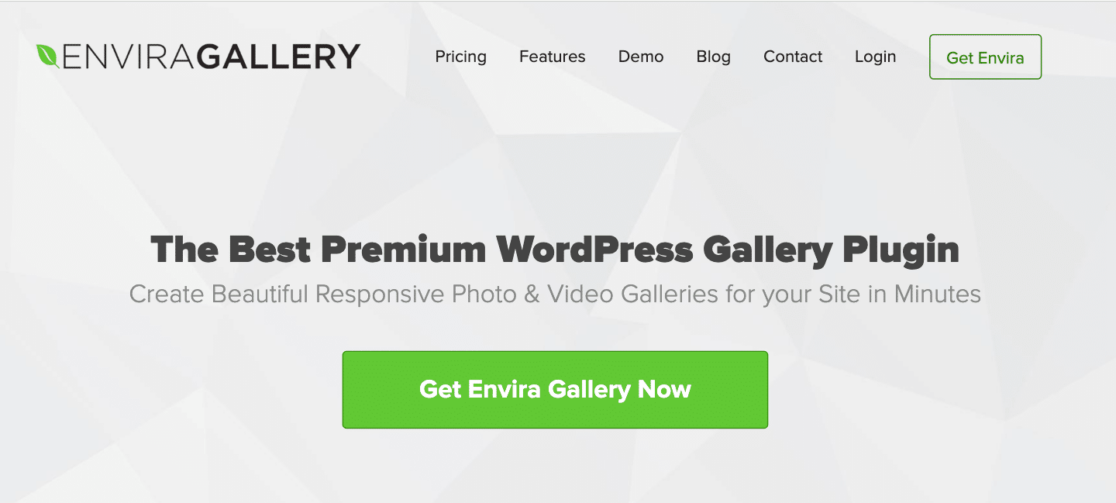
In the third slot, Envira Gallery is a photo gallery plugin that integrates with Instagram through one of the plugin’s available addons.
Once you have the necessary addon — the Instagram addon — you can import your Instagram photos and reels in a matter of just a few clicks.
My Experience
I like that Envira Gallery allows various ways of hooking up to my Instagram account, either through different modes and displays on my site or with a direct link from each photo (which helps drive up that engagement!).
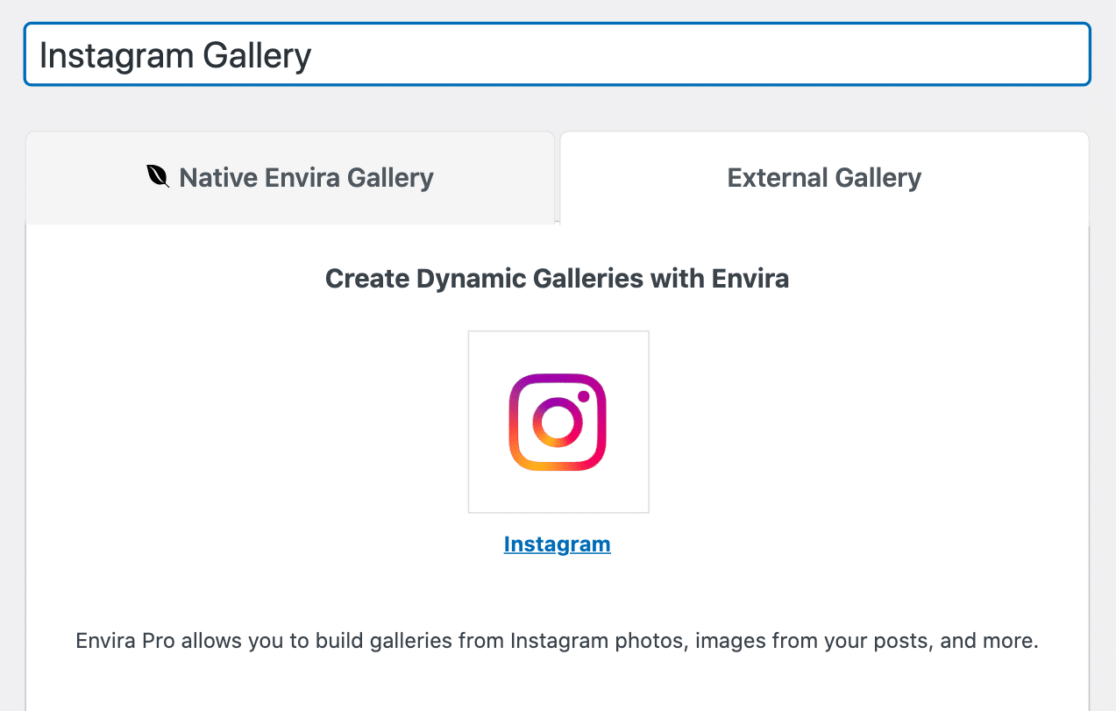
I also appreciate the many ways that the plugin works to elevate my content, like watermark protection options or offering ways to monetize through affiliate programs and WooCommerce integration.
So, I could even sell the photos and videos displayed on my site if I wanted to!
Features I Love
- Password and Image Protection: I can protect my Instagram galleries with passwords, so that only authorized users can access them.
- Image Metadata Support: The plugin allows for image metadata such as captions, descriptions, and EXIF data.
- Lightbox Popup: The lightbox feature enables a sleek and interactive popup display of my images or videos, which enhances the user experience.
- WooCommerce Integration: Envira Gallery seamlessly integrates with my eCommerce website, so the galleries I create can be used for more than an Instagram feed.
Plans and Pricing
Although Envira Gallery Lite is free to use, the Pro version is necessary to access the Instagram addon. Envira Gallery Pro comes in at $99.50 per year.
4. Soliloquy

Another plugin to consider for showcasing gorgeous galleries on your WordPress site is Soliloquy.
Where other plugins I mention here do lots of things, Soliloquy is designed with one main function in mind: creating beautiful and responsive photo sliders in just minutes.
It’s the simplicity that does it for me!
My Experience
I’ve already shared my affinity for drag-and-drop builders, so I really liked how quick and easy it was to use the Soliloquy builder to make my Instagram slider.
I was able to feature photos and videos in my slider, and I could’ve included imagery from other content like blog posts and additional online galleries.
Features I Love
- Varying Mode Support: Soliloquy supports photos, videos, and HTML content, so I can rely on just one slider to showcase various modes of content.
- Full-Screen Lightbox: The lightbox display option can go full-screen, which is a neat effect for the slider that I love.
- WooCommerce Integration: Since Soliloquy seamlessly integrates with WooCommerce tools, I can even create interactive product sliders for my online store.
Plans and Pricing
Paid licenses for Soliloquy start at $19.50 per year. But, the Soliloquy Multi plan is needed for the Instagram integration, and comes in at $49.50 per year.
5. Uncanny Automator
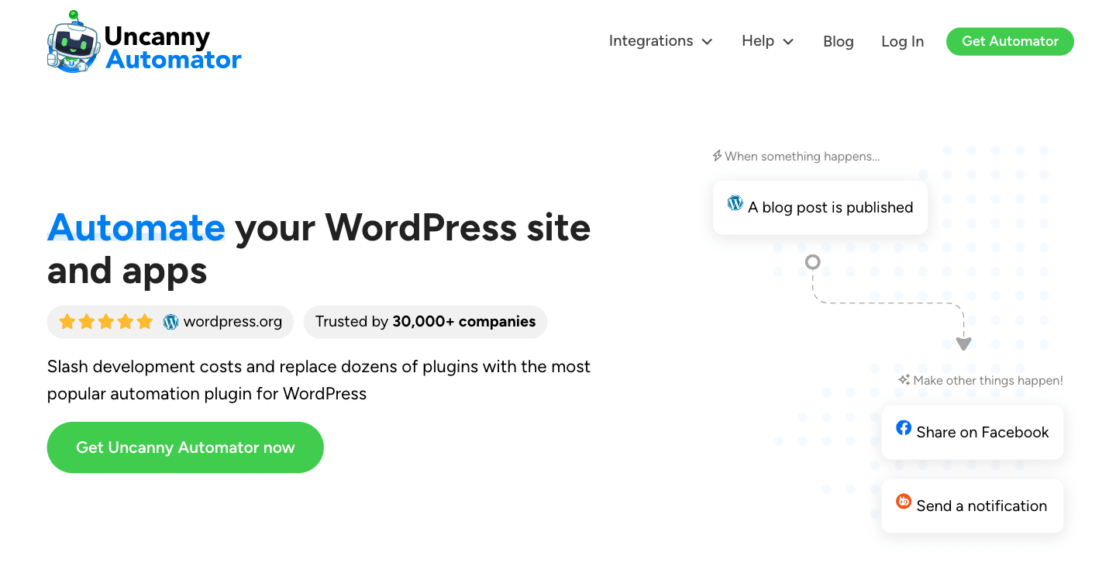
Uncanny Automator is another WordPress plugin that isn’t specifically geared toward Instagram. However, it offers the tools and features that make it a great addition to your site.
But, this article is about Instagram, and in those terms, this plugin is very useful. As its name suggests, Uncanny Automater helps you to streamline your workflows so that everything you do on your WordPress website is automatically shared on Instagram!
My Experience
For someone who usually has lots of irons in the fire and way too many tabs open at once, I especially appreciate how easy it was for me to automate and connect different events and actions across all of my plugins and platforms.
When I publish a blog post, it’s automatically shared on Instagram. When a website user earns a course certificate, you guessed it! It’s automatically shared on Instagram.
If it happens on WordPress you can automate it to Instagram — and lots of other places, too.
Features I Love
- Post Scheduling: I can plan and schedule Instagram posts directly from my WordPress site.
- Analytics and Insights: Uncanny Automater will track the performance of my Instagram efforts directly within my WordPress dashboard.
- Customization Options: Lots of customization and styling options allow me to tailor my integrations to my specific branding.
Plans and Pricing
I recommend getting the Pro version of Uncanny Automator, which costs $149 per year.
6. Simple Social Icons
![]()
We’ve covered a few types of galleries and sliders here, but what about an Instagram icon?
The Instagram icon is pretty recognizable, so placing it in strategic locations throughout your site is a handy way to direct website visitors to your social media page.
That’s where Simple Social Icons comes in!
My Experience
With Simple Social Icons installed in my WordPress dashboard, I was able to easily choose the Instagram icon I wanted to show, and then customize its color, size, and alignment on my page.
I also selected a few other popular social media icons to display with the Instagram icon, so my visitors can visit all of my social media accounts with just one click from my site.
Features I Love
- Easy Interface: Simple Social Icons is one of the fastest and easiest plugins to set up, so I was able to employ the icons just minutes after downloading the plugin.
- Widget-Only Customization: All of the icon customization happens directly in the widget, so I don’t have to navigate over to a settings page or somewhere else to style my icons.
- Flexible Placement: These social media icons can be placed in various places all over my site, and I particularly like the ability to showcase them in my sidebar.
Plans and Pricing
Simple Social Icons is free to download and use! It doesn’t get much simpler than that.
7. Modula Gallery

Next on my list of plugins, Modula Gallery is a WordPress gallery plugin that does more than just help you build a gallery for your Instagram content — it’s a plugin jam-packed with all of the desired features we’ve covered in other plugins here, plus a lot more!
This is probably why it’s one of the most trusted gallery plugins available and is used by thousands of businesses on the web.
My Experience
When exploring this plugin, I was blown away by all of the tools and features Modula Gallery offers!
I was able to organize my Instagram photos and reels into albums, galleries, sliders, and other stylized displays. And, to make sure everything looked exactly how I wanted on my site, I was able to resize images as needed and could even create my own custom layout if I preferred something else.
Features I Love
- Drag-and-Drop Builder: Creating, customizing, and organizing my Instagram content (and other content) wouldn’t have been easy to do without the ability to drag-and-drop.
- Social Icons: I was able to integrate social sharing buttons, so website visitors can share my gallery images on their social media platforms like Instagram, Facebook, X, etc.
- SEO-Friendly: Modula Gallery is designed with SEO in mind, so certain settings like alt text options are available to optimize my content.
Plans and Pricing
While Modula Gallery offers a free version, I suggest upgrading to a paid plan, which starts at $39 per year.
8. Social Snap

Social Snap is another great plugin for Instagram that prioritizes using your behind-the-scenes data to leverage your social media content.
This plugin allows you to integrate your Instagram feed into your WordPress website, of course, and you can also use it to place social icons for more than 30 platforms all over your site.
But the data analytics is where the Social Snap plugin shines!
My Experience
With Social Snap, I felt my marketing strategy elevate the moment the plugin was installed on my site.
The built-in analytics tools uncovered fascinating details about how my Instagram content is performing on my website, so the actionable insights led to immediate improvements.
Features I Love
- Lightweight Interface: Social Snap is designed to be light and fast, so it didn’t affect my site speed.
- Responsive Design: Everything I made for my WordPress site looked great across all of my mobile devices.
- Moderation Filters: I was able to control which Instagram posts I wanted to show on my website, and which posts were filtered out.
Plans and Pricing
Upgraded versions of Social Snap, which are needed to get all the desired features, start at $39 per year.
9. Instagram Theatre
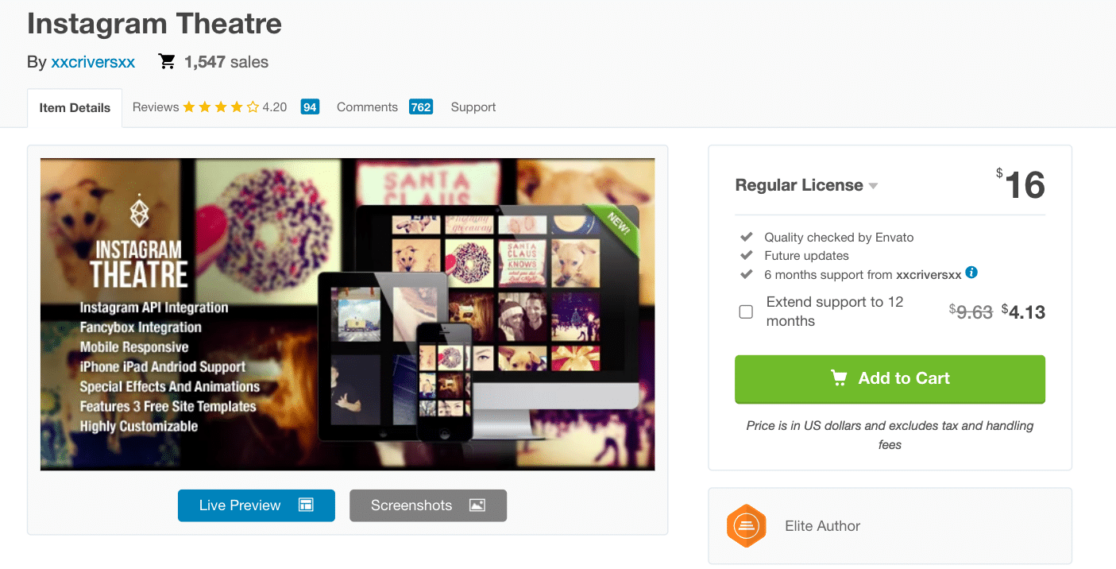
Instagram Theatre is another easy-to-use plugin that is built for Instagram only. I’ve included it here due in part to its simplicity, which applies to both its functionality and its cost.
My Experience
I like that the Instagram Theatre plugin is light and streamlined, while also offering plenty of customization options.
I could choose between all kinds of stylized Instagram layouts for my website, and I was able to control special effects and animations, interval speeds, and other settings.
I also appreciate the fact that this plugin requires a one-time payment, so I don’t have to subscribe to a plan to continue using it!
Features I Love
- Mobile-Responsive: My images and layouts look great on any mobile device or screen.
- Easy Admin Panel: Instagram Theatre utilizes an easy-to-use admin panel where all of the customization options are housed.
Plans and Pricing
Instagram Theatre comes at the one-time price of $16.
10. Revive Old Posts

Rounding out my list of the best Instagram plugins for WordPress, is Revive Old Posts.
This plugin is one of a few tools offered by Revive Social, and is a great way for you to feature your Instagram content on your site, or share your website content on your Instagram feed.
My Experience
I found this plugin to be one that pretty much offers the whole package. What may have required two or more plugins listed here, Revive Old Posts could manage on its own.
I had full control over the website content I wanted to share on Instagram, could automate many of my sharing tasks, and track my traffic to and from social media.
That alone covers the jobs of 3 plugins!
Features I Love
- Customizable Posting Rules: The plugin allowed me to define which posts should be shared based on my categories, post types, or other specifics.
- Automated Sharing: I could set up a schedule for posts to be automatically shared at specific intervals, so I kept my Instagram presence consistent. platform.
- Hashtag Integration: This feature helps increase the discoverability of my content on Instagram.
Plans and Pricing
I recommend starting with Revive Old Post’s Personal Plan, which starts at $99.
My Verdict
So, which of these plugins is the best of the best? It may sound cliche, but the answer truly depends on what you want and need from the plugin.
With the variety of purposes and functions of the Instagram plugins I’ve listed here, trying to size them up to each other is a bit like comparing apples and oranges.
Plus, since they are so different — and easily integrated with other tools — I don’t see why you couldn’t utilize multiple plugins listed here, together!
Which of these plugins would you use on your site?
FAQ
At WP Mail SMTP, we get a lot of questions about WordPress — especially WordPress plugins. And I’m happy to help answer them!
Here are some of our most frequently asked questions about Instagram Plugins for WordPress:
What features do Instagram plugins typically offer?
Instagram plugins commonly offer features like displaying Instagram feeds, galleries, and sliders on your WordPress website.
Most plugins let you customize the appearance, choose specific content sources (hashtags, profiles), and enable options like lightboxes or carousel displays.
Do Instagram plugins affect website performance?
While most Instagram plugins are designed to be lightweight, it’s important that you consider their impact on your website’s speed and performance.
Too much dynamic content, large image files, or frequent API requests can contribute to slower page load times.
Are there any limitations or issues with Instagram plugins?
Users may sometimes encounter limitations due to Instagram API restrictions. For example, some plugins may have display limits, and certain features like displaying hashtag feeds might require a business Instagram account.
So, stay informed about any plugin updates, be aware of API changes, and be sure to check the plugin’s support forums for solutions to common issues or workarounds.
Next, Give These Tools a Try
Looking for even more great tools and plugins for your WordPress website? Check out these additional plugin roundups!
Ready to fix your emails? Get started today with the best WordPress SMTP plugin. If you don’t have the time to fix your emails, you can get full White Glove Setup assistance as an extra purchase, and there’s a 14-day money-back guarantee for all paid plans.
If this article helped you out, please follow us on Facebook and Twitter for more WordPress tips and tutorials.

