FunnelKit positions itself as an all-in-one funnel-building tool designed to help businesses create effective sales funnels with ease.
From lead generation to customer retention, FunnelKit promises a smooth process that integrates effortlessly with various other platforms and tools.
But does it live up to the hype? Let’s find out.
In this review, I’ll share my experience with FunnelKit, discuss its features, and highlight what I like and don’t like about the platform.
FunnelKit Review: Highlights, Features, and Functionality
In This Article
FunnelKit Overview
FunnelKit, previously known as WooFunnels, builds premium WooCommerce Plugins for conversion-focused business owners.
And with 2 high-powered tools included — Funnel Builder and FunnelKit Automations — FunnelKit is totally capable of supercharging your eCommerce lead generation and marketing strategies.
So, for this review, I’ll cover these 5 points of criteria:
- Ease of Use
- Integration
- Key Features
- Customer Support
- Pricing
1. Ease of Use
FunnelKit is a sales funnel builder plugin for WordPress. So, I have to have a WordPress site with WooCommerce installed and activated.
From here, the plugin is incredibly easy to set up and use.
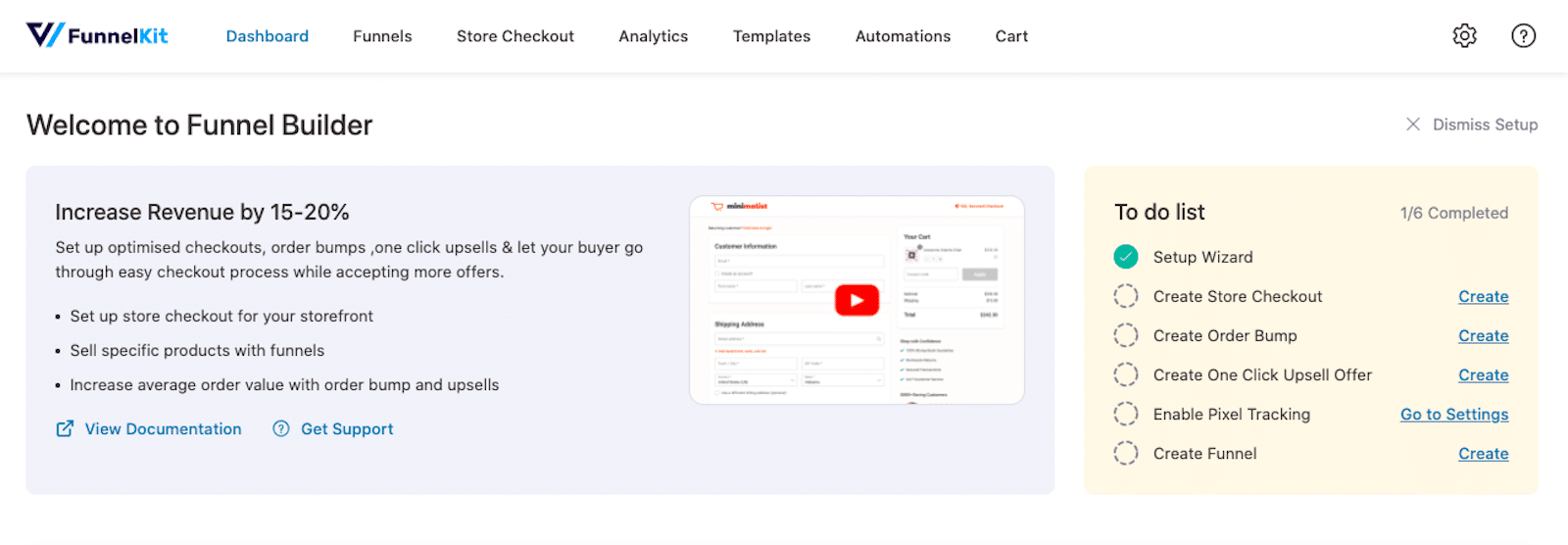
The customizable templates and intuitive drag-and-drop editor help me to create professional-looking sales funnels in a matter of minutes.
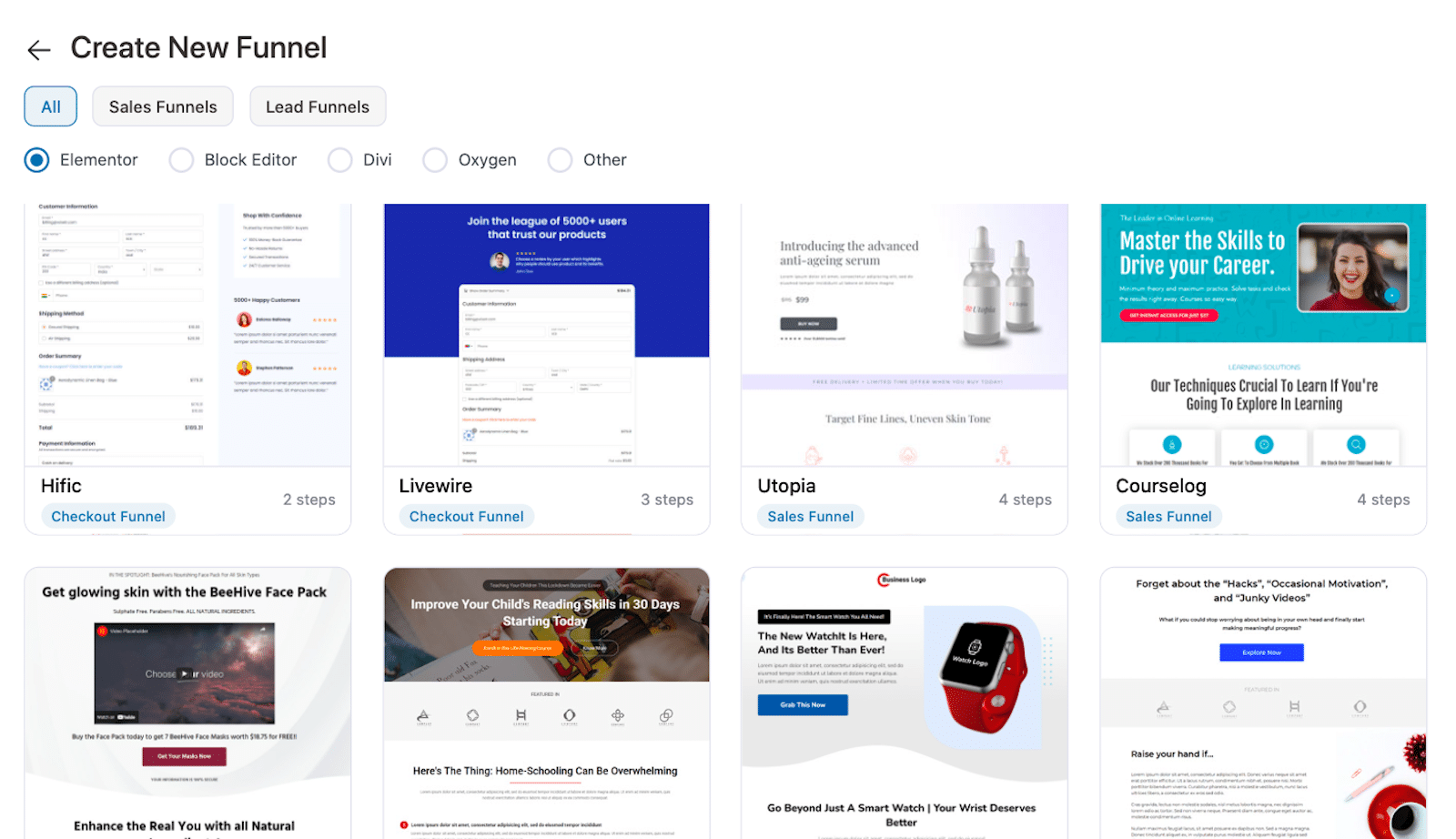
And the well-organized dashboard allows me to manage my funnels, orders, and customer data in one central location, making it a breeze to navigate.
I can also go through the detailed analytics of each step in my funnel from this single interface. Hello, convenience!
Also Read: How to Sell on WordPress Without WooCommerce
2. Integration
Speaking of a single interface, it’s a major relief when all of the plugins, tools, and platforms installed on WordPress get along with each other.
So, I appreciate FunnelKit’s integration with various eCommerce tools and platforms, like Stripe and PayPal, along with email marketing software like MailerLite and AWeber.
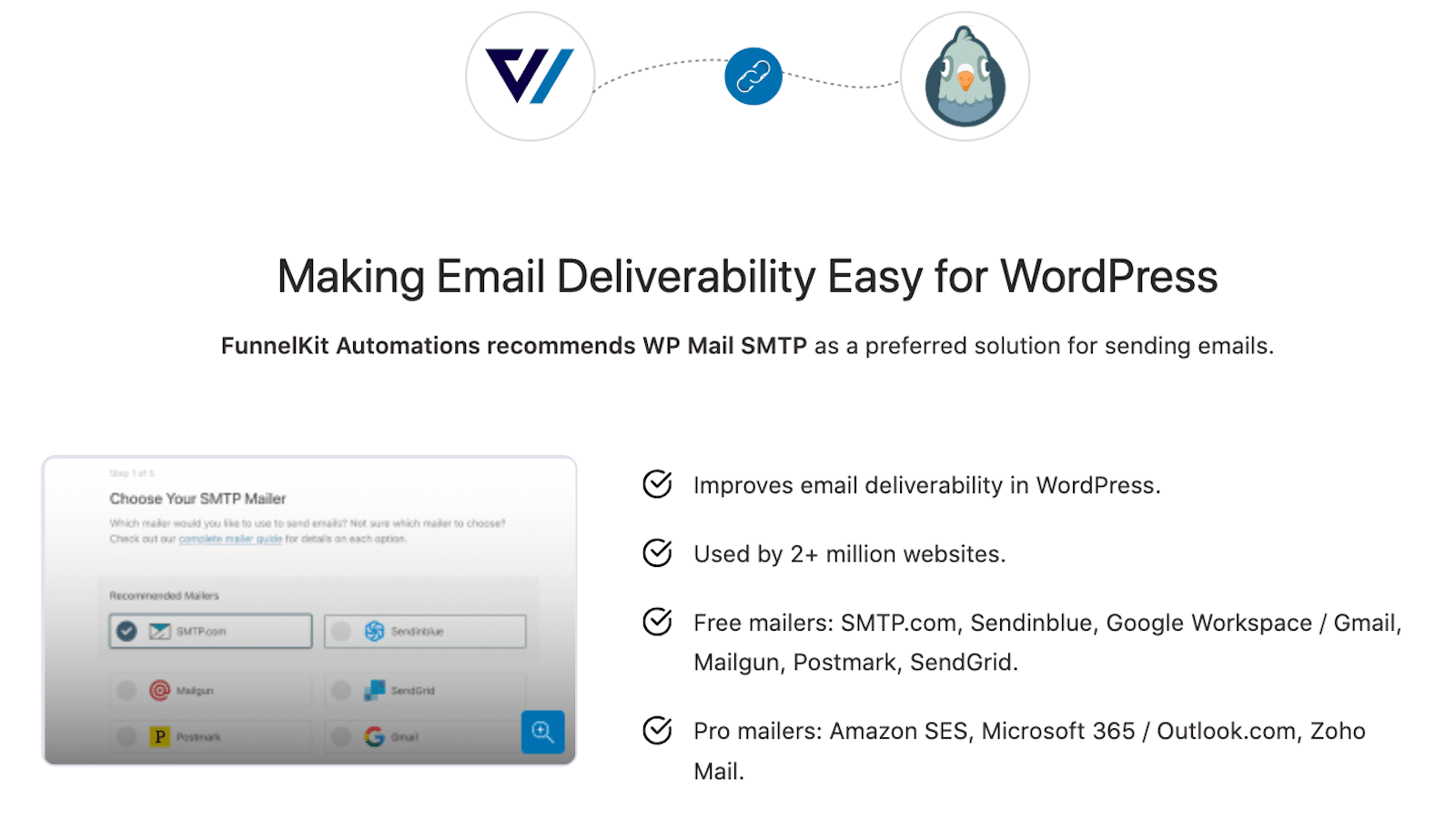
And FunnelKit works well with WP Mail SMTP, of course! It’s also integrated with several CRM tools like ActiveCampaign, ConvertKit, Drip, GetResponse, and Hubspot.
This way, I can manage my entire eCommerce system from a single dashboard.
3. Key Features
As I mentioned earlier, FunnelKit is broken down into 2 main tasks: building sales funnels and building automations.
These are the key features and components I found to stand out across both sides of the plugin:
Drag-and-Drop Builders
I already mentioned my satisfaction with FunnelKit’s drag-and-drop builder — for both building a sales funnel and automating functionality.
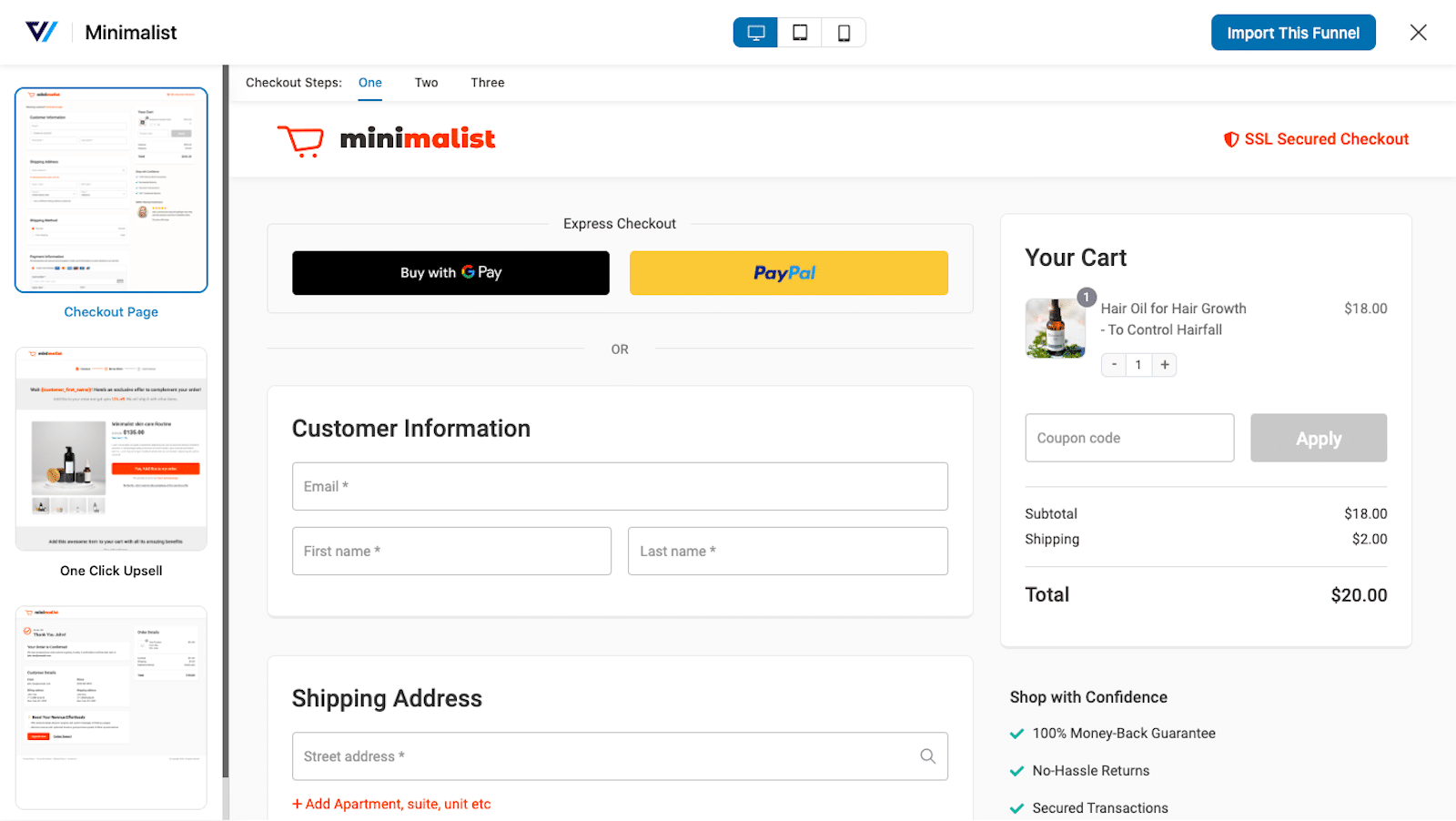
The interface for building both sales funnels and automations is clean and user-friendly, making it accessible even for those who might not be tech-savvy.
Prebuilt Templates and Recipes
FunnelKit also comes with an array of sales funnel and automation templates that I can implement immediately.
These recipes cover a wide range of marketing needs, from welcome sequences to cart abandonment and post-purchase follow-ups.
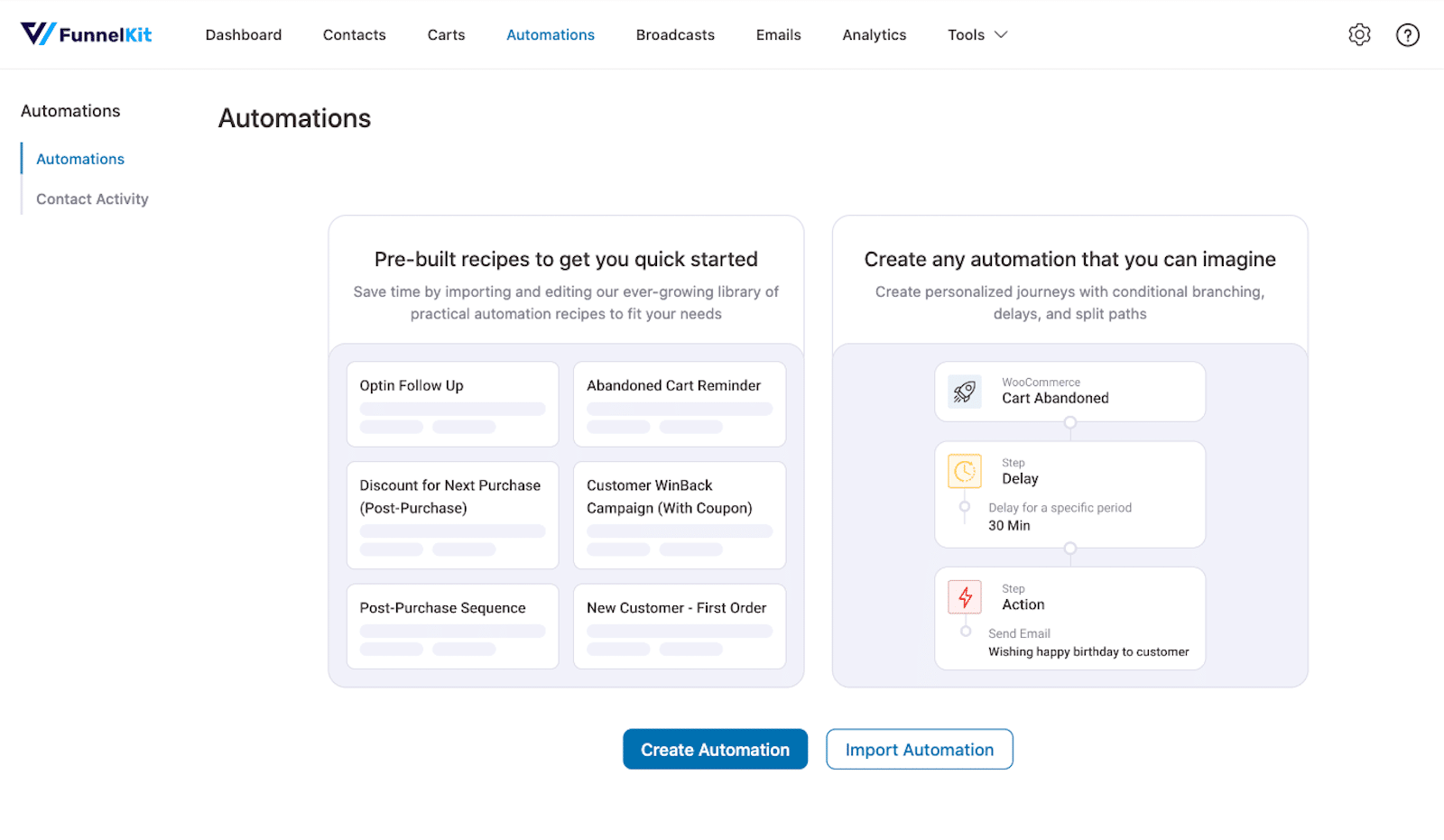
I appreciate how these templates provide a solid starting point, which I can then customize to suit my specific requirements.
This saves a lot of time and effort, so I can focus more on strategy and less on setup.
Also Read: How to Customize WordPress Email Templates
Dynamic Content Personalization
FunnelKit’s ability to personalize content dynamically based on user behavior is super impressive.
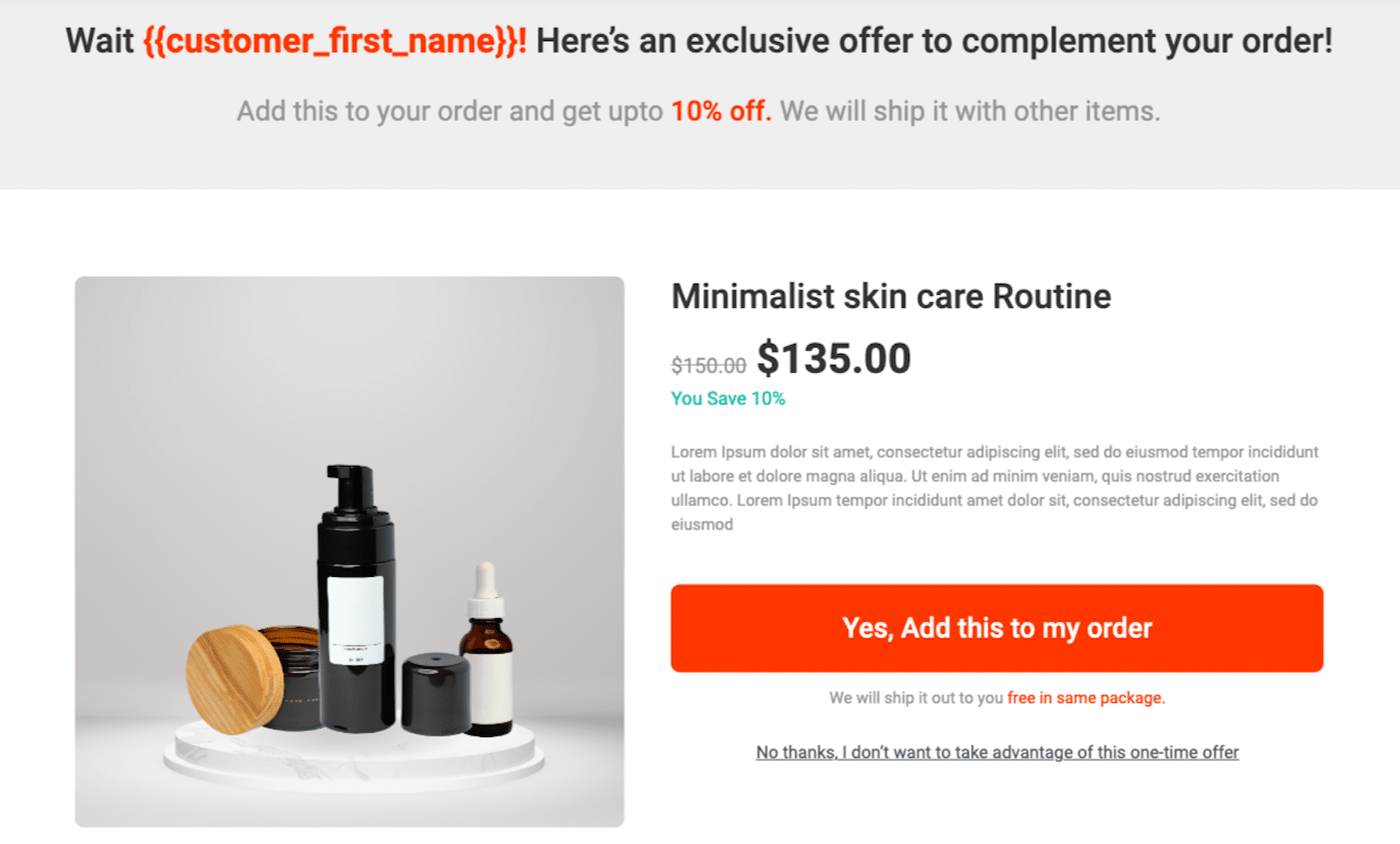
This feature allows me to tailor the content of my funnels to match the specific needs and actions of my audience, which greatly enhances engagement and conversion rates.
A/B Testing and Analytics
Effective marketing is all about testing and optimization, and FunnelKit excels in this area with its built-in A/B testing capabilities.
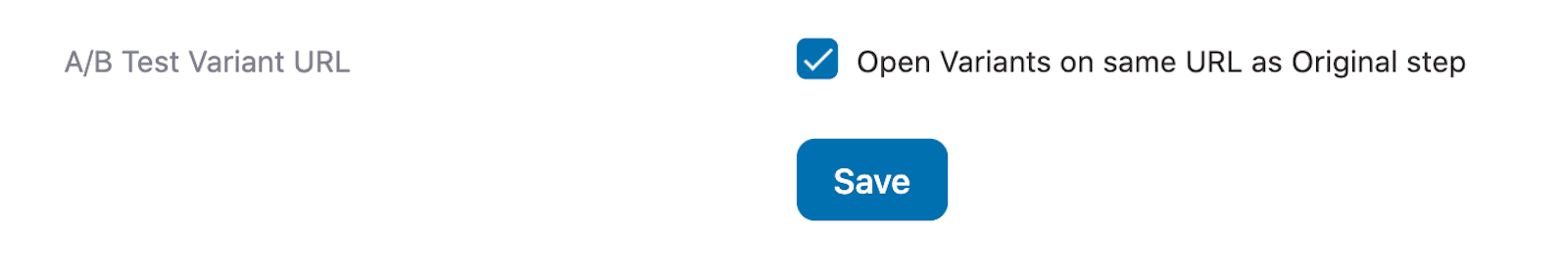
As for analytics, the detailed analytics dashboard provides comprehensive insights into funnel performance so that I can make data-driven decisions.
I can track key metrics like open rates, click-through rates, and conversion rates. I find this feature invaluable for optimizing my campaigns in real time. And I appreciate how easy it is to set up tests and monitor results, which ultimately helps in refining my marketing strategies.
Advanced Funnel Automation
The automation features in FunnelKit are also remarkable, allowing me to automate various tasks like follow-up emails, cart abandonment sequences, and more.
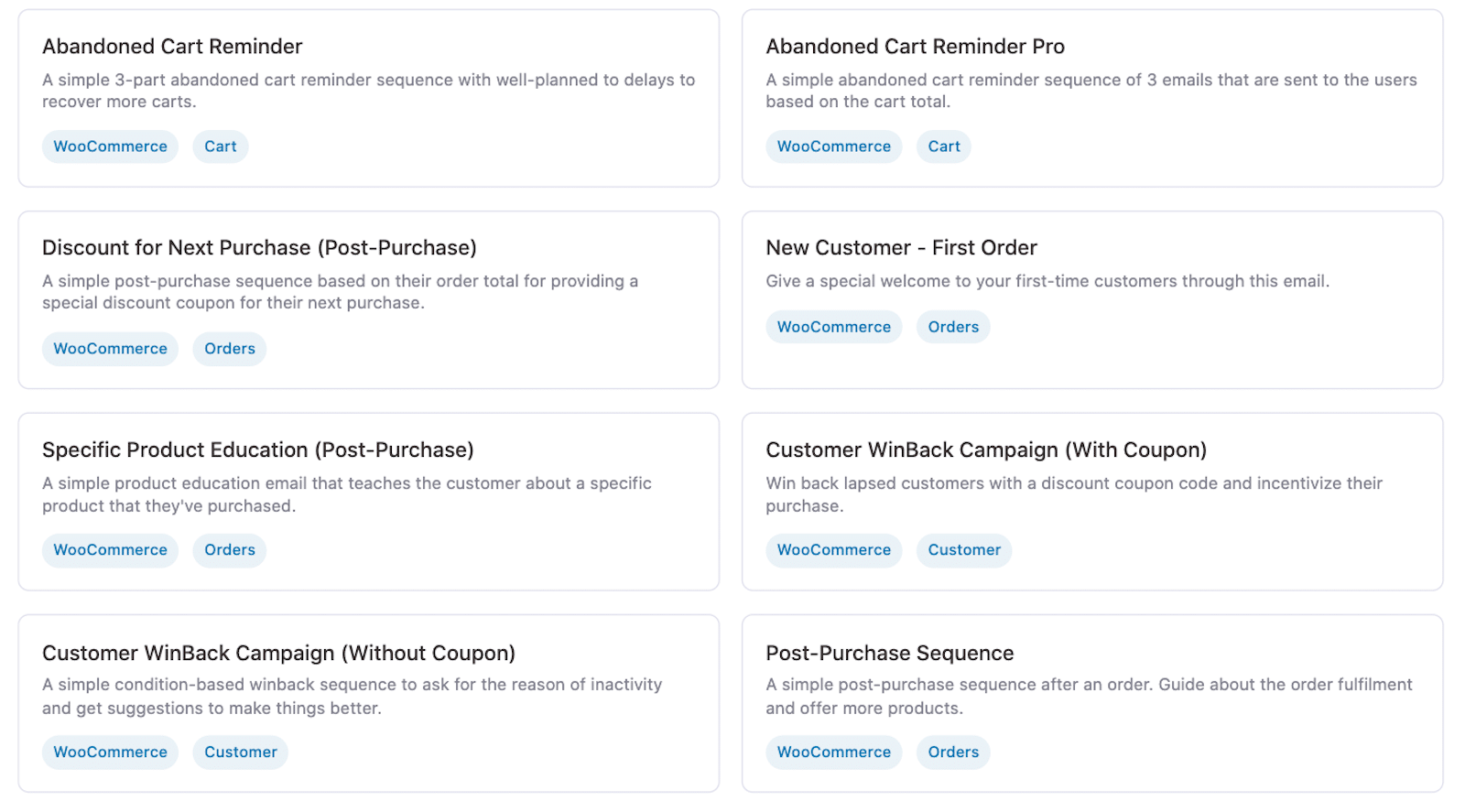
The automation builder itself is intuitive and flexible, so I can create complex workflows without getting bogged down by technical details.
This feature is another massive time-saver and improves the effectiveness of my marketing campaigns.
Smart Delays and Conditional Logic
One of the more advanced features of FunnelKit Automations is the ability to use smart delays and conditional logic within workflows.
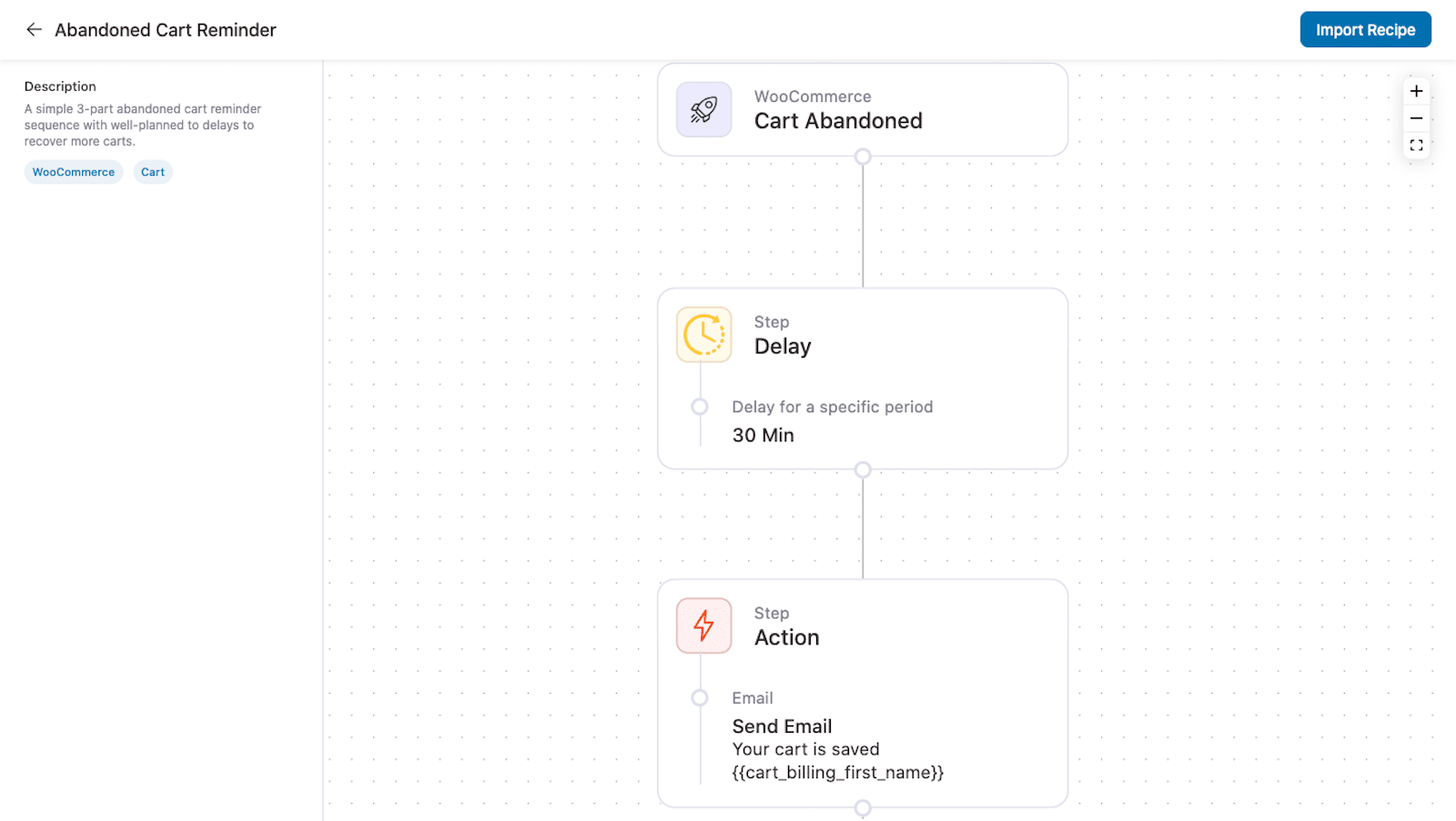
These features allow me to create highly personalized customer journeys by sending emails or messages based on user behavior and specific conditions.
For instance, I was able to set up a series of emails that only triggered if a customer didn’t open a previous message, ensuring more effective follow-ups.
Also Read: Our review of SMTP.com
4. Customer Support
Even if you’re not super tech-savvy, FunnelKit’s support is designed to provide the help you need swiftly and effectively.
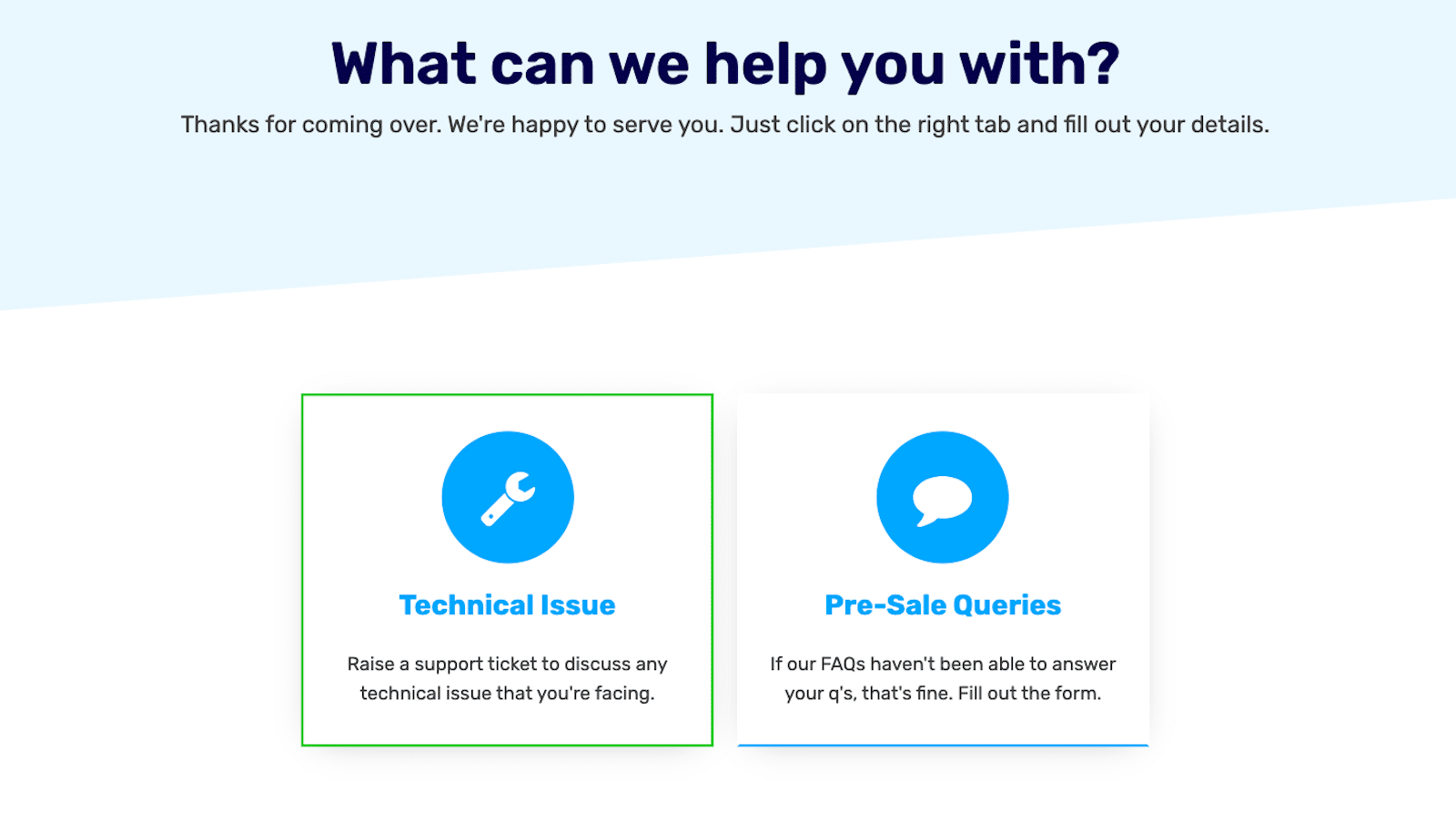
Whether it’s a technical issue or pre-sale queries, the process is straightforward and user-friendly.
Technical Issues
For any technical problems I face, I can raise a support ticket by filling out a detailed form.
I would simply need to provide my name, email, website URL, and a description of the issue, along with any relevant screenshots or reference links.
Documentation and Resources
FunnelKit also offers a comprehensive documentation page designed to help users like me make the most of its powerful features. This resource hub is well-organized, and it provides detailed guides and tutorials on various aspects of FunnelKit, such as:
- Getting Started: The documentation includes guides that walk users through the basics of setting up and using FunnelKit. This is particularly helpful for new users who need step-by-step instructions to get up and running quickly.
- In-Depth Guides: For those looking to learn more, FunnelKit provides detailed guides on advanced features and functionalities. These guides cover everything from building complex funnels to integrating with other platforms and tools.
- Troubleshooting and FAQs: The documentation also includes a troubleshooting section and FAQs to help resolve common issues. This section is invaluable for quick problem-solving.
- Search Functionality: The documentation page also includes a robust search function for finding exactly what you need. Simply enter your query, and you’ll be directed to the most relevant articles and guides.
5. Pricing
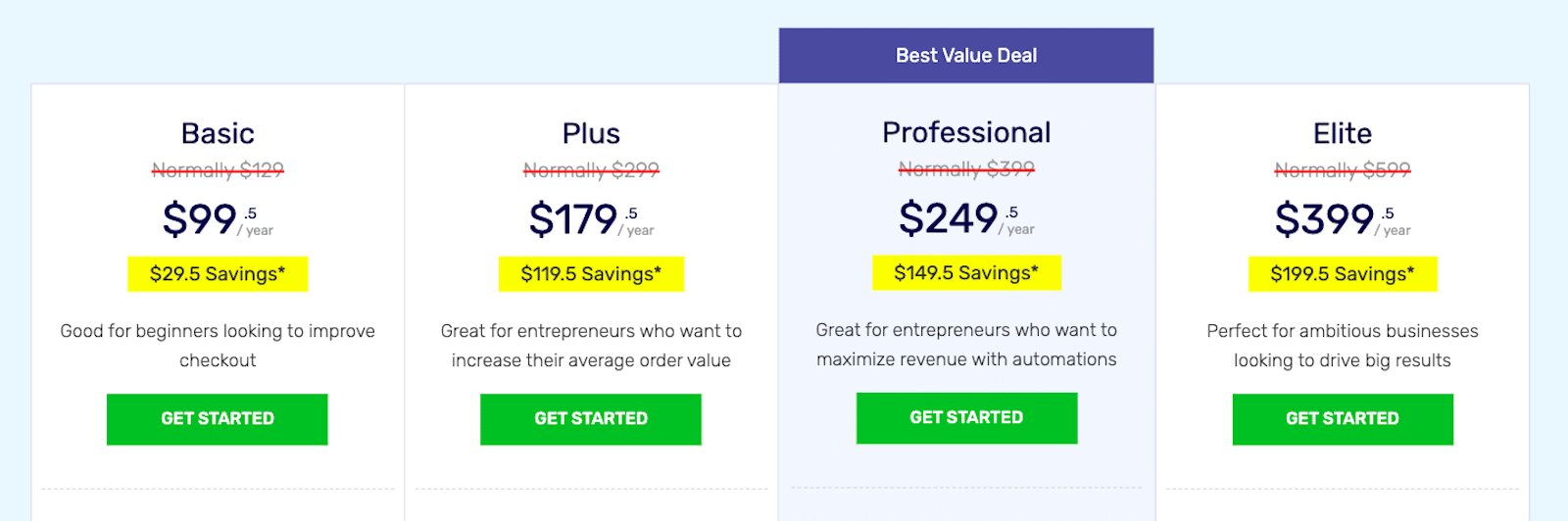
FunnelKit offers a variety of pricing plans tailored to meet the needs of different types of businesses, from beginners to advanced users. Here’s a breakdown of the plans:
Basic Plan
- Price: Normally $129, currently $99.50 per year
- Best For: Beginners looking to improve their checkout process
Plus Plan
- Price: Normally $299, currently $179.50 per year
- Best For: Entrepreneurs who want to increase their average order value
Professional Plan
- Price: Normally $399, currently $249.50 per year
- Best For: Entrepreneurs who want to maximize revenue with automation
Pros of FunnelKit
One of the main aspects of FunnelKit that I really like is its intuitive drag-and-drop builder, which makes it accessible to users of all skill levels.
I also appreciate that it integrates well with various tools and platforms, improving my overall marketing stack. The advanced automation features are another major plus, saving time and helping the efficiency of my campaigns.
Cons of FunnelKit
While the basic features are easy to grasp, there is a bit of a learning curve when it comes to mastering the more advanced functionalities. Plus, FunnelKit is a premium tool, and its pricing might seem a bit steep for small businesses or solo entrepreneurs on a tight budget.
FunnelKit FAQ
Whew, that’s a lot of information! If you’ve made it this far and still have questions, I’ve addressed the most frequently asked, here:
What is FunnelKit and how does it benefit my business?
FunnelKit is a comprehensive sales funnel and marketing automation plugin for WordPress. It helps businesses optimize their sales processes by providing tools for building sales funnels, automating marketing workflows, and enhancing customer engagement.
The key benefits include increased average order value, improved customer retention, and streamlined marketing efforts through automation.
How easy is it to set up and use FunnelKit?
FunnelKit is designed to be user-friendly, with a visual automation builder and drag-and-drop email editor that make setup straightforward.
Even if you’re new to marketing automation, the prebuilt templates and intuitive interface allow you to get started quickly. Advanced features like conditional logic and smart delays might require a bit more learning, but the support resources are very helpful.
What kind of support and resources are available if I run into issues with FunnelKit?
FunnelKit offers robust support and documentation to help users. You can raise a support ticket for technical issues, access detailed guides and video tutorials in the documentation, and benefit from community support through various channels.
There’s also a helpful FAQs section and pre-sale query form for prospective users.
Next, Send Your Emails in Bulk
Now that you know FunnelKit will play nicely with your email marketing platform of choice, it’s time to start easily managing your group emails.
The only question is, which bulk email provider will you choose? Take a look at our list of the best bulk email plugins for WordPress to help narrow down your options.
Ready to fix your emails? Get started today with the best WordPress SMTP plugin. If you don’t have the time to fix your emails, you can get full White Glove Setup assistance as an extra purchase, and there’s a 14-day money-back guarantee for all paid plans.
